trunk HYUNDAI SONATA LIMITED 2016 Owners Manual
[x] Cancel search | Manufacturer: HYUNDAI, Model Year: 2016, Model line: SONATA LIMITED, Model: HYUNDAI SONATA LIMITED 2016Pages: 708, PDF Size: 25.96 MB
Page 13 of 708
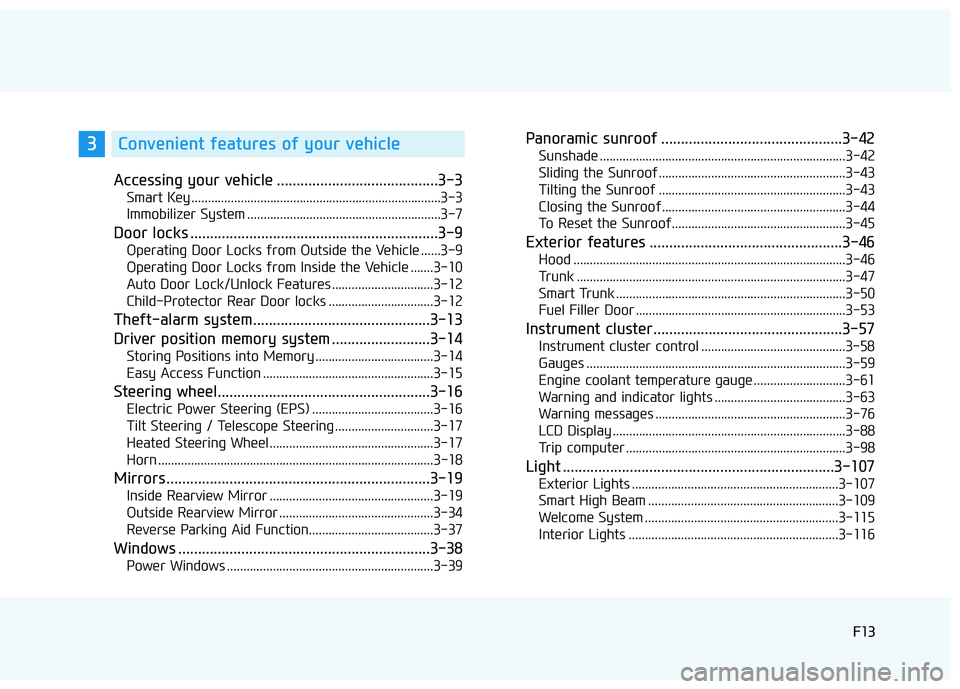
F13F13
Accessing your vehicle .........................................3-3
Smart Key ........................................................................\
....3-3
Immobilizer System ...........................................................3-7
Door locks ...............................................................3-9
Operating Door Locks from Outside the Vehicle ......3-9
Operating Door Locks from Inside the Vehicle .......3-10
Auto Door Lock/Unlock Features ...............................3-12
Child-Protector Rear Door locks ................................3-12
Theft-alarm system.............................................3-13
Driver position memory system .........................3-14
Storing Positions into Memory ....................................3-14
Easy Access Function ....................................................3-15
Steering wheel......................................................3-16
Electric Power Steering (EPS) .....................................3-16
Tilt Steering / Telescope Steering ..............................3-17
Heated Steering Wheel ..................................................3-17
Horn ........................................................................\
............3-18
Mirrors ...................................................................3-19
Inside Rearview Mirror ..................................................3-19
Outside Rearview Mirror ...............................................3-34
Reverse Parking Aid Function......................................3-37
Windows ................................................................3-38
Power Windows ...............................................................3-39
Panoramic sunroof ..............................................3-42
Sunshade ........................................................................\
...3-42
Sliding the Sunroof .........................................................3-43
Tilting the Sunroof .........................................................3-43
Closing the Sunroof........................................................3-44
To Reset the Sunroof.....................................................3-45
Exterior features .................................................3-46
Hood ........................................................................\
...........3-46
Trunk ........................................................................\
..........3-47
Smart Trunk ......................................................................3-\
50
Fuel Filler Door ................................................................3-53
Instrument cluster................................................3-57
Instrument cluster control ............................................3-58
Gauges ........................................................................\
.......3-59
Engine coolant temperature gauge ............................3-61
Warning and indicator lights ........................................3-63
Warning messages ..........................................................3-76
LCD Display .......................................................................3\
-88
Trip computer ...................................................................3-98
Light .....................................................................3-1\
07
Exterior Lights ...............................................................3-107
Smart High Beam ..........................................................3-109
Welcome System ...........................................................3-115
Interior Lights ................................................................3-116
3Convenient features of your vehicle
Page 22 of 708
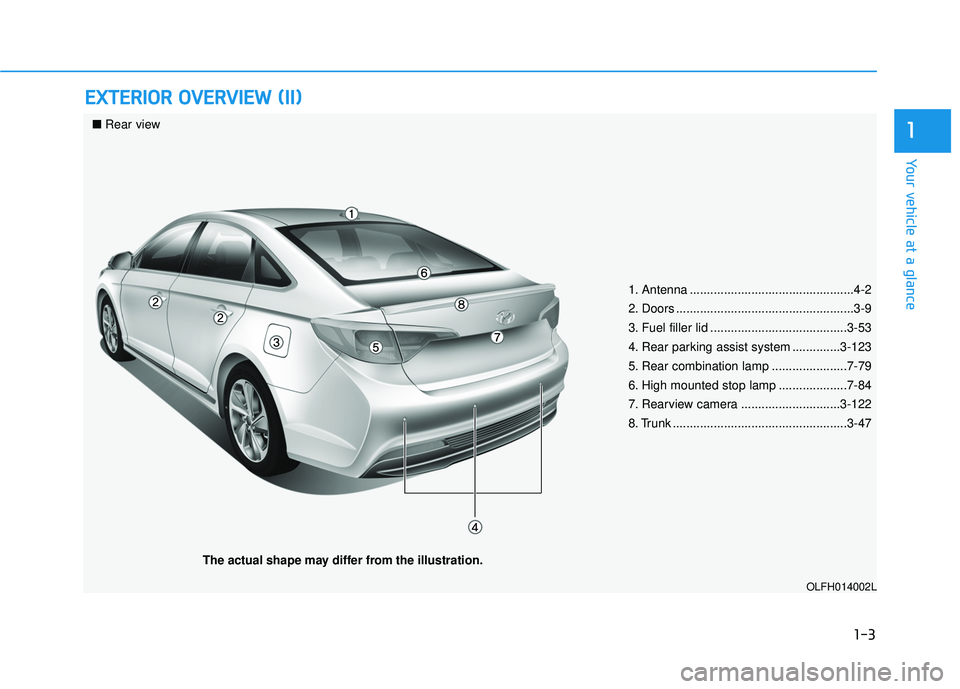
1-3
Your vehicle at a glance
E
EX
X T
TE
ER
R I
IO
O R
R
O
O V
VE
ER
R V
V I
IE
E W
W
(
( I
II
I)
)
1
1. Antenna ................................................4-2
2. Doors ....................................................3-9
3. Fuel filler lid ........................................3-53
4. Rear parking assist system ..............3-123
5. Rear combination lamp ......................7-79
6. High mounted stop lamp ....................7-84
7. Rearview camera .............................3-122
8. Trunk ...................................................3-47
OLFH014002L
■ Rear view
The actual shape may differ from the illustration.
Page 23 of 708
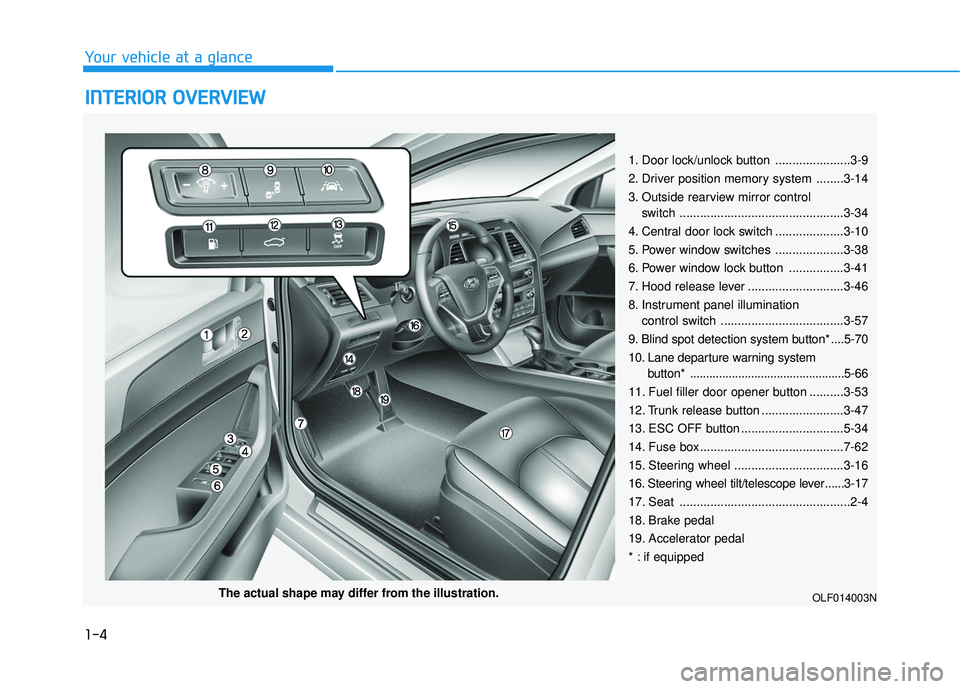
1-4
Your vehicle at a glance
I
IN
N T
TE
ER
R I
IO
O R
R
O
O V
VE
ER
R V
V I
IE
E W
W
1. Door lock/unlock button ......................3-9
2. Driver position memory system ........3-14
3. Outside rearview mirror control
switch ................................................3-34
4. Central door lock switch ....................3-10
5. Power window switches ....................3-38
6. Power window lock button ................3-41
7. Hood release lever ............................3-46
8. Instrument panel illumination control switch ....................................3-57
9. Blind spot detection system button* ....5-70
10. Lane departure warning system button* ................................................5-66
11. Fuel filler door opener button ..........3-53
12. Trunk release button ........................3-47
13. ESC OFF button ..............................5-34
14. Fuse box ..........................................7-62
15. Steering wheel ................................3-16
16. Steering wheel tilt/telescope lever ......3-17
17. Seat ..................................................2-4
18. Brake pedal
19. Accelerator pedal
* : if equipped
OLF014003NThe actual shape may differ from the illustration.
Page 38 of 708
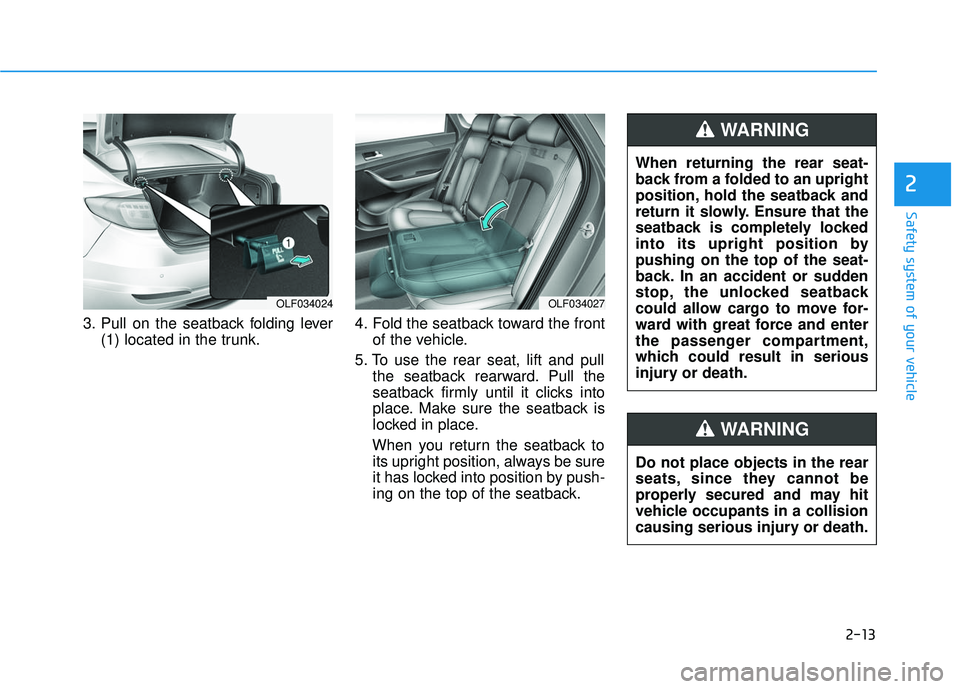
2-13
Safety system of your vehicle
3. Pull on the seatback folding lever(1) located in the trunk. 4. Fold the seatback toward the front
of the vehicle.
5. To use the rear seat, lift and pull the seatback rearward. Pull the
seatback firmly until it clicks into
place. Make sure the seatback is
locked in place.
When you return the seatback to its upright position, always be sure
it has locked into position by push-
ing on the top of the seatback.
2
OLF034024OLF034027
When returning the rear seat-
back from a folded to an upright
position, hold the seatback and
return it slowly. Ensure that the
seatback is completely locked
into its upright position by
pushing on the top of the seat-
back. In an accident or sudden
stop, the unlocked seatback
could allow cargo to move for-
ward with great force and enter
the passenger compartment,
which could result in serious
injury or death.
WARNING
Do not place objects in the rear
seats, since they cannot be
properly secured and may hit
vehicle occupants in a collision
causing serious injury or death.
WARNING
Page 40 of 708
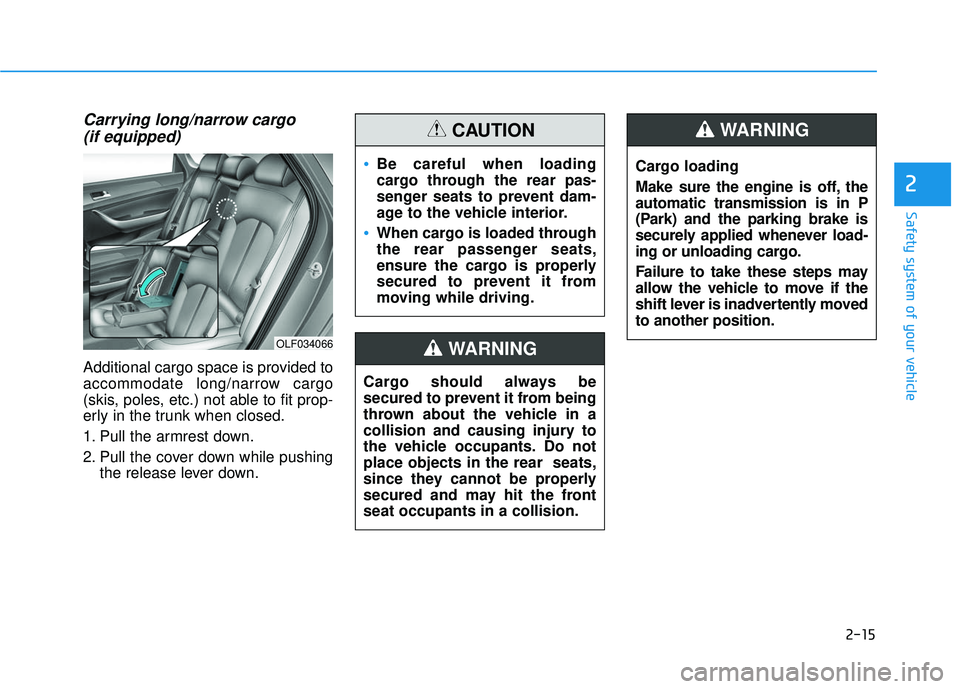
2-15
Safety system of your vehicle
Carrying long/narrow cargo (if equipped)
Additional cargo space is provided to
accommodate long/narrow cargo
(skis, poles, etc.) not able to fit prop-
erly in the trunk when closed.
1. Pull the armrest down.
2. Pull the cover down while pushing
the release lever down.
2
Cargo should always be
secured to prevent it from being
thrown about the vehicle in a
collision and causing injury to
the vehicle occupants. Do not
place objects in the rear seats,
since they cannot be properly
secured and may hit the front
seat occupants in a collision.
WARNING
Be careful when loading
cargo through the rear pas-
senger seats to prevent dam-
age to the vehicle interior.
When cargo is loaded through
the rear passenger seats,
ensure the cargo is properly
secured to prevent it from
moving while driving.
CAUTION
OLF034066
Cargo loading
Make sure the engine is off, the
automatic transmission is in P
(Park) and the parking brake is
securely applied whenever load-
ing or unloading cargo.
Failure to take these steps may
allow the vehicle to move if the
shift lever is inadvertently moved
to another position.
WARNING
Page 96 of 708

Convenient features of your vehicle
Accessing your vehicle .........................................3-3
Smart Key ........................................................................\
....3-3
Immobilizer System ...........................................................3-7
Door locks ...............................................................3-9
Operating Door Locks from Outside the Vehicle ......3-9
Operating Door Locks from Inside the Vehicle .......3-10
Auto Door Lock/Unlock Features ...............................3-12
Child-Protector Rear Door locks ................................3-12
Theft-alarm system.............................................3-13
Driver position memory system .........................3-14
Storing Positions into Memory ..................................3-14
Easy Access Function ....................................................3-15
Steering wheel......................................................3-16
Electric Power Steering (EPS) .....................................3-16
Tilt Steering / Telescope Steering ..............................3-17
Heated Steering Wheel ..................................................3-17
Horn ........................................................................\
............3-18
Mirrors ...................................................................3-19
Inside Rearview Mirror ..................................................3-19
Outside Rearview Mirror ...............................................3-34
Reverse Parking Aid Function......................................3-37
Windows ................................................................3-38
Power Windows ...............................................................3-39
Panoramic sunroof ..............................................3-42
Sunshade ........................................................................\
...3-42
Sliding the Sunroof .........................................................3-43
Tilting the Sunroof .........................................................3-43
Closing the Sunroof........................................................3-44
To Reset the Sunroof.....................................................3-45
Exterior features .................................................3-46
Hood ........................................................................\
...........3-46
Trunk ........................................................................\
..........3-47
Smart Trunk ......................................................................3-\
50
Fuel Filler Door ................................................................3-53
Instrument cluster................................................3-57
Instrument cluster control ............................................3-58
Gauges ........................................................................\
.......3-59
Engine coolant temperature gauge ............................3-61
Warning and indicator lights ........................................3-63
Warning messages ..........................................................3-76
LCD Display .......................................................................3\
-88
Trip computer ...................................................................3-98
Light .....................................................................3-1\
07
Exterior Lights ...............................................................3-107
Smart High Beam ..........................................................3-109
Welcome System ...........................................................3-115
Interior Lights ................................................................3-116
3
Page 98 of 708
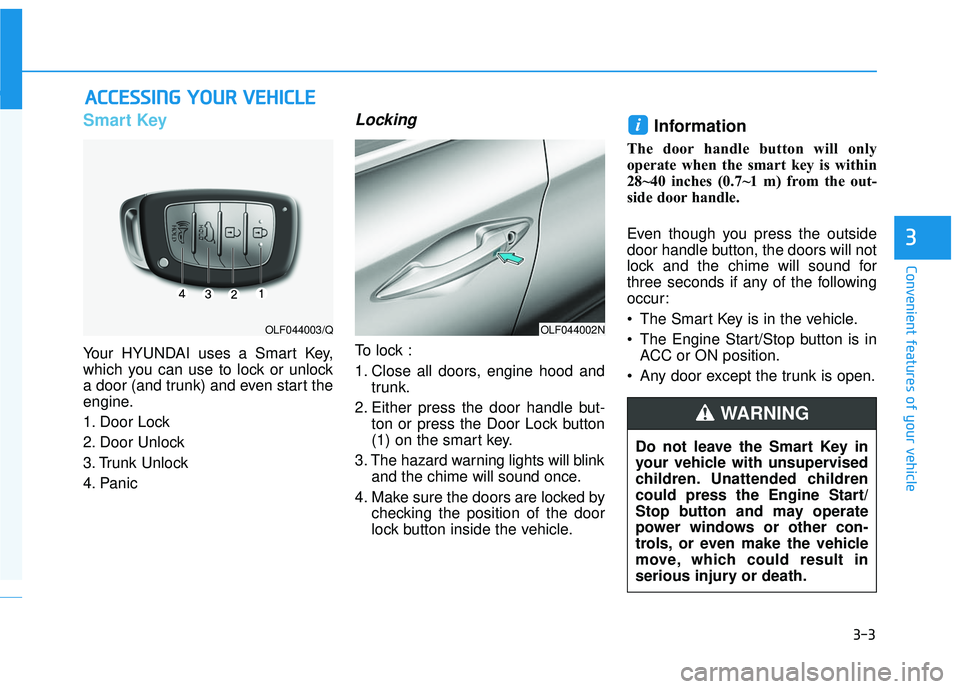
3-3
Convenient features of your vehicle
3
A
AC
CC
CE
E S
SS
SI
IN
N G
G
Y
Y O
O U
UR
R
V
V E
EH
H I
IC
C L
LE
E
Smart Key
Your HYUNDAI uses a Smart Key,
which you can use to lock or unlock
a door (and trunk) and even start the
engine.
1. Door Lock
2. Door Unlock
3. Trunk Unlock
4. Panic
Locking
To lock :
1. Close all doors, engine hood and
trunk.
2. Either press the door handle but- ton or press the Door Lock button
(1) on the smart key.
3. The hazard warning lights will blink and the chime will sound once.
4. Make sure the doors are locked by checking the position of the door
lock button inside the vehicle.
Information
The door handle button will only
operate when the smart key is within
28~40 inches (0.7~1 m) from the out-
side door handle.
Even though you press the outside
door handle button, the doors will not
lock and the chime will sound for
three seconds if any of the following
occur:
• The Smart Key is in the vehicle.
The Engine Start/Stop button is inACC or ON position.
Any door except the trunk is open.
i
OLF044002NOLF044003/Q
Do not leave the Smart Key in
your vehicle with unsupervised
children. Unattended children
could press the Engine Start/
Stop button and may operate
power windows or other con-
trols, or even make the vehicle
move, which could result in
serious injury or death.
WARNING
Page 99 of 708
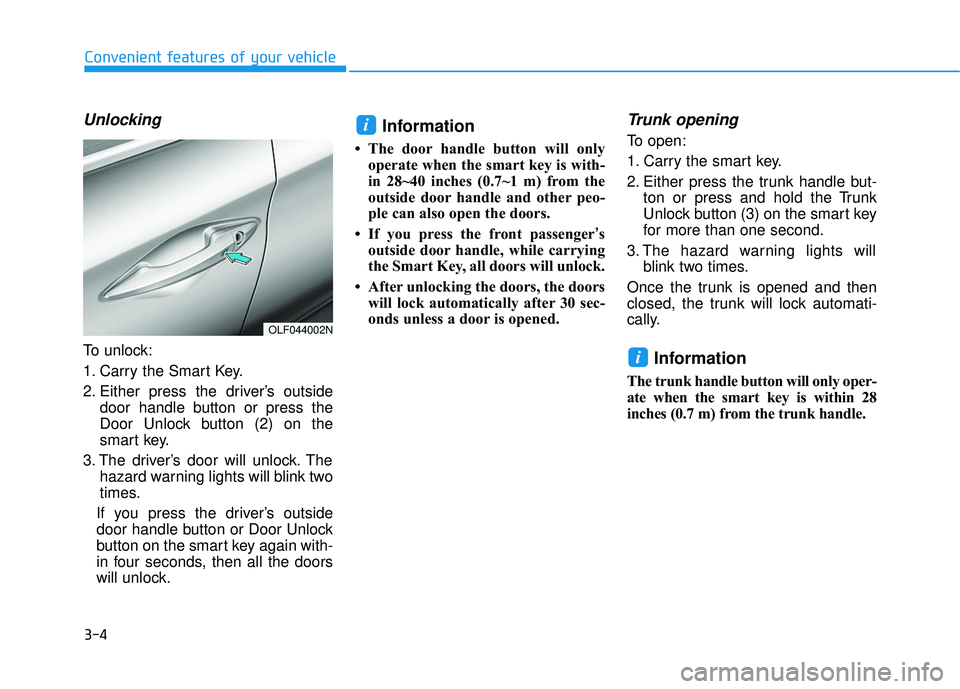
3-4
Convenient features of your vehicle
Unlocking
To unlock:
1. Carry the Smart Key.
2. Either press the driver’s outsidedoor handle button or press the
Door Unlock button (2) on the
smart key.
3. The driver’s door will unlock. The hazard warning lights will blink two
times.
If you press the driver’s outside
door handle button or Door Unlock
button on the smart key again with-
in four seconds, then all the doors
will unlock.
Information
• The door handle button will only operate when the smart key is with-
in 28~40 inches (0.7~1 m) from the
outside door handle and other peo-
ple can also open the doors.
• If you press the front passenger ’s
outside door handle, while carrying
the Smart Key, all doors will unlock.
• After unlocking the doors, the doors will lock automatically after 30 sec-
onds unless a door is opened.
Trunk opening
To open:
1. Carry the smart key.
2. Either press the trunk handle but- ton or press and hold the Trunk
Unlock button (3) on the smart key
for more than one second.
3. The hazard warning lights will blink two times.
Once the trunk is opened and then
closed, the trunk will lock automati-
cally.
Information
The trunk handle button will only oper-
ate when the smart key is within 28
inches (0.7 m) from the trunk handle.
i
i
OLF044002N
Page 108 of 708

3-13
Convenient features of your vehicle
3
This system helps to protect your
vehicle and valuables. The horn will
sound and the hazard warning lights
will blink continuously if any of the
following occurs:
- A door is opened without using thesmart key.
- The trunk is opened without using the smart key.
- The hood is opened.
The alarm continues for 30 seconds,
then the system resets. To turn off
the alarm, unlock the doors with
smart key.
The Theft Alarm System automati-
cally sets 30 seconds after you lock
the doors and the trunk. For the sys-
tem to activate, you must lock the
doors and the trunk from outside the
vehicle with the smart key or by
pressing the button on the outside of
the door handles with the smart key
in your possession.
The hazard warning lights will blink
and the chime will sound once to
indicate the system is armed. Once the security system is set,
opening any door, the trunk, or the
hood without using the smart key will
cause the alarm to activate.
The Theft Alarm System will not set if
the hood, the trunk, or any door is
not fully closed. If the system will not
set, check the hood, the trunk, or the
doors are fully closed.
Do not attempt to alter this system or
add other devices to it.Information
• Do not lock the doors until all pas-
sengers have left the vehicle. If the
remaining passenger leaves the
vehicle when the system is armed,
the alarm will be activated.
• If the vehicle is not disarmed with the smart key, open the doors by using
the mechanical key and start hybrid
system by directly pressing the
switch with the smart key.
• When the system is disarmed but a door or trunk is not opened within 30
seconds, the system will be rearmed.
i
T TH
H E
EF
FT
T -
-A
A L
LA
A R
RM
M
S
S Y
Y S
ST
T E
EM
M
Page 142 of 708
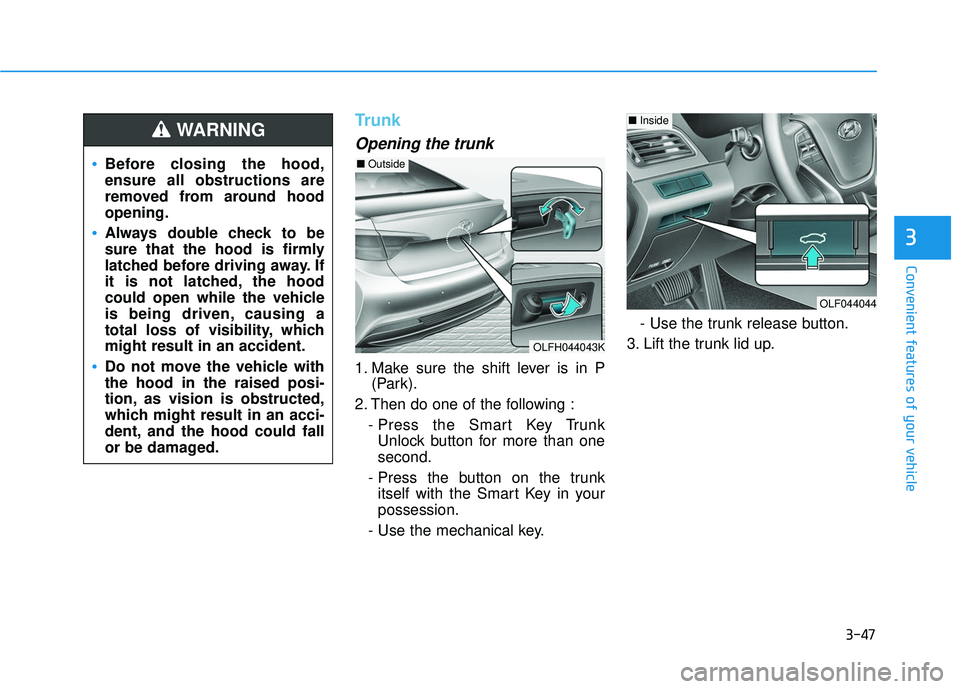
3-47
Convenient features of your vehicle
3
Trunk
Opening the trunk
1. Make sure the shift lever is in P(Park).
2. Then do one of the following : - Press the Smart Key TrunkUnlock button for more than one
second.
- Press the button on the trunk itself with the Smart Key in your
possession.
- Use the mechanical key. - Use the trunk release button.
3. Lift the trunk lid up.
Before closing the hood,
ensure all obstructions are
removed from around hood
opening.
Always double check to be
sure that the hood is firmly
latched before driving away. If
it is not latched, the hood
could open while the vehicle
is being driven, causing a
total loss of visibility, which
might result in an accident.
Do not move the vehicle with
the hood in the raised posi-
tion, as vision is obstructed,
which might result in an acci-
dent, and the hood could fall
or be damaged.
WARNING
OLFH044043K
OLF044044
■ Inside
■Outside