automatic transmission Hyundai Sonata Plug-in Hybrid 2016 Owner's Manual
[x] Cancel search | Manufacturer: HYUNDAI, Model Year: 2016, Model line: Sonata Plug-in Hybrid, Model: Hyundai Sonata Plug-in Hybrid 2016Pages: 685, PDF Size: 41.8 MB
Page 32 of 685
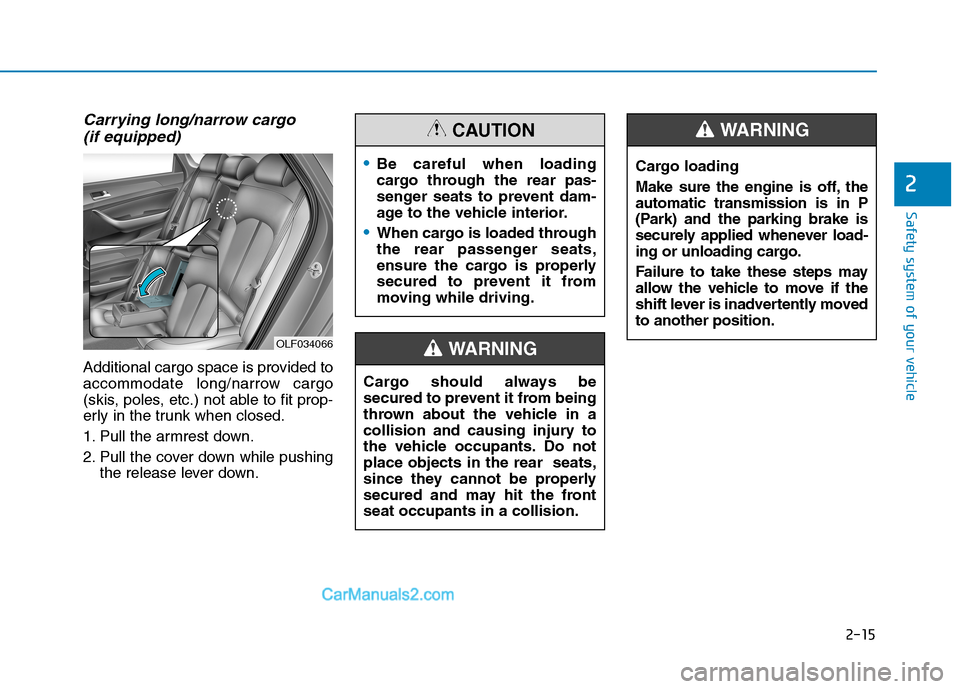
2-15
Safety system of your vehicle
Carrying long/narrow cargo
(if equipped)
Additional cargo space is provided to
accommodate long/narrow cargo
(skis, poles, etc.) not able to fit prop-
erly in the trunk when closed.
1. Pull the armrest down.
2. Pull the cover down while pushing
the release lever down.
2
Cargo should always be
secured to prevent it from being
thrown about the vehicle in a
collision and causing injury to
the vehicle occupants. Do not
place objects in the rear seats,
since they cannot be properly
secured and may hit the front
seat occupants in a collision.
WARNING
Be careful when loading
cargo through the rear pas-
senger seats to prevent dam-
age to the vehicle interior.
When cargo is loaded through
the rear passenger seats,
ensure the cargo is properly
secured to prevent it from
moving while driving.
CAUTION
OLF034066
Cargo loading
Make sure the engine is off, the
automatic transmission is in P
(Park) and the parking brake is
securely applied whenever load-
ing or unloading cargo.
Failure to take these steps may
allow the vehicle to move if the
shift lever is inadvertently moved
to another position.
WARNING
Page 162 of 685

3-75
Convenient features of your vehicle
3
Immobilizer Indicator
This indicator illuminates up to 30
seconds:
When the vehicle detects the
smart key in the vehicle with the
Engine Start/Stop button in the
ACC or ON position.
- You can start the vehicle.
- The indicator light goes off after
starting the vehicle.
This indicator blinks for a few sec-
onds:
When the smart key is not in the
vehicle.
- You cannot start the vehicle.
This indicator illuminates for 2 sec-
onds and goes off:
When the Smart Key is not detect-
ed inside the vehicle, when the
Engine Start/Stop button is in the
ON position.
In this case, have the vehicle
inspected by an authorized
HYUNDAI dealer.
This indicator blinks:
When the Smart Key battery is
weak.
- In this case, you cannot start the
engine. However, by pressing the
Engine Start/Stop button with the
smart key, you may start the
engine.(For more information,
refer to “Starting the Vehicle” in
the chapter 5).
When there is a malfunction with
the immobilizer system.
In this case, have the vehicle
inspected by an authorized
HYUNDAI dealer.
Automatic Transmission Shift
Indicator
This indicator displays where the auto-
matic transmission shift lever is locat-
ed.
Reverse : R
Neutral : N
Manual Shift Mode : 1, 2, 3, 4, 5, 6
OLFH044209K/Q
Page 189 of 685
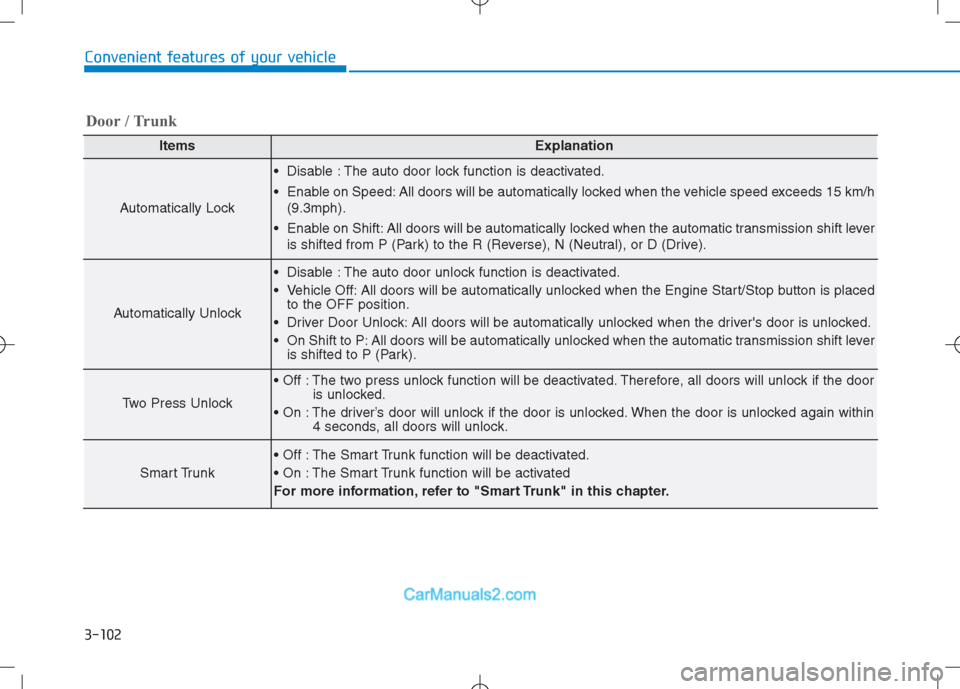
3-102
Convenient features of your vehicle
ItemsExplanation
Automatically Lock
Disable : The auto door lock function is deactivated.
Enable on Speed: All doors will be automatically locked when the vehicle speed exceeds 15 km/h
(9.3mph).
Enable on Shift: All doors will be automatically locked when the automatic transmission shift lever
is shifted from P (Park) to the R (Reverse), N (Neutral), or D (Drive).
Automatically Unlock
Disable : The auto door unlock function is deactivated.
Vehicle Off: All doors will be automatically unlocked when the Engine Start/Stop button is placed
to the OFF position.
Driver Door Unlock: All doors will be automatically unlocked when the driver's door is unlocked.
On Shift to P: All doors will be automatically unlocked when the automatic transmission shift lever
is shifted to P (Park).
Two Press Unlock
The two press unlock function will be deactivated. Therefore, all doors will unlock if the door
is unlocked.
The driver’s door will unlock if the door is unlocked. When the door is unlocked again within
4 seconds, all doors will unlock.
Smart Trunk
The Smart Trunk function will be deactivated.
The Smart Trunk function will be activated
For more information, refer to "Smart Trunk" in this chapter.
Door / Trunk
Page 449 of 685
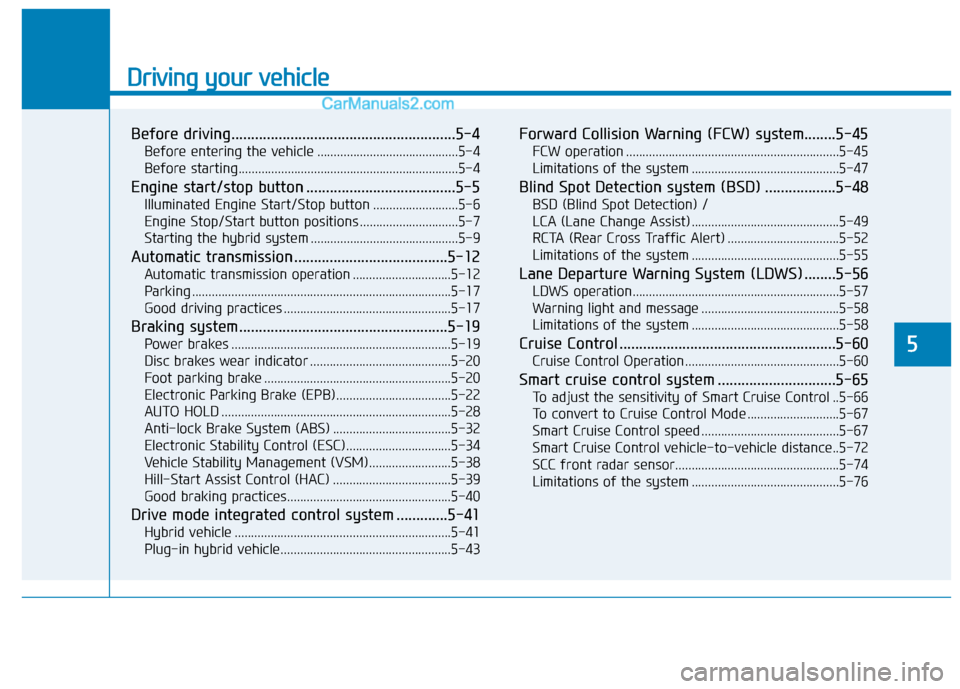
Driving your vehicle
Before driving.........................................................5-4
Before entering the vehicle ...........................................5-4
Before starting...................................................................5-4
Engine start/stop button ......................................5-5
Illuminated Engine Start/Stop button ..........................5-6
Engine Stop/Start button positions ..............................5-7
Starting the hybrid system .............................................5-9
Automatic transmission .......................................5-12
Automatic transmission operation ..............................5-12
Parking ...............................................................................5-17
Good driving practices ...................................................5-17
Braking system.....................................................5-19
Power brakes ...................................................................5-19
Disc brakes wear indicator ...........................................5-20
Foot parking brake .........................................................5-20
Electronic Parking Brake (EPB)...................................5-22
AUTO HOLD ......................................................................5-28
Anti-lock Brake System (ABS) ....................................5-32
Electronic Stability Control (ESC)................................5-34
Vehicle Stability Management (VSM).........................5-38
Hill-Start Assist Control (HAC) ....................................5-39
Good braking practices..................................................5-40
Drive mode integrated control system .............5-41
Hybrid vehicle ..................................................................5-41
Plug-in hybrid vehicle....................................................5-43
Forward Collision Warning (FCW) system........5-45
FCW operation .................................................................5-45
Limitations of the system .............................................5-47
Blind Spot Detection system (BSD) ..................5-48
BSD (Blind Spot Detection) /
LCA (Lane Change Assist) .............................................5-49
RCTA (Rear Cross Traffic Alert) ..................................5-52
Limitations of the system .............................................5-55
Lane Departure Warning System (LDWS) ........5-56
LDWS operation...............................................................5-57
Warning light and message ..........................................5-58
Limitations of the system .............................................5-58
Cruise Control .......................................................5-60
Cruise Control Operation...............................................5-60
Smart cruise control system ..............................5-65
To adjust the sensitivity of Smart Cruise Control ..5-66
To convert to Cruise Control Mode ............................5-67
Smart Cruise Control speed ..........................................5-67
Smart Cruise Control vehicle-to-vehicle distance..5-72
SCC front radar sensor..................................................5-74
Limitations of the system .............................................5-76
5
Page 460 of 685
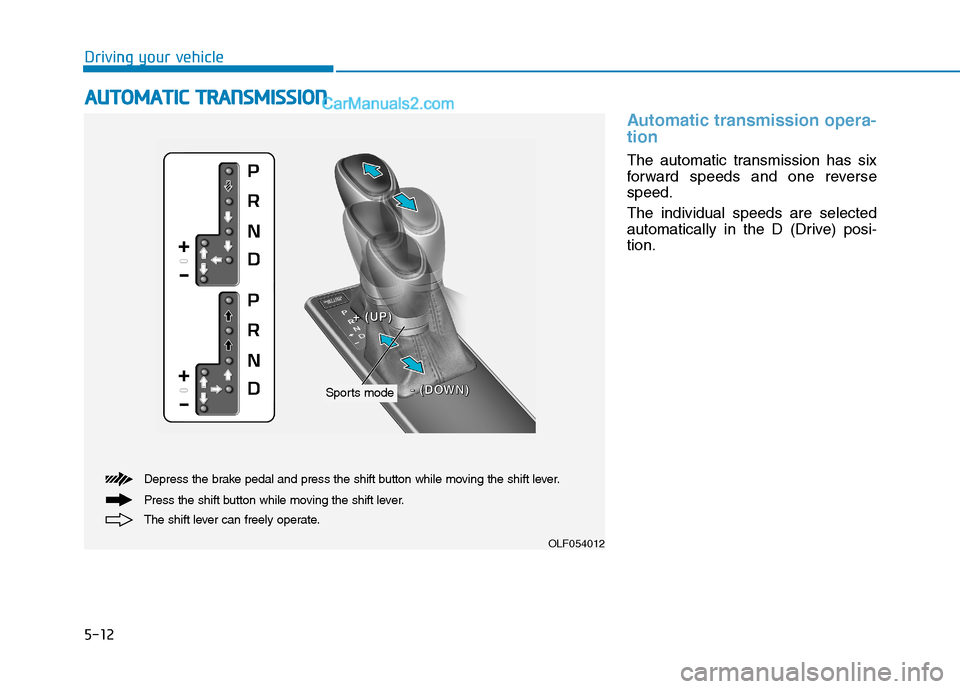
5-12
Driving your vehicle
Automatic transmission opera-
tion
The automatic transmission has six
forward speeds and one reverse
speed.
The individual speeds are selected
automatically in the D (Drive) posi-
tion.
A AU
UT
TO
OM
MA
AT
TI
IC
C
T
TR
RA
AN
NS
SM
MI
IS
SS
SI
IO
ON
N
The shift lever can freely operate. Depress the brake pedal and press the shift button while moving the shift lever.
Press the shift button while moving the shift lever.
Sports mode
+ + + +
( ( ( (
U U U U
P P P P
) ) ) )
- - - -
( ( ( (
D D D D
O O O O
W W W W
N N N N
) ) ) )
OLF054012
Page 462 of 685
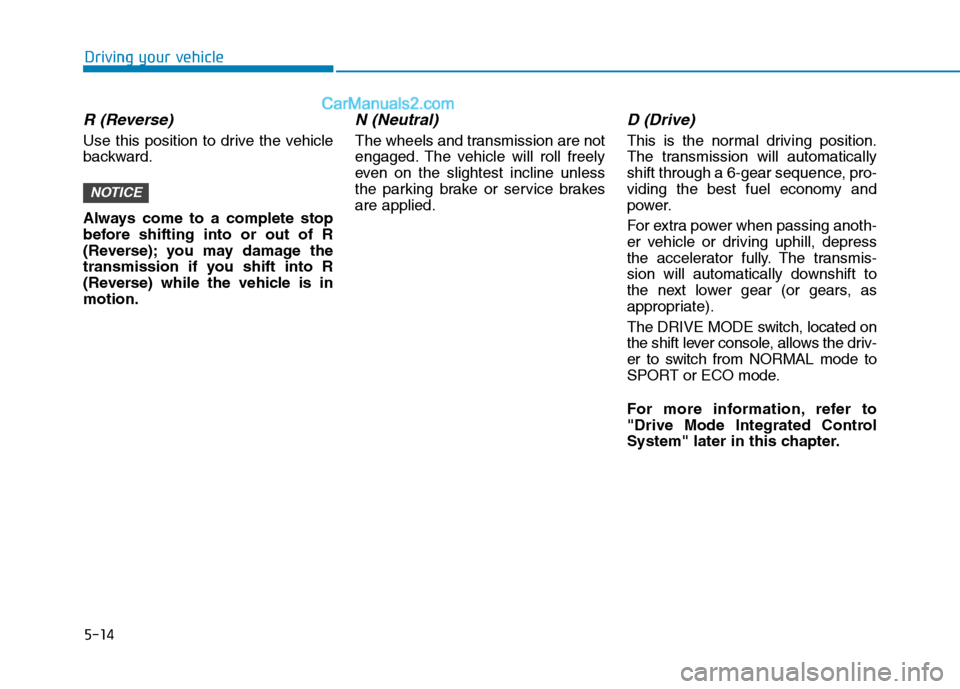
5-14
Driving your vehicle
R (Reverse)
Use this position to drive the vehicle
backward.
Always come to a complete stop
before shifting into or out of R
(Reverse); you may damage the
transmission if you shift into R
(Reverse) while the vehicle is in
motion.
N (Neutral)
The wheels and transmission are not
engaged. The vehicle will roll freely
even on the slightest incline unless
the parking brake or service brakes
are applied.
D (Drive)
This is the normal driving position.
The transmission will automatically
shift through a 6-gear sequence, pro-
viding the best fuel economy and
power.
For extra power when passing anoth-
er vehicle or driving uphill, depress
the accelerator fully. The transmis-
sion will automatically downshift to
the next lower gear (or gears, as
appropriate).
The DRIVE MODE switch, located on
the shift lever console, allows the driv-
er to switch from NORMAL mode to
SPORT or ECO mode.
For more information, refer to
"Drive Mode Integrated Control
System" later in this chapter.
NOTICE
Page 463 of 685
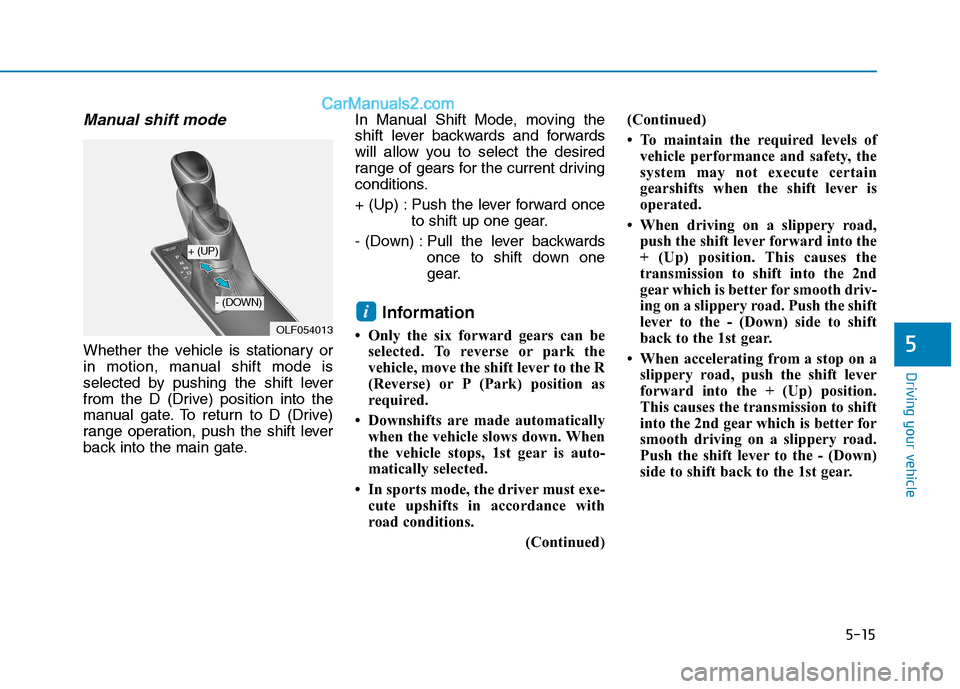
5-15
Driving your vehicle
5
Manual shift mode
Whether the vehicle is stationary or
in motion, manual shift mode is
selected by pushing the shift lever
from the D (Drive) position into the
manual gate. To return to D (Drive)
range operation, push the shift lever
back into the main gate.In Manual Shift Mode, moving the
shift lever backwards and forwards
will allow you to select the desired
range of gears for the current driving
conditions.
+ (Up) : Push the lever forward once
to shift up one gear.
- (Down) : Pull the lever backwards
once to shift down one
gear.
Information
• Only the six forward gears can be
selected. To reverse or park the
vehicle, move the shift lever to the R
(Reverse) or P (Park) position as
required.
• Downshifts are made automatically
when the vehicle slows down. When
the vehicle stops, 1st gear is auto-
matically selected.
• In sports mode, the driver must exe-
cute upshifts in accordance with
road conditions.
(Continued)(Continued)
• To maintain the required levels of
vehicle performance and safety, the
system may not execute certain
gearshifts when the shift lever is
operated.
• When driving on a slippery road,
push the shift lever forward into the
+ (Up) position. This causes the
transmission to shift into the 2nd
gear which is better for smooth driv-
ing on a slippery road. Push the shift
lever to the - (Down) side to shift
back to the 1st gear.
• When accelerating from a stop on a
slippery road, push the shift lever
forward into the + (Up) position.
This causes the transmission to shift
into the 2nd gear which is better for
smooth driving on a slippery road.
Push the shift lever to the - (Down)
side to shift back to the 1st gear.
i
OLF054013
+ (UP)
- (DOWN)
Page 464 of 685
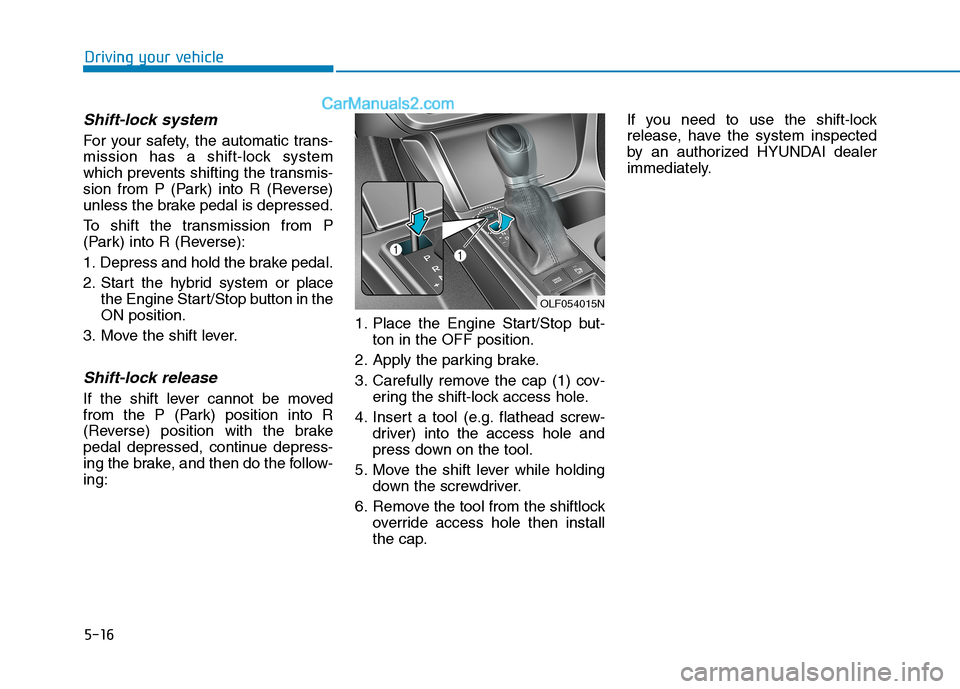
5-16
Driving your vehicle
Shift-lock system
For your safety, the automatic trans-
mission has a shift-lock system
which prevents shifting the transmis-
sion from P (Park) into R (Reverse)
unless the brake pedal is depressed.
To shift the transmission from P
(Park) into R (Reverse):
1. Depress and hold the brake pedal.
2. Start the hybrid system or place
the Engine Start/Stop button in the
ON position.
3. Move the shift lever.
Shift-lock release
If the shift lever cannot be moved
from the P (Park) position into R
(Reverse) position with the brake
pedal depressed, continue depress-
ing the brake, and then do the follow-
ing:1. Place the Engine Start/Stop but-
ton in the OFF position.
2. Apply the parking brake.
3. Carefully remove the cap (1) cov-
ering the shift-lock access hole.
4. Insert a tool (e.g. flathead screw-
driver) into the access hole and
press down on the tool.
5. Move the shift lever while holding
down the screwdriver.
6. Remove the tool from the shiftlock
override access hole then install
the cap.If you need to use the shift-lock
release, have the system inspected
by an authorized HYUNDAI dealer
immediately.
OLF054015N
Page 466 of 685

5-18
Driving your vehicle
Information - Kickdown
Mechanism
Use the kickdown mechanism for
maximum acceleration. Depress the
accelerator pedal beyond the pressure
point. The automatic transmission will
shift to a lower gear depending on the
engine speed. i(Continued)
In the event your vehicle
leaves the roadway, do not
steer sharply. Instead, slow
down before pulling back into
the travel lanes.
HYUNDAI recommends you
follow all posted speed limits.
To reduce the risk of SERIOUS
INJURY or DEATH:
ALWAYS wear your seatbelt.
In a collision, an unbelted
occupant is significantly more
likely to be seriously injured
or killed than a properly belt-
ed occupant.
Avoid high speeds when cor-
nering or turning.
Do not make quick steering
wheel movements, such as
sharp lane changes or fast,
sharp turns.
The risk of rollover is greatly
increased if you lose control
of your vehicle at highway
speeds.
Loss of control often occurs if
two or more wheels drop off
the roadway and the driver
over steers to reenter the
roadway.
(Continued)
WARNING
Page 490 of 685
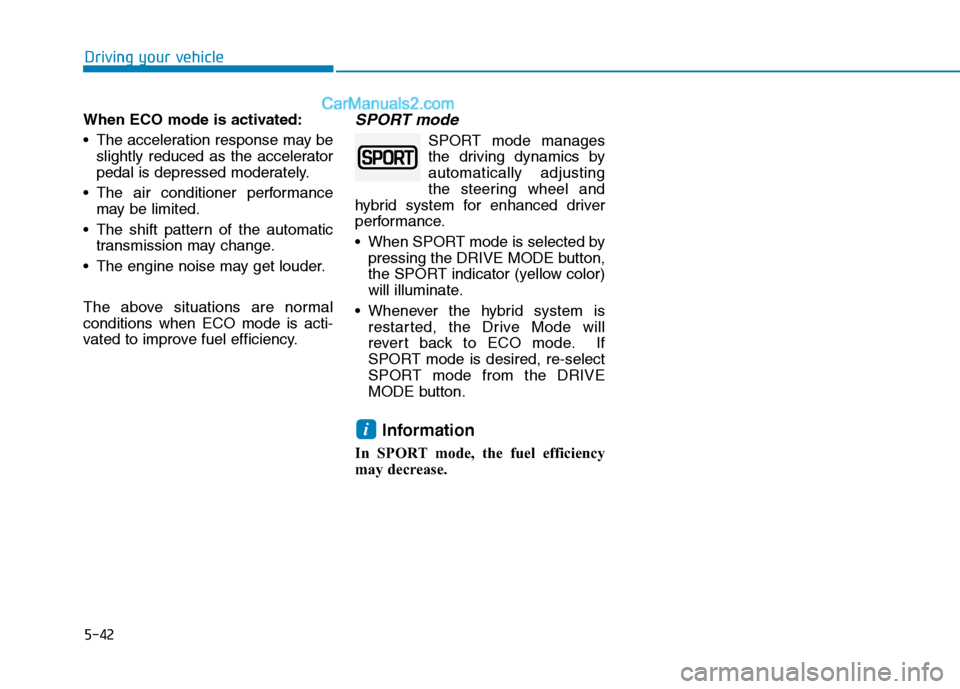
5-42
Driving your vehicle
When ECO mode is activated:
The acceleration response may be
slightly reduced as the accelerator
pedal is depressed moderately.
The air conditioner performance
may be limited.
The shift pattern of the automatic
transmission may change.
The engine noise may get louder.
The above situations are normal
conditions when ECO mode is acti-
vated to improve fuel efficiency.
SPORT mode
SPORT mode manages
the driving dynamics by
automatically adjusting
the steering wheel and
hybrid system for enhanced driver
performance.
When SPORT mode is selected by
pressing the DRIVE MODE button,
the SPORT indicator (yellow color)
will illuminate.
Whenever the hybrid system is
restarted, the Drive Mode will
revert back to ECO mode. If
SPORT mode is desired, re-select
SPORT mode from the DRIVE
MODE button.
Information
In SPORT mode, the fuel efficiency
may decrease.
i