USB port Hyundai Sonata Plug-in Hybrid 2017 User Guide
[x] Cancel search | Manufacturer: HYUNDAI, Model Year: 2017, Model line: Sonata Plug-in Hybrid, Model: Hyundai Sonata Plug-in Hybrid 2017Pages: 744, PDF Size: 27.87 MB
Page 369 of 744
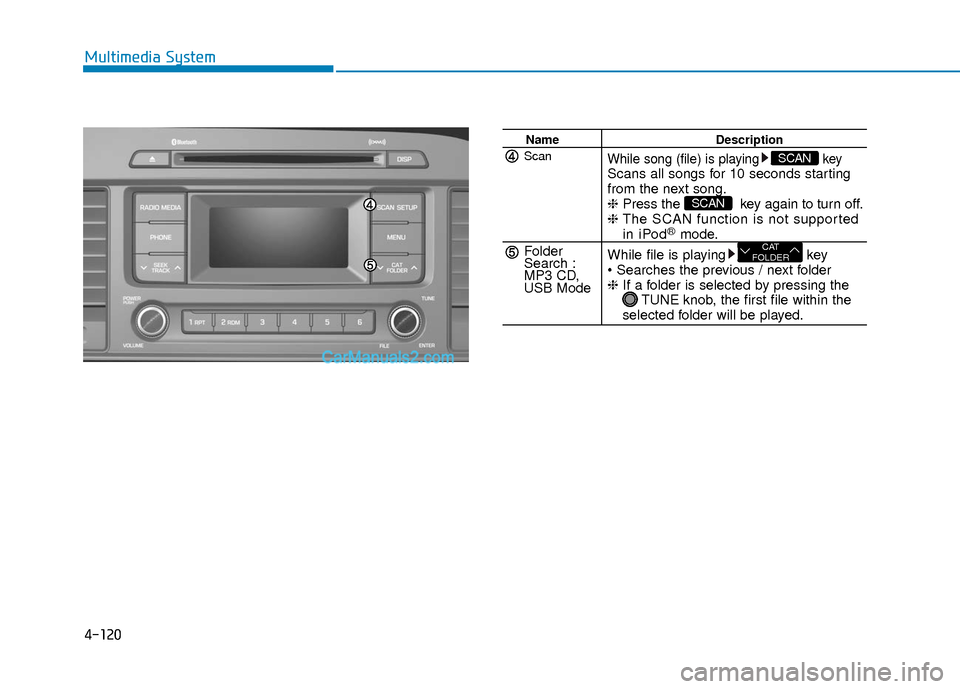
4-120
Multimedia System
NameDescription
While song (file) is playing keyScans all songs for 10 seconds starting
from the next song.
❈Press the key again to turn off.
❈ The SCAN function is not supported
in iPod®mode.
While file is playing key
❈ If a folder is selected by pressing the
TUNE knob, the first file within the
selected folder will be played.
CAT
FOLDER
SCAN
SCANScan
Folder
Search :
MP3 CD,
USB Mode
Page 374 of 744
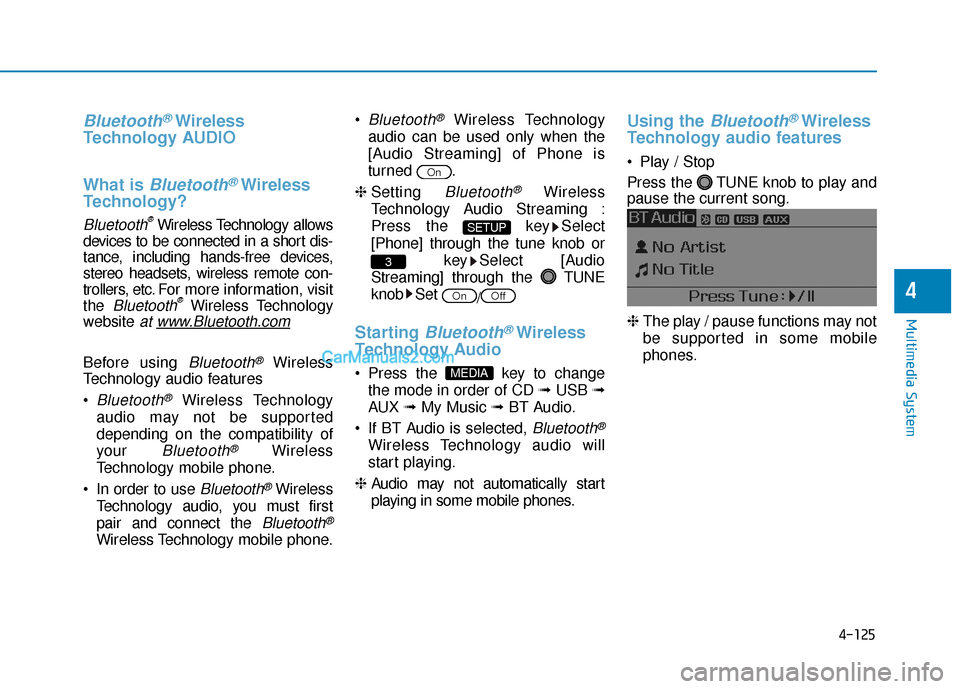
4-125
Multimedia System
4
Bluetooth®Wireless
Technology AUDIO
What is
Bluetooth®Wireless
Technology?
Bluetooth®Wireless Technology allows
devices to be connected in a short dis-
tance, including hands-free devices,
stereo headsets, wireless remote con-
trollers, etc. For more information, visit
the
Bluetooth®Wireless Technology
website
at www.Bluetooth.com
Before using Bluetooth®Wireless
Technology audio features
Bluetooth®Wireless Technology
audio may not be supported
depending on the compatibility of
your
Bluetooth®Wireless
Technology mobile phone.
In order to use
Bluetooth®Wireless
Technology audio, you must first
pair and connect the
Bluetooth®
Wireless Technology mobile phone.
Bluetooth®Wireless Technology
audio can be used only when the
[Audio Streaming] of Phone is
turned .
❈ Setting
Bluetooth®Wireless
Technology Audio Streaming :
Press the key Select
[Phone] through the tune knob or key Select [Audio
Streaming] through the TUNE
knob Set /
Starting Bluetooth®Wireless
Technology Audio
Press the key to change
the mode in order of CD ➟ USB ➟
AUX ➟ My Music ➟ BT Audio.
If BT Audio is selected,
Bluetooth®
Wireless Technology audio will
start playing.
❈ Audio may not automatically start
playing in some mobile phones.
Using the Bluetooth®Wireless
Technology audio features
Play / Stop
Press the TUNE knob to play and
pause the current song.
❈ The play / pause functions may not
be supported in some mobile
phones.
MEDIA
OffOn
3
SETUP
On
Page 396 of 744
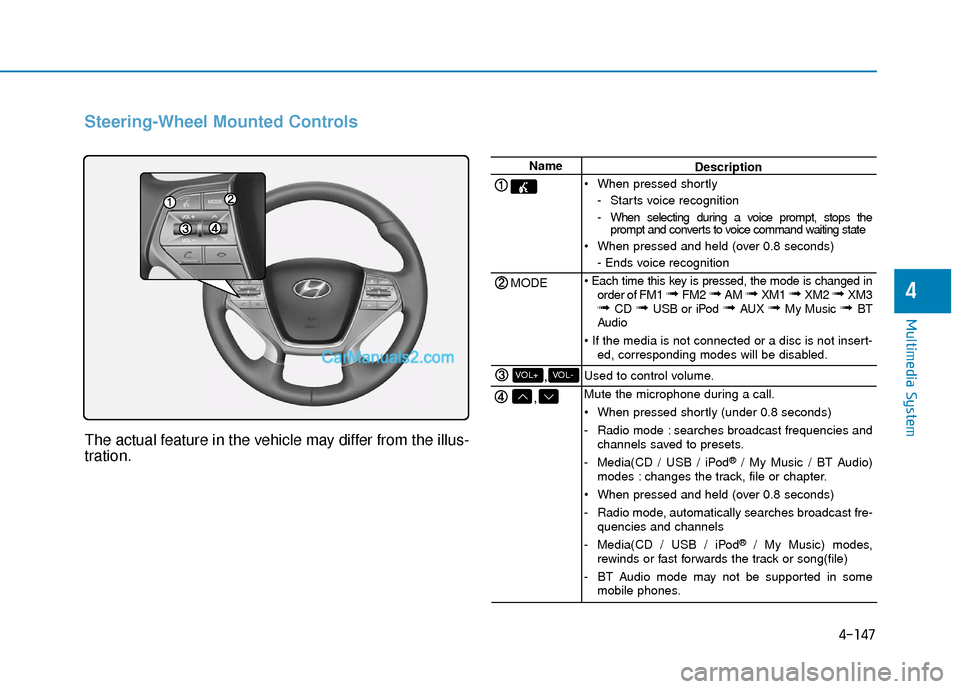
4-147
Multimedia System
4
Steering-Wheel Mounted Controls
The actual feature in the vehicle may differ from the illus-
tration.
Name
MODE
,
,VOL-VOL+
Description
When pressed shortly - Starts voice recognition
- When selecting during a voice prompt, stops theprompt and converts to voice command waiting state
When pressed and held (over 0.8 seconds) - Ends voice recognition
order of FM1
➟ FM2 ➟ AM ➟ XM1 ➟ XM2 ➟ XM3➟ CD ➟ USB or iPod ➟ AUX ➟ My Music ➟ BT
Audio
ed, corresponding modes will be disabled.
Used to control volume.
Mute the microphone during a call.
When pressed shortly (under 0.8 seconds)
- Radio mode : searches broadcast frequencies and channels saved to presets.
- Media(CD / USB / iPod
®/ My Music / BT Audio)
modes : changes the track, file or chapter.
When pressed and held (over 0.8 seconds)
- Radio mode, automatically searches broadcast fre- quencies and channels
- Media(CD / USB / iPod
®/ My Music) modes,
rewinds or fast forwards the track or song(file)
- BT Audio mode may not be supported in some mobile phones.
Page 408 of 744
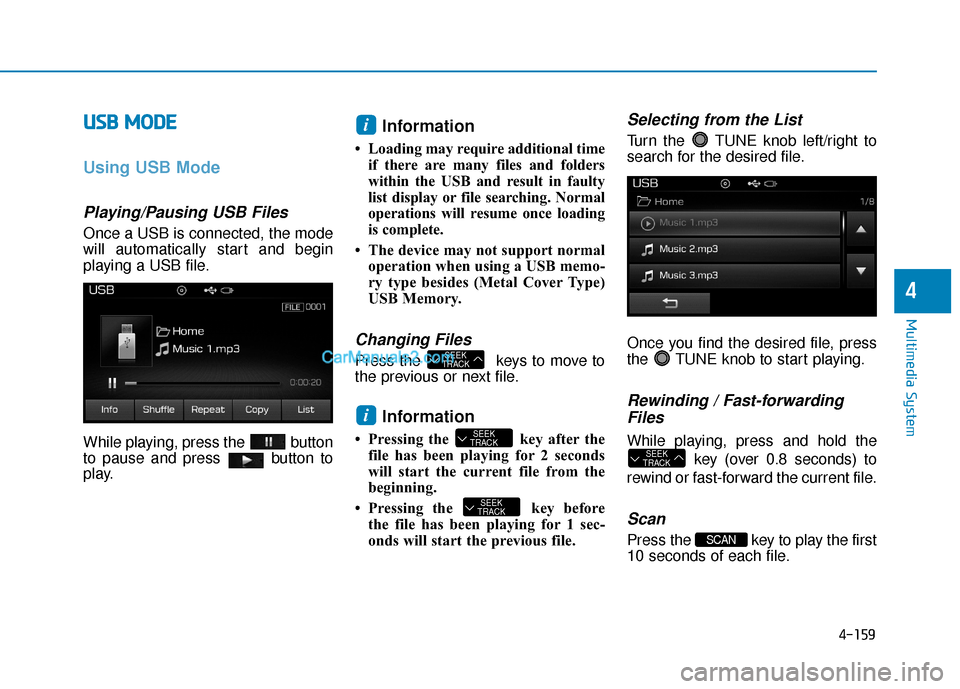
4-159
Multimedia System
4
U
US
SB
B
M
M O
OD
DE
E
Using USB Mode
Playing/Pausing USB Files
Once a USB is connected, the mode
will automatically start and begin
playing a USB file.
While playing, press the button
to pause and press button to
play.
Information
• Loading may require additional time
if there are many files and folders
within the USB and result in faulty
list display or file searching. Normal
operations will resume once loading
is complete.
• The device may not support normal operation when using a USB memo-
ry type besides (Metal Cover Type)
USB Memory.
Changing Files
Press the keys to move to
the previous or next file.
Information
• Pressing the key after thefile has been playing for 2 seconds
will start the current file from the
beginning.
• Pressing the key before the file has been playing for 1 sec-
onds will start the previous file.
Selecting from the List
Turn the TUNE knob left/right to
search for the desired file.
Once you find the desired file, press
the TUNE knob to start playing.
Rewinding / Fast-forwardingFiles
While playing, press and hold the
key (over 0.8 seconds) to
rewind or fast-forward the current file.
Scan
Press the key to play the first
10 seconds of each file.SCAN
SEEK
TRACK
SEEK
TRACK
SEEK
TRACK
i
SEEK
TRACK
i
Page 687 of 744

I-2
A/V mode ........................................................................\
3-98
Air bag warning labels ....................................................2-70
Air bags ........................................................................\
...2-47Additional safety precautions .....................................2-69
Air bag collision sensors ............................................2-63
Air bag inflation conditions .......................................2-65
Air bag non-inflation conditions ................................2-66
Air bag warning labels ...............................................2-70
Curtain air bags ..........................................................2-51
Do not install a child restraint on the front passenger seat..........................................................2-58
Driver's front air bag ..................................................2-49
How does the air bag system operate? .......................2-53
Occupant Classification System (OCS) .....................2-58
Passenger's front air bag.............................................2-49
Side air bags ...............................................................2-50
SRS Care ....................................................................2-68\
SRS warning light ......................................................2-53
What to expect after an air bag inflates .....................2-57
Where are the air bags? ..............................................2-49
Why didn't my air bag go off in a collision ...............2-63
Air cleaner.......................................................................7\
-35
Air conditioning system (Refrigerant/Compressor) .........8-5
Air ventilation seats ........................................................2-22 Airconditioning system
Automatic climate control system............................3-138
Occupant Classification System (OCS) ...................3-137
Alarm system ..................................................................3-13
Antenna ........................................................................\
.....4-2
Anti-lock brake system (ABS) .......................................5-32
Appearance care..............................................................7-94 Exterior care ...............................................................7-94
Interior care ................................................................7-99
Armrest ........................................................................\
...2-14
Audio/Video/Navigation system (AVN) ...........................4-4
Auto door lock/unlock features ......................................3-12
Auto hold ........................................................................\
5-28
Auto light position ........................................................3-115
Automatic climate control system ................................3-136 Air conditioning .......................................................3-145
Automatic heating and air conditioning ...................3-137
Climate control air filter ...........................................3-148
Manual heating and air conditioning .......................3-138
Automatic transmission ..................................................5-12 Sports mode ................................................................5-15
Automtice transmission shift indicator ...........................3-75
AUX, USB and iPod
®port ...............................................4-2
Index
A
Page 693 of 744
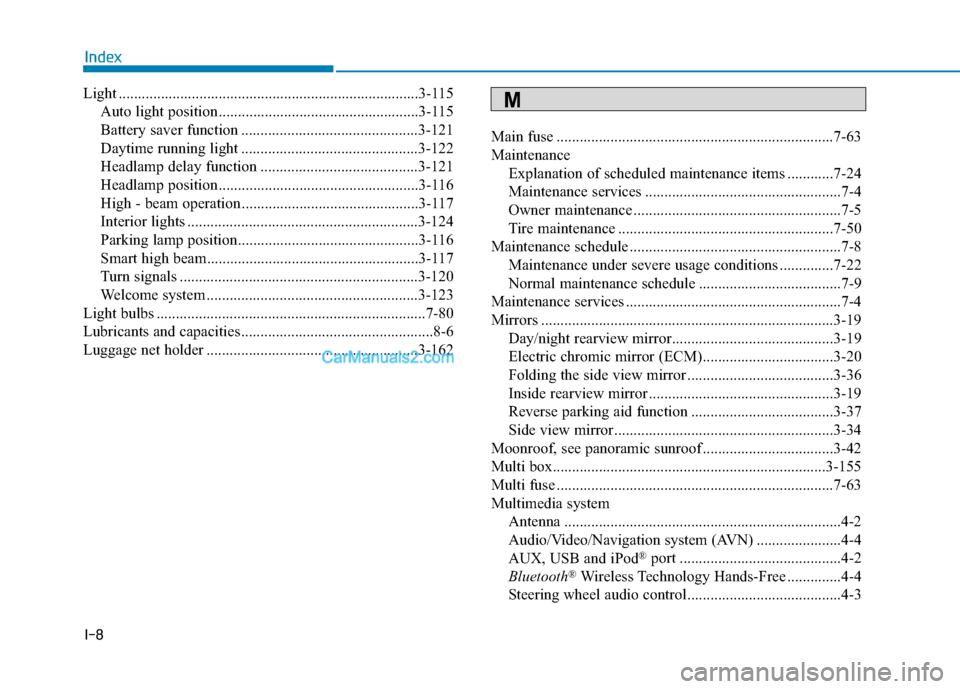
I-8
Light ........................................................................\
......3-115Auto light position ....................................................3-115
Battery saver function ..............................................3-121
Daytime running light ..............................................3-122
Headlamp delay function .........................................3-121
Headlamp position ....................................................3-116
High - beam operation ..............................................3-117
Interior lights ............................................................3-124
Parking lamp position...............................................3-116
Smart high beam.......................................................3-117
Turn signals ..............................................................3-120
Welcome system .......................................................3-123
Light bulbs ......................................................................7-\
80
Lubricants and capacities..................................................8-6
Luggage net holder .......................................................3-162 Main fuse ........................................................................\
7-63
Maintenance
Explanation of scheduled maintenance items ............7-24
Maintenance services ...................................................7-4
Owner maintenance ......................................................7-5
Tire maintenance ........................................................7-50
Maintenance schedule .......................................................7-8 Maintenance under severe usage conditions ..............7-22
Normal maintenance schedule .....................................7-9
Maintenance services ........................................................7-4
Mirrors ........................................................................\
....3-19 Day/night rearview mirror..........................................3-19
Electric chromic mirror (ECM)..................................3-20
Folding the side view mirror ......................................3-36
Inside rearview mirror ................................................3-19
Reverse parking aid function .....................................3-37
Side view mirror .........................................................3-34
Moonroof, see panoramic sunroof ..................................3-42
Multi box.......................................................................3\
-155
Multi fuse ........................................................................\
7-63
Multimedia system Antenna ........................................................................\
4-2
Audio/Video/Navigation system (AVN) ......................4-4
AUX, USB and iPod
®port ..........................................4-2
Bluetooth®Wireless Technology Hands-Free ..............4-4
Steering wheel audio control........................................4-3
Index
M