light Hyundai Sonata Plug-in Hybrid 2017 Quick Reference Guide
[x] Cancel search | Manufacturer: HYUNDAI, Model Year: 2017, Model line: Sonata Plug-in Hybrid, Model: Hyundai Sonata Plug-in Hybrid 2017Pages: 28, PDF Size: 11.12 MB
Page 22 of 28
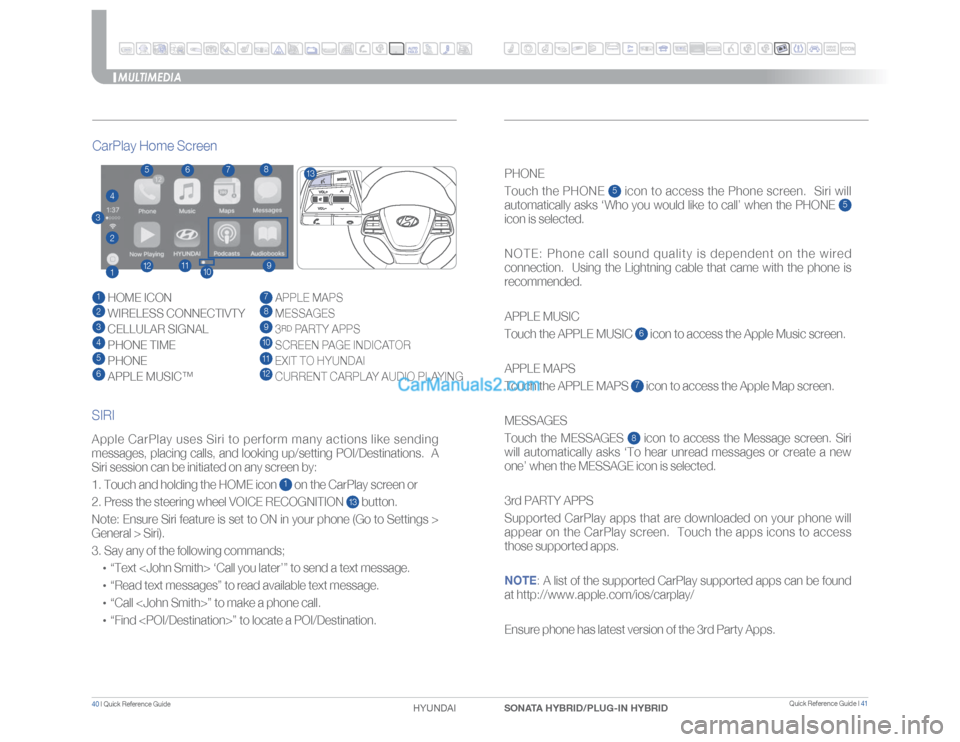
MULTIMEDIA
Quick Reference Guide I 41
40 I Quick Reference Guide
HYUNDAI SONATA HYBRID/PLUG-IN HYBRID
Apple CarPlay uses Siri to perform many actions like sending
messages, placing calls, and looking up/setting POI/Destinations. A
Siri session can be initiated on any screen by:
1. Touch and holding the HOME icon
1 on the CarPlay screen or
2. Press the steering wheel VOICE RECOGNITION
13 button.
Note: Ensure Siri feature is set to ON in your phone (Go to Settings >
General > Siri).
3. Say any of the following commands;
!Ÿ“Text
!Ÿ“Read text messages” to read available text message.
!Ÿ“Call
!Ÿ“Find
Touch the PHONE
5 icon to access the Phone screen. Siri will
automatically asks ‘Who you would like to call’ when the PHONE
5
icon is selected.
NOTE: Phone call sound quality is dependent on the wired
connection. Using the Lightning cable that came with the phone is
recommended.
APPLE MUSIC
Touch the APPLE MUSIC
6 icon to access the Apple Music screen.
APPLE MAPS
Touch the APPLE MAPS
7 icon to access the Apple Map screen.
MESSAGES
Touch the MESSAGES 8 icon to access the Message screen. Siri
will automatically asks ‘To hear unread messages or create a new
one’ when the MESSAGE icon is selected.
3rd PARTY APPS
Supported CarPlay apps that are downloaded on your phone will
appear on the CarPlay screen. Touch the apps icons to access
those supported apps.
NOTE:
A list of the supported CarPlay supported apps can be found
at http://www.apple.com/ios/carplay/
Ensure phone has latest version of the 3rd Party Apps.
CarPlay Home Screen
SIRI1 HOME ICON2 WIRELESS CONNECTIVTY3 CELLULAR SIGNAL4 PHONE TIME5 PHONE6 APPLE MUSIC™
7 APPLE MAPS8 MESSAGES9
3RD PARTY APPS
10 SCREEN PAGE INDICATOR11 EXIT TO HYUNDAI 12 CURRENT CARPLAY AUDIO PLAYING
2
3
41
5
6
7
89
10
11
12
13
Page 26 of 28
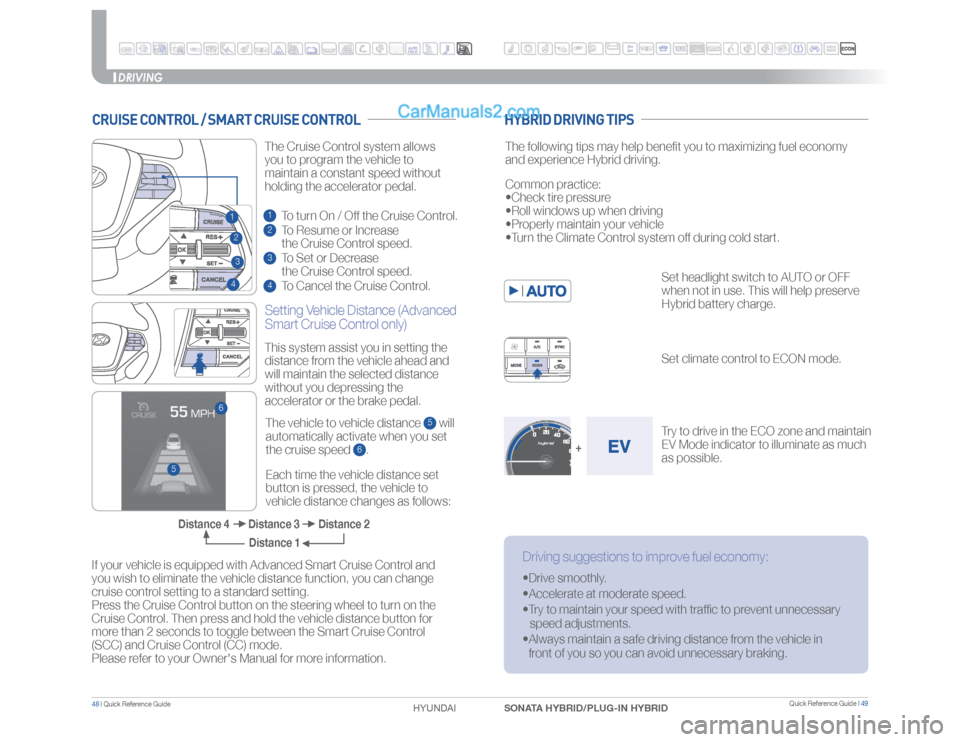
Setting Vehicle Distance (Advanced
Smart Cruise Control only)The vehicle to vehicle distance
5 will
automatically activate when you set
the cruise speed
6. This system assist you in setting the
distance from the vehicle ahead and
will maintain the selected distance
without you depressing the
accelerator or the brake pedal.
Each time the vehicle distance set
button is pressed, the vehicle to
vehicle distance changes as follows: The Cruise Control system allows
you to program the vehicle to
maintain a constant speed without
holding the accelerator pedal.
1 To turn On / Off the Cruise Control.2 To Resume or Increase
the Cruise Control speed.3 To Set or Decrease
the Cruise Control speed.4 To Cancel the Cruise Control.
If your vehicle is equipped with Advanced Smart Cruise Control and
you wish to eliminate the vehicle distance function, you can change
cruise control setting to a standard setting.
Press the Cruise Control button on the steering wheel to turn on the
Cruise Control. Then press and hold the vehicle distance button for
more than 2 seconds to toggle between the Smart Cruise Control
(SCC) and Cruise Control (CC) mode.
Please refer to your Owner's Manual for more information.
Distance 2 Distance 3 Distance 4
Distance 1
The following tips may help benefit you to maximizing fuel economy
and experience Hybrid driving.
Set headlight switch to AUTO or OFF
when not in use. This will help preserve
Hybrid battery charge.
Set climate control to ECON mode.
Try to drive in the ECO zone and maintain
EV Mode indicator to illuminate as much
as possible. Common practice:
•Check tire pressure
•Roll windows up when driving
•Properly maintain your vehicle
•Turn the Climate Control system off during cold start.
Driving suggestions to improve fuel economy:•Drive smoothly.
•Accelerate at moderate speed.
•Try to maintain your speed with traffic to prevent unnecessary
speed adjustments.
•Always maintain a safe driving distance from the vehicle in
front of you so you can avoid unnecessary braking.
+
DRIVING
CRUISE CONTROL / SMART CRUISE CONTROL
HYBRID DRIVING TIPS
6
234
5
1
Quick Reference Guide I 49
48 I Quick Reference Guide
HYUNDAI SONATA HYBRID/PLUG-IN HYBRID