power steering Hyundai Sonata Plug-in Hybrid 2017 Quick Reference Guide
[x] Cancel search | Manufacturer: HYUNDAI, Model Year: 2017, Model line: Sonata Plug-in Hybrid, Model: Hyundai Sonata Plug-in Hybrid 2017Pages: 28, PDF Size: 11.12 MB
Page 5 of 28
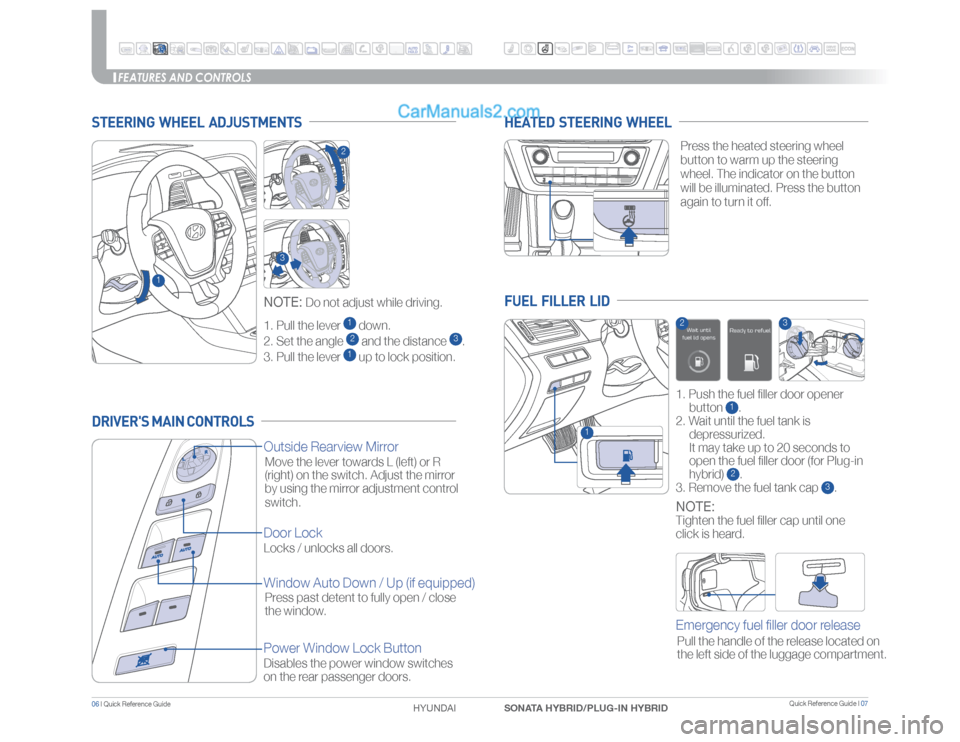
FEATURES AND CONTROLS
1. Pull the lever
1 down.
2. Set the angle 2 and the distance
3.
3. Pull the lever
1 up to lock position.
NOTE:
Do not adjust while driving.
2
3
1
STEERING WHEEL ADJUSTMENTS
Press the heated steering wheel
button to warm up the steering
wheel. The indicator on the button
will be illuminated. Press the button
again to turn it off.
HEATED STEERING WHEEL
NOTE:Tighten the fuel filler cap until one
click is heard.Pull the handle of the release located on
the left side of the luggage compartment.Emergency fuel filler door release1. Push the fuel filler door opener
button
1.
2. Wait until the fuel tank is
depressurized.
It may take up to 20 seconds to
open the fuel filler door (for Plug-in
hybrid) 2.
3. Remove the fuel tank cap
3.
FUEL FILLER LID
Move the lever towards L (left) or R
(right) on the switch. Adjust the mirror
by using the mirror adjustment control
switch.Outside Rearview Mirror
Power Window Lock ButtonDisables the power window switches
on the rear passenger doors.Door LockLocks / unlocks all doors. Press past detent to fully open / close
the window.Window Auto Down / Up (if equipped)
DRIVER'S MAIN CONTROLS
Quick Reference Guide I 07
06 I Quick Reference Guide
HYUNDAI
1
2
3
SONATA HYBRID/PLUG-IN HYBRID
Page 12 of 28

FEATURES AND CONTROLSWARNINGS AND INDICATORS
Air Bag Warning Light
Seat Belt
Warning Light
Parking Brake & Brake
Fluid Warning Light
Low Tire Pressure
Warning Indicator/TPMS
Malfuction Lamp
Light ON Indicator
Anti-Lock Brake System
(ABS) Warning Light
Electronic Brake Force Distribution (EBD)
System Warning Light
High Beam IndicatorMaster Warning LightElectric Parking Brake
(EPB) Warning Light
Low Fuel Level
Warning Light
Engine Oil Pressure
Warning Light
Charging System
Warning Light
Immobilizer IndicatorMalfunction Indicator
Lamp (MIL)Electronic Stability
Control (ESC) Indicator
Electronic Stability Control
(ESC) OFF IndicatorCruise Indicator
Lane Departure
Warning System
(LDWS) Indicator
Cruise SET Indicator
AUTO HOLD IndicatorTurn Signal IndicatorElectric Power Steering
(EPS) Warning Light
Ready IndicatorCharging Cable
Connection Indicator
*
Service Warning Light
EV Mode Indicator
Regenerative
Brake Warning
Light
Foward Collision
Warning System
(FCWS)Warning Light
SPORT Mode
Indicator
ECO Mode Indicator
Quick Reference Guide I 21
20 I Quick Reference Guide
HYUNDAI
Ready ModeWhen the vehicle is on, the READY indicator is
illuminated. Even if the gasoline engine is off, you
can drive the vehicle.EV ModeThis is an indicator to let the driver know that the
vehicle is operating fully in EV Mode (Electric
Vehicle Mode).Hybrid Service IndicatorIf there is a problem with the Hybrid System,
the service indicator light will illuminate.
Have an authorized Hyundai dealer fix the
problem as soon as possible.Eco GuideThis is an indicator gauge to display
the ECO driving status.
* : Plug-in hybrid
SONATA HYBRID/PLUG-IN HYBRID
Page 17 of 28
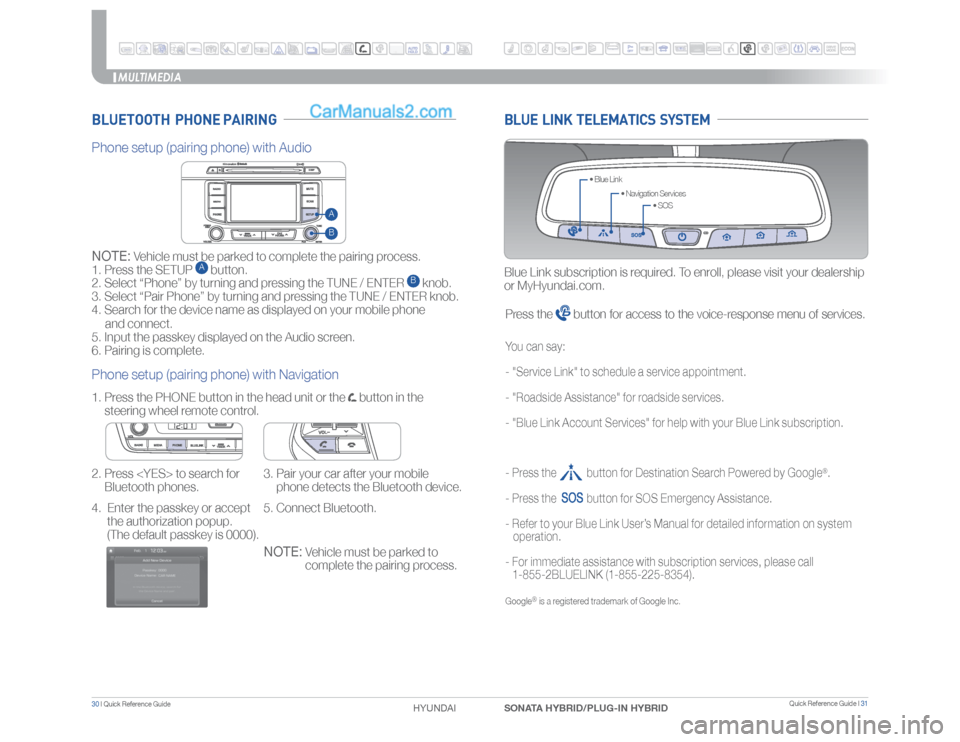
BLUETOOTH PHONE PAIRING
• SOS • Navigation Services • Blue Link
Blue Link subscription is required. To enroll, please visit your dealership
or MyHyundai.com.
MULTIMEDIA
Phone setup (pairing phone) with Audio
Phone setup (pairing phone) with Navigation2. Press
Bluetooth phones.3. Pair your car after your mobile
phone detects the Bluetooth device.
4. Enter the passkey or accept
the authorization popup.
(The default passkey is 0000).5. Connect Bluetooth. 1. Press the PHONE button in the head unit or the
button in the
steering wheel remote control.
NOTE:
Vehicle must be parked to complete the pairing process.
1. Press the SETUP
A button.
2. Select “Phone” by turning and pressing the TUNE / ENTER
B knob.
3. Select “Pair Phone” by turning and pressing the TUNE / ENTER knob.
4. Search for the device name as displayed on your mobile phone
and connect.
5. Input the passkey displayed on the Audio screen.
6. Pairing is complete.
NOTE:
Vehicle must be parked to
complete the pairing process.
AB
Quick Reference Guide I 31
30 I Quick Reference Guide
BLUE LINK TELEMATICS SYSTEM
HYUNDAI SONATA HYBRID/PLUG-IN HYBRID
Press the
button for access to the voice-response menu of services.
- Press the button for Destination Search Powered by Google
®.
- Press the
button for SOS Emergency Assistance.
- Refer to your Blue Link User’s Manual for detailed information on system
operation.
- For immediate assistance with subscription services, please call
1-855-2BLUELINK (1-855-225-8354).
Google
® is a registered trademark of Google Inc.
You can say:
- "Service Link" to schedule a service appointment.
- "Roadside Assistance" for roadside services.
- "Blue Link Account Services" for help with your Blue Link subscription.