horn Hyundai Sonata Plug-in Hybrid 2018 Owner's Manual
[x] Cancel search | Manufacturer: HYUNDAI, Model Year: 2018, Model line: Sonata Plug-in Hybrid, Model: Hyundai Sonata Plug-in Hybrid 2018Pages: 552, PDF Size: 18.67 MB
Page 16 of 552
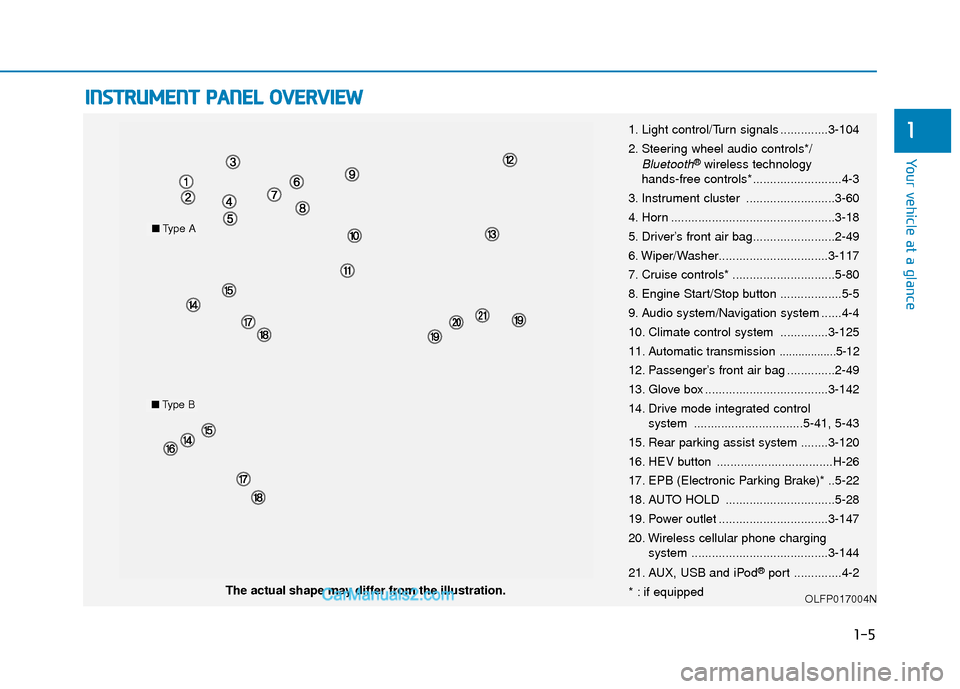
I
IN
N S
ST
T R
R U
U M
M E
EN
N T
T
P
P A
A N
N E
EL
L
O
O V
VE
ER
R V
V I
IE
E W
W
1-5
Your vehicle at a glance
1
The actual shape may differ from the illustration. 1. Light control/Turn signals ..............3-104
2. Steering wheel audio controls*/
Bluetooth®wireless technology
hands-free controls* ..........................4-3
3. Instrument cluster ..........................3-60
4. Horn ................................................3-18
5. Driver’s front air bag........................2-49
6. Wiper/Washer................................3-117
7. Cruise controls* ..............................5-80
8. Engine Start/Stop button ..................5-5
9. Audio system/Navigation system ......4-4
10. Climate control system ..............3-125
11. Automatic transmission
..................5-12
12. Passenger’s front air bag ..............2-49
13. Glove box ....................................3-142
14. Drive mode integrated control system ................................5-41, 5-43
15. Rear parking assist system ........3-120
16. HEV button ..................................H-26
17. EPB (Electronic Parking Brake)* ..5-22
18. AUTO HOLD ................................5-28
19. Power outlet ................................3-147
20. Wireless cellular phone charging system ........................................3-144
21. AUX, USB and iPod
®port ..............4-2
* : if equipped
OLFP017004N
■ Type A
■Type B
Page 88 of 552
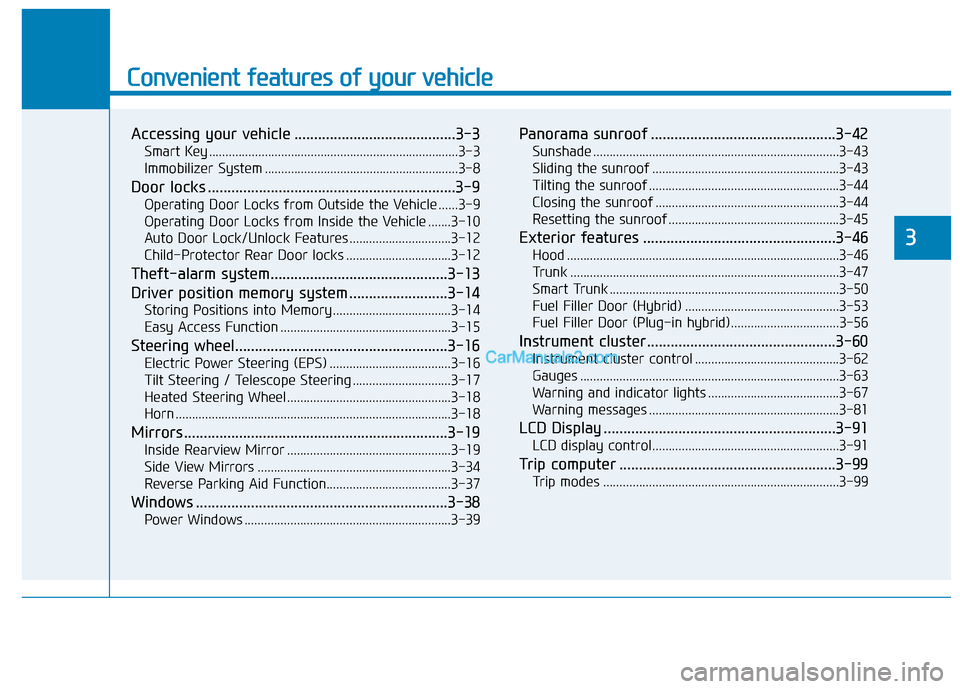
Convenient features of your vehicle
Accessing your vehicle .........................................3-3
Smart Key ........................................................................\
....3-3
Immobilizer System ...........................................................3-8
Door locks ...............................................................3-9
Operating Door Locks from Outside the Vehicle ......3-9
Operating Door Locks from Inside the Vehicle .......3-10
Auto Door Lock/Unlock Features ...............................3-12
Child-Protector Rear Door locks ................................3-12
Theft-alarm system.............................................3-13
Driver position memory system .........................3-14
Storing Positions into Memory ....................................3-14
Easy Access Function ....................................................3-15
Steering wheel......................................................3-16
Electric Power Steering (EPS) .....................................3-16
Tilt Steering / Telescope Steering ..............................3-17
Heated Steering Wheel ..................................................3-18
Horn ........................................................................\
............3-18
Mirrors ...................................................................3-19
Inside Rearview Mirror ..................................................3-19
Side View Mirrors ...........................................................3-34
Reverse Parking Aid Function......................................3-37
Windows ................................................................3-38
Power Windows ...............................................................3-39
Panorama sunroof ...............................................3-42
Sunshade ........................................................................\
...3-43
Sliding the sunroof .........................................................3-43
Tilting the sunroof ..........................................................3-44
Closing the sunroof ........................................................3-44
Resetting the sunroof ....................................................3-45
Exterior features .................................................3-46
Hood ........................................................................\
...........3-46
Trunk ........................................................................\
..........3-47
Smart Trunk ......................................................................3-\
50
Fuel Filler Door (Hybrid) ...............................................3-53
Fuel Filler Door (Plug-in hybrid).................................3-56
Instrument cluster................................................3-60
Instrument cluster control ............................................3-62
Gauges ........................................................................\
.......3-63
Warning and indicator lights ........................................3-67
Warning messages ..........................................................3-81
LCD Display ...........................................................3-91
LCD display control.........................................................3-91
Trip computer .......................................................3-99
Trip modes ........................................................................\
3-99
3
Page 92 of 552
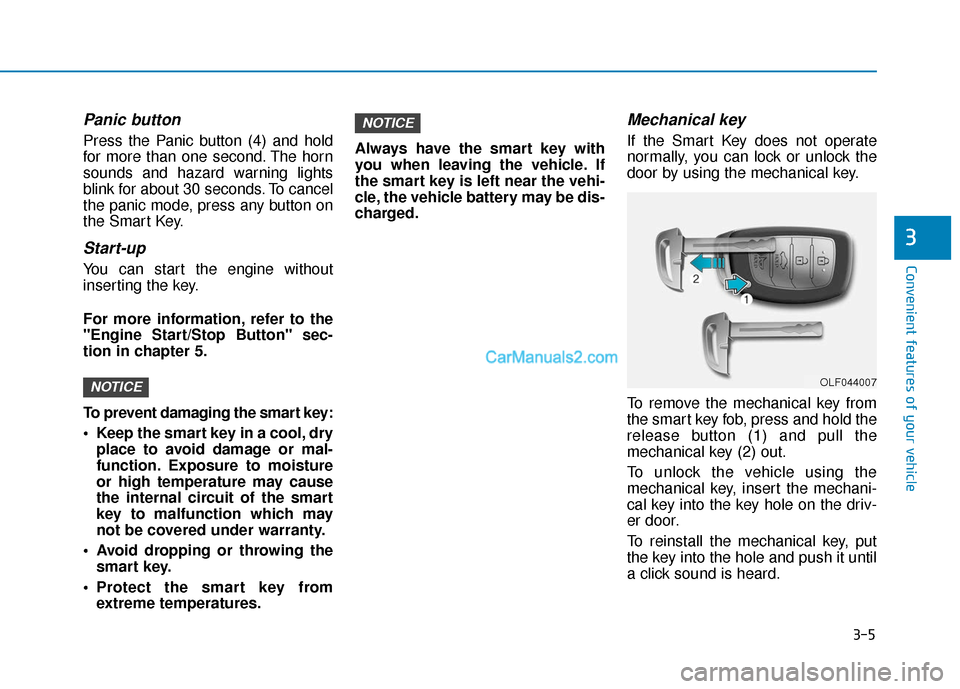
3-5
Convenient features of your vehicle
3
Panic button
Press the Panic button (4) and hold
for more than one second. The horn
sounds and hazard warning lights
blink for about 30 seconds. To cancel
the panic mode, press any button on
the Smart Key.
Start-up
You can start the engine without
inserting the key.
For more information, refer to the
"Engine Start/Stop Button" sec-
tion in chapter 5.
To prevent damaging the smart key:
• Keep the smart key in a cool, dryplace to avoid damage or mal-
function. Exposure to moisture
or high temperature may cause
the internal circuit of the smart
key to malfunction which may
not be covered under warranty.
Avoid dropping or throwing the smart key.
Protect the smart key from extreme temperatures. Always have the smart key with
you when leaving the vehicle. If
the smart key is left near the vehi-
cle, the vehicle battery may be dis-
charged.
Mechanical key
If the Smart Key does not operate
normally, you can lock or unlock the
door by using the mechanical key.
To remove the mechanical key from
the smart key fob, press and hold the
release button (1) and pull the
mechanical key (2) out.
To unlock the vehicle using the
mechanical key, insert the mechani-
cal key into the key hole on the driv-
er door.
To reinstall the mechanical key, put
the key into the hole and push it until
a click sound is heard.
NOTICE
NOTICEOLF044007
Page 100 of 552

3-13
Convenient features of your vehicle
3
This system helps to protect your
vehicle and valuables. The horn will
sound and the hazard warning lights
will blink continuously if any of the
following occurs:
- A door is opened without using thesmart key.
- The trunk is opened without using the smart key.
- The hood is opened.
The alarm continues for 30 seconds,
then the system resets. To turn off
the alarm, unlock the doors with
smart key.
The Theft Alarm System automati-
cally sets 30 seconds after you lock
the doors and the trunk. For the sys-
tem to activate, you must lock the
doors and the trunk from outside the
vehicle with the smart key or by
pressing the button on the outside of
the door handle with the smart key in
your possession.
The hazard warning lights will blink
and the chime will sound once to
indicate the system is armed. Once the security system is set,
opening any door, the trunk, or the
hood without using the smart key will
cause the alarm to activate.
The Theft Alarm System will not set if
the hood, the trunk, or any door is
not fully closed. If the system will not
set, check the hood, the trunk, or the
doors are fully closed.
Do not attempt to alter this system or
add other devices to it.Information
• Do not lock the doors until all pas-
sengers have left the vehicle. If the
remaining passenger leaves the
vehicle when the system is armed,
the alarm will be activated.
• If the vehicle is not disarmed with the smart key, open the doors by using
the mechanical key and start hybrid
system by directly pressing the
switch with the smart key.
• If the system is disarmed by unlock- ing the vehicle, but neither a door or
the trunk is opened within 30 sec-
onds, the doors will relock and the
system will rearm automatically.
i
T TH
H E
EF
FT
T -
-A
A L
LA
A R
RM
M
S
S Y
Y S
ST
T E
EM
M
Page 105 of 552
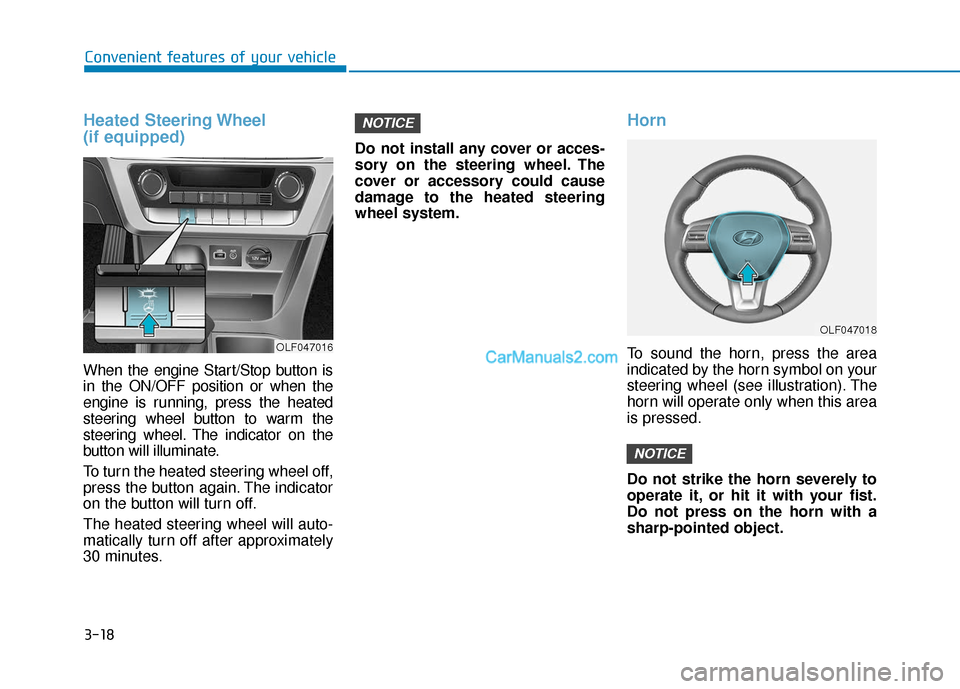
3-18
Convenient features of your vehicle
Heated Steering Wheel
(if equipped)
When the engine Start/Stop button is
in the ON/OFF position or when the
engine is running, press the heated
steering wheel button to warm the
steering wheel. The indicator on the
button will illuminate.
To turn the heated steering wheel off,
press the button again. The indicator
on the button will turn off.
The heated steering wheel will auto-
matically turn off after approximately
30 minutes.Do not install any cover or acces-
sory on the steering wheel. The
cover or accessory could cause
damage to the heated steering
wheel system.
Horn
To sound the horn, press the area
indicated by the horn symbol on your
steering wheel (see illustration). The
horn will operate only when this area
is pressed.
Do not strike the horn severely to
operate it, or hit it with your fist.
Do not press on the horn with a
sharp-pointed object.
NOTICE
NOTICE
OLF047018
OLF047016
Page 209 of 552
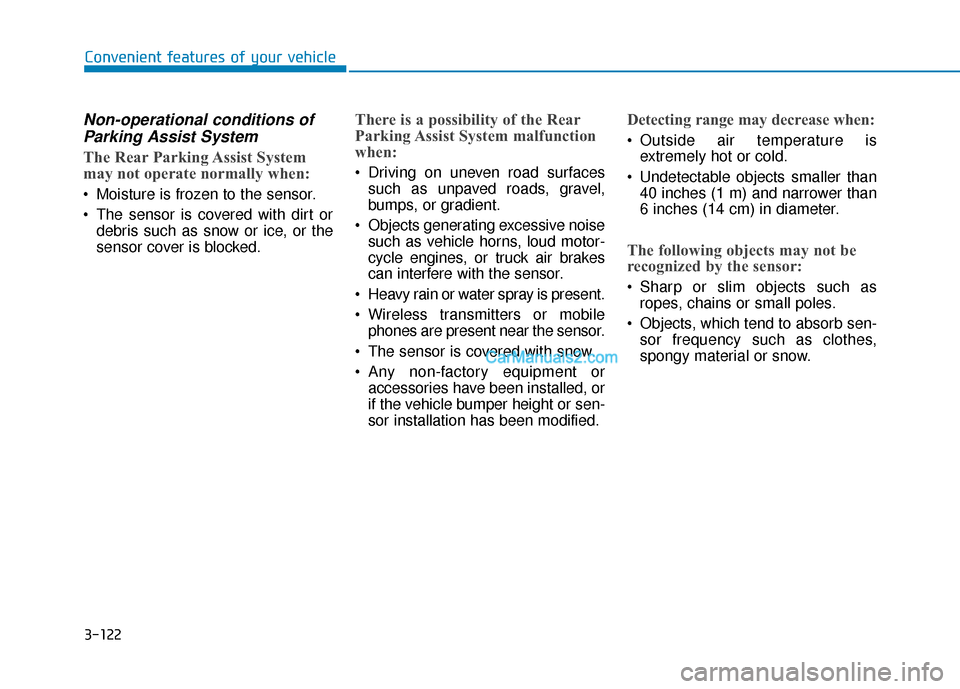
3-122
Convenient features of your vehicle
Non-operational conditions ofParking Assist System
The Rear Parking Assist System
may not operate normally when:
Moisture is frozen to the sensor.
The sensor is covered with dirt or
debris such as snow or ice, or the
sensor cover is blocked.
There is a possibility of the Rear
Parking Assist System malfunction
when:
Driving on uneven road surfacessuch as unpaved roads, gravel,
bumps, or gradient.
Objects generating excessive noise such as vehicle horns, loud motor-
cycle engines, or truck air brakes
can interfere with the sensor.
Heavy rain or water spray is present.
Wireless transmitters or mobile phones are present near the sensor.
The sensor is covered with snow.
Any non-factory equipment or accessories have been installed, or
if the vehicle bumper height or sen-
sor installation has been modified.
Detecting range may decrease when:
Outside air temperature isextremely hot or cold.
Undetectable objects smaller than 40 inches (1 m) and narrower than
6 inches (14 cm) in diameter.
The following objects may not be
recognized by the sensor:
Sharp or slim objects such asropes, chains or small poles.
Objects, which tend to absorb sen- sor frequency such as clothes,
spongy material or snow.
Page 456 of 552
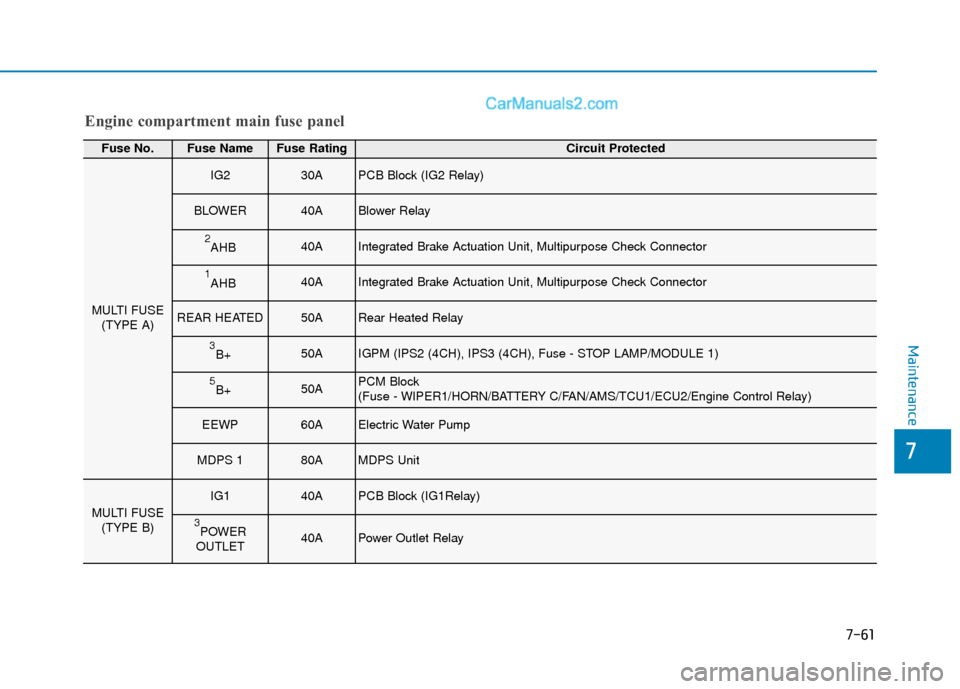
7-61
7
Maintenance
Engine compartment main fuse panel
Fuse No.Fuse NameFuse RatingCircuit Protected
MULTI FUSE(TYPE A)
IG230APCB Block (IG2 Relay)
BLOWER40ABlower Relay
2AHB40AIntegrated Brake Actuation Unit, Multipurpose Check Connector
1AHB40AIntegrated Brake Actuation Unit, Multipurpose Check Connector
REAR HEATED50ARear Heated Relay
3B+50AIGPM (IPS2 (4CH), IPS3 (4CH), Fuse - STOP LAMP/MODULE 1)
5B+50APCM Block
(Fuse - WIPER1/HORN/BATTERY C/FAN/AMS/TCU1/ECU2/Engine Control Relay)
EEWP60AElectric Water Pump
MDPS 180AMDPS Unit
MULTI FUSE(TYPE B)
IG140APCB Block (IG1Relay)
3POWER
OUTLET40APower Outlet Relay
Page 459 of 552
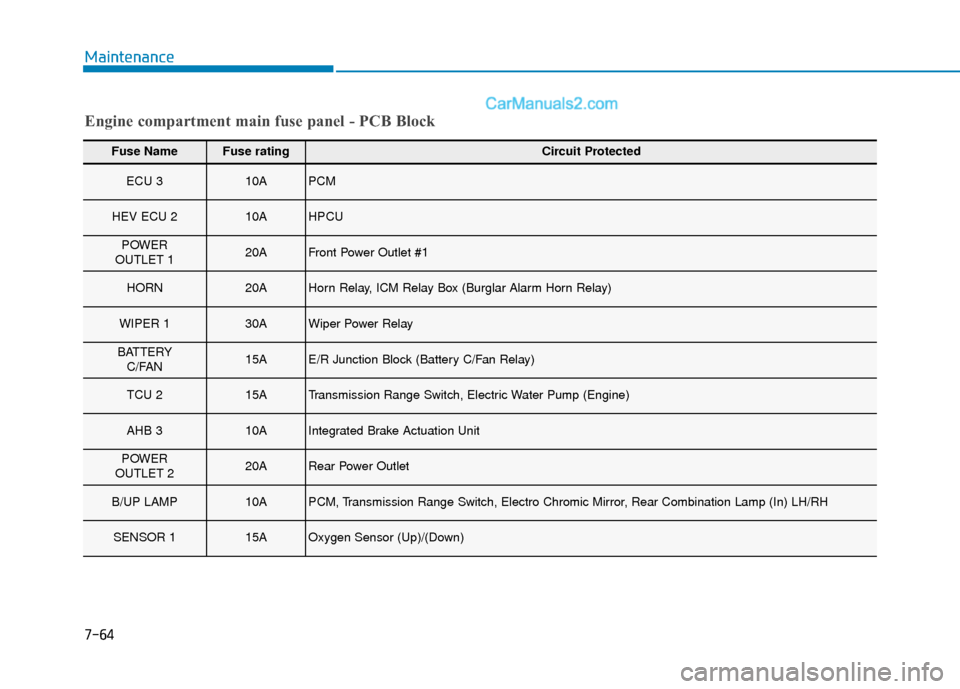
7-64
Maintenance
Engine compartment main fuse panel - PCB Block
Fuse NameFuse ratingCircuit Protected
ECU 310APCM
HEV ECU 210AHPCU
POWER
OUTLET 120AFront Power Outlet #1
HORN20AHorn Relay, ICM Relay Box (Burglar Alarm Horn Relay)
WIPER 130AWiper Power Relay
BATTERY C/FAN15AE/R Junction Block (Battery C/Fan Relay)
TCU 215ATransmission Range Switch, Electric Water Pump (Engine)
AHB 310AIntegrated Brake Actuation Unit
POWER
OUTLET 220ARear Power Outlet
B/UP LAMP10APCM, Transmission Range Switch, Electro Chromic Mirror, Rear Combination Lamp (In) LH/RH
SENSOR 115AOxygen Sensor (Up)/(Down)
Page 502 of 552
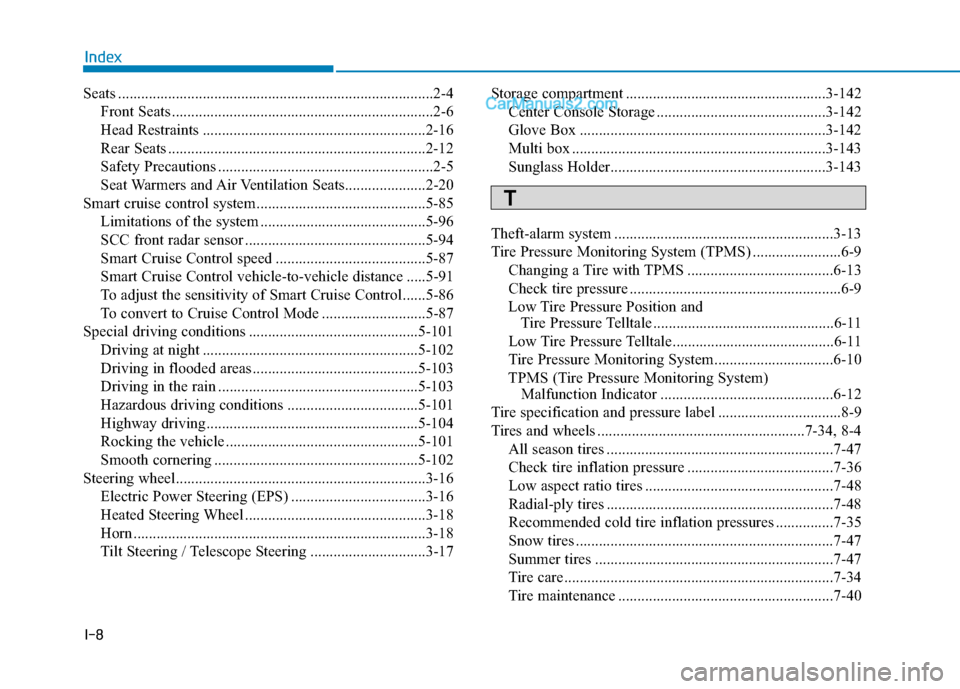
I-8
Seats ........................................................................\
..........2-4Front Seats ....................................................................2-6
Head Restraints ..........................................................2-16
Rear Seats ...................................................................2-12
Safety Precautions ........................................................2-5
Seat Warmers and Air Ventilation Seats.....................2-20
Smart cruise control system............................................5-85 Limitations of the system ...........................................5-96
SCC front radar sensor ...............................................5-94
Smart Cruise Control speed .......................................5-87
Smart Cruise Control vehicle-to-vehicle distance .....5-91
To adjust the sensitivity of Smart Cruise Control ......5-86
To convert to Cruise Control Mode ...........................5-87
Special driving conditions ............................................5-101 Driving at night ........................................................5-102
Driving in flooded areas ...........................................5-103
Driving in the rain ....................................................5-103
Hazardous driving conditions ..................................5-101
Highway driving.......................................................5-104
Rocking the vehicle ..................................................5-101
Smooth cornering .....................................................5-102
Steering wheel.................................................................3-16 Electric Power Steering (EPS) ...................................3-16
Heated Steering Wheel ...............................................3-18
Horn ........................................................................\
....3-18
Tilt Steering / Telescope Steering ..............................3-17 Storage compartment ....................................................3-142
Center Console Storage ............................................3-142
Glove Box ................................................................3-142
Multi box ..................................................................3-143
Sunglass Holder........................................................3-143
Theft-alarm system .........................................................3-13
Tire Pressure Monitoring System (TPMS) .......................6-9 Changing a Tire with TPMS ......................................6-13
Check tire pressure .......................................................6-9
Low Tire Pressure Position and Tire Pressure Telltale ...............................................6-11
Low Tire Pressure Telltale..........................................6-11
Tire Pressure Monitoring System...............................6-10
TPMS (Tire Pressure Monitoring System) Malfunction Indicator .............................................6-12
Tire specification and pressure label ................................8-9
Tires and wheels ......................................................7-34, 8-4 All season tires ...........................................................7-47
Check tire inflation pressure ......................................7-36
Low aspect ratio tires .................................................7-48
Radial-ply tires ...........................................................7-48
Recommended cold tire inflation pressures ...............7-35
Snow tires ...................................................................7-47
Summer tires ..............................................................7-47
Tire care ......................................................................7-\
34
Tire maintenance ........................................................7-40
Index
T