maintenance Hyundai Sonata Plug-in Hybrid 2018 Owner's Manual
[x] Cancel search | Manufacturer: HYUNDAI, Model Year: 2018, Model line: Sonata Plug-in Hybrid, Model: Hyundai Sonata Plug-in Hybrid 2018Pages: 552, PDF Size: 18.67 MB
Page 4 of 552
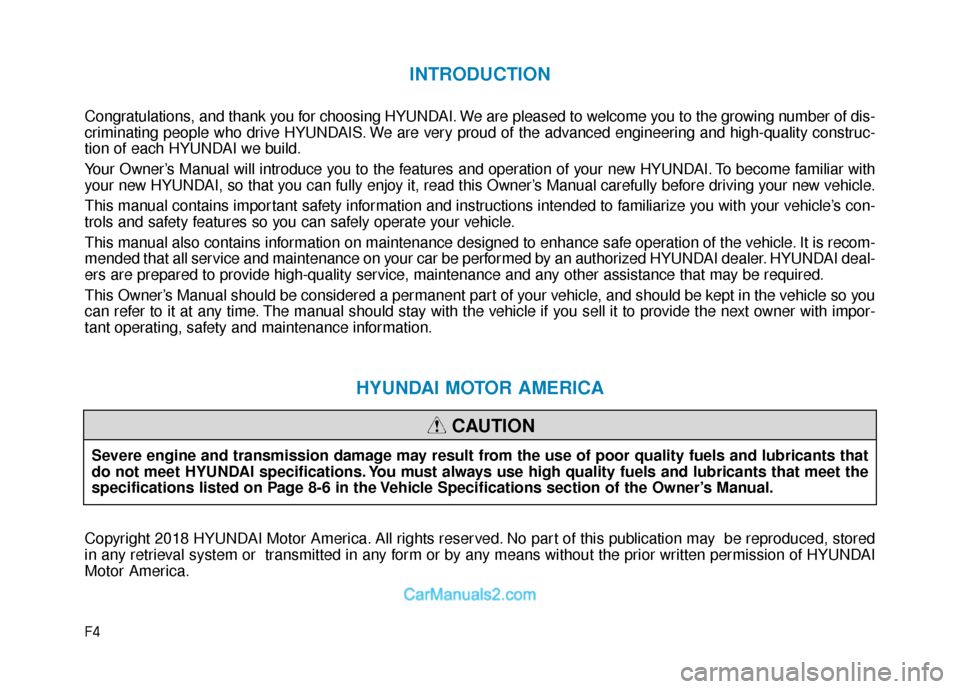
F4
INTRODUCTION
Congratulations, and thank you for choosing HYUNDAI. We are pleased to welcome you to the growing number of dis-
criminating people who drive HYUNDAIS. We are very proud of the advanced engineering and high-quality construc-
tion of each HYUNDAI we build.
Your Owner’s Manual will introduce you to the features and operation of your new HYUNDAI. To become familiar with
your new HYUNDAI, so that you can fully enjoy it, read this Owner’s Manual carefully before driving your new vehicle.
This manual contains important safety information and instructions intended to familiarize you with your vehicle’s con-
trols and safety features so you can safely operate your vehicle.
This manual also contains information on maintenance designed to enhance safe operation of the vehicle. It is recom-
mended that all service and maintenance on your car be performed by an authorized HYUNDAI dealer. HYUNDAI deal-
ers are prepared to provide high-quality service, maintenance and any other assistance that may be required.
This Owner’s Manual should be considered a permanent part of your vehicle, and should be kept in the vehicle so you
can refer to it at any time. The manual should stay with the vehicle if you sell it to provide the next owner with impor-
tant operating, safety and maintenance information.
HYUNDAI MOTOR AMERICA
Copyright 2018 HYUNDAI Motor America. All rights reserved. No part of this publication may be reproduced, stored
in any retrieval system or transmitted in any form or by any means without the prior written permission of HYUNDAI
Motor America.Severe engine and transmission damage may result from the use of poor quality fuels and lubricants that
do not meet HYUNDAI specifications. You must always use high quality fuels and lubricants that meet the
specifications listed on Page 8-6 in the Vehicle Specifications section of the Owner’s Manual.
CAUTION
Page 11 of 552
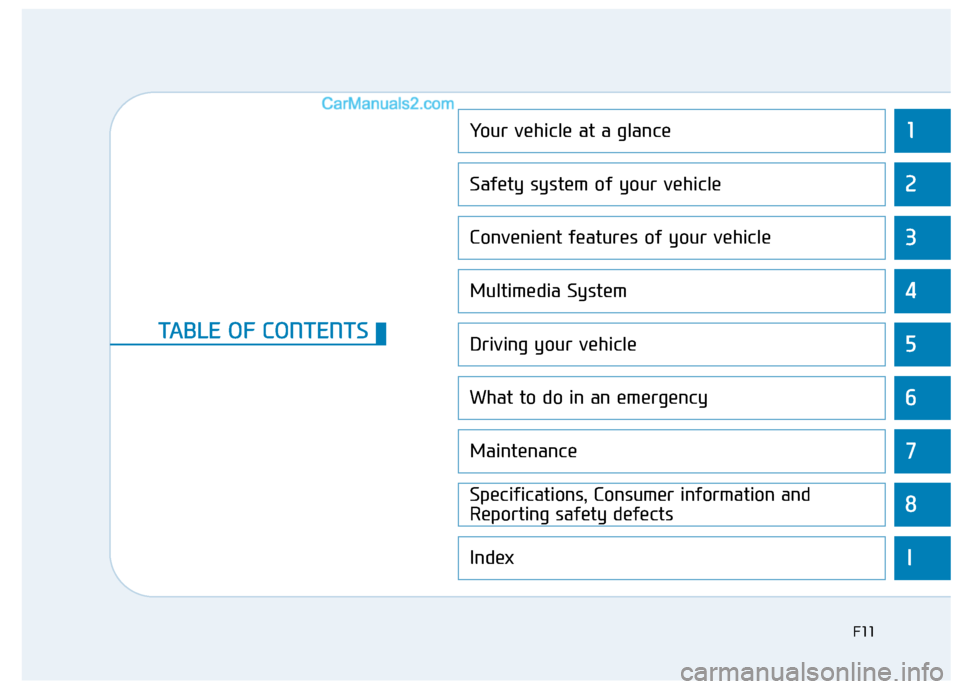
1
2
3
4
5
6
7
8
I
Your vehicle at a glance
Safety system of your vehicle
Convenient features of your vehicle
Multimedia System
Driving your vehicle
What to do in an emergency
Maintenance
Specifications, Consumer information and
Reporting safety defects
Index
TABLE OF CONTENTS
F11
Page 20 of 552

2-3
Safety system of your vehicle
• ALWAYS set up your mobile devices(i.e., MP3 players, phones, naviga-
tion units, etc.) when your vehicle is
parked or safely stopped.
ONLY use your mobile device when allowed by laws and when conditions
permit safe use. NEVER text or
email while driving. Most states have
laws prohibiting drivers from texting.
Some states and cities also prohibit
drivers from using handheld phones.
NEVER let the use of a mobile device distract you from driving. You
have a responsibility to your passen-
gers and others on the road to
always drive safely, with your hands
on the wheel as well as your eyes
and attention on the road.Control Your Speed
Excessive speed is a major factor in
crash injuries and deaths. Generally,
the higher the speed, the greater the
risk, but serious injuries can also
occur at lower speeds. Never drive
faster than is safe for current condi-
tions, regardless of the maximum
speed posted.
Keep Your Vehicle in Safe
Condition
Having a tire blowout or a mechanical
failure can be extremely hazardous. To
reduce the possibility of such prob-
lems, check your tire pressures and
condition frequently, and perform all
regularly scheduled maintenance.
2
Page 80 of 552
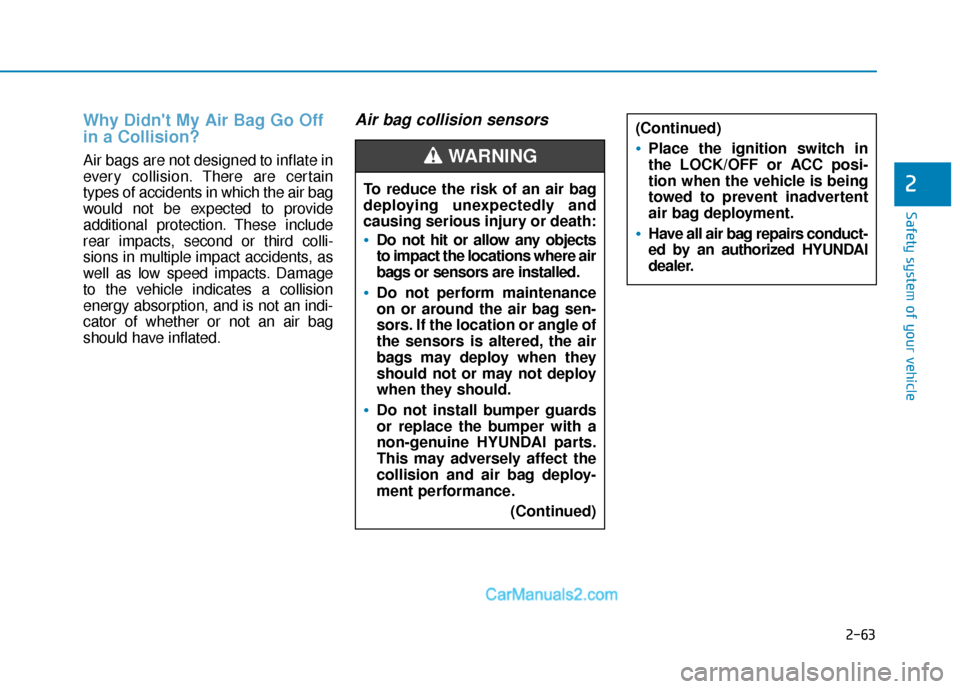
2-63
Safety system of your vehicle
2
Why Didn't My Air Bag Go Off
in a Collision?
Air bags are not designed to inflate in
every collision.There are certain
types of accidents in which the air bag
would not be expected to provide
additional protection. These include
rear impacts, second or third colli-
sions in multiple impact accidents, as
well as low speed impacts. Damage
to the vehicle indicates a collision
energy absorption, and is not an indi-
cator of whether or not an air bag
should have inflated.
Air bag collision sensors
To reduce the risk of an air bag
deploying unexpectedly and
causing serious injury or death:
Do not hit or allow any objects
to impact the locations where air
bags or sensors are installed.
Do not perform maintenance
on or around the air bag sen-
sors. If the location or angle of
the sensors is altered, the air
bags may deploy when they
should not or may not deploy
when they should.
Do not install bumper guards
or replace the bumper with a
non-genuine HYUNDAI parts.
This may adversely affect the
collision and air bag deploy-
ment performance.
(Continued)
(Continued)
Place the ignition switch in
the LOCK/OFF or ACC posi-
tion when the vehicle is being
towed to prevent inadvertent
air bag deployment.
Have all air bag repairs conduct-
ed by an authorized HYUNDAI
dealer.
WARNING
Page 85 of 552
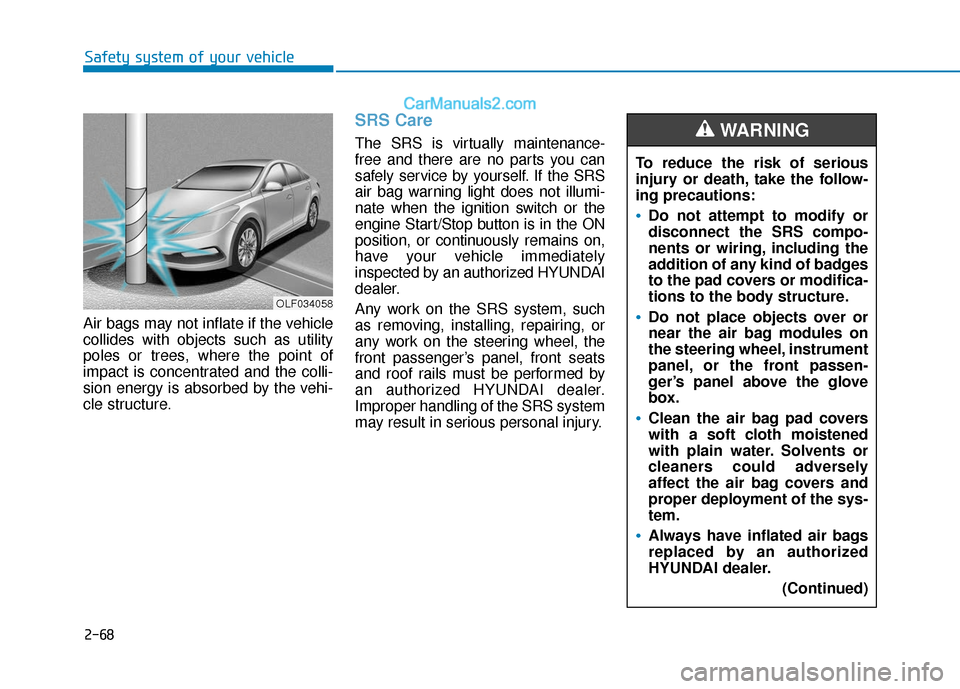
2-68
Safety system of your vehicle
Air bags may not inflate if the vehicle
collides with objects such as utility
poles or trees, where the point of
impact is concentrated and the colli-
sion energy is absorbed by the vehi-
cle structure.
SRS Care
The SRS is virtually maintenance-
free and there are no parts you can
safely service by yourself. If the SRS
air bag warning light does not illumi-
nate when the ignition switch or the
engine Start/Stop button is in the ON
position, or continuously remains on,
have your vehicle immediately
inspected by an authorized HYUNDAI
dealer.
Any work on the SRS system, such
as removing, installing, repairing, or
any work on the steering wheel, the
front passenger’s panel, front seats
and roof rails must be performed by
an authorized HYUNDAI dealer.
Improper handling of the SRS system
may result in serious personal injury. To reduce the risk of serious
injury or death, take the follow-
ing precautions:
Do not attempt to modify or
disconnect the SRS compo-
nents or wiring, including the
addition of any kind of badges
to the pad covers or modifica-
tions to the body structure.
Do not place objects over or
near the air bag modules on
the steering wheel, instrument
panel, or the front passen-
ger’s panel above the glove
box.
Clean the air bag pad covers
with a soft cloth moistened
with plain water. Solvents or
cleaners could adversely
affect the air bag covers and
proper deployment of the sys-
tem.
Always have inflated air bags
replaced by an authorized
HYUNDAI dealer.
(Continued)
WARNING
OLF034058
Page 89 of 552
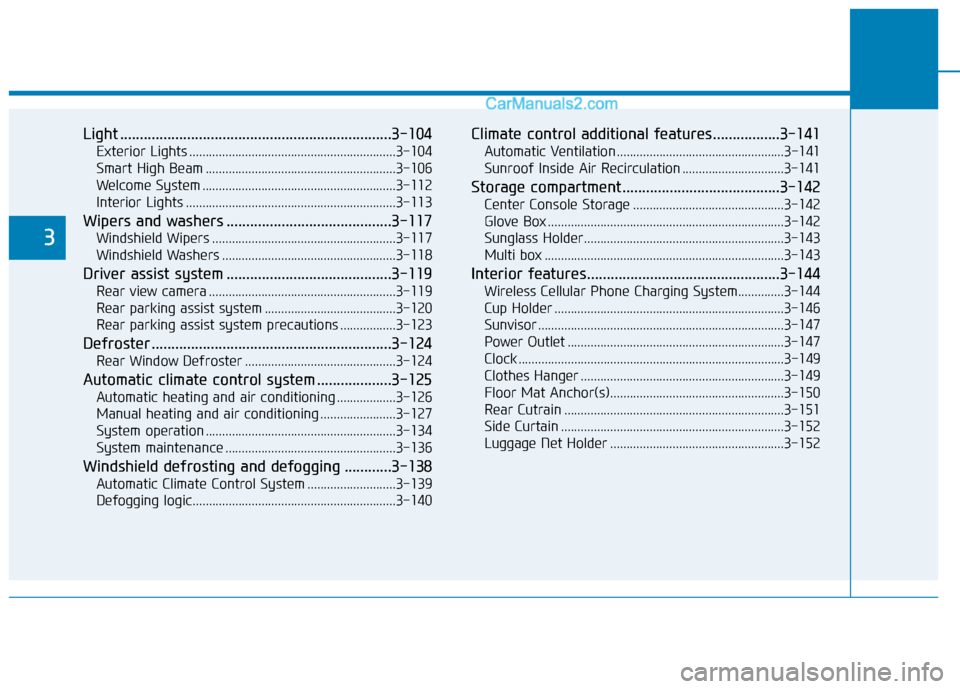
Light .....................................................................3-1\
04
Exterior Lights ...............................................................3-104
Smart High Beam ..........................................................3-106
Welcome System ...........................................................3-112
Interior Lights ................................................................3-113
Wipers and washers ..........................................3-117
Windshield Wipers ........................................................3-117
Windshield Washers .....................................................3-118
Driver assist system ..........................................3-119
Rear view camera .........................................................3-119
Rear parking assist system ........................................3-120
Rear parking assist system precautions .................3-123
Defroster .............................................................3-124
Rear Window Defroster ..............................................3-124
Automatic climate control system ...................3-125
Automatic heating and air conditioning ..................3-126
Manual heating and air conditioning .......................3-127
System operation ..........................................................3-134
System maintenance ....................................................3-136
Windshield defrosting and defogging ............3-138
Automatic Climate Control System ...........................3-139
Defogging logic..............................................................3-140
Climate control additional features.................3-141
Automatic Ventilation ...................................................3-141
Sunroof Inside Air Recirculation ...............................3-141
Storage compartment ........................................3-142
Center Console Storage ..............................................3-142
Glove Box ........................................................................\
3-142
Sunglass Holder.............................................................3-143
Multi box ........................................................................\
.3-143
Interior features.................................................3-144
Wireless Cellular Phone Charging System..............3-144
Cup Holder ......................................................................3-\
146
Sunvisor ........................................................................\
...3-147
Power Outlet ..................................................................3-147
Clock ........................................................................\
.........3-149
Clothes Hanger ..............................................................3-149
Floor Mat Anchor(s).....................................................3-150
Rear Cutrain ...................................................................3-151\
Side Curtain ....................................................................3-15\
2
Luggage Net Holder .....................................................3-152
3
Page 154 of 552
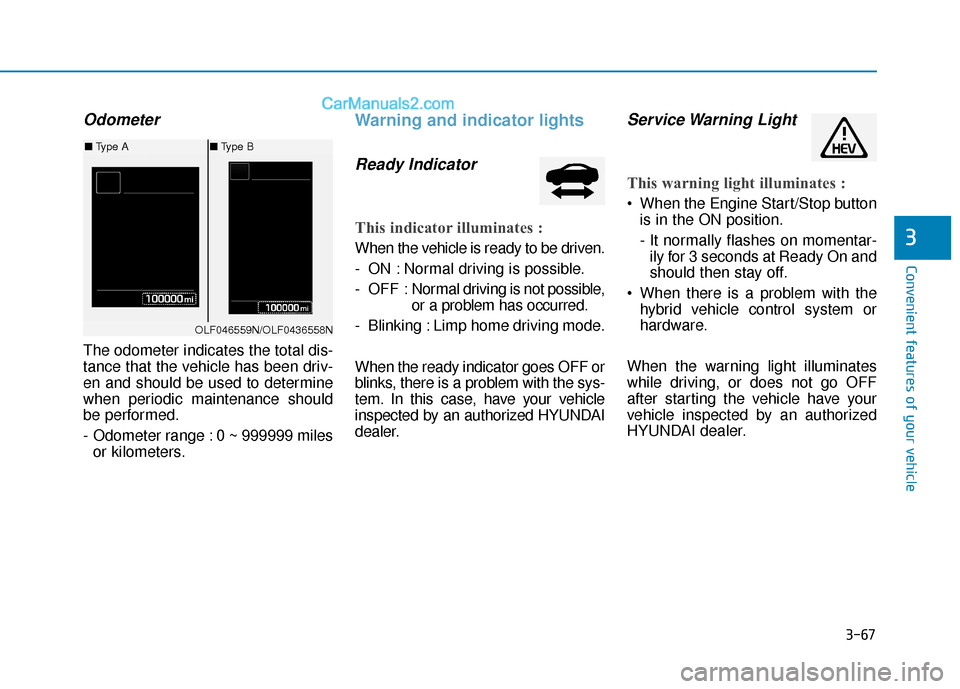
3-67
Convenient features of your vehicle
3
Odometer
The odometer indicates the total dis-
tance that the vehicle has been driv-
en and should be used to determine
when periodic maintenance should
be performed.
- Odometer range : 0 ~ 999999 milesor kilometers.
Warning and indicator lights
Ready Indicator
This indicator illuminates :
When the vehicle is ready to be driven.
- ON : Normal driving is possible.
- OFF : Nor mal driving is not possible,
or a problem has occurred.
- Blinking : Limp home driving mode.
When the ready indicator goes OFF or
blinks, there is a problem with the sys-
tem. In this case, have your vehicle
inspected by an authorized HYUNDAI
dealer.
Service Warning Light
This warning light illuminates :
When the Engine Start/Stop button is in the ON position.
- It normally flashes on momentar-ily for 3 seconds at Ready On and
should then stay off.
When there is a problem with the hybrid vehicle control system or
hardware.
When the warning light illuminates
while driving, or does not go OFF
after starting the vehicle have your
vehicle inspected by an authorized
HYUNDAI dealer.
OLF046559N/OLF0436558N
■ Type A ■Type B
Page 177 of 552
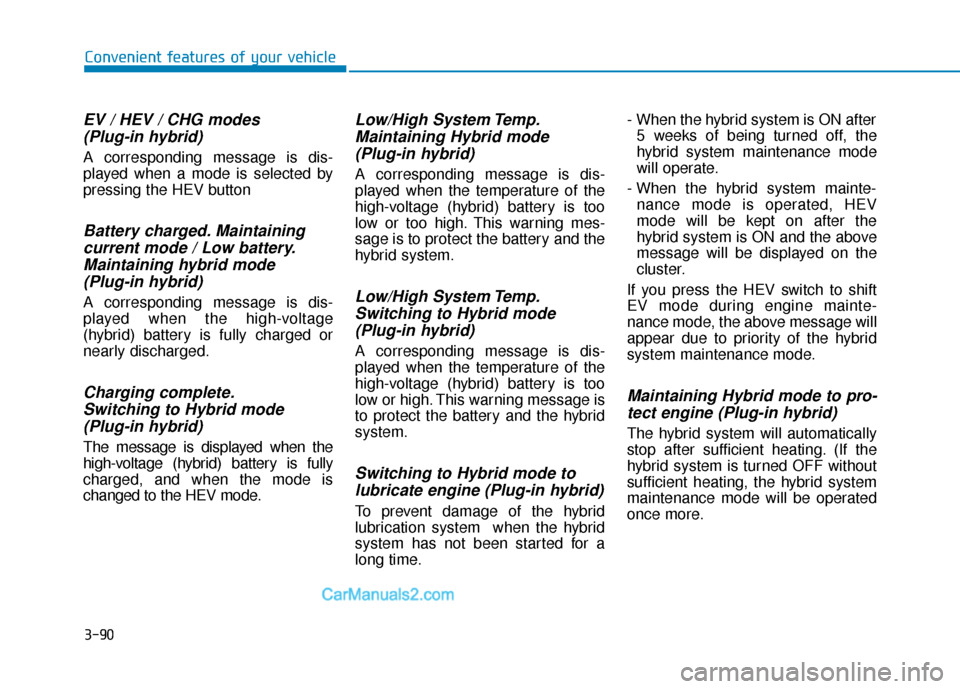
3-90
Convenient features of your vehicle
EV / HEV / CHG modes (Plug-in hybrid)
A corresponding message is dis-
played when a mode is selected by
pressing the HEV button
Battery charged. Maintainingcurrent mode / Low battery.Maintaining hybrid mode(Plug-in hybrid)
A corresponding message is dis-
played when the high-voltage
(hybrid) battery is fully charged or
nearly discharged.
Charging complete.Switching to Hybrid mode (Plug-in hybrid)
The message is displayed when the
high-voltage (hybrid) battery is fully
charged, and when the mode is
changed to the HEV mode.
Low/High System Temp.Maintaining Hybrid mode(Plug-in hybrid)
A corresponding message is dis-
played when the temperature of the
high-voltage (hybrid) battery is too
low or too high. This warning mes-
sage is to protect the battery and the
hybrid system.
Low/High System Temp.Switching to Hybrid mode (Plug-in hybrid)
A corresponding message is dis-
played when the temperature of the
high-voltage (hybrid) battery is too
low or high. This warning message is
to protect the battery and the hybrid
system.
Switching to Hybrid mode tolubricate engine (Plug-in hybrid)
To prevent damage of the hybrid
lubrication system when the hybrid
system has not been started for a
long time. - When the hybrid system is ON after
5 weeks of being turned off, the
hybrid system maintenance mode
will operate.
- When the hybrid system mainte- nance mode is operated, HEV
mode will be kept on after the
hybrid system is ON and the above
message will be displayed on the
cluster.
If you press the HEV switch to shift
EV mode during engine mainte-
nance mode, the above message will
appear due to priority of the hybrid
system maintenance mode.
Maintaining Hybrid mode to pro- tect engine (Plug-in hybrid)
The hybrid system will automatically
stop after sufficient heating. (If the
hybrid system is turned OFF without
sufficient heating, the hybrid system
maintenance mode will be operated
once more.
Page 223 of 552

3-136
Convenient features of your vehicle
Operating the air conditioning sys- tem in the recirculated air position
provides maximum cooling, how-
ever, continual operation in this
mode may cause the air inside the
vehicle to become stale.
During cooling operation, you may occasionally notice a misty air flow
because of rapid cooling and
humid air intake. This is a normal
system operation characteristic.
System maintenance
Climate control air filter
The climate control air filter installed
behind the glove box filters the dust
or other pollutants that come into the
vehicle from the outside through the
heating and air conditioning system.
If dust or other pollutants accumulate
in the filter over a period of time, the
air flow from the air vents may
decrease, resulting in moisture accu-
mulation on the inside of the wind-
shield even when the outside (fresh)
air position is selected. If this hap-
pens, we recommend that the cli-
mate control air filter be replaced by
an authorized HYUNDAI dealer.
Information
• Replace the filter according to theMaintenance Schedule.
If the car is being driven in severe
conditions such as dusty, rough
roads, more frequent climate con-
trol air filter inspections and
changes are required.
• When the air flow rate suddenly decreases, we recommend that the
system be checked by an authorized
HYUNDAI dealer.
i
1LDA5047
Outside air
Recirculatedair
Climate control air filter Blower
Evaporatorcore Heater core
Page 353 of 552
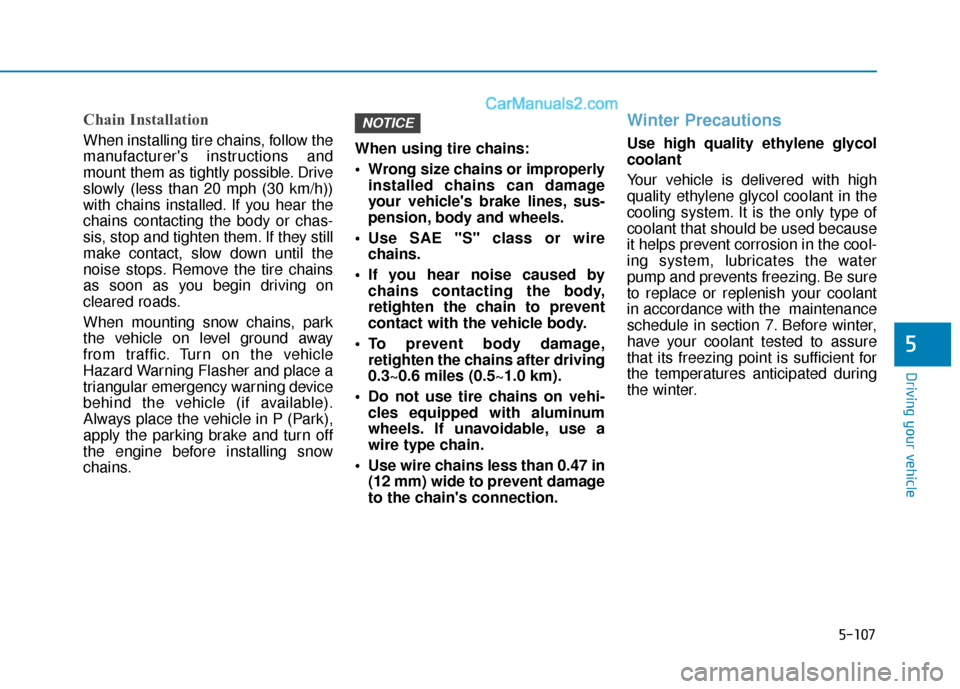
5-107
Driving your vehicle
5
Chain Installation
When installing tire chains, follow the
manufacturer's instructions and
mount them as tightly possible. Drive
slowly (less than 20 mph (30 km/h))
with chains installed. If you hear the
chains contacting the body or chas-
sis, stop and tighten them. If they still
make contact, slow down until the
noise stops. Remove the tire chains
as soon as you begin driving on
cleared roads.
When mounting snow chains, park
the vehicle on level ground away
from traffic. Turn on the vehicle
Hazard Warning Flasher and place a
triangular emergency warning device
behind the vehicle (if available).
Always place the vehicle in P (Park),
apply the parking brake and turn off
the engine before installing snow
chains.When using tire chains:
Wrong size chains or improperly
installed chains can damage
your vehicle's brake lines, sus-
pension, body and wheels.
Use SAE "S" class or wire chains.
If you hear noise caused by chains contacting the body,
retighten the chain to prevent
contact with the vehicle body.
To prevent body damage, retighten the chains after driving
0.3~0.6 miles (0.5~1.0 km).
Do not use tire chains on vehi- cles equipped with aluminum
wheels. If unavoidable, use a
wire type chain.
Use wire chains less than 0.47 in (12 mm) wide to prevent damage
to the chain's connection.
Winter Precautions
Use high quality ethylene glycol
coolant
Your vehicle is delivered with high
quality ethylene glycol coolant in the
cooling system. It is the only type of
coolant that should be used because
it helps prevent corrosion in the cool-
ing system, lubricates the water
pump and prevents freezing. Be sure
to replace or replenish your coolant
in accordance with the maintenance
schedule in section 7. Before winter,
have your coolant tested to assure
that its freezing point is sufficient for
the temperatures anticipated during
the winter.
NOTICE