interior lights Hyundai Tucson 2019 Owner's Manual - RHD (UK, Australia)
[x] Cancel search | Manufacturer: HYUNDAI, Model Year: 2019, Model line: Tucson, Model: Hyundai Tucson 2019Pages: 685, PDF Size: 17.76 MB
Page 94 of 685
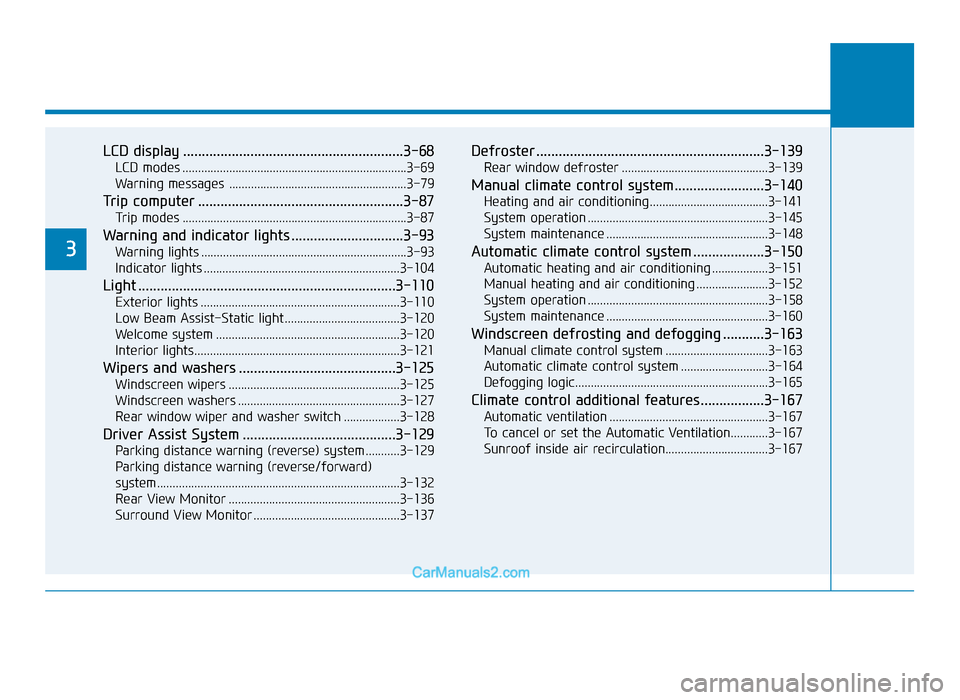
LCD display ...........................................................3-68
LCD modes ........................................................................\
3-69
Warning messages .........................................................3-79
Trip computer .......................................................3-87
Trip modes ........................................................................\
3-87
Warning and indicator lights ..............................3-93
Warning lights ..................................................................3-93
Indicator lights ...............................................................3-104
Light .....................................................................3-1\
10
Exterior lights ................................................................3-110
Low Beam Assist-Static light .....................................3-120
Welcome system ...........................................................3-120
Interior lights..................................................................3-121
Wipers and washers ..........................................3-125
Windscreen wipers .......................................................3-125
Windscreen washers ....................................................3-127
Rear window wiper and washer switch ..................3-128
Driver Assist System .........................................3-129
Parking distance warning (reverse) system ...........3-129
Parking distance warning (reverse/forward)
system........................................................................\
......3-132
Rear View Monitor .......................................................3-136
Surround View Monitor ...............................................3-137
Defroster .............................................................3-139
Rear window defroster ...............................................3-139
Manual climate control system........................3-140
Heating and air conditioning......................................3-141
System operation ..........................................................3-145
System maintenance ....................................................3-148
Automatic climate control system ...................3-150
Automatic heating and air conditioning ..................3-151
Manual heating and air conditioning .......................3-152
System operation ..........................................................3-158
System maintenance ....................................................3-160
Windscreen defrosting and defogging ...........3-163
Manual climate control system .................................3-163
Automatic climate control system ............................3-164
Defogging logic..............................................................3-165
Climate control additional features.................3-167
Automatic ventilation ...................................................3-167
To cancel or set the Automatic Ventilation............3-167
Sunroof inside air recirculation.................................3-167
3
TLe UK 3a(~109).qxp 6/12/2018 2:20 PM Page 2
Page 154 of 685
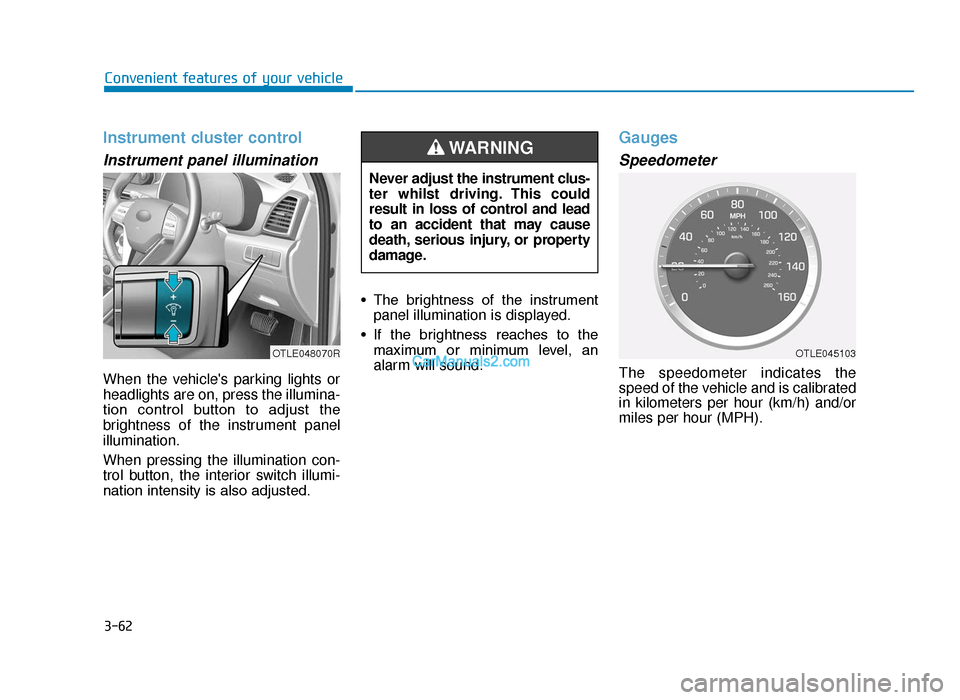
3-62
Convenient features of your vehicle
Instrument cluster control
Instrument panel illumination
When the vehicle's parking lights or
headlights are on, press the illumina-
tion control button to adjust the
brightness of the instrument panel
illumination.
When pressing the illumination con-
trol button, the interior switch illumi-
nation intensity is also adjusted.• The brightness of the instrument
panel illumination is displayed.
• If the brightness reaches to the maximum or minimum level, an
alarm will sound.
Gauges
Speedometer
The speedometer indicates the
speed of the vehicle and is calibrated
in kilometers per hour (km/h) and/or
miles per hour (MPH).
Never adjust the instrument clus-
ter whilst driving. This could
result in loss of control and lead
to an accident that may cause
death, serious injury, or property
damage.
WARNING
OTLE048070ROTLE045103
TLe UK 3a(~109).qxp 6/12/2018 2:25 PM Page 62
Page 213 of 685
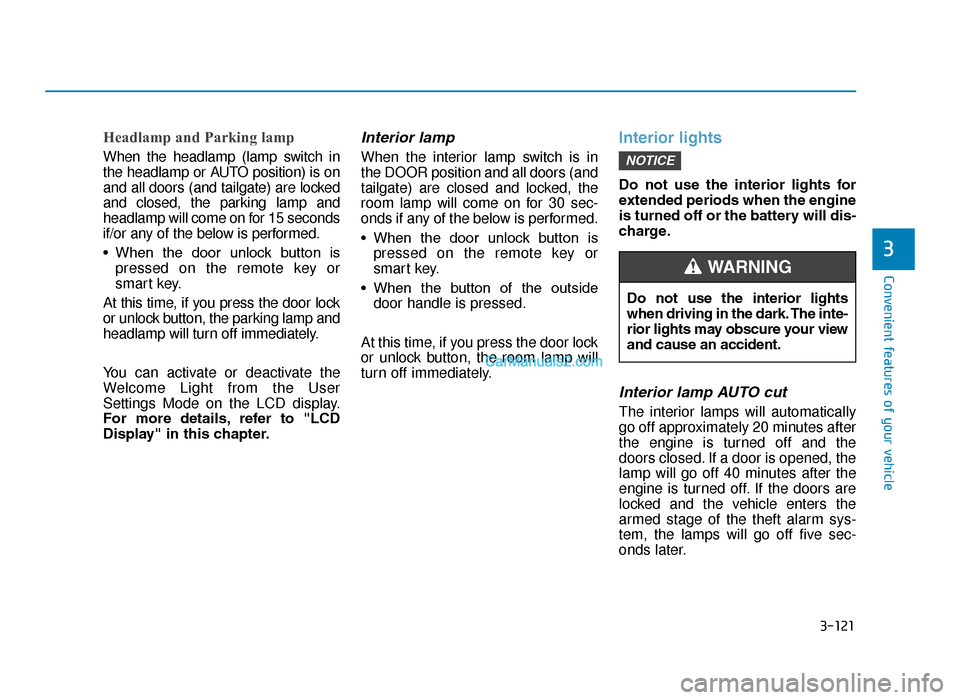
3-121
Convenient features of your vehicle
3
Headlamp and Parking lamp
When the headlamp (lamp switch in
the headlamp or AUTO position) is on
and all doors (and tailgate) are locked
and closed, the parking lamp and
headlamp will come on for 15 seconds
if/or any of the below is performed.
• When the door unlock button ispressed on the remote key or
smart key.
At this time, if you press the door lock
or unlock button, the parking lamp and
headlamp will turn off immediately.
You can activate or deactivate the
Welcome Light from the User
Settings Mode on the LCD display.
For more details, refer to "LCD
Display" in this chapter.
Interior lamp
When the interior lamp switch is in
the DOOR position and all doors (and
tailgate) are closed and locked, the
room lamp will come on for 30 sec-
onds if any of the below is performed.
• When the door unlock button is pressed on the remote key or
smart key.
• When the button of the outside door handle is pressed.
At this time, if you press the door lock
or unlock button, the room lamp will
turn off immediately.
Interior lights
Do not use the interior lights for
extended periods when the engine
is turned off or the battery will dis-
charge.
Interior lamp AUTO cut
The interior lamps will automatically
go off approximately 20 minutes after
the engine is turned off and the
doors closed. If a door is opened, the
lamp will go off 40 minutes after the
engine is turned off. If the doors are
locked and the vehicle enters the
armed stage of the theft alarm sys-
tem, the lamps will go off five sec-
onds later.
NOTICE
Do not use the interior lights
when driving in the dark. The inte-
rior lights may obscure your view
and cause an accident.
WARNING
TLe UK 3b(110~).qxp 6/12/2018 2:35 PM Page 121
Page 584 of 685
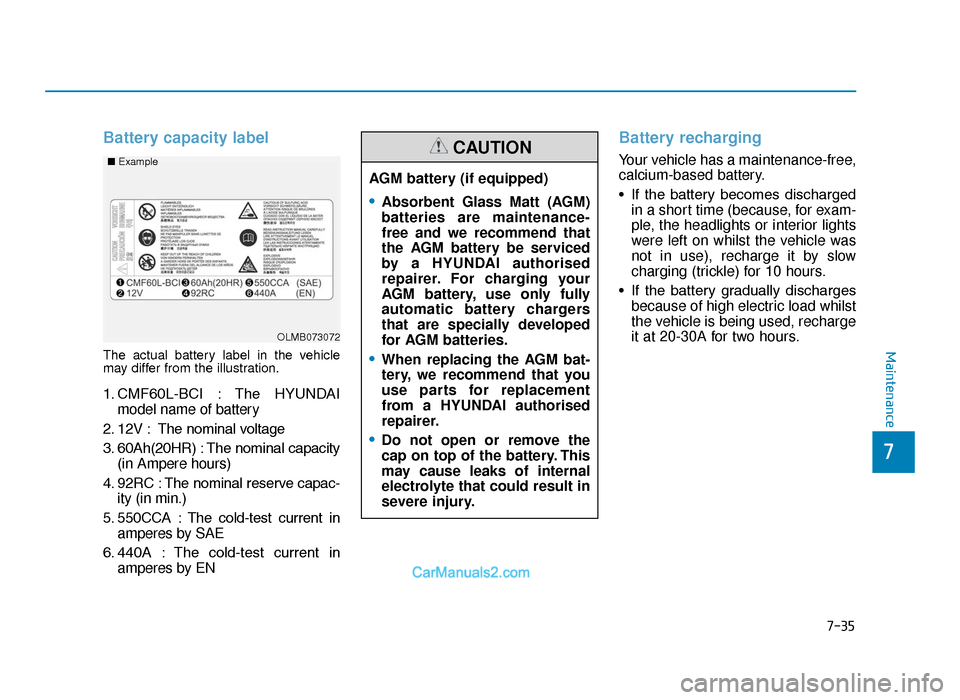
7-35
7
Maintenance
Battery capacity label
The actual battery label in the vehicle
may differ from the illustration.
1. CMF60L-BCI : The HYUNDAImodel name of battery
2. 12V : The nominal voltage
3. 60Ah(20HR) : The nominal capacity (in Ampere hours)
4. 92RC : The nominal reserve capac- ity (in min.)
5. 550CCA : The cold-test current in amperes by SAE
6. 440A : The cold-test current in amperes by EN
Battery recharging
Your vehicle has a maintenance-free,
calcium-based battery.
• If the battery becomes dischargedin a short time (because, for exam-
ple, the headlights or interior lights
were left on whilst the vehicle was
not in use), recharge it by slow
charging (trickle) for 10 hours.
• If the battery gradually discharges because of high electric load whilst
the vehicle is being used, recharge
it at 20-30A for two hours.
OLMB073072
■
Example
AGM battery (if equipped)
•Absorbent Glass Matt (AGM)
batteries are maintenance-
free and we recommend that
the AGM battery be serviced
by a HYUNDAI authorised
repairer. For charging your
AGM battery, use only fully
automatic battery chargers
that are specially developed
for AGM batteries.
•When replacing the AGM bat-
tery, we recommend that you
use parts for replacement
from a HYUNDAI authorised
repairer.
•Do not open or remove the
cap on top of the battery. This
may cause leaks of internal
electrolyte that could result in
severe injury.
CAUTION
TLe UK 7.qxp 5/10/2018 1:34 PM Page 35
Page 681 of 685
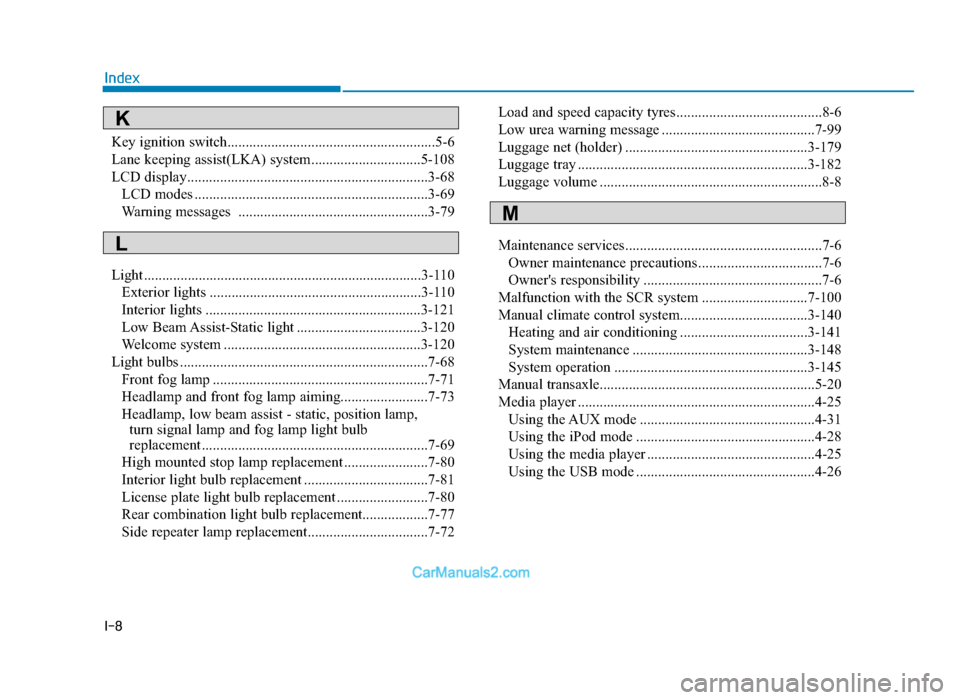
I-8
IndexKey ignition switch.........................................................5-6
Lane keeping assist(LKA) system..............................5-108
LCD display..................................................................3-68 LCD modes ................................................................3-69
Warning messages ....................................................3-79
Light ........................................................................\
....3-110 Exterior lights ..........................................................3-110
Interior lights ...........................................................3-121
Low Beam Assist-Static light ..................................3-120
Welcome system ......................................................3-120
Light bulbs ....................................................................7-68\
Front fog lamp ...........................................................7-71
Headlamp and front fog lamp aiming........................7-73
Headlamp, low beam assist - static, position lamp, turn signal lamp and fog lamp light bulb
replacement ..............................................................7-69
High mounted stop lamp replacement .......................7-80
Interior light bulb replacement ..................................7-81
License plate light bulb replacement .........................7-80
Rear combination light bulb replacement..................7-77
Side repeater lamp replacement.................................7-72 Load and speed capacity tyres........................................8-6
Low urea warning message ..........................................7-99
Luggage net (holder) ..................................................3-179
Luggage tray ...............................................................3-182
Luggage volume .............................................................8-8
Maintenance services......................................................7-6
Owner maintenance precautions ..................................7-6
Owner's responsibility .................................................7-6
Malfunction with the SCR system .............................7-100
Manual climate control system...................................3-140 Heating and air conditioning ...................................3-141
System maintenance ................................................3-148
System operation .....................................................3-145
Manual transaxle...........................................................5-20
Media player .................................................................4-25 Using the AUX mode ................................................4-31
Using the iPod mode .................................................4-28
Using the media player ..............................................4-25
Using the USB mode .................................................4-26
M
K
L
TLe UK Index.qxp 6/12/2018 3:27 PM Page 8