open bonnet Hyundai Tucson 2019 Owner's Manual - RHD (UK, Australia)
[x] Cancel search | Manufacturer: HYUNDAI, Model Year: 2019, Model line: Tucson, Model: Hyundai Tucson 2019Pages: 685, PDF Size: 17.76 MB
Page 93 of 685
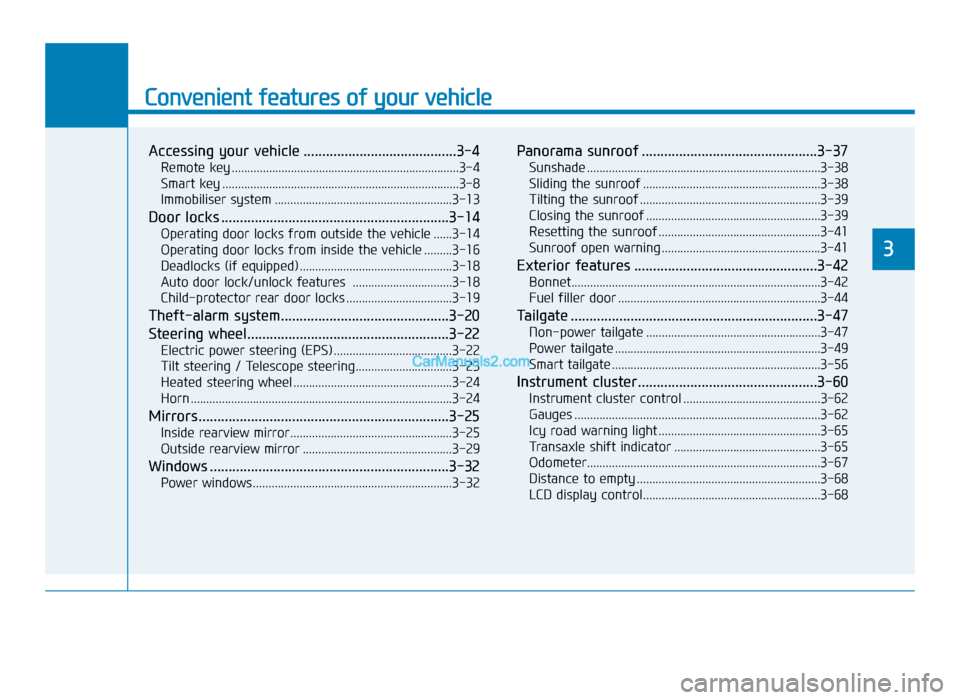
Convenient features of your vehicle
Accessing your vehicle .........................................3-4
Remote key ........................................................................\
.3-4
Smart key ........................................................................\
....3-8
Immobiliser system .........................................................3-13
Door locks .............................................................3-14
Operating door locks from outside the vehicle ......3-14
Operating door locks from inside the vehicle .........3-16
Deadlocks (if equipped) .................................................3-18
Auto door lock/unlock features ................................3-18
Child-protector rear door locks ..................................3-19
Theft-alarm system.............................................3-20
Steering wheel......................................................3-22
Electric power steering (EPS) ......................................3-22
Tilt steering / Telescope steering...............................3-23
Heated steering wheel ...................................................3-24
Horn ........................................................................\
............3-24
Mirrors ...................................................................3-25
Inside rearview mirror....................................................3-25
Outside rearview mirror ................................................3-29
Windows ................................................................3-32
Power windows................................................................3-32
Panorama sunroof ...............................................3-37
Sunshade ........................................................................\
...3-38
Sliding the sunroof .........................................................3-38
Tilting the sunroof ..........................................................3-39
Closing the sunroof ........................................................3-39
Resetting the sunroof ....................................................3-41
Sunroof open warning ...................................................3-41
Exterior features .................................................3-42
Bonnet........................................................................\
........3-42
Fuel filler door .................................................................3-44
Tailgate ..................................................................3-47
Non-power tailgate ........................................................3-47
Power tailgate ..................................................................3-49
Smart tailgate ...................................................................3-56
Instrument cluster................................................3-60
Instrument cluster control ............................................3-62
Gauges ........................................................................\
.......3-62
Icy road warning light ....................................................3-65
Transaxle shift indicator ...............................................3-65
Odometer........................................................................\
...3-67
Distance to empty ...........................................................3-68
LCD display control.........................................................3-68
3
TLe UK 3a(~109).qxp 6/12/2018 2:20 PM Page 1
Page 96 of 685
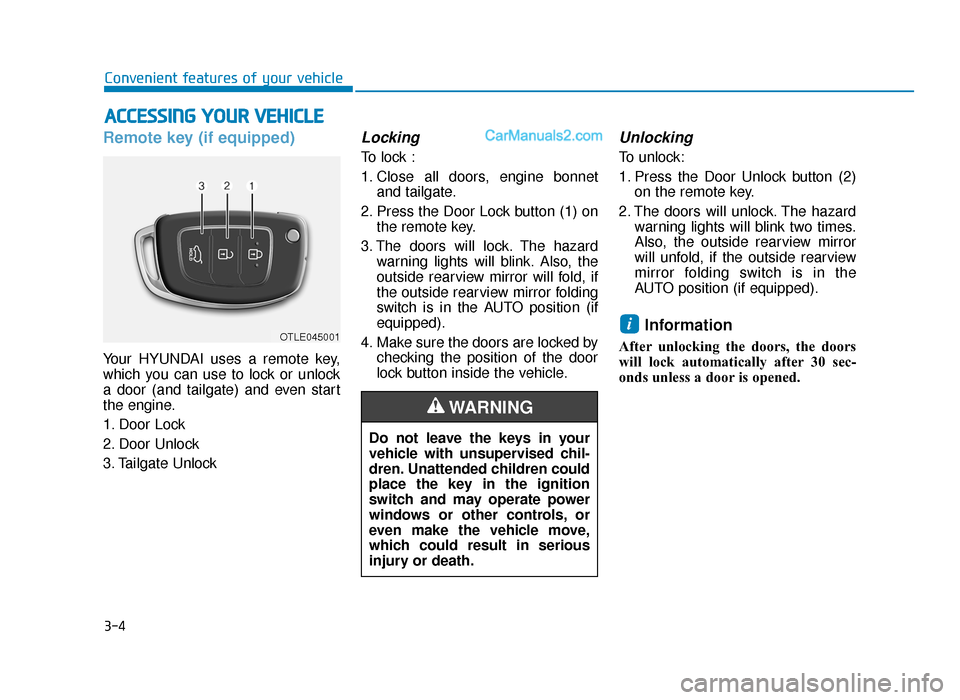
3-4
Convenient features of your vehicle
Remote key (if equipped)
Your HYUNDAI uses a remote key,
which you can use to lock or unlock
a door (and tailgate) and even start
the engine.
1. Door Lock
2. Door Unlock
3. Tailgate Unlock
Locking
To lock :
1. Close all doors, engine bonnetand tailgate.
2. Press the Door Lock button (1) on the remote key.
3. The doors will lock. The hazard warning lights will blink. Also, the
outside rearview mirror will fold, if
the outside rearview mirror folding
switch is in the AUTO position (if
equipped).
4. Make sure the doors are locked by checking the position of the door
lock button inside the vehicle.
Unlocking
To unlock:
1. Press the Door Unlock button (2)on the remote key.
2. The doors will unlock. The hazard warning lights will blink two times.
Also, the outside rearview mirror
will unfold, if the outside rearview
mirror folding switch is in the
AUTO position (if equipped).
Information
After unlocking the doors, the doors
will lock automatically after 30 sec-
onds unless a door is opened.
i
ACCESSING YOUR VEHICLE
Do not leave the keys in your
vehicle with unsupervised chil-
dren. Unattended children could
place the key in the ignition
switch and may operate power
windows or other controls, or
even make the vehicle move,
which could result in serious
injury or death.
WARNING
OTLE045001
TLe UK 3a(~109).qxp 6/12/2018 2:20 PM Page 4
Page 112 of 685
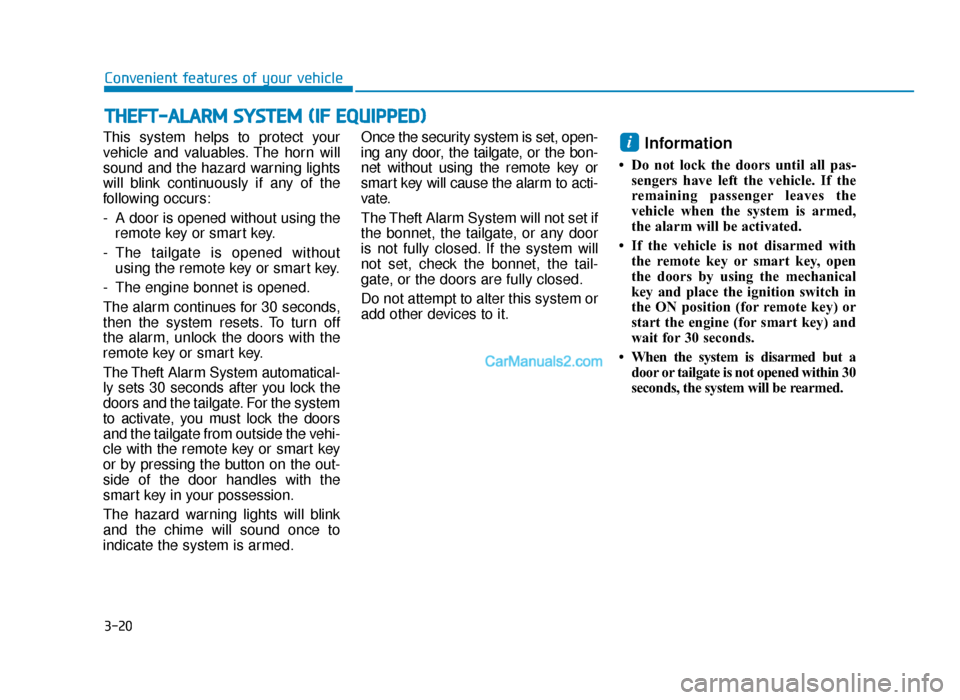
3-20
Convenient features of your vehicle
This system helps to protect your
vehicle and valuables. The horn will
sound and the hazard warning lights
will blink continuously if any of the
following occurs:
- A door is opened without using the remote key or smart key.
- The tailgate is opened without using the remote key or smart key.
- The engine bonnet is opened.
The alarm continues for 30 seconds,
then the system resets. To turn off
the alarm, unlock the doors with the
remote key or smart key.
The Theft Alarm System automatical-
ly sets 30 seconds after you lock the
doors and the tailgate. For the system
to activate, you must lock the doors
and the tailgate from outside the vehi-
cle with the remote key or smart key
or by pressing the button on the out-
side of the door handles with the
smart key in your possession.
The hazard warning lights will blink
and the chime will sound once to
indicate the system is armed. Once the security system is set, open-
ing any door, the tailgate, or the bon-
net without using the remote key or
smart key will cause the alarm to acti-
vate.
The Theft Alarm System will not set if
the bonnet, the tailgate, or any door
is not fully closed. If the system will
not set, check the bonnet, the tail-
gate, or the doors are fully closed.
Do not attempt to alter this system or
add other devices to it.
Information
• Do not lock the doors until all pas-
sengers have left the vehicle. If the
remaining passenger leaves the
vehicle when the system is armed,
the alarm will be activated.
• If the vehicle is not disarmed with the remote key or smart key, open
the doors by using the mechanical
key and place the ignition switch in
the ON position (for remote key) or
start the engine (for smart key) and
wait for 30 seconds.
• When the system is disarmed but a door or tailgate is not opened within 30
seconds, the system will be rearmed.
i
THEFT-ALARM SYSTEM (IF EQUIPPED)
TLe UK 3a(~109).qxp 6/12/2018 2:21 PM Page 20
Page 134 of 685
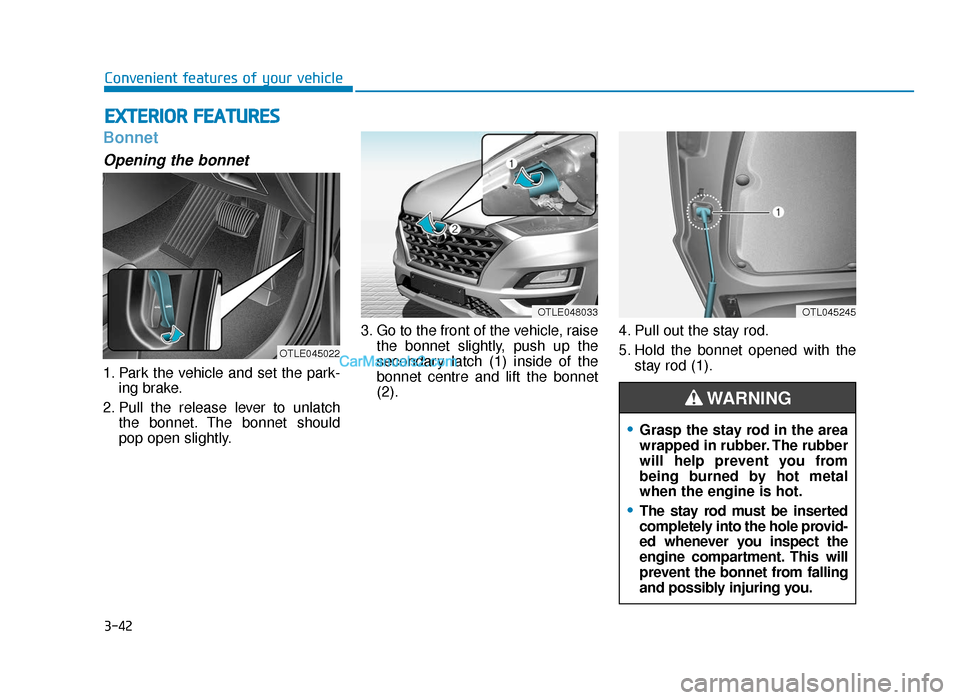
3-42
Convenient features of your vehicle
Bonnet
Opening the bonnet
1. Park the vehicle and set the park-ing brake.
2. Pull the release lever to unlatch the bonnet. The bonnet should
pop open slightly. 3. Go to the front of the vehicle, raise
the bonnet slightly, push up the
secondary latch (1) inside of the
bonnet centre and lift the bonnet
(2). 4. Pull out the stay rod.
5. Hold the bonnet opened with the
stay rod (1).
EXTERIOR FEATURES
OTLE048033OTL045245
OTLE045022
•Grasp the stay rod in the area
wrapped in rubber. The rubber
will help prevent you from
being burned by hot metal
when the engine is hot.
•The stay rod must be inserted
completely into the hole provid-
ed whenever you inspect the
engine compartment. This will
prevent the bonnet from falling
and possibly injuring you.
WARNING
TLe UK 3a(~109).qxp 6/12/2018 2:23 PM Page 42
Page 135 of 685
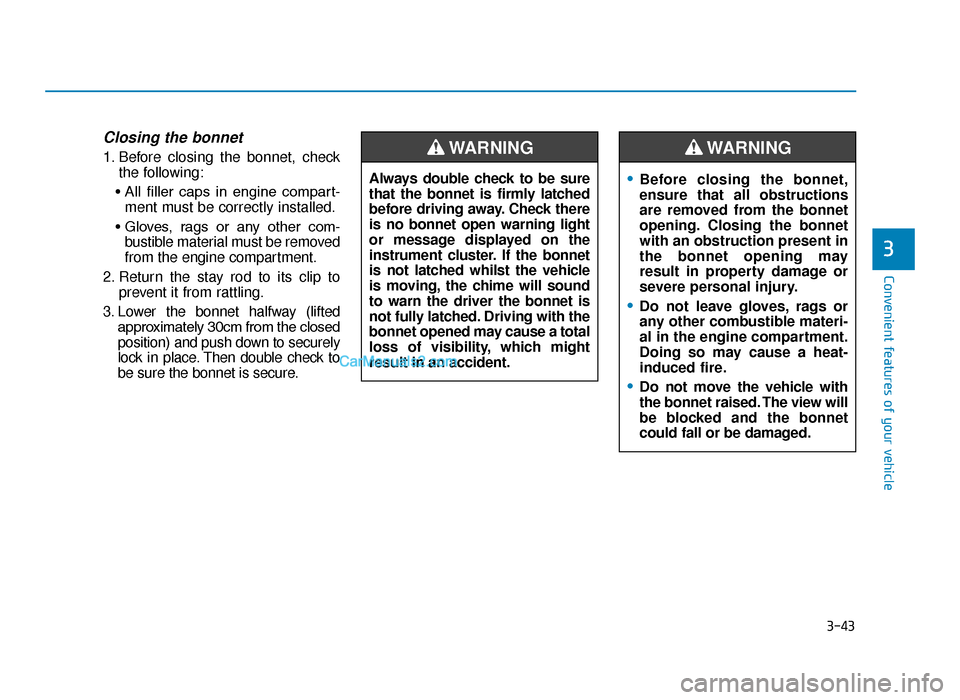
3-43
Convenient features of your vehicle
3
Closing the bonnet
1. Before closing the bonnet, checkthe following:
• All filler caps in engine compart- ment must be correctly installed.
• Gloves, rags or any other com- bustible material must be removed
from the engine compartment.
2. Return the stay rod to its clip to prevent it from rattling.
3. Lower the bonnet halfway (lifted approximately 30cm from the closed
position) and push down to securely
lock in place. Then double check to
be sure the bonnet is secure.
•Before closing the bonnet,
ensure that all obstructions
are removed from the bonnet
opening. Closing the bonnet
with an obstruction present in
the bonnet opening may
result in property damage or
severe personal injury.
•Do not leave gloves, rags or
any other combustible materi-
al in the engine compartment.
Doing so may cause a heat-
induced fire.
•Do not move the vehicle with
the bonnet raised. The view will
be blocked and the bonnet
could fall or be damaged.
WARNING
Always double check to be sure
that the bonnet is firmly latched
before driving away. Check there
is no bonnet open warning light
or message displayed on the
instrument cluster. If the bonnet
is not latched whilst the vehicle
is moving, the chime will sound
to warn the driver the bonnet is
not fully latched. Driving with the
bonnet opened may cause a total
loss of visibility, which might
result in an accident.
WARNING
TLe UK 3a(~109).qxp 6/12/2018 2:23 PM Page 43
Page 173 of 685
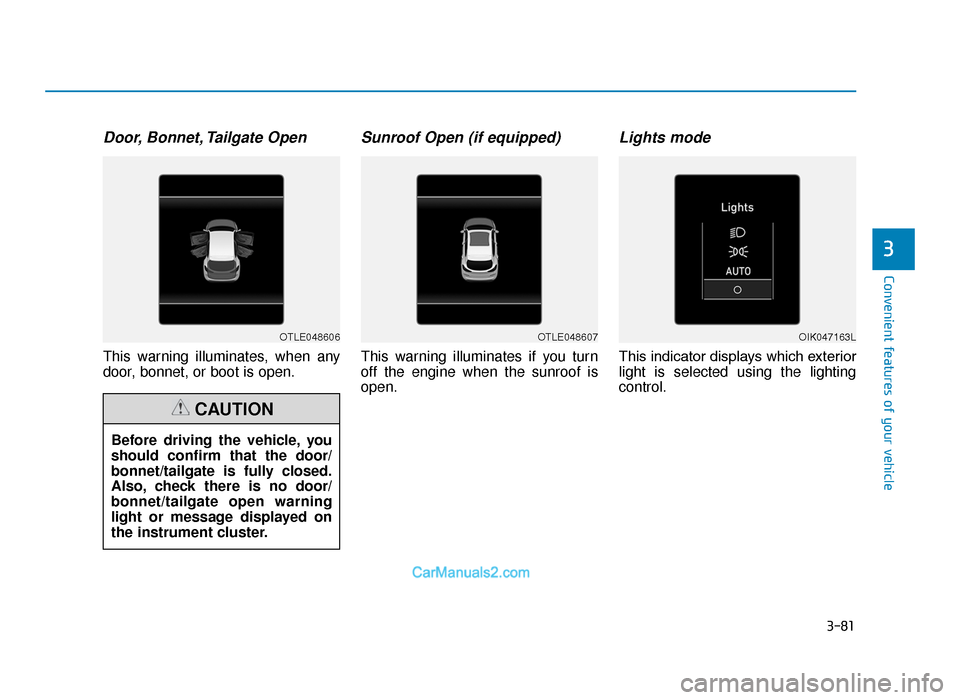
3-81
Convenient features of your vehicle
3
Door, Bonnet, Tailgate Open
This warning illuminates, when any
door, bonnet, or boot is open.
Sunroof Open (if equipped)
This warning illuminates if you turn
off the engine when the sunroof is
open.
Lights mode
This indicator displays which exterior
light is selected using the lighting
control.
OTLE048606OTLE048607
Before driving the vehicle, you
should confirm that the door/
bonnet/tailgate is fully closed.
Also, check there is no door/
bonnet/tailgate open warning
light or message displayed on
the instrument cluster.
CAUTION
OIK047163L
TLe UK 3a(~109).qxp 6/12/2018 2:27 PM Page 81
Page 251 of 685
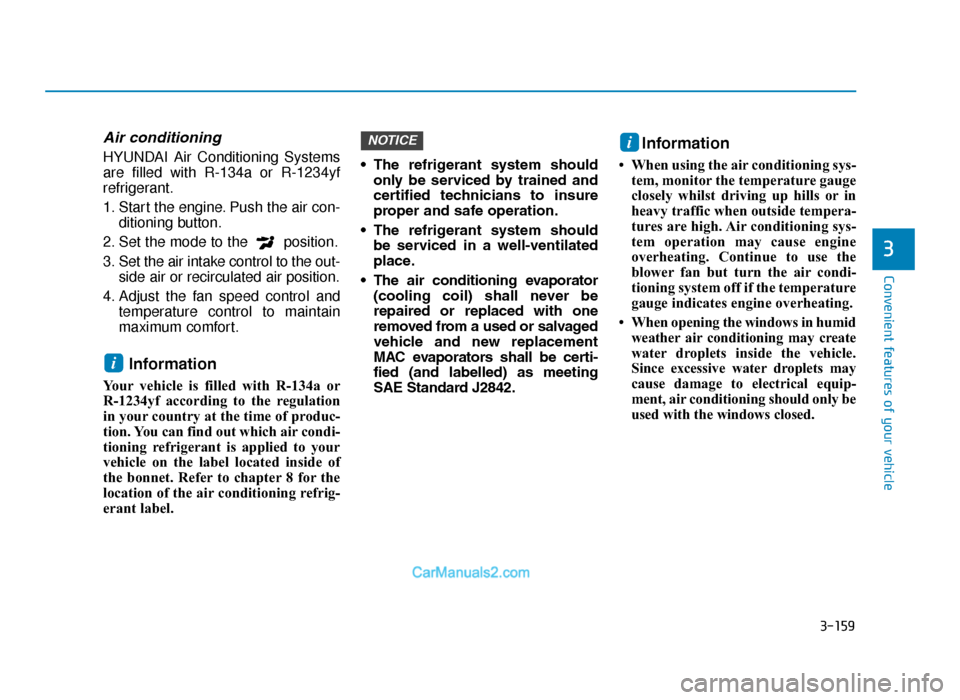
3-159
Convenient features of your vehicle
3
Air conditioning
HYUNDAI Air Conditioning Systems
are filled with R-134a or R-1234yf
refrigerant.
1. Start the engine. Push the air con-ditioning button.
2. Set the mode to the position.
3. Set the air intake control to the out- side air or recirculated air position.
4. Adjust the fan speed control and temperature control to maintain
maximum comfort.
Information
Your vehicle is filled with R-134a or
R-1234yf according to the regulation
in your country at the time of produc-
tion. You can find out which air condi-
tioning refrigerant is applied to your
vehicle on the label located inside of
the bonnet. Refer to chapter 8 for the
location of the air conditioning refrig-
erant label. • The refrigerant system should
only be serviced by trained and
certified technicians to insure
proper and safe operation.
• The refrigerant system should be serviced in a well-ventilated
place.
• The air conditioning evaporator (cooling coil) shall never be
repaired or replaced with one
removed from a used or salvaged
vehicle and new replacement
MAC evaporators shall be certi-
fied (and labelled) as meeting
SAE Standard J2842.
Information
• When using the air conditioning sys-tem, monitor the temperature gauge
closely whilst driving up hills or in
heavy traffic when outside tempera-
tures are high. Air conditioning sys-
tem operation may cause engine
overheating. Continue to use the
blower fan but turn the air condi-
tioning system off if the temperature
gauge indicates engine overheating.
• When opening the windows in humid weather air conditioning may create
water droplets inside the vehicle.
Since excessive water droplets may
cause damage to electrical equip-
ment, air conditioning should only be
used with the windows closed.
NOTICE
ii
i
TLe UK 3b(110~).qxp 6/12/2018 2:40 PM Page 159
Page 373 of 685
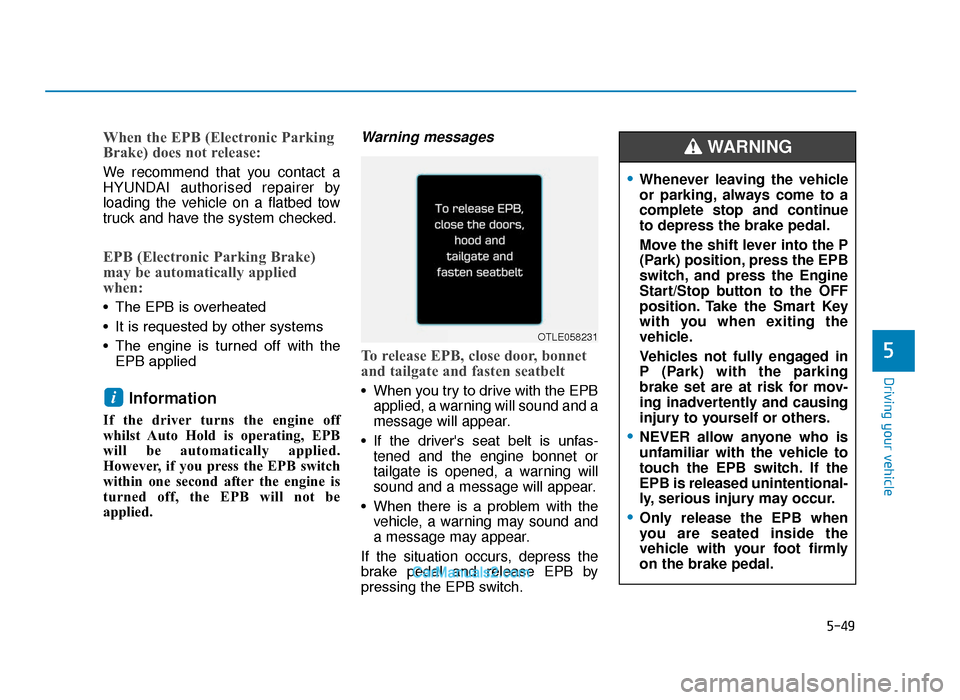
5-49
Driving your vehicle
5
When the EPB (Electronic Parking
Brake) does not release:
We recommend that you contact a
HYUNDAI authorised repairer by
loading the vehicle on a flatbed tow
truck and have the system checked.
EPB (Electronic Parking Brake)
may be automatically applied
when:
• The EPB is overheated
• It is requested by other systems
• The engine is turned off with theEPB applied
Information
If the driver turns the engine off
whilst Auto Hold is operating, EPB
will be automatically applied.
However, if you press the EPB switch
within one second after the engine is
turned off, the EPB will not be
applied.
Warning messages
To release EPB, close door, bonnet
and tailgate and fasten seatbelt
• When you try to drive with the EPBapplied, a warning will sound and a
message will appear.
• If the driver's seat belt is unfas- tened and the engine bonnet or
tailgate is opened, a warning will
sound and a message will appear.
• When there is a problem with the vehicle, a warning may sound and
a message may appear.
If the situation occurs, depress the
brake pedal and release EPB by
pressing the EPB switch.i
OTLE058231
•Whenever leaving the vehicle
or parking, always come to a
complete stop and continue
to depress the brake pedal.
Move the shift lever into the P
(Park) position, press the EPB
switch, and press the Engine
Start/Stop button to the OFF
position. Take the Smart Key
with you when exiting the
vehicle.
Vehicles not fully engaged in
P (Park) with the parking
brake set are at risk for mov-
ing inadvertently and causing
injury to yourself or others.
•NEVER allow anyone who is
unfamiliar with the vehicle to
touch the EPB switch. If the
EPB is released unintentional-
ly, serious injury may occur.
•Only release the EPB when
you are seated inside the
vehicle with your foot firmly
on the brake pedal.
WARNING
TLe UK 5.qxp 5/10/2018 12:21 PM Page 49
Page 378 of 685
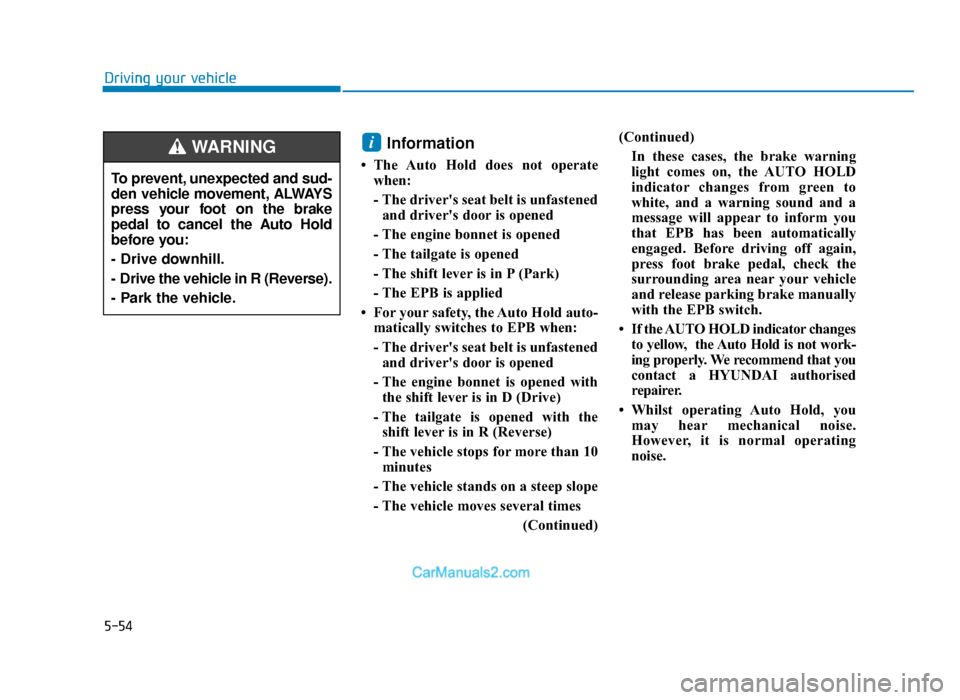
5-54
Driving your vehicle
Information
• The Auto Hold does not operatewhen:
- The driver's seat belt is unfastenedand driver's door is opened
- The engine bonnet is opened
- The tailgate is opened
- The shift lever is in P (Park)
- The EPB is applied
• For your safety, the Auto Hold auto- matically switches to EPB when:
- The driver's seat belt is unfastenedand driver's door is opened
- The engine bonnet is opened with the shift lever is in D (Drive)
- The tailgate is opened with the shift lever is in R (Reverse)
- The vehicle stops for more than 10 minutes
- The vehicle stands on a steep slope
- The vehicle moves several times (Continued)(Continued)
In these cases, the brake warning
light comes on, the AUTO HOLD
indicator changes from green to
white, and a warning sound and a
message will appear to inform you
that EPB has been automatically
engaged. Before driving off again,
press foot brake pedal, check the
surrounding area near your vehicle
and release parking brake manually
with the EPB switch.
• If the AUTO HOLD indicator changes to yellow, the Auto Hold is not work-
ing properly. We recommend that you
contact a HYUNDAI authorised
repairer.
• Whilst operating Auto Hold, you may hear mechanical noise.
However, it is normal operating
noise.
i
To prevent, unexpected and sud-
den vehicle movement, ALWAYS
press your foot on the brake
pedal to cancel the Auto Hold
before you:
- Drive downhill.
- Drive the vehicle in R (Reverse).
- Park the vehicle.
WARNING
TLe UK 5.qxp 5/10/2018 12:22 PM Page 54
Page 379 of 685
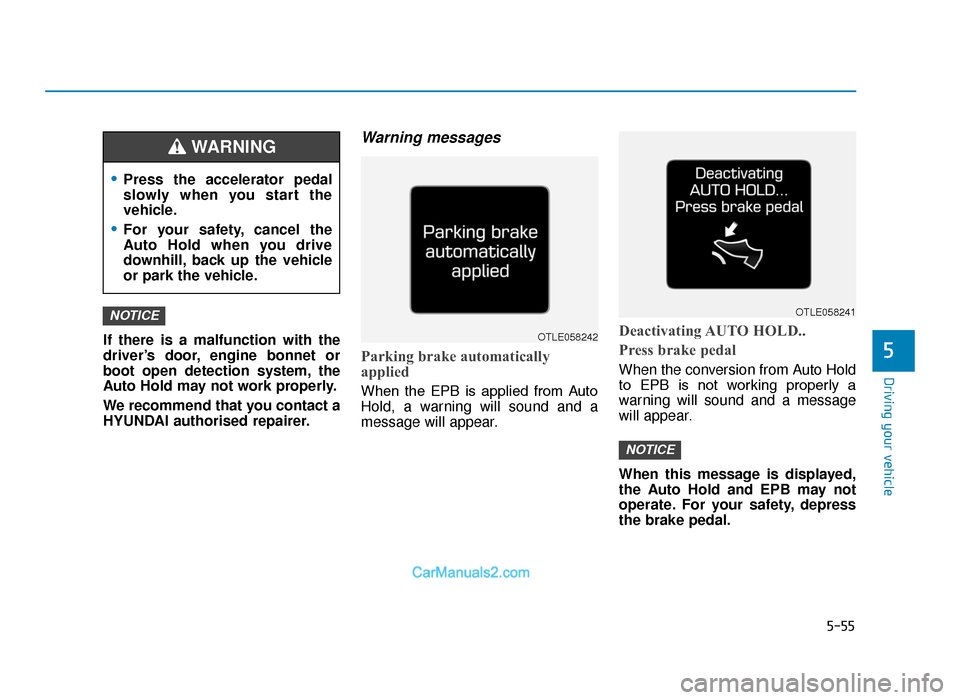
5-55
Driving your vehicle
5If there is a malfunction with the
driver’s door, engine bonnet or
boot open detection system, the
Auto Hold may not work properly.
We recommend that you contact a
HYUNDAI authorised repairer.
Warning messages
Parking brake automatically
applied
When the EPB is applied from Auto
Hold, a warning will sound and a
message will appear.
Deactivating AUTO HOLD..
Press brake pedal
When the conversion from Auto Hold
to EPB is not working properly a
warning will sound and a message
will appear.
When this message is displayed,
the Auto Hold and EPB may not
operate. For your safety, depress
the brake pedal.
NOTICE
NOTICE
•Press the accelerator pedal
slowly when you start the
vehicle.
•For your safety, cancel the
Auto Hold when you drive
downhill, back up the vehicle
or park the vehicle.
WARNING
OTLE058242
OTLE058241
TLe UK 5.qxp 5/10/2018 12:22 PM Page 55