brake light Hyundai Tucson 2020 Owner's Manual - RHD (UK, Australia)
[x] Cancel search | Manufacturer: HYUNDAI, Model Year: 2020, Model line: Tucson, Model: Hyundai Tucson 2020Pages: 637, PDF Size: 64.45 MB
Page 128 of 637
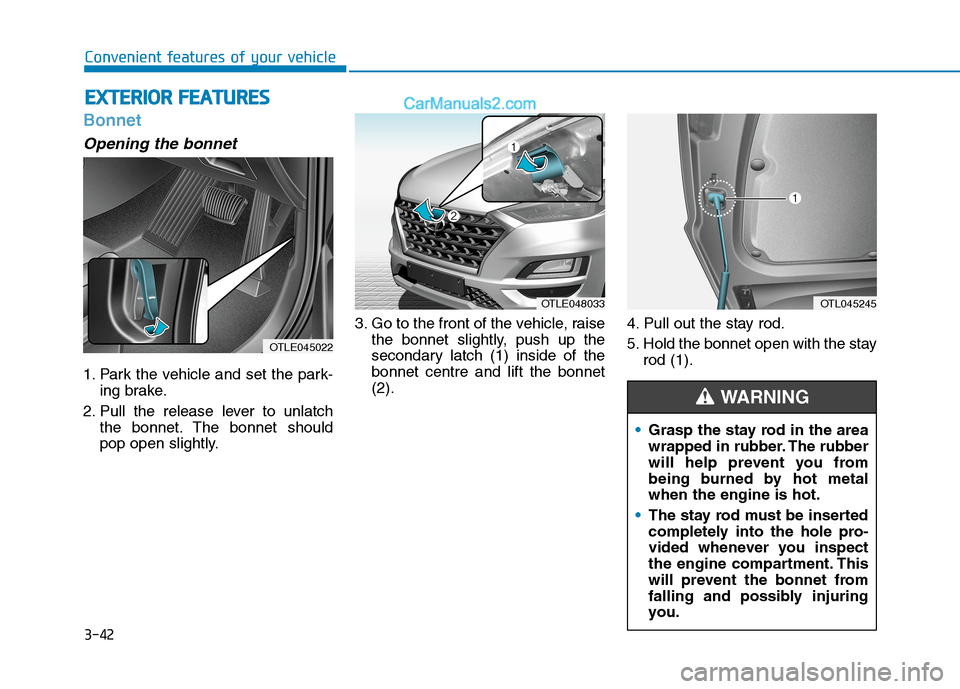
3-42
Convenient features of your vehicle
Bonnet
Opening the bonnet
1. Park the vehicle and set the park-
ing brake.
2. Pull the release lever to unlatch
the bonnet. The bonnet should
pop open slightly.3. Go to the front of the vehicle, raise
the bonnet slightly, push up the
secondary latch (1) inside of the
bonnet centre and lift the bonnet
(2).4. Pull out the stay rod.
5. Hold the bonnet open with the stay
rod (1).
E EX
XT
TE
ER
RI
IO
OR
R
F
FE
EA
AT
TU
UR
RE
ES
S
OTLE048033OTL045245
OTLE045022
Grasp the stay rod in the area
wrapped in rubber. The rubber
will help prevent you from
being burned by hot metal
when the engine is hot.
The stay rod must be inserted
completely into the hole pro-
vided whenever you inspect
the engine compartment. This
will prevent the bonnet from
falling and possibly injuring
you.
WARNING
Page 167 of 637
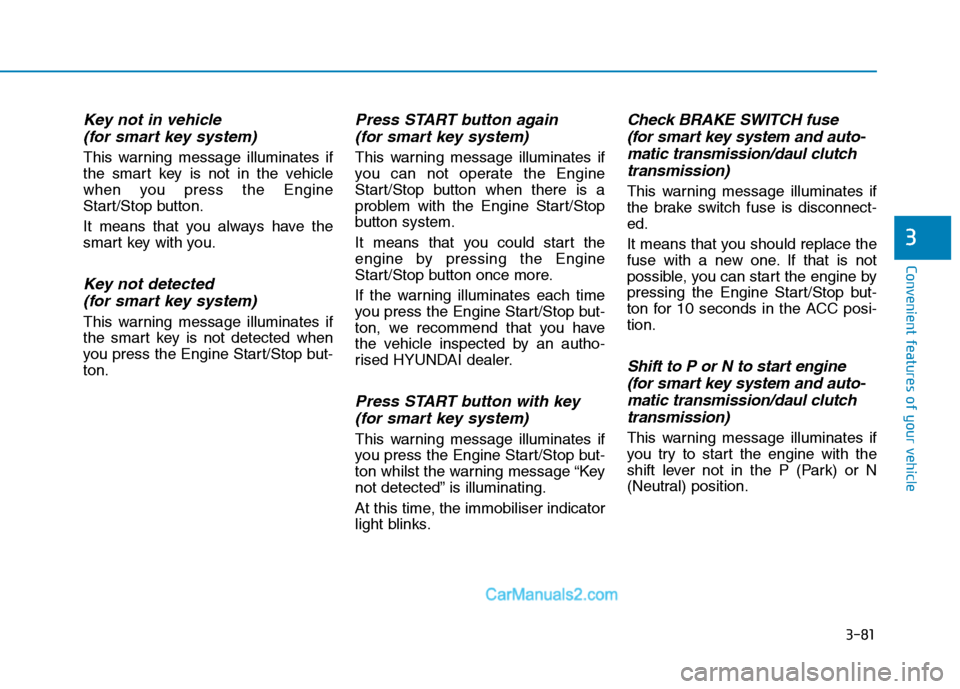
3-81
Convenient features of your vehicle
3
Key not in vehicle
(for smart key system)
This warning message illuminates if
the smart key is not in the vehicle
when you press the Engine
Start/Stop button.
It means that you always have the
smart key with you.
Key not detected
(for smart key system)
This warning message illuminates if
the smart key is not detected when
you press the Engine Start/Stop but-
ton.
Press START button again
(for smart key system)
This warning message illuminates if
you can not operate the Engine
Start/Stop button when there is a
problem with the Engine Start/Stop
button system.
It means that you could start the
engine by pressing the Engine
Start/Stop button once more.
If the warning illuminates each time
you press the Engine Start/Stop but-
ton, we recommend that you have
the vehicle inspected by an autho-
rised HYUNDAI dealer.
Press START button with key
(for smart key system)
This warning message illuminates if
you press the Engine Start/Stop but-
ton whilst the warning message “Key
not detected” is illuminating.
At this time, the immobiliser indicator
light blinks.
Check BRAKE SWITCH fuse
(for smart key system and auto-
matic transmission/daul clutch
transmission)
This warning message illuminates if
the brake switch fuse is disconnect-
ed.
It means that you should replace the
fuse with a new one. If that is not
possible, you can start the engine by
pressing the Engine Start/Stop but-
ton for 10 seconds in the ACC posi-
tion.
Shift to P or N to start engine
(for smart key system and auto-
matic transmission/daul clutch
transmission)
This warning message illuminates if
you try to start the engine with the
shift lever not in the P (Park) or N
(Neutral) position.
Page 178 of 637

3-92
Convenient features of your vehicle
Parking Brake & Brake
Fluid Warning Light
This warning light illuminates:
Once you set the ignition switch or
the Engine Start/Stop button to the
ON position.
- It illuminates for approximately 3
seconds
- It remains on if the parking brake
is applied.
When the parking brake is applied.
When the brake fluid level in the
reservoir is low.
- If the warning light illuminates
with the parking brake released, it
indicates the brake fluid level in
reservoir is low.
If the brake fluid level in the reser-
voir is low:
1. Drive carefully to the nearest safe
location and stop your vehicle.
2. With the engine stopped, check
the brake fluid level immediately
and add fluid as required (For
more details, refer to “Brake
Fluid” in chapter 7). Then check
all brake components for fluid
leaks. If any leak in the brake sys-
tem is still found, the warning light
remains on, or the brakes do not
operate properly, do not drive the
vehicle.
In this case, we recommend that
you have the vehicle towed to an
authorised HYUNDAI dealer and
inspected.
Dual-diagonal braking system
Your vehicle is equipped with dual-
diagonal braking systems. This
means you still have braking on two
wheels even if one of the dual sys-
tems should fail.
With only one of the dual systems
working, more than normal pedal
travel and greater pedal pressure are
required to stop the vehicle.
Also, the vehicle will not stop in as
short a distance with only a portion
of the brake system working.
If the brakes fail whilst you are driv-
ing, shift to a lower gear for addition-
al engine braking and stop the vehi-
cle as soon as it is safe to do so.
Page 179 of 637
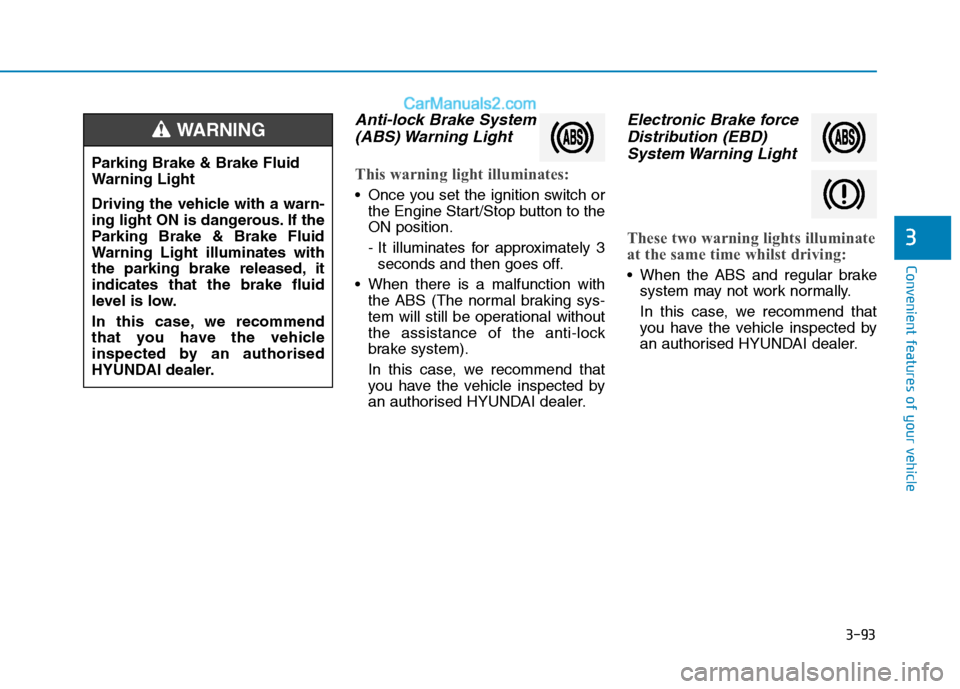
3-93
Convenient features of your vehicle
3
Anti-lock Brake System
(ABS) Warning Light
This warning light illuminates:
Once you set the ignition switch or
the Engine Start/Stop button to the
ON position.
- It illuminates for approximately 3
seconds and then goes off.
When there is a malfunction with
the ABS (The normal braking sys-
tem will still be operational without
the assistance of the anti-lock
brake system).
In this case, we recommend that
you have the vehicle inspected by
an authorised HYUNDAI dealer.
Electronic Brake force
Distribution (EBD)
System Warning Light
These two warning lights illuminate
at the same time whilst driving:
When the ABS and regular brake
system may not work normally.
In this case, we recommend that
you have the vehicle inspected by
an authorised HYUNDAI dealer.
Parking Brake & Brake Fluid
Warning Light
Driving the vehicle with a warn-
ing light ON is dangerous. If the
Parking Brake & Brake Fluid
Warning Light illuminates with
the parking brake released, it
indicates that the brake fluid
level is low.
In this case, we recommend
that you have the vehicle
inspected by an authorised
HYUNDAI dealer.
WARNING
Page 180 of 637
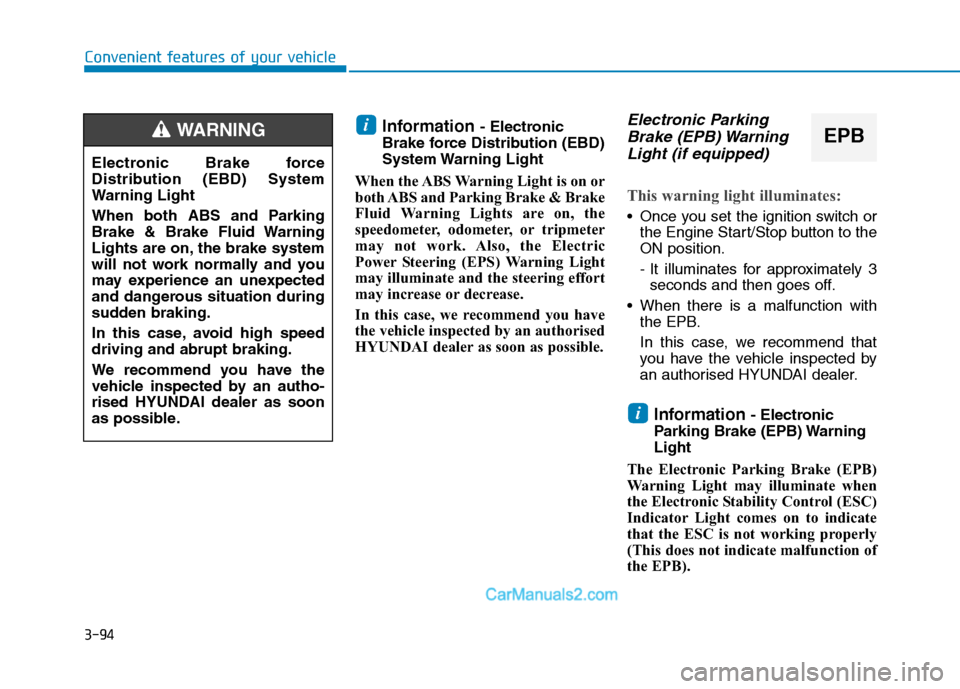
3-94
Convenient features of your vehicle
Information - Electronic
Brake force Distribution (EBD)
System Warning Light
When the ABS Warning Light is on or
both ABS and Parking Brake & Brake
Fluid Warning Lights are on, the
speedometer, odometer, or tripmeter
may not work. Also, the Electric
Power Steering (EPS) Warning Light
may illuminate and the steering effort
may increase or decrease.
In this case, we recommend you have
the vehicle inspected by an authorised
HYUNDAI dealer as soon as possible.Electronic Parking
Brake (EPB) Warning
Light (if equipped)
This warning light illuminates:
Once you set the ignition switch or
the Engine Start/Stop button to the
ON position.
- It illuminates for approximately 3
seconds and then goes off.
When there is a malfunction with
the EPB.
In this case, we recommend that
you have the vehicle inspected by
an authorised HYUNDAI dealer.
Information - Electronic
Parking Brake (EPB) Warning
Light
The Electronic Parking Brake (EPB)
Warning Light may illuminate when
the Electronic Stability Control (ESC)
Indicator Light comes on to indicate
that the ESC is not working properly
(This does not indicate malfunction of
the EPB).i
i
Electronic Brake force
Distribution (EBD) System
Warning Light
When both ABS and Parking
Brake & Brake Fluid Warning
Lights are on, the brake system
will not work normally and you
may experience an unexpected
and dangerous situation during
sudden braking.
In this case, avoid high speed
driving and abrupt braking.
We recommend you have the
vehicle inspected by an autho-
rised HYUNDAI dealer as soon
as possible.
WARNINGEPB
Page 185 of 637
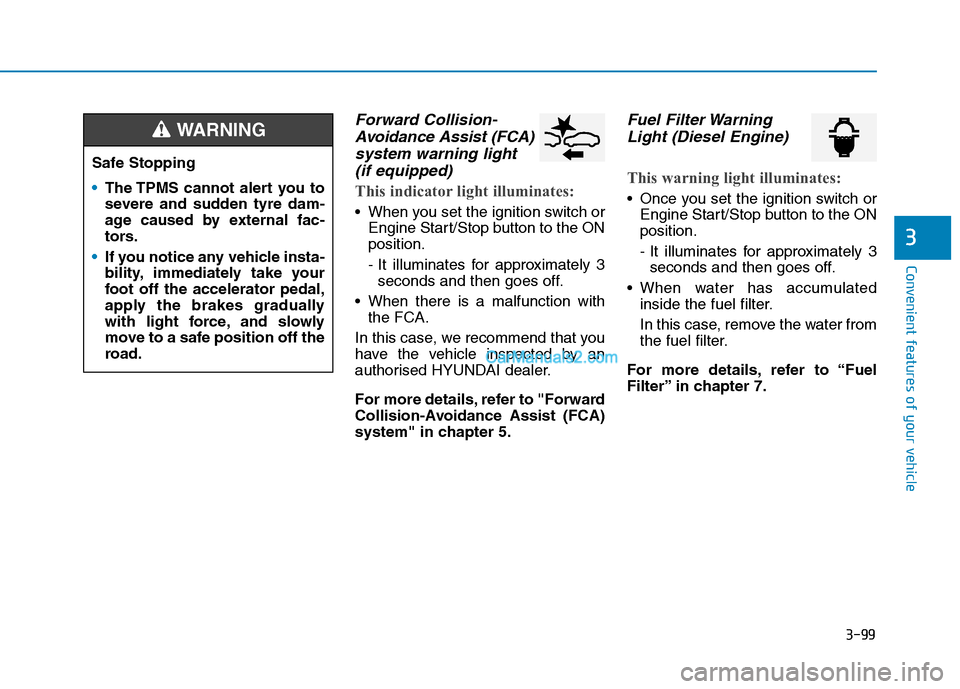
3-99
Convenient features of your vehicle
3
Forward Collision-
Avoidance Assist (FCA)
system warning light
(if equipped)
This indicator light illuminates:
When you set the ignition switch or
Engine Start/Stop button to the ON
position.
- It illuminates for approximately 3
seconds and then goes off.
When there is a malfunction with
the FCA.
In this case, we recommend that you
have the vehicle inspected by an
authorised HYUNDAI dealer.
For more details, refer to "Forward
Collision-Avoidance Assist (FCA)
system" in chapter 5.
Fuel Filter Warning
Light (Diesel Engine)
This warning light illuminates:
Once you set the ignition switch or
Engine Start/Stop button to the ON
position.
- It illuminates for approximately 3
seconds and then goes off.
When water has accumulated
inside the fuel filter.
In this case, remove the water from
the fuel filter.
For more details, refer to “Fuel
Filter” in chapter 7. Safe Stopping
The TPMS cannot alert you to
severe and sudden tyre dam-
age caused by external fac-
tors.
If you notice any vehicle insta-
bility, immediately take your
foot off the accelerator pedal,
apply the brakes gradually
with light force, and slowly
move to a safe position off the
road.
WARNING
Page 186 of 637
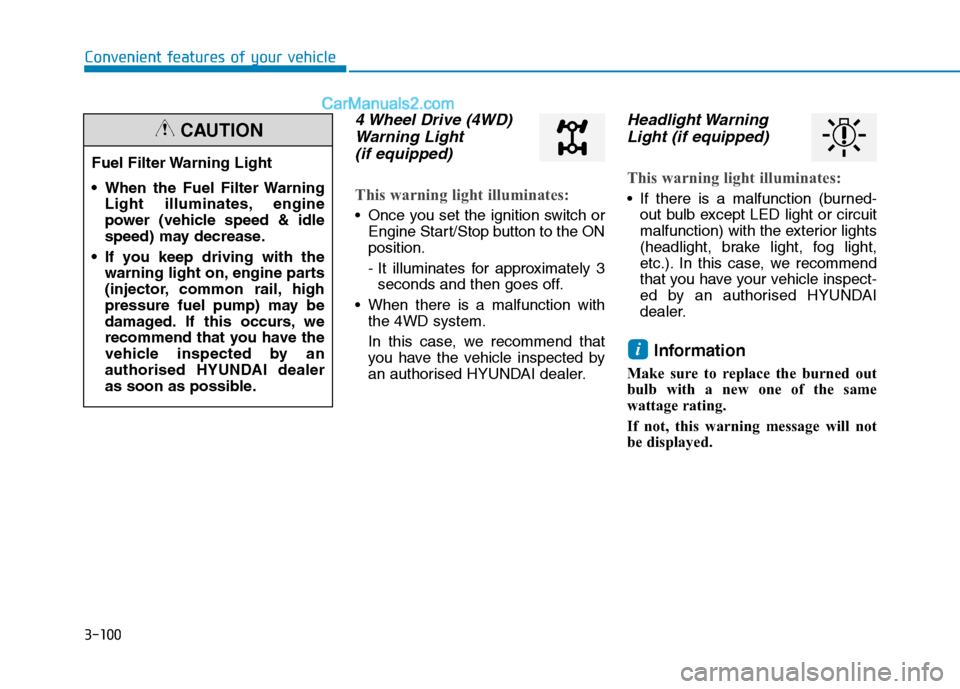
3-100
Convenient features of your vehicle
4 Wheel Drive (4WD)
Warning Light
(if equipped)
This warning light illuminates:
Once you set the ignition switch or
Engine Start/Stop button to the ON
position.
- It illuminates for approximately 3
seconds and then goes off.
When there is a malfunction with
the 4WD system.
In this case, we recommend that
you have the vehicle inspected by
an authorised HYUNDAI dealer.
Headlight Warning
Light (if equipped)
This warning light illuminates:
If there is a malfunction (burned-
out bulb except LED light or circuit
malfunction) with the exterior lights
(headlight, brake light, fog light,
etc.). In this case, we recommend
that you have your vehicle inspect-
ed by an authorised HYUNDAI
dealer.
Information
Make sure to replace the burned out
bulb with a new one of the same
wattage rating.
If not, this warning message will not
be displayed.
i
Fuel Filter Warning Light
When the Fuel Filter Warning
Light illuminates, engine
power (vehicle speed & idle
speed) may decrease.
If you keep driving with the
warning light on, engine parts
(injector, common rail, high
pressure fuel pump) may be
damaged. If this occurs, we
recommend that you have the
vehicle inspected by an
authorised HYUNDAI dealer
as soon as possible.
CAUTION
Page 193 of 637
![Hyundai Tucson 2020 Owners Manual - RHD (UK, Australia) 3-107
Convenient features of your vehicle
3
AUTO HOLD Indicator
Light (if equipped)
This indicator light illuminates:
[White] When you activate the auto
hold system by pressing the AUTO
HOLD button.
Hyundai Tucson 2020 Owners Manual - RHD (UK, Australia) 3-107
Convenient features of your vehicle
3
AUTO HOLD Indicator
Light (if equipped)
This indicator light illuminates:
[White] When you activate the auto
hold system by pressing the AUTO
HOLD button.](/img/35/19693/w960_19693-192.png)
3-107
Convenient features of your vehicle
3
AUTO HOLD Indicator
Light (if equipped)
This indicator light illuminates:
[White] When you activate the auto
hold system by pressing the AUTO
HOLD button.
[Green] When you stop the vehicle
completely by depressing the
brake pedal with the auto hold sys-
tem activated.
[Yellow] When there is a malfunc-
tion with the auto hold system.
In this case, we recommend that
you have the vehicle inspected by
an authorised HYUNDAI dealer.
For more details, refer to “Auto
Hold” in chapter 5.
Downhill Brake Control
(DBC) Indicator Light
(if equipped)
This warning light illuminates:
Once you set the ignition switch or
Engine Start/Stop button to the ON
position.
- It illuminates for approximately 3
seconds and then goes off.
When you activate the DBC sys-
tem by pressing the DBC button.
This warning light blinks:
When the DBC is operating.
This warning light illuminates yellow:
When there is a malfunction with
the DBC system.
In this case, we recommend that
you have the vehicle inspected by
an authorised HYUNDAI dealer.
For more details, refer to
“Downhill Brake Control (DBC)
System” in chapter 5.
Lane Keeping Assist
(LKA) system indica-
tor light
This indicator light illuminates:
[Green] When the system operat-
ing conditions are satisfied.
[White] The system operating con-
ditions are not satisfied.
[Yellow] When there is a malfunc-
tion with the lane keeping assist
system.
In this case, we recommend that
you have your vehicle inspected by
an authorised HYUNDAI dealer.
For more details, refer to "Lane
Keeping Assist (LKA) system" in
chapter 5.
Page 219 of 637
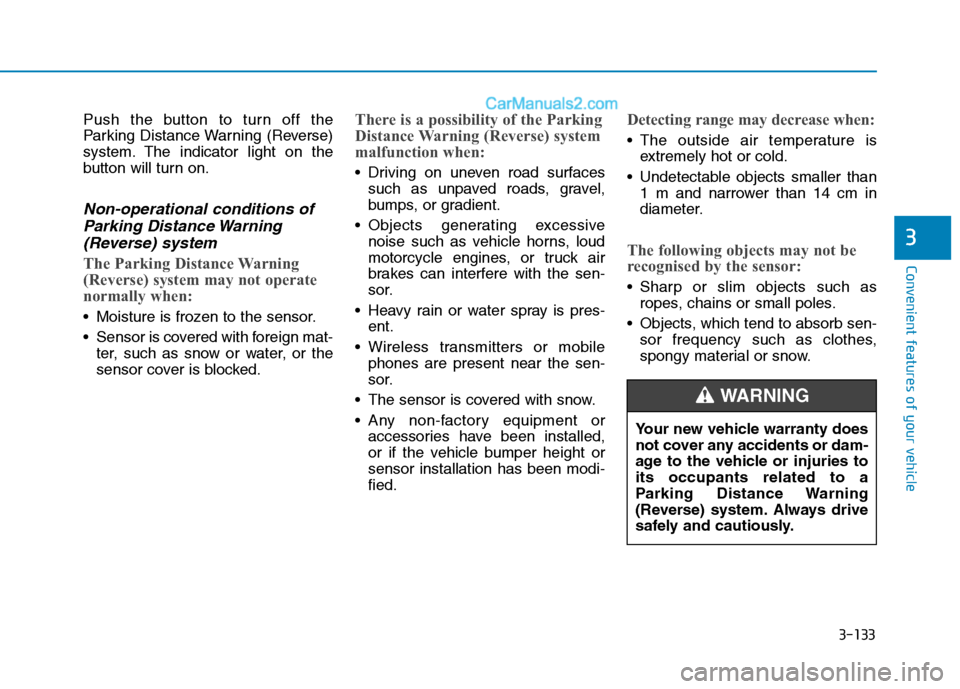
3-133
Convenient features of your vehicle
3
Push the button to turn off the
Parking Distance Warning (Reverse)
system. The indicator light on the
button will turn on.
Non-operational conditions of
Parking Distance Warning
(Reverse) system
The Parking Distance Warning
(Reverse) system may not operate
normally when:
Moisture is frozen to the sensor.
Sensor is covered with foreign mat-
ter, such as snow or water, or the
sensor cover is blocked.
There is a possibility of the Parking
Distance Warning (Reverse) system
malfunction when:
Driving on uneven road surfaces
such as unpaved roads, gravel,
bumps, or gradient.
Objects generating excessive
noise such as vehicle horns, loud
motorcycle engines, or truck air
brakes can interfere with the sen-
sor.
Heavy rain or water spray is pres-
ent.
Wireless transmitters or mobile
phones are present near the sen-
sor.
The sensor is covered with snow.
Any non-factory equipment or
accessories have been installed,
or if the vehicle bumper height or
sensor installation has been modi-
fied.
Detecting range may decrease when:
The outside air temperature is
extremely hot or cold.
Undetectable objects smaller than
1 m and narrower than 14 cm in
diameter.
The following objects may not be
recognised by the sensor:
Sharp or slim objects such as
ropes, chains or small poles.
Objects, which tend to absorb sen-
sor frequency such as clothes,
spongy material or snow.
Your new vehicle warranty does
not cover any accidents or dam-
age to the vehicle or injuries to
its occupants related to a
Parking Distance Warning
(Reverse) system. Always drive
safely and cautiously.
WARNING
Page 326 of 637
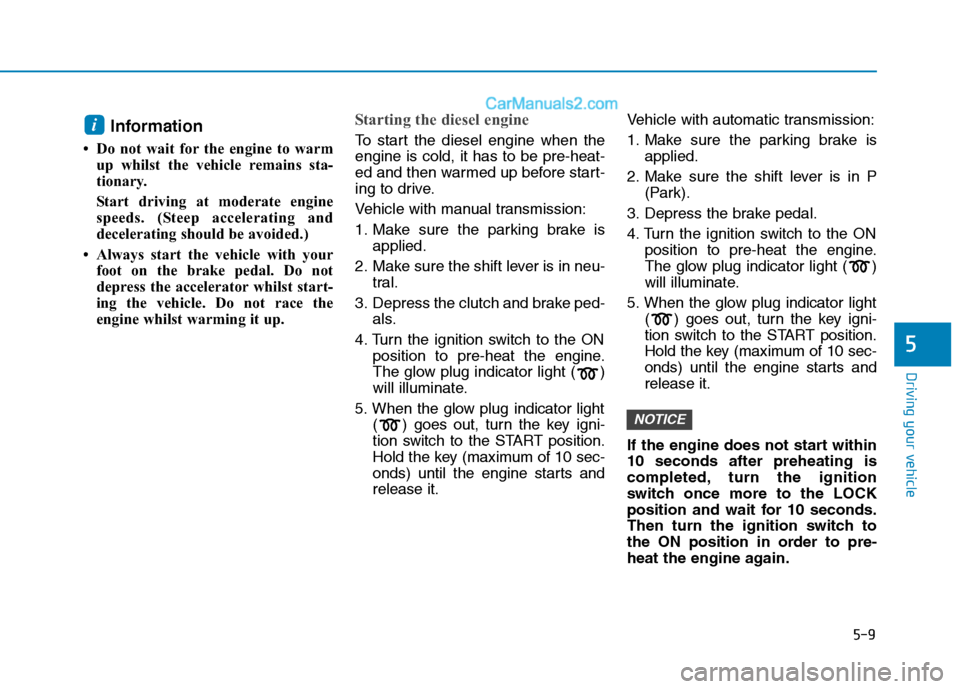
5-9
Driving your vehicle
5
Information
• Do not wait for the engine to warm
up whilst the vehicle remains sta-
tionary.
Start driving at moderate engine
speeds. (Steep accelerating and
decelerating should be avoided.)
• Always start the vehicle with your
foot on the brake pedal. Do not
depress the accelerator whilst start-
ing the vehicle. Do not race the
engine whilst warming it up.
Starting the diesel engine
To start the diesel engine when the
engine is cold, it has to be pre-heat-
ed and then warmed up before start-
ing to drive.
Vehicle with manual transmission:
1. Make sure the parking brake is
applied.
2. Make sure the shift lever is in neu-
tral.
3. Depress the clutch and brake ped-
als.
4. Turn the ignition switch to the ON
position to pre-heat the engine.
The glow plug indicator light ( )
will illuminate.
5. When the glow plug indicator light
( ) goes out, turn the key igni-
tion switch to the START position.
Hold the key (maximum of 10 sec-
onds) until the engine starts and
release it.Vehicle with automatic transmission:
1. Make sure the parking brake is
applied.
2. Make sure the shift lever is in P
(Park).
3. Depress the brake pedal.
4. Turn the ignition switch to the ON
position to pre-heat the engine.
The glow plug indicator light ( )
will illuminate.
5. When the glow plug indicator light
( ) goes out, turn the key igni-
tion switch to the START position.
Hold the key (maximum of 10 sec-
onds) until the engine starts and
release it.
If the engine does not start within
10 seconds after preheating is
completed, turn the ignition
switch once more to the LOCK
position and wait for 10 seconds.
Then turn the ignition switch to
the ON position in order to pre-
heat the engine again.
NOTICE
i