horn Hyundai Tucson 2020 Owner's Manual - RHD (UK, Australia)
[x] Cancel search | Manufacturer: HYUNDAI, Model Year: 2020, Model line: Tucson, Model: Hyundai Tucson 2020Pages: 637, PDF Size: 64.45 MB
Page 18 of 637
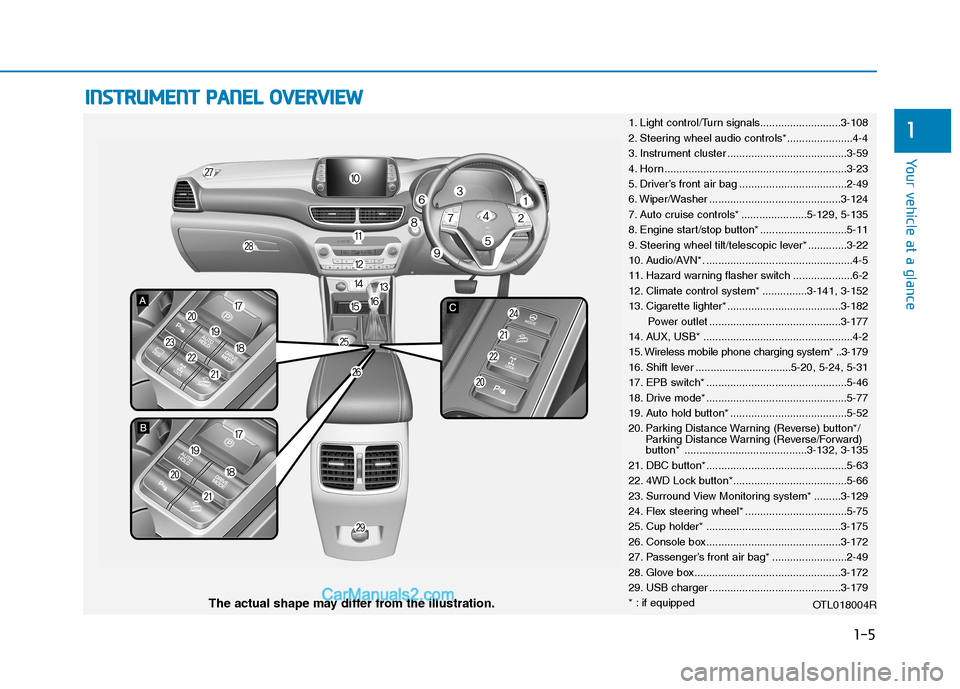
1-5
Your vehicle at a glance
1
I IN
NS
ST
TR
RU
UM
ME
EN
NT
T
P
PA
AN
NE
EL
L
O
OV
VE
ER
RV
VI
IE
EW
W
1. Light control/Turn signals...........................3-108
2. Steering wheel audio controls*......................4-4
3. Instrument cluster ........................................3-59
4. Horn .............................................................3-23
5. Driver’s front air bag ....................................2-49
6. Wiper/Washer ............................................3-124
7. Auto cruise controls* ......................5-129, 5-135
8. Engine start/stop button* .............................5-11
9. Steering wheel tilt/telescopic lever* .............3-22
10. Audio/AVN*. .................................................4-5
11. Hazard warning flasher switch ....................6-2
12. Climate control system* ...............3-141, 3-152
13. Cigarette lighter* ......................................3-182
Power outlet ............................................3-177
14. AUX, USB* ..................................................4-2
15. Wireless mobile phone charging system* ..3-179
16. Shift lever ................................5-20, 5-24, 5-31
17. EPB switch* ...............................................5-46
18. Drive mode* ...............................................5-77
19. Auto hold button* .......................................5-52
20. Parking Distance Warning (Reverse) button*/
Parking Distance Warning (Reverse/Forward)
button* .........................................3-132, 3-135
21. DBC button*...............................................5-63
22. 4WD Lock button*......................................5-66
23. Surround View Monitoring system* .........3-129
24. Flex steering wheel* ..................................5-75
25. Cup holder* .............................................3-175
26. Console box.............................................3-172
27. Passenger’s front air bag* .........................2-49
28. Glove box.................................................3-172
29. USB charger ............................................3-179
* : if equipped
OTL018004R
The actual shape may differ from the illustration.
Page 87 of 637
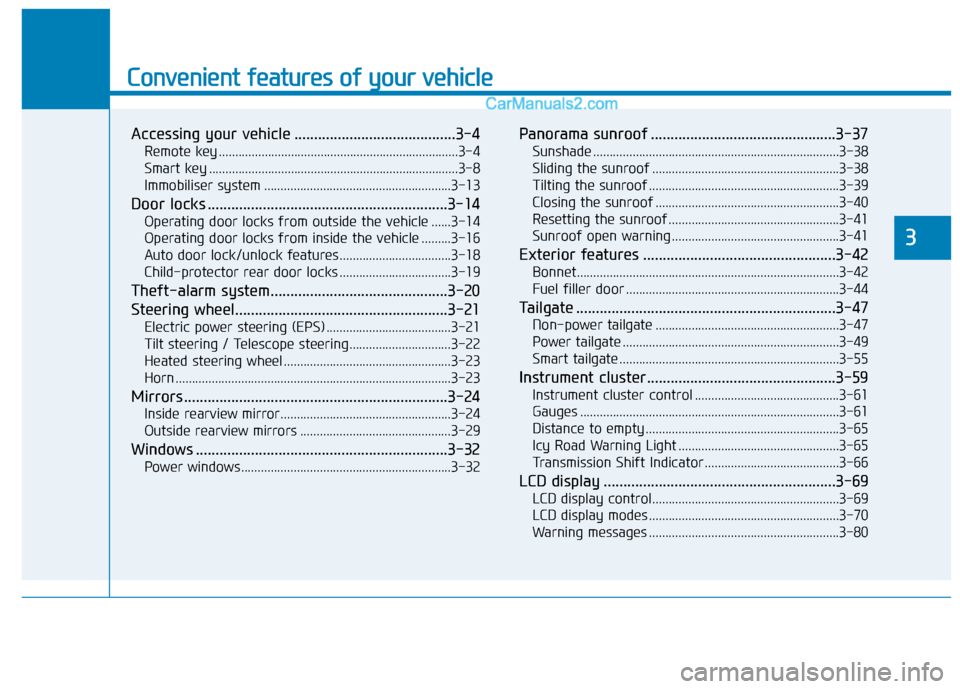
Convenient features of your vehicle
3
Accessing your vehicle .........................................3-4
Remote key .........................................................................3-4
Smart key ............................................................................3-8
Immobiliser system .........................................................3-13
Door locks .............................................................3-14
Operating door locks from outside the vehicle ......3-14
Operating door locks from inside the vehicle .........3-16
Auto door lock/unlock features..................................3-18
Child-protector rear door locks ..................................3-19
Theft-alarm system.............................................3-20
Steering wheel......................................................3-21
Electric power steering (EPS) ......................................3-21
Tilt steering / Telescope steering...............................3-22
Heated steering wheel ...................................................3-23
Horn ....................................................................................3-23
Mirrors ...................................................................3-24
Inside rearview mirror....................................................3-24
Outside rearview mirrors ..............................................3-29
Windows ................................................................3-32
Power windows ................................................................3-32
Panorama sunroof ...............................................3-37
Sunshade ...........................................................................3-38
Sliding the sunroof .........................................................3-38
Tilting the sunroof ..........................................................3-39
Closing the sunroof ........................................................3-40
Resetting the sunroof ....................................................3-41
Sunroof open warning ...................................................3-41
Exterior features .................................................3-42
Bonnet................................................................................3-42
Fuel filler door .................................................................3-44
Tailgate ..................................................................3-47
Non-power tailgate ........................................................3-47
Power tailgate ..................................................................3-49
Smart tailgate ...................................................................3-55
Instrument cluster................................................3-59
Instrument cluster control ............................................3-61
Gauges ...............................................................................3-61
Distance to empty ...........................................................3-65
Icy Road Warning Light .................................................3-65
Transmission Shift Indicator .........................................3-66
LCD display ...........................................................3-69
LCD display control.........................................................3-69
LCD display modes ..........................................................3-70
Warning messages ..........................................................3-80
Page 106 of 637
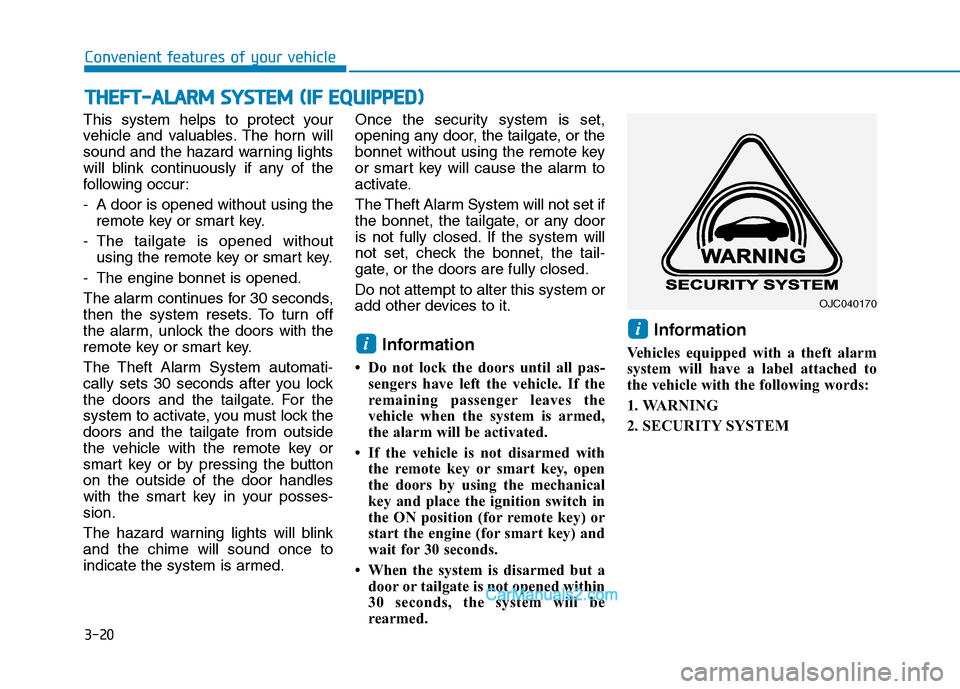
3-20
Convenient features of your vehicle
This system helps to protect your
vehicle and valuables. The horn will
sound and the hazard warning lights
will blink continuously if any of the
following occur:
- A door is opened without using the
remote key or smart key.
- The tailgate is opened without
using the remote key or smart key.
- The engine bonnet is opened.
The alarm continues for 30 seconds,
then the system resets. To turn off
the alarm, unlock the doors with the
remote key or smart key.
The Theft Alarm System automati-
cally sets 30 seconds after you lock
the doors and the tailgate. For the
system to activate, you must lock the
doors and the tailgate from outside
the vehicle with the remote key or
smart key or by pressing the button
on the outside of the door handles
with the smart key in your posses-
sion.
The hazard warning lights will blink
and the chime will sound once to
indicate the system is armed.Once the security system is set,
opening any door, the tailgate, or the
bonnet without using the remote key
or smart key will cause the alarm to
activate.
The Theft Alarm System will not set if
the bonnet, the tailgate, or any door
is not fully closed. If the system will
not set, check the bonnet, the tail-
gate, or the doors are fully closed.
Do not attempt to alter this system or
add other devices to it.
Information
• Do not lock the doors until all pas-
sengers have left the vehicle. If the
remaining passenger leaves the
vehicle when the system is armed,
the alarm will be activated.
• If the vehicle is not disarmed with
the remote key or smart key, open
the doors by using the mechanical
key and place the ignition switch in
the ON position (for remote key) or
start the engine (for smart key) and
wait for 30 seconds.
• When the system is disarmed but a
door or tailgate is not opened within
30 seconds, the system will be
rearmed.
Information
Vehicles equipped with a theft alarm
system will have a label attached to
the vehicle with the following words:
1. WARNING
2. SECURITY SYSTEM
ii
T TH
HE
EF
FT
T-
-A
AL
LA
AR
RM
M
S
SY
YS
ST
TE
EM
M
(
(I
IF
F
E
EQ
QU
UI
IP
PP
PE
ED
D)
)
OJC040170
Page 109 of 637

3-23
Convenient features of your vehicle
3
Heated steering wheel
(if equipped)When the ignition switch is in the ON
position or when the engine is run-
ning, press the heated steering
wheel button to warm the steering
wheel.
The indicator on the button will illu-
minate.
To turn the heated steering wheel off,
press the button again. The indicator
on the button will turn off.
Information
The heated steering wheel will turn off
automatically approximately 30 min-
utes after the heated steering wheel is
turned on.
When the engine is turned off and the
heated steering wheel is on, the timer
function of heated steering wheel will
be reset.
To reuse the heated steering wheel,
press the button again.
Do not install any cover or acces-
sory on the steering wheel. This
cover or accessory could cause
damage to the heated steering
wheel system.
Horn
To sound the horn, press the area
indicated by the horn symbol on your
steering wheel (see illustration). The
horn will operate only when this area
is pressed.
Do not strike the horn severely to
operate it, or hit it with your fist.
Do not press on the horn with a
sharp-pointed object.
NOTICE
NOTICE
i
OTLE045007R
■Type A
OTLE045008R
■Type B
OTL045012
Page 219 of 637
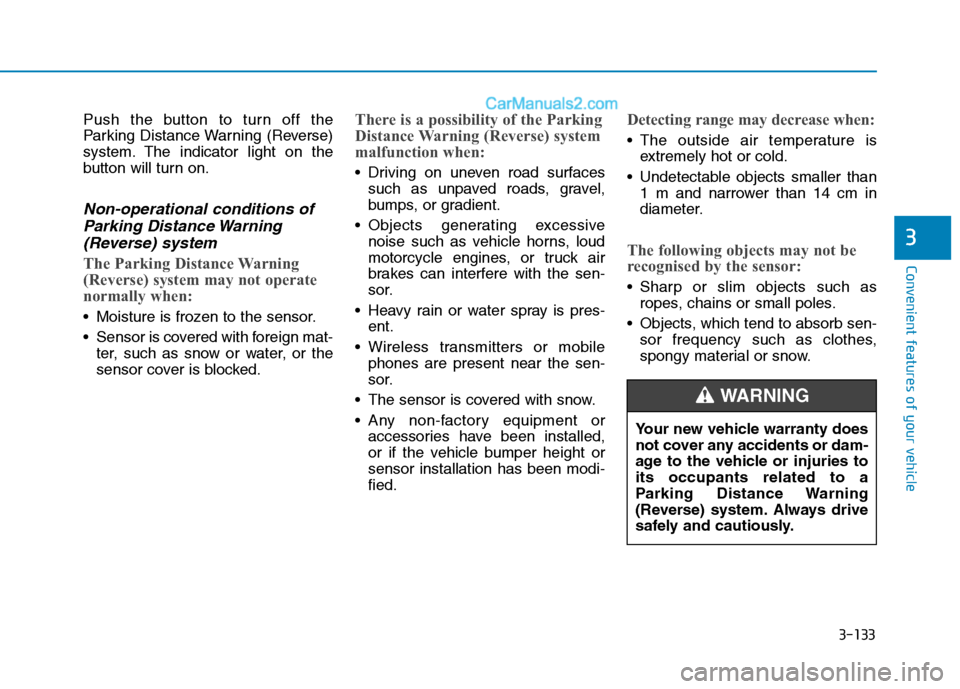
3-133
Convenient features of your vehicle
3
Push the button to turn off the
Parking Distance Warning (Reverse)
system. The indicator light on the
button will turn on.
Non-operational conditions of
Parking Distance Warning
(Reverse) system
The Parking Distance Warning
(Reverse) system may not operate
normally when:
Moisture is frozen to the sensor.
Sensor is covered with foreign mat-
ter, such as snow or water, or the
sensor cover is blocked.
There is a possibility of the Parking
Distance Warning (Reverse) system
malfunction when:
Driving on uneven road surfaces
such as unpaved roads, gravel,
bumps, or gradient.
Objects generating excessive
noise such as vehicle horns, loud
motorcycle engines, or truck air
brakes can interfere with the sen-
sor.
Heavy rain or water spray is pres-
ent.
Wireless transmitters or mobile
phones are present near the sen-
sor.
The sensor is covered with snow.
Any non-factory equipment or
accessories have been installed,
or if the vehicle bumper height or
sensor installation has been modi-
fied.
Detecting range may decrease when:
The outside air temperature is
extremely hot or cold.
Undetectable objects smaller than
1 m and narrower than 14 cm in
diameter.
The following objects may not be
recognised by the sensor:
Sharp or slim objects such as
ropes, chains or small poles.
Objects, which tend to absorb sen-
sor frequency such as clothes,
spongy material or snow.
Your new vehicle warranty does
not cover any accidents or dam-
age to the vehicle or injuries to
its occupants related to a
Parking Distance Warning
(Reverse) system. Always drive
safely and cautiously.
WARNING
Page 223 of 637
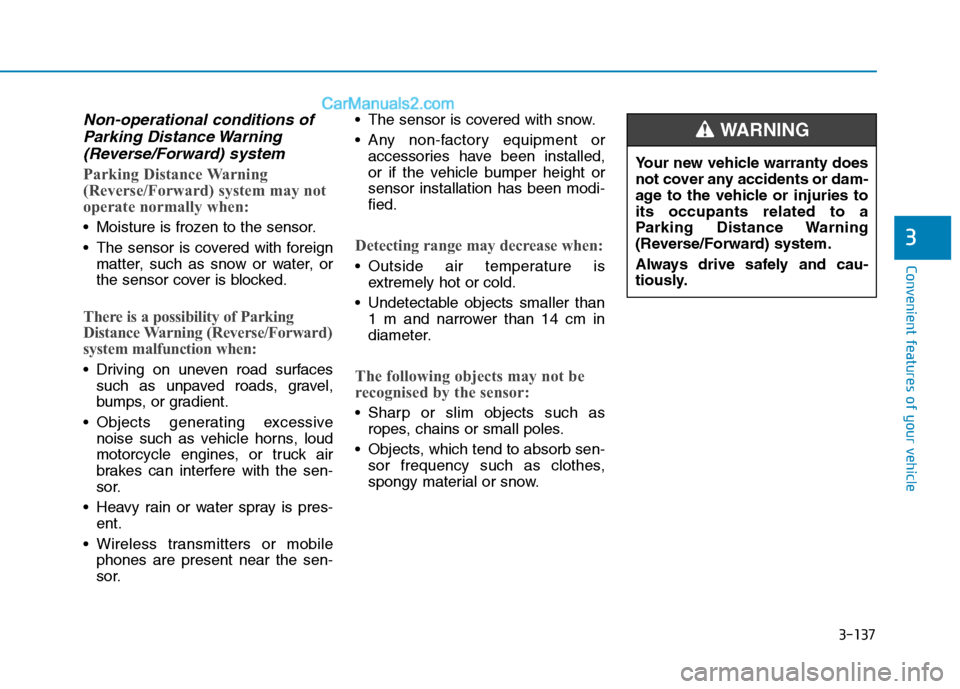
3-137
Convenient features of your vehicle
Non-operational conditions of
Parking Distance Warning
(Reverse/Forward) system
Parking Distance Warning
(Reverse/Forward) system may not
operate normally when:
Moisture is frozen to the sensor.
The sensor is covered with foreign
matter, such as snow or water, or
the sensor cover is blocked.
There is a possibility of Parking
Distance Warning (Reverse/Forward)
system malfunction when:
Driving on uneven road surfaces
such as unpaved roads, gravel,
bumps, or gradient.
Objects generating excessive
noise such as vehicle horns, loud
motorcycle engines, or truck air
brakes can interfere with the sen-
sor.
Heavy rain or water spray is pres-
ent.
Wireless transmitters or mobile
phones are present near the sen-
sor. The sensor is covered with snow.
Any non-factory equipment or
accessories have been installed,
or if the vehicle bumper height or
sensor installation has been modi-
fied.
Detecting range may decrease when:
Outside air temperature is
extremely hot or cold.
Undetectable objects smaller than
1 m and narrower than 14 cm in
diameter.
The following objects may not be
recognised by the sensor:
Sharp or slim objects such as
ropes, chains or small poles.
Objects, which tend to absorb sen-
sor frequency such as clothes,
spongy material or snow.
3
Your new vehicle warranty does
not cover any accidents or dam-
age to the vehicle or injuries to
its occupants related to a
Parking Distance Warning
(Reverse/Forward) system.
Always drive safely and cau-
tiously.
WARNING
Page 593 of 637
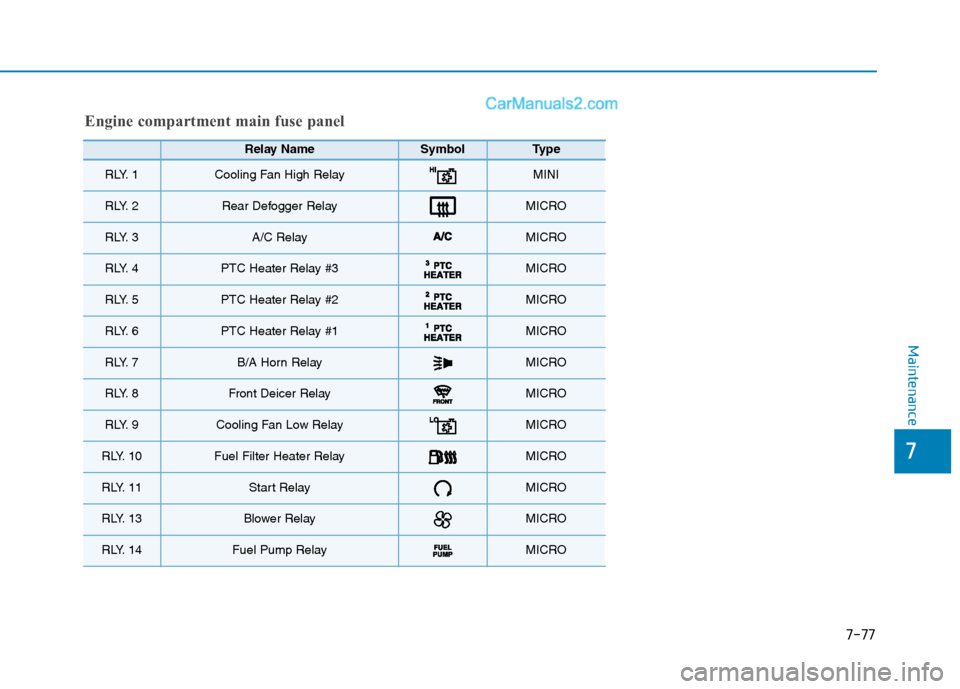
7-77
7
Maintenance
Engine compartment main fuse panel
Relay NameSymbolType
R LY. 1Cooling Fan High RelayMINI
R LY. 2Rear Defogger RelayMICRO
R LY. 3A/C RelayMICRO
R LY. 4PTC Heater Relay #3MICRO
R LY. 5PTC Heater Relay #2MICRO
R LY. 6PTC Heater Relay #1MICRO
R LY. 7B/A Horn RelayMICRO
R LY. 8Front Deicer RelayMICRO
R LY. 9Cooling Fan Low RelayMICRO
R LY. 1 0Fuel Filter Heater RelayMICRO
R LY. 1 1Start RelayMICRO
R LY. 1 3Blower RelayMICRO
R LY. 1 4Fuel Pump RelayMICRO
Page 596 of 637
![Hyundai Tucson 2020 Owners Manual - RHD (UK, Australia) 7-80
Maintenance
Fuse Name SymbolFuse ratingCircuit Protected
FUSE
DCU 3DCU315A Not Used
DCU 2DCU220A Not Used
DCU 1DCU120A Not Used
WIPER 125A [W/O Smart Key] Ignition Switch, [With Smart Key] PDM ( Hyundai Tucson 2020 Owners Manual - RHD (UK, Australia) 7-80
Maintenance
Fuse Name SymbolFuse ratingCircuit Protected
FUSE
DCU 3DCU315A Not Used
DCU 2DCU220A Not Used
DCU 1DCU120A Not Used
WIPER 125A [W/O Smart Key] Ignition Switch, [With Smart Key] PDM (](/img/35/19693/w960_19693-595.png)
7-80
Maintenance
Fuse Name SymbolFuse ratingCircuit Protected
FUSE
DCU 3DCU315A Not Used
DCU 2DCU220A Not Used
DCU 1DCU120A Not Used
WIPER 125A [W/O Smart Key] Ignition Switch, [With Smart Key] PDM (IG2) Relay
TCU 115A PCM/ECM/TCM
ECU 320A [G4NA/G4FJ] PCM/ECM
HORN15A Horn Relay
BATTERY
MANAGEMENT10A Not Used
SENSOR 210A
[G4NA] Oil Control Valve #1/#2, Variable Intake Solenoid Valve,
Camshaft Position Sensor #1/#2, Purge Control Solenoid Valve,
E/R Junction Block (RLY. 1, RLY. 3)
[G4FJ] Oil Control Valve #1/#2, Purge Control Solenoid Valve,
RCV Control Solenoid Valve, E/R Junction Block (RLY. 1, RLY. 3)
[D4HA] Crankshaft Position Sensor, EGR Cooling Bypass Solenoid Valve,
Stop Lamp Switch, E/R Junction Block (RLY. 3, RLY. 6)
SENSOR 115A [G4NA/G4FJ] Oxygen Sensor (Up/Down)
[D4HA] Lambda Sensor #1/#2, Electronic VGT Actuator, Fuel Pressure Regulating
Valve, PM (Particulate Matter) Sensor, E/R Junction Block (RLY. 1)
Page 597 of 637
![Hyundai Tucson 2020 Owners Manual - RHD (UK, Australia) 7-81
7
Maintenance
Fuse Name SymbolFuse ratingCircuit Protected
FUSE
ECU 220A [G4NA] Ignition Coil #1/#2/#3/#4, Condenser
[G4FJ] Ignition Coil #1/#2/#3/#4
[D4HA] ECM
ECU 515A [G4FJ] ECM
[D4HA] TCM
Hyundai Tucson 2020 Owners Manual - RHD (UK, Australia) 7-81
7
Maintenance
Fuse Name SymbolFuse ratingCircuit Protected
FUSE
ECU 220A [G4NA] Ignition Coil #1/#2/#3/#4, Condenser
[G4FJ] Ignition Coil #1/#2/#3/#4
[D4HA] ECM
ECU 515A [G4FJ] ECM
[D4HA] TCM](/img/35/19693/w960_19693-596.png)
7-81
7
Maintenance
Fuse Name SymbolFuse ratingCircuit Protected
FUSE
ECU 220A [G4NA] Ignition Coil #1/#2/#3/#4, Condenser
[G4FJ] Ignition Coil #1/#2/#3/#4
[D4HA] ECM
ECU 515A [G4FJ] ECM
[D4HA] TCM
ECU 415A [G4FJ] PCM/ECM
[G4NA/D4HA] ECM
SENSOR 310A [G4NA] Injector #1/#2/#3/#4
[G4FJ] ECM
[D4HA] Mass Air Flow Sensor, Oil Pump Solenoid Valve
DEICER15A E/R Junction Block (RLY. 8 - Front Deicer Relay)
FUEL PUMP 120A E/R Junction Block (RLY. 14)
MODULE 17.5A [D4HA] Glow Relay Unit, Fuel Filter Warning Sensor
B/A HORN10A E/R Junction Block (RLY. 7 - B/A Horn Relay)
ABS 310A ESC Control Module