audio HYUNDAI TUCSON HYBRID 2021 Owners Manual
[x] Cancel search | Manufacturer: HYUNDAI, Model Year: 2021, Model line: TUCSON HYBRID, Model: HYUNDAI TUCSON HYBRID 2021Pages: 630, PDF Size: 77.98 MB
Page 15 of 630
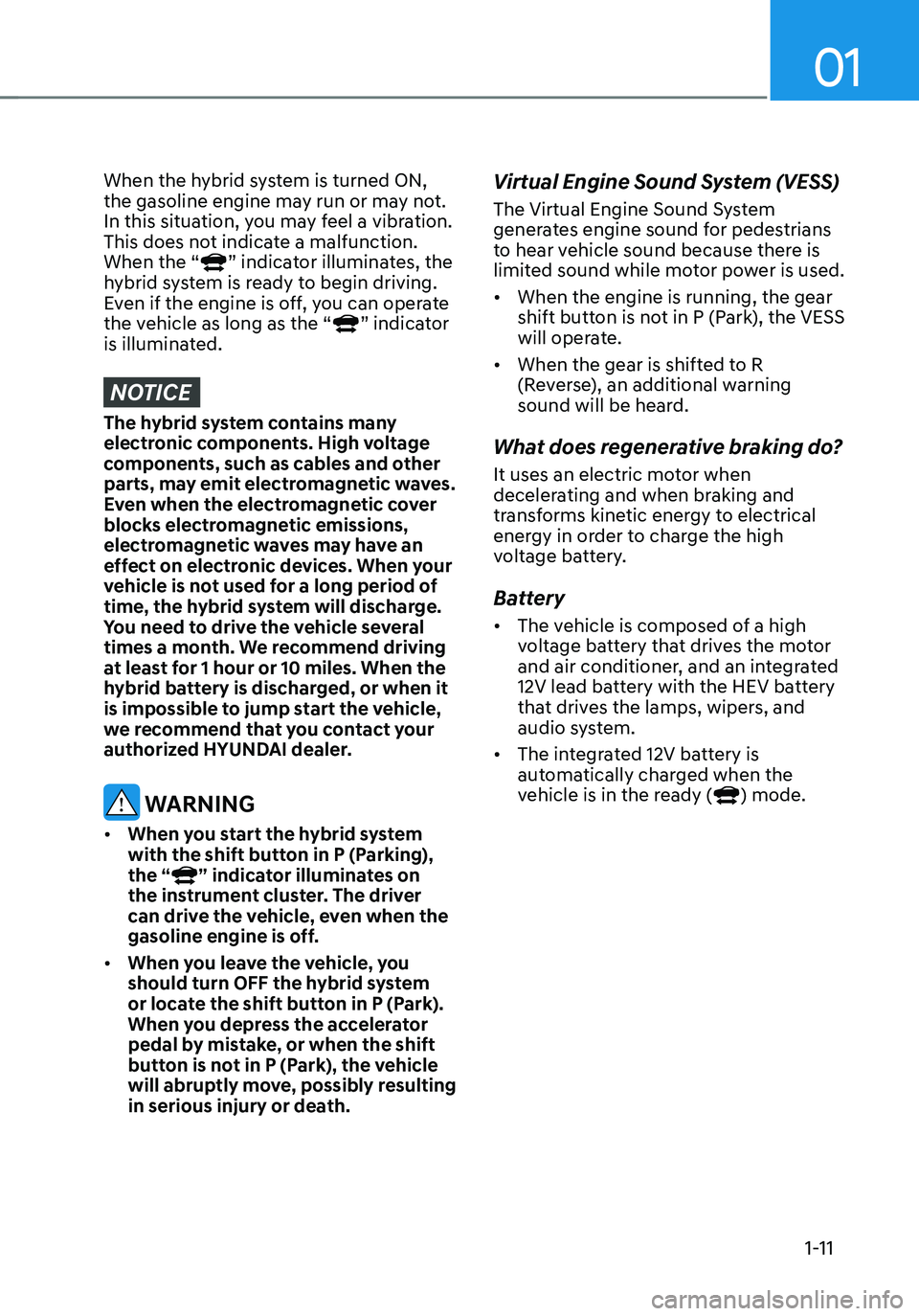
01
1-11
When the hybrid system is turned ON,
the gasoline engine may run or may not.
In this situation, you may feel a vibration.
This does not indicate a malfunction.
When the “
” indicator illuminates, the
hybrid system is ready to begin driving.
Even if the engine is off, you can operate
the vehicle as long as the “
” indicator
is illuminated.
NOTICE
The hybrid system contains many
electronic components. High voltage
components, such as cables and other
parts, may emit electromagnetic waves.
Even when the electromagnetic cover
blocks electromagnetic emissions,
electromagnetic waves may have an
effect on electronic devices. When your
vehicle is not used for a long period of
time, the hybrid system will discharge.
You need to drive the vehicle several
times a month. We recommend driving
at least for 1 hour or 10 miles. When the
hybrid battery is discharged, or when it
is impossible to jump start the vehicle,
we recommend that you contact your
authorized HYUNDAI dealer.
WARNING
• When you start the hybrid system
with the shift button in P (Parking),
the “
” indicator illuminates on
the instrument cluster. The driver
can drive the vehicle, even when the
gasoline engine is off.
• When you leave the vehicle, you
should turn OFF the hybrid system
or locate the shift button in P (Park).
When you depress the accelerator
pedal by mistake, or when the shift
button is not in P (Park), the vehicle
will abruptly move, possibly resulting
in serious injury or death.
Virtual Engine Sound System (VESS)
The Virtual Engine Sound System
generates engine sound for pedestrians
to hear vehicle sound because there is
limited sound while motor power is used.
• When the engine is running, the gear
shift button is not in P (Park), the VESS
will operate.
• When the gear is shifted to R
(Reverse), an additional warning
sound will be heard.
What does regenerative braking do?
It uses an electric motor when
decelerating and when braking and
transforms kinetic energy to electrical
energy in order to charge the high
voltage battery.
Battery
• The vehicle is composed of a high
voltage battery that drives the motor
and air conditioner, and an integrated
12V lead battery with the HEV battery
that drives the lamps, wipers, and
audio system.
• The integrated 12V battery is
automatically charged when the
vehicle is in the ready (
) mode.
Page 35 of 630
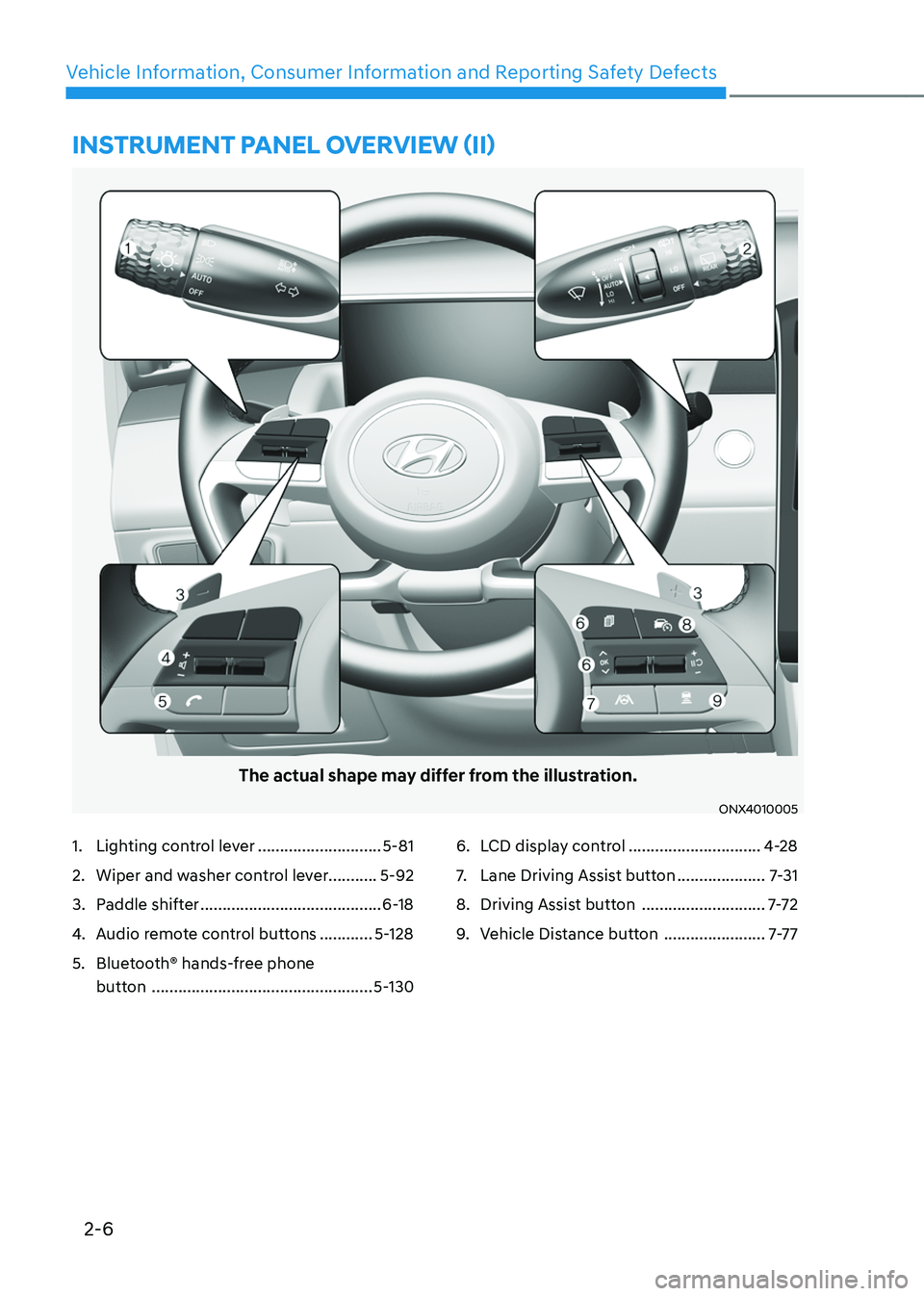
2-6
Vehicle Information, Consumer Information and Reporting Safety Defects
1. Lighting control lever ............................5-81
2. Wiper and washer control lever...........5-92
3. Paddle shifter .........................................6-18
4. Audio remote control buttons ............5-128
5. Bluetooth® hands-free phone
button
..................................................5-130
6. LCD display control ..............................4-28
7. Lane Driving Assist button ....................7-31
8. Driving Assist button ............................7-7 2
9. Vehicle Distance button .......................7-7 7
INSTRUMENT PANEL OVERVIEW (II)
The actual shape may differ from the illustration.
ONX4010005
Page 181 of 630
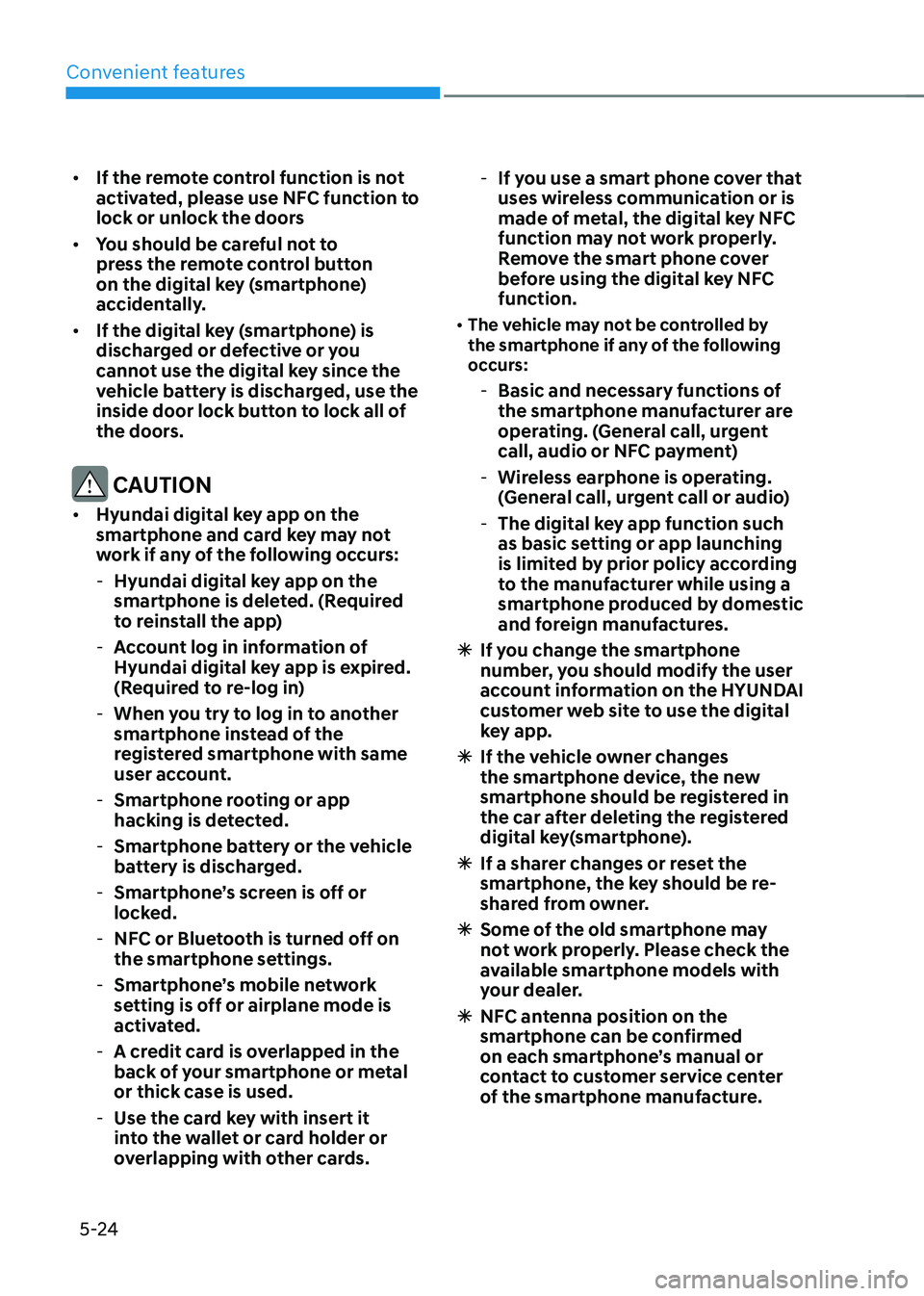
Convenient features
5-24
• If the remote control function is not
activated, please use NFC function to
lock or unlock the doors
• You should be careful not to
press the remote control button
on the digital key (smartphone)
accidentally.
• If the digital key (smartphone) is
discharged or defective or you
cannot use the digital key since the
vehicle battery is discharged, use the
inside door lock button to lock all of
the doors.
CAUTION
• Hyundai digital key app on the
smartphone and card key may not
work if any of the following occurs:
-Hyundai digital ke
y app on the
smartphone is deleted. (Required
to reinstall the app)
- Ac
count log in information of
Hyundai digital key app is expired.
(Required to re-log in)
- When you try t
o log in to another
smartphone instead of the
registered smartphone with same
user account.
- Smartphone roo
ting or app
hacking is detected.
- Smartphone batt
ery or the vehicle
battery is discharged.
- Smartphone’
s screen is off or
locked.
- NFC or Blue
tooth is turned off on
the smartphone settings.
- Smartphone’
s mobile network
setting is off or airplane mode is
activated.
- A credit car
d is overlapped in the
back of your smartphone or metal
or thick case is used.
- Use the car
d key with insert it
into the wallet or card holder or
overlapping with other cards.
- If y
ou use a smart phone cover that
uses wireless communication or is
made of metal, the digital key NFC
function may not work properly.
Remove the smart phone cover
before using the digital key NFC
function.
• The vehicle may not be controlled by
the smartphone if any of the following
occurs:
- Basic and necessary functions o f
the smartphone manufacturer are
operating. (General call, urgent
call, audio or NFC payment)
- Wireless earphone is oper
ating.
(General call, urgent call or audio)
- The digital ke
y app function such
as basic setting or app launching
is limited by prior policy according
to the manufacturer while using a
smartphone produced by domestic
and foreign manufactures.
à If y
ou change the smartphone
number, you should modify the user
account information on the HYUNDAI
customer web site to use the digital
key app.
à If the v
ehicle owner changes
the smartphone device, the new
smartphone should be registered in
the car after deleting the registered
digital key(smartphone).
à If a shar
er changes or reset the
smartphone, the key should be re-
shared from owner.
à Some of the old smartphone ma
y
not work properly. Please check the
available smartphone models with
your dealer.
à NFC an
tenna position on the
smartphone can be confirmed
on each smartphone’s manual or
contact to customer service center
of the smartphone manufacture.
Page 186 of 630
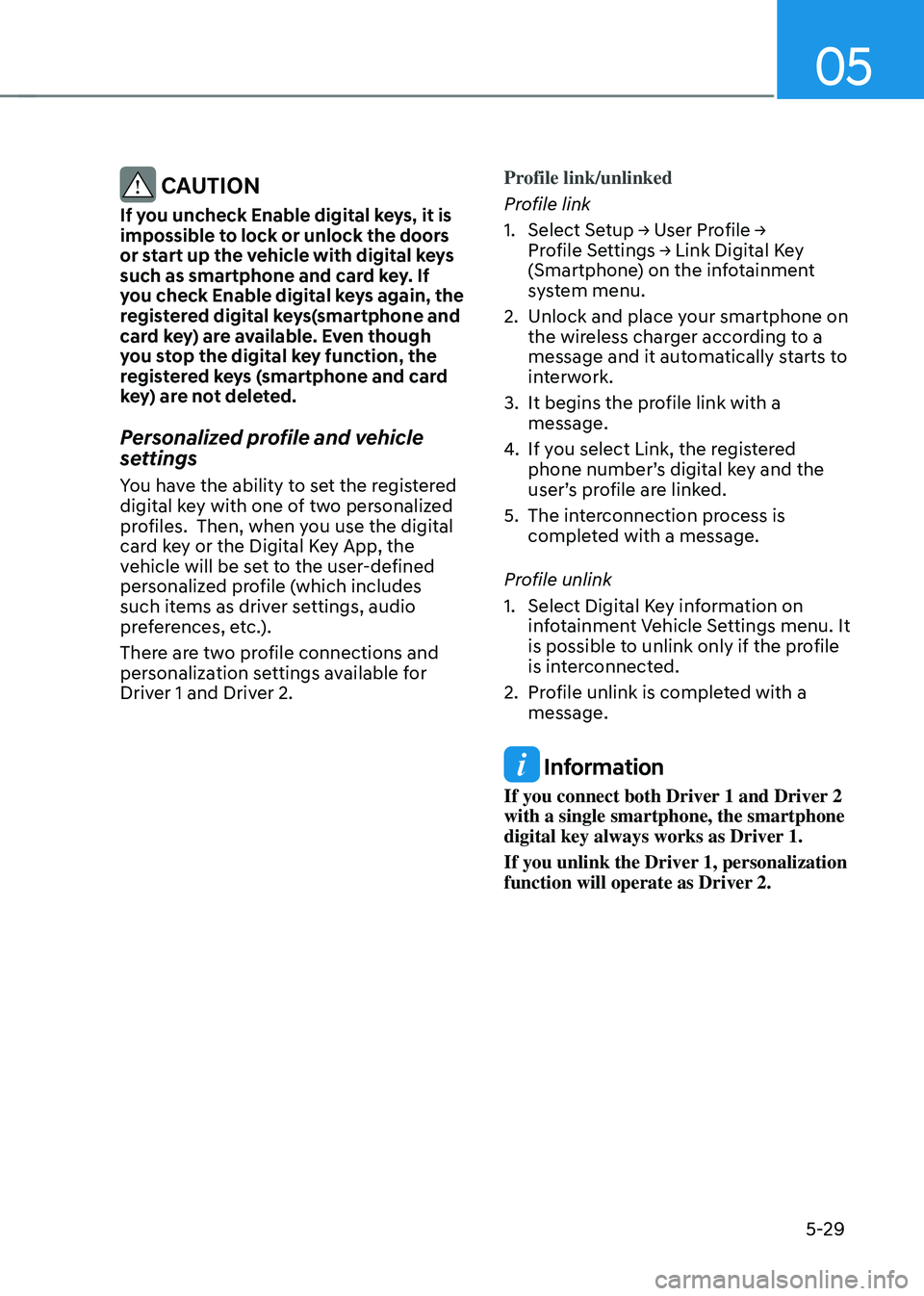
05
5-29
CAUTION
If you uncheck Enable digital keys, it is
impossible to lock or unlock the doors
or start up the vehicle with digital keys
such as smartphone and card key. If
you check Enable digital keys again, the
registered digital keys(smartphone and
card key) are available. Even though
you stop the digital key function, the
registered keys (smartphone and card
key) are not deleted.
Personalized profile and vehicle
settings
You have the ability to set the registered
digital key with one of two personalized
profiles. Then, when you use the digital
card key or the Digital Key App, the
vehicle will be set to the user-defined
personalized profile (which includes
such items as driver settings, audio
preferences, etc.).
There are two profile connections and
personalization settings available for
Driver 1 and Driver 2.Profile link/unlinked
Profile link
1.
Select
Se
tup
→ U
ser
Pr
ofile
→ Pro
file
Se
ttings
→ Link Digital K
ey
(Smartphone
) on the infotainment
system menu.
2.
Unlock and place your smartphone on
the wir
eless charger according to a
message and it automatically starts to
interwork.
3.
It begins the pro
file link with a
message.
4.
If you select Link, the r
egistered
phone number’s digital key and the
user’s profile are linked.
5.
The int
erconnection process is
completed with a message.
Profile unlink
1.
Select Digital Ke
y information on
infotainment Vehicle Settings menu. It
is possible to unlink only if the profile
is interconnected.
2.
Pro
file unlink is completed with a
message.
Information
If you connect both Driver 1 and Driver 2
with a single smartphone, the smartphone
digital key always works as Driver 1.
If you unlink the Driver 1, personalization
function will operate as Driver 2.
Page 276 of 630

05
5-119
CAUTION
To prevent damage to the power
outlets:
• Use the power outlet only when the
engine is running and remove the
accessory plug after use. Using the
accessory plug for prolonged periods
of time with the engine off could
cause the battery to discharge.
• Only use 12 volts electric accessories
which are less than 180 watts in
electric capacity.
• Adjust the air-conditioner or heater
to the lowest operating level when
using the power outlet.
• Close the cover when not in use.
• Some electronic devices can
cause electronic interference
when plugged into a vehicle’s
power outlet. These devices may
cause excessive audio static and
malfunctions in other electronic
systems or devices used in your
vehicle.
• Push the plug in as far as it will go. If
good contact is not made, the plug
may overheat and the fuse may open.
• Plug in battery equipped electrical/
electronic devices with reverse
current protection. The current
from the battery may flow into the
vehicle’s electrical/electronic system
and cause system malfunction.
USB charger
„„Front
ONX4050053
„„Rear
ONX4050054
The USB charger is designed to recharge
batteries of small size electrical devices
using a USB cable.
The electrical devices can be recharged
when the Engine Start/Stop button is in
the ACC or ON (or START) position.
The battery charging state may be
monitored on the electrical device.
Page 277 of 630

Convenient features
5-120
Disconnect the USB cable from the USB
port after use.
• A smart phone or a tablet PC may
get warmer during the re-charging
process. It does not indicate any
malfunction with the charging system.
• A smart phone or a tablet PC, which
adopts a different re-charging
method, may not be properly re-
charged. In this case, use an exclusive
charger of your device.
• The charging terminal is only to
recharge a device. Do not use the
charging terminal either to turn ON
an audio or to play media In the
infotainment system.Wireless smart phone charging
system (if equipped)
ONX4H050007N[A] : Indicator light, [B] : Charging pad
On certain models, the vehicle comes
equipped with a wireless smart phone
charger.
The system is available when all doors
are closed, and when the Engine Start/
Stop button is in the ON (or START)
position.
Page 285 of 630
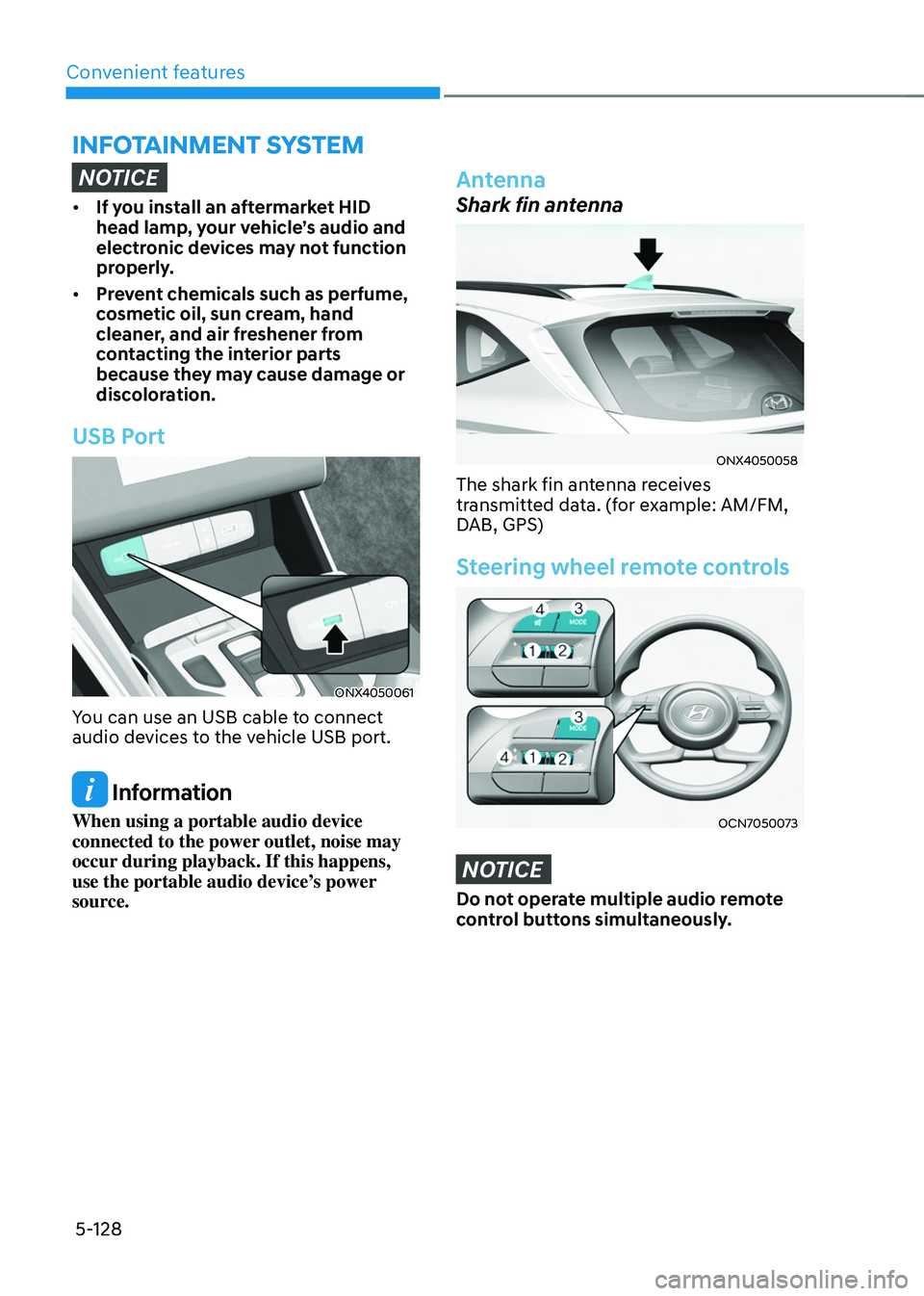
Convenient features5-128
InfoTaInmenT s ysTem
NOTICE
• If you install an aftermarket HID
head lamp, your vehicle’s audio and
electronic devices may not function
properly.
• Prevent chemicals such as perfume,
cosmetic oil, sun cream, hand
cleaner, and air freshener from
contacting the interior parts
because they may cause damage or
discoloration.
USB Port
ONX4050061
You can use an USB cable to connect
audio devices to the vehicle USB port.
Information
When using a portable audio device
connected to the power outlet, noise may
occur during playback. If this happens,
use the portable audio device’s power
source.
Antenna
Shark fin antenna
ONX4050058
The shark fin antenna receives
transmitted data. (for example: AM/FM,
DAB, GPS)
Steering wheel remote controls
OCN7050073
NOTICE
Do not operate multiple audio remote
control buttons simultaneously.
Page 505 of 630
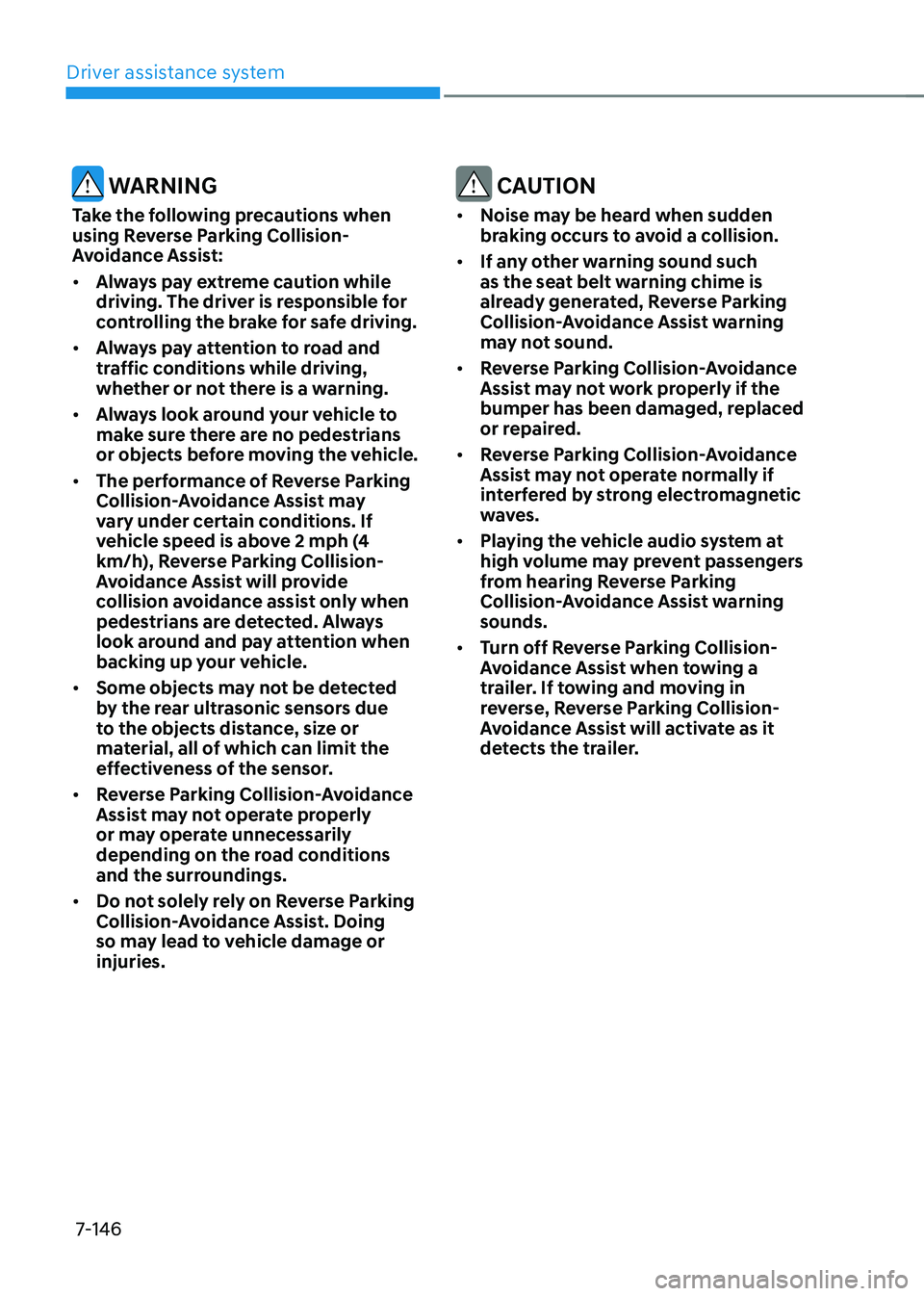
Driver assistance system
7-146
WARNING
Take the following precautions when
using Reverse Parking Collision-
Avoidance Assist:
• Always pay extreme caution while
driving. The driver is responsible for
controlling the brake for safe driving.
• Always pay attention to road and
traffic conditions while driving,
whether or not there is a warning.
• Always look around your vehicle to
make sure there are no pedestrians
or objects before moving the vehicle.
• The performance of Reverse Parking
Collision-Avoidance Assist may
vary under certain conditions. If
vehicle speed is above 2 mph (4
km/h), Reverse Parking Collision-
Avoidance Assist will provide
collision avoidance assist only when
pedestrians are detected. Always
look around and pay attention when
backing up your vehicle.
• Some objects may not be detected
by the rear ultrasonic sensors due
to the objects distance, size or
material, all of which can limit the
effectiveness of the sensor.
• Reverse Parking Collision-Avoidance
Assist may not operate properly
or may operate unnecessarily
depending on the road conditions
and the surroundings.
• Do not solely rely on Reverse Parking
Collision-Avoidance Assist. Doing
so may lead to vehicle damage or
injuries.
CAUTION
• Noise may be heard when sudden
braking occurs to avoid a collision.
• If any other warning sound such
as the seat belt warning chime is
already generated, Reverse Parking
Collision-Avoidance Assist warning
may not sound.
• Reverse Parking Collision-Avoidance
Assist may not work properly if the
bumper has been damaged, replaced
or repaired.
• Reverse Parking Collision-Avoidance
Assist may not operate normally if
interfered by strong electromagnetic
waves.
• Playing the vehicle audio system at
high volume may prevent passengers
from hearing Reverse Parking
Collision-Avoidance Assist warning
sounds.
• Turn off Reverse Parking Collision-
Avoidance Assist when towing a
trailer. If towing and moving in
reverse, Reverse Parking Collision-
Avoidance Assist will activate as it
detects the trailer.
Page 525 of 630

08
8-5
if tHe 12 volt Battery is discHar ged
Before Jump Starting
This vehicle does not have a regular 12V
battery that needs periodic replacement.
It is lithium ion polymer type integrated
into the HEV high voltage battery. The
vehicle has a 12V battery protection
system that cuts 12V battery from vehicle
draw to prevent full discharge.
Using the 12V battery reset switch
ONX4HQ010015
1. Press the 12V Battery Reset switch to
r
econnect the 12V battery.
2.
Start the v
ehicle within 15 seconds of
pressing the 12V Battery Reset switch.
3.
Aft
er starting the vehicle
(
indicator on), operate the vehicle
safely outdoors in ready mode
stopped and/or drive it for 30 minutes
total to charge the 12V battery fully. If you do not start the vehicle
immediately after pressing the 12V
Battery Reset switch, the power of 12V
battery is automatically disconnected
after few seconds to save the 12V battery
from additional discharge. If the 12V
battery is disconnected prior to starting
the vehicle, press the 12V Battery Reset
switch again and then immediately start
the vehicle as explained.
Repeated use of the 12V Battery Reset
switch without a sufficient engine
ON cycle (30 Min+) may cause over
discharge of the 12V battery, which will
prevent the vehicle from starting. If the
12V battery is over discharged to a point
that the reset does not work, try to jump-
start the vehicle.
Information
After starting the vehicle
( indicator on), the 12V battery is being
charged whether the engine is running or
not. Although there is no engine sound, it
is unnecessary to depress the accelerator
pedal.
The following items may need to be reset
after the battery has been discharged or
the battery has been disconnected.
See chapter 4 and 5 for:
• Power Windows
• Trip Computer
• Climate Control System
• Clock
• Audio System
• Sunroof
Page 592 of 630
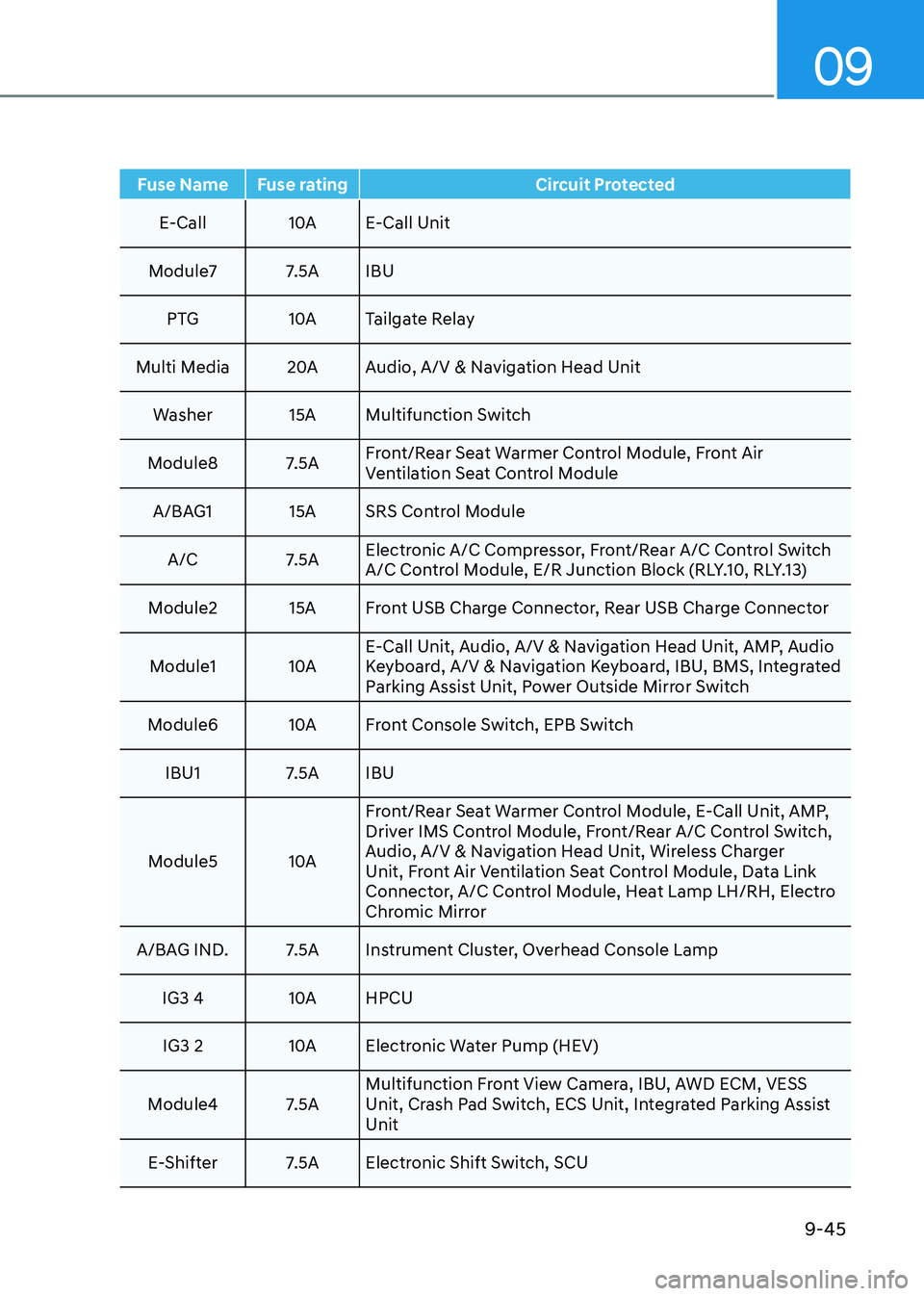
09
9-45
Fuse Name Fuse ratingCircuit Protected
E-Call 10AE-Call Unit
Module7 7.5A IBU PTG 10ATailgate Relay
Multi Media 20AAudio, A/V & Navigation Head Unit
Washer 15A Multifunction Switch
Module8 7.5A Front/Rear Seat Warmer Control Module, Front Air
Ventilation Seat Control Module
A/BAG1 15A SRS Control Module
A/C 7.5A Electronic A/C Compressor, Front/Rear A/C Control Switch
A/C Control Module, E/R Junction Block (RLY.10, RLY.13)
Module2 15A Front USB Charge Connector, Rear USB Charge Connector
Module1 10AE-Call Unit, Audio, A/V & Navigation Head Unit, AMP, Audio
Keyboard, A/V & Navigation Keyboard, IBU, BMS, Integrated
Parking Assist Unit, Power Outside Mirror Switch
Module6 10AFront Console Switch, EPB Switch
IBU1 7.5A IBU
Module5 10AFront/Rear Seat Warmer Control Module, E-Call Unit, AMP,
Driver IMS Control Module, Front/Rear A/C Control Switch,
Audio, A/V & Navigation Head Unit, Wireless Charger
Unit, Front Air Ventilation Seat Control Module, Data Link
Connector, A/C Control Module, Heat Lamp LH/RH, Electro
Chromic Mirror
A/BAG IND. 7.5A Instrument Cluster, Overhead Console Lamp
IG3 4 10AHPCU
IG3 2 10AElectronic Water Pump (HEV)
Module4 7.5A Multifunction Front View Camera, IBU, AWD ECM, VESS
Unit, Crash Pad Switch, ECS Unit, Integrated Parking Assist
Unit
E-Shifter 7.5A Electronic Shift Switch, SCU