HYUNDAI TUCSON HYBRID 2022 Owners Manual
Manufacturer: HYUNDAI, Model Year: 2022, Model line: TUCSON HYBRID, Model: HYUNDAI TUCSON HYBRID 2022Pages: 630, PDF Size: 77.98 MB
Page 211 of 630
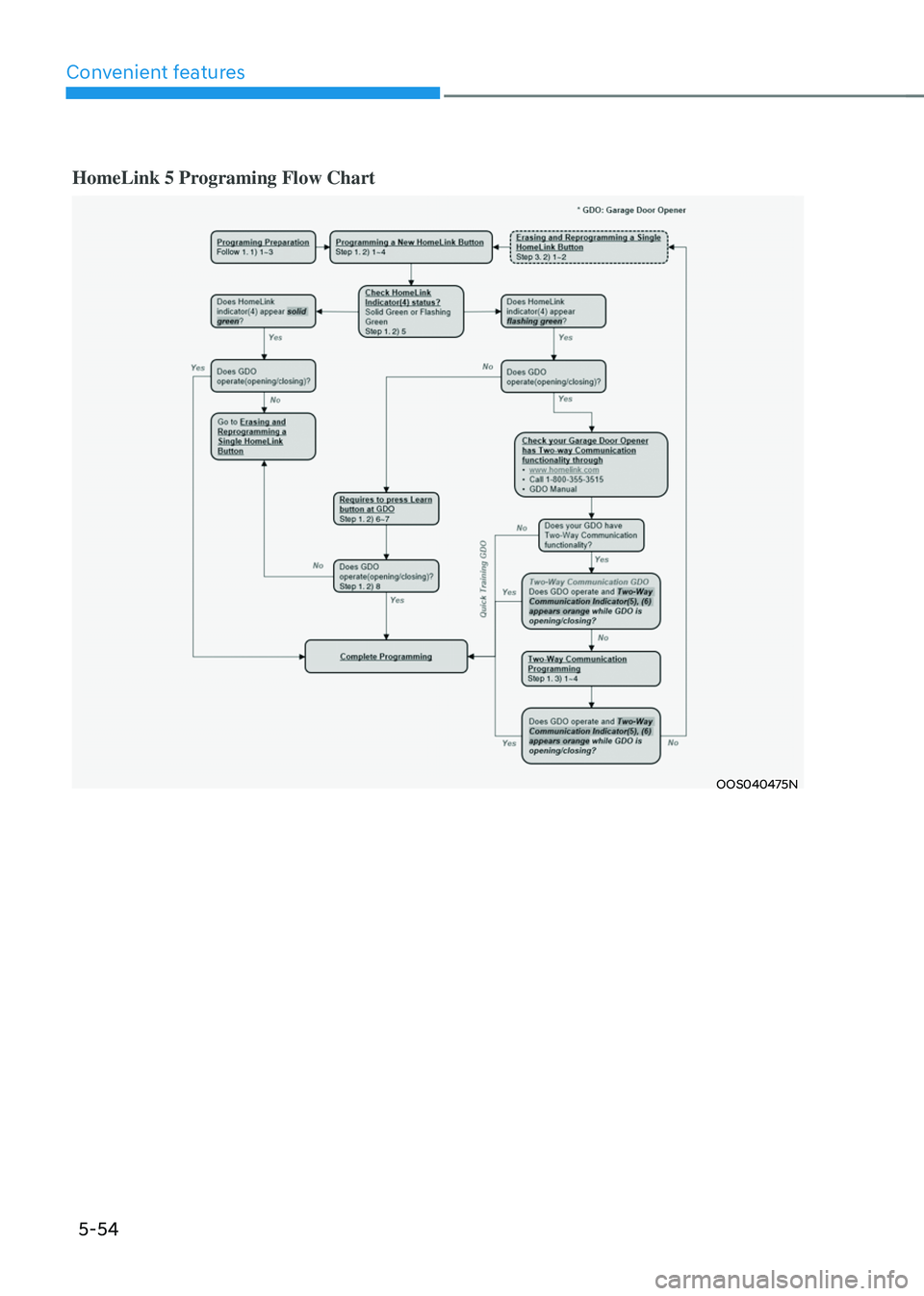
Convenient features
5-54
HomeLink 5 Programing Flow Chart
OOS040475N
Page 212 of 630

05
5-55
Side view mirrors
ONX4050009
Your vehicle is equipped with both left-
hand and right-hand Side view mirrors.
The mirrors can be adjusted remotely
with the mirror adjustment control
switch. The side view mirrors can be
folded manually to help prevent damage
when going through an automatic car
wash or when passing through a narrow
street.
The right Side view mirror is convex.
Objects seen in the mirror are closer than
they appear.
Use the inside rear view mirror or look
back directly to determine the actual
distance of other vehicles prior to
changing lanes.
Make sure to adjust the Side view mirrors
to your desired position before you begin
driving.
WARNING
Do not adjust or fold the side view
mirrors while driving. This may cause
loss of vehicle control resulting in an
accident.
NOTICE
• Do not scrape ice off the mirror face;
this may damage the surface of the
glass.
• If the mirror is jammed with ice, do
not adjust the mirror by force. Use an
approved spray de-icer (not radiator
antifreeze) spray, or a sponge or soft
cloth with very warm water, or move
the vehicle to a warm place and
allow the ice to melt.
• Do not clean the mirror with harsh
abrasives, fuel or other petroleum
based cleaning products.
Page 213 of 630
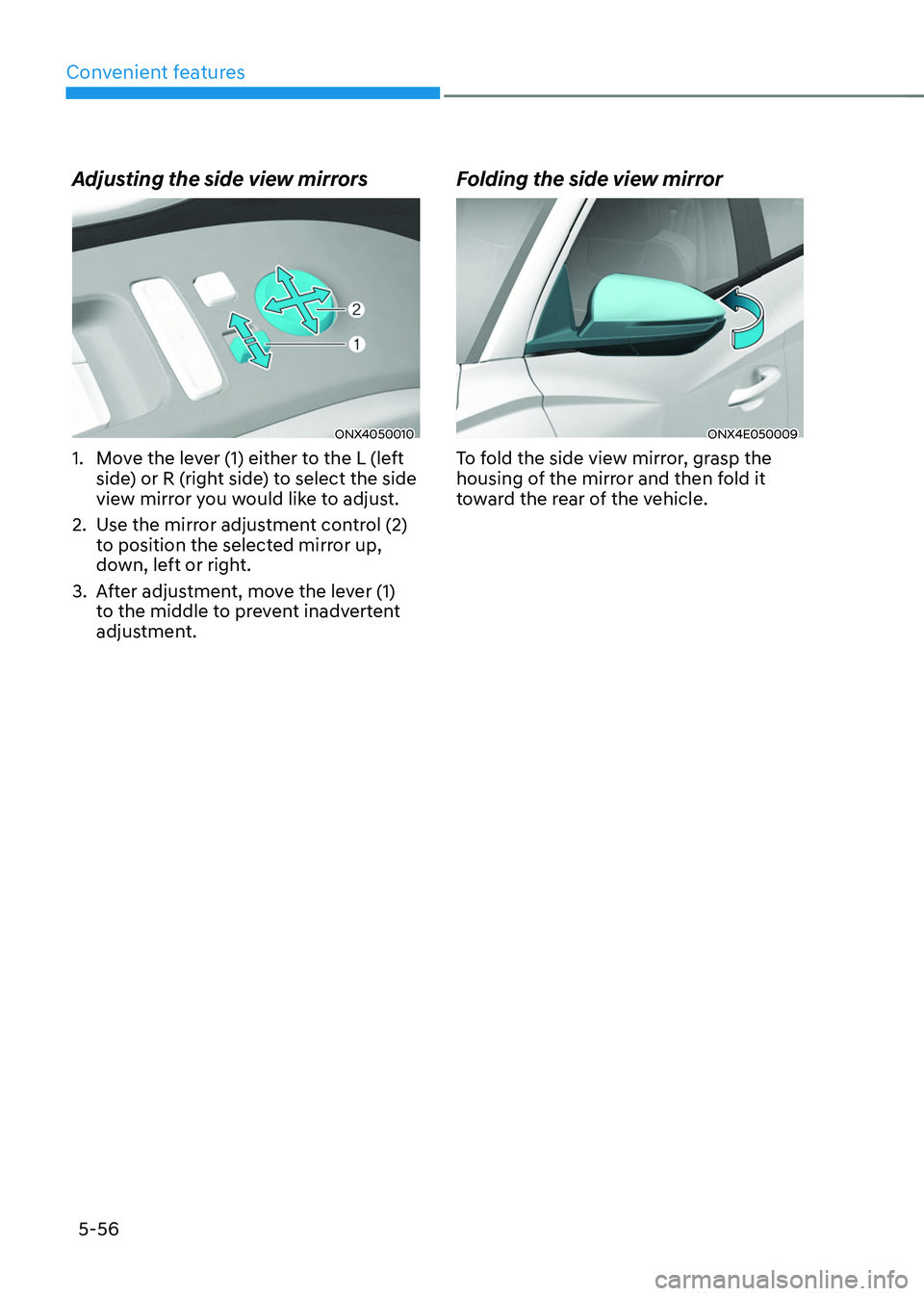
Convenient features
5-56
Adjusting the side view mirrors
ONX4050010
1. Move the lever (1) either to the L (left
side) or R (right side) to select the side
view mirror you would like to adjust.
2.
Use the mirr
or adjustment control (2)
to position the selected mirror up,
down, left or right.
3.
Aft
er adjustment, move the lever (1)
to the middle to prevent inadvertent
adjustment.
Folding the side view mirror
ONX4E050009
To fold the side view mirror, grasp the
housing of the mirror and then fold it
toward the rear of the vehicle.
Page 214 of 630
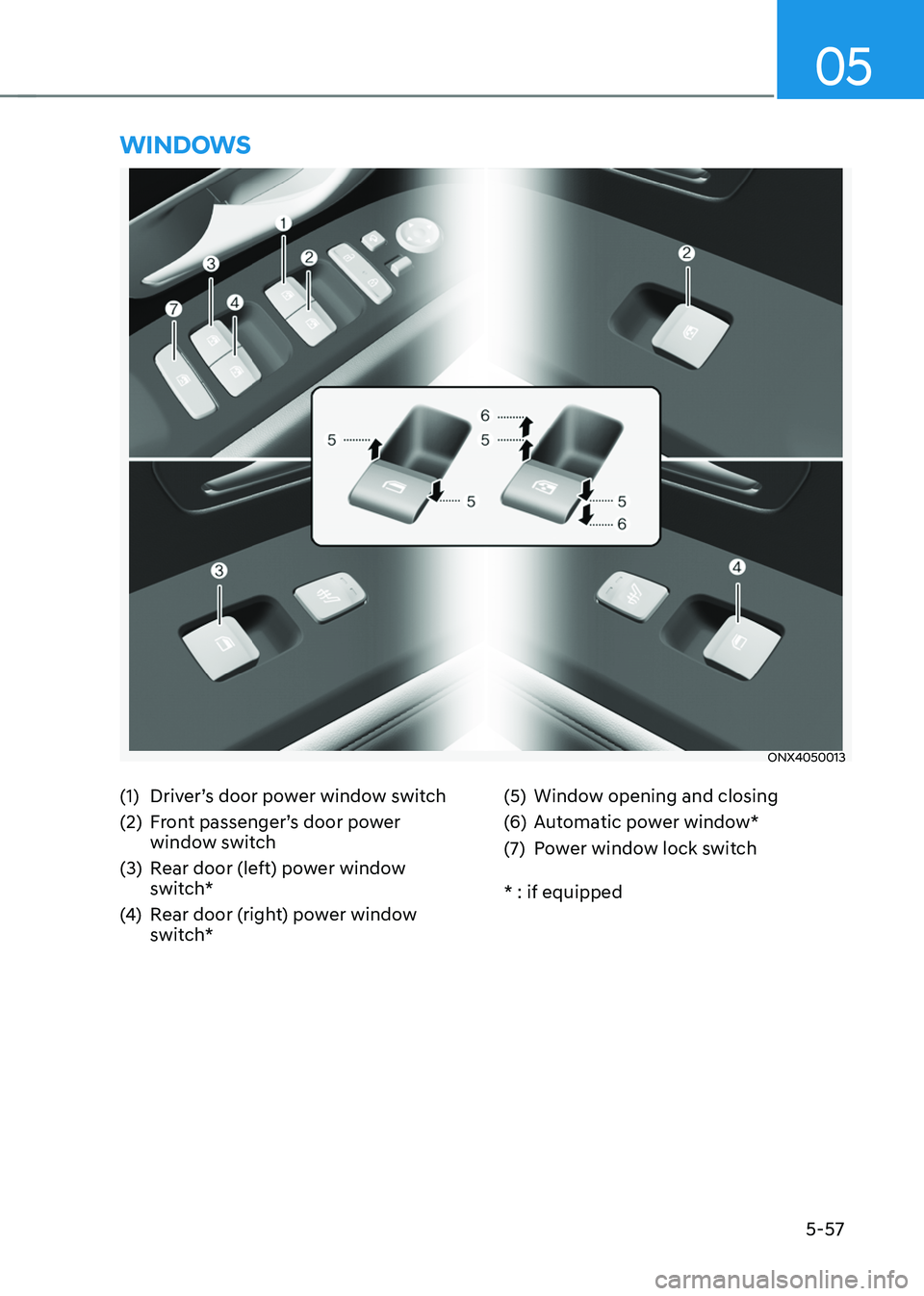
05
5-57
ONX4050013
winDows
(1) Driver’s door power window switch
(2)
Fr
ont passenger’s door power
window switch
(3)
Rear door (le
ft) power window
switch*
(4)
Rear door (
right) power window
switch* (5) Window opening and closing
(
6)
Aut
omatic power window*
(7)
Po
wer window lock switch
* : if equipped
Page 215 of 630
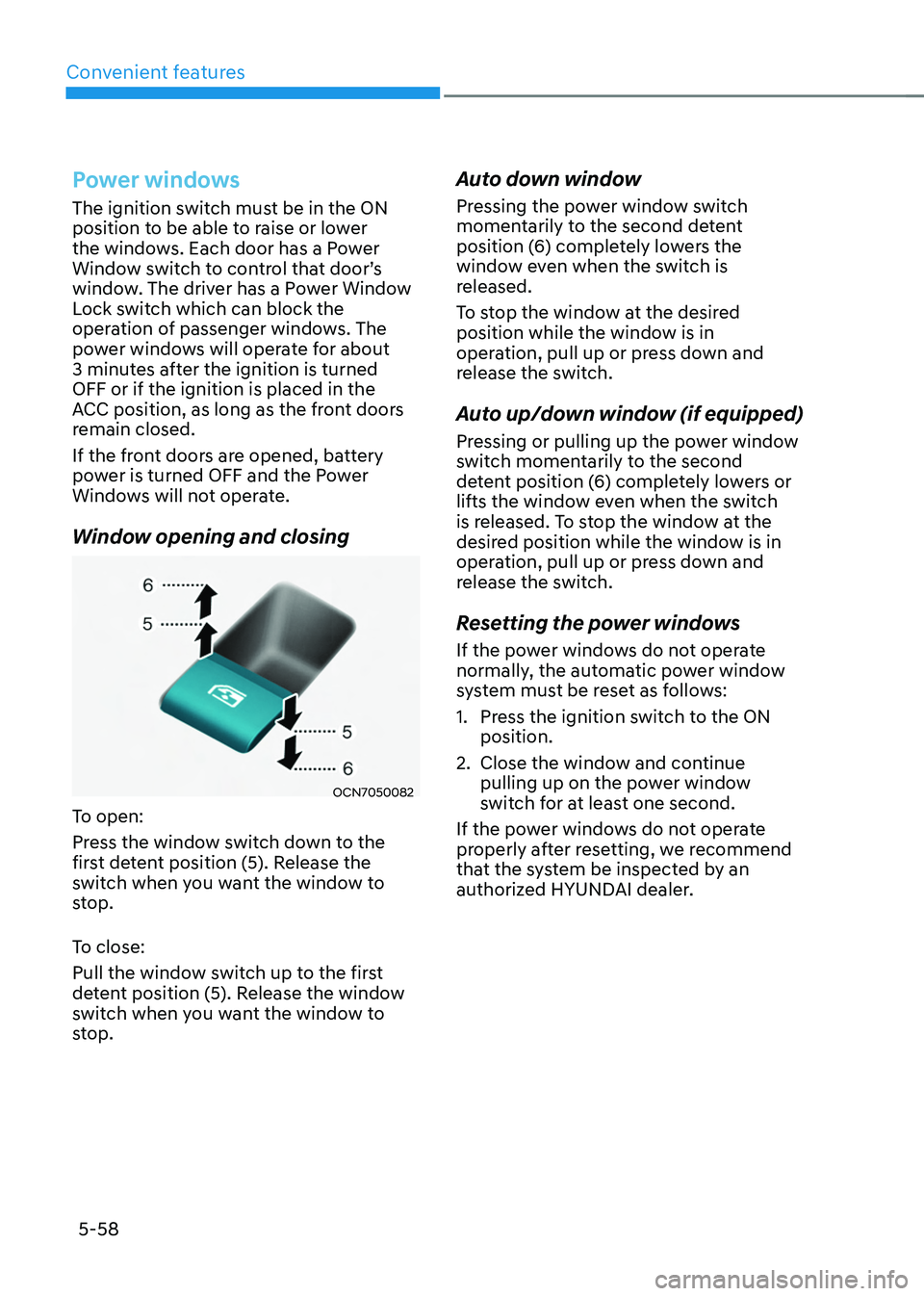
Convenient features
5-58
Power windows
The ignition switch must be in the ON
position to be able to raise or lower
the windows. Each door has a Power
Window switch to control that door’s
window. The driver has a Power Window
Lock switch which can block the
operation of passenger windows. The
power windows will operate for about
3 minutes after the ignition is turned
OFF or if the ignition is placed in the
ACC position, as long as the front doors
remain closed.
If the front doors are opened, battery
power is turned OFF and the Power
Windows will not operate.
Window opening and closing
OCN7050082
To open:
Press the window switch down to the
first detent position (5). Release the
switch when you want the window to
stop.
To close:
Pull the window switch up to the first
detent position (5). Release the window
switch when you want the window to
stop.
Auto down window
Pressing the power window switch
momentarily to the second detent
position (6) completely lowers the
window even when the switch is
released.
To stop the window at the desired
position while the window is in
operation, pull up or press down and
release the switch.
Auto up/down window (if equipped)
Pressing or pulling up the power window
switch momentarily to the second
detent position (6) completely lowers or
lifts the window even when the switch
is released. To stop the window at the
desired position while the window is in
operation, pull up or press down and
release the switch.
Resetting the power windows
If the power windows do not operate
normally, the automatic power window
system must be reset as follows:
1.
Press the ignition s
witch to the ON
position.
2.
Close the window and con
tinue
pulling up on the power window
switch for at least one second.
If the power windows do not operate
properly after resetting, we recommend
that the system be inspected by an
authorized HYUNDAI dealer.
Page 216 of 630
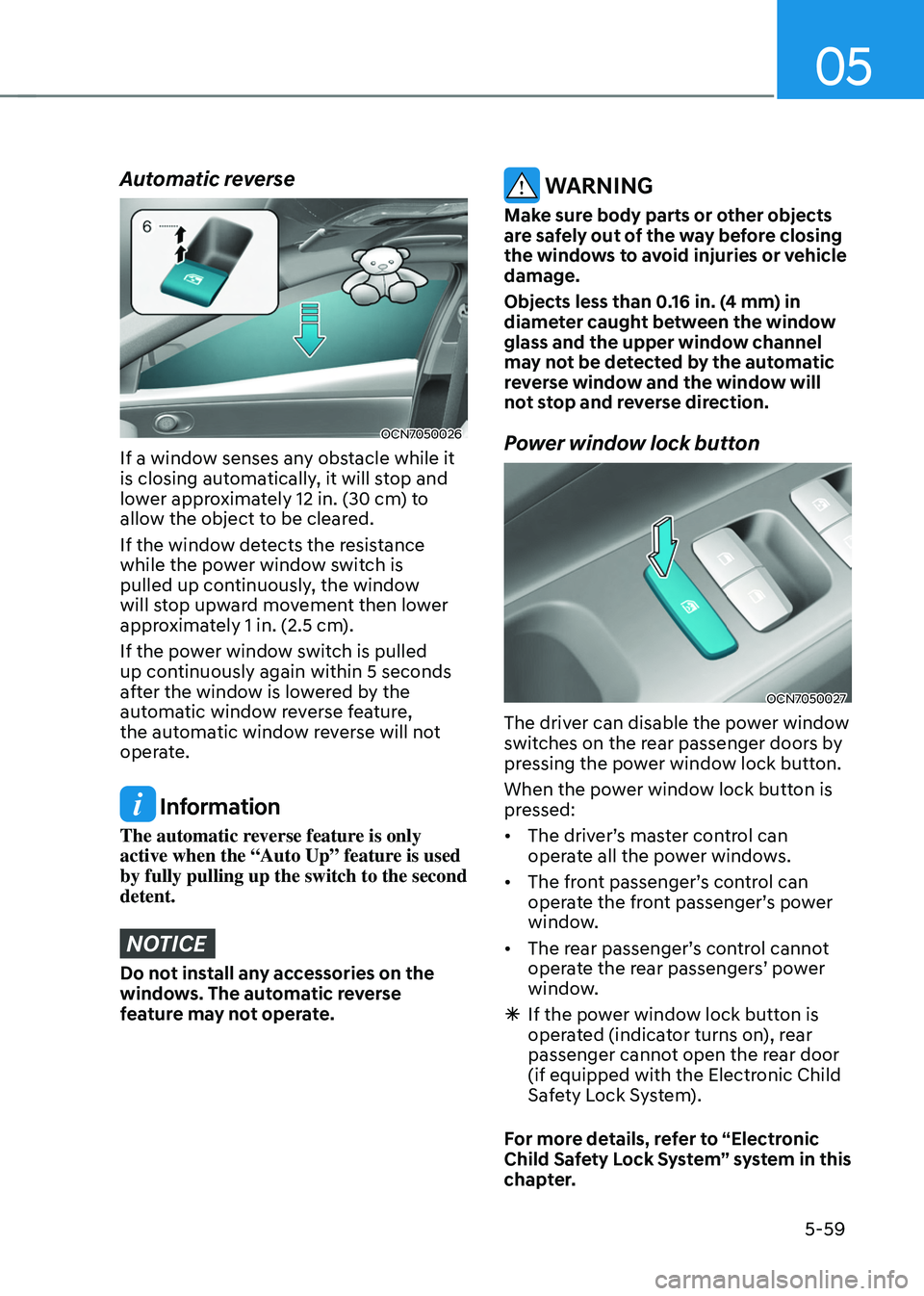
05
5-59
Automatic reverse
OCN7050026
If a window senses any obstacle while it
is closing automatically, it will stop and
lower approximately 12 in. (30 cm) to
allow the object to be cleared.
If the window detects the resistance
while the power window switch is
pulled up continuously, the window
will stop upward movement then lower
approximately 1 in. (2.5 cm).
If the power window switch is pulled
up continuously again within 5 seconds
after the window is lowered by the
automatic window reverse feature,
the automatic window reverse will not
operate.
Information
The automatic reverse feature is only
active when the “Auto Up” feature is used
by fully pulling up the switch to the second
detent.
NOTICE
Do not install any accessories on the
windows. The automatic reverse
feature may not operate.
WARNING
Make sure body parts or other objects
are safely out of the way before closing
the windows to avoid injuries or vehicle
damage.
Objects less than 0.16 in. (4 mm) in
diameter caught between the window
glass and the upper window channel
may not be detected by the automatic
reverse window and the window will
not stop and reverse direction.
Power window lock button
OCN7050027
The driver can disable the power window
switches on the rear passenger doors by
pressing the power window lock button.
When the power window lock button is
pressed:
• The driver’s master control can
operate all the power windows.
• The front passenger’s control can
operate the front passenger’s power
window.
• The rear passenger’s control cannot
operate the rear passengers’ power
window.
ÃIf the pow
er window lock button is
operated (indicator turns on), rear
passenger cannot open the rear door
(if equipped with the Electronic Child
Safety Lock System).
For more details, refer to “Electronic
Child Safety Lock System” system in this
chapter.
Page 217 of 630
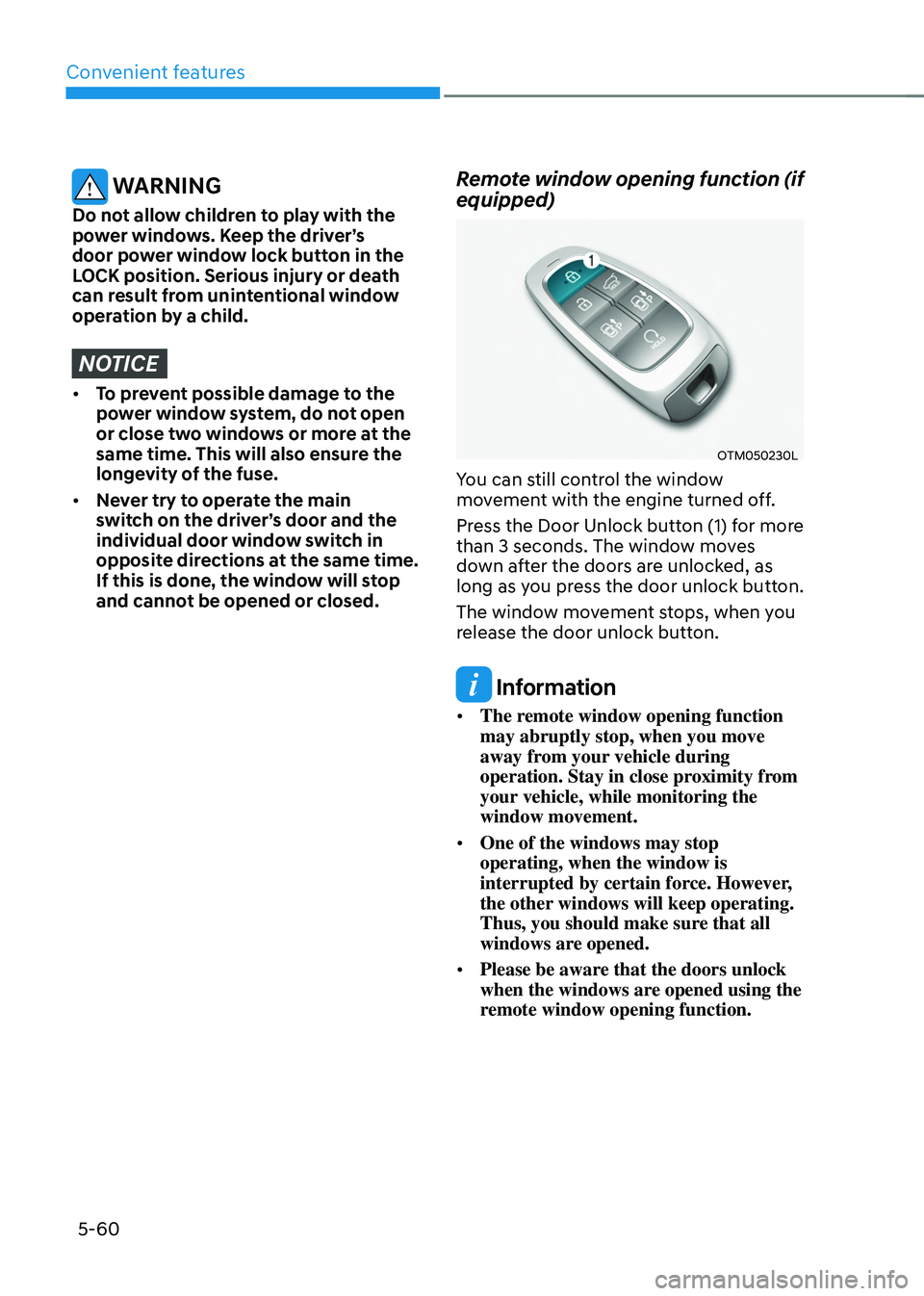
Convenient features
5-60
WARNING
Do not allow children to play with the
power windows. Keep the driver’s
door power window lock button in the
LOCK position. Serious injury or death
can result from unintentional window
operation by a child.
NOTICE
• To prevent possible damage to the
power window system, do not open
or close two windows or more at the
same time. This will also ensure the
longevity of the fuse.
• Never try to operate the main
switch on the driver’s door and the
individual door window switch in
opposite directions at the same time.
If this is done, the window will stop
and cannot be opened or closed.
Remote window opening function (if
equipped)
OTM050230L
You can still control the window
movement with the engine turned off.
Press the Door Unlock button (1) for more
than 3 seconds. The window moves
down after the doors are unlocked, as
long as you press the door unlock button.
The window movement stops, when you
release the door unlock button.
Information
• The remote window opening function
may abruptly stop, when you move
away from your vehicle during
operation. Stay in close proximity from
your vehicle, while monitoring the
window movement.
• One of the windows may stop
operating, when the window is
interrupted by certain force. However,
the other windows will keep operating.
Thus, you should make sure that all
windows are opened.
• Please be aware that the doors unlock
when the windows are opened using the
remote window opening function.
Page 218 of 630
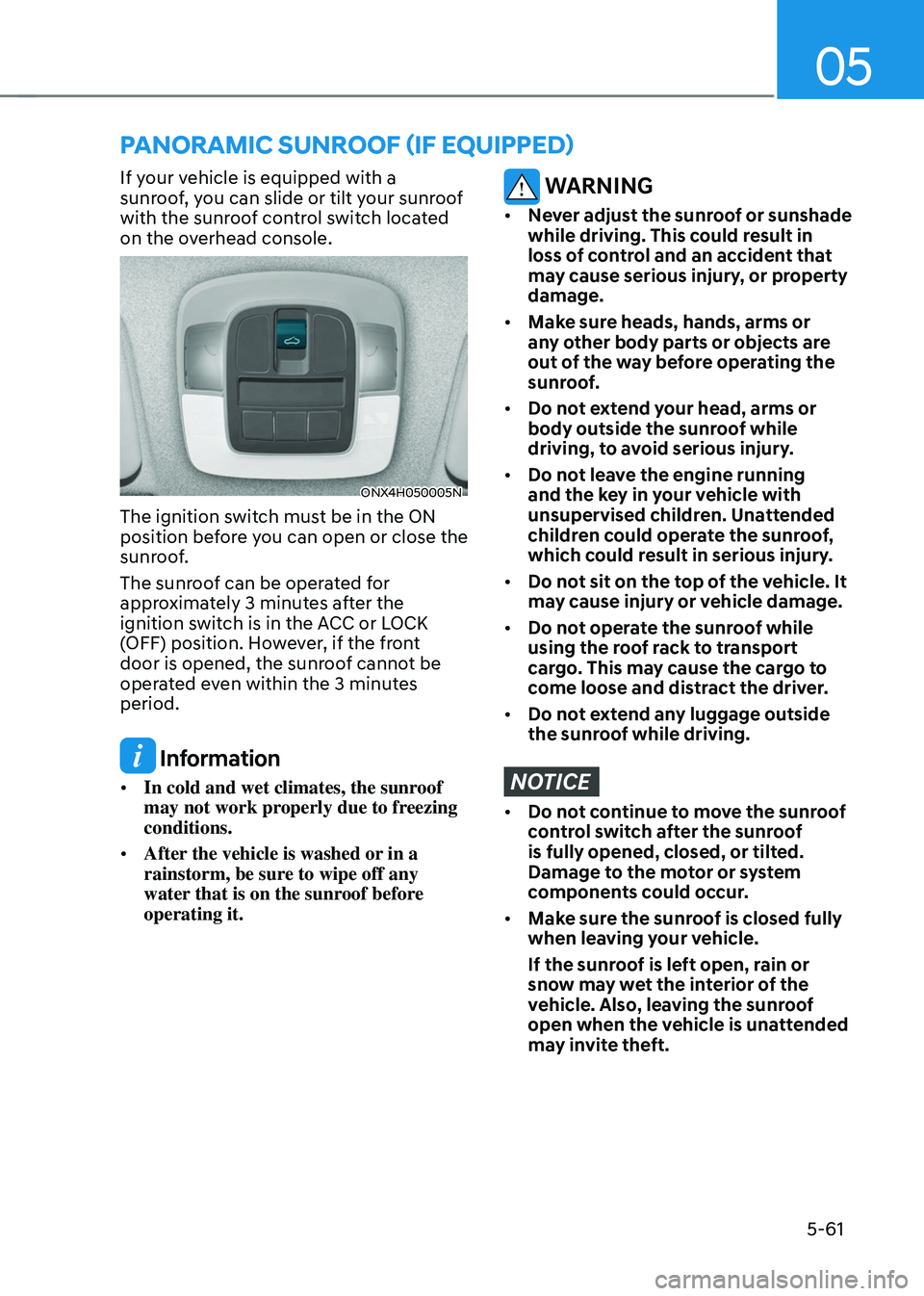
05
5-61
If your vehicle is equipped with a
sunroof, you can slide or tilt your sunroof
with the sunroof control switch located
on the overhead console.
ONX4H050005N
The ignition switch must be in the ON
position before you can open or close the
sunroof.
The sunroof can be operated for
approximately 3 minutes after the
ignition switch is in the ACC or LOCK
(OFF) position. However, if the front
door is opened, the sunroof cannot be
operated even within the 3 minutes
period.
Information
• In cold and wet climates, the sunroof
may not work properly due to freezing
conditions.
• After the vehicle is washed or in a
rainstorm, be sure to wipe off any
water that is on the sunroof before
operating it.
WARNING
• Never adjust the sunroof or sunshade
while driving. This could result in
loss of control and an accident that
may cause serious injury, or property
damage.
• Make sure heads, hands, arms or
any other body parts or objects are
out of the way before operating the
sunroof.
• Do not extend your head, arms or
body outside the sunroof while
driving, to avoid serious injury.
• Do not leave the engine running
and the key in your vehicle with
unsupervised children. Unattended
children could operate the sunroof,
which could result in serious injury.
• Do not sit on the top of the vehicle. It
may cause injury or vehicle damage.
• Do not operate the sunroof while
using the roof rack to transport
cargo. This may cause the cargo to
come loose and distract the driver.
• Do not extend any luggage outside
the sunroof while driving.
NOTICE
• Do not continue to move the sunroof
control switch after the sunroof
is fully opened, closed, or tilted.
Damage to the motor or system
components could occur.
• Make sure the sunroof is closed fully
when leaving your vehicle.
If the sunroof is left open, rain or
snow may wet the interior of the
vehicle. Also, leaving the sunroof
open when the vehicle is unattended
may invite theft.
PanoramIC sUnr oof (If eQUIPPed)
Page 219 of 630
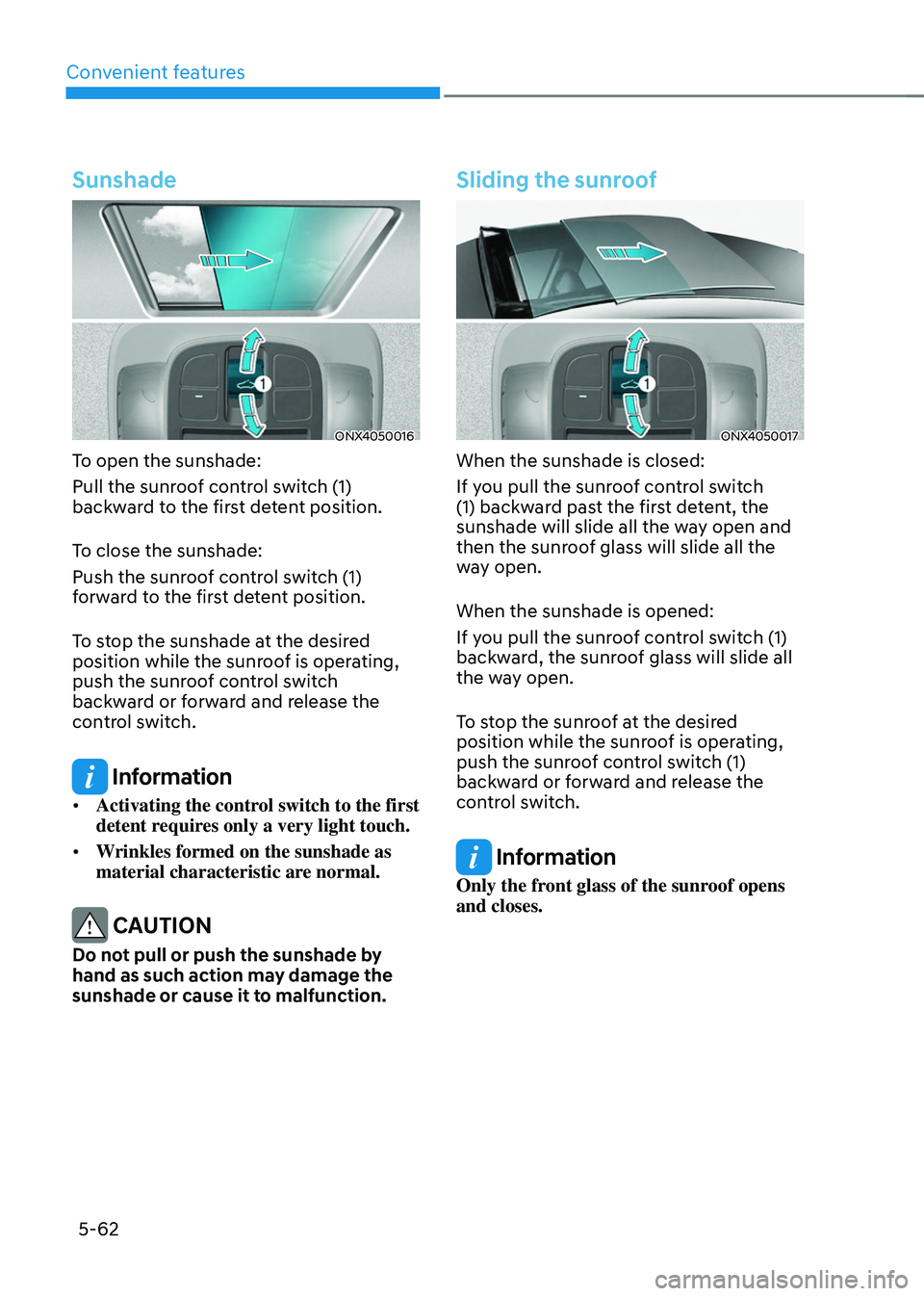
Convenient features
5-62
Sunshade
ONX4050016
To open the sunshade:
Pull the sunroof control switch (1)
backward to the first detent position.
To close the sunshade:
Push the sunroof control switch (1)
forward to the first detent position.
To stop the sunshade at the desired
position while the sunroof is operating,
push the sunroof control switch
backward or forward and release the
control switch.
Information
• Activating the control switch to the first
detent requires only a very light touch.
• Wrinkles formed on the sunshade as
material characteristic are normal.
CAUTION
Do not pull or push the sunshade by
hand as such action may damage the
sunshade or cause it to malfunction.
Sliding the sunroof
ONX4050017
When the sunshade is closed:
If you pull the sunroof control switch
(1) backward past the first detent, the
sunshade will slide all the way open and
then the sunroof glass will slide all the
way open.
When the sunshade is opened:
If you pull the sunroof control switch (1)
backward, the sunroof glass will slide all
the way open.
To stop the sunroof at the desired
position while the sunroof is operating,
push the sunroof control switch (1)
backward or forward and release the
control switch.
Information
Only the front glass of the sunroof opens
and closes.
Page 220 of 630
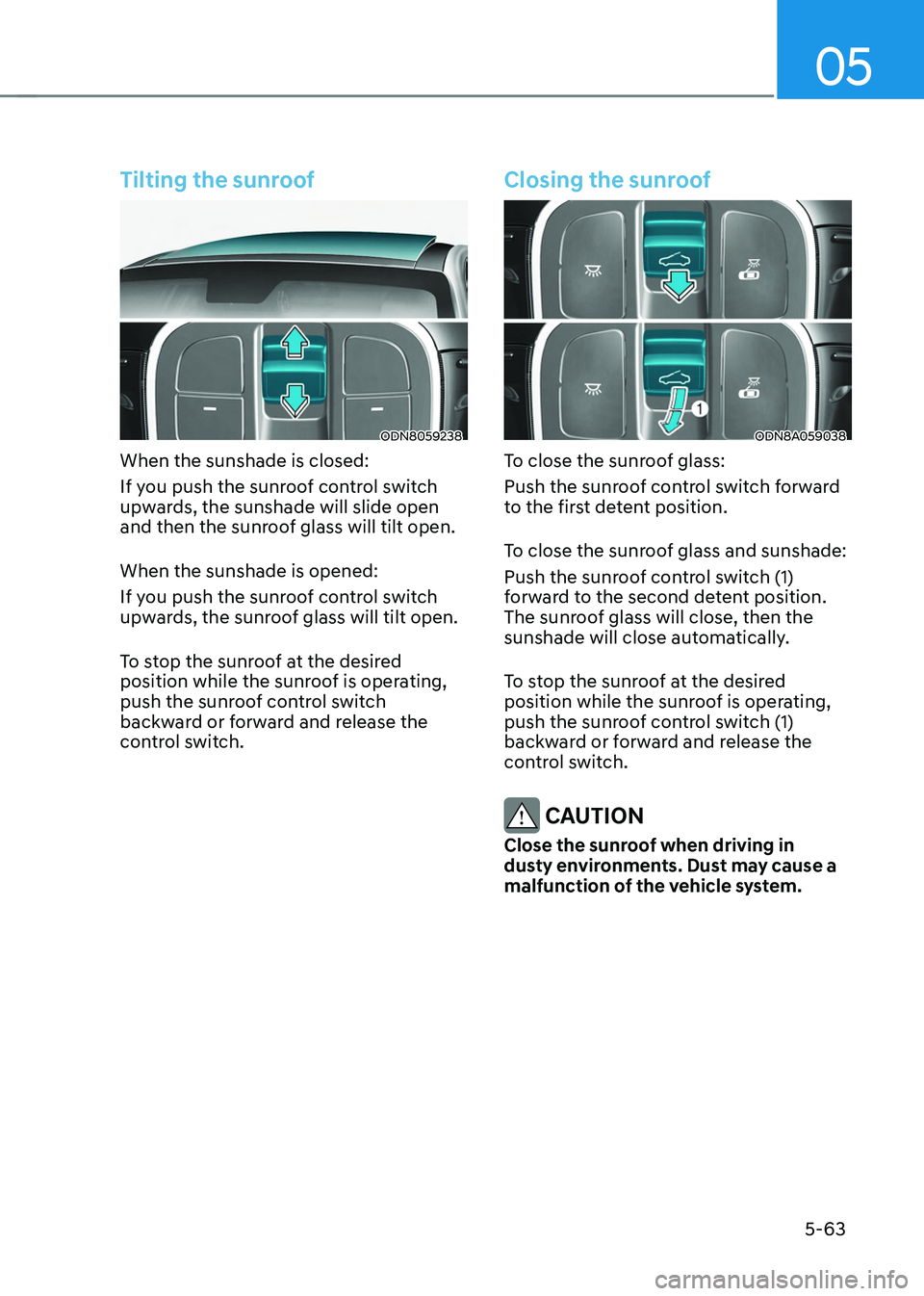
05
5-63
Tilting the sunroof
ODN8059238
When the sunshade is closed:
If you push the sunroof control switch
upwards, the sunshade will slide open
and then the sunroof glass will tilt open.
When the sunshade is opened:
If you push the sunroof control switch
upwards, the sunroof glass will tilt open.
To stop the sunroof at the desired
position while the sunroof is operating,
push the sunroof control switch
backward or forward and release the
control switch.
Closing the sunroof
ODN8A059038
To close the sunroof glass:
Push the sunroof control switch forward
to the first detent position.
To close the sunroof glass and sunshade:
Push the sunroof control switch (1)
forward to the second detent position.
The sunroof glass will close, then the
sunshade will close automatically.
To stop the sunroof at the desired
position while the sunroof is operating,
push the sunroof control switch (1)
backward or forward and release the
control switch.
CAUTION
Close the sunroof when driving in
dusty environments. Dust may cause a
malfunction of the vehicle system.