HYUNDAI VERACRUZ 2007 Owners Manual
Manufacturer: HYUNDAI, Model Year: 2007, Model line: VERACRUZ, Model: HYUNDAI VERACRUZ 2007Pages: 441, PDF Size: 7.99 MB
Page 241 of 441

4159
Features of your vehicle
1. CD/RSE Selector
2. Disc Deck
3. LCD (Liquid Crystal Display)
4. Disc Eject Button
5. Disc Move (Disc Up/Down) Button
6. SCAN Button
7. Search / Selection Button
8. RDM(Random) Button
9. RPT(Repeat) Button
10. Fast Forward/Rewind Button
11. Track Move (Track Up/Down) Button
12. Information Button
13. Directory Name Search Button
14. Mark / Memory Button
15. Disc Load /All Load Button
16. RSE Hold and RSE Power Off
EN M466XMRSE
■ M466s RSE (with XM (satellite radio))
EN hma 4-121~(Audio).qxd 11/28/2006 3:10 PM Page 159
procarmanuals.com
Page 242 of 441
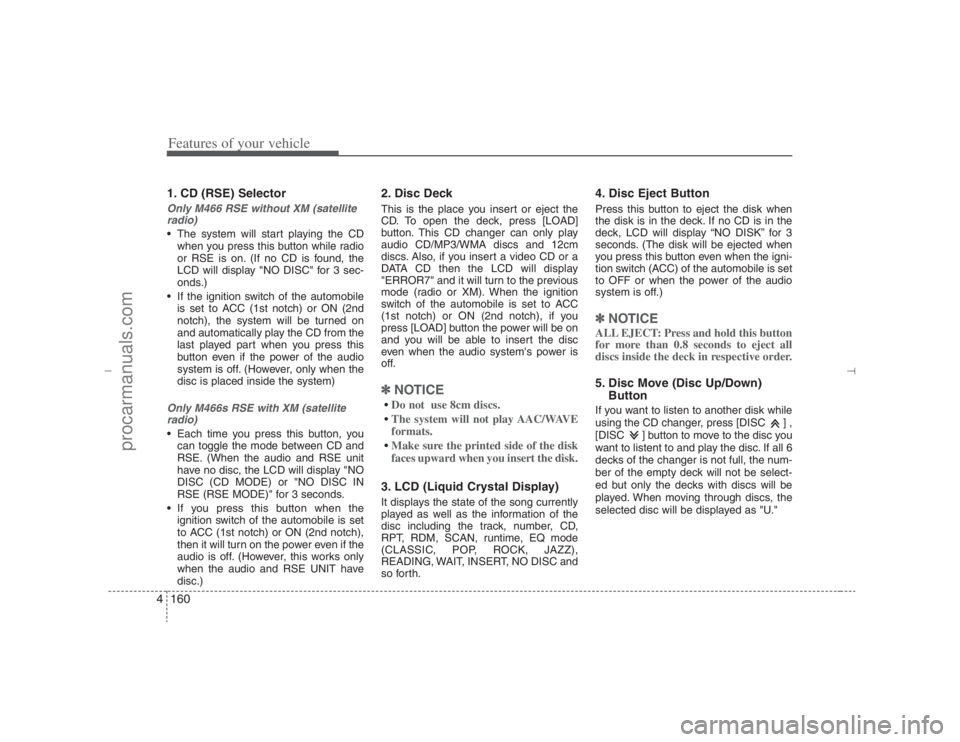
Features of your vehicle160 41. CD (RSE) SelectorOnly M466 RSE without XM (satellite
radio) The system will start playing the CD
when you press this button while radio
or RSE is on. (If no CD is found, the
LCD will display "NO DISC" for 3 sec-
onds.)
If the ignition switch of the automobile
is set to ACC (1st notch) or ON (2nd
notch), the system will be turned on
and automatically play the CD from the
last played part when you press this
button even if the power of the audio
system is off. (However, only when the
disc is placed inside the system)Only M466s RSE with XM (satellite
radio) Each time you press this button, you
can toggle the mode between CD and
RSE. (When the audio and RSE unit
have no disc, the LCD will display "NO
DISC (CD MODE) or "NO DISC IN
RSE (RSE MODE)" for 3 seconds.
If you press this button when the
ignition switch of the automobile is set
to ACC (1st notch) or ON (2nd notch),
then it will turn on the power even if the
audio is off. (However, this works only
when the audio and RSE UNIT have
disc.)
2. Disc DeckThis is the place you insert or eject the
CD. To open the deck, press [LOAD]
button. This CD changer can only play
audio CD/MP3/WMA discs and 12cm
discs. Also, if you insert a video CD or a
DATA CD then the LCD will display
"ERROR7" and it will turn to the previous
mode (radio or XM). When the ignition
switch of the automobile is set to ACC
(1st notch) or ON (2nd notch), if you
press [LOAD] button the power will be on
and you will be able to insert the disc
even when the audio system's power is
off.✽ ✽
NOTICEDo not use 8cm discs.The system will not play AAC/WAVE
formats.Make sure the printed side of the disk
faces upward when you insert the disk.3. LCD (Liquid Crystal Display)It displays the state of the song currently
played as well as the information of the
disc including the track, number, CD,
RPT, RDM, SCAN, runtime, EQ mode
(CLASSIC, POP, ROCK, JAZZ),
READING, WAIT, INSERT, NO DISC and
so forth.
4. Disc Eject ButtonPress this button to eject the disk when
the disk is in the deck. If no CD is in the
deck, LCD will display “NO DISK” for 3
seconds. (The disk will be ejected when
you press this button even when the igni-
tion switch (ACC) of the automobile is set
to OFF or when the power of the audio
system is off.)✽ ✽
NOTICEALL EJECT: Press and hold this button
for more than 0.8 seconds to eject all
discs inside the deck in respective order.5. Disc Move (Disc Up/Down)
ButtonIf you want to listen to another disk while
using the CD changer, press [DISC ] ,
[DISC ] button to move to the disc you
want to listent to and play the disc. If all 6
decks of the changer is not full, the num-
ber of the empty deck will not be select-
ed but only the decks with discs will be
played. When moving through discs, the
selected disc will be displayed as "U."
EN hma 4-121~(Audio).qxd 11/28/2006 3:10 PM Page 160
procarmanuals.com
Page 243 of 441
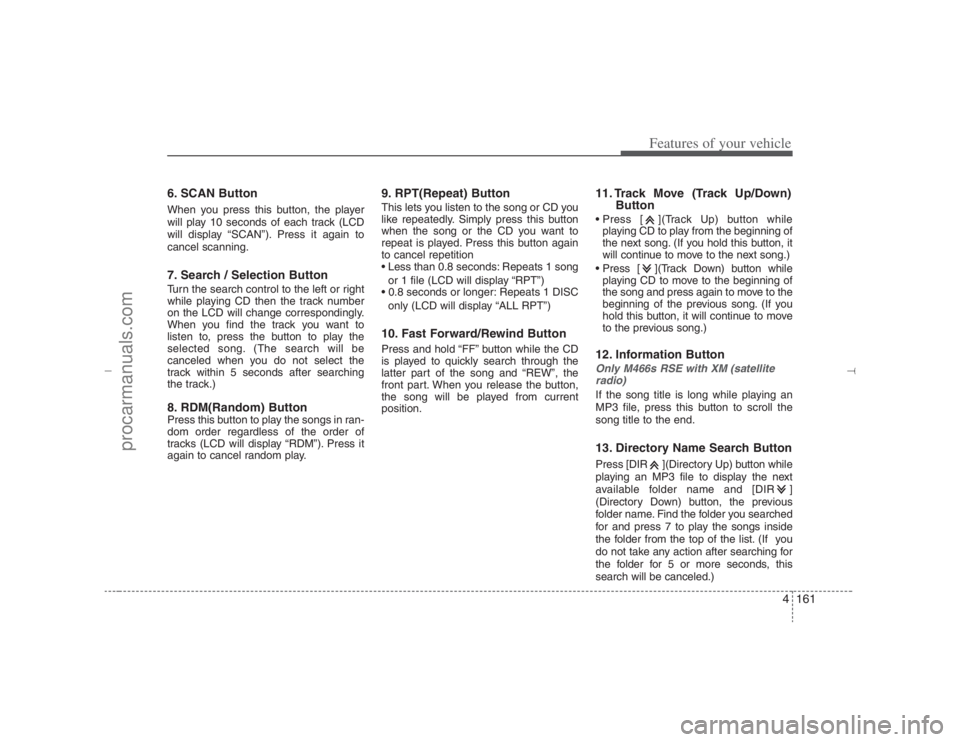
4161
Features of your vehicle
6. SCAN ButtonWhen you press this button, the player
will play 10 seconds of each track (LCD
will display “SCAN”). Press it again to
cancel scanning.7. Search / Selection ButtonTurn the search control to the left or right
while playing CD then the track number
on the LCD will change correspondingly.
When you find the track you want to
listen to, press the button to play the
selected song. (The search will be
canceled when you do not select the
track within 5 seconds after searching
the track.)8. RDM(Random) ButtonPress this button to play the songs in ran-
dom order regardless of the order of
tracks (LCD will display “RDM”). Press it
again to cancel random play.
9. RPT(Repeat) ButtonThis lets you listen to the song or CD you
like repeatedly. Simply press this button
when the song or the CD you want to
repeat is played. Press this button again
to cancel repetition
Less than 0.8 seconds: Repeats 1 song
or 1 file (LCD will display “RPT”)
0.8 seconds or longer: Repeats 1 DISC
only (LCD will display “ALL RPT”)10. Fast Forward/Rewind ButtonPress and hold “FF” button while the CD
is played to quickly search through the
latter part of the song and “REW”, the
front part. When you release the button,
the song will be played from current
position.
11. Track Move (Track Up/Down)
Button Press [ ](Track Up) button while
playing CD to play from the beginning of
the next song. (If you hold this button, it
will continue to move to the next song.)
Press [ ](Track Down) button while
playing CD to move to the beginning of
the song and press again to move to the
beginning of the previous song. (If you
hold this button, it will continue to move
to the previous song.)12. Information ButtonOnly M466s RSE with XM (satellite
radio)If the song title is long while playing an
MP3 file, press this button to scroll the
song title to the end.13. Directory Name Search ButtonPress [DIR ](Directory Up) button while
playing an MP3 file to display the next
available folder name and [DIR ]
(Directory Down) button, the previous
folder name. Find the folder you searched
for and press 7 to play the songs inside
the folder from the top of the list. (If you
do not take any action after searching for
the folder for 5 or more seconds, this
search will be canceled.)
EN hma 4-121~(Audio).qxd 11/28/2006 3:10 PM Page 161
procarmanuals.com
Page 244 of 441
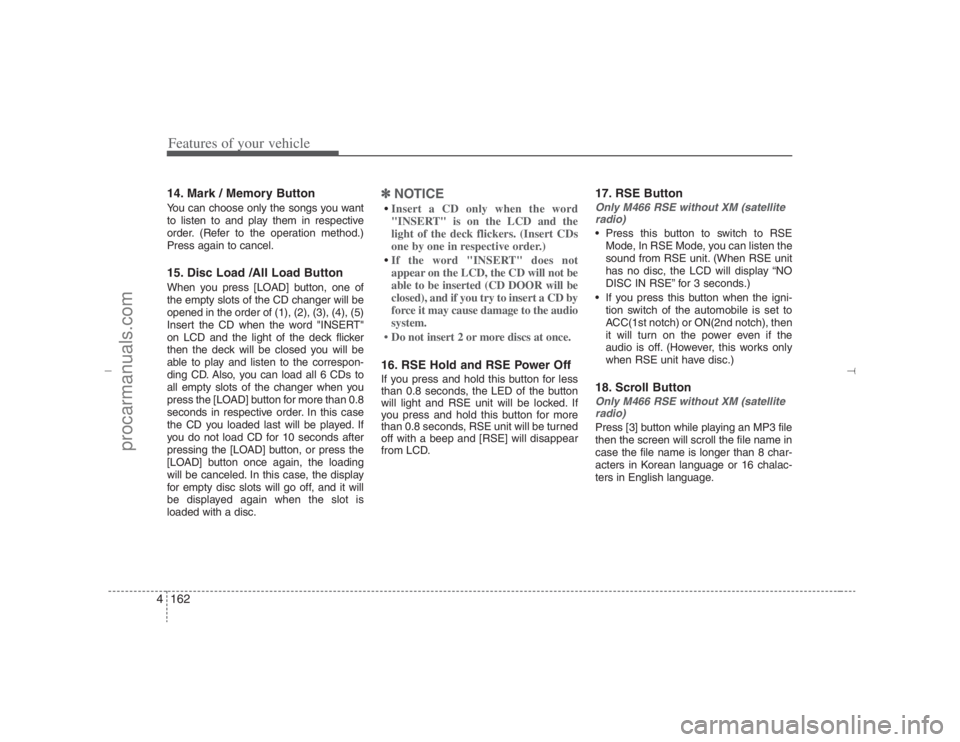
Features of your vehicle162 414. Mark / Memory ButtonYou can choose only the songs you want
to listen to and play them in respective
order. (Refer to the operation method.)
Press again to cancel.15. Disc Load /All Load ButtonWhen you press [LOAD] button, one of
the empty slots of the CD changer will be
opened in the order of (1), (2), (3), (4), (5)
Insert the CD when the word "INSERT"
on LCD and the light of the deck flicker
then the deck will be closed you will be
able to play and listen to the correspon-
ding CD. Also, you can load all 6 CDs to
all empty slots of the changer when you
press the [LOAD] button for more than 0.8
seconds in respective order. In this case
the CD you loaded last will be played. If
you do not load CD for 10 seconds after
pressing the [LOAD] button, or press the
[LOAD] button once again, the loading
will be canceled. In this case, the display
for empty disc slots will go off, and it will
be displayed again when the slot is
loaded with a disc.
✽ ✽
NOTICEInsert a CD only when the word
"INSERT" is on the LCD and the
light of the deck flickers. (Insert CDs
one by one in respective order.)If the word "INSERT" does not
appear on the LCD, the CD will not be
able to be inserted (CD DOOR will be
closed), and if you try to insert a CD by
force it may cause damage to the audio
system.
• Do not insert 2 or more discs at once.16. RSE Hold and RSE Power OffIf you press and hold this button for less
than 0.8 seconds, the LED of the button
will light and RSE unit will be locked. If
you press and hold this button for more
than 0.8 seconds, RSE unit will be turned
off with a beep and [RSE] will disappear
from LCD.
17. RSE ButtonOnly M466 RSE without XM (satellite
radio) Press this button to switch to RSE
Mode, In RSE Mode, you can listen the
sound from RSE unit. (When RSE unit
has no disc, the LCD will display “NO
DISC IN RSE” for 3 seconds.)
If you press this button when the igni-
tion switch of the automobile is set to
ACC(1st notch) or ON(2nd notch), then
it will turn on the power even if the
audio is off. (However, this works only
when RSE unit have disc.)18. Scroll ButtonOnly M466 RSE without XM (satellite
radio)Press [3] button while playing an MP3 file
then the screen will scroll the file name in
case the file name is longer than 8 char-
acters in Korean language or 16 chalac-
ters in English language.
EN hma 4-121~(Audio).qxd 11/28/2006 3:10 PM Page 162
procarmanuals.com
Page 245 of 441

4163
Features of your vehicle
1. XM Selector
2. LCD (Liquid Crystal Display)
3. SCAN Button
4. Information Button
5. Channel Move (Seek Up/Down) Button
6. Preset Memory Button
7. Category Search (Fast Up/Down) Button
8. Channel Search Control and Selector
EN M466XMRSE
XM (Satellite radio) operation (M466 RSE)■ M466s RSE
EN hma 4-121~(Audio).qxd 11/28/2006 3:10 PM Page 163
procarmanuals.com
Page 246 of 441
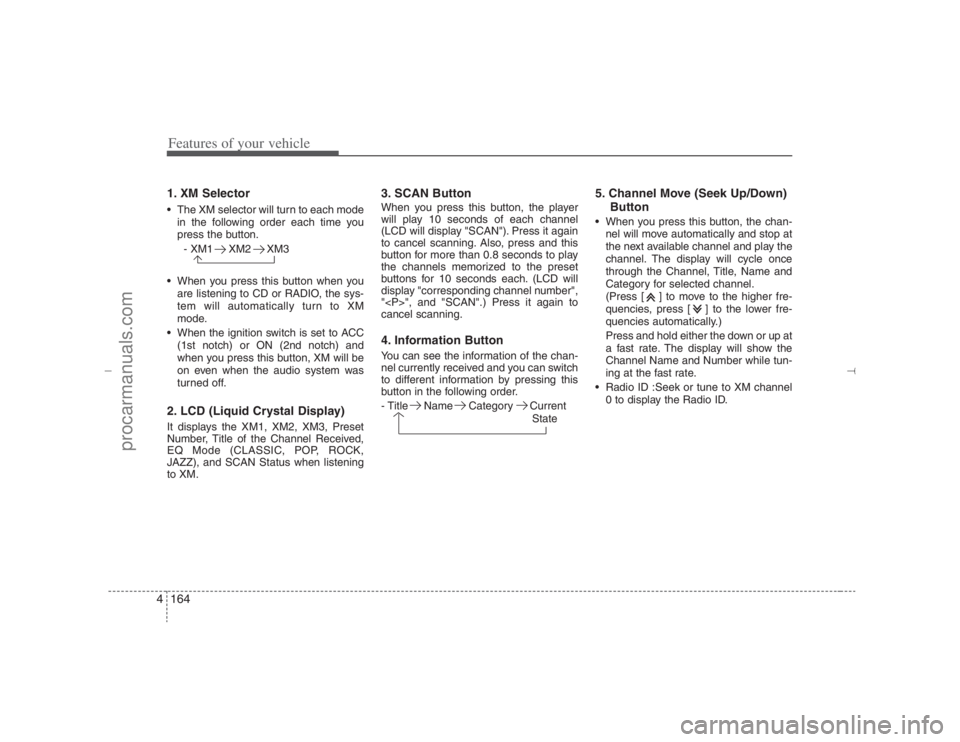
Features of your vehicle164 41. XM Selector The XM selector will turn to each mode
in the following order each time you
press the button.
- XM1 XM2 XM3
When you press this button when you
are listening to CD or RADIO, the sys-
tem will automatically turn to XM
mode.
When the ignition switch is set to ACC
(1st notch) or ON (2nd notch) and
when you press this button, XM will be
on even when the audio system was
turned off.2. LCD (Liquid Crystal Display)It displays the XM1, XM2, XM3, Preset
Number, Title of the Channel Received,
EQ Mode (CLASSIC, POP, ROCK,
JAZZ), and SCAN Status when listening
to XM.
3. SCAN ButtonWhen you press this button, the player
will play 10 seconds of each channel
(LCD will display "SCAN"). Press it again
to cancel scanning. Also, press and this
button for more than 0.8 seconds to play
the channels memorized to the preset
buttons for 10 seconds each. (LCD will
display "corresponding channel number",
"
", and "SCAN".) Press it again to
cancel scanning.4. Information ButtonYou can see the information of the chan-
nel currently received and you can switch
to different information by pressing this
button in the following order.
- Title Name Category Current
State
5. Channel Move (Seek Up/Down)
Button When you press this button, the chan-
nel will move automatically and stop at
the next available channel and play the
channel. The display will cycle once
through the Channel, Title, Name and
Category for selected channel.
(Press [ ] to move to the higher fre-
quencies, press [ ] to the lower fre-
quencies automatically.)
Press and hold either the down or up at
a fast rate. The display will show the
Channel Name and Number while tun-
ing at the fast rate.
Radio ID :Seek or tune to XM channel
0 to display the Radio ID.
EN hma 4-121~(Audio).qxd 11/28/2006 3:10 PM Page 164
procarmanuals.com
Page 247 of 441
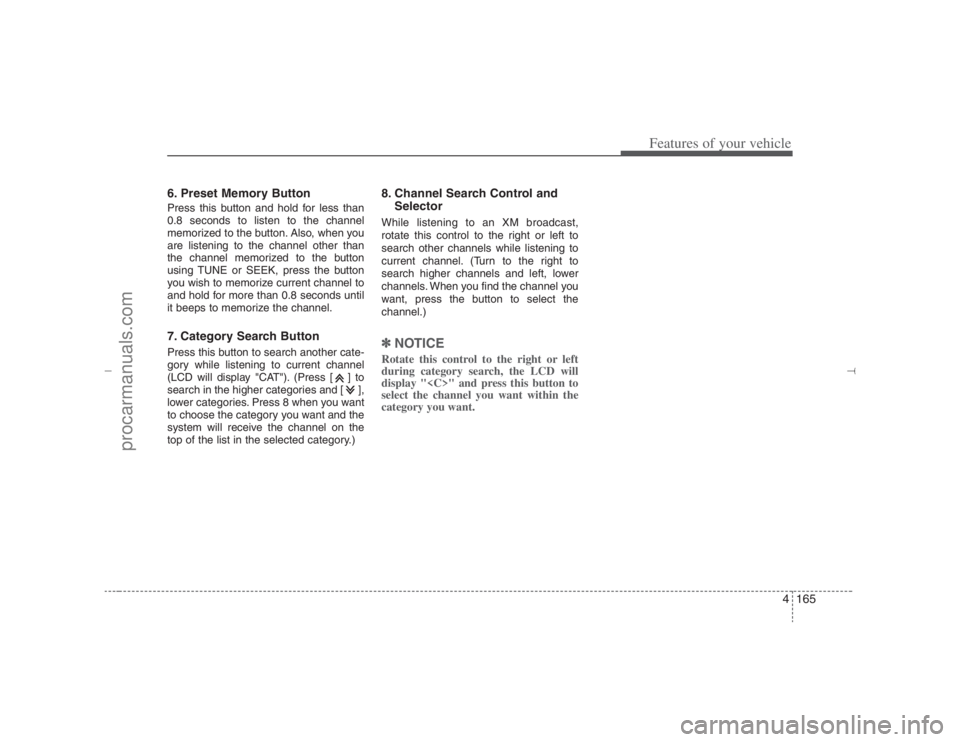
4165
Features of your vehicle
6. Preset Memory ButtonPress this button and hold for less than
0.8 seconds to listen to the channel
memorized to the button. Also, when you
are listening to the channel other than
the channel memorized to the button
using TUNE or SEEK, press the button
you wish to memorize current channel to
and hold for more than 0.8 seconds until
it beeps to memorize the channel.7. Category Search ButtonPress this button to search another cate-
gory while listening to current channel
(LCD will display "CAT"). (Press [ ] to
search in the higher categories and [ ],
lower categories. Press 8 when you want
to choose the category you want and the
system will receive the channel on the
top of the list in the selected category.)
8. Channel Search Control and
SelectorWhile listening to an XM broadcast,
rotate this control to the right or left to
search other channels while listening to
current channel. (Turn to the right to
search higher channels and left, lower
channels. When you find the channel you
want, press the button to select the
channel.)✽ ✽
NOTICERotate this control to the right or left
during category search, the LCD will
display "
select the channel you want within the
category you want.
EN hma 4-121~(Audio).qxd 11/28/2006 3:10 PM Page 165
procarmanuals.com
Page 248 of 441
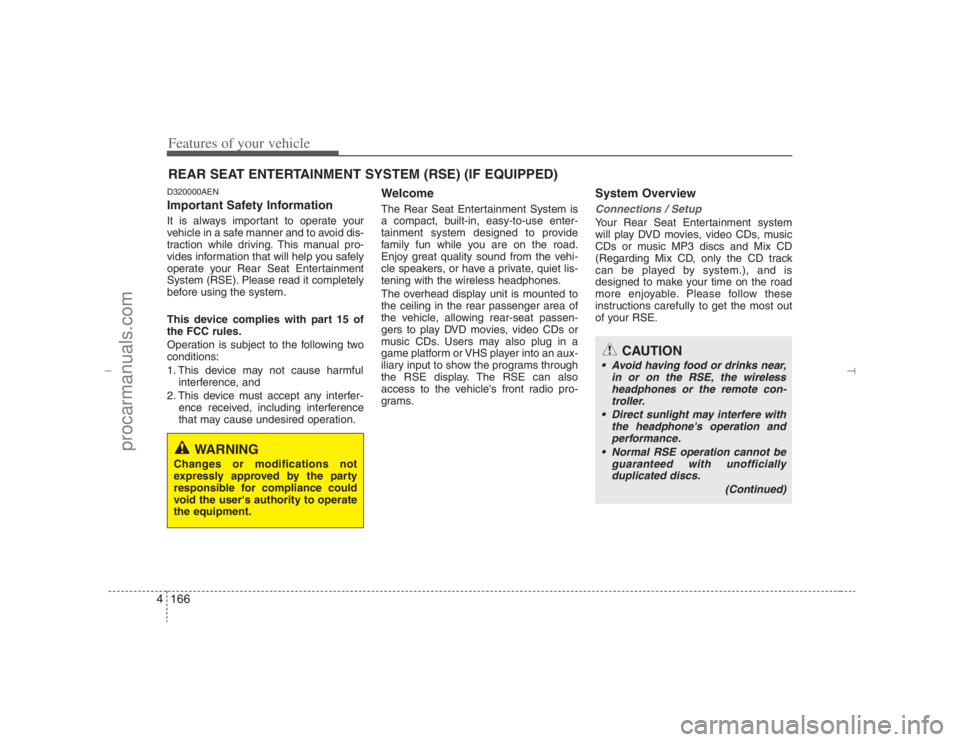
Features of your vehicle166 4D320000AENImportant Safety InformationIt is always important to operate your
vehicle in a safe manner and to avoid dis-
traction while driving. This manual pro-
vides information that will help you safely
operate your Rear Seat Entertainment
System (RSE). Please read it completely
before using the system.
This device complies with part 15 of
the FCC rules.
Operation is subject to the following two
conditions:
1. This device may not cause harmful
interference, and
2. This device must accept any interfer-
ence received, including interference
that may cause undesired operation.
WelcomeThe Rear Seat Entertainment System is
a compact, built-in, easy-to-use enter-
tainment system designed to provide
family fun while you are on the road.
Enjoy great quality sound from the vehi-
cle speakers, or have a private, quiet lis-
tening with the wireless headphones.
The overhead display unit is mounted to
the ceiling in the rear passenger area of
the vehicle, allowing rear-seat passen-
gers to play DVD movies, video CDs or
music CDs. Users may also plug in a
game platform or VHS player into an aux-
iliary input to show the programs through
the RSE display. The RSE can also
access to the vehicle's front radio pro-
grams.
System OverviewConnections / SetupYour Rear Seat Entertainment system
will play DVD movies, video CDs, music
CDs or music MP3 discs and Mix CD
(Regarding Mix CD, only the CD track
can be played by system.), and is
designed to make your time on the road
more enjoyable. Please follow these
instructions carefully to get the most out
of your RSE.
REAR SEAT ENTERTAINMENT SYSTEM (RSE) (IF EQUIPPED)
CAUTION
Avoid having food or drinks near,
in or on the RSE, the wireless
headphones or the remote con-
troller.
Direct sunlight may interfere with
the headphone's operation and
performance.
Normal RSE operation cannot be
guaranteed with unofficially
duplicated discs.
(Continued)
WARNING
Changes or modifications not
expressly approved by the party
responsible for compliance could
void the user's authority to operate
the equipment.
EN hma 4-121~(Audio).qxd 11/28/2006 3:10 PM Page 166
procarmanuals.com
Page 249 of 441
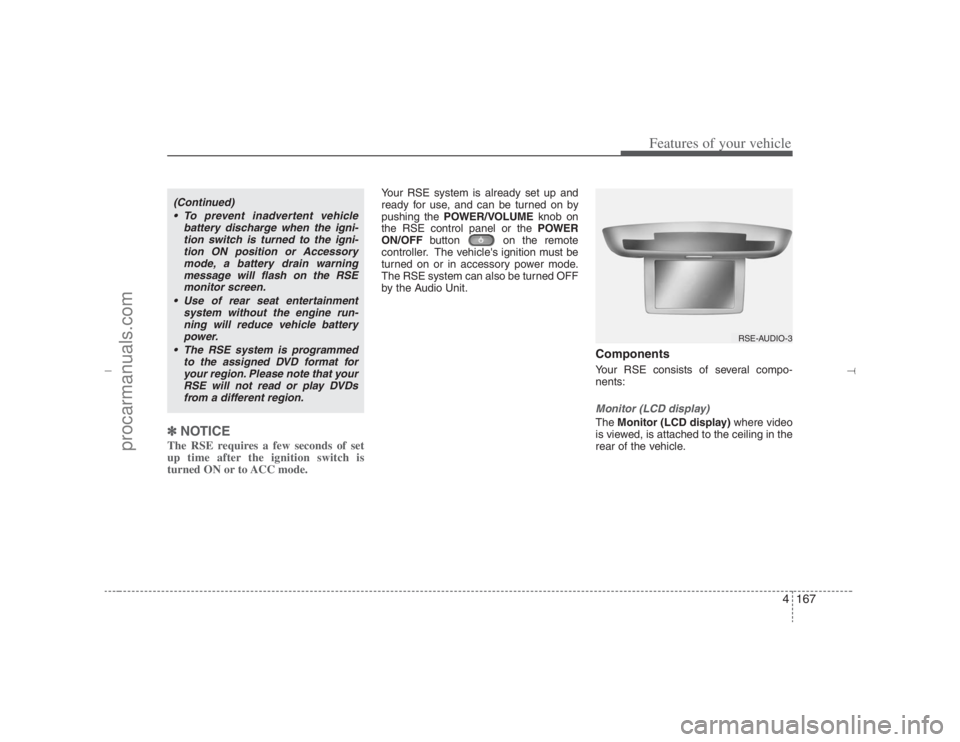
4167
Features of your vehicle
✽ ✽
NOTICEThe RSE requires a few seconds of set
up time after the ignition switch is
turned ON or to ACC mode.
Your RSE system is already set up and
ready for use, and can be turned on by
pushing the POWER/VOLUMEknob on
the RSE control panel or the POWER
ON/OFFbutton on the remote
controller. The vehicle's ignition must be
turned on or in accessory power mode.
The RSE system can also be turned OFF
by the Audio Unit.
ComponentsYour RSE consists of several compo-
nents:Monitor (LCD display)The Monitor (LCD display)where video
is viewed, is attached to the ceiling in the
rear of the vehicle.
(Continued)
To prevent inadvertent vehicle
battery discharge when the igni-
tion switch is turned to the igni-
tion ON position or Accessory
mode, a battery drain warning
message will flash on the RSE
monitor screen.
Use of rear seat entertainment
system without the engine run-
ning will reduce vehicle battery
power.
The RSE system is programmed
to the assigned DVD format for
your region. Please note that your
RSE will not read or play DVDs
from a different region.
RSE-AUDIO-3
EN hma 4-121~(Audio).qxd 11/28/2006 3:10 PM Page 167
procarmanuals.com
Page 250 of 441
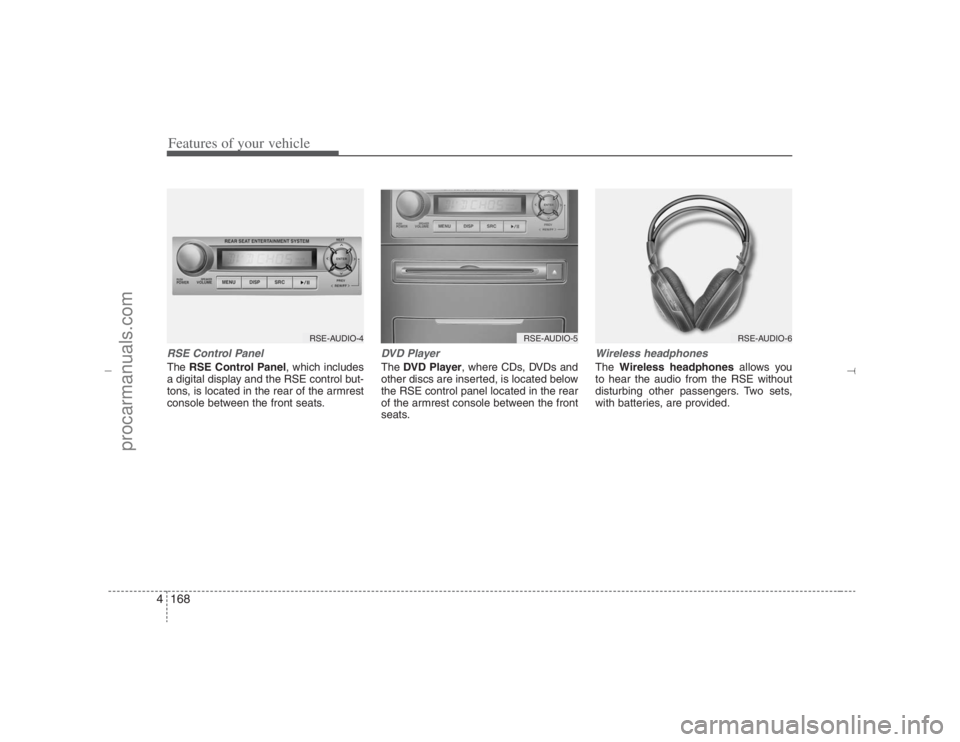
Features of your vehicle168 4RSE Control PanelThe RSE Control Panel, which includes
a digital display and the RSE control but-
tons, is located in the rear of the armrest
console between the front seats.
DVD PlayerThe DVD Player, where CDs, DVDs and
other discs are inserted, is located below
the RSE control panel located in the rear
of the armrest console between the front
seats.
Wireless headphonesThe Wireless headphonesallows you
to hear the audio from the RSE without
disturbing other passengers. Two sets,
with batteries, are provided.
RSE-AUDIO-4
RSE-AUDIO-5
RSE-AUDIO-6
EN hma 4-121~(Audio).qxd 11/28/2006 3:10 PM Page 168
procarmanuals.com