ABS INFINITI EX 2013 Owner's Manual
[x] Cancel search | Manufacturer: INFINITI, Model Year: 2013, Model line: EX, Model: INFINITI EX 2013Pages: 498, PDF Size: 2.5 MB
Page 18 of 498
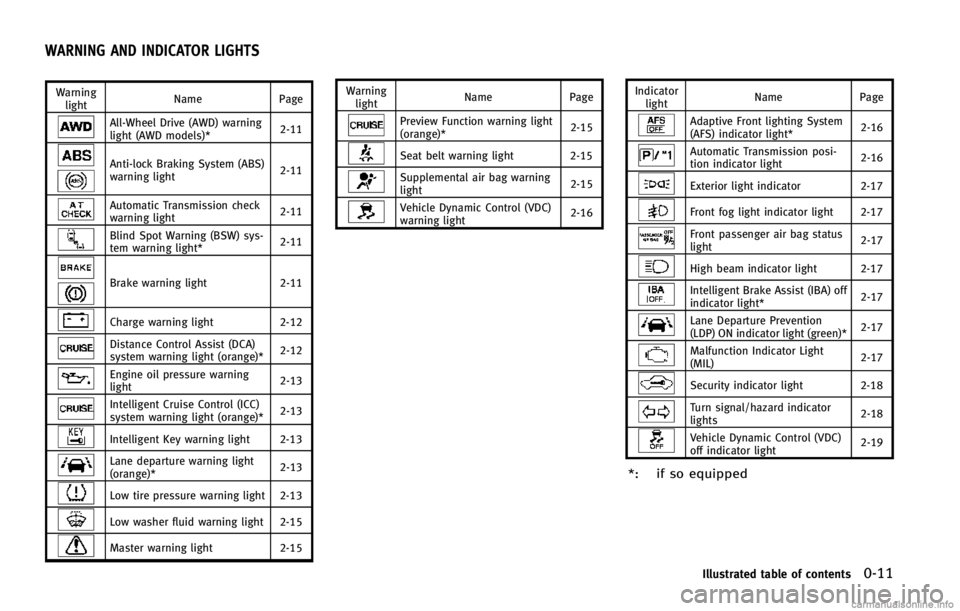
Warninglight Name
Page
All-Wheel Drive (AWD) warning
light (AWD models)* 2-11
Anti-lock Braking System (ABS)
warning light2-11
Automatic Transmission check
warning light
2-11
Blind Spot Warning (BSW) sys-
tem warning light*2-11
Brake warning light
2-11
Charge warning light2-12
Distance Control Assist (DCA)
system warning light (orange)* 2-12
Engine oil pressure warning
light2-13
Intelligent Cruise Control (ICC)
system warning light (orange)*2-13
Intelligent Key warning light 2-13
Lane departure warning light
(orange)*2-13
Low tire pressure warning light 2-13
Low washer fluid warning light 2-15
Master warning light
2-15Warning
light Name
Page
Preview Function warning light
(orange)* 2-15
Seat belt warning light 2-15
Supplemental air bag warning
light2-15
Vehicle Dynamic Control (VDC)
warning light2-16Indicator
light Name
Page
Adaptive Front lighting System
(AFS) indicator light* 2-16
Automatic Transmission posi-
tion indicator light
2-16
Exterior light indicator
2-17
Front fog light indicator light 2-17
Front passenger air bag status
light 2-17
High beam indicator light 2-17
Intelligent Brake Assist (IBA) off
indicator light*
2-17
Lane Departure Prevention
(LDP) ON indicator light (green)*2-17
Malfunction Indicator Light
(MIL)
2-17
Security indicator light 2-18
Turn signal/hazard indicator
lights2-18
Vehicle Dynamic Control (VDC)
off indicator light2-19
*: if so equipped
Illustrated table of contents0-11
WARNING AND INDICATOR LIGHTS
Page 28 of 498
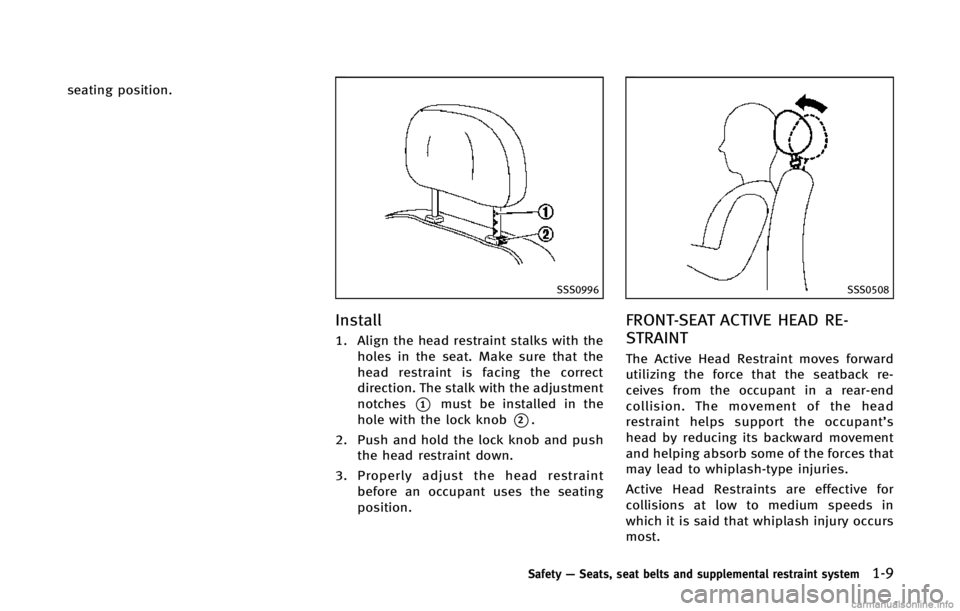
seating position.
SSS0996
Install
1. Align the head restraint stalks with theholes in the seat. Make sure that the
head restraint is facing the correct
direction. The stalk with the adjustment
notches
*1must be installed in the
hole with the lock knob
*2.
2. Push and hold the lock knob and push the head restraint down.
3. Properly adjust the head restraint before an occupant uses the seating
position.
SSS0508
FRONT-SEAT ACTIVE HEAD RE-
STRAINT
The Active Head Restraint moves forward
utilizing the force that the seatback re-
ceives from the occupant in a rear-end
collision. The movement of the head
restraint helps support the occupant’ s
head by reducing its backward movement
and helping absorb some of the forces that
may lead to whiplash-type injuries.
Active Head Restraints are effective for
collisions at low to medium speeds in
which it is said that whiplash injury occurs
most.
Safety —Seats, seat belts and supplemental restraint system1-9
Page 81 of 498
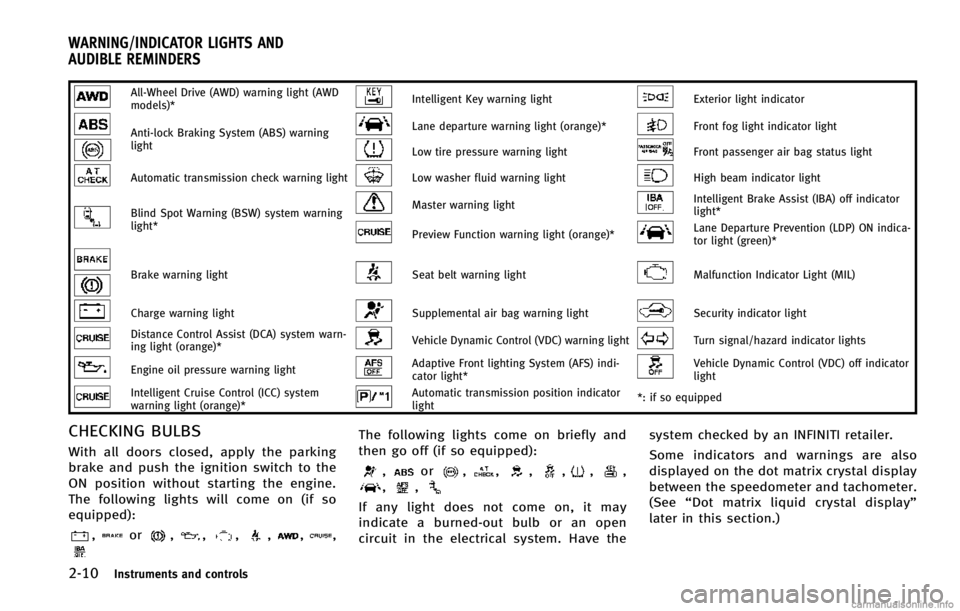
2-10Instruments and controls
All-Wheel Drive (AWD) warning light (AWD
models)*Intelligent Key warning lightExterior light indicator
Anti-lock Braking System (ABS) warning
lightLane departure warning light (orange)*Front fog light indicator light
Low tire pressure warning lightFront passenger air bag status light
Automatic transmission check warning lightLow washer fluid warning lightHigh beam indicator light
Blind Spot Warning (BSW) system warning
light*Master warning lightIntelligent Brake Assist (IBA) off indicator
light*
Preview Function warning light (orange)*Lane Departure Prevention (LDP) ON indica-
tor light (green)*
Brake warning lightSeat belt warning lightMalfunction Indicator Light (MIL)
Charge warning lightSupplemental air bag warning lightSecurity indicator light
Distance Control Assist (DCA) system warn-
ing light (orange)*Vehicle Dynamic Control (VDC) warning lightTurn signal/hazard indicator lights
Engine oil pressure warning lightAdaptive Front lighting System (AFS) indi-
cator light*Vehicle Dynamic Control (VDC) off indicator
light
Intelligent Cruise Control (ICC) system
warning light (orange)*Automatic transmission position indicator
light*: if so equipped
CHECKING BULBS
With all doors closed, apply the parking
brake and push the ignition switch to the
ON position without starting the engine.
The following lights will come on (if so
equipped):
,or,,,,,,
The following lights come on briefly and
then go off (if so equipped):
,or,,,,,,,,
If any light does not come on, it may
indicate a burned-out bulb or an open
circuit in the electrical system. Have the system checked by an INFINITI retailer.
Some indicators and warnings are also
displayed on the dot matrix crystal display
between the speedometer and tachometer.
(See
“Dot matrix liquid crystal display”
later in this section.)
WARNING/INDICATOR LIGHTS AND
AUDIBLE REMINDERS
Page 82 of 498
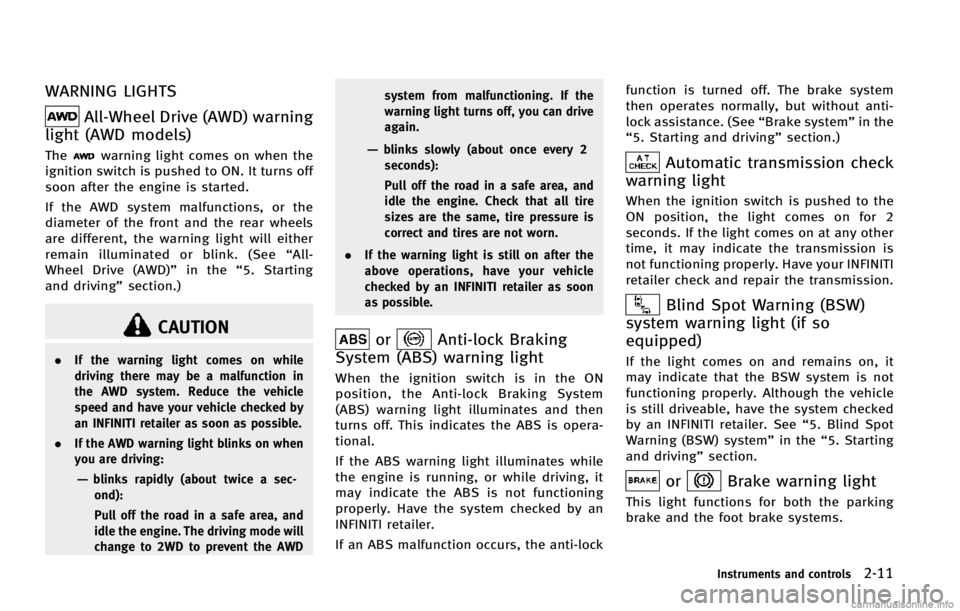
WARNING LIGHTS
All-Wheel Drive (AWD) warning
light (AWD models)
Thewarning light comes on when the
ignition switch is pushed to ON. It turns off
soon after the engine is started.
If the AWD system malfunctions, or the
diameter of the front and the rear wheels
are different, the warning light will either
remain illuminated or blink. (See “All-
Wheel Drive (AWD)” in the“5. Starting
and driving” section.)
CAUTION
.If the warning light comes on while
driving there may be a malfunction in
the AWD system. Reduce the vehicle
speed and have your vehicle checked by
an INFINITI retailer as soon as possible.
. If the AWD warning light blinks on when
you are driving:
—blinks rapidly (about twice a sec-
ond):
Pull off the road in a safe area, and
idle the engine. The driving mode will
change to 2WD to prevent the AWD system from malfunctioning. If the
warning light turns off, you can drive
again.
—blinks slowly (about once every 2
seconds):
Pull off the road in a safe area, and
idle the engine. Check that all tire
sizes are the same, tire pressure is
correct and tires are not worn.
. If the warning light is still on after the
above operations, have your vehicle
checked by an INFINITI retailer as soon
as possible.
orAnti-lock Braking
System (ABS) warning light
When the ignition switch is in the ON
position, the Anti-lock Braking System
(ABS) warning light illuminates and then
turns off. This indicates the ABS is opera-
tional.
If the ABS warning light illuminates while
the engine is running, or while driving, it
may indicate the ABS is not functioning
properly. Have the system checked by an
INFINITI retailer.
If an ABS malfunction occurs, the anti-lock function is turned off. The brake system
then operates normally, but without anti-
lock assistance. (See
“Brake system”in the
“5. Starting and driving” section.)
Automatic transmission check
warning light
When the ignition switch is pushed to the
ON position, the light comes on for 2
seconds. If the light comes on at any other
time, it may indicate the transmission is
not functioning properly. Have your INFINITI
retailer check and repair the transmission.
Blind Spot Warning (BSW)
system warning light (if so
equipped)
If the light comes on and remains on, it
may indicate that the BSW system is not
functioning properly. Although the vehicle
is still driveable, have the system checked
by an INFINITI retailer. See “5. Blind Spot
Warning (BSW) system” in the“5. Starting
and driving” section.
orBrake warning light
This light functions for both the parking
brake and the foot brake systems.
Instruments and controls2-11
Page 83 of 498
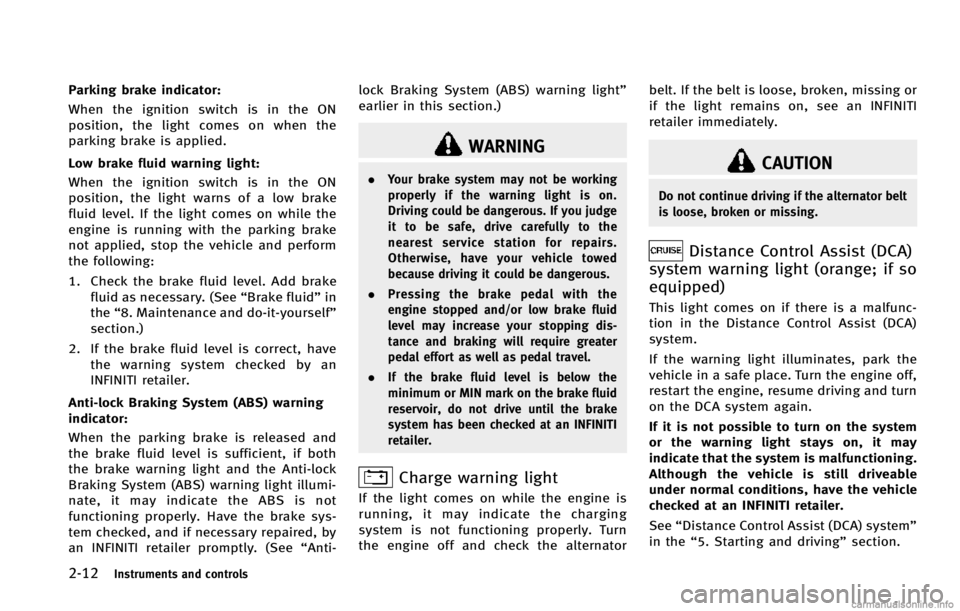
2-12Instruments and controls
Parking brake indicator:
When the ignition switch is in the ON
position, the light comes on when the
parking brake is applied.
Low brake fluid warning light:
When the ignition switch is in the ON
position, the light warns of a low brake
fluid level. If the light comes on while the
engine is running with the parking brake
not applied, stop the vehicle and perform
the following:
1. Check the brake fluid level. Add brakefluid as necessary. (See “Brake fluid”in
the “8. Maintenance and do-it-yourself”
section.)
2. If the brake fluid level is correct, have the warning system checked by an
INFINITI retailer.
Anti-lock Braking System (ABS) warning
indicator:
When the parking brake is released and
the brake fluid level is sufficient, if both
the brake warning light and the Anti-lock
Braking System (ABS) warning light illumi-
nate, it may indicate the ABS is not
functioning properly. Have the brake sys-
tem checked, and if necessary repaired, by
an INFINITI retailer promptly. (See “Anti-lock Braking System (ABS) warning light”
earlier in this section.)
WARNING
.
Your brake system may not be working
properly if the warning light is on.
Driving could be dangerous. If you judge
it to be safe, drive carefully to the
nearest service station for repairs.
Otherwise, have your vehicle towed
because driving it could be dangerous.
. Pressing the brake pedal with the
engine stopped and/or low brake fluid
level may increase your stopping dis-
tance and braking will require greater
pedal effort as well as pedal travel.
. If the brake fluid level is below the
minimum or MIN mark on the brake fluid
reservoir, do not drive until the brake
system has been checked at an INFINITI
retailer.
Charge warning light
If the light comes on while the engine is
running, it may indicate the charging
system is not functioning properly. Turn
the engine off and check the alternator belt. If the belt is loose, broken, missing or
if the light remains on, see an INFINITI
retailer immediately.
CAUTION
Do not continue driving if the alternator belt
is loose, broken or missing.
Distance Control Assist (DCA)
system warning light (orange; if so
equipped)
This light comes on if there is a malfunc-
tion in the Distance Control Assist (DCA)
system.
If the warning light illuminates, park the
vehicle in a safe place. Turn the engine off,
restart the engine, resume driving and turn
on the DCA system again.
If it is not possible to turn on the system
or the warning light stays on, it may
indicate that the system is malfunctioning.
Although the vehicle is still driveable
under normal conditions, have the vehicle
checked at an INFINITI retailer.
See “Distance Control Assist (DCA) system”
in the “5. Starting and driving” section.
Page 216 of 498

SAA2734
Models with navigation system
SAA2735
Models without navigation systemIon control:
This unit generates highly concentrated
Plasmacluster
®ions into the air blown
from the ventilators and reduces odor
absorbed into the interior trim.
The high-density Plasmacluster
®ions gen-
erated in the air conditioner’s air stream
not only suppress airborne bacteria and
reduce the adherence of odors to the
interior trim, but also have a proven skin
moisture preserving effect.
When the air conditioner is turned on, the
system generates Plasmacluster
®ions
automatically.
The amount of Plasmacluster
®ions in-
creases according to the amount of air
flow. When the air flow is high, “
”is
displayed on the screen and when the air
flow is low, the indication in the screen
changes to “
”.
Plasmacluster®and Plasmacluster®ion
are trademarks of Sharp Corporation.
Exhaust gas/outside odor detecting sen-
sor:
This vehicle is equipped with an exhaust
gas/outside odor detecting sensor. When
the automatic intake air control is ON, the
sensor detects odors and exhaust gas and the system then automatically changes
from the outside air circulation mode to
the recirculation mode.
When the intake air control button is
pushed under the following conditions,
the indicator light on the
“
”side will
illuminate and the exhaust gas/outside
odor detecting sensor will turn on.
. The air flow control is not in the front
defroster mode (the indicator light on
the “
”front defroster button is
turned off).
. The outside temperature is about 328F
(08C) or more.
. The exhaust gas/outside odor detecting
sensor detects industrial odors such as
pulp or chemicals and exhaust gas
such as gasoline or diesel.
When the automatic intake air control is
ON, for the first 5 minutes, the recircula-
tion mode is selected to prevent dust, dirt
and pollen from entering the vehicle and
cleans the air inside of the vehicle with
Plasmacluster
®ions that are emitted from
the ventilator.
After 5 minutes, the sensor detects outside
odor and exhaust gas and automatically
alternates between the recirculation mode
and outside air circulation mode.
Monitor, climate, audio, phone and voice recognition systems4-51
Page 313 of 498
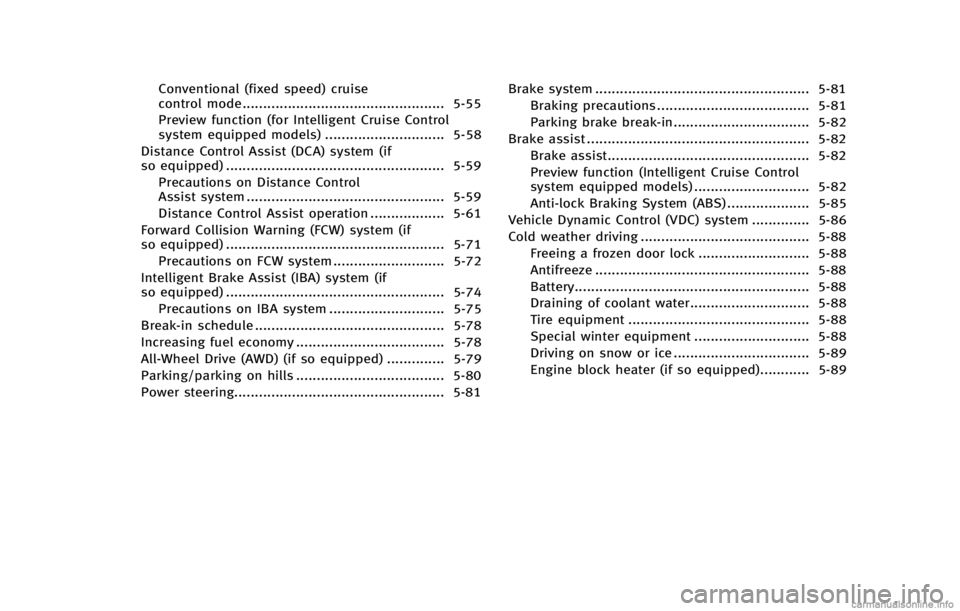
Conventional (fixed speed) cruise
control mode ................................................. 5-55
Preview function (for Intelligent Cruise Control
system equipped models) ............................. 5-58
Distance Control Assist (DCA) system (if
so equipped) ..................................................... 5-59 Precautions on Distance Control
Assist system ................................................ 5-59
Distance Control Assist operation .................. 5-61
Forward Collision Warning (FCW) system (if
so equipped) ..................................................... 5-71
Precautions on FCW system ........................... 5-72
Intelligent Brake Assist (IBA) system (if
so equipped) ..................................................... 5-74
Precautions on IBA system ............................ 5-75
Break-in schedule .............................................. 5-78
Increasing fuel economy .................................... 5-78
All-Wheel Drive (AWD) (if so equipped) .............. 5-79
Parking/parking on hills .................................... 5-80
Power steering................................................... 5-81 Brake system .................................................... 5-81
Braking precautions ..................................... 5-81
Parking brake break-in................................. 5-82
Brake assist ...................................................... 5-82
Brake assist................................................. 5-82
Preview function (Intelligent Cruise Control
system equipped models) ............................ 5-82
Anti-lock Braking System (ABS) .................... 5-85
Vehicle Dynamic Control (VDC) system .............. 5-86
Cold weather driving ......................................... 5-88 Freeing a frozen door lock ........................... 5-88
Antifreeze .................................................... 5-88
Battery......................................................... 5-88
Draining of coolant water............................. 5-88
Tire equipment ............................................ 5-88
Special winter equipment ............................ 5-88
Driving on snow or ice ................................. 5-89
Engine block heater (if so equipped)............ 5-89
Page 337 of 498
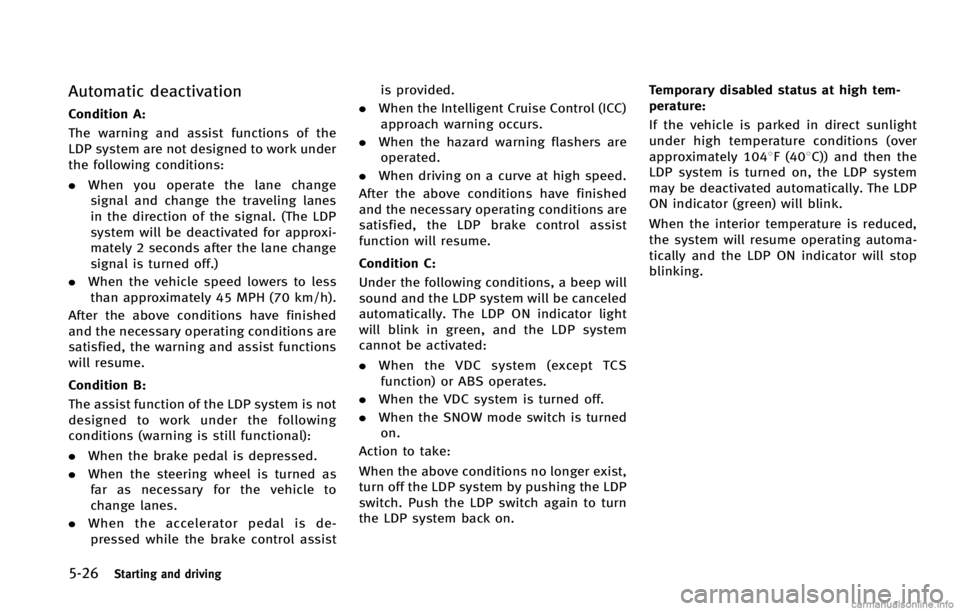
5-26Starting and driving
Automatic deactivation
Condition A:
The warning and assist functions of the
LDP system are not designed to work under
the following conditions:
.When you operate the lane change
signal and change the traveling lanes
in the direction of the signal. (The LDP
system will be deactivated for approxi-
mately 2 seconds after the lane change
signal is turned off.)
. When the vehicle speed lowers to less
than approximately 45 MPH (70 km/h).
After the above conditions have finished
and the necessary operating conditions are
satisfied, the warning and assist functions
will resume.
Condition B:
The assist function of the LDP system is not
designed to work under the following
conditions (warning is still functional):
. When the brake pedal is depressed.
. When the steering wheel is turned as
far as necessary for the vehicle to
change lanes.
. When the accelerator pedal is de-
pressed while the brake control assist is provided.
. When the Intelligent Cruise Control (ICC)
approach warning occurs.
. When the hazard warning flashers are
operated.
. When driving on a curve at high speed.
After the above conditions have finished
and the necessary operating conditions are
satisfied, the LDP brake control assist
function will resume.
Condition C:
Under the following conditions, a beep will
sound and the LDP system will be canceled
automatically. The LDP ON indicator light
will blink in green, and the LDP system
cannot be activated:
. When the VDC system (except TCS
function) or ABS operates.
. When the VDC system is turned off.
. When the SNOW mode switch is turned
on.
Action to take:
When the above conditions no longer exist,
turn off the LDP system by pushing the LDP
switch. Push the LDP switch again to turn
the LDP system back on. Temporary disabled status at high tem-
perature:
If the vehicle is parked in direct sunlight
under high temperature conditions (over
approximately 1048F (408C)) and then the
LDP system is turned on, the LDP system
may be deactivated automatically. The LDP
ON indicator (green) will blink.
When the interior temperature is reduced,
the system will resume operating automa-
tically and the LDP ON indicator will stop
blinking.
Page 350 of 498
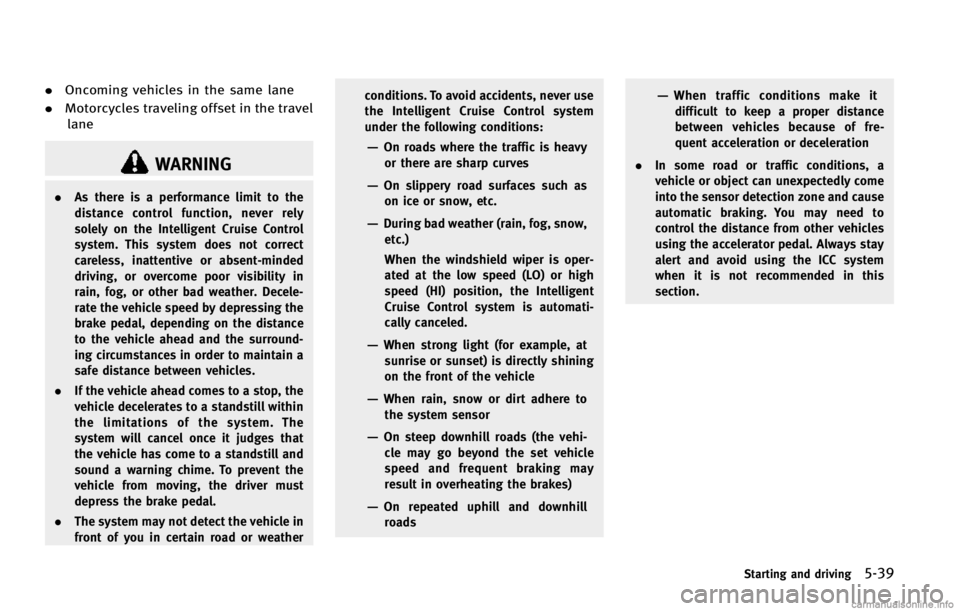
.Oncoming vehicles in the same lane
. Motorcycles traveling offset in the travel
lane
WARNING
. As there is a performance limit to the
distance control function, never rely
solely on the Intelligent Cruise Control
system. This system does not correct
careless, inattentive or absent-minded
driving, or overcome poor visibility in
rain, fog, or other bad weather. Decele-
rate the vehicle speed by depressing the
brake pedal, depending on the distance
to the vehicle ahead and the surround-
ing circumstances in order to maintain a
safe distance between vehicles.
. If the vehicle ahead comes to a stop, the
vehicle decelerates to a standstill within
the limitations of the system. The
system will cancel once it judges that
the vehicle has come to a standstill and
sound a warning chime. To prevent the
vehicle from moving, the driver must
depress the brake pedal.
. The system may not detect the vehicle in
front of you in certain road or weather conditions. To avoid accidents, never use
the Intelligent Cruise Control system
under the following conditions:
—On roads where the traffic is heavy
or there are sharp curves
—On slippery road surfaces such as
on ice or snow, etc.
—During bad weather (rain, fog, snow,etc.)
When the windshield wiper is oper-
ated at the low speed (LO) or high
speed (HI) position, the Intelligent
Cruise Control system is automati-
cally canceled.
—When strong light (for example, atsunrise or sunset) is directly shining
on the front of the vehicle
—When rain, snow or dirt adhere to
the system sensor
—On steep downhill roads (the vehi-cle may go beyond the set vehicle
speed and frequent braking may
result in overheating the brakes)
—On repeated uphill and downhillroads
—When traffic conditions make itdifficult to keep a proper distance
between vehicles because of fre-
quent acceleration or deceleration
. In some road or traffic conditions, a
vehicle or object can unexpectedly come
into the sensor detection zone and cause
automatic braking. You may need to
control the distance from other vehicles
using the accelerator pedal. Always stay
alert and avoid using the ICC system
when it is not recommended in this
section.
Starting and driving5-39
Page 358 of 498

SSD0614
When the COAST/SET switch is pushed
under the following conditions, the system
cannot be set.
A warning chime will sound and the ICC
indicators will blink.
.When the SNOW mode switch is ON (To
use the ICC system, turn off the SNOW
mode switch, push the MAIN switch to
turn off the ICC and reset the ICC switch
by pressing the MAIN switch again.)
For details about the SNOW mode
switch, see “SNOW mode switch” in
the “2. Instruments and controls” sec-
tion. .
When the VDC system is off (To use the
ICC system, turn on the VDC system.
Push the MAIN switch to turn off the ICC
system and reset the ICC switch by
pushing the MAIN switch again.)
For details about the VDC system, see
“Vehicle Dynamic Control (VDC) sys-
tem” later in this section.
. When ABS or VDC (including the trac-
tion control system) is operating
. When driving into a strong light (for
example, sunlight)
. When a wheel is slipping (To use the ICC
system, make sure the wheels are no
longer slipping. Push the MAIN switch
to turn off the ICC, and reset the ICC
system by pushing the MAIN switch
again.)
Starting and driving5-47