clock setting INFINITI EX 2013 Owner's Manual
[x] Cancel search | Manufacturer: INFINITI, Model Year: 2013, Model line: EX, Model: INFINITI EX 2013Pages: 498, PDF Size: 2.5 MB
Page 15 of 498
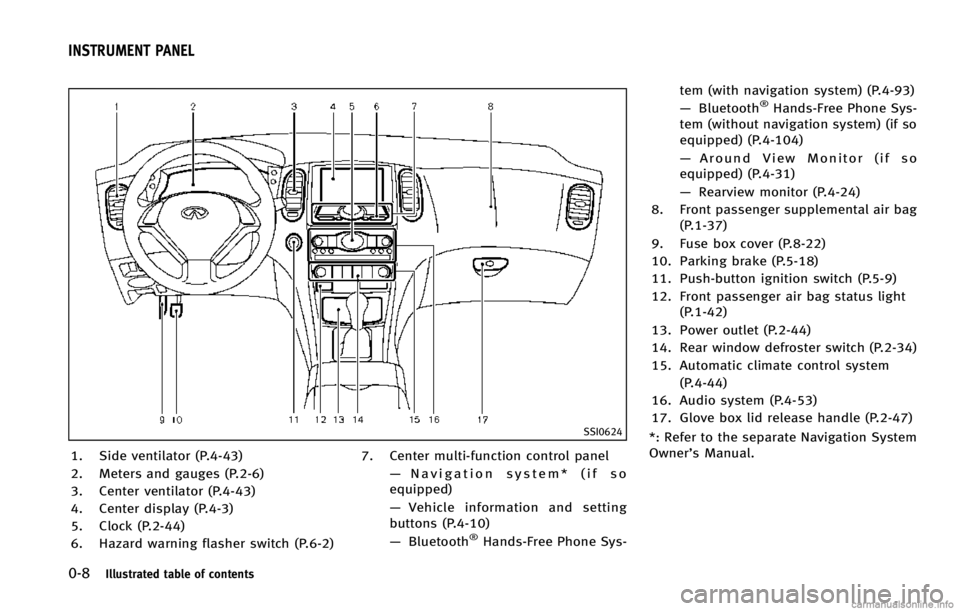
0-8Illustrated table of contents
SSI0624
1. Side ventilator (P.4-43)
2. Meters and gauges (P.2-6)
3. Center ventilator (P.4-43)
4. Center display (P.4-3)
5. Clock (P.2-44)
6. Hazard warning flasher switch (P.6-2)7. Center multi-function control panel
—Navigation system* (if so
equipped)
— Vehicle information and setting
buttons (P.4-10)
— Bluetooth
®Hands-Free Phone Sys- tem (with navigation system) (P.4-93)
—
Bluetooth
®Hands-Free Phone Sys-
tem (without navigation system) (if so
equipped) (P.4-104)
— Around View Monitor (if so
equipped) (P.4-31)
— Rearview monitor (P.4-24)
8. Front passenger supplemental air bag (P.1-37)
9. Fuse box cover (P.8-22)
10. Parking brake (P.5-18)
11. Push-button ignition switch (P.5-9)
12. Front passenger air bag status light (P.1-42)
13. Power outlet (P.2-44)
14. Rear window defroster switch (P.2-34)
15. Automatic climate control system (P.4-44)
16. Audio system (P.4-53)
17. Glove box lid release handle (P.2-47)
*: Refer to the separate Navigation System
Owner’s Manual.
INSTRUMENT PANEL
Page 76 of 498
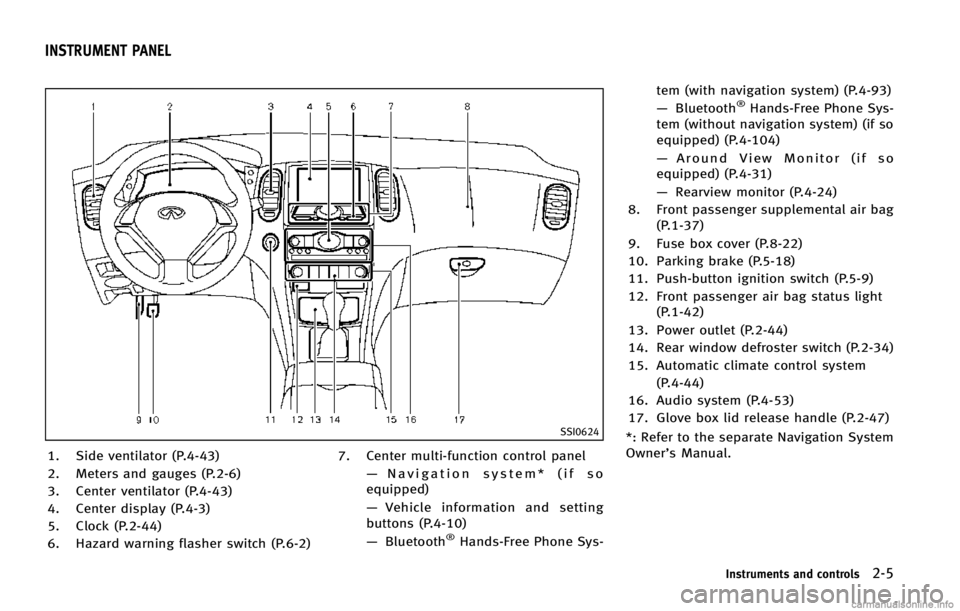
SSI0624
1. Side ventilator (P.4-43)
2. Meters and gauges (P.2-6)
3. Center ventilator (P.4-43)
4. Center display (P.4-3)
5. Clock (P.2-44)
6. Hazard warning flasher switch (P.6-2)7. Center multi-function control panel
—Navigation system* (if so
equipped)
— Vehicle information and setting
buttons (P.4-10)
— Bluetooth
®Hands-Free Phone Sys- tem (with navigation system) (P.4-93)
—
Bluetooth
®Hands-Free Phone Sys-
tem (without navigation system) (if so
equipped) (P.4-104)
— Around View Monitor (if so
equipped) (P.4-31)
— Rearview monitor (P.4-24)
8. Front passenger supplemental air bag (P.1-37)
9. Fuse box cover (P.8-22)
10. Parking brake (P.5-18)
11. Push-button ignition switch (P.5-9)
12. Front passenger air bag status light (P.1-42)
13. Power outlet (P.2-44)
14. Rear window defroster switch (P.2-34)
15. Automatic climate control system (P.4-44)
16. Audio system (P.4-53)
17. Glove box lid release handle (P.2-47)
*: Refer to the separate Navigation System
Owner’s Manual.
Instruments and controls2-5
INSTRUMENT PANEL
Page 104 of 498
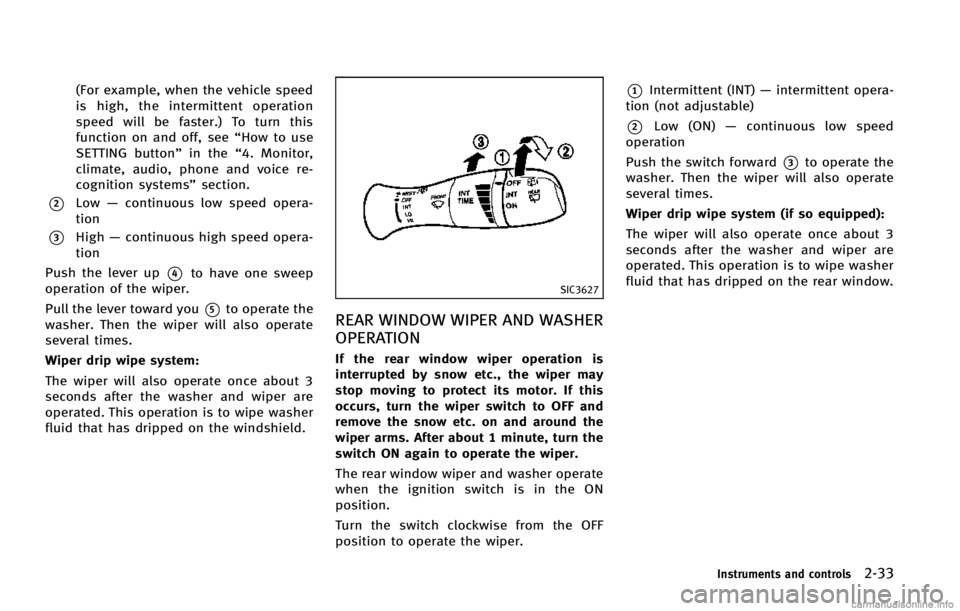
(For example, when the vehicle speed
is high, the intermittent operation
speed will be faster.) To turn this
function on and off, see“How to use
SETTING button” in the“4. Monitor,
climate, audio, phone and voice re-
cognition systems” section.
*2Low—continuous low speed opera-
tion
*3High —continuous high speed opera-
tion
Push the lever up
*4to have one sweep
operation of the wiper.
Pull the lever toward you
*5to operate the
washer. Then the wiper will also operate
several times.
Wiper drip wipe system:
The wiper will also operate once about 3
seconds after the washer and wiper are
operated. This operation is to wipe washer
fluid that has dripped on the windshield.
SIC3627
REAR WINDOW WIPER AND WASHER
OPERATION
If the rear window wiper operation is
interrupted by snow etc., the wiper may
stop moving to protect its motor. If this
occurs, turn the wiper switch to OFF and
remove the snow etc. on and around the
wiper arms. After about 1 minute, turn the
switch ON again to operate the wiper.
The rear window wiper and washer operate
when the ignition switch is in the ON
position.
Turn the switch clockwise from the OFF
position to operate the wiper.
*1Intermittent (INT) —intermittent opera-
tion (not adjustable)
*2Low (ON) —continuous low speed
operation
Push the switch forward
*3to operate the
washer. Then the wiper will also operate
several times.
Wiper drip wipe system (if so equipped):
The wiper will also operate once about 3
seconds after the washer and wiper are
operated. This operation is to wipe washer
fluid that has dripped on the rear window.
Instruments and controls2-33
Page 115 of 498
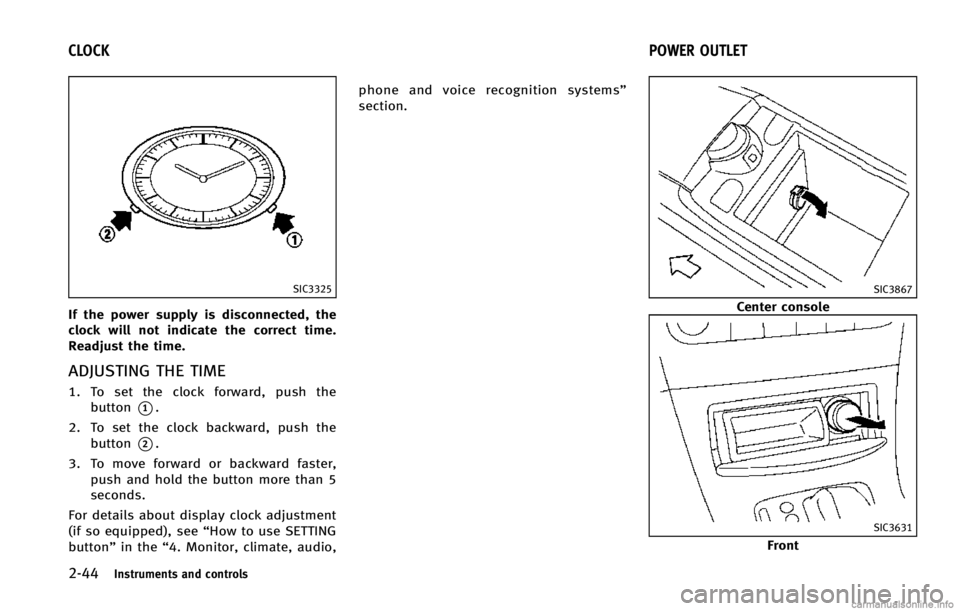
2-44Instruments and controls
SIC3325
If the power supply is disconnected, the
clock will not indicate the correct time.
Readjust the time.
ADJUSTING THE TIME
1. To set the clock forward, push thebutton
*1.
2. To set the clock backward, push the button
*2.
3. To move forward or backward faster, push and hold the button more than 5
seconds.
For details about display clock adjustment
(if so equipped), see “How to use SETTING
button” in the“4. Monitor, climate, audio, phone and voice recognition systems”
section.
SIC3867
Center console
SIC3631
Front
CLOCK
POWER OUTLET
Page 184 of 498
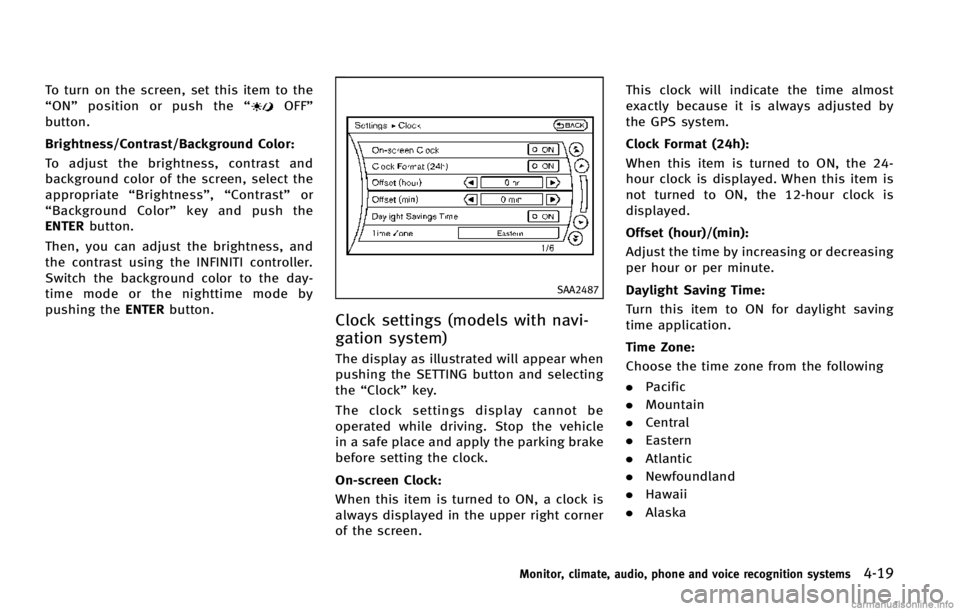
To turn on the screen, set this item to the
“ON” position or push the “OFF”
button.
Brightness/Contrast/Background Color:
To adjust the brightness, contrast and
background color of the screen, select the
appropriate “Brightness” ,“Contrast” or
“ Background Color” key and push the
ENTER button.
Then, you can adjust the brightness, and
the contrast using the INFINITI controller.
Switch the background color to the day-
time mode or the nighttime mode by
pushing the ENTERbutton.
SAA2487
Clock settings (models with navi-
gation system)
The display as illustrated will appear when
pushing the SETTING button and selecting
the“Clock” key.
The clock settings display cannot be
operated while driving. Stop the vehicle
in a safe place and apply the parking brake
before setting the clock.
On-screen Clock:
When this item is turned to ON, a clock is
always displayed in the upper right corner
of the screen. This clock will indicate the time almost
exactly because it is always adjusted by
the GPS system.
Clock Format (24h):
When this item is turned to ON, the 24-
hour clock is displayed. When this item is
not turned to ON, the 12-hour clock is
displayed.
Offset (hour)/(min):
Adjust the time by increasing or decreasing
per hour or per minute.
Daylight Saving Time:
Turn this item to ON for daylight saving
time application.
Time Zone:
Choose the time zone from the following
. Pacific
. Mountain
. Central
. Eastern
. Atlantic
. Newfoundland
. Hawaii
. Alaska
Monitor, climate, audio, phone and voice recognition systems4-19