turn signal INFINITI EX 2013 Owner's Manual
[x] Cancel search | Manufacturer: INFINITI, Model Year: 2013, Model line: EX, Model: INFINITI EX 2013Pages: 498, PDF Size: 2.5 MB
Page 10 of 498
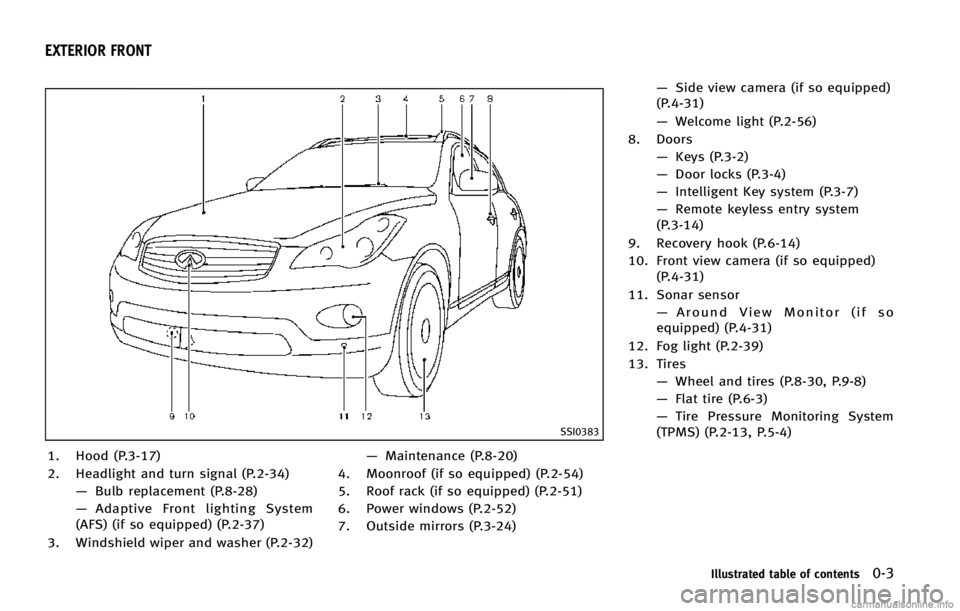
SSI0383
1. Hood (P.3-17)
2. Headlight and turn signal (P.2-34)—Bulb replacement (P.8-28)
— Adaptive Front lighting System
(AFS) (if so equipped) (P.2-37)
3. Windshield wiper and washer (P.2-32) —
Maintenance (P.8-20)
4. Moonroof (if so equipped) (P.2-54)
5. Roof rack (if so equipped) (P.2-51)
6. Power windows (P.2-52)
7. Outside mirrors (P.3-24) —
Side view camera (if so equipped)
(P.4-31)
— Welcome light (P.2-56)
8. Doors —Keys (P.3-2)
— Door locks (P.3-4)
— Intelligent Key system (P.3-7)
— Remote keyless entry system
(P.3-14)
9. Recovery hook (P.6-14)
10. Front view camera (if so equipped) (P.4-31)
11. Sonar sensor —Around View Monitor (if so
equipped) (P.4-31)
12. Fog light (P.2-39)
13. Tires —Wheel and tires (P.8-30, P.9-8)
— Flat tire (P.6-3)
— Tire Pressure Monitoring System
(TPMS) (P.2-13, P.5-4)
Illustrated table of contents0-3
EXTERIOR FRONT
Page 13 of 498
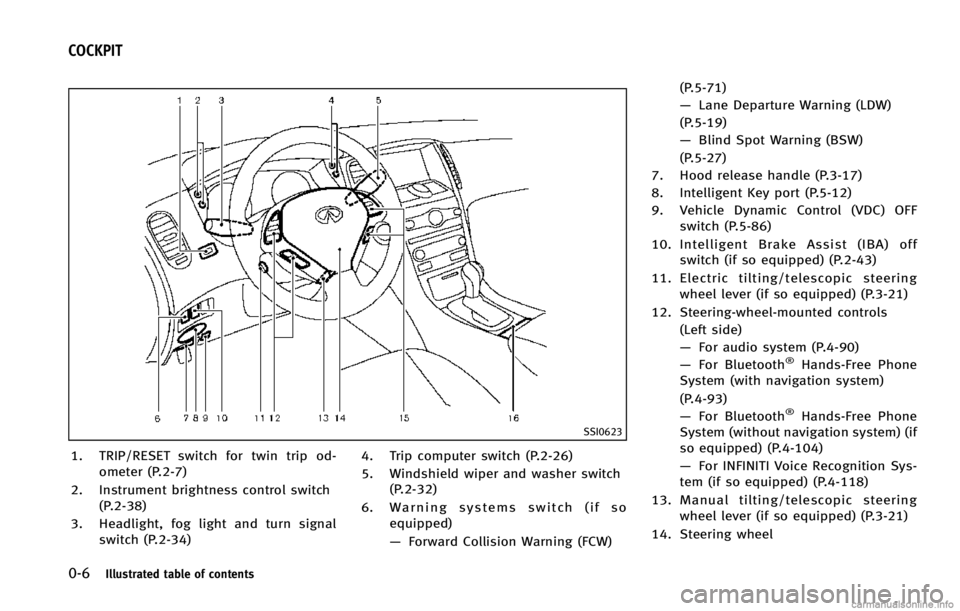
0-6Illustrated table of contents
SSI0623
1. TRIP/RESET switch for twin trip od-ometer (P.2-7)
2. Instrument brightness control switch (P.2-38)
3. Headlight, fog light and turn signal switch (P.2-34) 4. Trip computer switch (P.2-26)
5. Windshield wiper and washer switch
(P.2-32)
6. Warning systems switch (if so equipped)
—Forward Collision Warning (FCW) (P.5-71)
—
Lane Departure Warning (LDW)
(P.5-19)
— Blind Spot Warning (BSW)
(P.5-27)
7. Hood release handle (P.3-17)
8. Intelligent Key port (P.5-12)
9. Vehicle Dynamic Control (VDC) OFF switch (P.5-86)
10. Intelligent Brake Assist (IBA) off switch (if so equipped) (P.2-43)
11. Electric tilting/telescopic steering wheel lever (if so equipped) (P.3-21)
12. Steering-wheel-mounted controls (Left side)
—For audio system (P.4-90)
— For Bluetooth
®Hands-Free Phone
System (with navigation system)
(P.4-93)
— For Bluetooth
®Hands-Free Phone
System (without navigation system) (if
so equipped) (P.4-104)
— For INFINITI Voice Recognition Sys-
tem (if so equipped) (P.4-118)
13. Manual tilting/telescopic steering wheel lever (if so equipped) (P.3-21)
14. Steering wheel
COCKPIT
Page 18 of 498
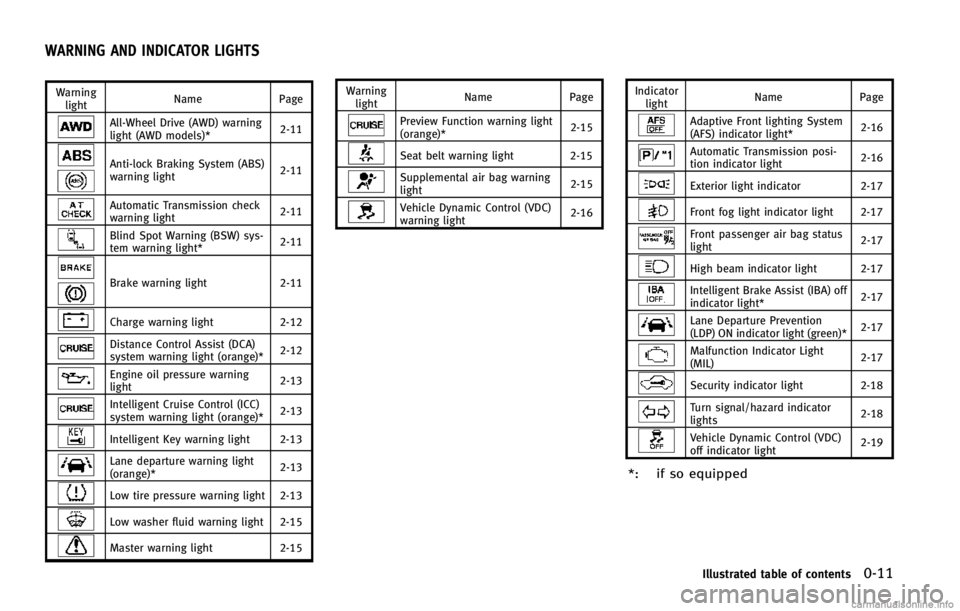
Warninglight Name
Page
All-Wheel Drive (AWD) warning
light (AWD models)* 2-11
Anti-lock Braking System (ABS)
warning light2-11
Automatic Transmission check
warning light
2-11
Blind Spot Warning (BSW) sys-
tem warning light*2-11
Brake warning light
2-11
Charge warning light2-12
Distance Control Assist (DCA)
system warning light (orange)* 2-12
Engine oil pressure warning
light2-13
Intelligent Cruise Control (ICC)
system warning light (orange)*2-13
Intelligent Key warning light 2-13
Lane departure warning light
(orange)*2-13
Low tire pressure warning light 2-13
Low washer fluid warning light 2-15
Master warning light
2-15Warning
light Name
Page
Preview Function warning light
(orange)* 2-15
Seat belt warning light 2-15
Supplemental air bag warning
light2-15
Vehicle Dynamic Control (VDC)
warning light2-16Indicator
light Name
Page
Adaptive Front lighting System
(AFS) indicator light* 2-16
Automatic Transmission posi-
tion indicator light
2-16
Exterior light indicator
2-17
Front fog light indicator light 2-17
Front passenger air bag status
light 2-17
High beam indicator light 2-17
Intelligent Brake Assist (IBA) off
indicator light*
2-17
Lane Departure Prevention
(LDP) ON indicator light (green)*2-17
Malfunction Indicator Light
(MIL)
2-17
Security indicator light 2-18
Turn signal/hazard indicator
lights2-18
Vehicle Dynamic Control (VDC)
off indicator light2-19
*: if so equipped
Illustrated table of contents0-11
WARNING AND INDICATOR LIGHTS
Page 72 of 498
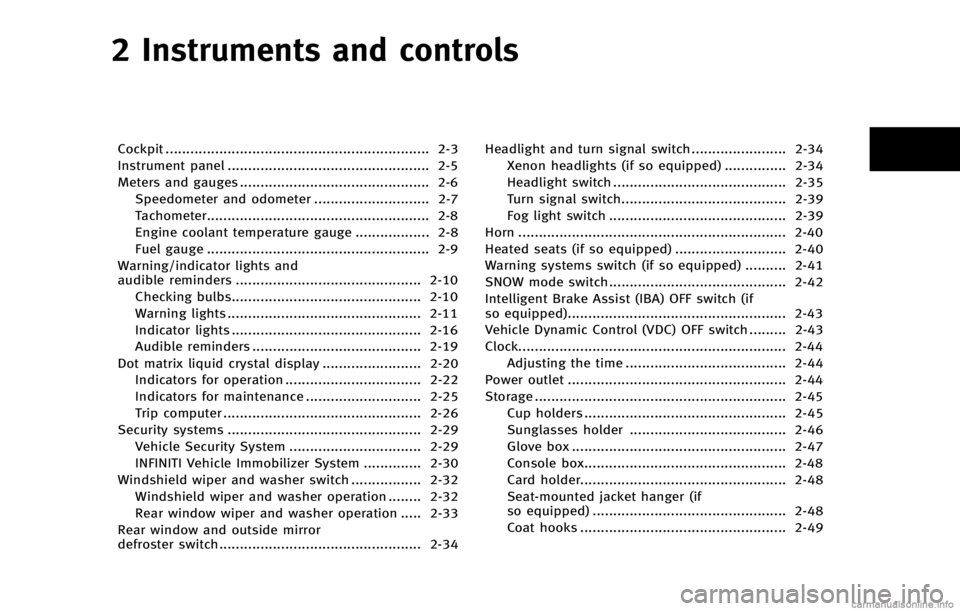
2 Instruments and controls
Cockpit ................................................................ 2-3
Instrument panel ................................................. 2-5
Meters and gauges .............................................. 2-6
Speedometer and odometer ............................ 2-7
Tachometer...................................................... 2-8
Engine coolant temperature gauge .................. 2-8
Fuel gauge ...................................................... 2-9
Warning/indicator lights and
audible reminders ............................................. 2-10 Checking bulbs.............................................. 2-10
Warning lights ............................................... 2-11
Indicator lights .............................................. 2-16
Audible reminders ......................................... 2-19
Dot matrix liquid crystal display ........................ 2-20 Indicators for operation ................................. 2-22
Indicators for maintenance ............................ 2-25
Trip computer ................................................ 2-26
Security systems ............................................... 2-29 Vehicle Security System ................................ 2-29
INFINITI Vehicle Immobilizer System .............. 2-30
Windshield wiper and washer switch ................. 2-32 Windshield wiper and washer operation ........ 2-32
Rear window wiper and washer operation ..... 2-33
Rear window and outside mirror
defroster switch ................................................. 2-34 Headlight and turn signal switch ....................... 2-34
Xenon headlights (if so equipped) ............... 2-34
Headlight switch .......................................... 2-35
Turn signal switch........................................ 2-39
Fog light switch ........................................... 2-39
Horn ................................................................. 2-40
Heated seats (if so equipped) ........................... 2-40
Warning systems switch (if so equipped) .......... 2-41
SNOW mode switch........................................... 2-42
Intelligent Brake Assist (IBA) OFF switch (if
so equipped)..................................................... 2-43
Vehicle Dynamic Control (VDC) OFF switch ......... 2-43
Clock................................................................. 2-44
Adjusting the time ....................................... 2-44
Power outlet ..................................................... 2-44
Storage ............................................................. 2-45
Cup holders ................................................. 2-45
Sunglasses holder ...................................... 2-46
Glove box .................................................... 2-47
Console box................................................. 2-48
Card holder.................................................. 2-48
Seat-mounted jacket hanger (if
so equipped) ............................................... 2-48
Coat hooks .................................................. 2-49>
Page 74 of 498
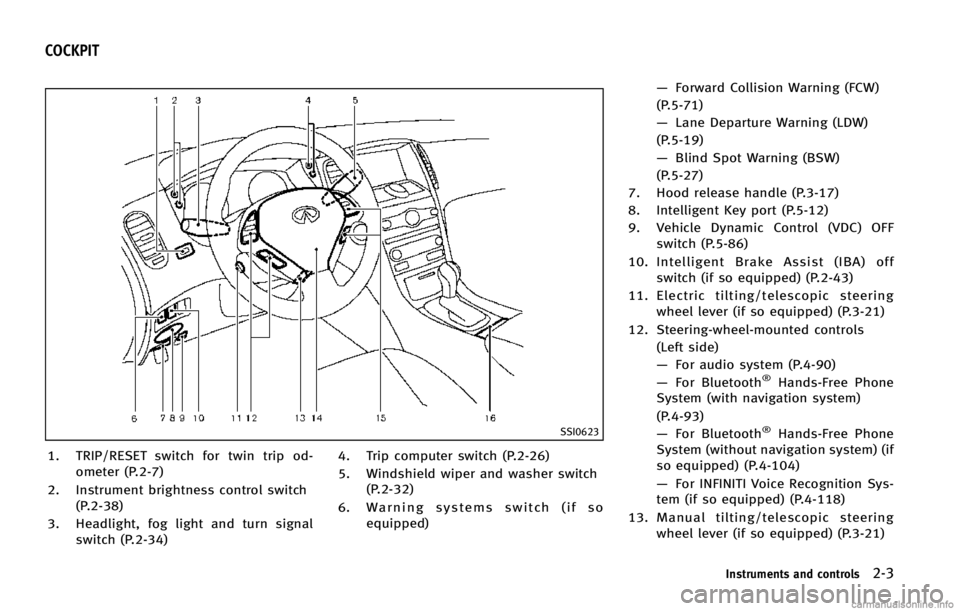
SSI0623
1. TRIP/RESET switch for twin trip od-ometer (P.2-7)
2. Instrument brightness control switch (P.2-38)
3. Headlight, fog light and turn signal switch (P.2-34) 4. Trip computer switch (P.2-26)
5. Windshield wiper and washer switch
(P.2-32)
6. Warning systems switch (if so equipped) —
Forward Collision Warning (FCW)
(P.5-71)
— Lane Departure Warning (LDW)
(P.5-19)
— Blind Spot Warning (BSW)
(P.5-27)
7. Hood release handle (P.3-17)
8. Intelligent Key port (P.5-12)
9. Vehicle Dynamic Control (VDC) OFF switch (P.5-86)
10. Intelligent Brake Assist (IBA) off switch (if so equipped) (P.2-43)
11. Electric tilting/telescopic steering wheel lever (if so equipped) (P.3-21)
12. Steering-wheel-mounted controls (Left side)
—For audio system (P.4-90)
— For Bluetooth
®Hands-Free Phone
System (with navigation system)
(P.4-93)
— For Bluetooth
®Hands-Free Phone
System (without navigation system) (if
so equipped) (P.4-104)
— For INFINITI Voice Recognition Sys-
tem (if so equipped) (P.4-118)
13. Manual tilting/telescopic steering wheel lever (if so equipped) (P.3-21)
Instruments and controls2-3
COCKPIT
Page 81 of 498
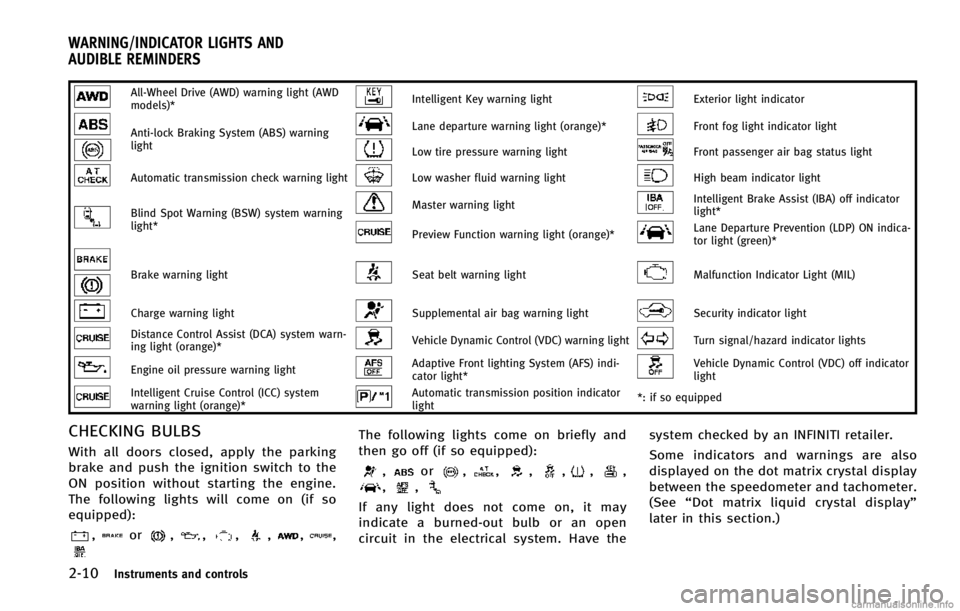
2-10Instruments and controls
All-Wheel Drive (AWD) warning light (AWD
models)*Intelligent Key warning lightExterior light indicator
Anti-lock Braking System (ABS) warning
lightLane departure warning light (orange)*Front fog light indicator light
Low tire pressure warning lightFront passenger air bag status light
Automatic transmission check warning lightLow washer fluid warning lightHigh beam indicator light
Blind Spot Warning (BSW) system warning
light*Master warning lightIntelligent Brake Assist (IBA) off indicator
light*
Preview Function warning light (orange)*Lane Departure Prevention (LDP) ON indica-
tor light (green)*
Brake warning lightSeat belt warning lightMalfunction Indicator Light (MIL)
Charge warning lightSupplemental air bag warning lightSecurity indicator light
Distance Control Assist (DCA) system warn-
ing light (orange)*Vehicle Dynamic Control (VDC) warning lightTurn signal/hazard indicator lights
Engine oil pressure warning lightAdaptive Front lighting System (AFS) indi-
cator light*Vehicle Dynamic Control (VDC) off indicator
light
Intelligent Cruise Control (ICC) system
warning light (orange)*Automatic transmission position indicator
light*: if so equipped
CHECKING BULBS
With all doors closed, apply the parking
brake and push the ignition switch to the
ON position without starting the engine.
The following lights will come on (if so
equipped):
,or,,,,,,
The following lights come on briefly and
then go off (if so equipped):
,or,,,,,,,,
If any light does not come on, it may
indicate a burned-out bulb or an open
circuit in the electrical system. Have the system checked by an INFINITI retailer.
Some indicators and warnings are also
displayed on the dot matrix crystal display
between the speedometer and tachometer.
(See
“Dot matrix liquid crystal display”
later in this section.)
WARNING/INDICATOR LIGHTS AND
AUDIBLE REMINDERS
Page 89 of 498

2-18Instruments and controls
running, it may indicate a potential emis-
sion control malfunction.
The malfunction indicator light may also
come on steady if the fuel-filler cap is loose
or missing, or if the vehicle runs out of fuel.
Check to make sure the fuel-filler cap is
installed and closed tightly, and that the
vehicle has at least 3 US gallons (14 liters)
of fuel in the fuel tank.
After a few driving trips, the
light
should turn off if no other potential
emission control system malfunction ex-
ists.
If this indicator light remains on for 20
seconds and then blinks for 10 seconds
when the engine is not running, it indicates
that the vehicle is not ready for an
emission control system inspection/main-
tenance test. (See “Readiness for Inspec-
tion/Maintenance (I/M) test ”in the “9.
Technical and consumer information” sec-
tion.)
Operation:
The malfunction indicator light will come
on in one of two ways:
. Malfunction indicator light on steady —
An emission control system malfunc-
tion has been detected. Check the fuel- filler cap if the LOOSE FUEL CAP
warning appears in the dot matrix
liquid crystal display. If the fuel-filler
cap is loose or missing, tighten or
install the cap and continue to drive the
vehicle. The
light should turn off
after a few driving trips. If thelight
does not turn off after a few driving
trips, have the vehicle inspected by an
INFINITI retailer. You do not need to
have your vehicle towed to the retailer.
. Malfunction indicator light blinking —
An engine misfire has been detected
which may damage the emission con-
trol system.
To reduce or avoid emission control
system damage:
1) Do not drive at speeds above 45
MPH (72 km/h).
2) Avoid hard acceleration or decelera- tion.
3) Avoid steep uphill grades.
4) If possible, reduce the amount of cargo being hauled or towed.
The malfunction indicator light may
stop blinking and remain on.
Have the vehicle inspected by an
INFINITI retailer. You do not need to
have your vehicle towed to the retailer.
CAUTION
Continued vehicle operation without having
the emission control system checked and
repaired as necessary could lead to poor
driveability, reduced fuel economy, and
possible damage to the emission control
system.
Security indicator light
The light blinks when the ignition switch is
in the ACC, OFF and LOCK position. This
function indicates the security system
equipped on the vehicle is operational.
If the security system is malfunctioning,
this light will remain on while the ignition
switch is in the ON position. For additional
information, see “Security systems” later
in this section.
Turn signal/hazard indicator
lights
The light flashes when the turn signal
switch lever or hazard switch is turned on.
Page 105 of 498
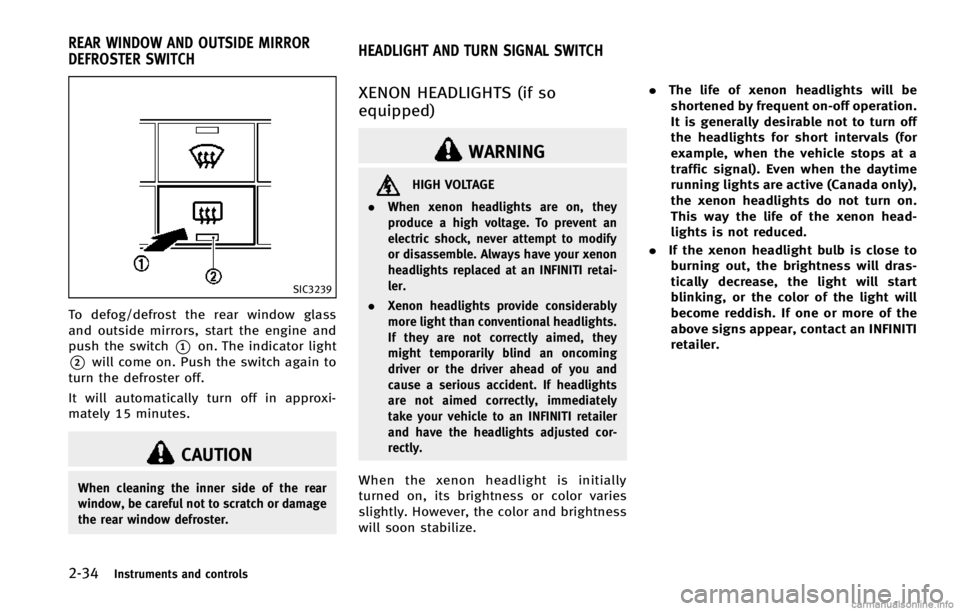
2-34Instruments and controls
SIC3239
To defog/defrost the rear window glass
and outside mirrors, start the engine and
push the switch
*1on. The indicator light
*2will come on. Push the switch again to
turn the defroster off.
It will automatically turn off in approxi-
mately 15 minutes.
CAUTION
When cleaning the inner side of the rear
window, be careful not to scratch or damage
the rear window defroster.
XENON HEADLIGHTS (if so
equipped)
WARNING
HIGH VOLTAGE
. When xenon headlights are on, they
produce a high voltage. To prevent an
electric shock, never attempt to modify
or disassemble. Always have your xenon
headlights replaced at an INFINITI retai-
ler.
. Xenon headlights provide considerably
more light than conventional headlights.
If they are not correctly aimed, they
might temporarily blind an oncoming
driver or the driver ahead of you and
cause a serious accident. If headlights
are not aimed correctly, immediately
take your vehicle to an INFINITI retailer
and have the headlights adjusted cor-
rectly.
When the xenon headlight is initially
turned on, its brightness or color varies
slightly. However, the color and brightness
will soon stabilize. .
The life of xenon headlights will be
shortened by frequent on-off operation.
It is generally desirable not to turn off
the headlights for short intervals (for
example, when the vehicle stops at a
traffic signal). Even when the daytime
running lights are active (Canada only),
the xenon headlights do not turn on.
This way the life of the xenon head-
lights is not reduced.
. If the xenon headlight bulb is close to
burning out, the brightness will dras-
tically decrease, the light will start
blinking, or the color of the light will
become reddish. If one or more of the
above signs appear, contact an INFINITI
retailer.
REAR WINDOW AND OUTSIDE MIRROR
DEFROSTER SWITCH HEADLIGHT AND TURN SIGNAL SWITCH
Page 110 of 498
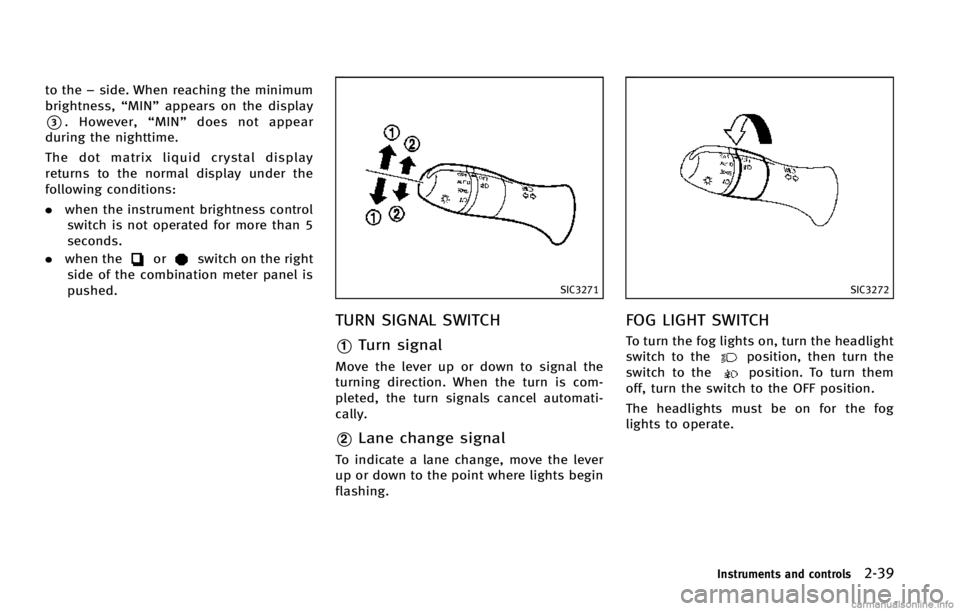
to the−side. When reaching the minimum
brightness, “MIN”appears on the display
*3. However, “MIN” does not appear
during the nighttime.
The dot matrix liquid crystal display
returns to the normal display under the
following conditions:
. when the instrument brightness control
switch is not operated for more than 5
seconds.
. when the
orswitch on the right
side of the combination meter panel is
pushed.
SIC3271
TURN SIGNAL SWITCH
*1Turn signal
Move the lever up or down to signal the
turning direction. When the turn is com-
pleted, the turn signals cancel automati-
cally.
*2Lane change signal
To indicate a lane change, move the lever
up or down to the point where lights begin
flashing.
SIC3272
FOG LIGHT SWITCH
To turn the fog lights on, turn the headlight
switch to theposition, then turn the
switch to theposition. To turn them
off, turn the switch to the OFF position.
The headlights must be on for the fog
lights to operate.
Instruments and controls2-39
Page 113 of 498
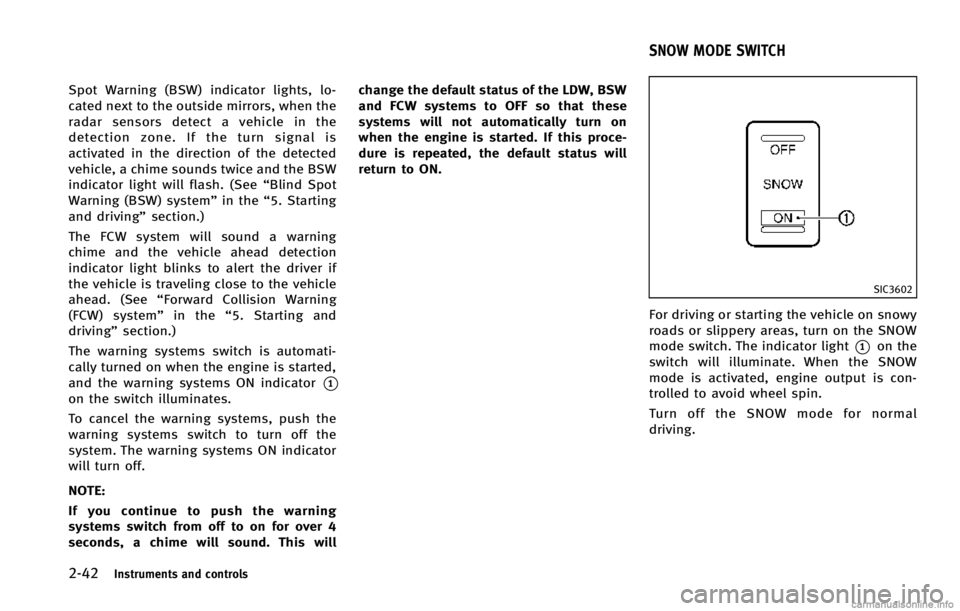
2-42Instruments and controls
Spot Warning (BSW) indicator lights, lo-
cated next to the outside mirrors, when the
radar sensors detect a vehicle in the
detection zone. If the turn signal is
activated in the direction of the detected
vehicle, a chime sounds twice and the BSW
indicator light will flash. (See“Blind Spot
Warning (BSW) system” in the“5. Starting
and driving” section.)
The FCW system will sound a warning
chime and the vehicle ahead detection
indicator light blinks to alert the driver if
the vehicle is traveling close to the vehicle
ahead. (See “Forward Collision Warning
(FCW) system” in the“5. Starting and
driving” section.)
The warning systems switch is automati-
cally turned on when the engine is started,
and the warning systems ON indicator
*1
on the switch illuminates.
To cancel the warning systems, push the
warning systems switch to turn off the
system. The warning systems ON indicator
will turn off.
NOTE:
If you continue to push the warning
systems switch from off to on for over 4
seconds, a chime will sound. This will change the default status of the LDW, BSW
and FCW systems to OFF so that these
systems will not automatically turn on
when the engine is started. If this proce-
dure is repeated, the default status will
return to ON.
SIC3602
For driving or starting the vehicle on snowy
roads or slippery areas, turn on the SNOW
mode switch. The indicator light
*1on the
switch will illuminate. When the SNOW
mode is activated, engine output is con-
trolled to avoid wheel spin.
Turn off the SNOW mode for normal
driving.
SNOW MODE SWITCH