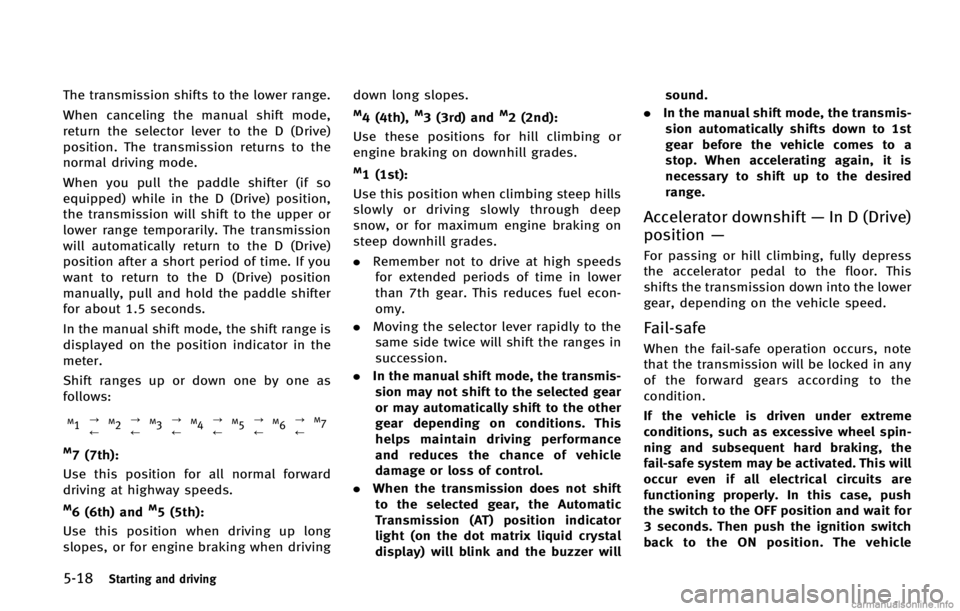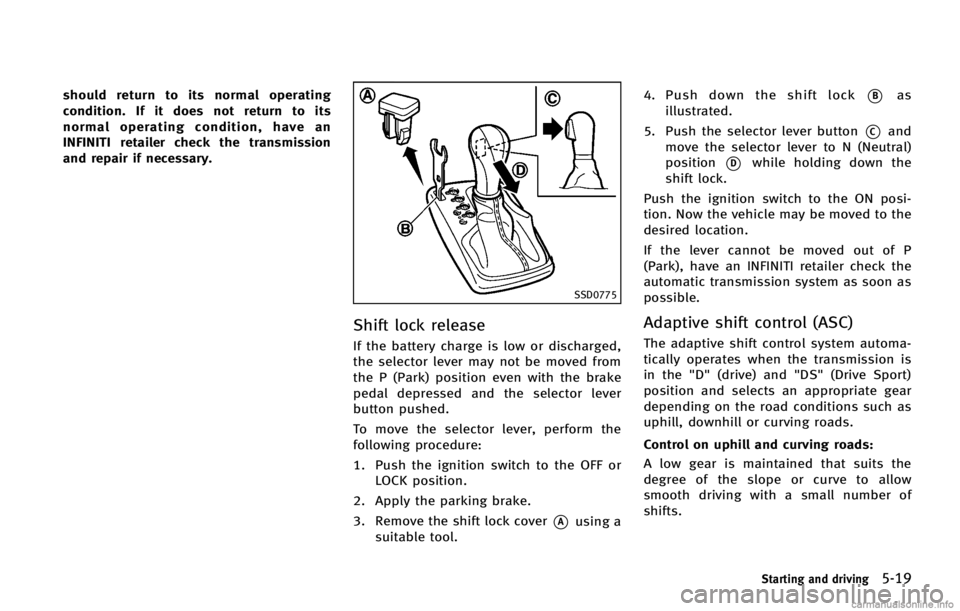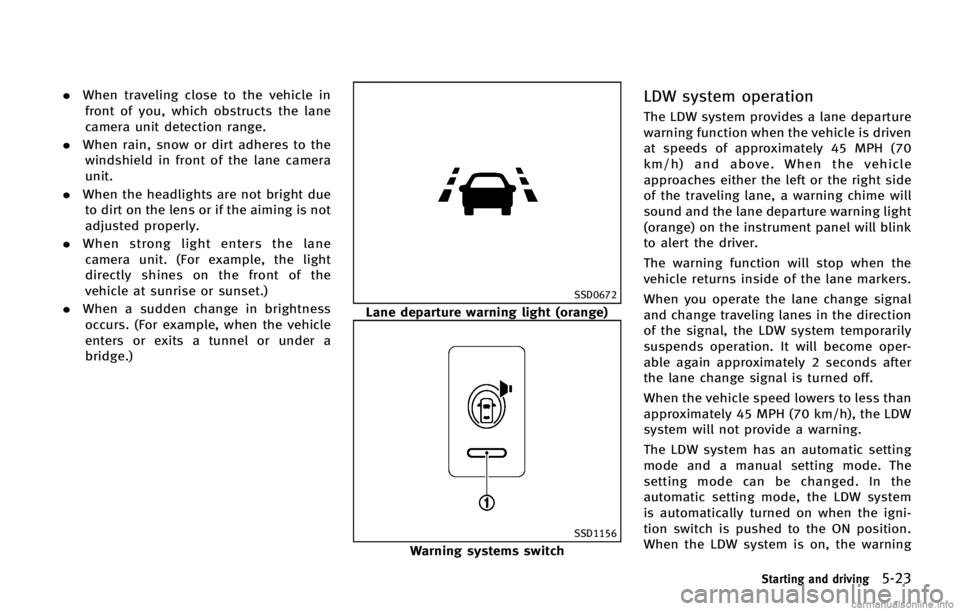INFINITI FX 2013 Owner's Manual
FX 2013
INFINITI
INFINITI
https://www.carmanualsonline.info/img/42/34941/w960_34941-0.png
INFINITI FX 2013 Owner's Manual
Trending: torque, child seat, CD player, tow bar, heater, All, alternator
Page 341 of 522
5-18Starting and driving
The transmission shifts to the lower range.
When canceling the manual shift mode,
return the selector lever to the D (Drive)
position. The transmission returns to the
normal driving mode.
When you pull the paddle shifter (if so
equipped) while in the D (Drive) position,
the transmission will shift to the upper or
lower range temporarily. The transmission
will automatically return to the D (Drive)
position after a short period of time. If you
want to return to the D (Drive) position
manually, pull and hold the paddle shifter
for about 1.5 seconds.
In the manual shift mode, the shift range is
displayed on the position indicator in the
meter.
Shift ranges up or down one by one as
follows:
M1?
/M2?
/M3?
/M4?
/M5?
/M6?
/M7
M7 (7th):GUID-D73A39BF-43C8-459F-9C24-47B7F579C407
Page 342 of 522
should return to its normal operating
condition. If it does not return to its
normal operating condition, have an
INFINITI retailer check the transmission
and repair if necessary.
SSD0775
Shift lock releaseGUID-EF5FDA8A-4EE1-4856-904E-1E0BFE368A1D
Page 343 of 522
5-20Starting and driving
WARNING
.Be sure the parking brake is fully
released before driving. Failure to do so
can cause brake failure and lead to an
accident.
. Do not release the parking brake from
outside the vehicle.
. Do not use the gear shift in place of the
parking brake. When parking, be sure
the parking brake is fully engaged.
. Do not leave children unattended in a
vehicle. They could release the parking
brake and cause an accident.
PARKING BRAKE
Page 344 of 522
SPA2331
To apply:Fully depress the parking brake
pedal
*1.
To release:
1. Firmly apply the foot brake
*2.
2. Depress the parking brake pedal
*1
and the parking brake will be released.
3. Before driving, be sure the brake
warning light goes out.
GUID-AB657AC3-44F0-4111-80FB-3866A16BCDB1
JVS0123X
SSD1182
Starting and driving5-21
LANE DEPARTURE WARNING (LDW)
SYSTEM/LANE DEPARTURE PREVENTION
(LDP) SYSTEM (if so equipped)
Page 345 of 522

5-22Starting and driving
WARNING
.This system is only a warning device to
inform the driver of a potential unin-
tended lane departure. It will not steer
the vehicle or prevent loss of control. It
is the driver’s responsibility to stay
alert, drive safely, keep the vehicle in
the traveling lane, and be in control of
the vehicle at all times.
. The system will not operate at speeds
below approximately 45 MPH or if it
cannot detect lane markers.
. If the LDW system malfunctions, it will
cancel automatically, and the lane de-
parture warning light (orange) will illu-
minate.
. If the lane departure warning light
(orange) illuminates, pull off the road
to a safe location and stop the vehicle.
Turn the engine off and restart the
engine. If the lane departure warning
light (orange) continues to illuminate, have the system checked by an INFINITI
retailer.
. Excessive noise will interfere with the
warning chime sound, and the chime
may not be heard.The system may not function properly
under the following conditions:
.On roads where there are multiple
parallel lane markers; lane markers
that are faded or not painted clearly;
yellow painted lane markers; non-stan-
dard lane markers; or lane markers
covered with water, dirt, snow, etc.
. On roads where the discontinued lane
markers are still detectable.
. On roads where there are sharp curves.
. On roads where there are sharply
contrasting objects, such as shadows,
snow, water, wheel ruts, seams or lines
remaining after road repairs. (The LDW
system could detect these items as
lane markers.)
. On roads where the traveling lane
merges or separates.
. When the vehicle’s traveling direction
does not align with the lane marker.
Page 346 of 522
.When traveling close to the vehicle in
front of you, which obstructs the lane
camera unit detection range.
. When rain, snow or dirt adheres to the
windshield in front of the lane camera
unit.
. When the headlights are not bright due
to dirt on the lens or if the aiming is not
adjusted properly.
. When strong light enters the lane
camera unit. (For example, the light
directly shines on the front of the
vehicle at sunrise or sunset.)
. When a sudden change in brightness
occurs. (For example, when the vehicle
enters or exits a tunnel or under a
bridge.)
SSD0672
Lane departure warning light (orange)
SSD1156
Warning systems switch
LDW system operationGUID-8D557681-A9F3-41E9-BE8A-647D9B612C14
Page 347 of 522

5-24Starting and driving
WARNING
.The LDP system will not steer the vehicle
or prevent loss of control. It is the
driver’s responsibility to stay alert, drive
safely, keep the vehicle in the traveling
lane, and be in control of vehicle at all
times.
. The LDP system is primarily intended for
use on well-developed freeways or high-
ways. It may not detect the lane markers
in certain roads, weather or driving
conditions.
. Using the LDP system under some
conditions of road, lane marker or
weather, or when you change lanes
without using the lane change signal could lead to an unexpected system
operation. In such conditions, you need
to correct the vehicle’s direction with
your steering operation to avoid acci-
dents.
. When the LDP system is operating, avoid
excessive or sudden steering maneu-
vers. Otherwise, you could lose control
of the vehicle.
. The LDP system will not operate at
speeds below approximately 45 MPH
(70 km/h) or if it cannot detect lane
markers.
. The LDP system may not function
properly under the following conditions,
and do not use the LDP system:
—During bad weather (rain, fog, snow,
wind, etc.).
—When driving on slippery roads,such as on ice or snow, etc.
—When driving on winding or uneven roads.
—When there is a lane closure due toroad repairs.
—When driving in a makeshift lane.
Page 348 of 522
Page 349 of 522
5-26Starting and driving
SSD0672
LDP ON indicator light (green)/ Warninglight (orange)
LDP system operationGUID-A0FBDA55-1A13-4B54-8692-FD3F53246940
SSD0912
Dynamic driver assistance switch
To turn on the LDP system, push the
dynamic driver assistance switch on the
steering wheel after starting the engine.
The LDP ON indicator light (green) on the
instrument panel will illuminate. Push the
dynamic driver assistance switch again to
turn off the LDP system. The LDP ON
indicator light will turn off.
The dynamic driver assistance switch is
used as both the LDP and DCA system.
When the dynamic driver assistance switch
is pushed, the DCA system will also turn on
or off simultaneously. The LDP system can
be individually set to on or off on the
display. If the system is set to off, the
Page 350 of 522
system will not turn on even if the dynamic
driver assistance switch is pushed to on. To
set the system to on or off on the display,
see“Setting LDP system to ON/OFF” (P.5-
27).
SSD0884
SSD0885
Setting LDP system to ON/OFF:GUID-D73A39BF-43C8-459F-9C24-47B7F579C407
Trending: fuses, inflation pressure, alternator, brake rotor, roof rack, headrest, brake pads