display INFINITI FX 2013 Manual Online
[x] Cancel search | Manufacturer: INFINITI, Model Year: 2013, Model line: FX, Model: INFINITI FX 2013Pages: 522, PDF Size: 7.53 MB
Page 380 of 522
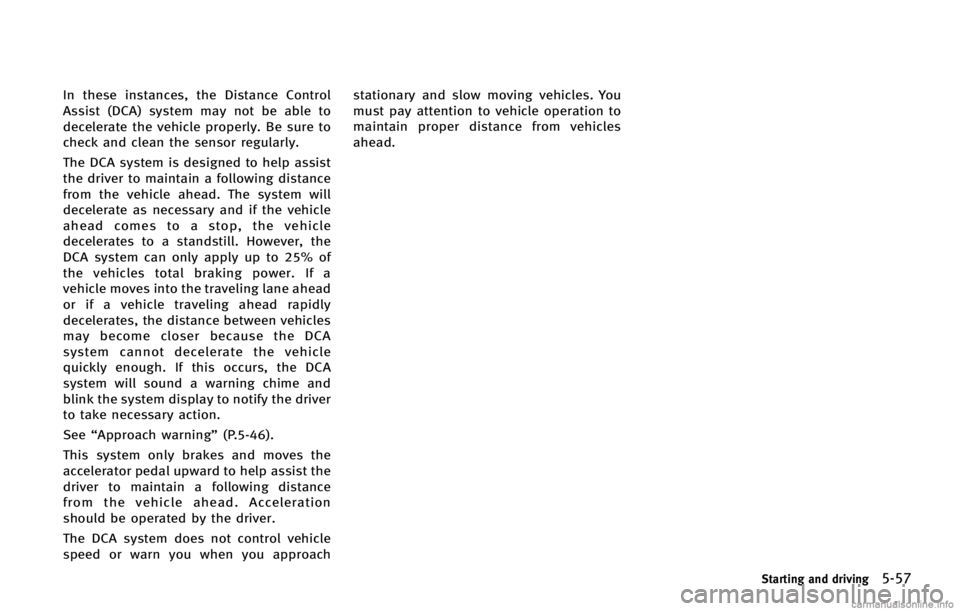
In these instances, the Distance Control
Assist (DCA) system may not be able to
decelerate the vehicle properly. Be sure to
check and clean the sensor regularly.
The DCA system is designed to help assist
the driver to maintain a following distance
from the vehicle ahead. The system will
decelerate as necessary and if the vehicle
ahead comes to a stop, the vehicle
decelerates to a standstill. However, the
DCA system can only apply up to 25% of
the vehicles total braking power. If a
vehicle moves into the traveling lane ahead
or if a vehicle traveling ahead rapidly
decelerates, the distance between vehicles
may become closer because the DCA
system cannot decelerate the vehicle
quickly enough. If this occurs, the DCA
system will sound a warning chime and
blink the system display to notify the driver
to take necessary action.
See“Approach warning” (P.5-46).
This system only brakes and moves the
accelerator pedal upward to help assist the
driver to maintain a following distance
from the vehicle ahead. Acceleration
should be operated by the driver.
The DCA system does not control vehicle
speed or warn you when you approach stationary and slow moving vehicles. You
must pay attention to vehicle operation to
maintain proper distance from vehicles
ahead.
Starting and driving5-57
Page 382 of 522

SSD0253
When driving on some roads, such as
winding, hilly, curved, narrow roads, or
roads which are under construction, the
sensor may detect vehicles in a different
lane, or may temporarily not detect a
vehicle traveling ahead. This may cause
the system to work inappropriately.
The detection of vehicles may also be
affected by vehicle operation (steering
maneuver or traveling position in the lane,
etc.) or vehicle condition.If this occurs, the
system may warn you by blinking the
system indicator and sounding the chime
unexpectedly. You will have to manually
control the proper distance away from the vehicle traveling ahead.
SSD0770
Distance Control Assist system
display and indicators
GUID-E99A7A08-2105-4262-B7AA-AEF04F3EFF35
Page 383 of 522

5-60Starting and driving
SSD1183
Operating Distance Control Assist
(DCA) system
GUID-4F5A6015-46BB-46C3-91FE-2B62D77CFBB3
WARNING
When the DCA system is not necessary, be
sure to turn off the dynamic driver assis-
tance switch. Using the system when it is
not necessary may result in an accident.
The dynamic driver assistance switch is
used for both the LDP and DCA system.
When the dynamic driver assistance switch
is pushed, the LDP system will also turn on
or off simultaneously. The DCA system can
be individually set to on or off on the
display. If the system is set to off, the
system will not turn on even if the dynamic
driver assistance switch is pushed to on. To
set the system to on or off on the display,
see“Setting DCA system to ON/OFF” (P.5-
61).
Page 384 of 522

SSD0884
SSD0885
Setting DCA system to ON/OFF:GUID-D73A39BF-43C8-459F-9C24-47B7F579C407
SSD0886
3. To set the DCA system to on or off,highlight the “Distance Control Assist”
key, select ON or OFF and push the
ENTER
*2button.
If both the LDP and DCA systems are set to
OFF on the display, when the dynamic
driver assistance switch is pushed, the LDP
ON indicator light and the Distance Control
Assist (DCA) system switch indicator light
will blink for approximately 2 seconds. See
“Lane Departure Warning (LDW) system/
Lane Departure Prevention (LDP) system”
(P.5-21).
Starting and driving5-61
Page 386 of 522

SSD0746
1. System set display with vehicle ahead
2. System set display without vehicleahead
System operationGUID-A0EAF6A2-2735-409A-AD68-F99E93C35E82
WARNING
The Distance Control Assist system auto-
matically decelerates your vehicle to help
assist the driver to maintain a following
distance from the vehicle ahead. Manually
brake when deceleration is required to
maintain a safe distance upon sudden
braking by the vehicle ahead or when a vehicle suddenly appears in front of you.
Always stay alert when using the DCA
system.
The Distance Control Assist (DCA) system
helps assist the driver to keep a following
distance to the vehicle ahead by braking
and moving the accelerator pedal upward
in the normal driving condition.
When a vehicle is detected ahead:
GUID-D73A39BF-43C8-459F-9C24-47B7F579C407
Page 388 of 522

SSD0284A
NOTE:
The approach warning chime may sound
and the system display may blink when
the sensor detects some reflectors
*A
which are fitted on vehicles in other lanes
or on the side of the road. This may cause
the DCA system to operate inappropriately.
The sensor may detect these reflectors
when the vehicle is driven on winding
roads, hilly roads or when entering or
exiting a curve. The sensor may also detect
reflectors on narrow roads or in road
construction zones. In these cases you
will have to manually control the proper
distance ahead of your vehicle.Also, the sensor sensitivity can be affected
by vehicle operation (steering maneuver or
driving position in the lane) or traffic or
vehicle condition (for example, if a vehicle
is being driven with some damage).
SSD0771
Automatic cancellationGUID-57BEFADF-F3F3-402E-82E3-46DB1ABDB630
Page 394 of 522

JVS0124X
SSD0749
Vehicle ahead detection indicator lightThe IBA system uses a distance sensor
*A
located below the front bumper to measure
the distance to the vehicle ahead. When
the system judges that your vehicle is
getting close to the vehicle ahead in the
traveling lane, the vehicle ahead detection
indicator light on the instrument panel
blinks and a warning chime sounds.
The IBA system will be turned on/off by
pushing the IBA OFF switch. The IBA OFF
indicator light display will illuminate when
the system is turned off.
PRECAUTIONS ON IBA SYSTEMGUID-B880B3F4-9156-4E93-89B7-9AB51DF81FA6
WARNING
.
The IBA system is not a collision
avoidance system. It is the driver’s
responsibility to stay alert, drive safely
and be in control of the vehicle at all
times.
. As there is a performance limit, the
system may not provide a warning or
braking in certain conditions.
. The system will not detect the following
objects:
—Pedestrians, animals or obstacles in the roadway
—Oncoming vehicles in the same lane
. The system will not detect another
vehicle under the following conditions:
—When the sensor gets dirty and it is
impossible to detect the distance
from the vehicle ahead.
—When driving into a strong light (forexample, sunlight)
. The sensor generally detects the signals
returned from the reflectors on a vehicle
ahead. Therefore, the system may not
function properly under the following
conditions:
—When the reflectors of the vehicle
ahead are positioned high or close to
each other (including a small vehicle
such as motorcycles).
—When the sensor gets dirty and it isimpossible to detect the distance
from the vehicle ahead.
—When the reflectors on the vehicle
ahead are missing, damaged or
covered.
—When the reflectors of the vehicleahead are covered with dirt, snow or
Starting and driving5-71
Page 404 of 522
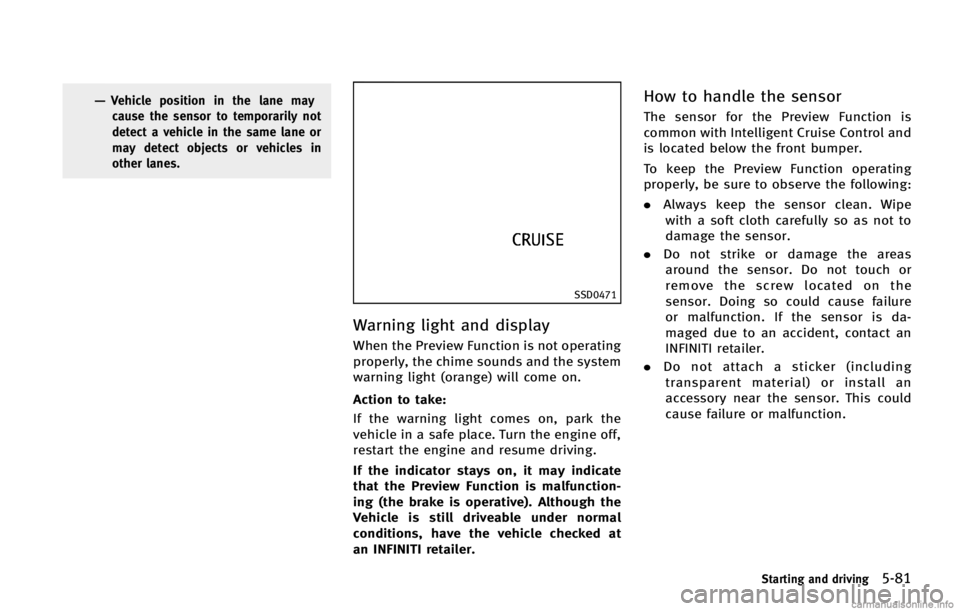
SSD0471
Warning light and displayGUID-F05BFAA4-6C4A-4B6F-9C5D-316F526FB2AD
Page 414 of 522

GUID-84BCA28C-0818-44A2-B472-211FDD73486F
WARNING
.If the low tire pressure warning light
illuminates or LOW PRESSURE informa-
tion is displayed on the monitor screen
while driving, avoid sudden steering
maneuvers or abrupt braking, reduce
vehicle speed, pull off the road to a safe location and stop the vehicle as soon as
possible. Driving with under-inflated
tires may permanently damage the tires
and increase the likelihood of tire fail-
ure. Serious vehicle damage could occur
and may lead to an accident and could
result in serious personal injury. Check
the tire pressure for all four tires. Adjust
the tire pressure to the recommended
COLD tire pressure shown on the Tire
and Loading Information label to turn
the low tire pressure warning light OFF. If
the light still illuminates while driving
after adjusting the tire pressure, a tire
may be flat. If you have a flat tire,
replace it with a spare tire as soon as
possible.
. When a spare tire is mounted or a wheel
is replaced, the TPMS will not function
and the low tire pressure warning light
will flash for approximately 1 minute.
The light will remain on after 1 minute.
Contact your INFINITI retailer as soon as
possible for tire replacement and/or
system resetting.
. Replacing tires with those not originally
specified by INFINITI could affect the
proper operation of the TPMS.
In case of emergency6-3
EMERGENCY ENGINE SHUT OFF FLAT TIRE
Page 419 of 522
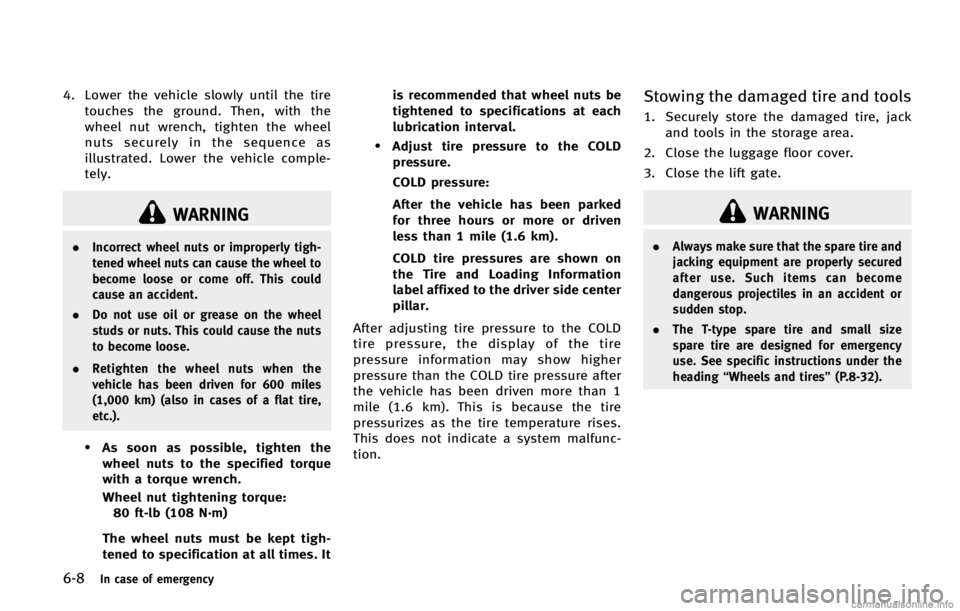
6-8In case of emergency
WARNING
.Incorrect wheel nuts or improperly tigh-
tened wheel nuts can cause the wheel to
become loose or come off. This could
cause an accident.
. Do not use oil or grease on the wheel
studs or nuts. This could cause the nuts
to become loose.
. Retighten the wheel nuts when the
vehicle has been driven for 600 miles
(1,000 km) (also in cases of a flat tire,
etc.).
.As soon as possible, tighten the
wheel nuts to the specified torque
with a torque wrench.
Wheel nut tightening torque: 80 ft-lb (108 N·m)
The wheel nuts must be kept tigh-
tened to specification at all times. It is recommended that wheel nuts be
tightened to specifications at each
lubrication interval.
.Adjust tire pressure to the COLD
pressure.
COLD pressure:
After the vehicle has been parked
for three hours or more or driven
less than 1 mile (1.6 km).
COLD tire pressures are shown on
the Tire and Loading Information
label affixed to the driver side center
pillar.
After adjusting tire pressure to the COLD
tire pressure, the display of the tire
pressure information may show higher
pressure than the COLD tire pressure after
the vehicle has been driven more than 1
mile (1.6 km). This is because the tire
pressurizes as the tire temperature rises.
This does not indicate a system malfunc-
tion.
Stowing the damaged tire and toolsGUID-22CDEED7-BB58-4ECF-8D61-D99D1F675F76
WARNING
. Always make sure that the spare tire and
jacking equipment are properly secured
after use. Such items can become
dangerous projectiles in an accident or
sudden stop.
. The T-type spare tire and small size
spare tire are designed for emergency
use. See specific instructions under the
heading “Wheels and tires” (P.8-32).