USB INFINITI FX 2013 Owner's Manual
[x] Cancel search | Manufacturer: INFINITI, Model Year: 2013, Model line: FX, Model: INFINITI FX 2013Pages: 522, PDF Size: 7.53 MB
Page 12 of 522
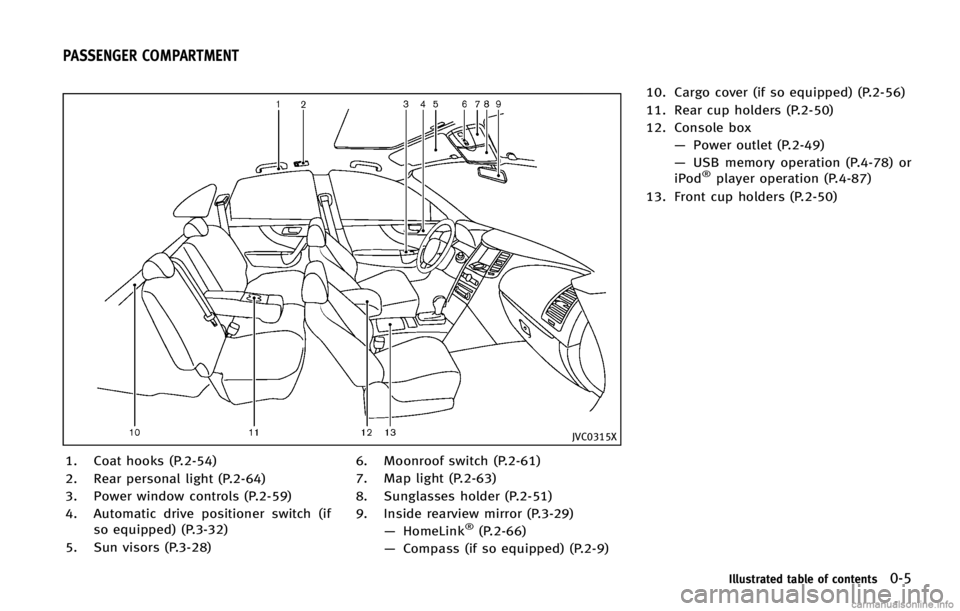
GUID-194C4A6B-A471-4092-BEDF-EF4C2DBD74AF
JVC0315X
1. Coat hooks (P.2-54)
2. Rear personal light (P.2-64)
3. Power window controls (P.2-59)
4. Automatic drive positioner switch (ifso equipped) (P.3-32)
5. Sun visors (P.3-28) 6. Moonroof switch (P.2-61)
7. Map light (P.2-63)
8. Sunglasses holder (P.2-51)
9. Inside rearview mirror (P.3-29)
—HomeLink
®(P.2-66)
— Compass (if so equipped) (P.2-9) 10. Cargo cover (if so equipped) (P.2-56)
11. Rear cup holders (P.2-50)
12. Console box
—Power outlet (P.2-49)
— USB memory operation (P.4-78) or
iPod
®player operation (P.4-87)
13. Front cup holders (P.2-50)
Illustrated table of contents0-5
PASSENGER COMPARTMENT
Page 179 of 522

CD/DVD/USB memory care and cleaning...
Page 237 of 522

4-60Monitor, climate, audio, phone and voice recognition systems
”are
trademarks of Dolby Laboratories, Inc.
. DTS and DTS Digital Surround “
”are
registered trademarks of Digital Theater
Systems, Inc.
Parental level (parental control):
GUID-D73A39BF-43C8-459F-9C24-47B7F579C407
WARNING
Do not connect or disconnect the USB device
while driving. Doing so can be a distraction.
If distracted you could lose control of your
vehicle and cause an accident or serious
injury.
CAUTION
. Do not force the USB device into the USB
port. Inserting the USB device tilted or
up-side-down into the port may damage
the USB device and the port. Make sure
that the USB device is connected cor-
rectly into the USB port.
. Do not grab the USB port cover (if so
equipped) when pulling the USB device
out of the port. This could damage the
port and the cover.
. Do not leave the USB cable in a place
where it can be pulled unintentionally.
Pulling the cable may break the wire,
USB device or the port.
Page 255 of 522

4-78Monitor, climate, audio, phone and voice recognition systems
JVH0139X
USB MEMORY OPERATIONGUID-D57BF242-AF32-4AB0-A515-96492770B595
CAUTION
.Depending on size and shape of USB
device, the console lid may not fully
close. Do not force console lid closed as
this may damage USB device.
. Do not force the USB device into the USB
port. Inserting the USB device tilted or
up-side-down into the port may damage
the USB device and the port. Make sure
that the USB device is connected cor-
rectly into the USB port. (Some USB
devices come with a
mark as a
guide. Make sure that the mark is facing
the correct direction before inserting the
device.)
. Do not locate objects near the USB
device to prevent the objects from
leaning on the USB device and the port.
Pressure from the objects may damage
the USB device and the port.
Page 257 of 522

4-80Monitor, climate, audio, phone and voice recognition systems
When the REW button is pushed for less
than 1.5 seconds after 3 seconds from
when the current track started playing, the
beginning of the current track will be
played.
The INFINITI controller can also be used to
select tracks when the USB memory is
being played.
Folder selection:
GUID-D73A39BF-43C8-459F-9C24-47B7F579C407
REPEAT (RPT), RANDOM (RDM):GUID-D73A39BF-43C8-459F-9C24-47B7F579C407
SAA2502
Menu (models with navigation system):GUID-D73A39BF-43C8-459F-9C24-47B7F579C407
Page 265 of 522

4-88Monitor, climate, audio, phone and voice recognition systems
CAUTION
.Depending on size and shape of iPod®
and iPod®cable, the console lid may not
fully close. Do not force console lid
closed as this may damage iPod
®and
iPod®cable.
. Do not force the iPod®cable into the
USB port. Inserting the iPod®cable
tilted or up-side-down into the port
may damage the iPod
®cable and the
port. Make sure that the iPod®cable is
connected correctly into the USB port.
(Some iPod
®cable come with amark as a guide. Make sure that the
mark is facing the correct direction
before inserting the iPod
®cable.)
. Do not locate objects near the iPod®
cable to prevent the objects from leaning
on the iPod®cable and the port.
Pressure from the objects may damage
the iPod
®cable and the port.
CompatibilityGUID-384B0ACD-9152-4A3A-8DE1-6F903B5154C1
orPLAY:GUID-D73A39BF-43C8-459F-9C24-47B7F579C407
Page 267 of 522

4-90Monitor, climate, audio, phone and voice recognition systems
SAA0451
CD/DVD/USB MEMORY CARE AND
CLEANING
GUID-83AF00DE-DD3E-437A-85E8-3C4433AB98CF
SAA2157
Models with navigation system
SAA2158
Models without navigation system