around view camera INFINITI FX 2013 Owner's Manual
[x] Cancel search | Manufacturer: INFINITI, Model Year: 2013, Model line: FX, Model: INFINITI FX 2013Pages: 522, PDF Size: 7.53 MB
Page 10 of 522
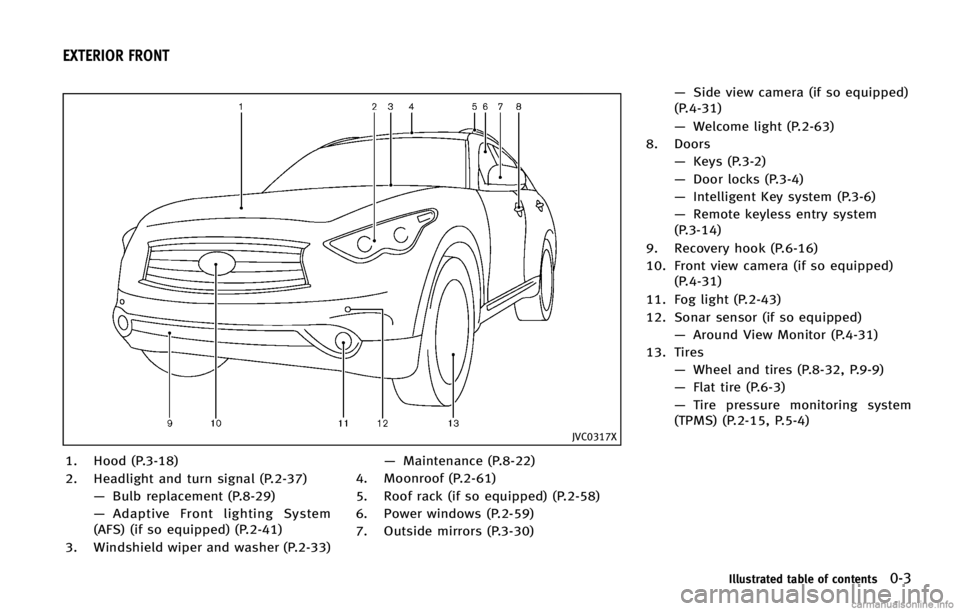
GUID-3F190944-B4F9-4F55-848C-0ACF5C43E6FF
JVC0317X
1. Hood (P.3-18)
2. Headlight and turn signal (P.2-37)—Bulb replacement (P.8-29)
— Adaptive Front lighting System
(AFS) (if so equipped) (P.2-41)
3. Windshield wiper and washer (P.2-33) —
Maintenance (P.8-22)
4. Moonroof (P.2-61)
5. Roof rack (if so equipped) (P.2-58)
6. Power windows (P.2-59)
7. Outside mirrors (P.3-30) —
Side view camera (if so equipped)
(P.4-31)
— Welcome light (P.2-63)
8. Doors —Keys (P.3-2)
— Door locks (P.3-4)
— Intelligent Key system (P.3-6)
— Remote keyless entry system
(P.3-14)
9. Recovery hook (P.6-16)
10. Front view camera (if so equipped) (P.4-31)
11. Fog light (P.2-43)
12. Sonar sensor (if so equipped) —Around View Monitor (P.4-31)
13. Tires —Wheel and tires (P.8-32, P.9-9)
— Flat tire (P.6-3)
— Tire pressure monitoring system
(TPMS) (P.2-15, P.5-4)
Illustrated table of contents0-3
EXTERIOR FRONT
Page 11 of 522
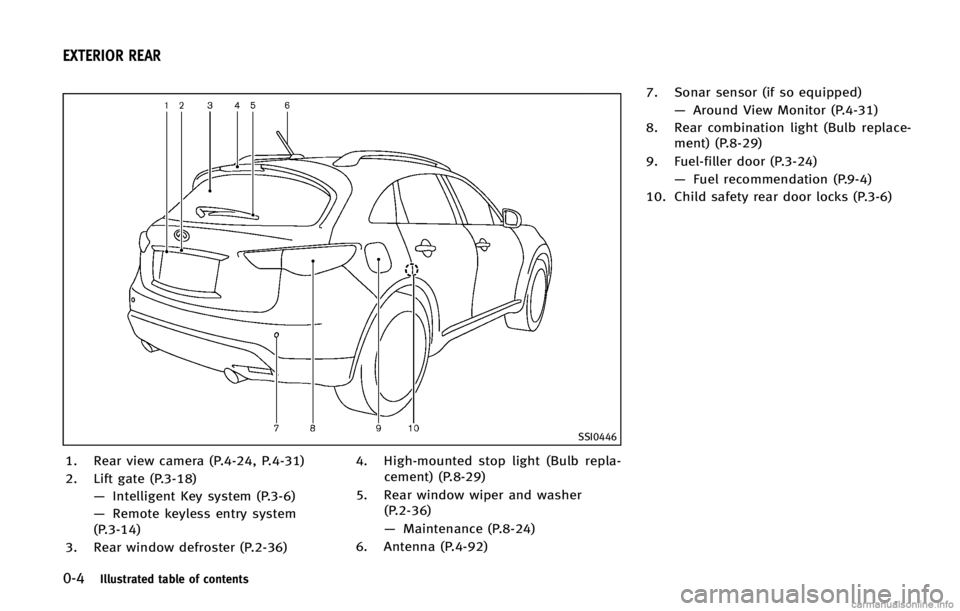
0-4Illustrated table of contents
GUID-97B05AAC-BA66-4C07-A532-03341EAF4772
SSI0446
1. Rear view camera (P.4-24, P.4-31)
2. Lift gate (P.3-18)—Intelligent Key system (P.3-6)
— Remote keyless entry system
(P.3-14)
3. Rear window defroster (P.2-36) 4. High-mounted stop light (Bulb repla-
cement) (P.8-29)
5. Rear window wiper and washer (P.2-36)
—Maintenance (P.8-24)
6. Antenna (P.4-92) 7. Sonar sensor (if so equipped)
—Around View Monitor (P.4-31)
8. Rear combination light (Bulb replace- ment) (P.8-29)
9. Fuel-filler door (P.3-24) —Fuel recommendation (P.9-4)
10. Child safety rear door locks (P.3-6)
EXTERIOR REAR
Page 180 of 522

GUID-BF01B3FB-964A-4D69-9FDE-7AD7A547038E
WARNING
.Do not disassemble or modify this
system. If you do, it may result in
accidents, fire, or electric shock.
. Do not use this system if you notice any
abnormality, such as a frozen screen or
lack of sound. Continued use of the
system may result in accident, fire or
electric shock.
. In case you notice any foreign object in
the system hardware, spill liquid on it,
or notice smoke or smell coming from it,
stop using the system immediately and
contact your nearest INFINITI retailer.
Ignoring such conditions may lead to
accidents, fire, or electric shock.
. Park the vehicle in a safe location and
apply the parking brake to view the
images on the front center display
screen.
Do not attempt to operate the system in
extreme temperature conditions [below
−48F (−208C) and above 1588F (708C)].
Operating this system under these condi-
tions may result in system malfunctions.
GUID-6CACAD55-F243-4D7E-9CE2-A0E27940A9E4
SAA1836
Models with navigation system
1. “CAMERA” Around View Monitor dis-
play button (P.4-31)
2, 6, 7, 10, 11. For navigation system control buttons
(Refer to the separate Navigation
System Owner’s Manual.)
3. INFINITI controller (P.4-5)
4. “STATUS” status display button
(P.4-9)
5. “
OFF” brightness control and
display ON/OFF button (P.4-9)
8. “AM·FM·SAT” band selector button
(P.4-54) 9.
“DISC·AUX” selector button (P.4-54)
12. “INFO” vehicle and navigation infor-
mation button (P.4-9)
13. “SETTING” button (P.4-15)
Monitor, climate, audio, phone and voice recognition systems4-3
SAFETY NOTE CENTER MULTI-FUNCTION CONTROL PANEL
Page 201 of 522
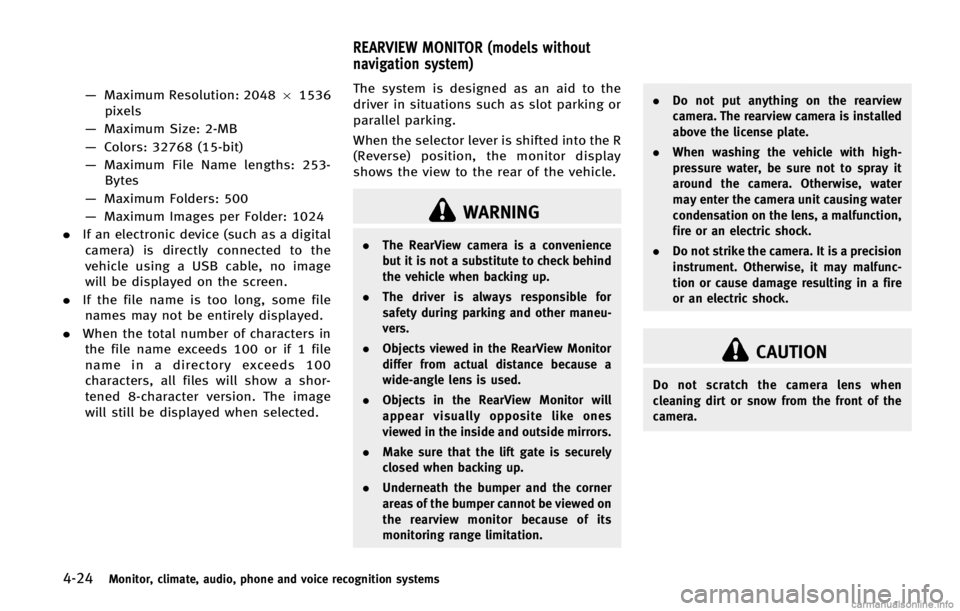
4-24Monitor, climate, audio, phone and voice recognition systems
WARNING
.The RearView camera is a convenience
but it is not a substitute to check behind
the vehicle when backing up.
. The driver is always responsible for
safety during parking and other maneu-
vers.
. Objects viewed in the RearView Monitor
differ from actual distance because a
wide-angle lens is used.
. Objects in the RearView Monitor will
appear visually opposite like ones
viewed in the inside and outside mirrors.
. Make sure that the lift gate is securely
closed when backing up.
. Underneath the bumper and the corner
areas of the bumper cannot be viewed on
the rearview monitor because of its
monitoring range limitation. .
Do not put anything on the rearview
camera. The rearview camera is installed
above the license plate.
. When washing the vehicle with high-
pressure water, be sure not to spray it
around the camera. Otherwise, water
may enter the camera unit causing water
condensation on the lens, a malfunction,
fire or an electric shock.
. Do not strike the camera. It is a precision
instrument. Otherwise, it may malfunc-
tion or cause damage resulting in a fire
or an electric shock.
CAUTION
Do not scratch the camera lens when
cleaning dirt or snow from the front of the
camera.
REARVIEW MONITOR (models without
navigation system)
Page 208 of 522
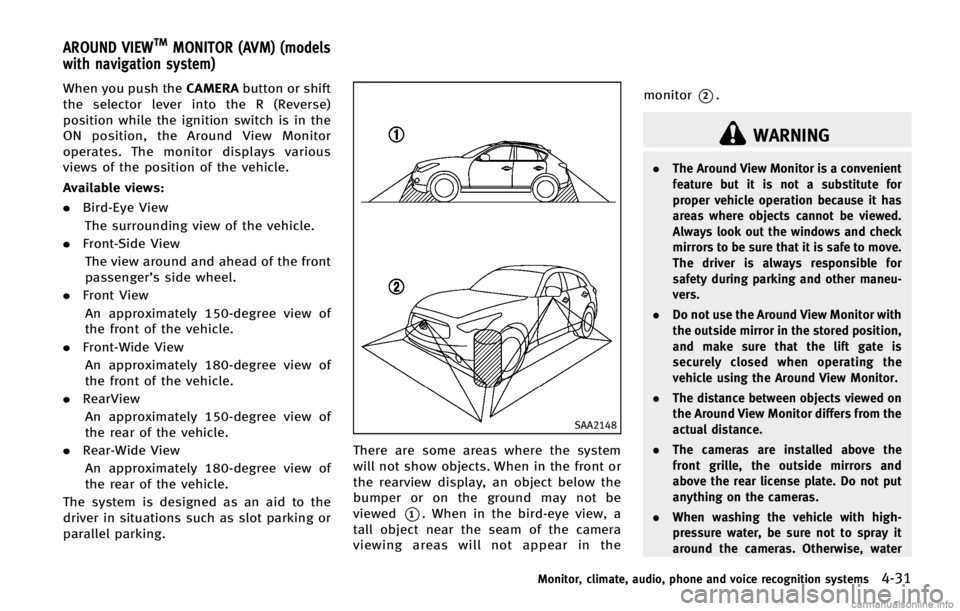
GUID-1C82F6B0-F35D-4D10-8883-9C4F05B7CE7C
SAA2148
There are some areas where the system
will not show objects. When in the front or
the rearview display, an object below the
bumper or on the ground may not be
viewed
*1. When in the bird-eye view, a
tall object near the seam of the camera
viewing areas will not appear in the monitor
*2.
WARNING
.
The Around View Monitor is a convenient
feature but it is not a substitute for
proper vehicle operation because it has
areas where objects cannot be viewed.
Always look out the windows and check
mirrors to be sure that it is safe to move.
The driver is always responsible for
safety during parking and other maneu-
vers.
. Do not use the Around View Monitor with
the outside mirror in the stored position,
and make sure that the lift gate is
securely closed when operating the
vehicle using the Around View Monitor.
. The distance between objects viewed on
the Around View Monitor differs from the
actual distance.
. The cameras are installed above the
front grille, the outside mirrors and
above the rear license plate. Do not put
anything on the cameras.
. When washing the vehicle with high-
pressure water, be sure not to spray it
around the cameras. Otherwise, water
Monitor, climate, audio, phone and voice recognition systems4-31
AROUND VIEWTMMONITOR (AVM) (models
with navigation system)
Page 210 of 522

: Shift the selector lever
: Select the“Change View” key on the
screen
: Push the CAMERA button
*A: Original screen before the Around
View Monitor is operated
*B: Rear view/bird-eye view screen
*C: Rear view/front-side view screen
*D: Rear-wide view screen
*E: Front view/bird-eye view screen
*F: Front view/front-side view screen
*G: Front-wide view screen
HOW TO SWITCH THE DISPLAYGUID-F4C8E097-E6ED-4346-BF4F-F8006370ADFD
Page 219 of 522
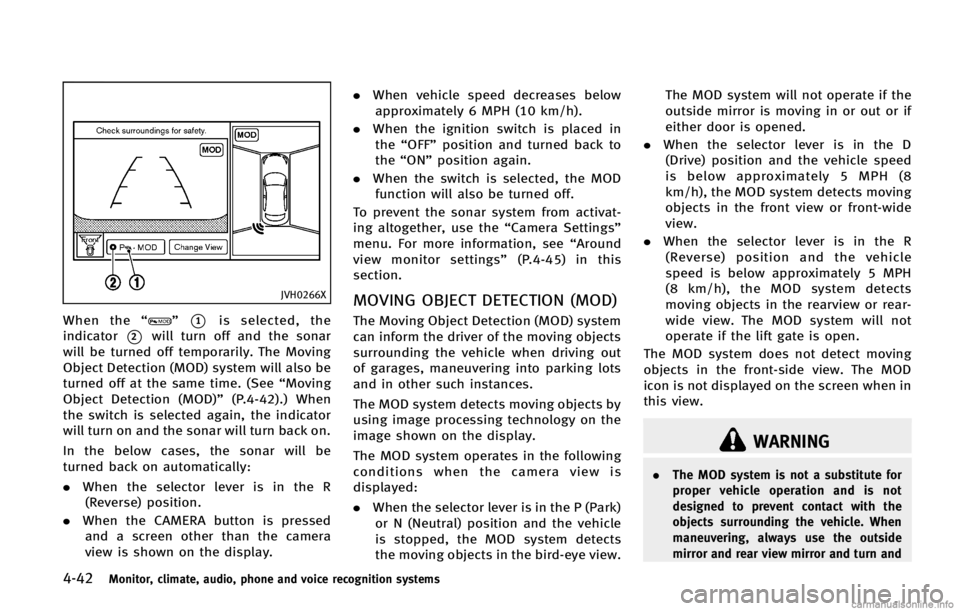
4-42Monitor, climate, audio, phone and voice recognition systems
JVH0266X
When the“”*1is selected, the
indicator
*2will turn off and the sonar
will be turned off temporarily. The Moving
Object Detection (MOD) system will also be
turned off at the same time. (See “Moving
Object Detection (MOD)” (P.4-42).) When
the switch is selected again, the indicator
will turn on and the sonar will turn back on.
In the below cases, the sonar will be
turned back on automatically:
. When the selector lever is in the R
(Reverse) position.
. When the CAMERA button is pressed
and a screen other than the camera
view is shown on the display. .
When vehicle speed decreases below
approximately 6 MPH (10 km/h).
. When the ignition switch is placed in
the “OFF” position and turned back to
the “ON” position again.
. When the switch is selected, the MOD
function will also be turned off.
To prevent the sonar system from activat-
ing altogether, use the “Camera Settings”
menu. For more information, see “Around
view monitor settings” (P.4-45) in this
section.
MOVING OBJECT DETECTION (MOD)GUID-B70B622B-445F-4D37-8097-66DF258B4A18
WARNING
. The MOD system is not a substitute for
proper vehicle operation and is not
designed to prevent contact with the
objects surrounding the vehicle. When
maneuvering, always use the outside
mirror and rear view mirror and turn and