stop start INFINITI FX35 2007 Service Manual
[x] Cancel search | Manufacturer: INFINITI, Model Year: 2007, Model line: FX35, Model: INFINITI FX35 2007Pages: 4366, PDF Size: 55.42 MB
Page 4332 of 4366
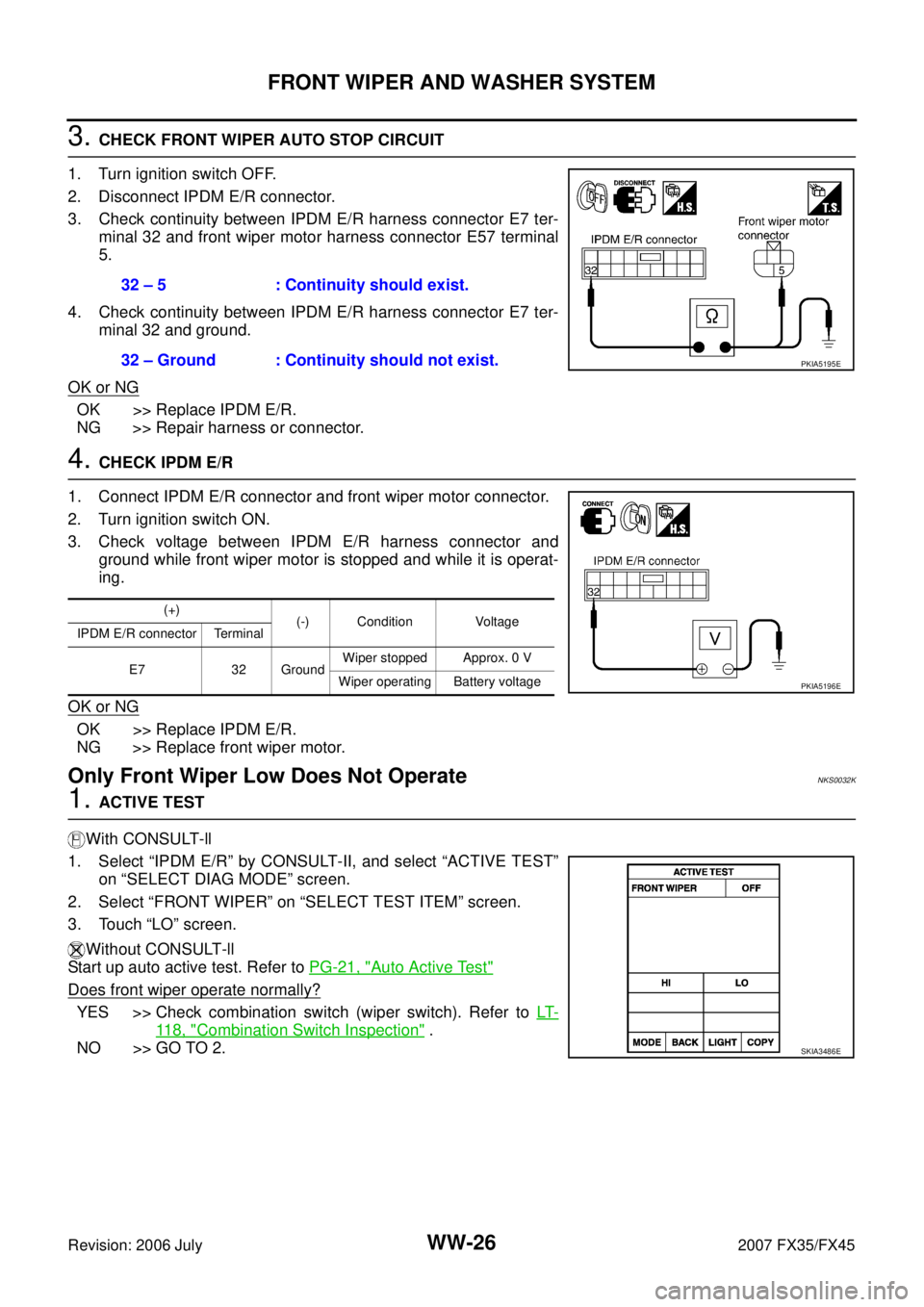
WW-26
FRONT WIPER AND WASHER SYSTEM
Revision: 2006 July 2007 FX35/FX45
3. CHECK FRONT WIPER AUTO STOP CIRCUIT
1. Turn ignition switch OFF.
2. Disconnect IPDM E/R connector.
3. Check continuity between IPDM E/R harness connector E7 ter- minal 32 and front wiper motor harness connector E57 terminal
5.
4. Check continuity between IPDM E/R harness connector E7 ter- minal 32 and ground.
OK or NG
OK >> Replace IPDM E/R.
NG >> Repair harness or connector.
4. CHECK IPDM E/R
1. Connect IPDM E/R connector and front wiper motor connector.
2. Turn ignition switch ON.
3. Check voltage between IPDM E/R harness connector and ground while front wiper motor is stopped and while it is operat-
ing.
OK or NG
OK >> Replace IPDM E/R.
NG >> Replace front wiper motor.
Only Front Wiper Low Does Not OperateNKS0032K
1. ACTIVE TEST
With CONSULT-ll
1. Select “IPDM E/R” by CONSULT-II, and select “ACTIVE TEST” on “SELECT DIAG MODE” screen.
2. Select “FRONT WIPER” on “SELECT TEST ITEM” screen.
3. Touch “LO” screen.
Without CONSULT-ll
Start up auto active test. Refer to PG-21, "
Auto Active Test"
Does front wiper operate normally?
YES >> Check combination switch (wiper switch). Refer to LT-
11 8 , "Combination Switch Inspection" .
NO >> GO TO 2. 32 – 5 : Continuity should exist.
32 – Ground : Continuity should not exist.
PKIA5195E
(+) (-) Condition Voltage
IPDM E/R connector Terminal
E7 32 Ground Wiper stopped Approx. 0 V
Wiper operating Battery voltage
PKIA5196E
SKIA3486E
Page 4352 of 4366
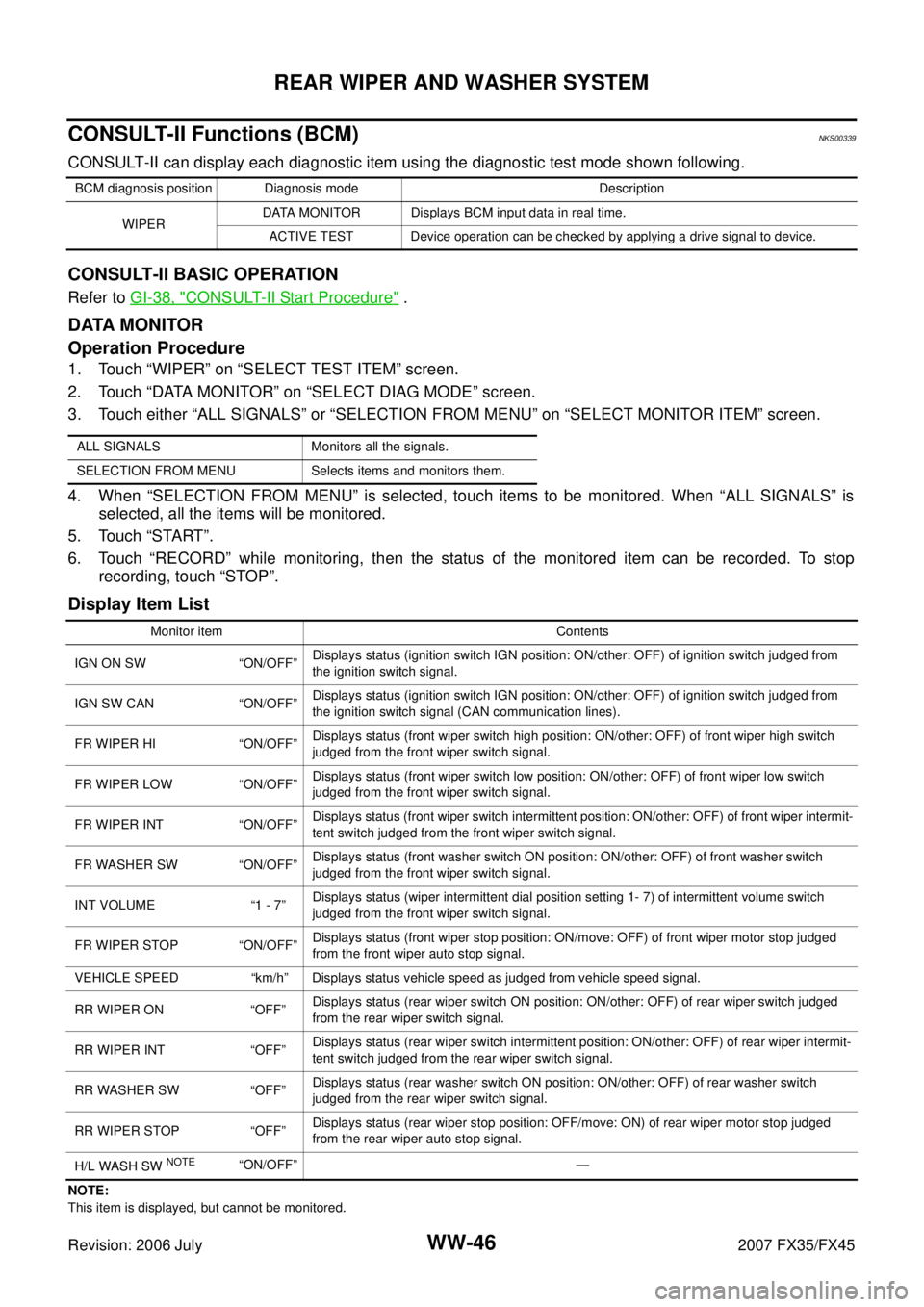
WW-46
REAR WIPER AND WASHER SYSTEM
Revision: 2006 July 2007 FX35/FX45
CONSULT-II Functions (BCM)NKS00339
CONSULT-II can display each diagnostic item using the diagnostic test mode shown following.
CONSULT-II BASIC OPERATION
Refer to GI-38, "CONSULT-II Start Procedure" .
DATA MONITOR
Operation Procedure
1. Touch “WIPER” on “SELECT TEST ITEM” screen.
2. Touch “DATA MONITOR” on “SELECT DIAG MODE” screen.
3. Touch either “ALL SIGNALS” or “SELECTION FROM MENU” on “SELECT MONITOR ITEM” screen.
4. When “SELECTION FROM MENU” is selected, touch items to be monitored. When “ALL SIGNALS” is selected, all the items will be monitored.
5. Touch “START”.
6. Touch “RECORD” while monitoring, then the status of the monitored item can be recorded. To stop recording, touch “STOP”.
Display Item List
NOTE:
This item is displayed, but cannot be monitored. BCM diagnosis position Diagnosis mode Description
WIPER DATA MONITOR Displays BCM input data in real time.
ACTIVE TEST Device operation can be checked by applying a drive signal to device.
ALL SIGNALS Monitors all the signals.
SELECTION FROM MENU Selects items and monitors them.
Monitor item Contents
IGN ON SW “ON/OFF” Displays status (ignition switch IGN position: ON/other: OFF) of ignition switch judged from
the ignition switch signal.
IGN SW CAN “ON/OFF” Displays status (ignition switch IGN position: ON/other: OFF) of ignition switch judged from
the ignition switch signal (CAN communication lines).
FR WIPER HI “ON/OFF” Displays status (front wiper switch high position: ON/other: OFF) of front wiper high switch
judged from the front wiper switch signal.
FR WIPER LOW “ON/OFF” Displays status (front wiper switch low position: ON/other: OFF) of front wiper low switch
judged from the front wiper switch signal.
FR WIPER INT “ON/OFF” Displays status (front wiper switch intermittent position: ON/other: OFF) of front wiper intermit-
tent switch judged from the front wiper switch signal.
FR WASHER SW “ON/OFF” Displays status (front washer switch ON position: ON/other: OFF) of front washer switch
judged from the front wiper switch signal.
INT VOLUME “1 - 7” Displays status (wiper intermittent dial position setting 1- 7) of intermittent volume switch
judged from the front wiper switch signal.
FR WIPER STOP “ON/OFF” Displays status (front wiper stop position: ON/move: OFF) of front wiper motor stop judged
from the front wiper auto stop signal.
VEHICLE SPEED “km/h” Displays status vehicle speed as judged from vehicle speed signal.
RR WIPER ON “OFF” Displays status (rear wiper switch ON position: ON/other: OFF) of rear wiper switch judged
from the rear wiper switch signal.
RR WIPER INT “OFF” Displays status (rear wiper switch intermittent position: ON/other: OFF) of rear wiper intermit-
tent switch judged from the rear wiper switch signal.
RR WASHER SW “OFF” Displays status (rear washer switch ON position: ON/other: OFF) of rear washer switch
judged from the rear wiper switch signal.
RR WIPER STOP “OFF” Displays status (rear wiper stop position: OFF/move: ON) of rear wiper motor stop judged
from the rear wiper auto stop signal.
H/L WASH SW
NOTE“ON/OFF” —