warning INFINITI G-CONVERTIBLE 2012 Owners Manual
[x] Cancel search | Manufacturer: INFINITI, Model Year: 2012, Model line: G-CONVERTIBLE, Model: INFINITI G-CONVERTIBLE 2012Pages: 474, PDF Size: 3.63 MB
Page 323 of 474
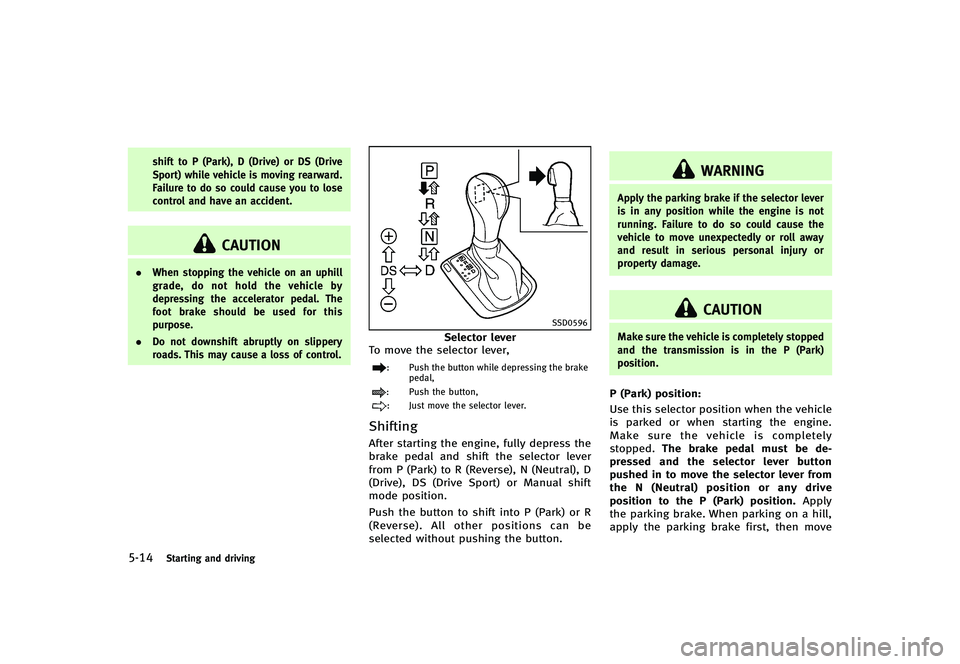
5-14Starting and driving
shift to P (Park), D (Drive) or DS (Drive
Sport) while vehicle is moving rearward.
Failure to do so could cause you to lose
control and have an accident.
CAUTION
.When stopping the vehicle on an uphill
grade, do not hold the vehicle by
depressing the accelerator pedal. The
foot brake should be used for this
purpose.
. Do not downshift abruptly on slippery
roads. This may cause a loss of control.
SSD0596
Selector lever
To move the selector lever,
: Push the button while depressing the brake pedal,
: Push the button,
: Just move the selector lever.
ShiftingGUID-D7BE0023-45FB-4407-8021-50172CE62578After starting the engine, fully depress the
brake pedal and shift the selector lever
from P (Park) to R (Reverse), N (Neutral), D
(Drive), DS (Drive Sport) or Manual shift
mode position.
Push the button to shift into P (Park) or R
(Reverse). All other positions can be
selected without pushing the button.
WARNING
Apply the parking brake if the selector lever
is in any position while the engine is not
running. Failure to do so could cause the
vehicle to move unexpectedly or roll away
and result in serious personal injury or
property damage.
CAUTION
Make sure the vehicle is completely stopped
and the transmission is in the P (Park)
position.
P (Park) position:GUID-D73A39BF-43C8-459F-9C24-47B7F579C407Use this selector position when the vehicle
is parked or when starting the engine.
Make sure the vehicle is completely
stopped. The brake pedal must be de-
pressed and the selector lever button
pushed in to move the selector lever from
the N (Neutral) position or any drive
position to the P (Park) position. Apply
the parking brake. When parking on a hill,
apply the parking brake first, then move
Page 327 of 474
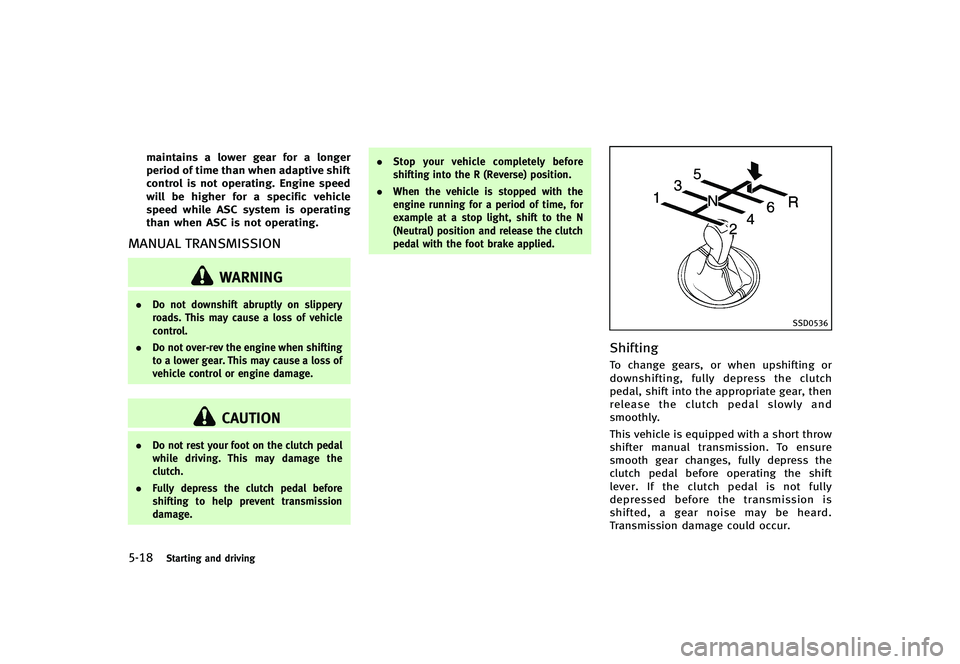
5-18Starting and driving
maintains a lower gear for a longer
period of time than when adaptive shift
control is not operating. Engine speed
will be higher for a specific vehicle
speed while ASC system is operating
than when ASC is not operating.
MANUAL TRANSMISSIONGUID-85E7D443-32BF-4842-9843-AD19102125BE
WARNING
.Do not downshift abruptly on slippery
roads. This may cause a loss of vehicle
control.
. Do not over-rev the engine when shifting
to a lower gear. This may cause a loss of
vehicle control or engine damage.
CAUTION
.Do not rest your foot on the clutch pedal
while driving. This may damage the
clutch.
. Fully depress the clutch pedal before
shifting to help prevent transmission
damage. .
Stop your vehicle completely before
shifting into the R (Reverse) position.
. When the vehicle is stopped with the
engine running for a period of time, for
example at a stop light, shift to the N
(Neutral) position and release the clutch
pedal with the foot brake applied.
SSD0536
ShiftingGUID-AC1BB2E0-05DD-4A7D-9121-0BB81D5ECAACTo change gears, or when upshifting or
downshifting, fully depress the clutch
pedal, shift into the appropriate gear, then
release the clutch pedal slowly and
smoothly.
This vehicle is equipped with a short throw
shifter manual transmission. To ensure
smooth gear changes, fully depress the
clutch pedal before operating the shift
lever. If the clutch pedal is not fully
depressed before the transmission is
shifted, a gear noise may be heard.
Transmission damage could occur.
Page 329 of 474
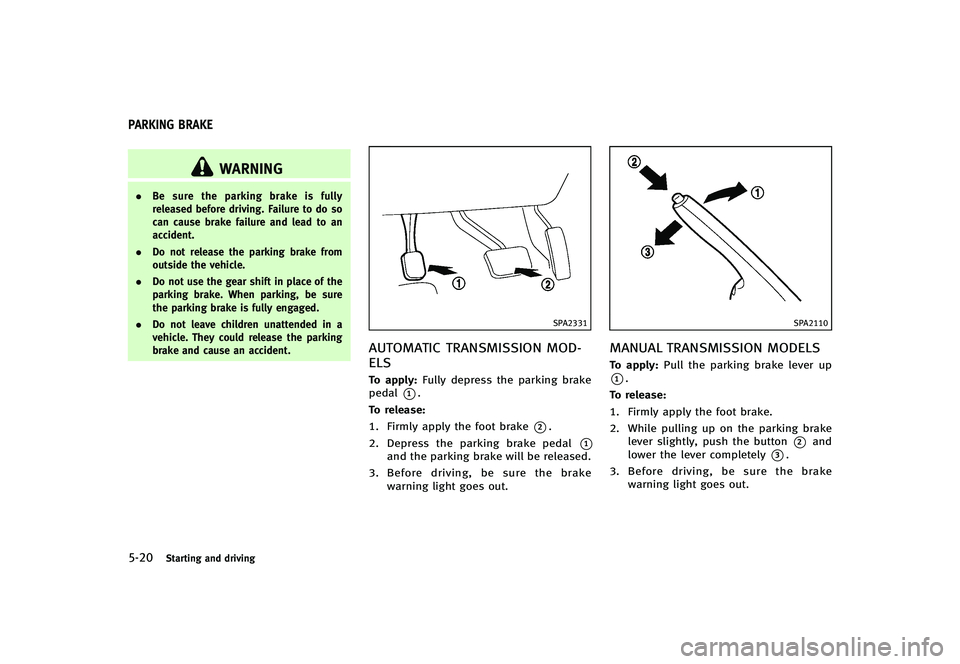
5-20Starting and driving
GUID-C354B87D-A77A-4597-B44D-5DABBFE0B557
WARNING
.Be sure the parking brake is fully
released before driving. Failure to do so
can cause brake failure and lead to an
accident.
. Do not release the parking brake from
outside the vehicle.
. Do not use the gear shift in place of the
parking brake. When parking, be sure
the parking brake is fully engaged.
. Do not leave children unattended in a
vehicle. They could release the parking
brake and cause an accident.
SPA2331
AUTOMATIC TRANSMISSION MOD-
ELS
GUID-7BD55BEB-D39A-46B1-B0E0-6BA2C1D8E099To apply: Fully depress the parking brake
pedal
*1.
To release:
1. Firmly apply the foot brake
*2.
2. Depress the parking brake pedal
*1and the parking brake will be released.
3. Before driving, be sure the brake
warning light goes out.
SPA2110
MANUAL TRANSMISSION MODELSGUID-2785E65B-1C97-4514-9D4F-A25812E781CFTo apply: Pull the parking brake lever up
*1.
To release:
1. Firmly apply the foot brake.
2. While pulling up on the parking brake lever slightly, push the button
*2and
lower the lever completely
*3.
3. Before driving, be sure the brake
warning light goes out.
PARKING BRAKE
Page 330 of 474

GUID-ADD2F317-BCB0-4856-B0CF-7BFF08E2F31E
PRECAUTIONS ON CRUISE CONTROLGUID-B32B526D-3157-4B40-8BC1-CC361B6ACA56.If the cruise control system malfunc-
tions, it will cancel automatically. The
SET indicator on the dot matrix crystal
display will then blink to warn the
driver.
. If the engine coolant temperature be-
comes excessively high, the cruise
control system will be canceled auto-
matically.
. If the SET indicator blinks, turn the
cruise control main switch off and have
the system checked by your INFINITI
retailer.
. The SET indicator may sometimes blink
when the cruise control main switch is
turned ON while pushing the ACCELER-
ATE/RESUME, COAST/SET or CANCEL
switch. To properly set the cruise
control system, perform the steps
below in the order indicated.
WARNING
Do not use the cruise control when driving
under the following conditions:
. when it is not possible to keep the
vehicle at a set speed .
in heavy traffic or in traffic that varies in
speed
. on winding or hilly roads
. on slippery roads (rain, snow, ice, etc.)
. in very windy areas
Doing so could cause a loss of vehicle
control and result in an accident.
CAUTION
On manual transmission models, do not
shift into N (Neutral) without depressing the
clutch pedal when the cruise control is set.
Should this occur, depress the clutch pedal
and turn the main switch off immediately.
Failure to do so may cause engine damage.SSD0600
1. ACCELERATE/RESUME switch
2. COAST/SET switch
3. CANCEL switch
4. MAIN (ON·OFF) switch
CRUISE CONTROL OPERATIONSGUID-89EF7C69-BDC4-4B44-8A81-FE10745D064EThe cruise control allows driving at a speed
between 25 to 89 MPH (40 to 144 km/h)
without keeping your foot on the accel-
erator pedal.
To turn on the cruise control, push the
MAIN switch on. The CRUISE indicator will
come on.
To set cruising speed, accelerate your
vehicle to the desired speed, push the
Starting and driving5-21
CRUISE CONTROL
Page 332 of 474
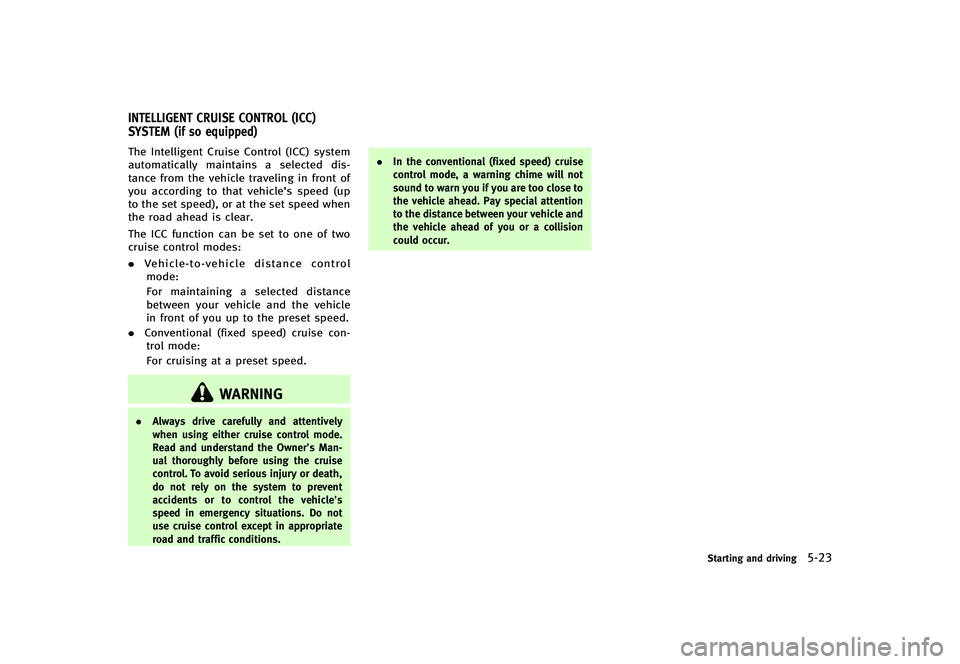
GUID-6316154E-789A-441A-99F5-37DBCF9C2F28The Intelligent Cruise Control (ICC) system
automatically maintains a selected dis-
tance from the vehicle traveling in front of
you according to that vehicle’s speed (up
to the set speed), or at the set speed when
the road ahead is clear.
The ICC function can be set to one of two
cruise control modes:
.Vehicle-to-vehicle distance control
mode:
For maintaining a selected distance
between your vehicle and the vehicle
in front of you up to the preset speed.
. Conventional (fixed speed) cruise con-
trol mode:
For cruising at a preset speed.
WARNING
. Always drive carefully and attentively
when using either cruise control mode.
Read and understand the Owner’s Man-
ual thoroughly before using the cruise
control. To avoid serious injury or death,
do not rely on the system to prevent
accidents or to control the vehicle’s
speed in emergency situations. Do not
use cruise control except in appropriate
road and traffic conditions. .
In the conventional (fixed speed) cruise
control mode, a warning chime will not
sound to warn you if you are too close to
the vehicle ahead. Pay special attention
to the distance between your vehicle and
the vehicle ahead of you or a collision
could occur.
Starting and driving5-23
INTELLIGENT CRUISE CONTROL (ICC)
SYSTEM (if so equipped)
Page 334 of 474

SSD0662
Type A
SSD1169
Type B
PRECAUTIONS ON VEHICLE-TO-VE-
HICLE DISTANCE CONTROL MODE
GUID-9966B4DC-07EB-4AC3-A4FD-BEAF6B7FD5F3The system is intended to enhance the
operation of the vehicle when following a
vehicle traveling in the same lane and
direction.
If the distance sensor
*Adetects a slower
moving vehicle ahead, the system will
reduce the vehicle speed so that your
vehicle follows the vehicle in front at the
selected distance.
The system automatically controls the
throttle and applies the brakes (up to
25% of vehicle braking power) if neces-
sary.
The detection range of the sensor is
approximately 390 ft (120 m) ahead.
The distance sensor will not detect under
most conditions:
. Stationary and slow moving vehicles
. Pedestrians or objects in the roadway
. Oncoming vehicles in the same lane
. Motorcycles traveling offset in the travel
lane This system will not automatically brake
the vehicle to a stop.
WARNING
.
As there is a performance limit to the
distance control function, never rely
solely on the Intelligent Cruise Control
system. This system does not correct
careless, inattentive or absent-minded
driving, or overcome poor visibility in
rain, fog, or other bad weather. Decele-
rate the vehicle speed by depressing the
brake pedal, depending on the distance
to the vehicle ahead and the surround-
ing circumstances in order to maintain a
safe distance between vehicles.
. Although the brake operation is con-
trolled by the system, the system does
not automatically stop the vehicle. If the
vehicle speed falls below approximately
20 MPH (32 km/h), the Intelligent Cruise
Control system is automatically canceled
and a warning chime sounds. (The brake
control is also canceled.)
. The system may not detect the vehicle in
front of you in certain road or weather
conditions. To avoid accidents, never use
the Intelligent Cruise Control system
Starting and driving5-25
Page 336 of 474
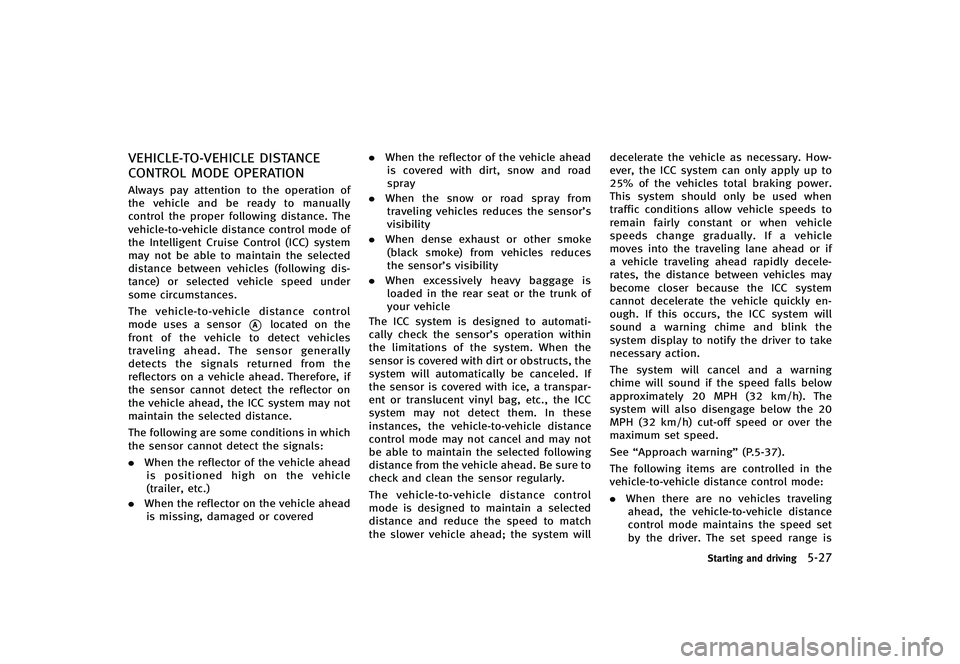
VEHICLE-TO-VEHICLE DISTANCE
CONTROL MODE OPERATION
GUID-C59C0E1C-58CB-446E-BFDE-56FE6CA41124Always pay attention to the operation of
the vehicle and be ready to manually
control the proper following distance. The
vehicle-to-vehicle distance control mode of
the Intelligent Cruise Control (ICC) system
may not be able to maintain the selected
distance between vehicles (following dis-
tance) or selected vehicle speed under
some circumstances.
The vehicle-to-vehicle distance control
mode uses a sensor
*Alocated on the
front of the vehicle to detect vehicles
traveling ahead. The sensor generally
detects the signals returned from the
reflectors on a vehicle ahead. Therefore, if
the sensor cannot detect the reflector on
the vehicle ahead, the ICC system may not
maintain the selected distance.
The following are some conditions in which
the sensor cannot detect the signals:
. When the reflector of the vehicle ahead
is positioned high on the vehicle
(trailer, etc.)
. When the reflector on the vehicle ahead
is missing, damaged or covered .
When the reflector of the vehicle ahead
is covered with dirt, snow and road
spray
. When the snow or road spray from
traveling vehicles reduces the sensor’s
visibility
. When dense exhaust or other smoke
(black smoke) from vehicles reduces
the sensor’s visibility
. When excessively heavy baggage is
loaded in the rear seat or the trunk of
your vehicle
The ICC system is designed to automati-
cally check the sensor’s operation within
the limitations of the system. When the
sensor is covered with dirt or obstructs, the
system will automatically be canceled. If
the sensor is covered with ice, a transpar-
ent or translucent vinyl bag, etc., the ICC
system may not detect them. In these
instances, the vehicle-to-vehicle distance
control mode may not cancel and may not
be able to maintain the selected following
distance from the vehicle ahead. Be sure to
check and clean the sensor regularly.
The vehicle-to-vehicle distance control
mode is designed to maintain a selected
distance and reduce the speed to match
the slower vehicle ahead; the system will decelerate the vehicle as necessary. How-
ever, the ICC system can only apply up to
25% of the vehicles total braking power.
This system should only be used when
traffic conditions allow vehicle speeds to
remain fairly constant or when vehicle
speeds change gradually. If a vehicle
moves into the traveling lane ahead or if
a vehicle traveling ahead rapidly decele-
rates, the distance between vehicles may
become closer because the ICC system
cannot decelerate the vehicle quickly en-
ough. If this occurs, the ICC system will
sound a warning chime and blink the
system display to notify the driver to take
necessary action.
The system will cancel and a warning
chime will sound if the speed falls below
approximately 20 MPH (32 km/h). The
system will also disengage below the 20
MPH (32 km/h) cut-off speed or over the
maximum set speed.
See
“Approach warning” (P.5-37).
The following items are controlled in the
vehicle-to-vehicle distance control mode:
. When there are no vehicles traveling
ahead, the vehicle-to-vehicle distance
control mode maintains the speed set
by the driver. The set speed range is
Starting and driving5-27
Page 342 of 474
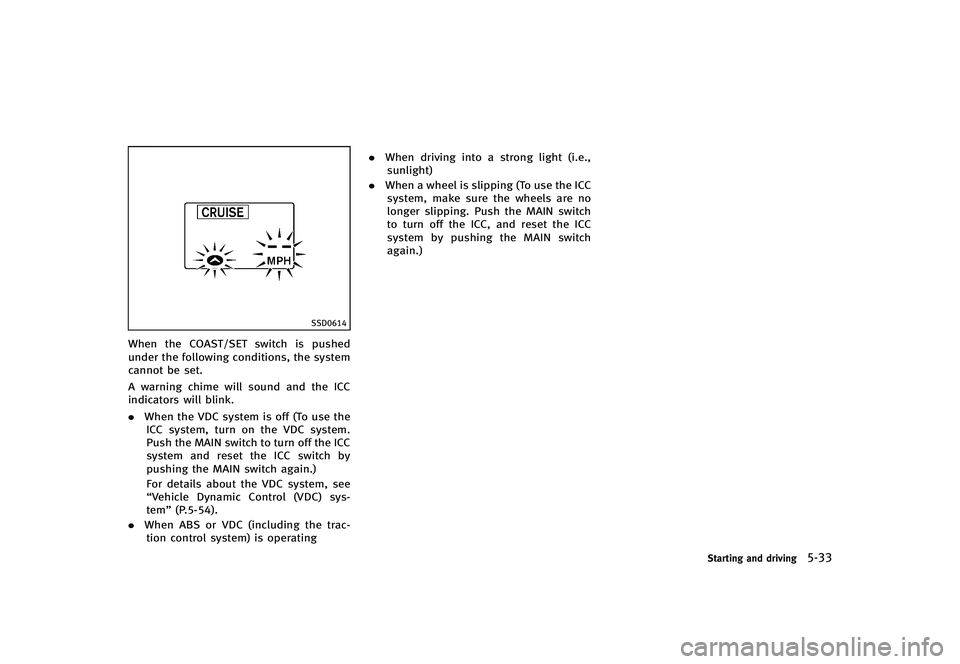
SSD0614
When the COAST/SET switch is pushed
under the following conditions, the system
cannot be set.
A warning chime will sound and the ICC
indicators will blink.
.When the VDC system is off (To use the
ICC system, turn on the VDC system.
Push the MAIN switch to turn off the ICC
system and reset the ICC switch by
pushing the MAIN switch again.)
For details about the VDC system, see
“Vehicle Dynamic Control (VDC) sys-
tem” (P.5-54).
. When ABS or VDC (including the trac-
tion control system) is operating .
When driving into a strong light (i.e.,
sunlight)
. When a wheel is slipping (To use the ICC
system, make sure the wheels are no
longer slipping. Push the MAIN switch
to turn off the ICC, and reset the ICC
system by pushing the MAIN switch
again.)
Starting and driving5-33
Page 343 of 474

5-34Starting and driving
SSD0610
1. System set display with vehicle ahead
2. System set display without vehicleahead
System operationGUID-2AEC33D4-891E-4359-B765-5C15FEE227B3
WARNING
Normally when controlling the distance to a
vehicle ahead, this system automatically
accelerates or decelerates your vehicle
according to the speed of the vehicle ahead.
Depress the accelerator to properly accel-
erate your vehicle when acceleration is
required for a lane change. Depress the brake pedal when deceleration is required to
maintain a safe distance to the vehicle
ahead due to its sudden braking or if a
vehicle cuts in. Always stay alert when
using the ICC system.
The driver sets the desired vehicle speed
based on the road conditions. The ICC
system maintains the set vehicle speed,
similar to standard cruise control, as long
as no vehicle is detected in the lane ahead.
The ICC system displays the set speed.Vehicle detected ahead:
GUID-D73A39BF-43C8-459F-9C24-47B7F579C407When a vehicle is detected in the lane
ahead, the ICC system decelerates the
vehicle by controlling the throttle and
applying the brakes to match the speed
of a slower vehicle ahead. The system then
controls the vehicle speed based on the
speed of the vehicle ahead to maintain the
driver selected distance.
The stoplights of the vehicle come on
when braking is performed by the ICC
system.
When the brake operates, a noise may be
heard. This is not a malfunction.
When a vehicle ahead is detected, the
vehicle ahead detection indicator comes
on. The ICC system will also display the set
speed and selected distance.
Vehicle ahead not detected:
GUID-D73A39BF-43C8-459F-9C24-47B7F579C407When a vehicle is no longer detected
ahead, the ICC system gradually acceler-
ates your vehicle to resume the previously
set vehicle speed. The ICC system then
maintains the set speed.
When a vehicle is no longer detected the
vehicle ahead detection indicator turns off.
If a vehicle ahead appears during accel-
eration to the set vehicle speed or any time
Page 346 of 474

SSD0613D
.The distance to the vehicle ahead will
change according to the vehicle speed.
The higher the vehicle speed, the
longer the distance.
. If the engine is stopped, the set
distance becomes “long”. (Each time
the engine is started, the initial setting becomes
“long”.)
Approach warningGUID-0FD5E6B4-9382-462F-BD36-38076F8A1680If your vehicle comes closer to the vehicle
ahead due to rapid deceleration of that
vehicle or if another vehicle cuts in, the
system warns the driver with the chime and ICC system display. Decelerate by
depressing the brake pedal to maintain a
safe vehicle distance if:
.
The chime sounds.
. The vehicle ahead detection and set
distance indicator blink.
The warning chime may not sound in some
cases when there is a short distance
between vehicles. Some examples are:
. When the vehicles are traveling at the
same speed and the distance between
vehicles is not changing
. When the vehicle ahead is traveling
faster and the distance between vehi-
cles is increasing
. When a vehicle cuts in near your vehicle
The warning chime will not sound when:
. Your vehicle approaches vehicles that
are parked or moving slowly.
. The accelerator pedal is depressed,
overriding the system.
Starting and driving5-37