ECO mode INFINITI G-CONVERTIBLE 2012 Owners Manual
[x] Cancel search | Manufacturer: INFINITI, Model Year: 2012, Model line: G-CONVERTIBLE, Model: INFINITI G-CONVERTIBLE 2012Pages: 474, PDF Size: 3.63 MB
Page 322 of 474
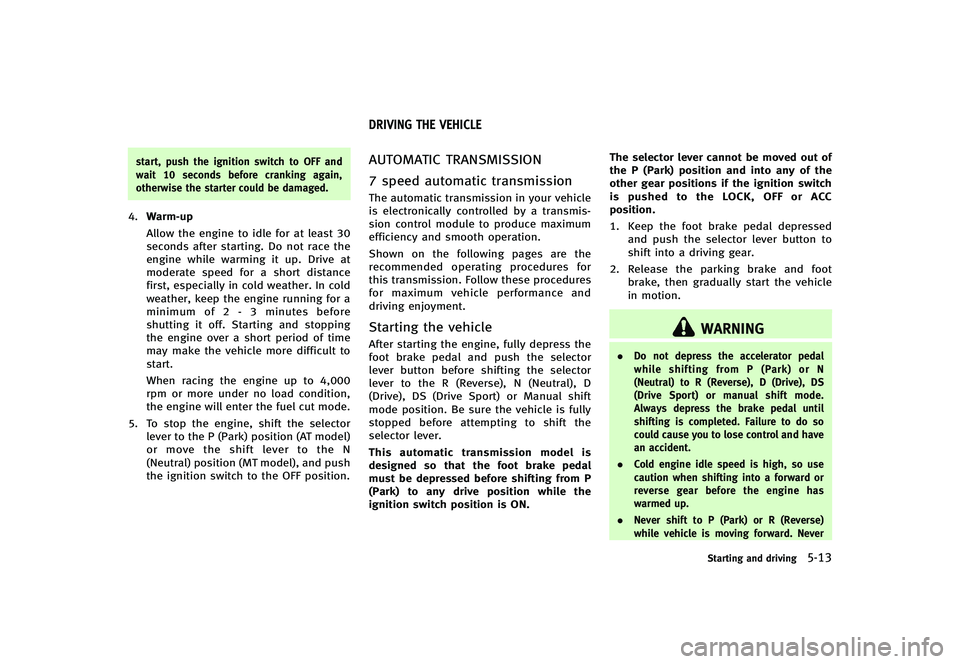
start, push the ignition switch to OFF and
wait 10 seconds before cranking again,
otherwise the starter could be damaged.
4.Warm-up
Allow the engine to idle for at least 30
seconds after starting. Do not race the
engine while warming it up. Drive at
moderate speed for a short distance
first, especially in cold weather. In cold
weather, keep the engine running for a
minimum of 2 - 3 minutes before
shutting it off. Starting and stopping
the engine over a short period of time
may make the vehicle more difficult to
start.
When racing the engine up to 4,000
rpm or more under no load condition,
the engine will enter the fuel cut mode.
5. To stop the engine, shift the selector lever to the P (Park) position (AT model)
or move the shift lever to the N
(Neutral) position (MT model), and push
the ignition switch to the OFF position.
GUID-2C923CDE-AC90-4609-9077-303EA6DF5195
AUTOMATIC TRANSMISSIONGUID-05EE6E78-93A0-4780-AE98-A0C28625DD58
7 speed automatic transmissionGUID-A842FD68-CDE8-4DFB-9B76-3EE7274A2657The automatic transmission in your vehicle
is electronically controlled by a transmis-
sion control module to produce maximum
efficiency and smooth operation.
Shown on the following pages are the
recommended operating procedures for
this transmission. Follow these procedures
for maximum vehicle performance and
driving enjoyment.
Starting the vehicleGUID-62C2A39A-52B2-4678-B6C3-04FB3EEAFDA7After starting the engine, fully depress the
foot brake pedal and push the selector
lever button before shifting the selector
lever to the R (Reverse), N (Neutral), D
(Drive), DS (Drive Sport) or Manual shift
mode position. Be sure the vehicle is fully
stopped before attempting to shift the
selector lever.
This automatic transmission model is
designed so that the foot brake pedal
must be depressed before shifting from P
(Park) to any drive position while the
ignition switch position is ON. The selector lever cannot be moved out of
the P (Park) position and into any of the
other gear positions if the ignition switch
is pushed to the LOCK, OFF or ACC
position.
1. Keep the foot brake pedal depressed
and push the selector lever button to
shift into a driving gear.
2. Release the parking brake and foot brake, then gradually start the vehicle
in motion.
WARNING
. Do not depress the accelerator pedal
while shifting from P (Park) or N
(Neutral) to R (Reverse), D (Drive), DS
(Drive Sport) or manual shift mode.
Always depress the brake pedal until
shifting is completed. Failure to do so
could cause you to lose control and have
an accident.
. Cold engine idle speed is high, so use
caution when shifting into a forward or
reverse gear before the engine has
warmed up.
. Never shift to P (Park) or R (Reverse)
while vehicle is moving forward. Never
Starting and driving5-13
DRIVING THE VEHICLE
Page 325 of 474

5-16Starting and driving
The transmission shifts to the lower range.
When canceling the manual shift mode,
return the selector lever to the D (Drive)
position. The transmission returns to the
normal driving mode.
When you pull the paddle shifter while in
the D (Drive) position, the transmission will
shift to the upper or lower range tempora-
rily. The transmission will automatically
return to the D (Drive) position after a short
period of time. If you want to return to the
D (Drive) position manually, pull and hold
the paddle shifter for about 1.5 seconds.
In the manual shift mode, the shift range is
displayed on the position indicator in the
meter.
Shift ranges up or down one by one as
follows:
M1?
/M2?
/M3?
/M4?
/M5?
/M6?
/M7
M7 (7th):GUID-D73A39BF-43C8-459F-9C24-47B7F579C407Use this position for all normal forward
driving at highway speeds.
M6 (6th) andM5 (5th):GUID-D73A39BF-43C8-459F-9C24-47B7F579C407Use this position when driving up long
slopes, or for engine braking when driving
down long slopes.
M4 (4th),M3 (3rd) andM2 (2nd):GUID-D73A39BF-43C8-459F-9C24-47B7F579C407Use for hill climbing or engine braking on
downhill grades.
M1 (1st):GUID-D73A39BF-43C8-459F-9C24-47B7F579C407Use this position when climbing steep hills
slowly or driving slowly through deep
snow, or for maximum engine braking on
steep downhill grades.
.
Remember not to drive at high speeds
for extended periods of time in lower
than 7th gear. This reduces fuel econ-
omy.
. Moving the selector lever rapidly to the
same side twice will shift the ranges in
succession.
. In the manual shift mode, the transmis-
sion may not shift to the selected gear.
This helps maintain driving perfor-
mance and reduces the chance of
vehicle damage or loss of control.
When this situation occurs, the Auto-
matic Transmission (AT) position indi-
cator light (on the dot matrix liquid
crystal display) will blink and the chime
will sound.
. In the manual shift mode, the transmis-
sion automatically shifts down to 1st
gear before the vehicle comes to a stop. When accelerating again, it is
necessary to shift up to the desired
range.
Accelerator downshift
—In D (Drive)
position —
GUID-06BB20B5-DB70-4A4E-BFAD-8895E4D6A7ADFor passing or hill climbing, fully depress
the accelerator pedal to the floor. This
shifts the transmission down into the lower
gear, depending on the vehicle speed.
Fail-safeGUID-95D61986-6CBA-49FB-BC3E-01783BEA6F87When the fail-safe operation occurs, note
that the transmission will be locked in any
of the forward gears according to the
condition.
If the vehicle is driven under extreme
conditions, such as excessive wheel spin-
ning and subsequent hard braking, the
fail-safe system may be activated. This will
occur even if all electrical circuits are
functioning properly. In this case, push
the ignition switch to the OFF position and
wait for 3 seconds. Then push the ignition
switch back to the ON position. The vehicle
should return to its normal operating
condition. If it does not return to its
normal operating condition, have an
INFINITI retailer check the transmission
and repair if necessary.
Page 336 of 474
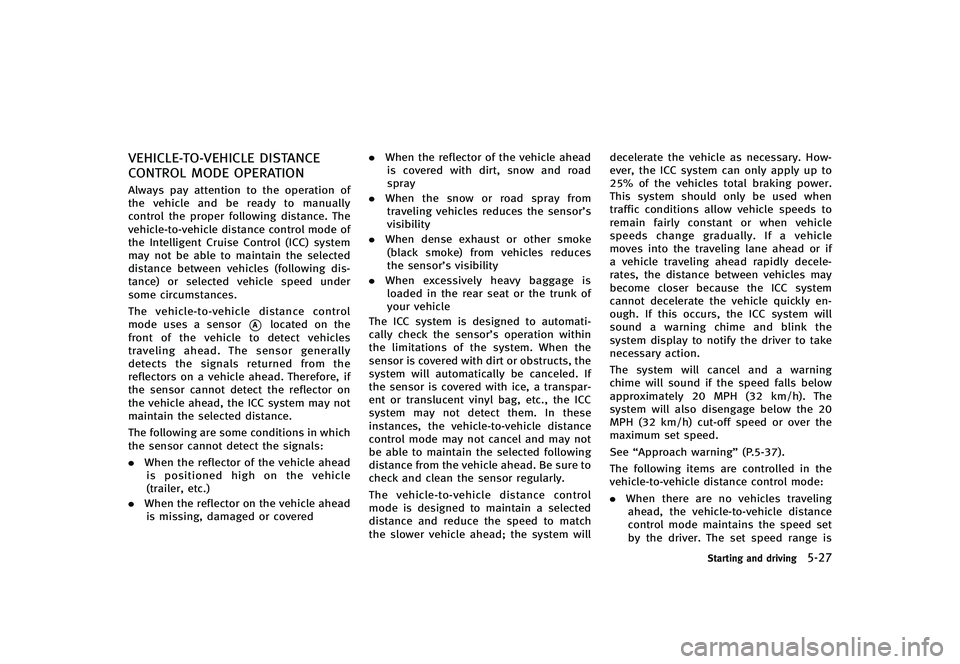
VEHICLE-TO-VEHICLE DISTANCE
CONTROL MODE OPERATION
GUID-C59C0E1C-58CB-446E-BFDE-56FE6CA41124Always pay attention to the operation of
the vehicle and be ready to manually
control the proper following distance. The
vehicle-to-vehicle distance control mode of
the Intelligent Cruise Control (ICC) system
may not be able to maintain the selected
distance between vehicles (following dis-
tance) or selected vehicle speed under
some circumstances.
The vehicle-to-vehicle distance control
mode uses a sensor
*Alocated on the
front of the vehicle to detect vehicles
traveling ahead. The sensor generally
detects the signals returned from the
reflectors on a vehicle ahead. Therefore, if
the sensor cannot detect the reflector on
the vehicle ahead, the ICC system may not
maintain the selected distance.
The following are some conditions in which
the sensor cannot detect the signals:
. When the reflector of the vehicle ahead
is positioned high on the vehicle
(trailer, etc.)
. When the reflector on the vehicle ahead
is missing, damaged or covered .
When the reflector of the vehicle ahead
is covered with dirt, snow and road
spray
. When the snow or road spray from
traveling vehicles reduces the sensor’s
visibility
. When dense exhaust or other smoke
(black smoke) from vehicles reduces
the sensor’s visibility
. When excessively heavy baggage is
loaded in the rear seat or the trunk of
your vehicle
The ICC system is designed to automati-
cally check the sensor’s operation within
the limitations of the system. When the
sensor is covered with dirt or obstructs, the
system will automatically be canceled. If
the sensor is covered with ice, a transpar-
ent or translucent vinyl bag, etc., the ICC
system may not detect them. In these
instances, the vehicle-to-vehicle distance
control mode may not cancel and may not
be able to maintain the selected following
distance from the vehicle ahead. Be sure to
check and clean the sensor regularly.
The vehicle-to-vehicle distance control
mode is designed to maintain a selected
distance and reduce the speed to match
the slower vehicle ahead; the system will decelerate the vehicle as necessary. How-
ever, the ICC system can only apply up to
25% of the vehicles total braking power.
This system should only be used when
traffic conditions allow vehicle speeds to
remain fairly constant or when vehicle
speeds change gradually. If a vehicle
moves into the traveling lane ahead or if
a vehicle traveling ahead rapidly decele-
rates, the distance between vehicles may
become closer because the ICC system
cannot decelerate the vehicle quickly en-
ough. If this occurs, the ICC system will
sound a warning chime and blink the
system display to notify the driver to take
necessary action.
The system will cancel and a warning
chime will sound if the speed falls below
approximately 20 MPH (32 km/h). The
system will also disengage below the 20
MPH (32 km/h) cut-off speed or over the
maximum set speed.
See
“Approach warning” (P.5-37).
The following items are controlled in the
vehicle-to-vehicle distance control mode:
. When there are no vehicles traveling
ahead, the vehicle-to-vehicle distance
control mode maintains the speed set
by the driver. The set speed range is
Starting and driving5-27
Page 341 of 474
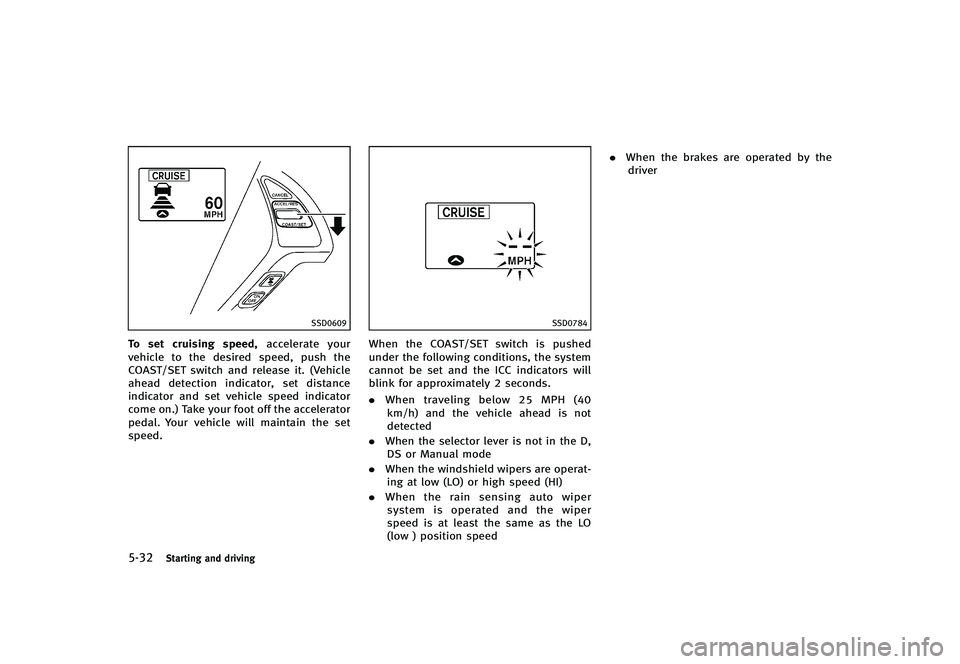
5-32Starting and driving
SSD0609
To set cruising speed,accelerate your
vehicle to the desired speed, push the
COAST/SET switch and release it. (Vehicle
ahead detection indicator, set distance
indicator and set vehicle speed indicator
come on.) Take your foot off the accelerator
pedal. Your vehicle will maintain the set
speed.
SSD0784
When the COAST/SET switch is pushed
under the following conditions, the system
cannot be set and the ICC indicators will
blink for approximately 2 seconds.
. When traveling below 25 MPH (40
km/h) and the vehicle ahead is not
detected
. When the selector lever is not in the D,
DS or Manual mode
. When the windshield wipers are operat-
ing at low (LO) or high speed (HI)
. When the rain sensing auto wiper
system is operated and the wiper
speed is at least the same as the LO
(low ) position speed .
When the brakes are operated by the
driver
Page 351 of 474
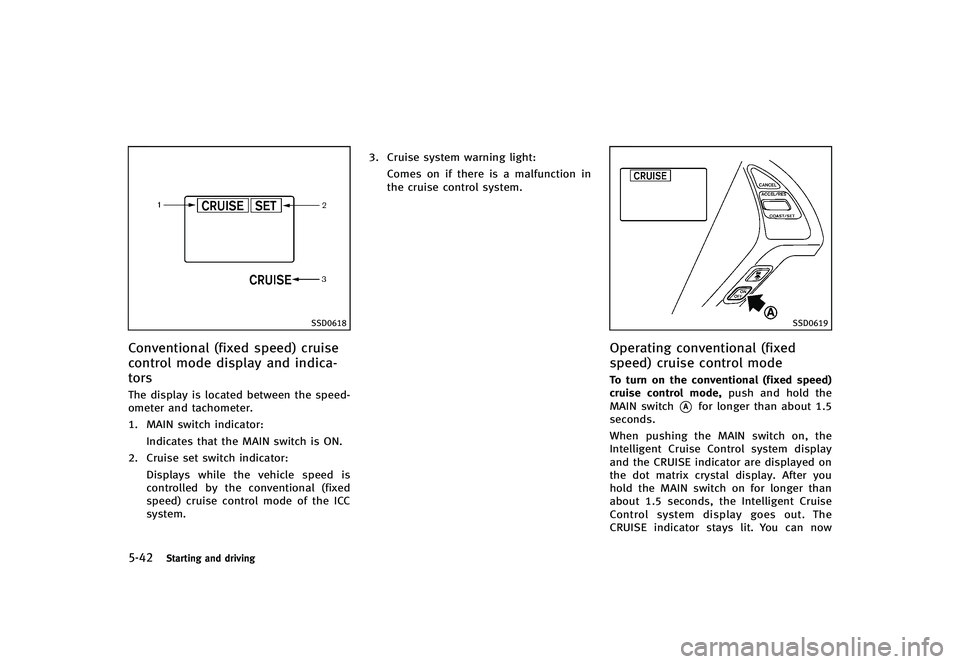
5-42Starting and driving
SSD0618
Conventional (fixed speed) cruise
control mode display and indica-
tors
GUID-A82E69C9-5671-4014-889E-EA81C3F7B7E2The display is located between the speed-
ometer and tachometer.
1. MAIN switch indicator:Indicates that the MAIN switch is ON.
2. Cruise set switch indicator: Displays while the vehicle speed is
controlled by the conventional (fixed
speed) cruise control mode of the ICC
system. 3. Cruise system warning light:
Comes on if there is a malfunction in
the cruise control system.
SSD0619
Operating conventional (fixed
speed) cruise control mode
GUID-9143FF0A-E4D8-4547-A370-7641459D09A7To turn on the conventional (fixed speed)
cruise control mode, push and hold the
MAIN switch
*Afor longer than about 1.5
seconds.
When pushing the MAIN switch on, the
Intelligent Cruise Control system display
and the CRUISE indicator are displayed on
the dot matrix crystal display. After you
hold the MAIN switch on for longer than
about 1.5 seconds, the Intelligent Cruise
Control system display goes out. The
CRUISE indicator stays lit. You can now
Page 354 of 474

retailer.
PREVIEW FUNCTION (for Intelligent
Cruise Control system equipped
models)
GUID-32536B6C-4378-49EB-9FE2-8A7EE457E3F0The ICC system with the preview function
identifies the need to apply emergency
braking by sensing the vehicle ahead in
the same lane and the distance to the
vehicle ahead and relative speed from it, it
applies the brake pre-pressure before the
driver depresses the brake pedal and helps
improve brake response by reducing pedal
free play.
For more details, see“Brake assist”(P.5-
51).
GUID-80396E4C-7829-4CC4-B140-AD5C5CA0C471
CAUTION
During the first 1,200 miles (2,000 km),
follow these recommendations to obtain
maximum engine performance and ensure
the future reliability and economy of your
new vehicle.
Failure to follow these recommendations
may result in shortened engine life and
reduced engine performance.
. Avoid driving for long periods at con-
stant speed, either fast or slow. Do not
run the engine over 4,000 rpm.
. Do not accelerate at full throttle in any
gear.
. Avoid quick starts.
. Avoid hard braking as much as possi-
ble.
GUID-A0B243EA-7BDA-4E12-AEC1-2F8D7AC85AA5. Accelerate slowly and smoothly. Main-
tain cruising speeds with a constant
accelerator position.
. Drive at moderate speeds on the high-
way.
. Avoid unnecessary stopping and brak-
ing. Keep a safe distance behind other
vehicles.
. Select a gear range suitable to road
conditions.
. Avoid unnecessary prolonged engine
idling.
. Keep your engine tuned up.
. Follow the recommended periodic main-
tenance schedule.
. Keep the tires inflated at the correct
pressure. Improper tire pressure will
increase wear and waste fuel.
. Make sure the front wheels are properly
aligned. Improper alignment will cause
premature tire wear and lower fuel
economy.
. Climate control operation lowers fuel
economy. Use the air conditioner only
when necessary.
. When cruising at highway speeds, it is
more economical to use the air condi-
tioner and leave the windows closed to
reduce drag.
Starting and driving5-45
BREAK-IN SCHEDULE INCREASING FUEL ECONOMY
Page 355 of 474

5-46Starting and driving
GUID-4DD9A0F8-1386-4A22-899B-3ECDD1F27745
SD1006MA
WARNING
.Do not stop or park the vehicle over
flammable materials such as dry grass,
waste paper or rags. They may ignite and
cause a fire.
. Never leave the engine running while the
vehicle is unattended.
. Do not leave children unattended inside
the vehicle. They could unknowingly
activate switches or controls. Unat-
tended children could become involved
in serious accidents. .
Safe parking procedures require that
both the parking brake be applied and
the transmission placed into P (Park) for
Automatic Transmission (AT) model or in
an appropriate gear for Manual Trans-
mission (MT) model. Failure to do so
could cause the vehicle to move un-
expectedly or roll away and result in an
accident.
. Make sure the automatic transmission
selector lever has been pushed as far
forward as it can go and cannot be
moved without depressing the foot brake pedal.
1. Firmly apply the parking brake.
2.
Automatic transmission models:
Move the selector lever to the P (Park)
position.
Manual transmission models:
Place the shift lever in the R (Reverse)
gear. When parking on an uphill grade,
place the shift lever in the 1st gear.
3. To help prevent the vehicle from rolling into the street when parked on a
sloping drive way, it is a good practice
to turn the wheels as illustrated.
.HEADED DOWNHILL WITH CURB:*1
Turn the wheels into the curb and
move the vehicle forward until the
curb side wheel gently touches the
curb.
.HEADED UPHILL WITH CURB:*2
Turn the wheels away from the curb
and move the vehicle back until the
curb side wheel gently touches the
curb.
.HEADED UPHILL OR DOWNHILL, NO
CURB:
*3
Turn the wheels toward the side of
the road so the vehicle will move
PARKING/PARKING ON HILLS
Page 360 of 474
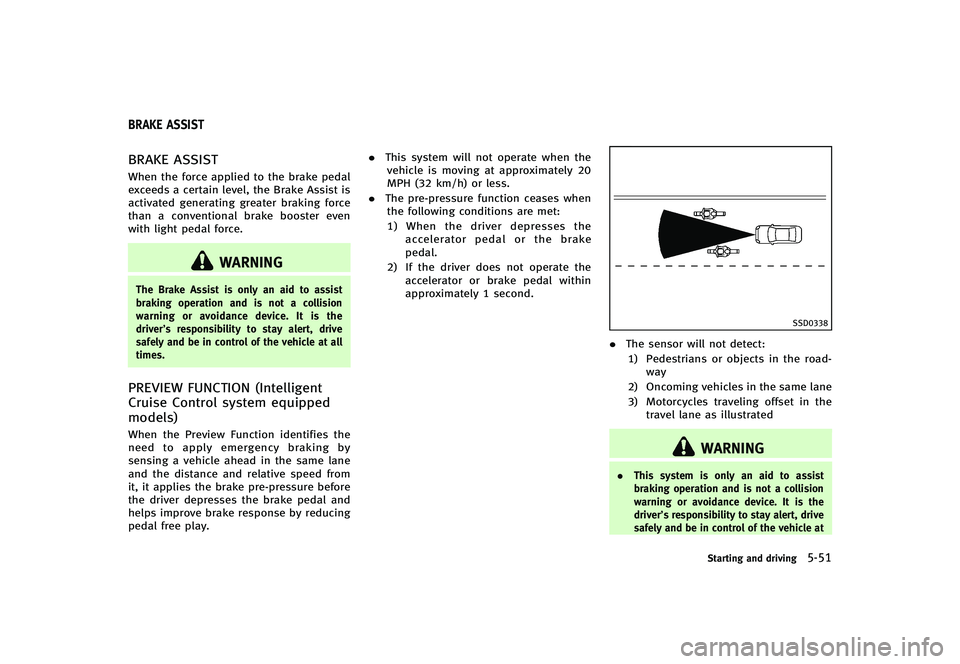
GUID-7532CC51-0325-4431-A9AB-BC401EC9CC4F
BRAKE ASSISTGUID-A532B48D-6511-41F1-B21C-6B9ACB46123CWhen the force applied to the brake pedal
exceeds a certain level, the Brake Assist is
activated generating greater braking force
than a conventional brake booster even
with light pedal force.
WARNING
The Brake Assist is only an aid to assist
braking operation and is not a collision
warning or avoidance device. It is the
driver’s responsibility to stay alert, drive
safely and be in control of the vehicle at all
times.
PREVIEW FUNCTION (Intelligent
Cruise Control system equipped
models)
GUID-EB115623-22FB-4EBD-90D9-D2D4238ED293When the Preview Function identifies the
need to apply emergency braking by
sensing a vehicle ahead in the same lane
and the distance and relative speed from
it, it applies the brake pre-pressure before
the driver depresses the brake pedal and
helps improve brake response by reducing
pedal free play..
This system will not operate when the
vehicle is moving at approximately 20
MPH (32 km/h) or less.
. The pre-pressure function ceases when
the following conditions are met:
1) When the driver depresses the
accelerator pedal or the brake
pedal.
2) If the driver does not operate the accelerator or brake pedal within
approximately 1 second.
SSD0338
.The sensor will not detect:
1) Pedestrians or objects in the road- way
2) Oncoming vehicles in the same lane
3) Motorcycles traveling offset in the travel lane as illustrated
WARNING
. This system is only an aid to assist
braking operation and is not a collision
warning or avoidance device. It is the
driver’s responsibility to stay alert, drive
safely and be in control of the vehicle at
Starting and driving5-51
BRAKE ASSIST
Page 368 of 474
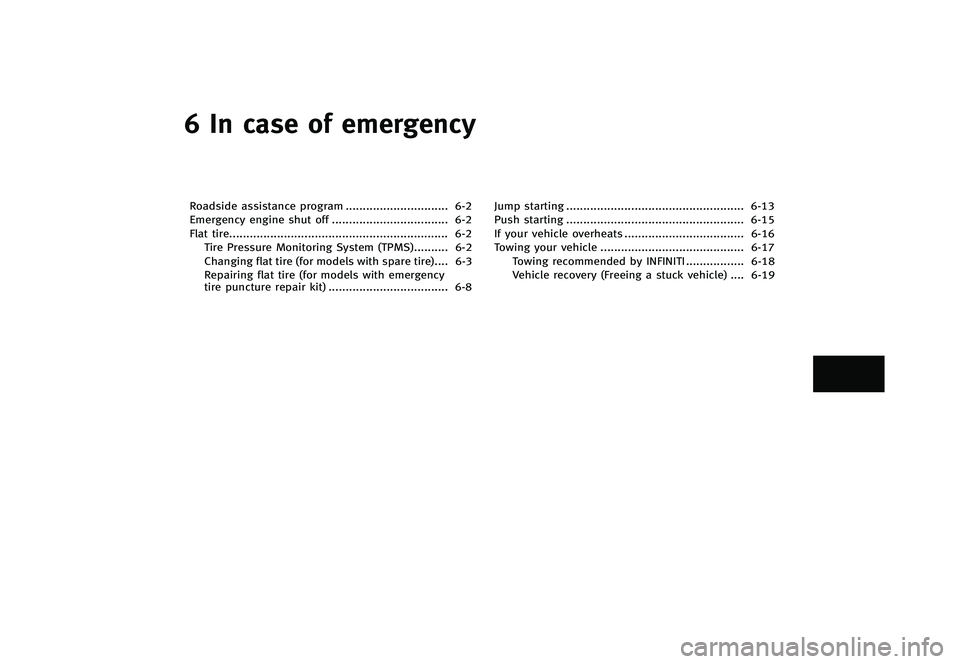
6 In case of emergency
Roadside assistance program...
.............................. 6-2
Emergency engine shut off ...
.................................. 6-2
Flat tire ...
................................................................ 6-2
Tire Pressure Monitoring System (TPMS) ...
.......... 6-2
Changing flat tire (for models with spare tire) ...
.... 6-3
Repairing flat tire (for models with emergency
tire puncture repair kit) ...
................................... 6-8 Jump starting
...
.................................................... 6-13
Push starting ...
.................................................... 6-15
If your vehicle overheats ...
................................... 6-16
Towing your vehicle ...
.......................................... 6-17
Towing recommended by INFINITI ...
................. 6-18
Vehicle recovery (Freeing a stuck vehicle) ...
.... 6-19
Page 370 of 474

the tires and increase the likelihood of
tire failure. Serious vehicle damage
could occur and may lead to an accident
and could result in serious personal
injury. Check the tire pressure for all
four tires. Adjust the tire pressure to the
recommended COLD tire pressure shown
on the Tire and Loading Information
label to turn the low tire pressure
warning light OFF. If the light still
illuminates while driving after adjusting
the tire pressure, a tire may be flat. If
you have a flat tire, replace it with a
spare tire as soon as possible.
. When a spare tire is mounted or a wheel
is replaced, the TPMS will not function
and the low tire pressure warning light
will flash for approximately 1 minute.
The light will remain on after 1 minute.
Contact your INFINITI retailer as soon as
possible for tire replacement and/or
system resetting.
. Replacing tires with those not originally
specified by INFINITI could affect the
proper operation of the TPMS.
. Do not inject any tire liquid or aerosol
tire sealant into the tires, as this may
cause a malfunction of the tire pressure
sensors (for models not equipped with the emergency tire puncture repair kit).
. If you used the Emergency Tire Sealant
to repair a minor tire puncture, your
INFINITI retailer will also need to replace
the TPMS sensor in addition to repairing
or replacing the tire (for models
equipped with the emergency tire punc-
ture repair kit).
. INFINITI recommends using only NISSAN
Genuine Emergency Tire Sealant pro-
vided with your vehicle. Other tire
sealants may damage the valve stem
seal which can cause the tire to lose air
pressure (for models equipped with the
emergency tire puncture repair kit).
CHANGING FLAT TIRE (for models
with spare tire)
GUID-9B15550A-ABA1-4A2C-950E-BDED2B28BCB5If you have a flat tire, follow the instruc-
tions below.
Stopping the vehicleGUID-5A5AD417-603B-4670-8520-ECD73BDFFD6C1. Safely move the vehicle off the road
and away from traffic.
2. Turn on the hazard warning flashers.
3. Park on a level surface and apply the parking brake.
4. Automatic Transmission model:
Move the selector lever to the P (Park)
position.
Manual Transmission model:
Move the shift lever to the R (Reverse)
position.
5. Turn off the engine.
6. Raise the hood to warn other traffic, and to signal professional road assis-
tance personnel that you need assis-
tance.
7. Have all passengers get out of the vehicle and stand in a safe place, away
from traffic and clear of the vehicle.
WARNING
. Make sure the parking brake is securely
applied and the manual transmission is
shifted into R (Reverse), or the automatic
In case of emergency6-3