phone INFINITI G-COUPE 2012 Owners Manual
[x] Cancel search | Manufacturer: INFINITI, Model Year: 2012, Model line: G-COUPE, Model: INFINITI G-COUPE 2012Pages: 490, PDF Size: 3.73 MB
Page 5 of 490
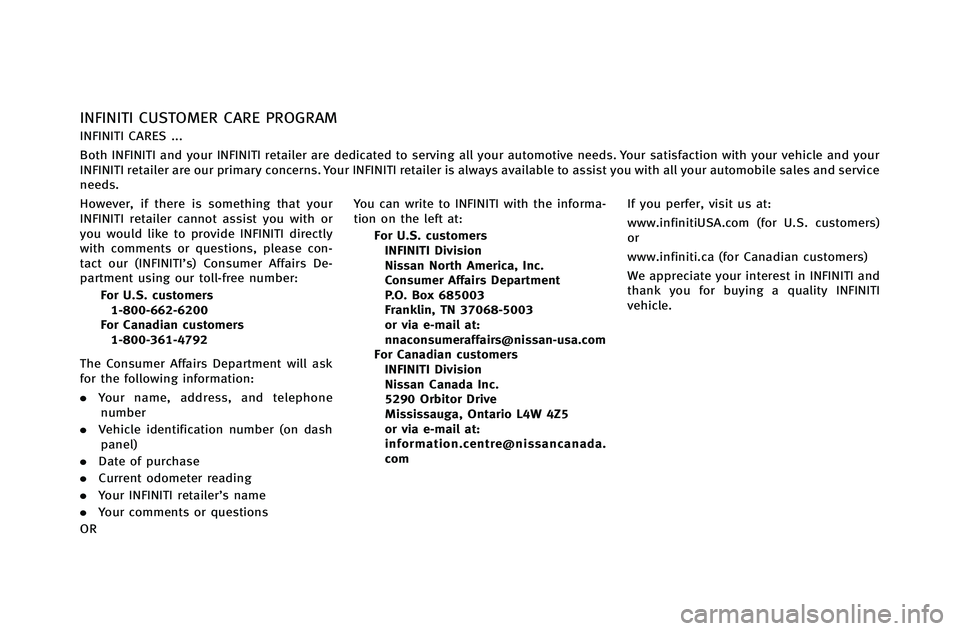
INFINITI CUSTOMER CARE PROGRAM
INFINITI CARES ...
Both INFINITI and your INFINITI retailer are dedicated to serving all your automotive needs. Your satisfaction with your vehicle and your
INFINITI retailer are our primary concerns. Your INFINITI retailer is always available to assist you with all your automobile sales and service
needs.
However, if there is something that your
INFINITI retailer cannot assist you with or
you would like to provide INFINITI directly
with comments or questions, please con-
tact our (INFINITI’s) Consumer Affairs De-
partment using our toll-free number:For U.S. customers1-800-662-6200
For Canadian customers 1-800-361-4792
The Consumer Affairs Department will ask
for the following information:
. Your name, address, and telephone
number
. Vehicle identification number (on dash
panel)
. Date of purchase
. Current odometer reading
. Your INFINITI retailer’s name
. Your comments or questions
OR You can write to INFINITI with the informa-
tion on the left at:
For U.S. customersINFINITI Division
Nissan North America, Inc.
Consumer Affairs Department
P.O. Box 685003
Franklin, TN 37068-5003
or via e-mail at:
[email protected]
For Canadian customers
INFINITI Division
Nissan Canada Inc.
5290 Orbitor Drive
Mississauga, Ontario L4W 4Z5
or via e-mail at:
information.centre@nissancanada.
com If you perfer, visit us at:
www.infinitiUSA.com (for U.S. customers)
or
www.infiniti.ca (for Canadian customers)
We appreciate your interest in INFINITI and
thank you for buying a quality INFINITI
vehicle.
Page 6 of 490
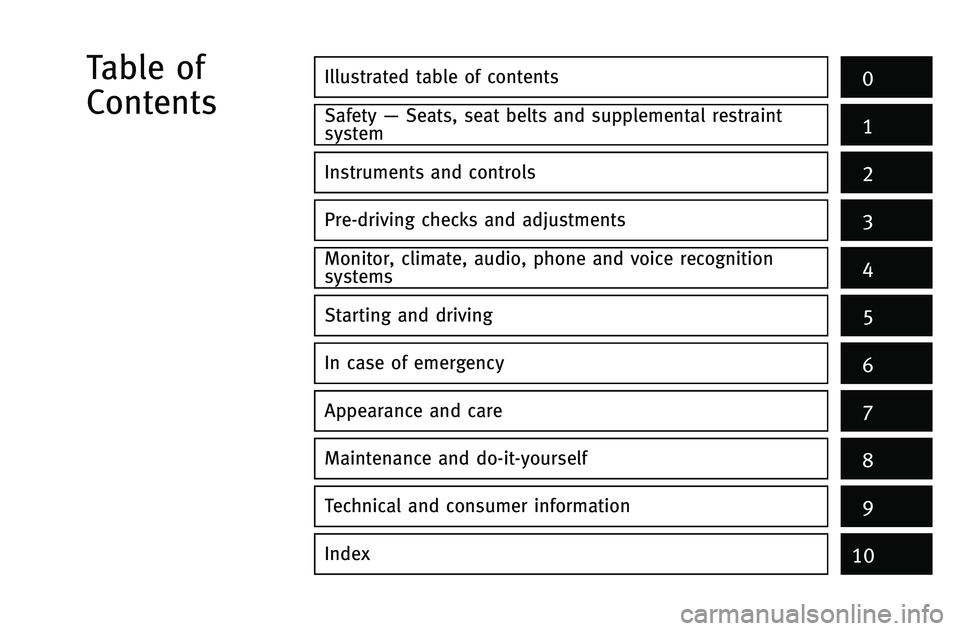
Illustrated table of contents0
Safety—Seats, seat belts and supplemental restraint
system1
Instruments and controls
Pre-driving checks and adjustments
Monitor, climate, audio, phone and voice recognition
systems
Starting and driving
In case of emergency
Appearance and care
Maintenance and do-it-yourself
Technical and consumer information
Index
2
3
4
5
6
7
8
9
10
Table of
Contents
Page 17 of 490
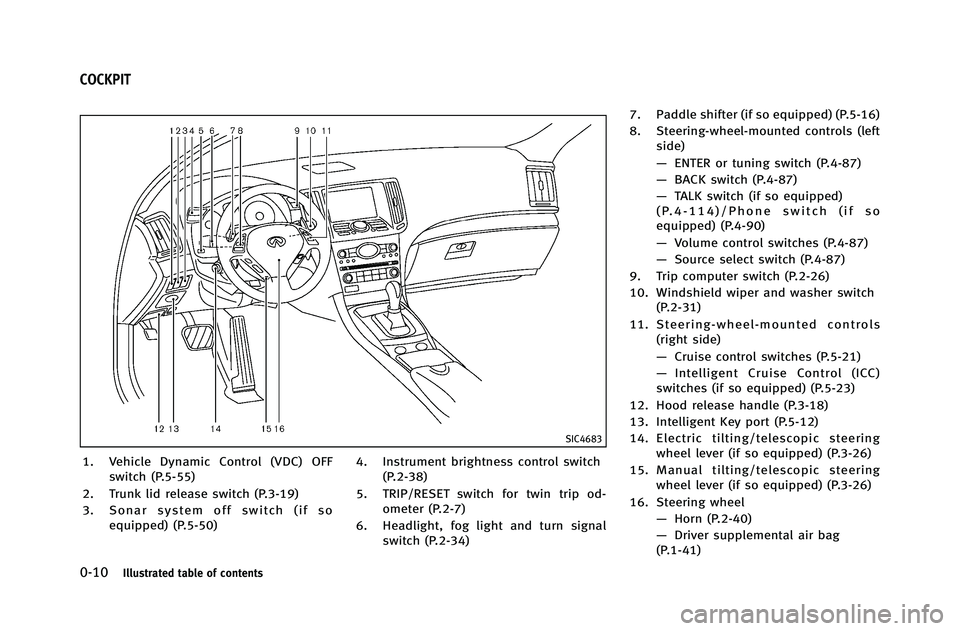
0-10Illustrated table of contents
SIC4683
1. Vehicle Dynamic Control (VDC) OFFswitch (P.5-55)
2. Trunk lid release switch (P.3-19)
3. Sonar system off switch (if so equipped) (P.5-50) 4. Instrument brightness control switch
(P.2-38)
5. TRIP/RESET switch for twin trip od- ometer (P.2-7)
6. Headlight, fog light and turn signal switch (P.2-34) 7. Paddle shifter (if so equipped) (P.5-16)
8. Steering-wheel-mounted controls (left
side)
—ENTER or tuning switch (P.4-87)
— BACK switch (P.4-87)
— TALK switch (if so equipped)
(P.4-114)/Phone switch (if so
equipped) (P.4-90)
— Volume control switches (P.4-87)
— Source select switch (P.4-87)
9. Trip computer switch (P.2-26)
10. Windshield wiper and washer switch (P.2-31)
11. Steering-wheel-mounted controls (right side)
—Cruise control switches (P.5-21)
— Intelligent Cruise Control (ICC)
switches (if so equipped) (P.5-23)
12. Hood release handle (P.3-18)
13. Intelligent Key port (P.5-12)
14. Electric tilting/telescopic steering wheel lever (if so equipped) (P.3-26)
15. Manual tilting/telescopic steering wheel lever (if so equipped) (P.3-26)
16. Steering wheel —Horn (P.2-40)
— Driver supplemental air bag
(P.1-41)
COCKPIT
Page 18 of 490
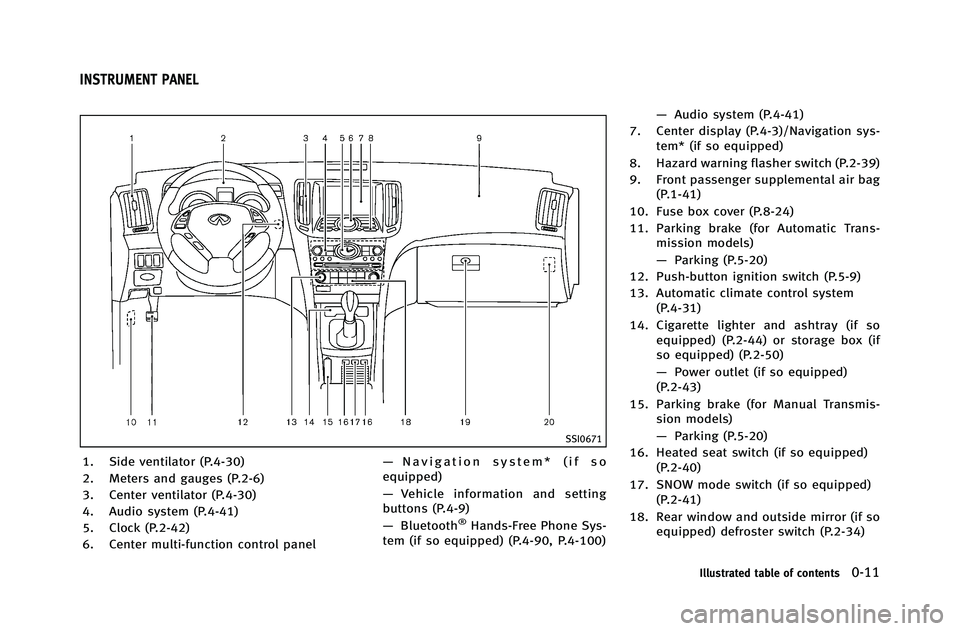
SSI0671
1. Side ventilator (P.4-30)
2. Meters and gauges (P.2-6)
3. Center ventilator (P.4-30)
4. Audio system (P.4-41)
5. Clock (P.2-42)
6. Center multi-function control panel—
Navigation system* (if so
equipped)
— Vehicle information and setting
buttons (P.4-9)
— Bluetooth
®Hands-Free Phone Sys-
tem (if so equipped) (P.4-90, P.4-100) —
Audio system (P.4-41)
7. Center display (P.4-3)/Navigation sys- tem* (if so equipped)
8. Hazard warning flasher switch (P.2-39)
9. Front passenger supplemental air bag (P.1-41)
10. Fuse box cover (P.8-24)
11. Parking brake (for Automatic Trans- mission models)
—Parking (P.5-20)
12. Push-button ignition switch (P.5-9)
13. Automatic climate control system (P.4-31)
14. Cigarette lighter and ashtray (if so equipped) (P.2-44) or storage box (if
so equipped) (P.2-50)
—Power outlet (if so equipped)
(P.2-43)
15. Parking brake (for Manual Transmis- sion models)
—Parking (P.5-20)
16. Heated seat switch (if so equipped) (P.2-40)
17. SNOW mode switch (if so equipped) (P.2-41)
18. Rear window and outside mirror (if so equipped) defroster switch (P.2-34)
Illustrated table of contents0-11
INSTRUMENT PANEL
Page 82 of 490
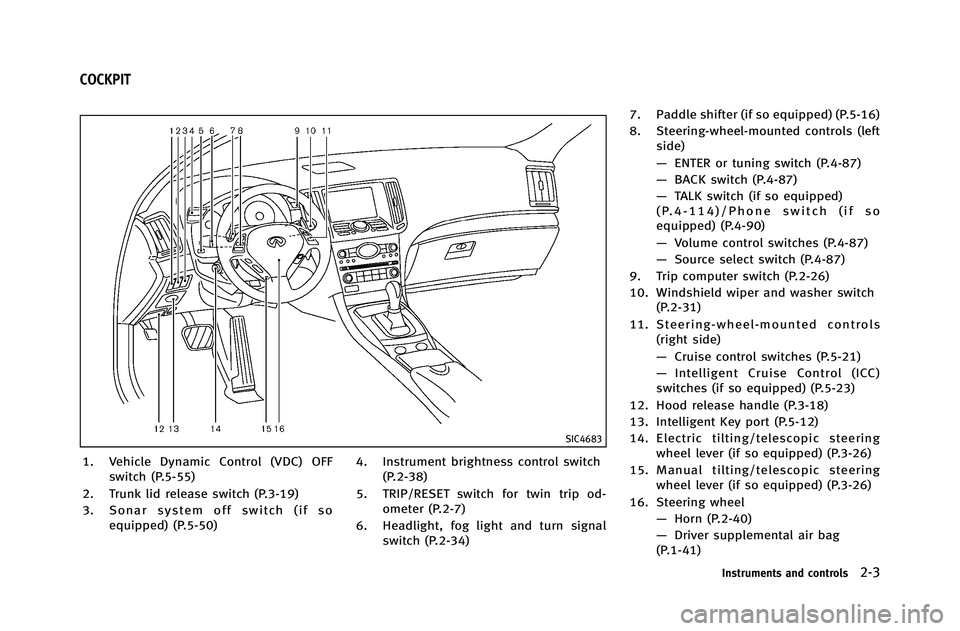
SIC4683
1. Vehicle Dynamic Control (VDC) OFFswitch (P.5-55)
2. Trunk lid release switch (P.3-19)
3. Sonar system off switch (if so equipped) (P.5-50) 4. Instrument brightness control switch
(P.2-38)
5. TRIP/RESET switch for twin trip od- ometer (P.2-7)
6. Headlight, fog light and turn signal switch (P.2-34) 7. Paddle shifter (if so equipped) (P.5-16)
8. Steering-wheel-mounted controls (left
side)
—ENTER or tuning switch (P.4-87)
— BACK switch (P.4-87)
— TALK switch (if so equipped)
(P.4-114)/Phone switch (if so
equipped) (P.4-90)
— Volume control switches (P.4-87)
— Source select switch (P.4-87)
9. Trip computer switch (P.2-26)
10. Windshield wiper and washer switch (P.2-31)
11. Steering-wheel-mounted controls (right side)
—Cruise control switches (P.5-21)
— Intelligent Cruise Control (ICC)
switches (if so equipped) (P.5-23)
12. Hood release handle (P.3-18)
13. Intelligent Key port (P.5-12)
14. Electric tilting/telescopic steering wheel lever (if so equipped) (P.3-26)
15. Manual tilting/telescopic steering wheel lever (if so equipped) (P.3-26)
16. Steering wheel —Horn (P.2-40)
— Driver supplemental air bag
(P.1-41)
Instruments and controls2-3
COCKPIT
Page 83 of 490
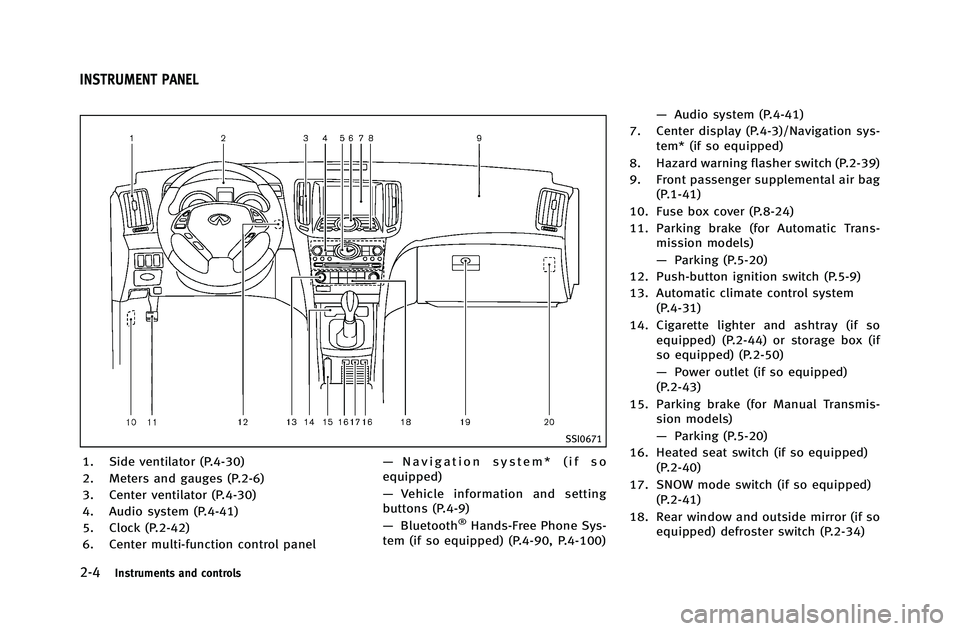
2-4Instruments and controls
SSI0671
1. Side ventilator (P.4-30)
2. Meters and gauges (P.2-6)
3. Center ventilator (P.4-30)
4. Audio system (P.4-41)
5. Clock (P.2-42)
6. Center multi-function control panel—
Navigation system* (if so
equipped)
— Vehicle information and setting
buttons (P.4-9)
— Bluetooth
®Hands-Free Phone Sys-
tem (if so equipped) (P.4-90, P.4-100) —
Audio system (P.4-41)
7. Center display (P.4-3)/Navigation sys- tem* (if so equipped)
8. Hazard warning flasher switch (P.2-39)
9. Front passenger supplemental air bag (P.1-41)
10. Fuse box cover (P.8-24)
11. Parking brake (for Automatic Trans- mission models)
—Parking (P.5-20)
12. Push-button ignition switch (P.5-9)
13. Automatic climate control system (P.4-31)
14. Cigarette lighter and ashtray (if so equipped) (P.2-44) or storage box (if
so equipped) (P.2-50)
—Power outlet (if so equipped)
(P.2-43)
15. Parking brake (for Manual Transmis- sion models)
—Parking (P.5-20)
16. Heated seat switch (if so equipped) (P.2-40)
17. SNOW mode switch (if so equipped) (P.2-41)
18. Rear window and outside mirror (if so equipped) defroster switch (P.2-34)
INSTRUMENT PANEL
Page 141 of 490
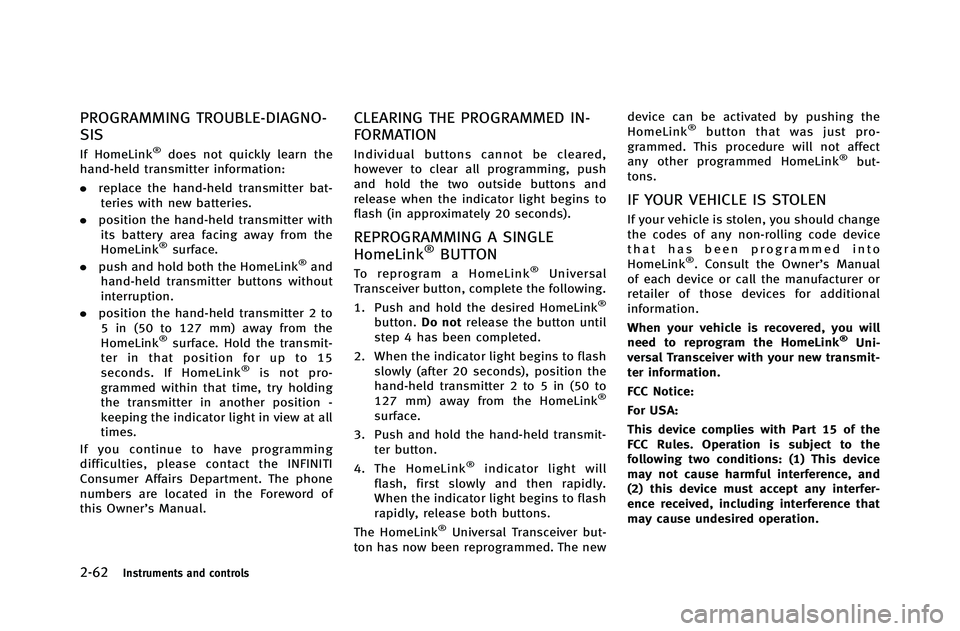
2-62Instruments and controls
PROGRAMMING TROUBLE-DIAGNO-
SIS
If HomeLink®does not quickly learn the
hand-held transmitter information:
. replace the hand-held transmitter bat-
teries with new batteries.
. position the hand-held transmitter with
its battery area facing away from the
HomeLink
®surface.
. push and hold both the HomeLink®and
hand-held transmitter buttons without
interruption.
. position the hand-held transmitter 2 to
5 in (50 to 127 mm) away from the
HomeLink
®surface. Hold the transmit-
ter in that position for up to 15
seconds. If HomeLink
®is not pro-
grammed within that time, try holding
the transmitter in another position -
keeping the indicator light in view at all
times.
If you continue to have programming
difficulties, please contact the INFINITI
Consumer Affairs Department. The phone
numbers are located in the Foreword of
this Owner’s Manual.
CLEARING THE PROGRAMMED IN-
FORMATION
Individual buttons cannot be cleared,
however to clear all programming, push
and hold the two outside buttons and
release when the indicator light begins to
flash (in approximately 20 seconds).
REPROGRAMMING A SINGLE
HomeLink®BUTTON
To reprogram a HomeLink®Universal
Transceiver button, complete the following.
1. Push and hold the desired HomeLink
®
button. Do notrelease the button until
step 4 has been completed.
2. When the indicator light begins to flash slowly (after 20 seconds), position the
hand-held transmitter 2 to 5 in (50 to
127 mm) away from the HomeLink
®
surface.
3. Push and hold the hand-held transmit- ter button.
4. The HomeLink
®indicator light will
flash, first slowly and then rapidly.
When the indicator light begins to flash
rapidly, release both buttons.
The HomeLink
®Universal Transceiver but-
ton has now been reprogrammed. The new device can be activated by pushing the
HomeLink
®button that was just pro-
grammed. This procedure will not affect
any other programmed HomeLink
®but-
tons.
IF YOUR VEHICLE IS STOLEN
If your vehicle is stolen, you should change
the codes of any non-rolling code device
that has been programmed into
HomeLink
®. Consult the Owner’s Manual
of each device or call the manufacturer or
retailer of those devices for additional
information.
When your vehicle is recovered, you will
need to reprogram the HomeLink
®Uni-
versal Transceiver with your new transmit-
ter information.
FCC Notice:
For USA:
This device complies with Part 15 of the
FCC Rules. Operation is subject to the
following two conditions: (1) This device
may not cause harmful interference, and
(2) this device must accept any interfer-
ence received, including interference that
may cause undesired operation.
Page 150 of 490

WARNING
.Radio waves could adversely affect
electric medical equipment. Those who
use a pacemaker should contact the
electric medical equipment manufacturer
for the possible influences before use.
. The Intelligent Key transmits radio
waves when the buttons are pushed.
The FAA advises that the radio waves
may affect aircraft navigation and com-
munication systems. Do not operate the
Intelligent Key while on an airplane.
Make sure the buttons are not operated
unintentionally when the unit is stored
during a flight.
The Intelligent Key system can operate all
the doors and the trunk lid using the
remote controller function or pushing the
request switch on the vehicle without
taking the key out from a pocket or purse.
The operating environment and/or condi-
tions may affect the Intelligent Key system
operation.
Be sure to read the following before using
the Intelligent Key system.
CAUTION
.Be sure to carry the Intelligent Key with
you when operating the vehicle.
. Never leave the Intelligent Key in the
vehicle when you leave the vehicle.
The Intelligent Key is always communicat-
ing with the vehicle as it receives radio
waves. The Intelligent Key system trans-
mits weak radio waves. Environmental
conditions may interfere with the operation
of the Intelligent Key system under the
following operating conditions.
.When operating near a location where
strong radio waves are transmitted,
such as a TV tower, power station and
broadcasting station.
. When in possession of wireless equip-
ment, such as a cellular telephone,
transceiver, and CB radio.
. When the Intelligent Key is in contact
with or covered by metallic materials.
. When any type of radio wave remote
control is used nearby.
. When the Intelligent Key is placed near
an electric appliance such as a perso- nal computer.
. When the vehicle is parked near a
parking meter.
In such cases, correct the operating condi-
tions before using the Intelligent Key
function or use the mechanical key.
Although the life of the battery varies
depending on the operating conditions,
the battery’s life is approximately 2 years.
If the battery is discharged, replace it with
a new one.
When the Intelligent Key battery is almost
discharged, insert the Intelligent Key into
the Intelligent Key port to start the engine.
Replace the discharged battery with a new
one as soon as possible. For more details,
see “Push-button ignition switch” (P.5-9).
Since the Intelligent Key is continuously
receiving radio waves, if the key is left near
equipment which transmits strong radio
waves, such as signals from a TV and
personal computer, the battery life may
become shorter.
For information regarding replacement of a
battery, see “Intelligent Key battery repla-
cement” (P.8-26).
As many as 4 Intelligent Keys can be
registered and used with one vehicle. For
Pre-driving checks and adjustments3-7
INTELLIGENT KEY SYSTEM
Page 180 of 490
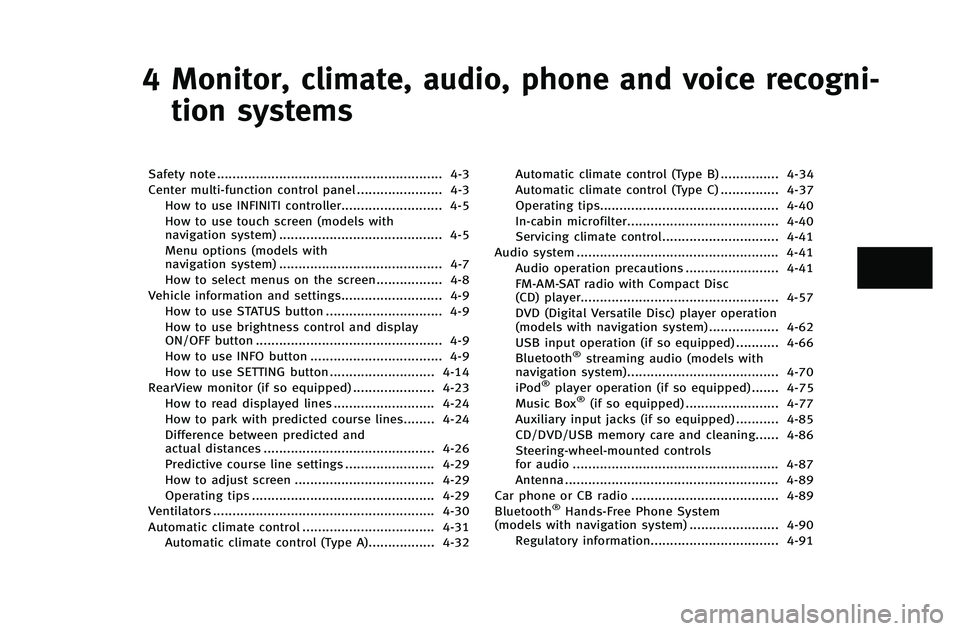
4 Monitor, climate, audio, phone and voice recogni-tion systems
Safety note .......................................................... 4-3
Center multi-function control panel ...................... 4-3 How to use INFINITI controller.......................... 4-5
How to use touch screen (models with
navigation system) .......................................... 4-5
Menu options (models with
navigation system) .......................................... 4-7
How to select menus on the screen................. 4-8
Vehicle information and settings.......................... 4-9 How to use STATUS button .............................. 4-9
How to use brightness control and display
ON/OFF button ................................................ 4-9
How to use INFO button .................................. 4-9
How to use SETTING button ........................... 4-14
RearView monitor (if so equipped) ..................... 4-23 How to read displayed lines .......................... 4-24
How to park with predicted course lines........ 4-24
Difference between predicted and
actual distances ............................................ 4-26
Predictive course line settings ....................... 4-29
How to adjust screen .................................... 4-29
Operating tips ............................................... 4-29
Ventilators ......................................................... 4-30
Automatic climate control .................................. 4-31 Automatic climate control (Type A)................. 4-32 Automatic climate control (Type B) ............... 4-34
Automatic climate control (Type C) ............... 4-37
Operating tips.............................................. 4-40
In-cabin microfilter....................................... 4-40
Servicing climate control.............................. 4-41
Audio system .................................................... 4-41
Audio operation precautions ........................ 4-41
FM-AM-SAT radio with Compact Disc
(CD) player................................................... 4-57
DVD (Digital Versatile Disc) player operation
(models with navigation system) .................. 4-62
USB input operation (if so equipped) ........... 4-66
Bluetooth
®streaming audio (models with
navigation system)....................................... 4-70
iPod
®player operation (if so equipped) ....... 4-75
Music Box®(if so equipped) ........................ 4-77
Auxiliary input jacks (if so equipped) ........... 4-85
CD/DVD/USB memory care and cleaning...... 4-86
Steering-wheel-mounted controls
for audio ..................................................... 4-87
Antenna ....................................................... 4-89
Car phone or CB radio ...................................... 4-89
Bluetooth
®Hands-Free Phone System
(models with navigation system) ....................... 4-90
Regulatory information................................. 4-91
Page 181 of 490
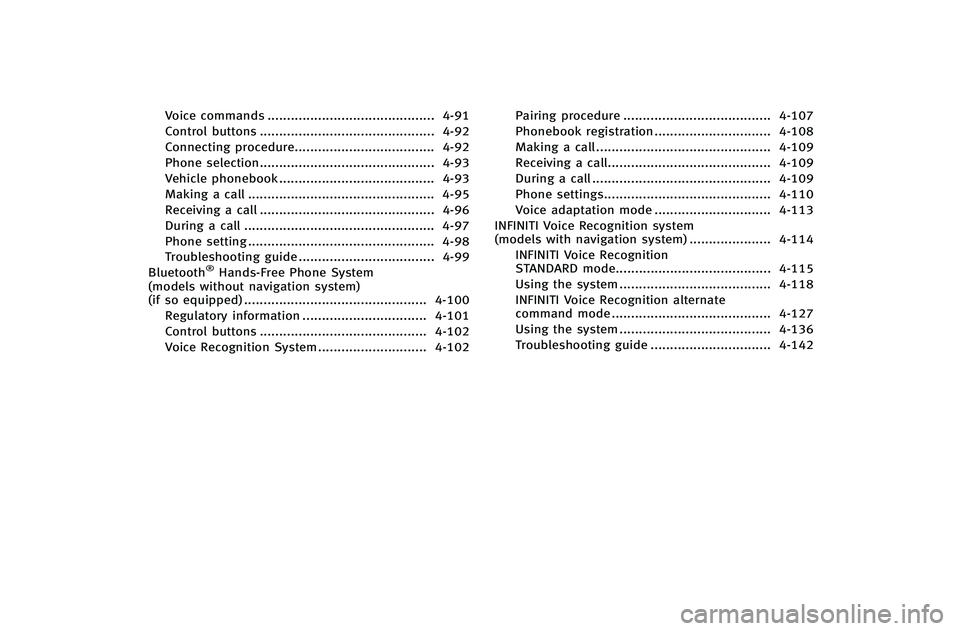
Voice commands........................................... 4-91
Control buttons ............................................. 4-92
Connecting procedure.................................... 4-92
Phone selection............................................. 4-93
Vehicle phonebook ........................................ 4-93
Making a call ................................................ 4-95
Receiving a call ............................................. 4-96
During a call ................................................. 4-97
Phone setting ................................................ 4-98
Troubleshooting guide ................................... 4-99
Bluetooth
®Hands-Free Phone System
(models without navigation system)
(if so equipped) ............................................... 4-100
Regulatory information ................................ 4-101
Control buttons ........................................... 4-102
Voice Recognition System............................ 4-102 Pairing procedure ...................................... 4-107
Phonebook registration .............................. 4-108
Making a call ............................................. 4-109
Receiving a call.......................................... 4-109
During a call .............................................. 4-109
Phone settings........................................... 4-110
Voice adaptation mode .............................. 4-113
INFINITI Voice Recognition system
(models with navigation system) ..................... 4-114 INFINITI Voice Recognition
STANDARD mode........................................ 4-115
Using the system ....................................... 4-118
INFINITI Voice Recognition alternate
command mode ......................................... 4-127
Using the system ....................................... 4-136
Troubleshooting guide ............................... 4-142