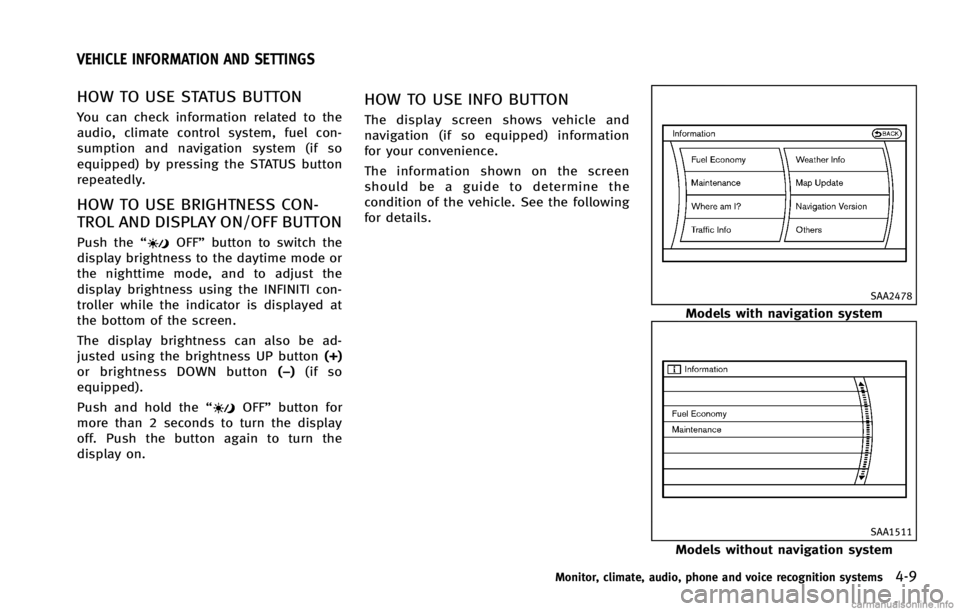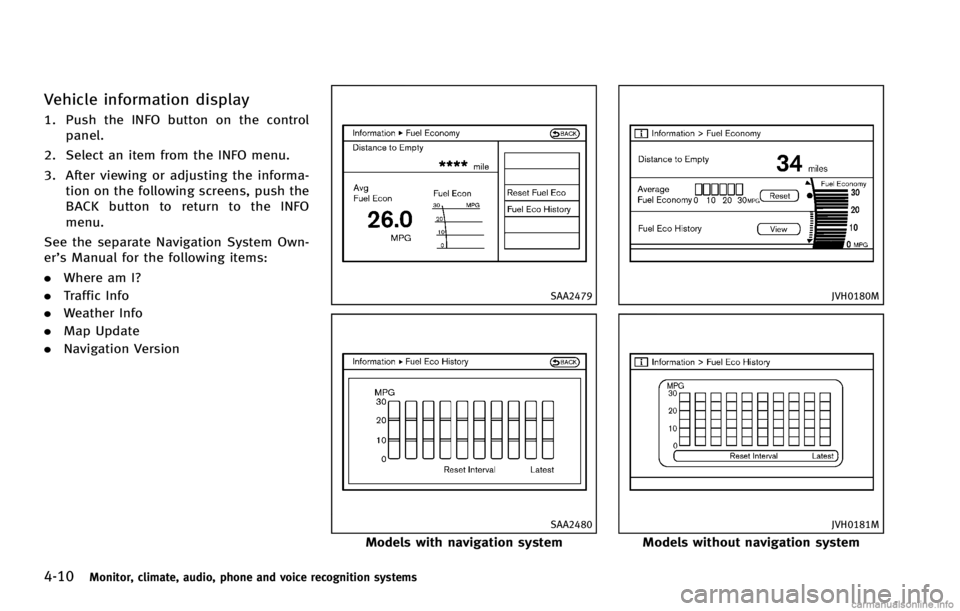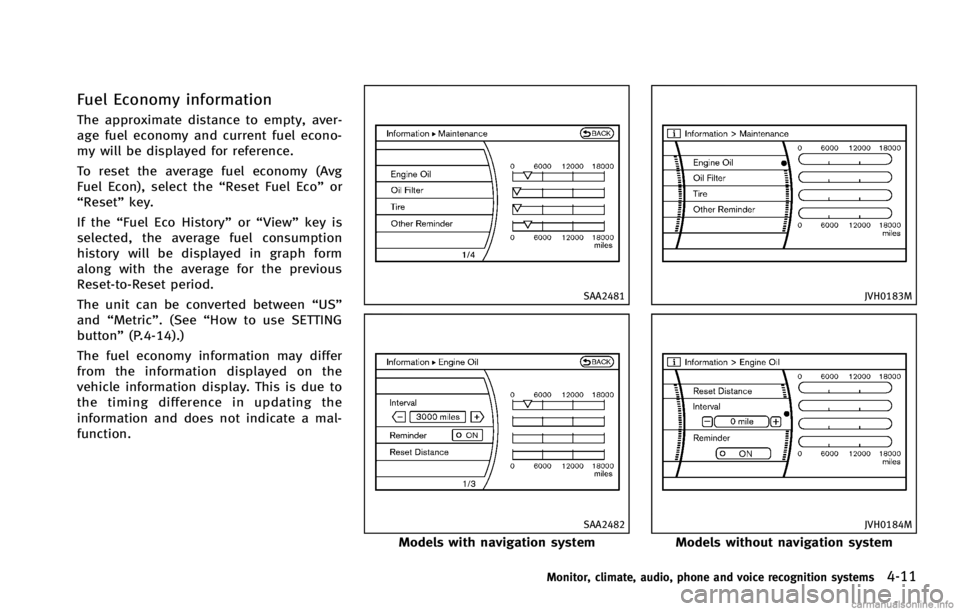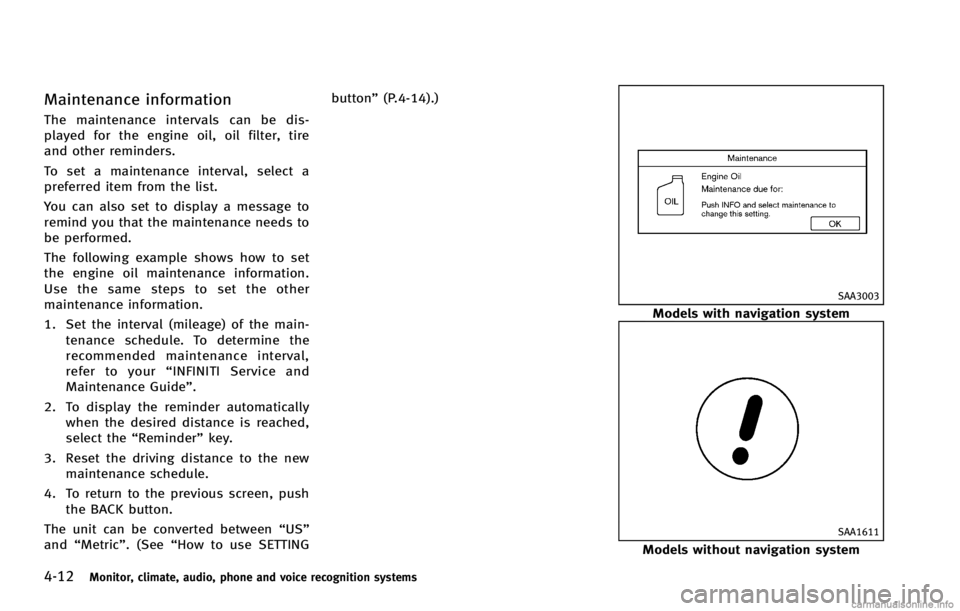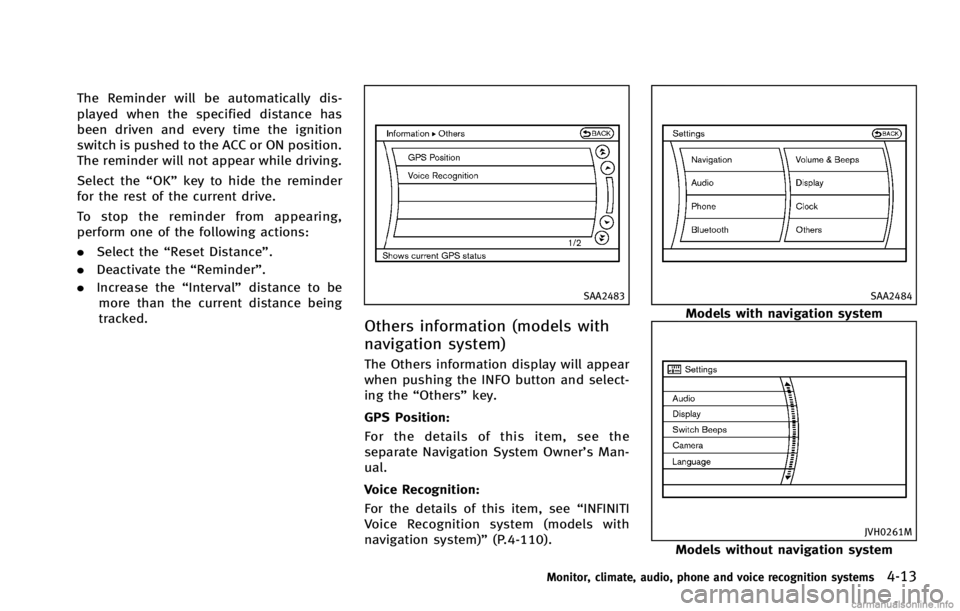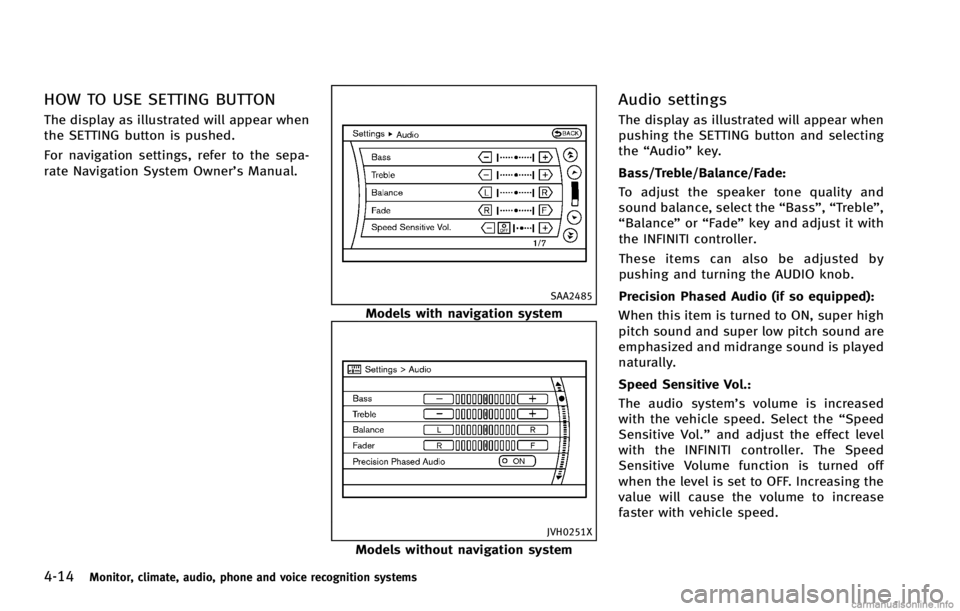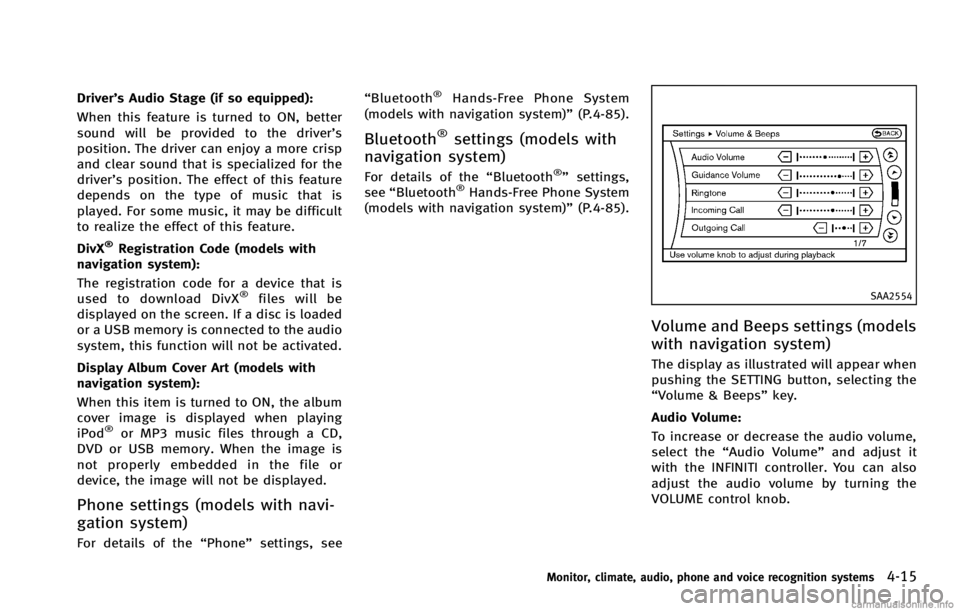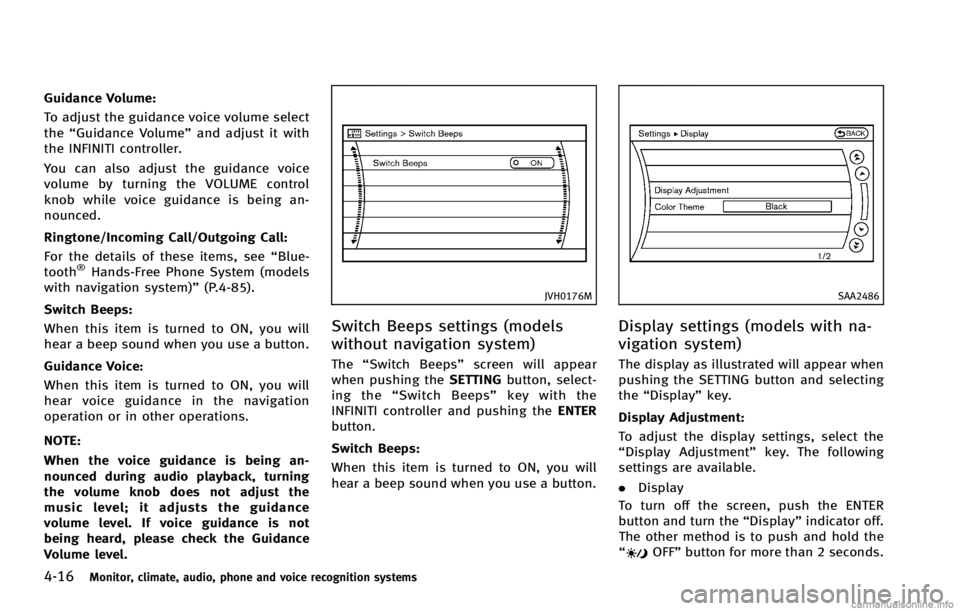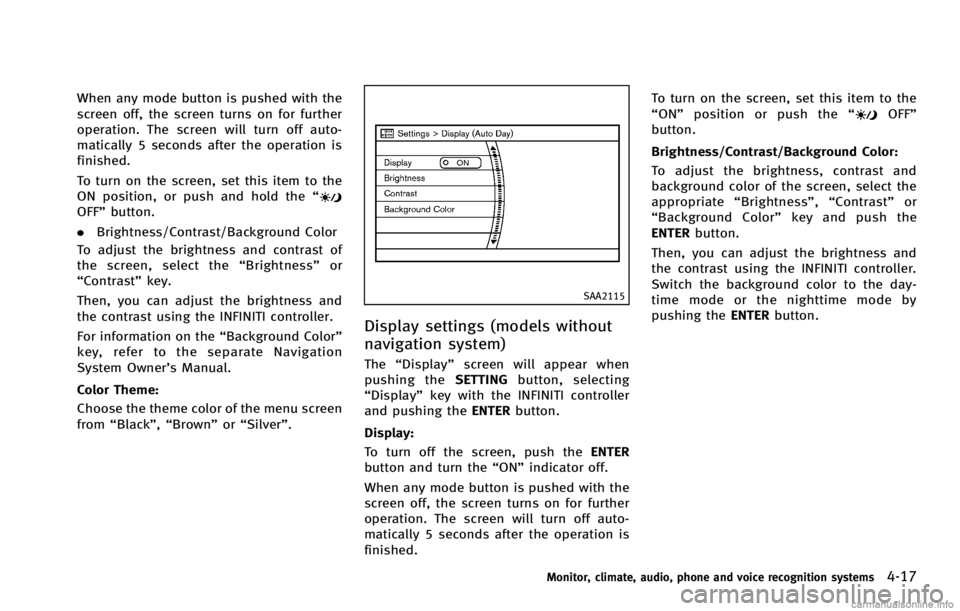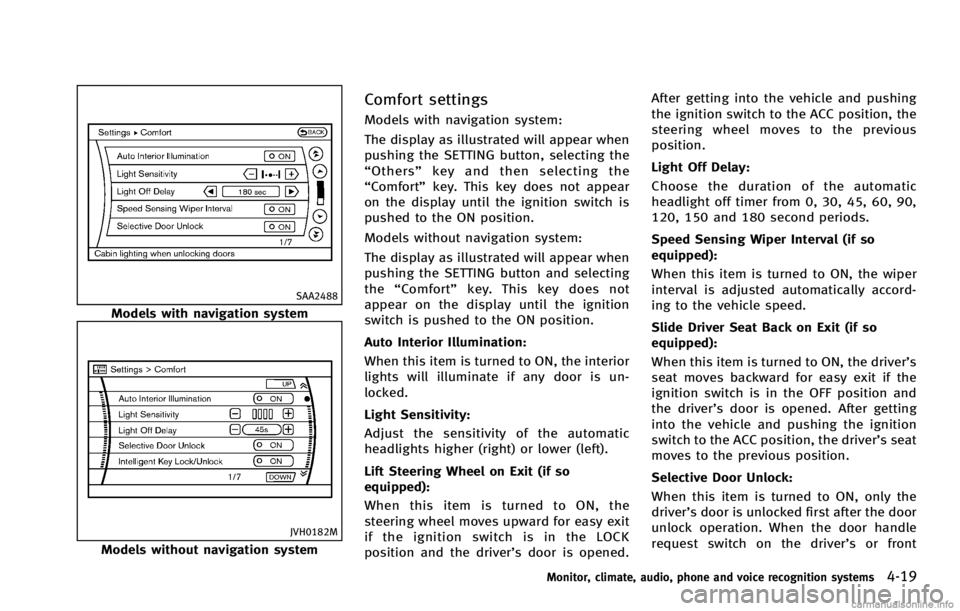INFINITI G COUPE 2013 User Guide
G COUPE 2013
INFINITI
INFINITI
https://www.carmanualsonline.info/img/42/34945/w960_34945-0.png
INFINITI G COUPE 2013 User Guide
Page 188 of 490
GUID-BEF49459-6CAA-4DAB-9297-DC8ACB8D8EA3
OFF”button to switch the
display brightness to the daytime mode or
the nighttime mode, and to adjust the
display brightness using the INFINITI con-
troller while the indicator is displayed at
the bottom of the screen.
The display brightness can also be ad-
justed using the brightness UP button (+)
or brightness DOWN button (−)(if so
equipped).
Push and hold the “
OFF”button for
more than 2 seconds to turn the display
off. Push the button again to turn the
display on.
HOW TO USE INFO BUTTONGUID-2D1D4301-035F-45BA-BBD9-7472A6872E65
SAA2478
Models with navigation system
SAA1511
Models without navigation system
Monitor, climate, audio, phone and voice recognition systems4-9
VEHICLE INFORMATION AND SETTINGS
Page 189 of 490
4-10Monitor, climate, audio, phone and voice recognition systems
Vehicle information displayGUID-72118AA1-81A8-4497-B910-2B74F0FB33B1
SAA2479
SAA2480
Models with navigation system
JVH0180M
JVH0181M
Models without navigation system
Page 190 of 490
Fuel Economy informationGUID-189D7485-90CC-4656-8551-1D08F50ECB7D
SAA2481
SAA2482
Models with navigation system
JVH0183M
JVH0184M
Models without navigation system
Monitor, climate, audio, phone and voice recognition systems4-11
Page 191 of 490
4-12Monitor, climate, audio, phone and voice recognition systems
Maintenance informationGUID-6CA2CDFA-FC15-42AA-9EFD-CE037A72365B
SAA3003
Models with navigation system
SAA1611
Models without navigation system
Page 192 of 490
The Reminder will be automatically dis-
played when the specified distance has
been driven and every time the ignition
switch is pushed to the ACC or ON position.
The reminder will not appear while driving.
Select the“OK”key to hide the reminder
for the rest of the current drive.
To stop the reminder from appearing,
perform one of the following actions:
. Select the “Reset Distance”.
. Deactivate the “Reminder”.
. Increase the “Interval”distance to be
more than the current distance being
tracked.
SAA2483
Others information (models with
navigation system)
GUID-9F534085-BC7A-4AD1-8E18-3219FFD95CE9
SAA2484
Models with navigation system
JVH0261M
Models without navigation system
Monitor, climate, audio, phone and voice recognition systems4-13
Page 193 of 490
4-14Monitor, climate, audio, phone and voice recognition systems
HOW TO USE SETTING BUTTONGUID-0B7E72F0-D8E7-47AA-B3D3-9D835CB63205
SAA2485
Models with navigation system
JVH0251X
Models without navigation system
Audio settingsGUID-D7CDADA6-067E-460F-A13A-AC369FEA0D42
Page 194 of 490
Driver’s Audio Stage (if so equipped):GUID-D73A39BF-43C8-459F-9C24-47B7F579C407
SAA2554
Volume and Beeps settings (models
with navigation system)
GUID-44D75C4E-8923-4415-A792-D085A7A10E2E
Page 195 of 490
4-16Monitor, climate, audio, phone and voice recognition systems
Guidance Volume:GUID-D73A39BF-43C8-459F-9C24-47B7F579C407
JVH0176M
Switch Beeps settings (models
without navigation system)
GUID-30A93832-9708-46BA-BCA4-DE520CD32369
SAA2486
Display settings (models with na-
vigation system)
GUID-7F2FE76E-2EC3-4BEE-A8D4-537CDE0931E2
OFF”button for more than 2 seconds.
Page 196 of 490
When any mode button is pushed with the
screen off, the screen turns on for further
operation. The screen will turn off auto-
matically 5 seconds after the operation is
finished.
To turn on the screen, set this item to the
ON position, or push and hold the“
OFF”button.
. Brightness/Contrast/Background Color
To adjust the brightness and contrast of
the screen, select the “Brightness”or
“Contrast” key.
Then, you can adjust the brightness and
the contrast using the INFINITI controller.
For information on the “Background Color”
key, refer to the separate Navigation
System Owner’s Manual.
Color Theme:
GUID-D73A39BF-43C8-459F-9C24-47B7F579C407
SAA2115
Display settings (models without
navigation system)
GUID-C75B97D4-D5F7-4B17-A5C5-8C3FBEEC66A2
OFF”
button.
Brightness/Contrast/Background Color:
GUID-D73A39BF-43C8-459F-9C24-47B7F579C407
Page 198 of 490
SAA2488
Models with navigation system
JVH0182M
Models without navigation system
Comfort settingsGUID-E6BF814A-EA39-4468-827A-98326ACDC872