steering INFINITI G COUPE 2013 User Guide
[x] Cancel search | Manufacturer: INFINITI, Model Year: 2013, Model line: G COUPE, Model: INFINITI G COUPE 2013Pages: 490, PDF Size: 7.25 MB
Page 178 of 490
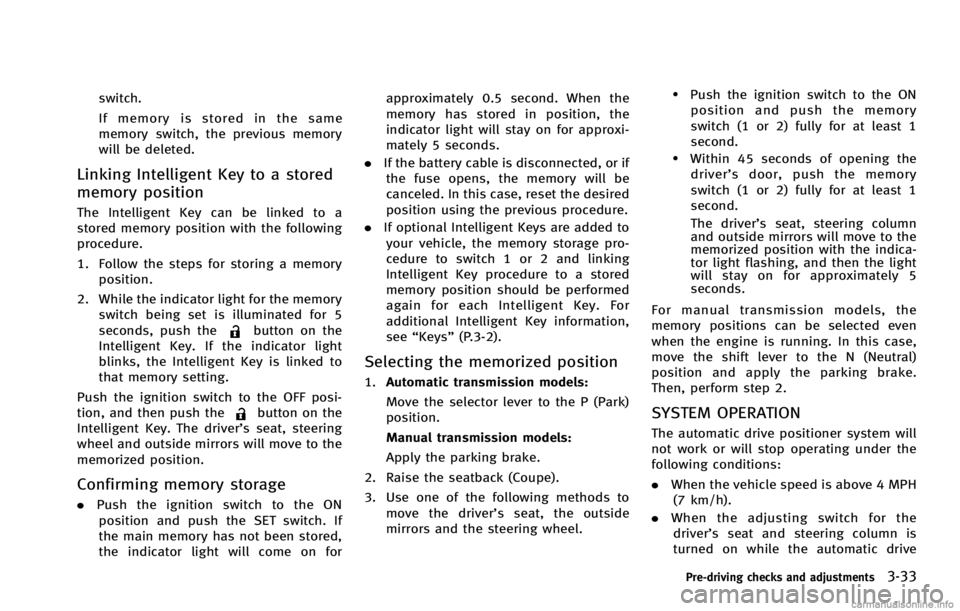
switch.
If memory is stored in the same
memory switch, the previous memory
will be deleted.
Linking Intelligent Key to a stored
memory position
GUID-260E8272-8777-4E19-9288-E40B723FABBA
button on the
Intelligent Key. If the indicator light
blinks, the Intelligent Key is linked to
that memory setting.
Push the ignition switch to the OFF posi-
tion, and then push the
button on the
Intelligent Key. The driver’s seat, steering
wheel and outside mirrors will move to the
memorized position.
Confirming memory storageGUID-E5D175B3-57DC-4C96-A449-0B72F25D2264
Page 179 of 490
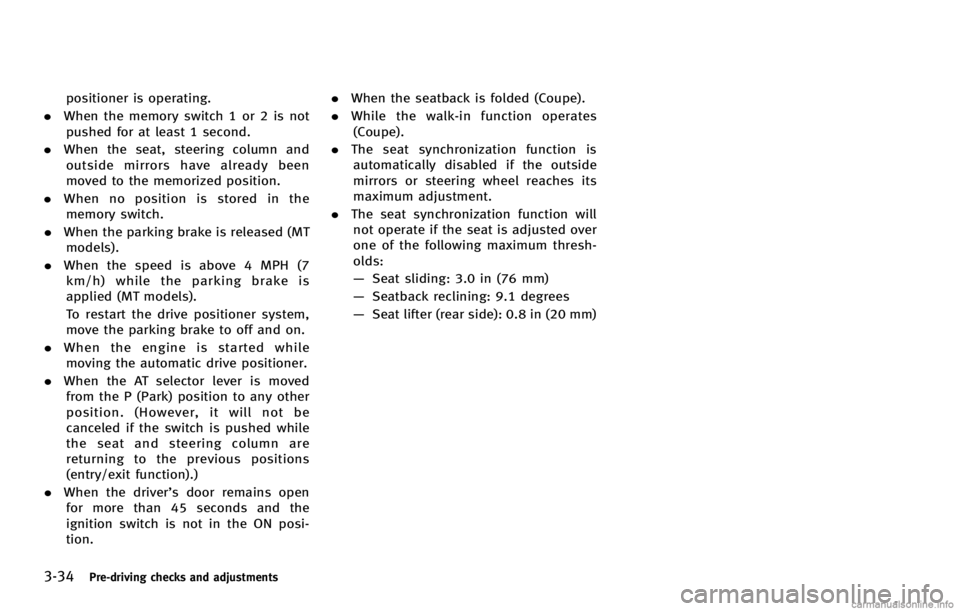
3-34Pre-driving checks and adjustments
positioner is operating.
. When the memory switch 1 or 2 is not
pushed for at least 1 second.
. When the seat, steering column and
outside mirrors have already been
moved to the memorized position.
. When no position is stored in the
memory switch.
. When the parking brake is released (MT
models).
. When the speed is above 4 MPH (7
km/h) while the parking brake is
applied (MT models).
To restart the drive positioner system,
move the parking brake to off and on.
. When the engine is started while
moving the automatic drive positioner.
. When the AT selector lever is moved
from the P (Park) position to any other
position. (However, it will not be
canceled if the switch is pushed while
the seat and steering column are
returning to the previous positions
(entry/exit function).)
. When the driver’s door remains open
for more than 45 seconds and the
ignition switch is not in the ON posi-
tion. .
When the seatback is folded (Coupe).
. While the walk-in function operates
(Coupe).
. The seat synchronization function is
automatically disabled if the outside
mirrors or steering wheel reaches its
maximum adjustment.
. The seat synchronization function will
not operate if the seat is adjusted over
one of the following maximum thresh-
olds:
— Seat sliding: 3.0 in (76 mm)
— Seatback reclining: 9.1 degrees
— Seat lifter (rear side): 0.8 in (20 mm)
Page 205 of 490
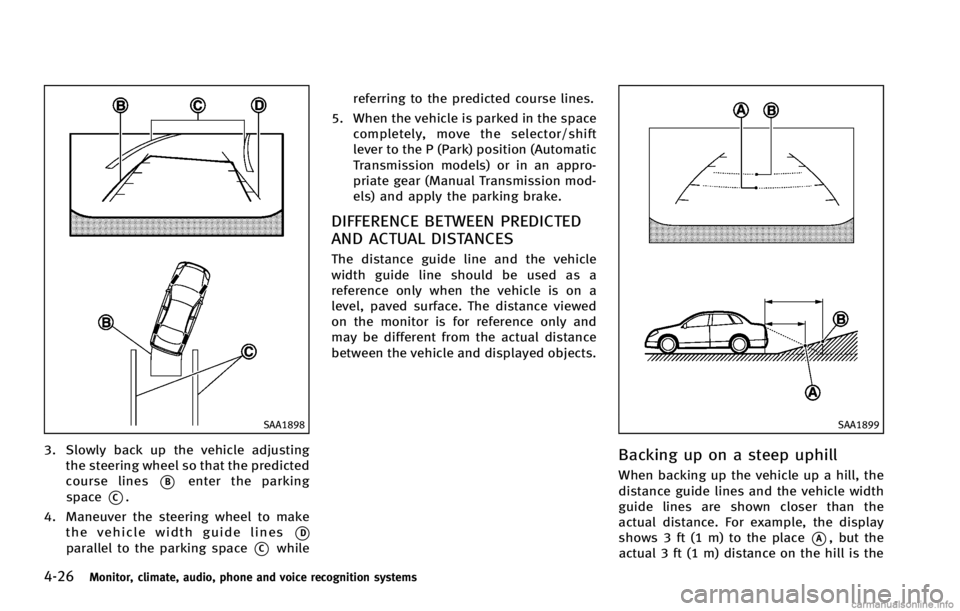
4-26Monitor, climate, audio, phone and voice recognition systems
SAA1898
3. Slowly back up the vehicle adjustingthe steering wheel so that the predicted
course lines
*Benter the parking
space
*C.
4. Maneuver the steering wheel to make the vehicle width guide lines
*Dparallel to the parking space*Cwhile referring to the predicted course lines.
5. When the vehicle is parked in the space completely, move the selector/shift
lever to the P (Park) position (Automatic
Transmission models) or in an appro-
priate gear (Manual Transmission mod-
els) and apply the parking brake.
DIFFERENCE BETWEEN PREDICTED
AND ACTUAL DISTANCES
GUID-9C8077A7-378D-4FBF-A8ED-EAB27EE0942F
SAA1899
Backing up on a steep uphillGUID-FBF6C947-02DC-491C-94A4-77253C889F35
Page 262 of 490
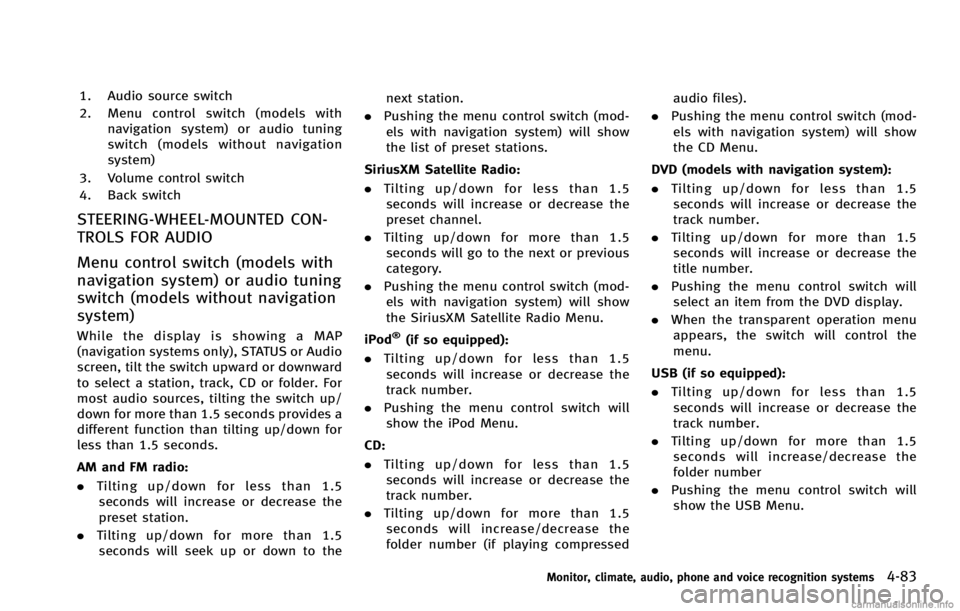
1. Audio source switch
2.Menu control switch (models with
navigation system) or audio tuning
switch (models without navigation
system)
3. Volume control switch
4. Back switch
STEERING-WHEEL-MOUNTED CON-
TROLS FOR AUDIO
GUID-619B0EB1-40C6-4771-A31A-F210615026F9
Page 270 of 490
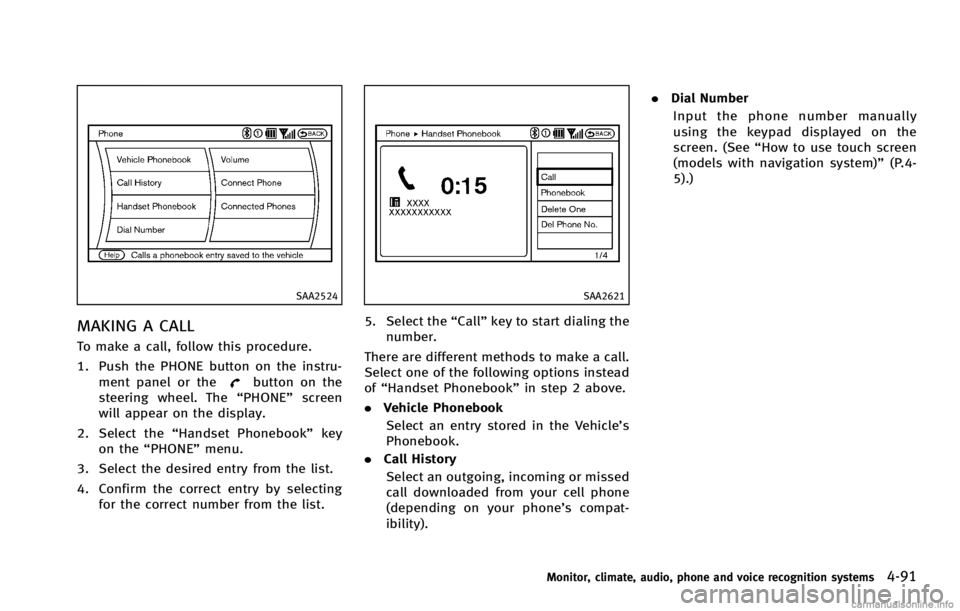
SAA2524
MAKING A CALLGUID-0C40BF3A-B58B-4CB6-9E2E-8530EF09E8AF
button on the
steering wheel. The “PHONE”screen
will appear on the display.
2. Select the “Handset Phonebook” key
on the “PHONE” menu.
3. Select the desired entry from the list.
4. Confirm the correct entry by selecting for the correct number from the list.
SAA2621
5. Select the “Call”key to start dialing the
number.
There are different methods to make a call.
Select one of the following options instead
of “Handset Phonebook” in step 2 above.
. Vehicle Phonebook
Select an entry stored in the Vehicle’s
Phonebook.
. Call History
Select an outgoing, incoming or missed
call downloaded from your cell phone
(depending on your phone’s compat-
ibility). .
Dial Number
Input the phone number manually
using the keypad displayed on the
screen. (See “How to use touch screen
(models with navigation system)” (P.4-
5).)
Monitor, climate, audio, phone and voice recognition systems4-91
Page 271 of 490
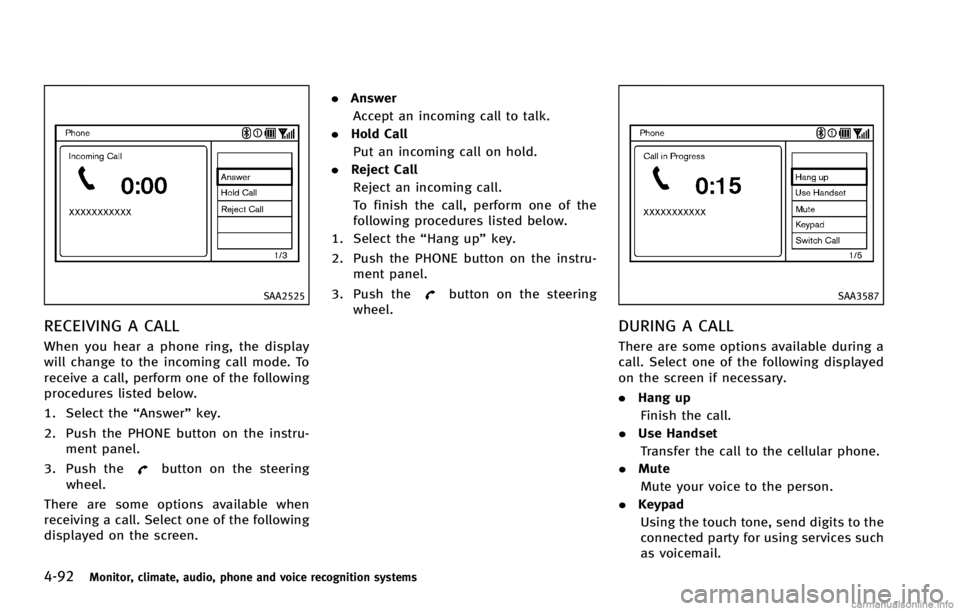
4-92Monitor, climate, audio, phone and voice recognition systems
SAA2525
RECEIVING A CALLGUID-FE730D1E-3F70-48A5-8B81-14DE254EC5A9
button on the steering
wheel.
There are some options available when
receiving a call. Select one of the following
displayed on the screen. .
Answer
Accept an incoming call to talk.
. Hold Call
Put an incoming call on hold.
. Reject Call
Reject an incoming call.
To finish the call, perform one of the
following procedures listed below.
1. Select the “Hang up”key.
2. Push the PHONE button on the instru- ment panel.
3. Push the
button on the steering
wheel.SAA3587
DURING A CALLGUID-E7292060-1082-4B42-B84D-1CC0C3989595
Page 272 of 490
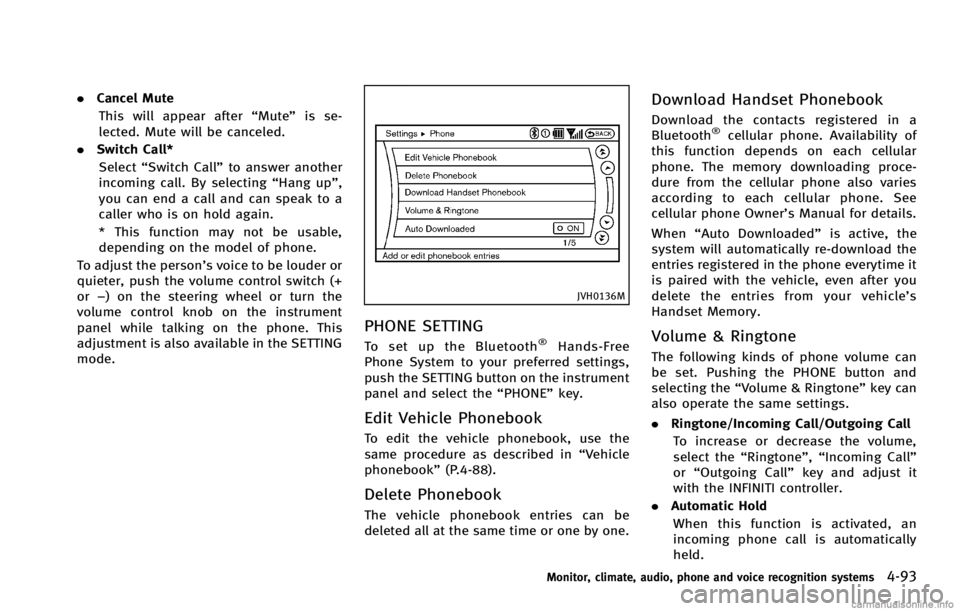
.Cancel Mute
This will appear after “Mute”is se-
lected. Mute will be canceled.
. Switch Call*
Select “Switch Call” to answer another
incoming call. By selecting “Hang up”,
you can end a call and can speak to a
caller who is on hold again.
* This function may not be usable,
depending on the model of phone.
To adjust the person’s voice to be louder or
quieter, push the volume control switch (+
or −) on the steering wheel or turn the
volume control knob on the instrument
panel while talking on the phone. This
adjustment is also available in the SETTING
mode.
JVH0136M
PHONE SETTINGGUID-8FECEF20-9C18-4585-B43E-38A99A0162B3
Page 277 of 490
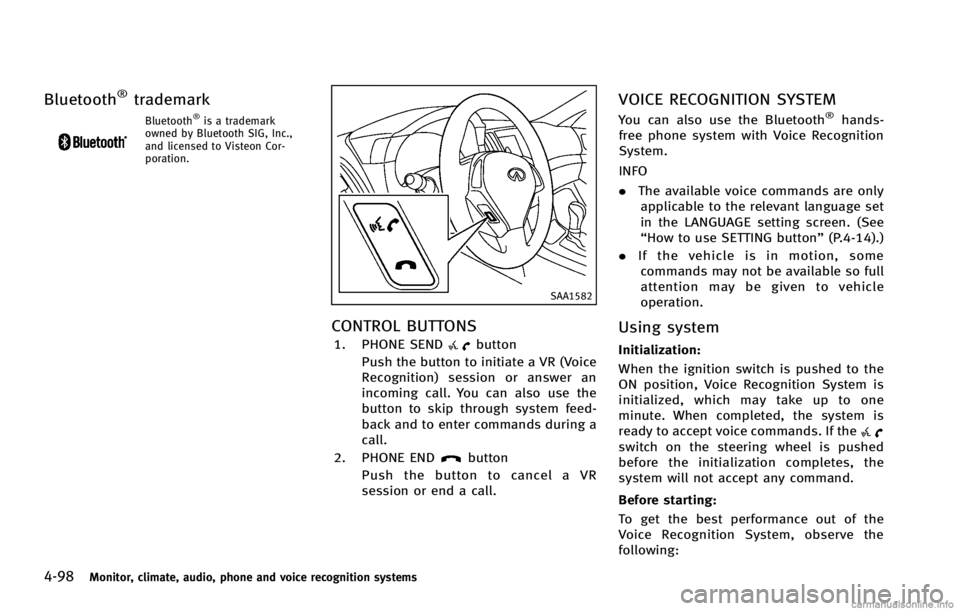
4-98Monitor, climate, audio, phone and voice recognition systems
Bluetooth®trademarkGUID-2FD979DF-CB8E-49E9-B8FC-71DA2F559A84Bluetooth®is a trademark
owned by Bluetooth SIG, Inc.,
and licensed to Visteon Cor-
poration.
SAA1582
CONTROL BUTTONSGUID-CFC00FC5-3386-4E13-A3FA-5089B0478C66button
Push the button to initiate a VR (Voice
Recognition) session or answer an
incoming call. You can also use the
button to skip through system feed-
back and to enter commands during a
call.
2. PHONE END
button
Push the button to cancel a VR
session or end a call.
VOICE RECOGNITION SYSTEMGUID-F0B91240-344B-4DA1-9F15-ED4E510BF802
switch on the steering wheel is pushed
before the initialization completes, the
system will not accept any command.
Before starting:
GUID-D73A39BF-43C8-459F-9C24-47B7F579C407
Page 278 of 490
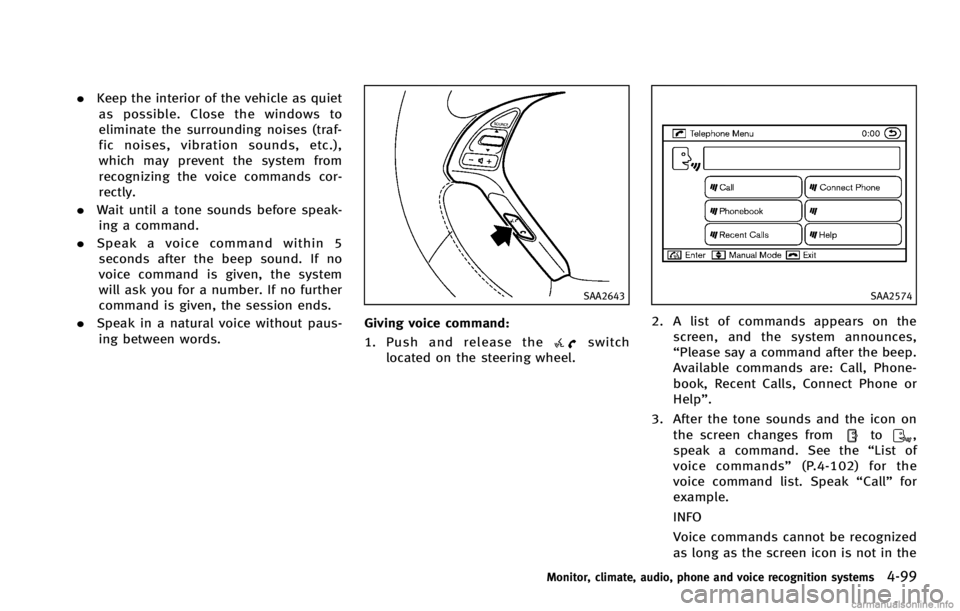
.Keep the interior of the vehicle as quiet
as possible. Close the windows to
eliminate the surrounding noises (traf-
fic noises, vibration sounds, etc.),
which may prevent the system from
recognizing the voice commands cor-
rectly.
. Wait until a tone sounds before speak-
ing a command.
. Speak a voice command within 5
seconds after the beep sound. If no
voice command is given, the system
will ask you for a number. If no further
command is given, the session ends.
. Speak in a natural voice without paus-
ing between words.
SAA2643
Giving voice command:GUID-D73A39BF-43C8-459F-9C24-47B7F579C407switch
located on the steering wheel.
SAA2574
2. A list of commands appears on the screen, and the system announces,
“Please say a command after the beep.
Available commands are: Call, Phone-
book, Recent Calls, Connect Phone or
Help”.
3. After the tone sounds and the icon on the screen changes from
to,
speak a command. See the “List of
voice commands” (P.4-102) for the
voice command list. Speak “Call”for
example.
INFO
Voice commands cannot be recognized
as long as the screen icon is not in the
Monitor, climate, audio, phone and voice recognition systems4-99
Page 279 of 490
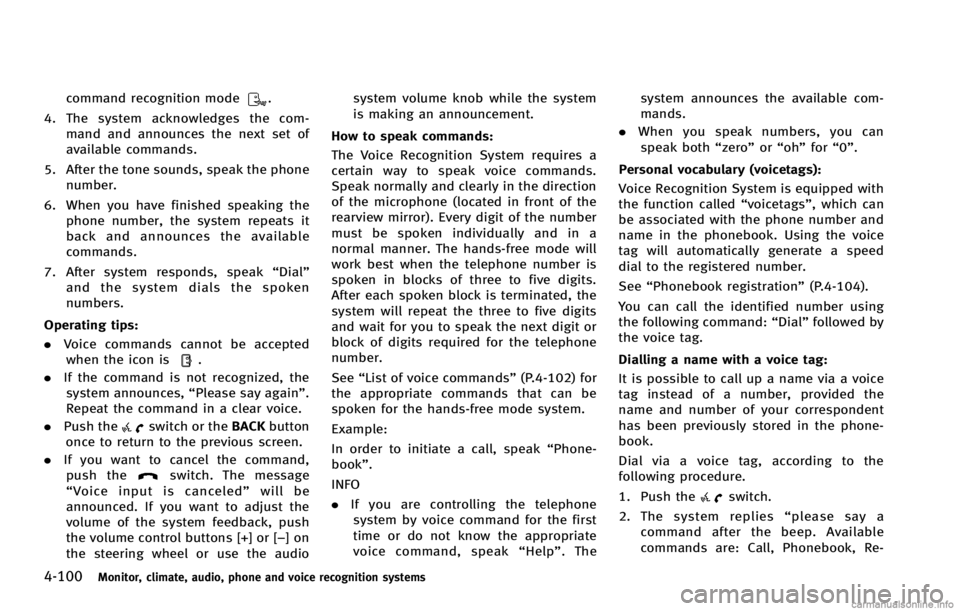
4-100Monitor, climate, audio, phone and voice recognition systems
command recognition mode.
4. The system acknowledges the com-
mand and announces the next set of
available commands.
5. After the tone sounds, speak the phone number.
6. When you have finished speaking the phone number, the system repeats it
back and announces the available
commands.
7. After system responds, speak “Dial”
and the system dials the spoken
numbers.
Operating tips:
GUID-D73A39BF-43C8-459F-9C24-47B7F579C407
.
. If the command is not recognized, the
system announces, “Please say again”.
Repeat the command in a clear voice.
. Push the
switch or the BACKbutton
once to return to the previous screen.
. If you want to cancel the command,
push the
switch. The message
“Voice input is canceled” will be
announced. If you want to adjust the
volume of the system feedback, push
the volume control buttons [+] or [−] on
the steering wheel or use the audio system volume knob while the system
is making an announcement.
How to speak commands:
GUID-D73A39BF-43C8-459F-9C24-47B7F579C407
switch.
2. The system replies “please say a
command after the beep. Available
commands are: Call, Phonebook, Re-