display INFINITI G COUPE 2013 Owner's Guide
[x] Cancel search | Manufacturer: INFINITI, Model Year: 2013, Model line: G COUPE, Model: INFINITI G COUPE 2013Pages: 490, PDF Size: 7.25 MB
Page 240 of 490
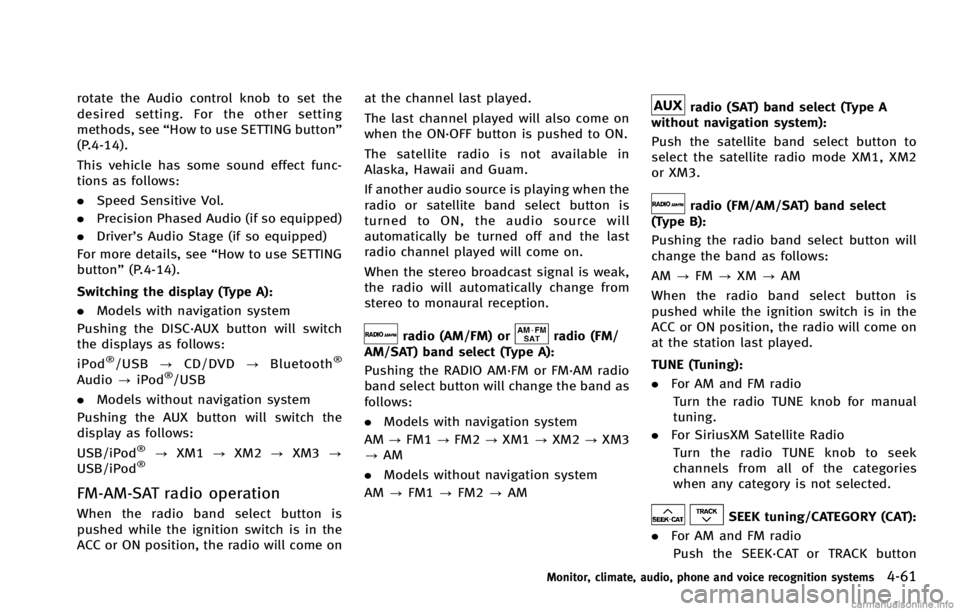
rotate the Audio control knob to set the
desired setting. For the other setting
methods, see“How to use SETTING button”
(P.4-14).
This vehicle has some sound effect func-
tions as follows:
. Speed Sensitive Vol.
. Precision Phased Audio (if so equipped)
. Driver’s Audio Stage (if so equipped)
For more details, see “How to use SETTING
button” (P.4-14).
Switching the display (Type A):
GUID-D73A39BF-43C8-459F-9C24-47B7F579C407
radio (AM/FM) orradio (FM/
AM/SAT) band select (Type A):
GUID-D73A39BF-43C8-459F-9C24-47B7F579C407
radio (SAT) band select (Type A
without navigation system):
GUID-D73A39BF-43C8-459F-9C24-47B7F579C407
radio (FM/AM/SAT) band select
(Type B):
GUID-D73A39BF-43C8-459F-9C24-47B7F579C407
SEEK tuning/CATEGORY (CAT):GUID-D73A39BF-43C8-459F-9C24-47B7F579C407
Page 241 of 490
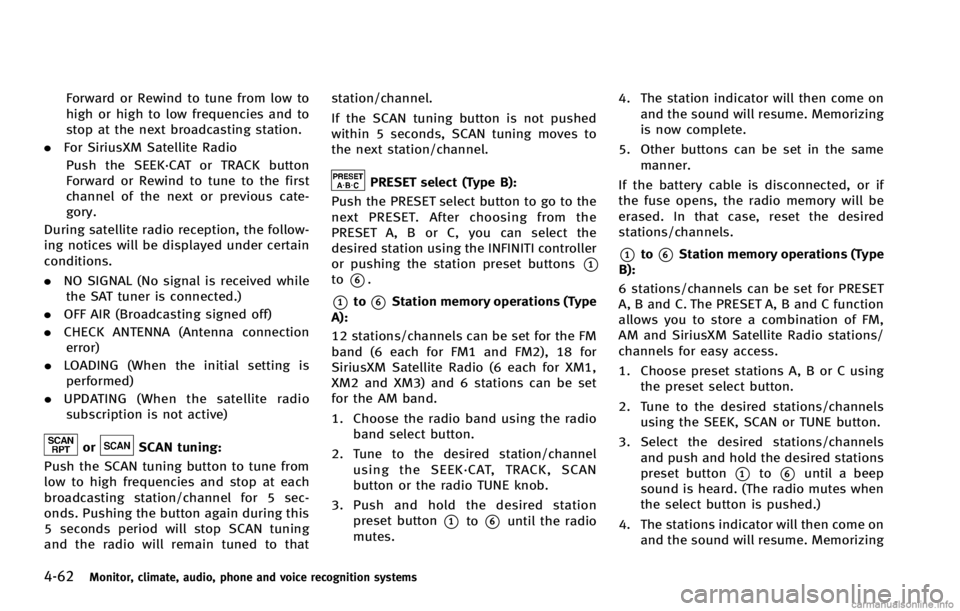
4-62Monitor, climate, audio, phone and voice recognition systems
Forward or Rewind to tune from low to
high or high to low frequencies and to
stop at the next broadcasting station.
. For SiriusXM Satellite Radio
Push the SEEK·CAT or TRACK button
Forward or Rewind to tune to the first
channel of the next or previous cate-
gory.
During satellite radio reception, the follow-
ing notices will be displayed under certain
conditions.
. NO SIGNAL (No signal is received while
the SAT tuner is connected.)
. OFF AIR (Broadcasting signed off)
. CHECK ANTENNA (Antenna connection
error)
. LOADING (When the initial setting is
performed)
. UPDATING (When the satellite radio
subscription is not active)
orSCAN tuning:GUID-D73A39BF-43C8-459F-9C24-47B7F579C407
PRESET select (Type B):GUID-D73A39BF-43C8-459F-9C24-47B7F579C407
Page 244 of 490
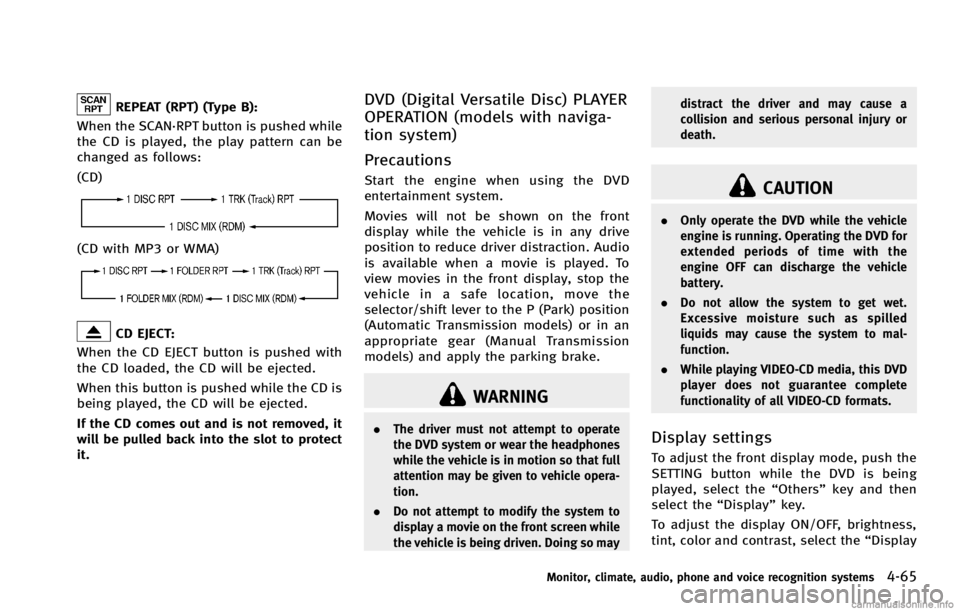
REPEAT (RPT) (Type B):GUID-D73A39BF-43C8-459F-9C24-47B7F579C407
NOS2079
NOS2080
CD EJECT:GUID-D73A39BF-43C8-459F-9C24-47B7F579C407
WARNING
.The driver must not attempt to operate
the DVD system or wear the headphones
while the vehicle is in motion so that full
attention may be given to vehicle opera-
tion.
. Do not attempt to modify the system to
display a movie on the front screen while
the vehicle is being driven. Doing so may distract the driver and may cause a
collision and serious personal injury or
death.
CAUTION
.
Only operate the DVD while the vehicle
engine is running. Operating the DVD for
extended periods of time with the
engine OFF can discharge the vehicle
battery.
. Do not allow the system to get wet.
Excessive moisture such as spilled
liquids may cause the system to mal-
function.
. While playing VIDEO-CD media, this DVD
player does not guarantee complete
functionality of all VIDEO-CD formats.
Display settingsGUID-720BCAE9-AA46-4971-99AF-5389717886E1
Page 246 of 490
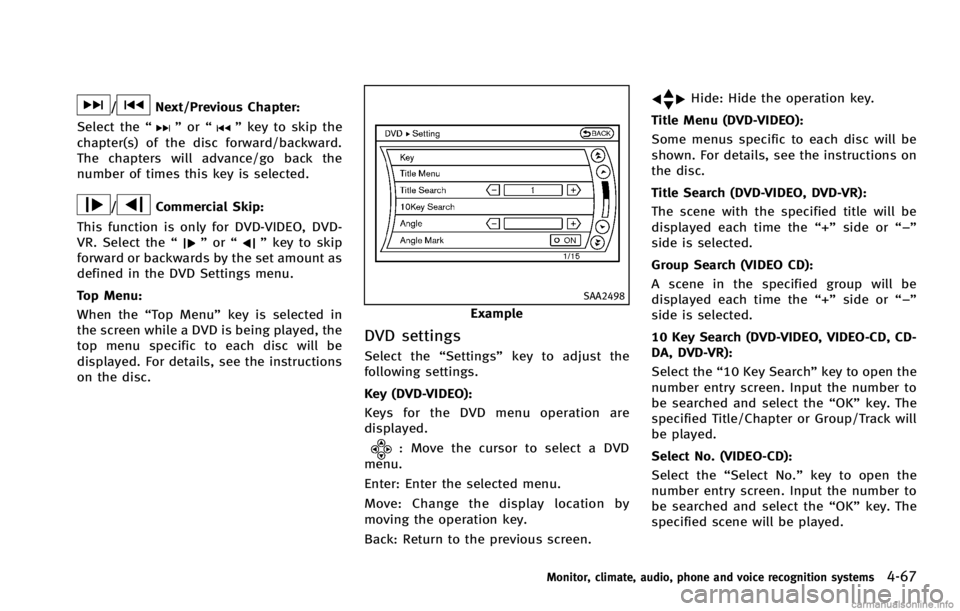
/Next/Previous Chapter:
Select the “
”or “”key to skip the
chapter(s) of the disc forward/backward.
The chapters will advance/go back the
number of times this key is selected.
/Commercial Skip:
This function is only for DVD-VIDEO, DVD-
VR. Select the “
”or “”key to skip
forward or backwards by the set amount as
defined in the DVD Settings menu.
Top Menu:
GUID-D73A39BF-43C8-459F-9C24-47B7F579C407SAA2498
Example
DVD settingsGUID-EF65036E-C53A-459C-BC1C-767A5BE8D439
: Move the cursor to select a DVD
menu.
Enter: Enter the selected menu.
Move: Change the display location by
moving the operation key.
Back: Return to the previous screen.
Hide: Hide the operation key.
Title Menu (DVD-VIDEO):
GUID-D73A39BF-43C8-459F-9C24-47B7F579C407
Page 255 of 490
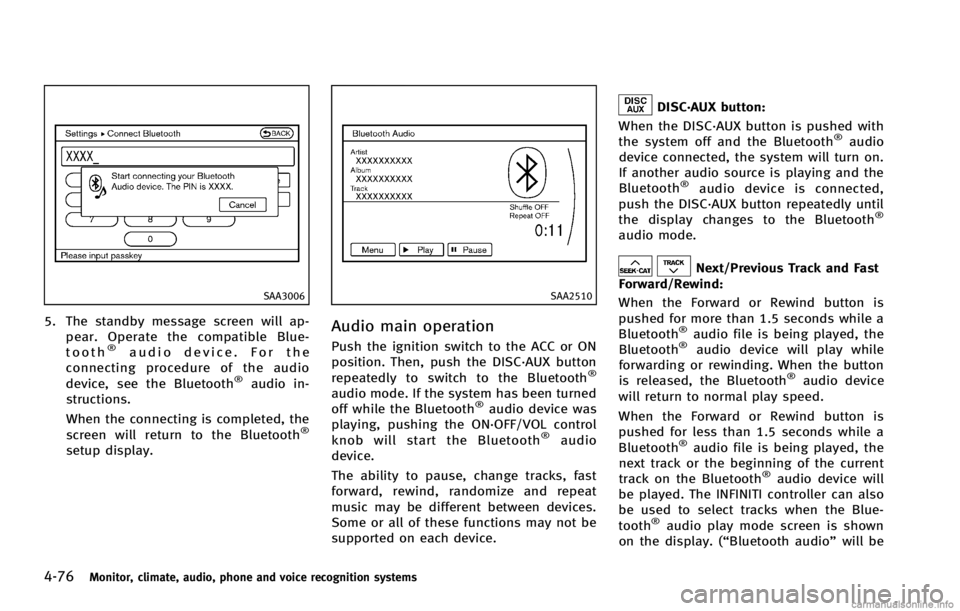
4-76Monitor, climate, audio, phone and voice recognition systems
SAA3006
5. The standby message screen will ap-pear. Operate the compatible Blue-
tooth
®audio device. For the
connecting procedure of the audio
device, see the Bluetooth
®audio in-
structions.
When the connecting is completed, the
screen will return to the Bluetooth
®
setup display.
SAA2510
Audio main operationGUID-14B0AB43-2E50-4AF4-9B57-A348F7513796
DISC·AUX button:GUID-D73A39BF-43C8-459F-9C24-47B7F579C407
Next/Previous Track and Fast
Forward/Rewind:
GUID-D73A39BF-43C8-459F-9C24-47B7F579C407
Page 265 of 490
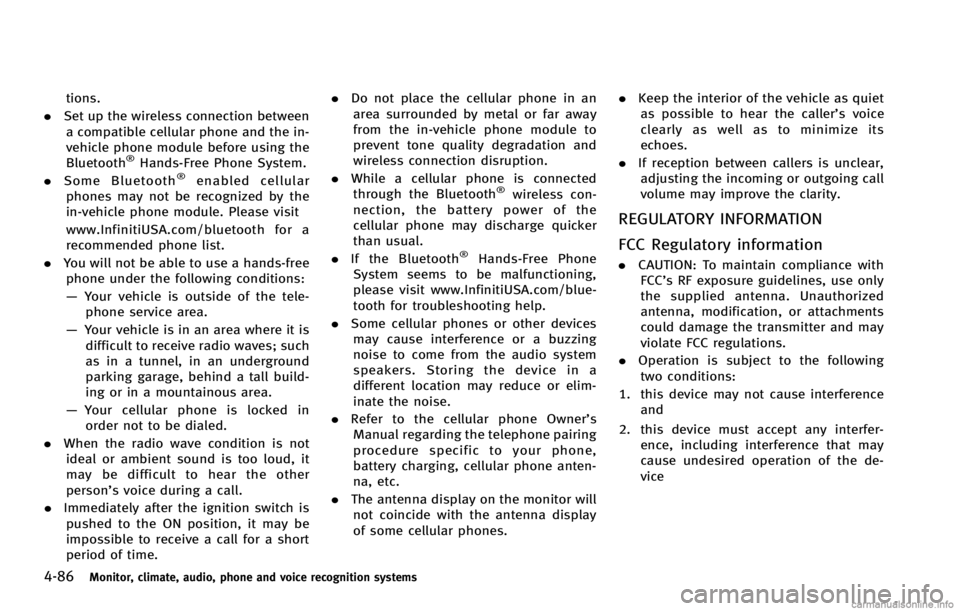
4-86Monitor, climate, audio, phone and voice recognition systems
tions.
. Set up the wireless connection between
a compatible cellular phone and the in-
vehicle phone module before using the
Bluetooth
®Hands-Free Phone System.
. Some Bluetooth®enabled cellular
phones may not be recognized by the
in-vehicle phone module. Please visit
www.InfinitiUSA.com/bluetooth for a
recommended phone list.
. You will not be able to use a hands-free
phone under the following conditions:
— Your vehicle is outside of the tele-
phone service area.
— Your vehicle is in an area where it is
difficult to receive radio waves; such
as in a tunnel, in an underground
parking garage, behind a tall build-
ing or in a mountainous area.
— Your cellular phone is locked in
order not to be dialed.
. When the radio wave condition is not
ideal or ambient sound is too loud, it
may be difficult to hear the other
person’s voice during a call.
. Immediately after the ignition switch is
pushed to the ON position, it may be
impossible to receive a call for a short
period of time. .
Do not place the cellular phone in an
area surrounded by metal or far away
from the in-vehicle phone module to
prevent tone quality degradation and
wireless connection disruption.
. While a cellular phone is connected
through the Bluetooth®wireless con-
nection, the battery power of the
cellular phone may discharge quicker
than usual.
. If the Bluetooth
®Hands-Free Phone
System seems to be malfunctioning,
please visit www.InfinitiUSA.com/blue-
tooth for troubleshooting help.
. Some cellular phones or other devices
may cause interference or a buzzing
noise to come from the audio system
speakers. Storing the device in a
different location may reduce or elim-
inate the noise.
. Refer to the cellular phone Owner’s
Manual regarding the telephone pairing
procedure specific to your phone,
battery charging, cellular phone anten-
na, etc.
. The antenna display on the monitor will
not coincide with the antenna display
of some cellular phones. .
Keep the interior of the vehicle as quiet
as possible to hear the caller ’s voice
clearly as well as to minimize its
echoes.
. If reception between callers is unclear,
adjusting the incoming or outgoing call
volume may improve the clarity.
REGULATORY INFORMATIONGUID-45C8809D-13C7-484B-BAAA-A89D504ED503
Page 267 of 490
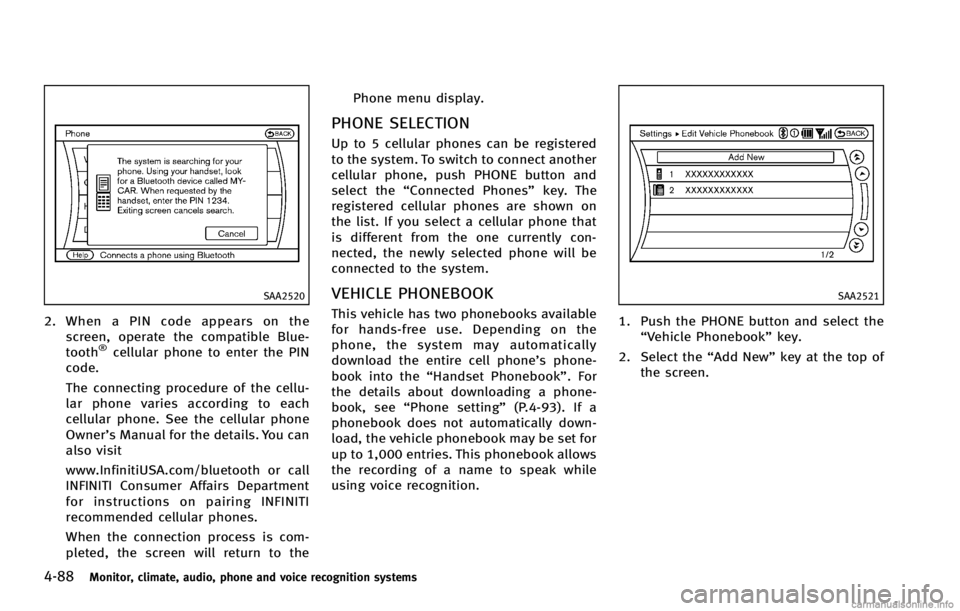
4-88Monitor, climate, audio, phone and voice recognition systems
SAA2520
2.When a PIN code appears on the
screen, operate the compatible Blue-
tooth
®cellular phone to enter the PIN
code.
The connecting procedure of the cellu-
lar phone varies according to each
cellular phone. See the cellular phone
Owner’s Manual for the details. You can
also visit
www.InfinitiUSA.com/bluetooth or call
INFINITI Consumer Affairs Department
for instructions on pairing INFINITI
recommended cellular phones.
When the connection process is com-
pleted, the screen will return to the Phone menu display.
PHONE SELECTIONGUID-55FEE7E0-1713-47B1-B3A9-605D3DAAC920
SAA2521
1. Push the PHONE button and select the
“Vehicle Phonebook” key.
2. Select the “Add New”key at the top of
the screen.
Page 269 of 490
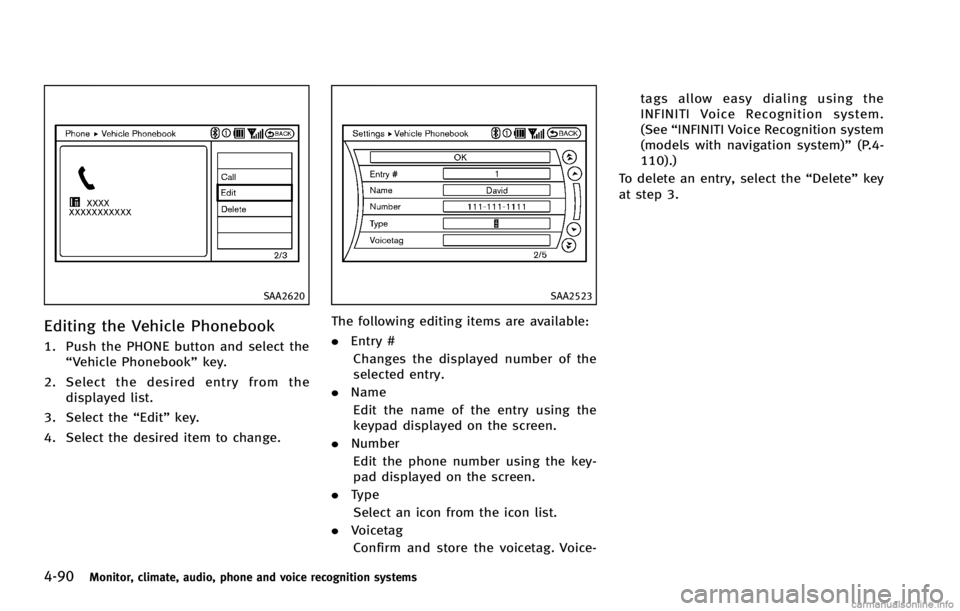
4-90Monitor, climate, audio, phone and voice recognition systems
SAA2620
Editing the Vehicle PhonebookGUID-595130B1-D7D0-45B8-8BB0-FEE71007B86A
SAA2523
The following editing items are available:
.Entry #
Changes the displayed number of the
selected entry.
. Name
Edit the name of the entry using the
keypad displayed on the screen.
. Number
Edit the phone number using the key-
pad displayed on the screen.
. Type
Select an icon from the icon list.
. Voicetag
Confirm and store the voicetag. Voice- tags allow easy dialing using the
INFINITI Voice Recognition system.
(See
“INFINITI Voice Recognition system
(models with navigation system)” (P.4-
110).)
To delete an entry, select the “Delete”key
at step 3.
Page 270 of 490
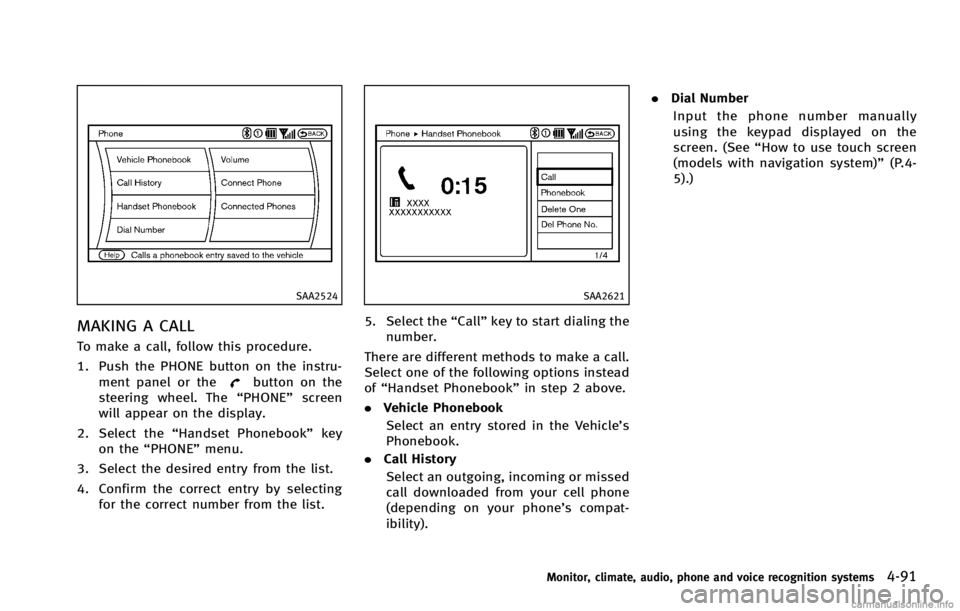
SAA2524
MAKING A CALLGUID-0C40BF3A-B58B-4CB6-9E2E-8530EF09E8AF
button on the
steering wheel. The “PHONE”screen
will appear on the display.
2. Select the “Handset Phonebook” key
on the “PHONE” menu.
3. Select the desired entry from the list.
4. Confirm the correct entry by selecting for the correct number from the list.
SAA2621
5. Select the “Call”key to start dialing the
number.
There are different methods to make a call.
Select one of the following options instead
of “Handset Phonebook” in step 2 above.
. Vehicle Phonebook
Select an entry stored in the Vehicle’s
Phonebook.
. Call History
Select an outgoing, incoming or missed
call downloaded from your cell phone
(depending on your phone’s compat-
ibility). .
Dial Number
Input the phone number manually
using the keypad displayed on the
screen. (See “How to use touch screen
(models with navigation system)” (P.4-
5).)
Monitor, climate, audio, phone and voice recognition systems4-91
Page 271 of 490
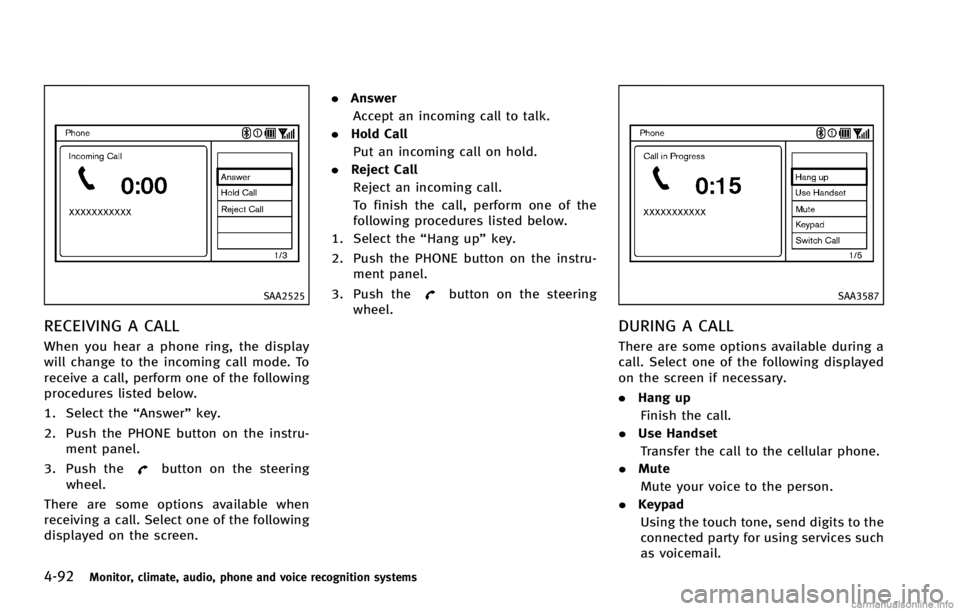
4-92Monitor, climate, audio, phone and voice recognition systems
SAA2525
RECEIVING A CALLGUID-FE730D1E-3F70-48A5-8B81-14DE254EC5A9
button on the steering
wheel.
There are some options available when
receiving a call. Select one of the following
displayed on the screen. .
Answer
Accept an incoming call to talk.
. Hold Call
Put an incoming call on hold.
. Reject Call
Reject an incoming call.
To finish the call, perform one of the
following procedures listed below.
1. Select the “Hang up”key.
2. Push the PHONE button on the instru- ment panel.
3. Push the
button on the steering
wheel.SAA3587
DURING A CALLGUID-E7292060-1082-4B42-B84D-1CC0C3989595