engine INFINITI G COUPE 2013 Owner's Guide
[x] Cancel search | Manufacturer: INFINITI, Model Year: 2013, Model line: G COUPE, Model: INFINITI G COUPE 2013Pages: 490, PDF Size: 7.25 MB
Page 328 of 490
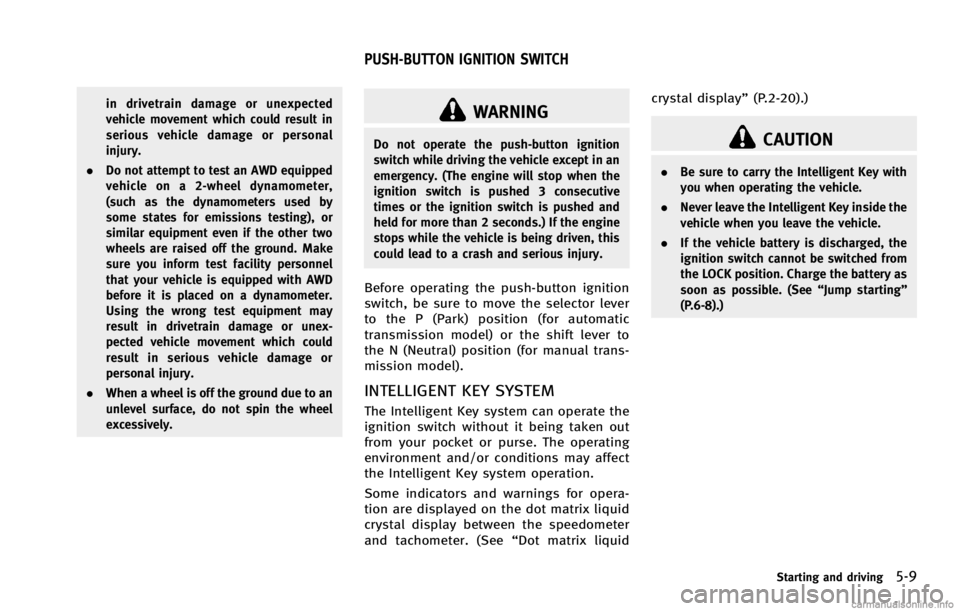
WARNING
Do not operate the push-button ignition
switch while driving the vehicle except in an
emergency. (The engine will stop when the
ignition switch is pushed 3 consecutive
times or the ignition switch is pushed and
held for more than 2 seconds.) If the engine
stops while the vehicle is being driven, this
could lead to a crash and serious injury.
Before operating the push-button ignition
switch, be sure to move the selector lever
to the P (Park) position (for automatic
transmission model) or the shift lever to
the N (Neutral) position (for manual trans-
mission model).
INTELLIGENT KEY SYSTEMGUID-5C22F5F0-8E63-49DB-8E3C-09EA9AB0E315
CAUTION
.Be sure to carry the Intelligent Key with
you when operating the vehicle.
. Never leave the Intelligent Key inside the
vehicle when you leave the vehicle.
. If the vehicle battery is discharged, the
ignition switch cannot be switched from
the LOCK position. Charge the battery as
soon as possible. (See “Jump starting”
(P.6-8).)
Starting and driving5-9
PUSH-BUTTON IGNITION SWITCH
Page 329 of 490
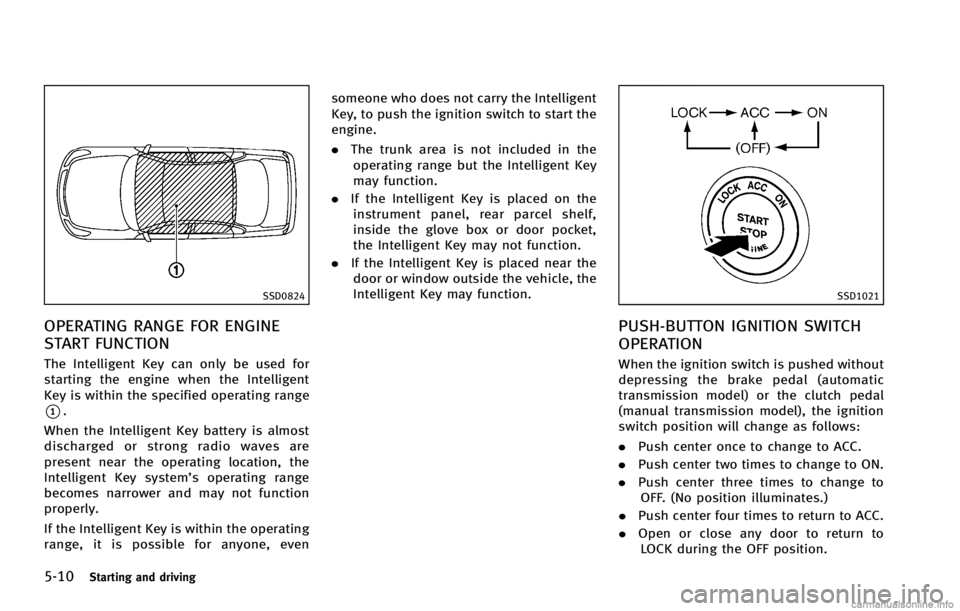
5-10Starting and driving
SSD0824
OPERATING RANGE FOR ENGINE
START FUNCTION
GUID-AD538490-C217-4791-BBA1-E0D349567B64
SSD1021
PUSH-BUTTON IGNITION SWITCH
OPERATION
GUID-A0C2E067-D7A3-43F9-A9B9-0A01FE60AF79
Page 330 of 490
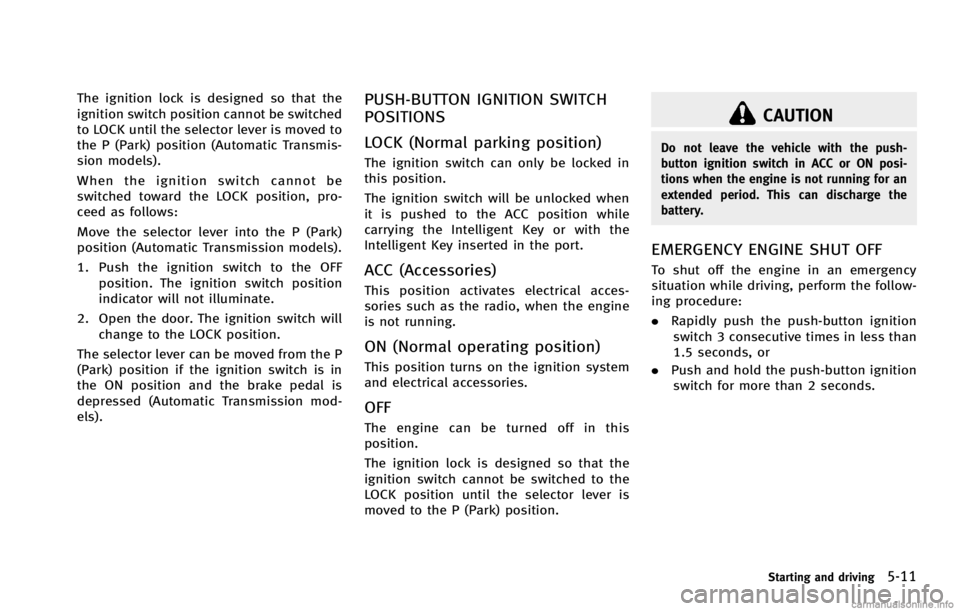
CAUTION
Do not leave the vehicle with the push-
button ignition switch in ACC or ON posi-
tions when the engine is not running for an
extended period. This can discharge the
battery.
EMERGENCY ENGINE SHUT OFFGUID-0593A1BC-9CDC-4F2A-B77C-2AF6E75B6A86
Page 331 of 490
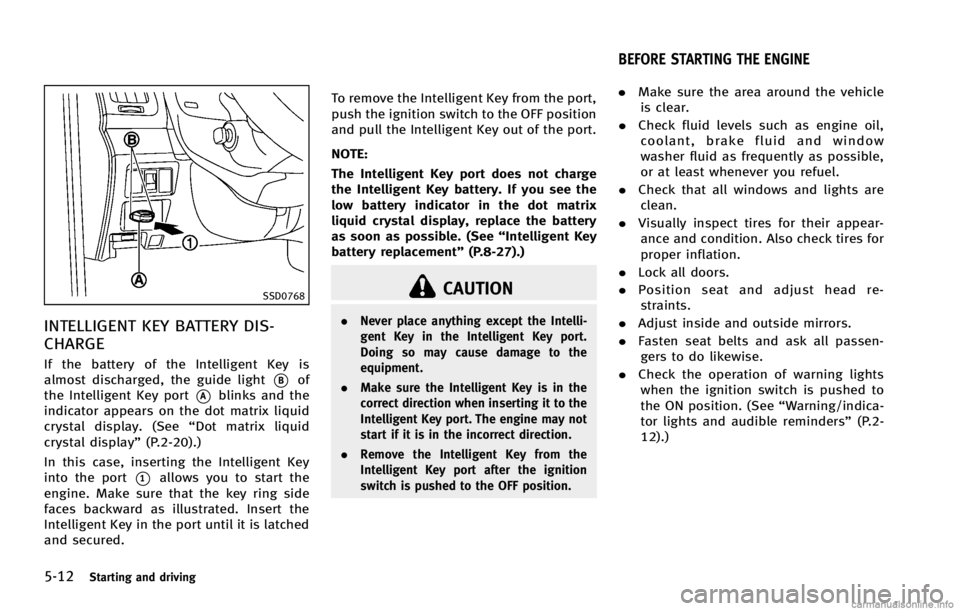
5-12Starting and driving
SSD0768
INTELLIGENT KEY BATTERY DIS-
CHARGE
GUID-9671F916-0B52-40C4-A8B6-C2EBEE799C79
CAUTION
.Never place anything except the Intelli-
gent Key in the Intelligent Key port.
Doing so may cause damage to the
equipment.
. Make sure the Intelligent Key is in the
correct direction when inserting it to the
Intelligent Key port. The engine may not
start if it is in the incorrect direction.
. Remove the Intelligent Key from the
Intelligent Key port after the ignition
switch is pushed to the OFF position.
GUID-9AB14243-C48A-46A2-B252-8756B1BD5A3D
Page 332 of 490
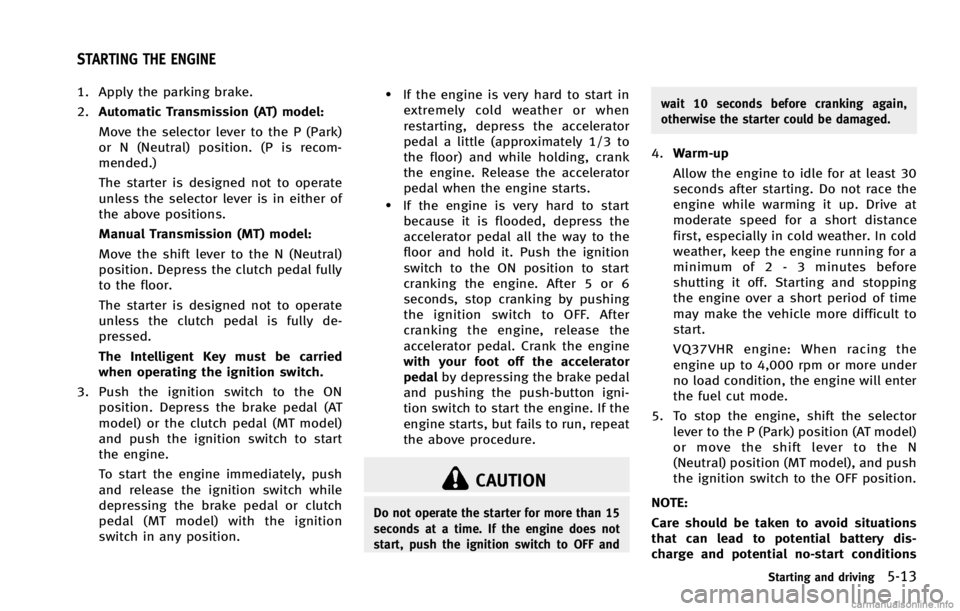
GUID-047D7FCF-6A67-40C6-9132-4B63D7D41A18
CAUTION
Do not operate the starter for more than 15
seconds at a time. If the engine does not
start, push the ignition switch to OFF andwait 10 seconds before cranking again,
otherwise the starter could be damaged.
4.
Warm-up
Allow the engine to idle for at least 30
seconds after starting. Do not race the
engine while warming it up. Drive at
moderate speed for a short distance
first, especially in cold weather. In cold
weather, keep the engine running for a
minimum of 2 - 3 minutes before
shutting it off. Starting and stopping
the engine over a short period of time
may make the vehicle more difficult to
start.
VQ37VHR engine: When racing the
engine up to 4,000 rpm or more under
no load condition, the engine will enter
the fuel cut mode.
5. To stop the engine, shift the selector lever to the P (Park) position (AT model)
or move the shift lever to the N
(Neutral) position (MT model), and push
the ignition switch to the OFF position.
NOTE:
Care should be taken to avoid situations
that can lead to potential battery dis-
charge and potential no-start conditions
Starting and driving5-13
STARTING THE ENGINE
Page 333 of 490
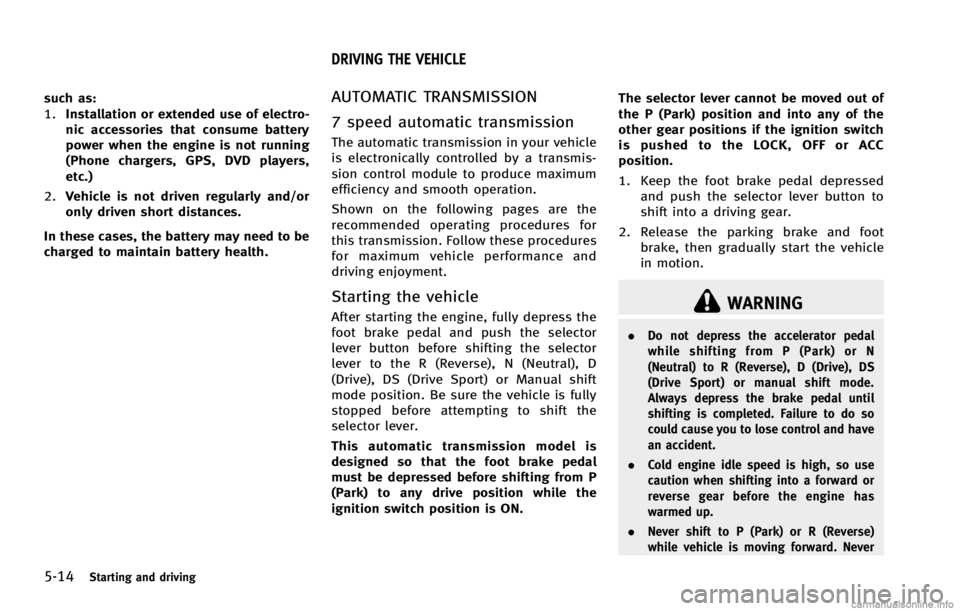
5-14Starting and driving
WARNING
.Do not depress the accelerator pedal
while shifting from P (Park) or N
(Neutral) to R (Reverse), D (Drive), DS
(Drive Sport) or manual shift mode.
Always depress the brake pedal until
shifting is completed. Failure to do so
could cause you to lose control and have
an accident.
. Cold engine idle speed is high, so use
caution when shifting into a forward or
reverse gear before the engine has
warmed up.
. Never shift to P (Park) or R (Reverse)
while vehicle is moving forward. Never
DRIVING THE VEHICLE
Page 334 of 490
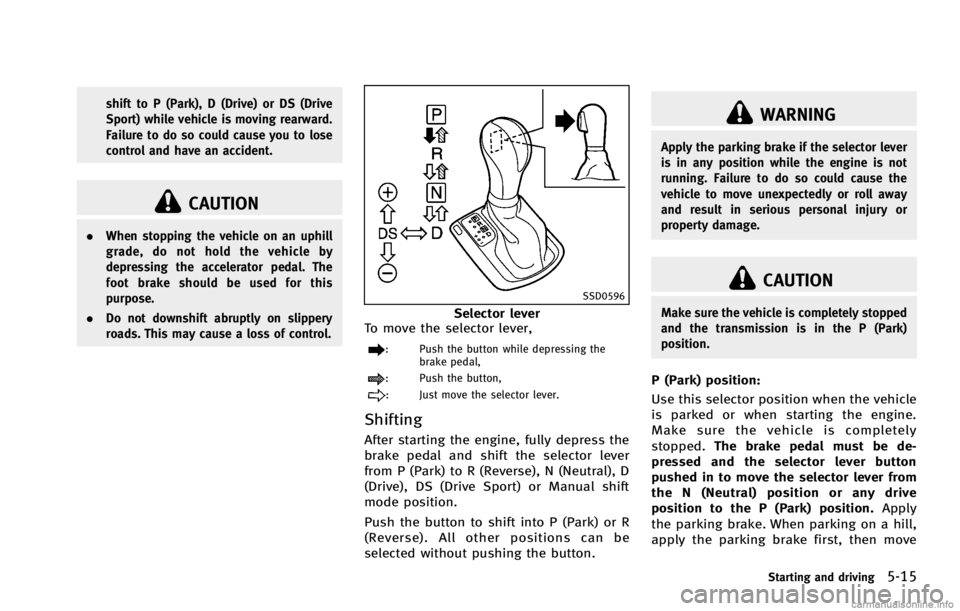
CAUTION
.When stopping the vehicle on an uphill
grade, do not hold the vehicle by
depressing the accelerator pedal. The
foot brake should be used for this
purpose.
. Do not downshift abruptly on slippery
roads. This may cause a loss of control.
SSD0596
Selector lever
To move the selector lever,
: Push the button while depressing the brake pedal,
: Push the button,
: Just move the selector lever.
ShiftingGUID-6236FACE-E269-48B9-A10E-B37AA29B2EE7
WARNING
Apply the parking brake if the selector lever
is in any position while the engine is not
running. Failure to do so could cause the
vehicle to move unexpectedly or roll away
and result in serious personal injury or
property damage.
CAUTION
Make sure the vehicle is completely stopped
and the transmission is in the P (Park)
position.
P (Park) position:GUID-D73A39BF-43C8-459F-9C24-47B7F579C407
Page 338 of 490
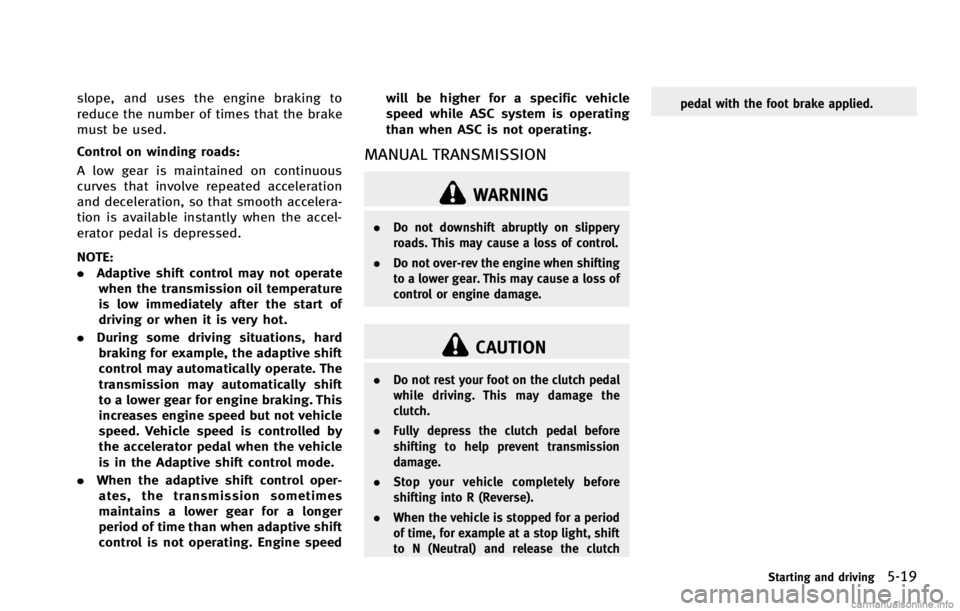
WARNING
.Do not downshift abruptly on slippery
roads. This may cause a loss of control.
. Do not over-rev the engine when shifting
to a lower gear. This may cause a loss of
control or engine damage.
CAUTION
.Do not rest your foot on the clutch pedal
while driving. This may damage the
clutch.
. Fully depress the clutch pedal before
shifting to help prevent transmission
damage.
. Stop your vehicle completely before
shifting into R (Reverse).
. When the vehicle is stopped for a period
of time, for example at a stop light, shift
to N (Neutral) and release the clutch pedal with the foot brake applied.
Starting and driving5-19
Page 341 of 490
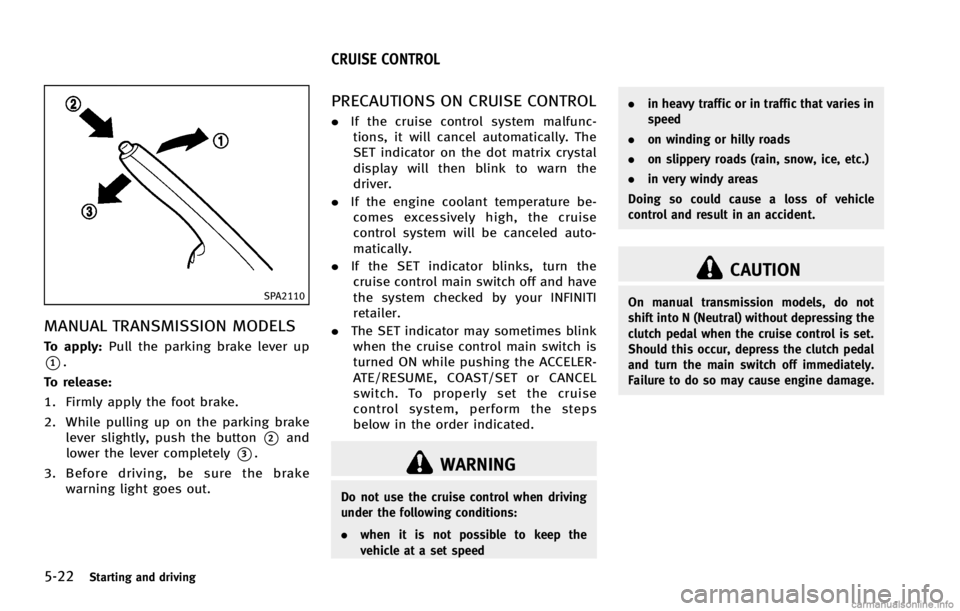
5-22Starting and driving
SPA2110
MANUAL TRANSMISSION MODELSGUID-52C57BFB-F98A-4B0F-8265-CF918A83AFE8
WARNING
Do not use the cruise control when driving
under the following conditions:
.when it is not possible to keep the
vehicle at a set speed .
in heavy traffic or in traffic that varies in
speed
. on winding or hilly roads
. on slippery roads (rain, snow, ice, etc.)
. in very windy areas
Doing so could cause a loss of vehicle
control and result in an accident.
CAUTION
On manual transmission models, do not
shift into N (Neutral) without depressing the
clutch pedal when the cruise control is set.
Should this occur, depress the clutch pedal
and turn the main switch off immediately.
Failure to do so may cause engine damage.
CRUISE CONTROL
Page 352 of 490
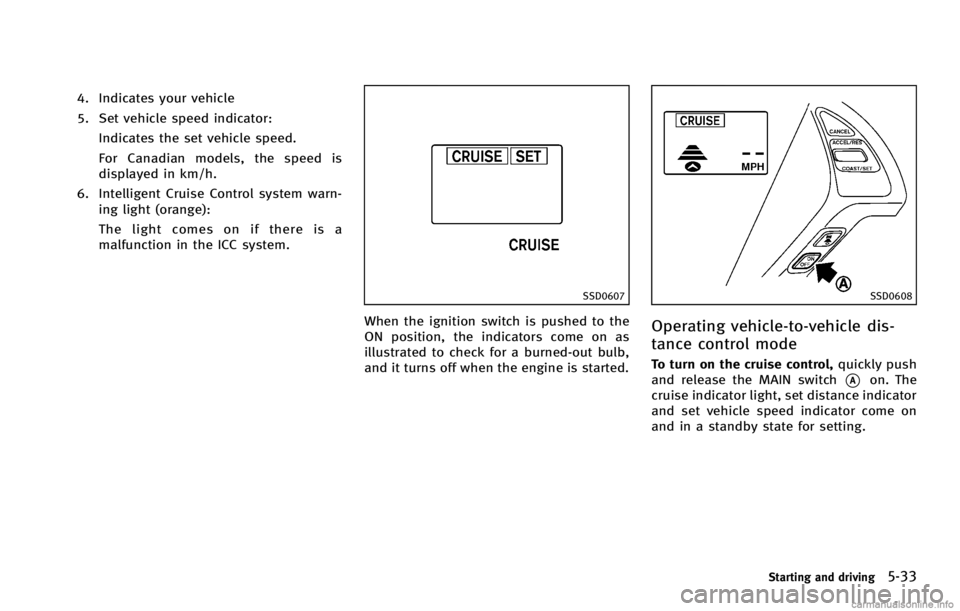
4. Indicates your vehicle
5. Set vehicle speed indicator:Indicates the set vehicle speed.
For Canadian models, the speed is
displayed in km/h.
6. Intelligent Cruise Control system warn- ing light (orange):
The light comes on if there is a
malfunction in the ICC system.
SSD0607
When the ignition switch is pushed to the
ON position, the indicators come on as
illustrated to check for a burned-out bulb,
and it turns off when the engine is started.
SSD0608
Operating vehicle-to-vehicle dis-
tance control mode
GUID-D2B19CB2-1651-4A2D-8ABB-3279548D3F0C