fuel INFINITI G COUPE 2013 Owner's Manual
[x] Cancel search | Manufacturer: INFINITI, Model Year: 2013, Model line: G COUPE, Model: INFINITI G COUPE 2013Pages: 490, PDF Size: 7.25 MB
Page 20 of 490
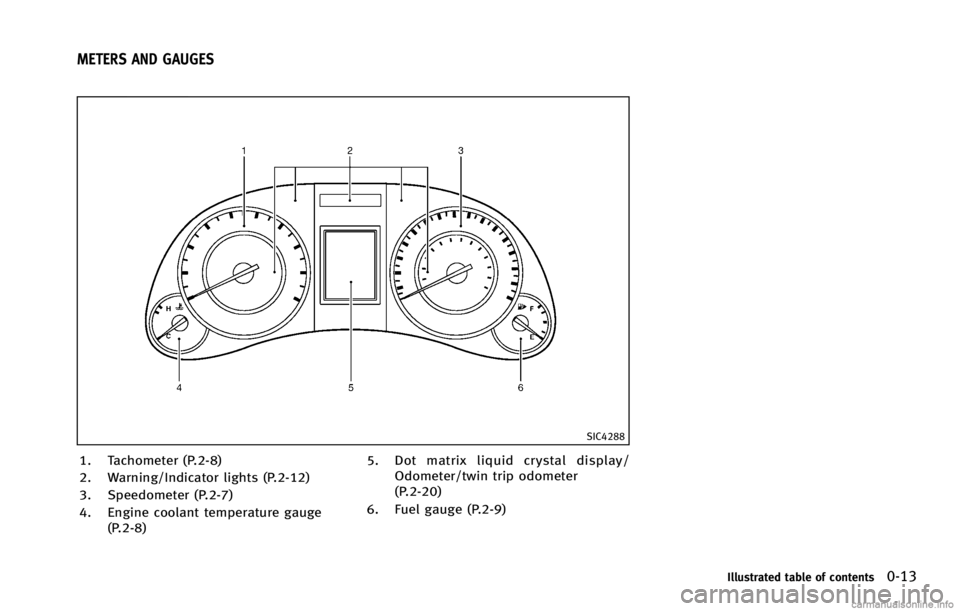
GUID-E8D7EED7-37CE-4B5F-8ECB-479CB10AB8D6
SIC4288
1. Tachometer (P.2-8)
2. Warning/Indicator lights (P.2-12)
3. Speedometer (P.2-7)
4. Engine coolant temperature gauge(P.2-8) 5.
Dot matrix liquid crystal display/
Odometer/twin trip odometer
(P.2-20)
6. Fuel gauge (P.2-9)
Illustrated table of contents0-13
METERS AND GAUGES
Page 87 of 490
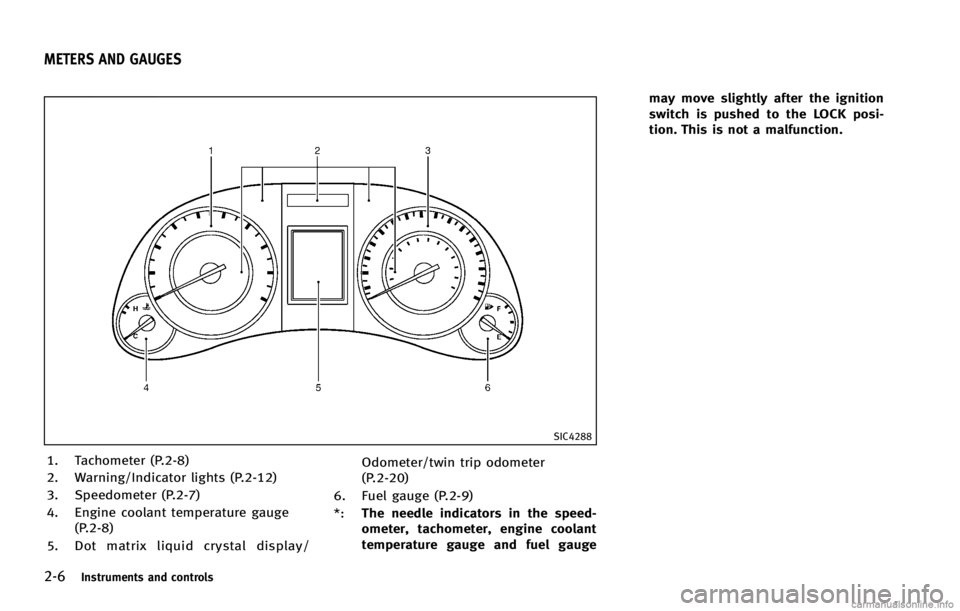
2-6Instruments and controls
GUID-50C93020-C345-4E0C-9F52-C7AB04736560
SIC4288
1. Tachometer (P.2-8)
2. Warning/Indicator lights (P.2-12)
3. Speedometer (P.2-7)
4. Engine coolant temperature gauge(P.2-8)
5. Dot matrix liquid crystal display/ Odometer/twin trip odometer
(P.2-20)
6. Fuel gauge (P.2-9)
*: The needle indicators in the speed-
ometer, tachometer, engine coolant
temperature gauge and fuel gauge may move slightly after the ignition
switch is pushed to the LOCK posi-
tion. This is not a malfunction.
METERS AND GAUGES
Page 90 of 490

SIC4292
FUEL GAUGEGUID-A6CE9D87-1196-4EDB-BE07-B0479D286BC3
appears on the
dot matrix liquid crystal display when the
fuel tank is getting low. Refuel as soon as it is convenient, preferably before the gauge
reaches
“E”. There will be a small reserve
of fuel in the tank when the fuel gauge
needle reaches “E”.
The
indicates that the fuel-filler door is
located on the passenger’s side of the
vehicle.
CAUTION
. If the vehicle runs out of fuel, themalfunction indicator light (MIL) may
come on. Refuel as soon as possible.
After a few driving trips, the
light
should turn off. If the light remains on
after a few driving trips, have the vehicle
inspected by an INFINITI retailer.
. For additional information, see “Mal-
function Indicator Light (MIL)” (P.2-18).
GUID-263D42A7-AD19-460F-8531-86F714066C53
SIC3181
When the ignition switch is pushed to the
ON position, the compass display
*Bwill
indicate the direction of the vehicle’s
heading.
NOS1741
Page 100 of 490
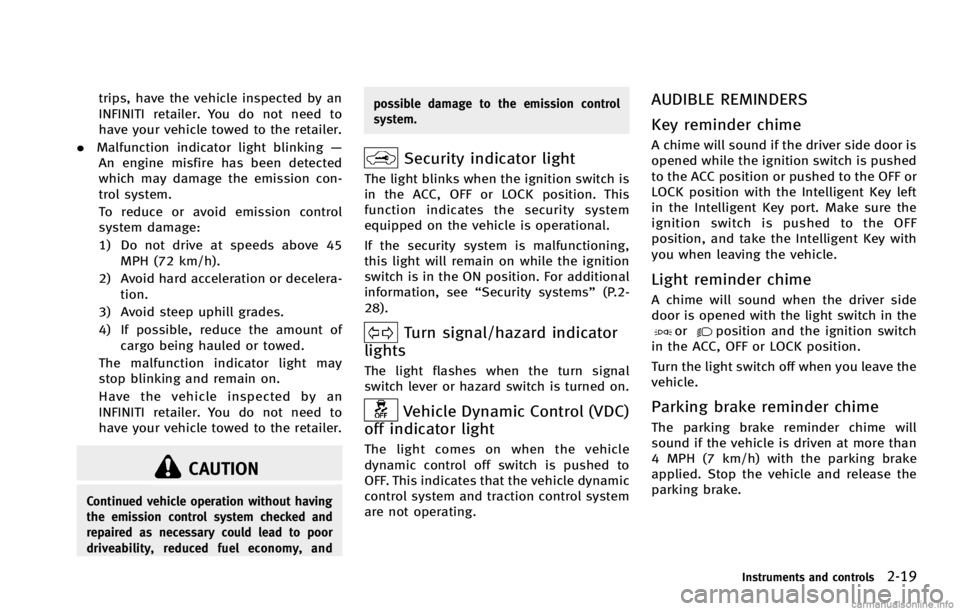
CAUTION
Continued vehicle operation without having
the emission control system checked and
repaired as necessary could lead to poor
driveability, reduced fuel economy, andpossible damage to the emission control
system.
Security indicator lightGUID-99C24DC6-544D-45AC-90DB-96CA87927F70
Turn signal/hazard indicator
lights
GUID-43A6DFE4-0C5C-4670-8FA3-F545A4863F5C
Vehicle Dynamic Control (VDC)
off indicator light
GUID-A3E5746E-A6AD-4CFD-BF58-F2861559DFFC
orposition and the ignition switch
in the ACC, OFF or LOCK position.
Turn the light switch off when you leave the
vehicle.
Parking brake reminder chimeGUID-44BA1A13-88DD-4711-BED2-C34A1A0970D0
Page 107 of 490
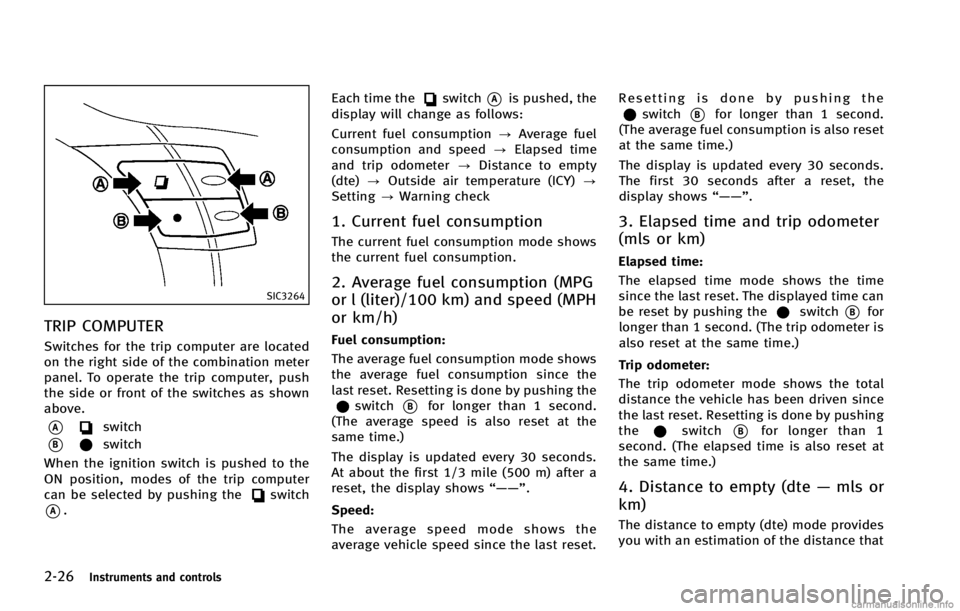
2-26Instruments and controls
SIC3264
TRIP COMPUTERGUID-FA55F5BE-A6B8-4E7E-AC55-ED2A35F5EAE6
switch
*Bswitch
When the ignition switch is pushed to the
ON position, modes of the trip computer
can be selected by pushing the
switch
*A. Each time the
switch*Ais pushed, the
display will change as follows:
Current fuel consumption ?Average fuel
consumption and speed ?Elapsed time
and trip odometer ?Distance to empty
(dte) ?Outside air temperature (ICY) ?
Setting ?Warning check
1. Current fuel consumptionGUID-68872F59-1473-4975-A038-16336C4914A6
switch*Bfor longer than 1 second.
(The average speed is also reset at the
same time.)
The display is updated every 30 seconds.
At about the first 1/3 mile (500 m) after a
reset, the display shows “——”.
Speed:
GUID-D73A39BF-43C8-459F-9C24-47B7F579C407
switch*Bfor longer than 1 second.
(The average fuel consumption is also reset
at the same time.)
The display is updated every 30 seconds.
The first 30 seconds after a reset, the
display shows “——”.
3. Elapsed time and trip odometer
(mls or km)
GUID-30877500-42E1-4C43-AC8D-A3CFB91E6B66
switch*Bfor
longer than 1 second. (The trip odometer is
also reset at the same time.)
Trip odometer:
GUID-D73A39BF-43C8-459F-9C24-47B7F579C407
switch*Bfor longer than 1
second. (The elapsed time is also reset at
the same time.)
4. Distance to empty (dte —mls or
km)
GUID-B742AF0B-DD41-497D-AF93-CAE2072D2205
Page 108 of 490
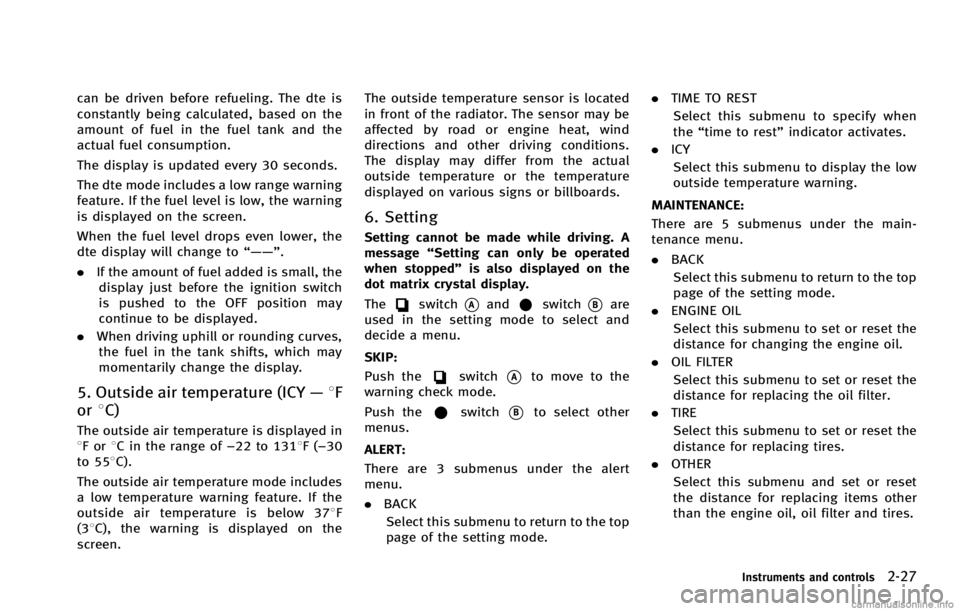
can be driven before refueling. The dte is
constantly being calculated, based on the
amount of fuel in the fuel tank and the
actual fuel consumption.
The display is updated every 30 seconds.
The dte mode includes a low range warning
feature. If the fuel level is low, the warning
is displayed on the screen.
When the fuel level drops even lower, the
dte display will change to“——”.
. If the amount of fuel added is small, the
display just before the ignition switch
is pushed to the OFF position may
continue to be displayed.
. When driving uphill or rounding curves,
the fuel in the tank shifts, which may
momentarily change the display.
5. Outside air temperature (ICY —8F
or 8C)
GUID-35621BA5-D61E-4ECD-9628-F300D193449A
switch*Aandswitch*Bare
used in the setting mode to select and
decide a menu.
SKIP:
GUID-D73A39BF-43C8-459F-9C24-47B7F579C407switch*Ato move to the
warning check mode.
Push the
switch*Bto select other
menus.
ALERT:
GUID-D73A39BF-43C8-459F-9C24-47B7F579C407
Page 155 of 490

3-10Pre-driving checks and adjustments
SPA2724
INTELLIGENT KEY OPERATIONGUID-3067F87E-1F6D-40FB-85EF-BCAC29D5C466
SPA2725
When you carry the Intelligent Key with
you, you can lock or unlock all doors by
pushing the door handle request switch
(driver’s or front passenger’s)
*Awithin
the range of operation.
When you lock or unlock the doors or the
trunk lid, the hazard indicator will flash
and the horn (or the outside chime) will
sound as a confirmation. For details, see
“Setting hazard indicator and horn mode”
(P.3-16).
Locking doors and fuel-filler doorGUID-63A62F2A-B46B-430A-A607-E006161B0ABE
CAUTION
. After locking the doors using the request
switch, make sure that the doors have
been securely locked by operating the
door handles.
Page 156 of 490
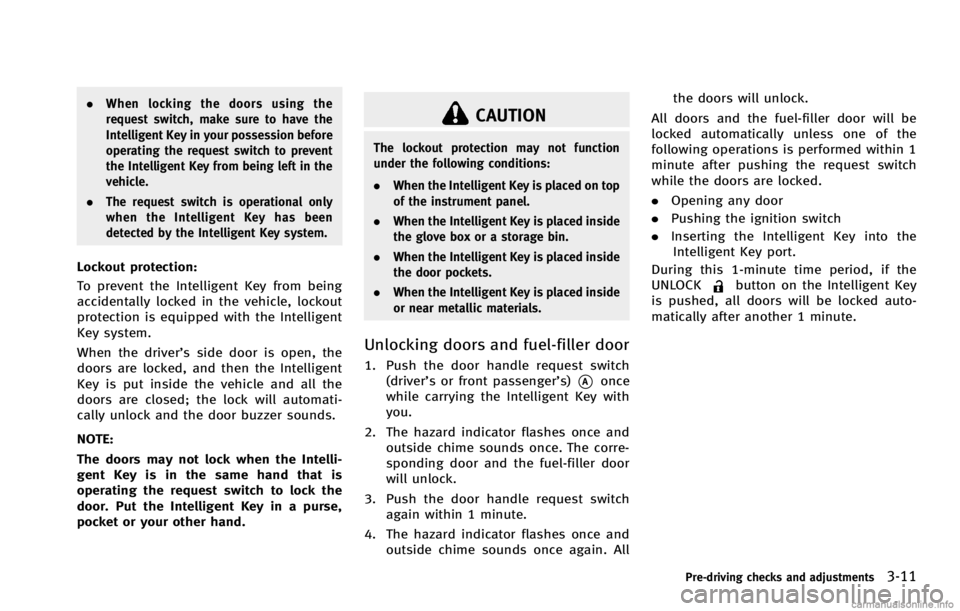
CAUTION
The lockout protection may not function
under the following conditions:
.When the Intelligent Key is placed on top
of the instrument panel.
. When the Intelligent Key is placed inside
the glove box or a storage bin.
. When the Intelligent Key is placed inside
the door pockets.
. When the Intelligent Key is placed inside
or near metallic materials.
Unlocking doors and fuel-filler doorGUID-AC9351D5-02D3-4448-8DA4-BC429212F8E4
button on the Intelligent Key
is pushed, all doors will be locked auto-
matically after another 1 minute.
Pre-driving checks and adjustments3-11
Page 159 of 490

3-14Pre-driving checks and adjustments
GUID-CD166E42-9584-4DAB-A5B7-A738C3B4BCBB
WARNING
The Intelligent Key transmits radio waves
when the buttons are pushed. The FAA
advises that the radio waves may affect
aircraft navigation and communication sys-
tems. Do not operate the Intelligent Key
while on an airplane. Make sure the buttons
are not operated unintentionally when the
unit is stored during a flight.
It is possible to lock/unlock all doors, fuel-
filler door, activate the panic alarm and
open the windows by pushing the buttons
on the Intelligent Key from outside the
vehicle.
Before locking the doors, make sure the
Intelligent Key is not left in the vehicle.
The LOCK/UNLOCK button on the Intelli-
gent Key can operate at a distance of
approximately 33 ft (10 m) from the
vehicle. (The effective distance depends
upon the conditions around the vehicle.)
As many as 4 Intelligent Keys can be used
with one vehicle. For information concern-
ing the purchase and use of additional
Intelligent Keys, contact an INFINITI retai-
ler.The lock and unlock buttons on the
Intelligent Key will not operate when:
.
the distance between the Intelligent Key
and the vehicle is over 33 ft (10 m).
. the Intelligent Key battery is dis-
charged.
After locking with the remote keyless entry
function, pull the door handle to make sure
the doors are securely locked.
The LOCK/UNLOCK operating range varies
depending on the environment. To securely
operate the lock and unlock buttons,
approach the vehicle to about 3 ft (1 m)
from the door.SPA2100
1. LOCK button
2. UNLOCK button
3. TRUNK button
4. PANIC button
HOW TO USE REMOTE KEYLESS
ENTRY SYSTEM
GUID-62E72898-3584-4B12-9DFF-C68F94BD6708
Page 160 of 490
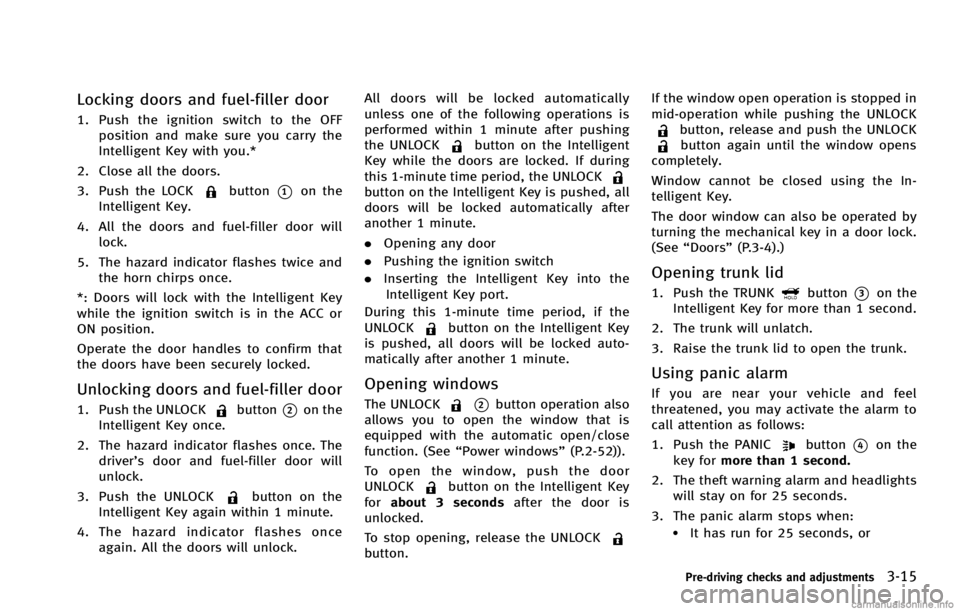
Locking doors and fuel-filler doorGUID-A1ED2141-D2A2-4C18-9403-59DB4C719650
button*1on the
Intelligent Key.
4. All the doors and fuel-filler door will lock.
5. The hazard indicator flashes twice and the horn chirps once.
*: Doors will lock with the Intelligent Key
while the ignition switch is in the ACC or
ON position.
Operate the door handles to confirm that
the doors have been securely locked.
Unlocking doors and fuel-filler doorGUID-337B912E-F7DF-44D8-9546-848D7FB4BC8Dbutton*2on the
Intelligent Key once.
2. The hazard indicator flashes once. The driver’s door and fuel-filler door will
unlock.
3. Push the UNLOCK
button on the
Intelligent Key again within 1 minute.
4. The hazard indicator flashes once
again. All the doors will unlock. All doors will be locked automatically
unless one of the following operations is
performed within 1 minute after pushing
the UNLOCK
button on the Intelligent
Key while the doors are locked. If during
this 1-minute time period, the UNLOCK
button on the Intelligent Key is pushed, all
doors will be locked automatically after
another 1 minute.
. Opening any door
. Pushing the ignition switch
. Inserting the Intelligent Key into the
Intelligent Key port.
During this 1-minute time period, if the
UNLOCK
button on the Intelligent Key
is pushed, all doors will be locked auto-
matically after another 1 minute.
Opening windowsGUID-DFAF51D2-F77E-429A-B2B3-4704C432A052*2button operation also
allows you to open the window that is
equipped with the automatic open/close
function. (See “Power windows” (P.2-52)).
To open the window, push the door
UNLOCK
button on the Intelligent Key
for about 3 seconds after the door is
unlocked.
To stop opening, release the UNLOCK
button. If the window open operation is stopped in
mid-operation while pushing the UNLOCK
button, release and push the UNLOCKbutton again until the window opens
completely.
Window cannot be closed using the In-
telligent Key.
The door window can also be operated by
turning the mechanical key in a door lock.
(See “Doors” (P.3-4).)
Opening trunk lidGUID-6B0C7E6B-21C5-491B-9405-C60A2288D5EDbutton*3on the
Intelligent Key for more than 1 second.
2. The trunk will unlatch.
3. Raise the trunk lid to open the trunk.
Using panic alarmGUID-DFDC4598-37EC-49D5-968F-B7FA5F92DB59
button*4on the
key for more than 1 second.
2. The theft warning alarm and headlights will stay on for 25 seconds.
3. The panic alarm stops when:
.It has run for 25 seconds, or
Pre-driving checks and adjustments3-15