CD player INFINITI G COUPE 2013 Quick Reference Guide
[x] Cancel search | Manufacturer: INFINITI, Model Year: 2013, Model line: G COUPE, Model: INFINITI G COUPE 2013Pages: 24, PDF Size: 2.18 MB
Page 3 of 24
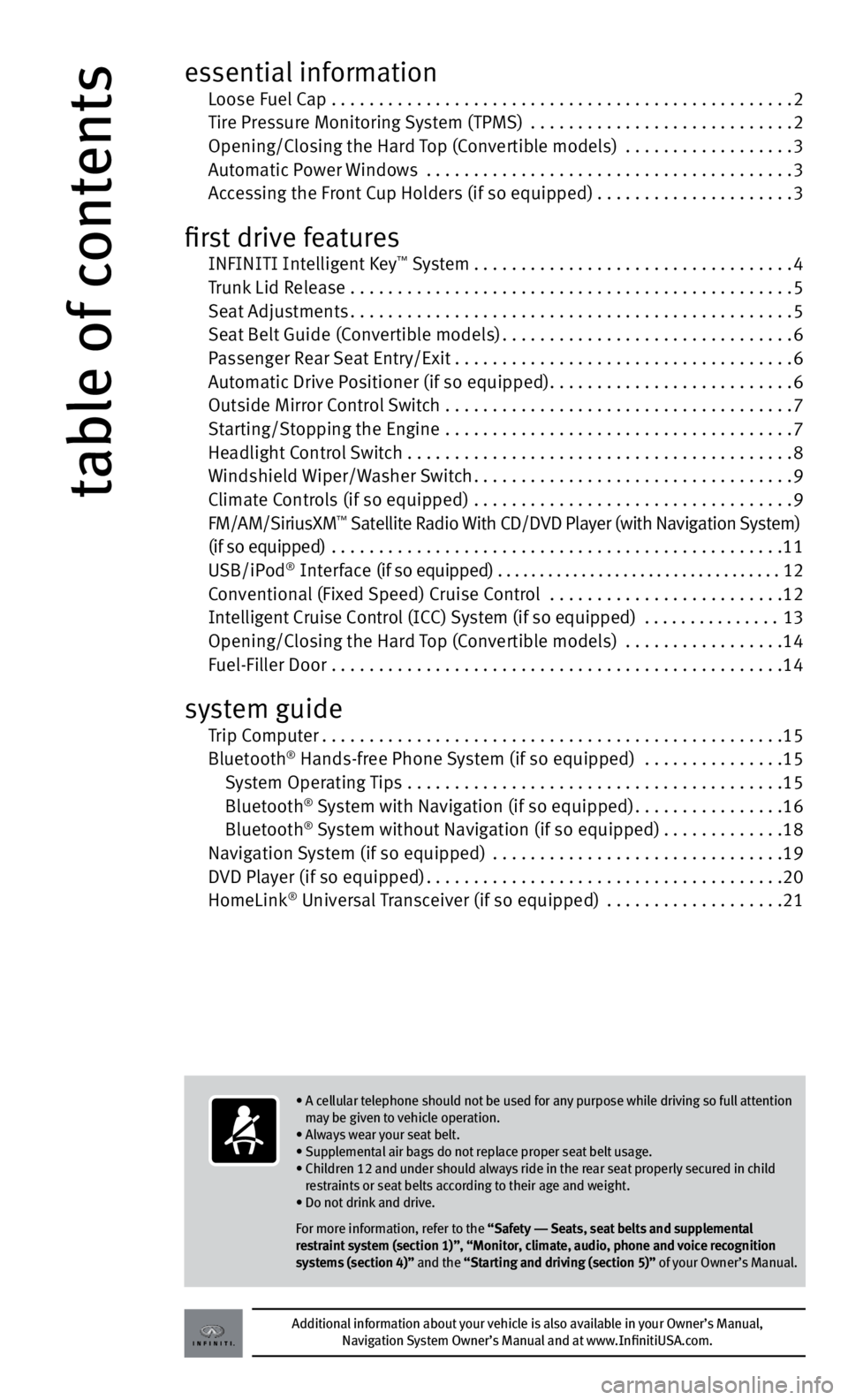
table of contents
Additional information about your vehicle is also available in your Owner’s Manual, Navigation System Owner’s Manual and at www.InfinitiUSA.com.
• A cellular telephone should not be used for any purpose while driving so full attention
m ay be given to vehicle operation.
• Always wear your seat belt.
• Supplemental air bags do not replace proper seat belt usage.
• Children 12 and under should always ride in the rear seat properly secured in child
r
estraints or seat belts according to their age and weight.
• Do not drink and drive.
For more information, refer to the “Safety –– Seats, seat belts and supplemental
restraint system (section 1)”, “Monitor, climate, audio, phone and voice recognition
systems (section 4)” and the “Starting and driving (section 5)” of your Owner’s Manual.
essential information Loose Fuel Cap .................................................2 Tir
e Pressure Monitoring System (TPMS) ............................2 Openin
g/Closing the Hard Top (Convertible models) ..................
3 Aut
omatic Power Windows
.......................................3 A
ccessing the Front Cup Holders (if so equipped)
.....................3
first drive features INFINITI Int elligent Key™ System..................................4 T
runk Lid Release
...............................................5 Se
at Adjustments
...............................................5 Se
at Belt Guide (Convertible models)
...............................6 P
assenger Rear Seat Entry/Exit
....................................6 Aut
omatic Drive Positioner (if so equipped)
..........................6 Outs
ide Mirror Control Switch .....................................
7 St
arting/Stopping the Engine .....................................
7
He
adlight Control Switch . . . . . . . . . . . . . . . . . . . . . . . . . . . . . . . . . . . .\
. . . . . 8
W
indshield Wiper/Washer Switch
..................................9
C
limate Controls (if so equipped) ..................................
9 FM/AM/Sirius
x
M
™ Satellite Radio With CD/DVD Player (with Navigation System) (if so equipped)
................................................11
USB/iPod
® Interface (if so equipped) ..................................12 C
onventional (Fixed Speed) Cruise Control .........................12 Intelligent Cruise Control (ICC) System (if so equipped)
...............
13 Openin
g/Closing the Hard Top (Convertible models) .................
14 F
uel-Filler Door ................................................
14
system guide Trip Computer.................................................15 Bluetooth® Hands-free Phone System (if so equipped) ...............15
System Operating Tips ........................................15
Bluet
ooth
® System with Navigation (if so equipped)................16 Bluet
ooth® System without Navigation (if so equipped).............18 Nav
igation System (if so equipped) ...............................19 D
VD Player (if so equipped)
......................................20
HomeLink
® Universal Transceiver (if so equipped) ...................21
Page 13 of 24
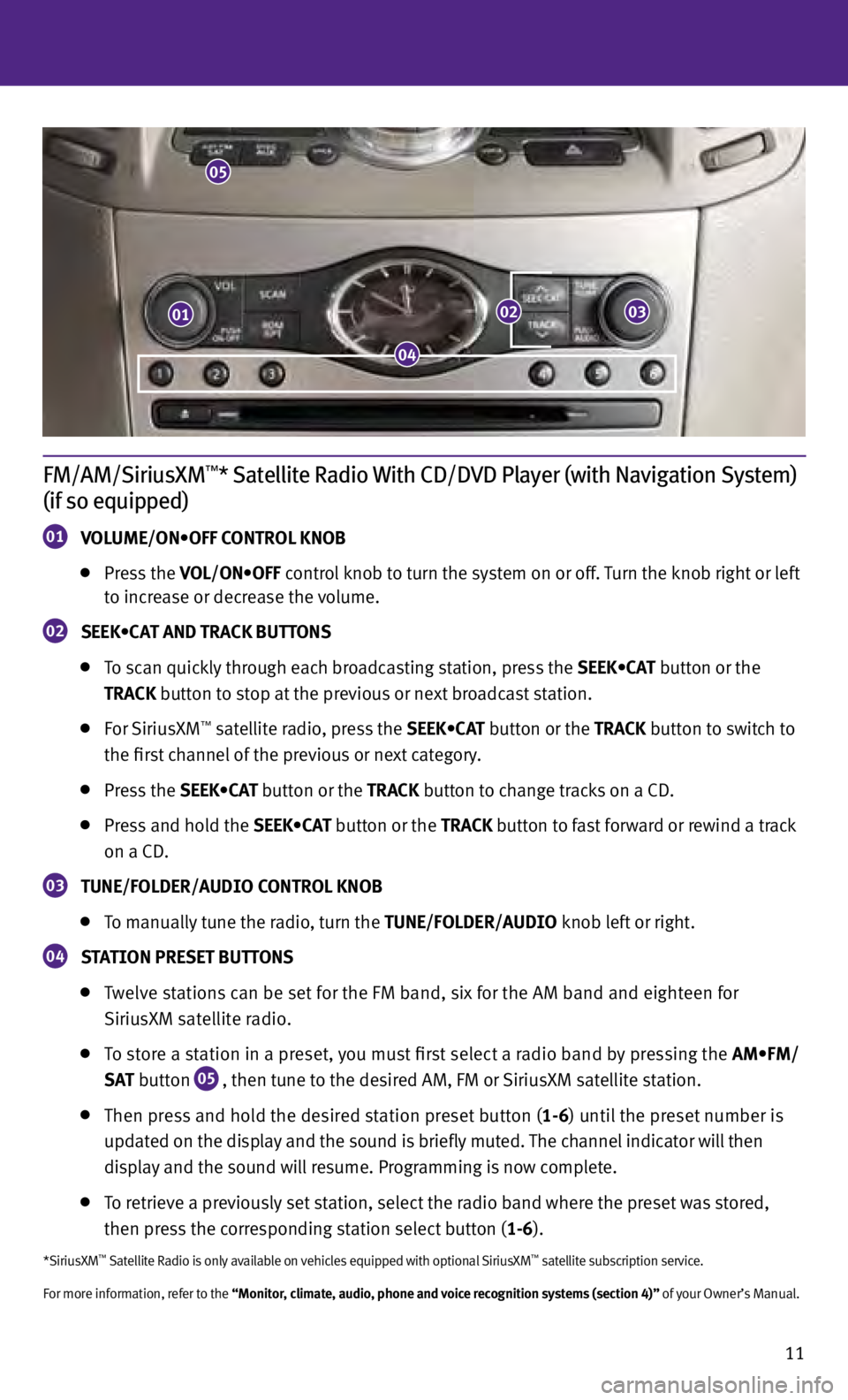
11
FM/AM/SiriusXM™* Satellite Radio With CD/DVD Player (with Navigation System)
(if so equipped)
01 V OLUME/ON•OFF CONTROL KNOB
Pr
ess the VOL/ON•OFF control knob to turn the system on or off. Turn the knob right or left
t
o increase or decrease the volume.
02 SEEK•CAT AND TRACK BUTTONS
T
o scan quickly through each broadcasting station, press the SEEK•CAT button or the
tr
AC k button to stop at the previous or next broadcast station.
F
or Sirius x M™ satellite radio, press the SEEK•CAT button or the trACk button to switch to
the fir
st channel of the previous or next category.
Pr
ess the SEEK•CAT button or the tr AC k button to change tracks on a CD.
Pr
ess and hold the SEEK•CAT button or the tr AC k b
utton to fast forward or rewind a track
on a CD
.
03 t UNE/FOLDE r /AUDIO CON tr OL k NOB
T
o manually tune the radio, turn the t UNE/FOLDE r /AUDIO knob left or right.
04 StAtION P r ESE t BU ttONS
T
welve stations can be set for the FM band, six for the AM band and eighteen for
Siriu
s x M satellite radio.
T
o store a station in a preset, you must first select a radio band by pressing the AM•FM/
S
A t
b
utton
05 , then tune to the desired AM, FM or Sirius x M satellite station.
Then pr
ess and hold the desired station preset button (1-6) until the preset number is
upd
ated on the display and the sound is briefly muted. The channel indicator will then
d
isplay and the sound will resume. Programming is now complete.
T
o retrieve a previously set station, select the radio band where the preset was stored,
then pr
ess the corresponding station select button (1-6).
*SiriusxM™ Satellite Radio is only available on vehicles equipped with optional SiriusxM™ satellite subscription service.
For more information, refer to the “Monitor, climate, audio, phone and voice recognition systems (section 4)” of your Owner’s Manual.
01
05
0203
04
Page 22 of 24
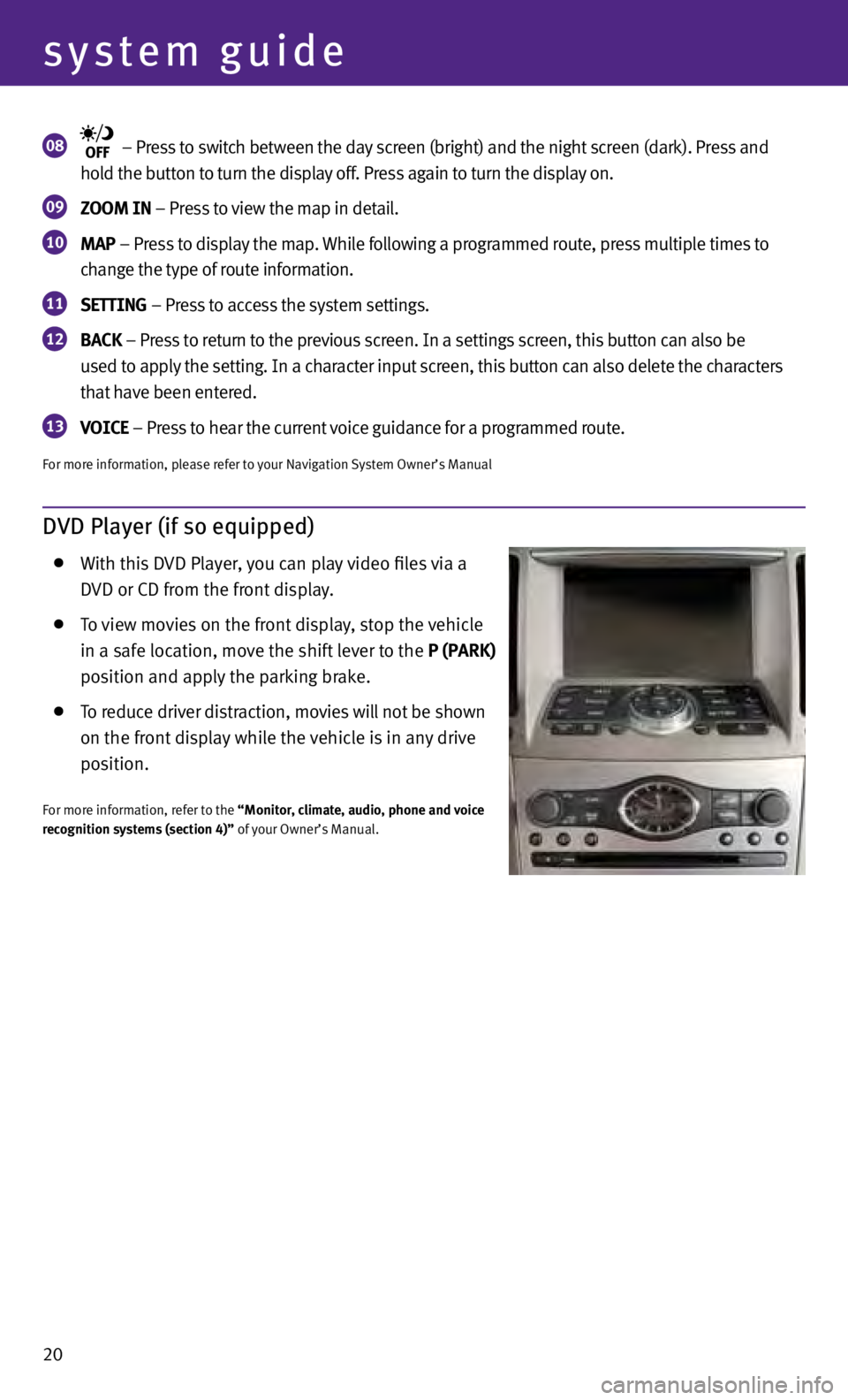
20
system guide
08 – Press to switch between the day screen (bright) and the night screen (dark). Press and
ho
ld the button to turn the display off. Press again to turn the display on.
09 ZOOM IN – Press to view the map in detail.
10 MAP – Press to display the map. While following a programmed route, press multiple times to
c hange the type of route information.
11 SE tt ING – Press to access the system settings.
12 BACk – Press to return to the previous screen. In a settings screen, this button can also be
u sed to apply the setting. In a character input screen, this button can also delete the characters
th
at have been entered.
13 VOICE
– Press to hear the current voice guidance for a programmed route.
For more information, please refer to your Navigation System Owner’s Manual
DVD Player (if so equipped)
W
ith this DVD Player, you can play video files via a
D
VD or CD from the front display.
To view movies on the front display, stop the vehicle
in a s
afe location, move the shift lever to the P (PA rk )
po
sition and apply the parking brake.
To reduce driver distraction, movies will not be shown
on the fr
ont display while the vehicle is in any drive
po
sition.
For more information, refer to the “Monitor, climate, audio, phone and voice
recognition systems (section 4)” of your Owner’s Manual.