change language INFINITI G35 2006 Owners Manual
[x] Cancel search | Manufacturer: INFINITI, Model Year: 2006, Model line: G35, Model: INFINITI G35 2006Pages: 344, PDF Size: 6.81 MB
Page 169 of 344
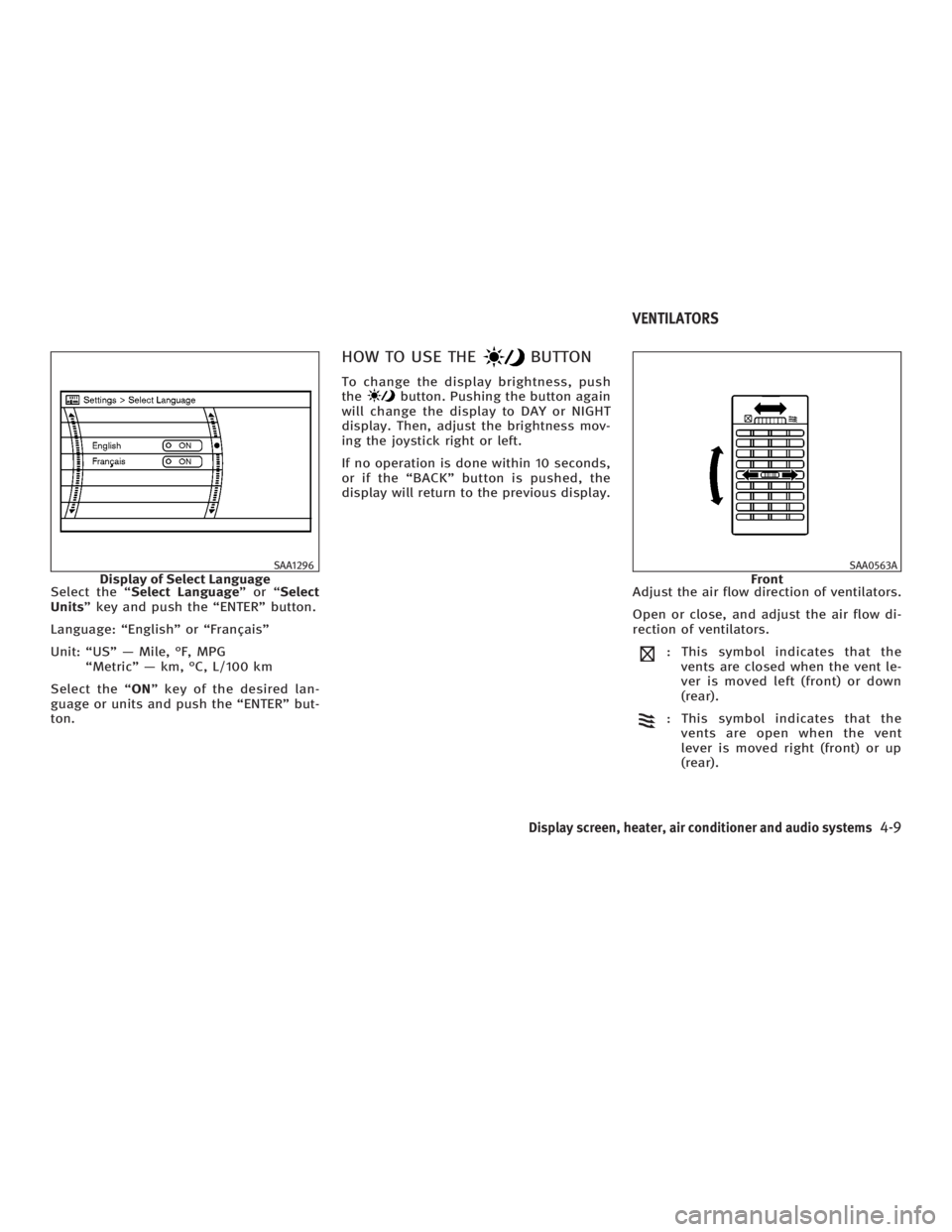
Select the ª Select Language ºorª Select
Units º key and push the ªENTERº button.
Language: ªEnglishº or ªFranÕaisº
Unit: ªUSº Ð Mile, ÉF, MPG
ªMetricº Ð km, ÉC, L/100 km
Select the ª ON º key of the desired lan-
guage or units and push the ªENTERº but-
ton. HOW TO USE THE BUTTONTo change the display brightness, push
the button. Pushing the button again
will change the display to DAY or NIGHT
display. Then, adjust the brightness mov-
ing the joystick right or left.
If no operation is done within 10 seconds,
or if the ªBACKº button is pushed, the
display will return to the previous display.
Adjust the air flow direction of ventilators.
Open or close, and adjust the air flow di-
rection of ventilators.
: This symbol indicates that the
vents are closed when the vent le-
ver is moved left (front) or down
(rear).
: This symbol indicates that the
vents are open when the vent
lever is moved right (front) or up
(rear).SAA1296
Display of Select Language SAA0563A
FrontVENTILATORS
Display screen, heater, air conditioner and audio systems
4-9
w 06.1.4/V35-D/V5.0
X
Page 194 of 344
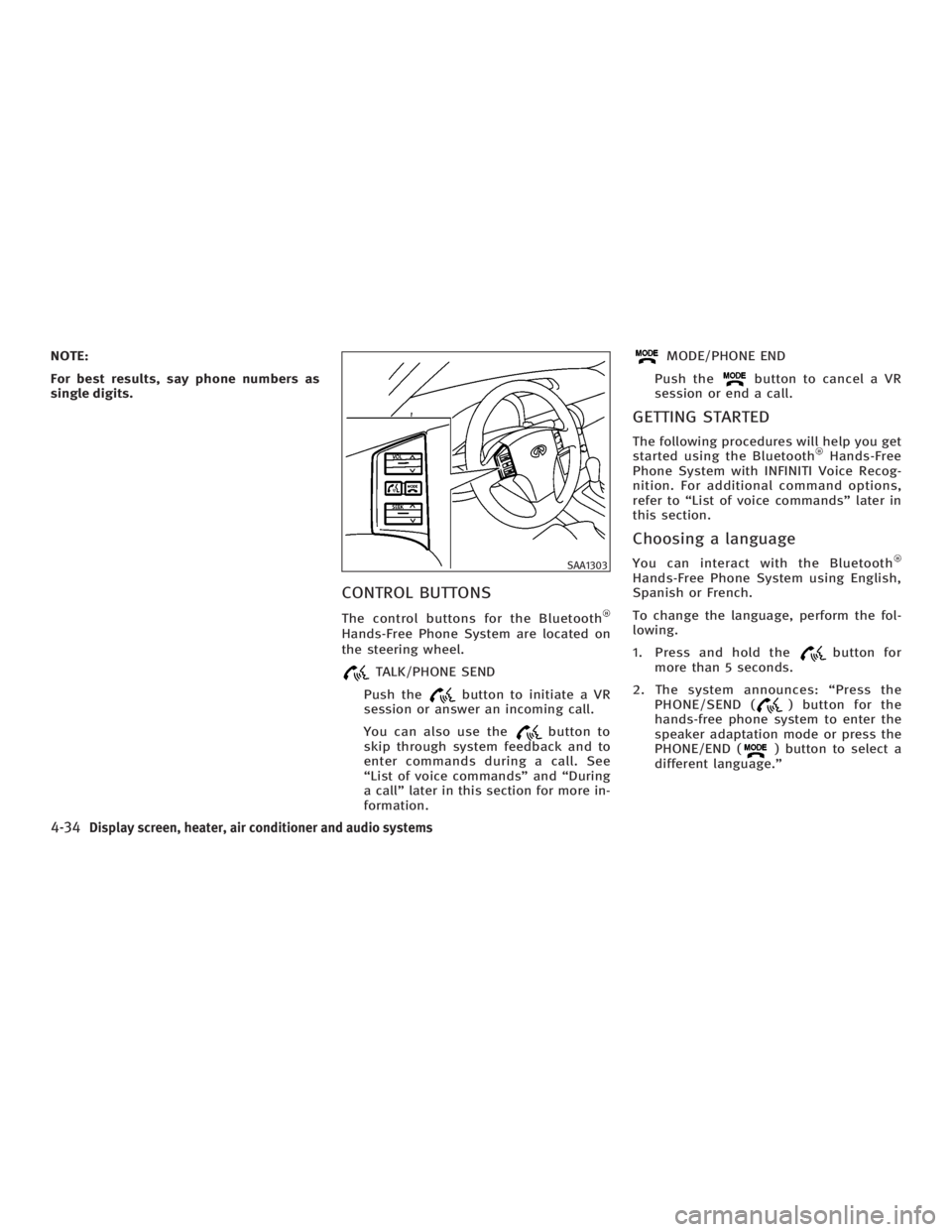
NOTE:
For best results, say phone numbers as
single digits.
CONTROL BUTTONS The control buttons for the Bluetooth
Hands-Free Phone System are located on
the steering wheel.
TALK/PHONE SEND
Push the button to initiate a VR
session or answer an incoming call.
You can also use the button to
skip through system feedback and to
enter commands during a call. See
ªList of voice commandsº and ªDuring
a callº later in this section for more in-
formation. MODE/PHONE END
Push the button to cancel a VR
session or end a call.
GETTING STARTED The following procedures will help you get
started using the Bluetooth Hands-Free
Phone System with INFINITI Voice Recog-
nition. For additional command options,
refer to ªList of voice commandsº later in
this section.
Choosing a language You can interact with the Bluetooth
Hands-Free Phone System using English,
Spanish or French.
To change the language, perform the fol-
lowing.
1. Press and hold the button for
more than 5 seconds.
2. The system announces: ªPress the
PHONE/SEND ( ) button for the
hands-free phone system to enter the
speaker adaptation mode or press the
PHONE/END ( ) button to select a
different language.º SAA1303
4-34 Display screen, heater, air conditioner and audio systems
w 06.1.4/V35-D/V5.0
X
Page 195 of 344
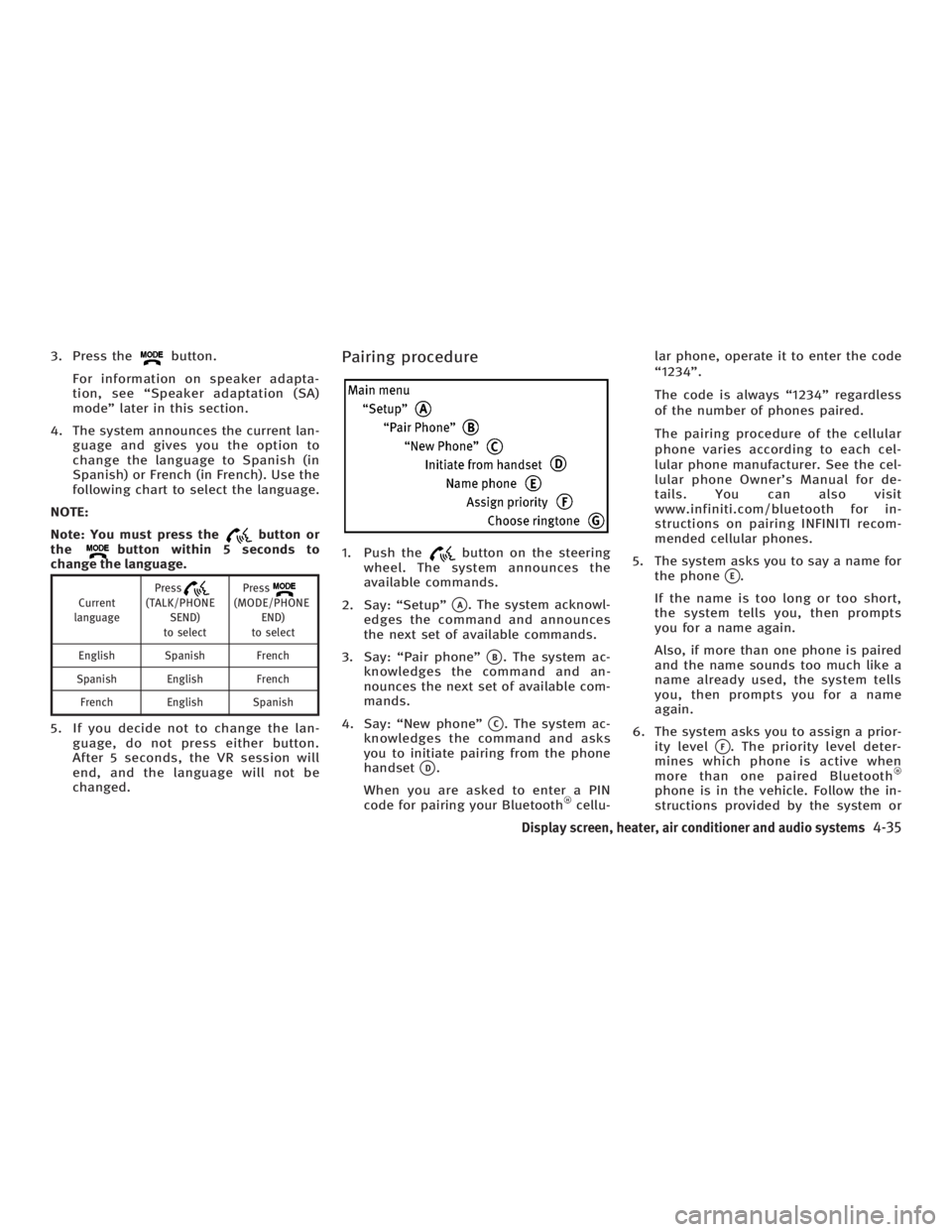
3. Press the button.
For information on speaker adapta-
tion, see ªSpeaker adaptation (SA)
modeº later in this section.
4. The system announces the current lan-
guage and gives you the option to
change the language to Spanish (in
Spanish) or French (in French). Use the
following chart to select the language.
NOTE:
Note: You must press the button or
the button within 5 seconds to
change the language. Current
language Press
(TALK/PHONE
SEND)
to select Press
(MODE/PHONE
END)
to select
English Spanish French
Spanish English French
French English Spanish
5. If you decide not to change the lan-
guage, do not press either button.
After 5 seconds, the VR session will
end, and the language will not be
changed. Pairing procedure
1. Push the button on the steering
wheel. The system announces the
available commands.
2. Say: ªSetupº
q A
. The system acknowl-
edges the command and announces
the next set of available commands.
3. Say: ªPair phoneº
q B
. The system ac-
knowledges the command and an-
nounces the next set of available com-
mands.
4. Say: ªNew phoneº
q C
. The system ac-
knowledges the command and asks
you to initiate pairing from the phone
handset
q D
.
When you are asked to enter a PIN
code for pairing your Bluetooth cellu- lar phone, operate it to enter the code
ª1234º.
The code is always ª1234º regardless
of the number of phones paired.
The pairing procedure of the cellular
phone varies according to each cel-
lular phone manufacturer. See the cel-
lular phone Owner's Manual for de-
tails. You can also visit
www.infiniti.com/bluetooth for in-
structions on pairing INFINITI recom-
mended cellular phones.
5. The system asks you to say a name for
the phone
q E
.
If the name is too long or too short,
the system tells you, then prompts
you for a name again.
Also, if more than one phone is paired
and the name sounds too much like a
name already used, the system tells
you, then prompts you for a name
again.
6. The system asks you to assign a prior-
ity level
q F
. The priority level deter-
mines which phone is active when
more than one paired Bluetooth
phone is in the vehicle. Follow the in-
structions provided by the system or
Display screen, heater, air conditioner and audio systems
4-35
w 06.1.5/V35-D/V5.0
X