climate settings INFINITI JX 2013 Owner's Manual
[x] Cancel search | Manufacturer: INFINITI, Model Year: 2013, Model line: JX, Model: INFINITI JX 2013Pages: 554, PDF Size: 5.48 MB
Page 83 of 554
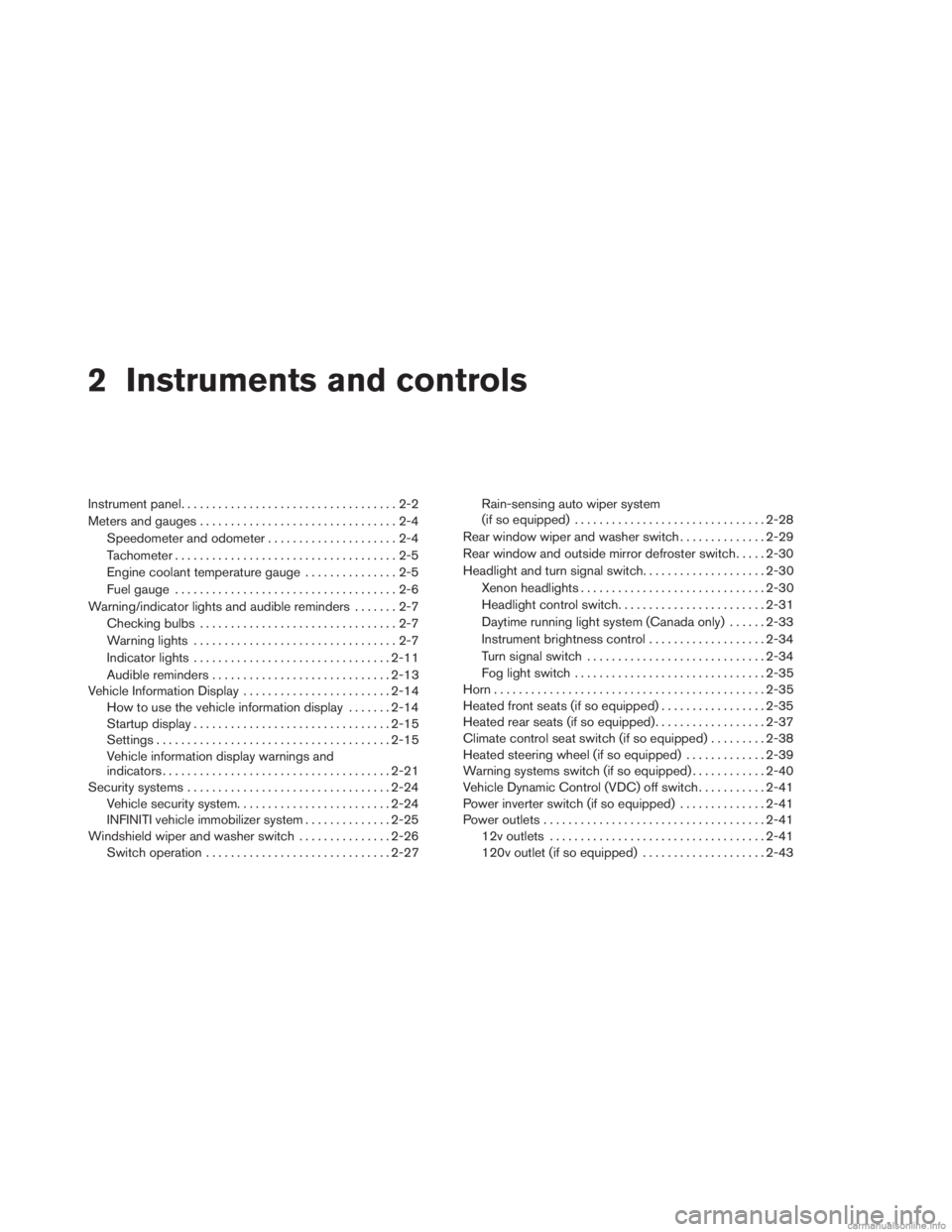
2 Instruments and controls
Instrument panel...................................2-2
Meters and gauges ................................2-4
Speedometer and odometer . . ...................2-4
Tachometer ....................................2-5
Engine coolant temperature gauge ...............2-5
Fuel gauge ....................................2-6
Warning/indicator lights and audible reminders .......2-7
Checking bulbs ................................2-7
Warning lights .................................2-7
Indicator lights ................................ 2-11
Audible reminders ............................. 2-13
Vehicle Information Display ........................2-14
How to use the vehicle information display .......2-14
Startup display ................................ 2-15
Settings ...................................... 2-15
Vehicle information display warnings and
indicators ..................................... 2-21
Security systems ................................. 2-24
Vehicle security system ......................... 2-24
INFINITI vehicle immobilizer system ..............2-25
Windshield wiper and washer switch ...............2-26
Switch operation .............................. 2-27Rain-sensing auto wiper system
(if so equipped)
............................... 2-28
Rear window wiper and washer switch ..............2-29
Rear window and outside mirror defroster switch .....2-30
Headlight and turn signal switch ....................2-30
Xenon headlights .............................. 2-30
Headlight control switch ........................ 2-31
Daytime running light system (Canada only) ......2-33
Instrument brightness control ...................2-34
Turn signal switch ............................. 2-34
Fog light switch ............................... 2-35
Horn ............................................ 2-35
Heated front seats (if so equipped) .................2-35
Heated rear seats (if so equipped) ..................2-37
Climate control seat switch (if so equipped) .........2-38
Heated steering wheel (if so equipped) .............2-39
Warning systems switch (if so equipped) ............2-40
V ehicle
Dynamic Control (VDC) off switch ...........2-41
Power inverter switch (if so equipped) ..............2-41
Power outlets .................................... 2-41
12v outlets ................................... 2-41
120v outlet (if so equipped) ....................2-43
Page 98 of 554
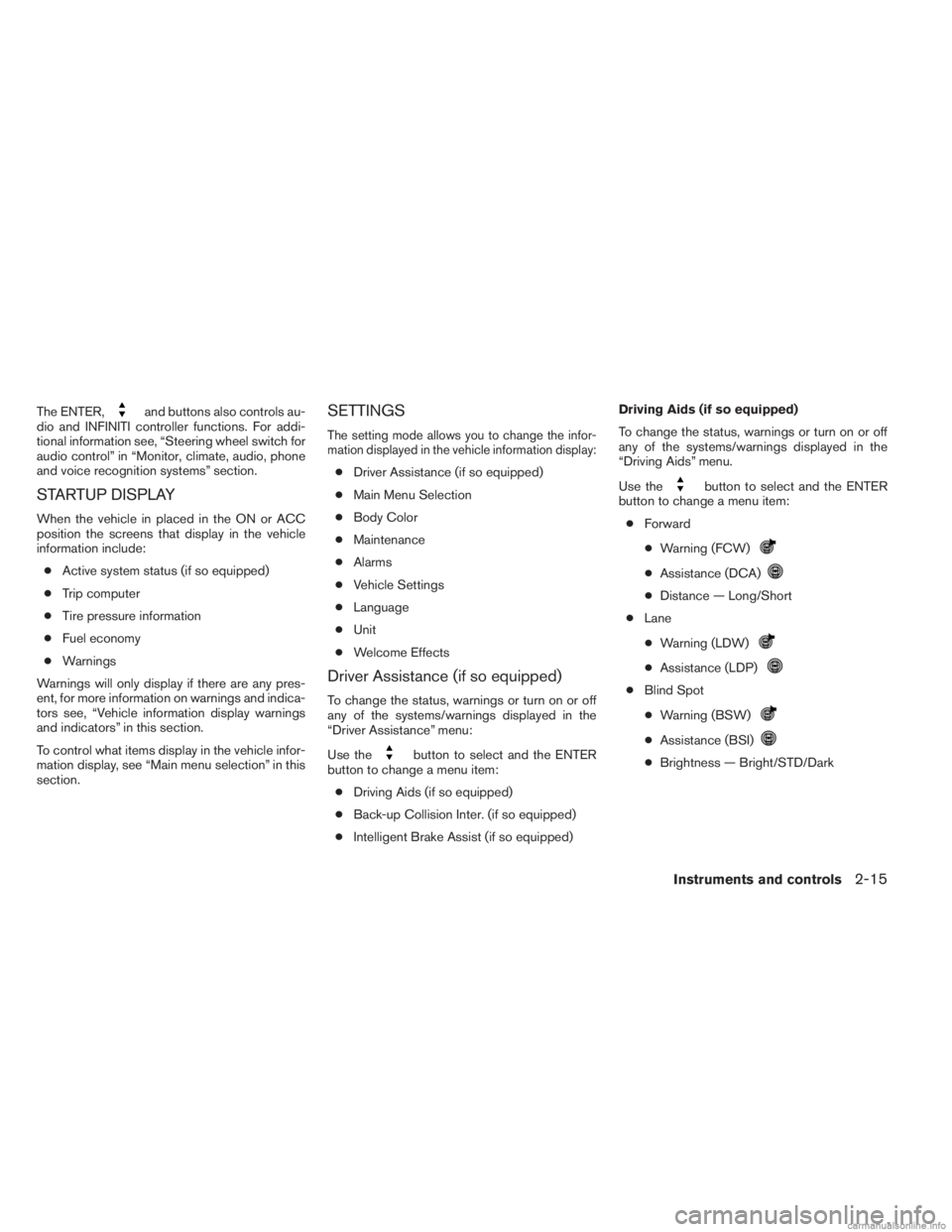
The ENTER,and buttons also controls au-
dio and INFINITI controller functions. For addi-
tional information see, “Steering wheel switch for
audio control” in “Monitor, climate, audio, phone
and voice recognition systems” section.
STARTUP DISPLAY
When the vehicle in placed in the ON or ACC
position the screens that display in the vehicle
information include:
● Active system status (if so equipped)
● Trip computer
● Tire pressure information
● Fuel economy
● Warnings
Warnings will only display if there are any pres-
ent, for more information on warnings and indica-
tors see, “Vehicle information display warnings
and indicators” in this section.
To control what items display in the vehicle infor-
mation display, see “Main menu selection” in this
section.
SETTINGS
The setting mode allows you to change the infor-
mation displayed in the vehicle information display:
● Driver Assistance (if so equipped)
● Main Menu Selection
● Body Color
● Maintenance
● Alarms
● Vehicle Settings
● Language
● Unit
● Welcome Effects
Driver Assistance (if so equipped)
To change the status, warnings or turn on or off
any of the systems/warnings displayed in the
“Driver Assistance” menu:
Use the
button to select and the ENTER
button to change a menu item:
● Driving Aids (if so equipped)
● Back-up Collision Inter. (if so equipped)
● Intelligent Brake Assist (if so equipped) Driving Aids (if so equipped)
To change the status, warnings or turn on or off
any of the systems/warnings displayed in the
“Driving Aids” menu.
Use the
button to select and the ENTER
button to change a menu item:
● Forward
● Warning (FCW)
●Assistance (DCA)
●Distance — Long/Short
● Lane
● Warning (LDW)
●Assistance (LDP)
● Blind Spot
● Warning (BSW)
●Assistance (BSI)
●Brightness — Bright/STD/Dark
Instruments and controls2-15
Page 102 of 554
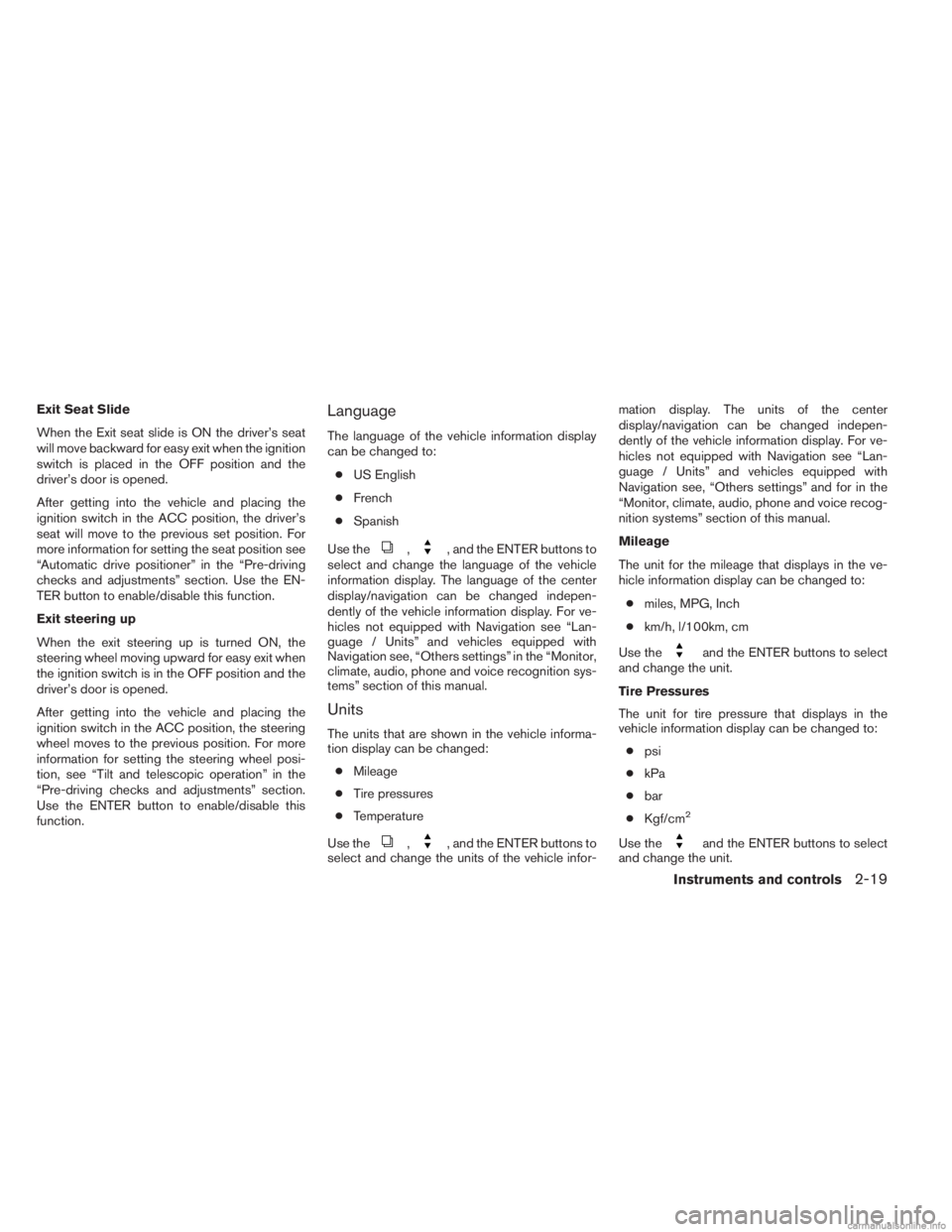
Exit Seat Slide
When the Exit seat slide is ON the driver’s seat
will move backward for easy exit when the ignition
switch is placed in the OFF position and the
driver’s door is opened.
After getting into the vehicle and placing the
ignition switch in the ACC position, the driver’s
seat will move to the previous set position. For
more information for setting the seat position see
“Automatic drive positioner” in the “Pre-driving
checks and adjustments” section. Use the EN-
TER button to enable/disable this function.
Exit steering up
When the exit steering up is turned ON, the
steering wheel moving upward for easy exit when
the ignition switch is in the OFF position and the
driver’s door is opened.
After getting into the vehicle and placing the
ignition switch in the ACC position, the steering
wheel moves to the previous position. For more
information for setting the steering wheel posi-
tion, see “Tilt and telescopic operation” in the
“Pre-driving checks and adjustments” section.
Use the ENTER button to enable/disable this
function.Language
The language of the vehicle information display
can be changed to:● US English
● French
● Spanish
Use the
,, and the ENTER buttons to
select and change the language of the vehicle
information display. The language of the center
display/navigation can be changed indepen-
dently of the vehicle information display. For ve-
hicles not equipped with Navigation see “Lan-
guage / Units” and vehicles equipped with
Navigation see, “Others settings” in the “Monitor,
climate, audio, phone and voice recognition sys-
tems” section of this manual.
Units
The units that are shown in the vehicle informa-
tion display can be changed:
● Mileage
● Tire pressures
● Temperature
Use the
,, and the ENTER buttons to
select and change the units of the vehicle infor- mation display. The units of the center
display/navigation can be changed indepen-
dently of the vehicle information display. For ve-
hicles not equipped with Navigation see “Lan-
guage / Units” and vehicles equipped with
Navigation see, “Others settings” and for in the
“Monitor, climate, audio, phone and voice recog-
nition systems” section of this manual.
Mileage
The unit for the mileage that displays in the ve-
hicle information display can be changed to:
● miles, MPG, Inch
● km/h, l/100km, cm
Use the
and the ENTER buttons to select
and change the unit.
Tire Pressures
The unit for tire pressure that displays in the
vehicle information display can be changed to:
● psi
● kPa
● bar
● Kgf/cm
2
Use theand the ENTER buttons to select
and change the unit.
Instruments and controls2-19
Page 183 of 554
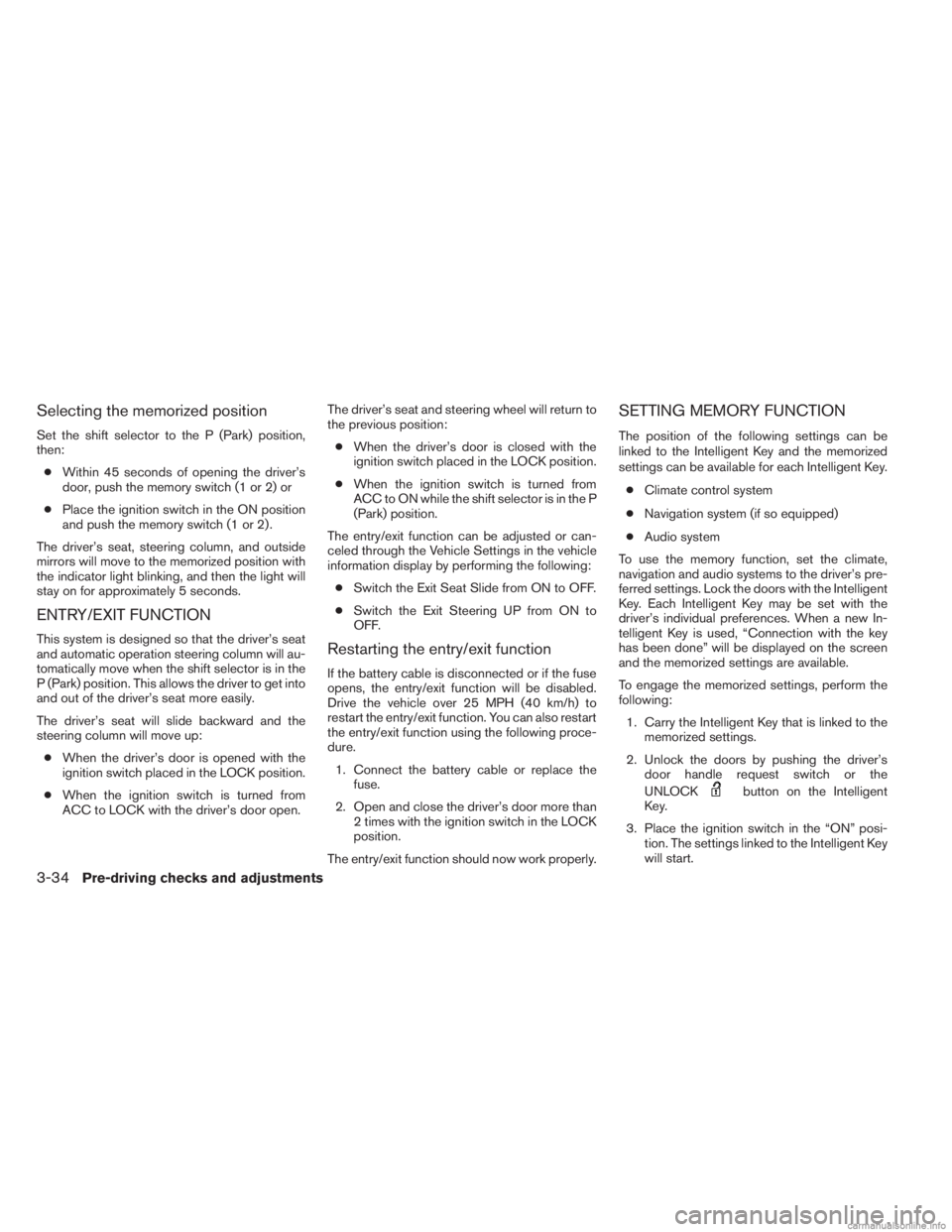
Selecting the memorized position
Set the shift selector to the P (Park) position,
then:● Within 45 seconds of opening the driver’s
door, push the memory switch (1 or 2) or
● Place the ignition switch in the ON position
and push the memory switch (1 or 2) .
The driver’s seat, steering column, and outside
mirrors will move to the memorized position with
the indicator light blinking, and then the light will
stay on for approximately 5 seconds.
ENTRY/EXIT FUNCTION
This system is designed so that the driver’s seat
and automatic operation steering column will au-
tomatically move when the shift selector is in the
P (Park) position. This allows the driver to get into
and out of the driver’s seat more easily.
The driver’s seat will slide backward and the
steering column will move up: ● When the driver’s door is opened with the
ignition switch placed in the LOCK position.
● When the ignition switch is turned from
ACC to LOCK with the driver’s door open. The driver’s seat and steering wheel will return to
the previous position:
● When the driver’s door is closed with the
ignition switch placed in the LOCK position.
● When the ignition switch is turned from
ACC to ON while the shift selector is in the P
(Park) position.
The entry/exit function can be adjusted or can-
celed through the Vehicle Settings in the vehicle
information display by performing the following: ● Switch the Exit Seat Slide from ON to OFF.
● Switch the Exit Steering UP from ON to
OFF.Restarting the entry/exit function
If the battery cable is disconnected or if the fuse
opens, the entry/exit function will be disabled.
Drive the vehicle over 25 MPH (40 km/h) to
restart the entry/exit function. You can also restart
the entry/exit function using the following proce-
dure.
1. Connect the battery cable or replace the fuse.
2. Open and close the driver’s door more than 2 times with the ignition switch in the LOCK
position.
The entry/exit function should now work properly.
SETTING MEMORY FUNCTION
The position of the following settings can be
linked to the Intelligent Key and the memorized
settings can be available for each Intelligent Key.
● Climate control system
● Navigation system (if so equipped)
● Audio system
To use the memory function, set the climate,
navigation and audio systems to the driver’s pre-
ferred settings. Lock the doors with the Intelligent
Key. Each Intelligent Key may be set with the
driver’s individual preferences. When a new In-
telligent Key is used, “Connection with the key
has been done” will be displayed on the screen
and the memorized settings are available.
To engage the memorized settings, perform the
following: 1. Carry the Intelligent Key that is linked to the memorized settings.
2. Unlock the doors by pushing the driver’s door handle request switch or the
UNLOCK
button on the Intelligent
Key.
3. Place the ignition switch in the “ON” posi- tion. The settings linked to the Intelligent Key
will start.
3-34Pre-driving checks and adjustments
Page 184 of 554
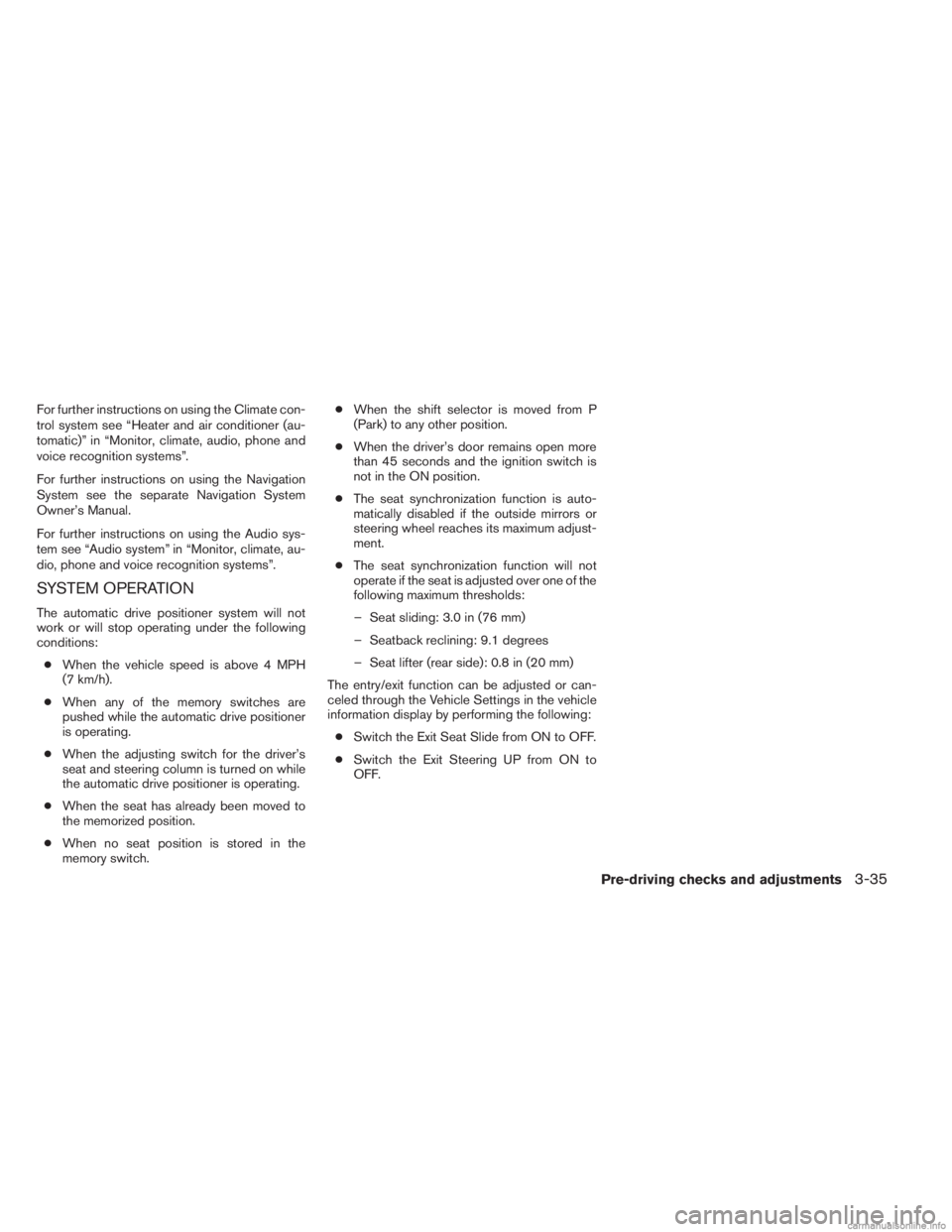
For further instructions on using the Climate con-
trol system see “Heater and air conditioner (au-
tomatic)” in “Monitor, climate, audio, phone and
voice recognition systems”.
For further instructions on using the Navigation
System see the separate Navigation System
Owner’s Manual.
For further instructions on using the Audio sys-
tem see “Audio system” in “Monitor, climate, au-
dio, phone and voice recognition systems”.
SYSTEM OPERATION
The automatic drive positioner system will not
work or will stop operating under the following
conditions:● When the vehicle speed is above 4 MPH
(7 km/h).
● When any of the memory switches are
pushed while the automatic drive positioner
is operating.
● When the adjusting switch for the driver’s
seat and steering column is turned on while
the automatic drive positioner is operating.
● When the seat has already been moved to
the memorized position.
● When no seat position is stored in the
memory switch. ●
When the shift selector is moved from P
(Park) to any other position.
● When the driver’s door remains open more
than 45 seconds and the ignition switch is
not in the ON position.
● The seat synchronization function is auto-
matically disabled if the outside mirrors or
steering wheel reaches its maximum adjust-
ment.
● The seat synchronization function will not
operate if the seat is adjusted over one of the
following maximum thresholds:
– Seat sliding: 3.0 in (76 mm)
– Seatback reclining: 9.1 degrees
– Seat lifter (rear side): 0.8 in (20 mm)
The entry/exit function can be adjusted or can-
celed through the Vehicle Settings in the vehicle
information display by performing the following: ● Switch the Exit Seat Slide from ON to OFF.
● Switch the Exit Steering UP from ON to
OFF.
Pre-driving checks and adjustments3-35
Page 186 of 554
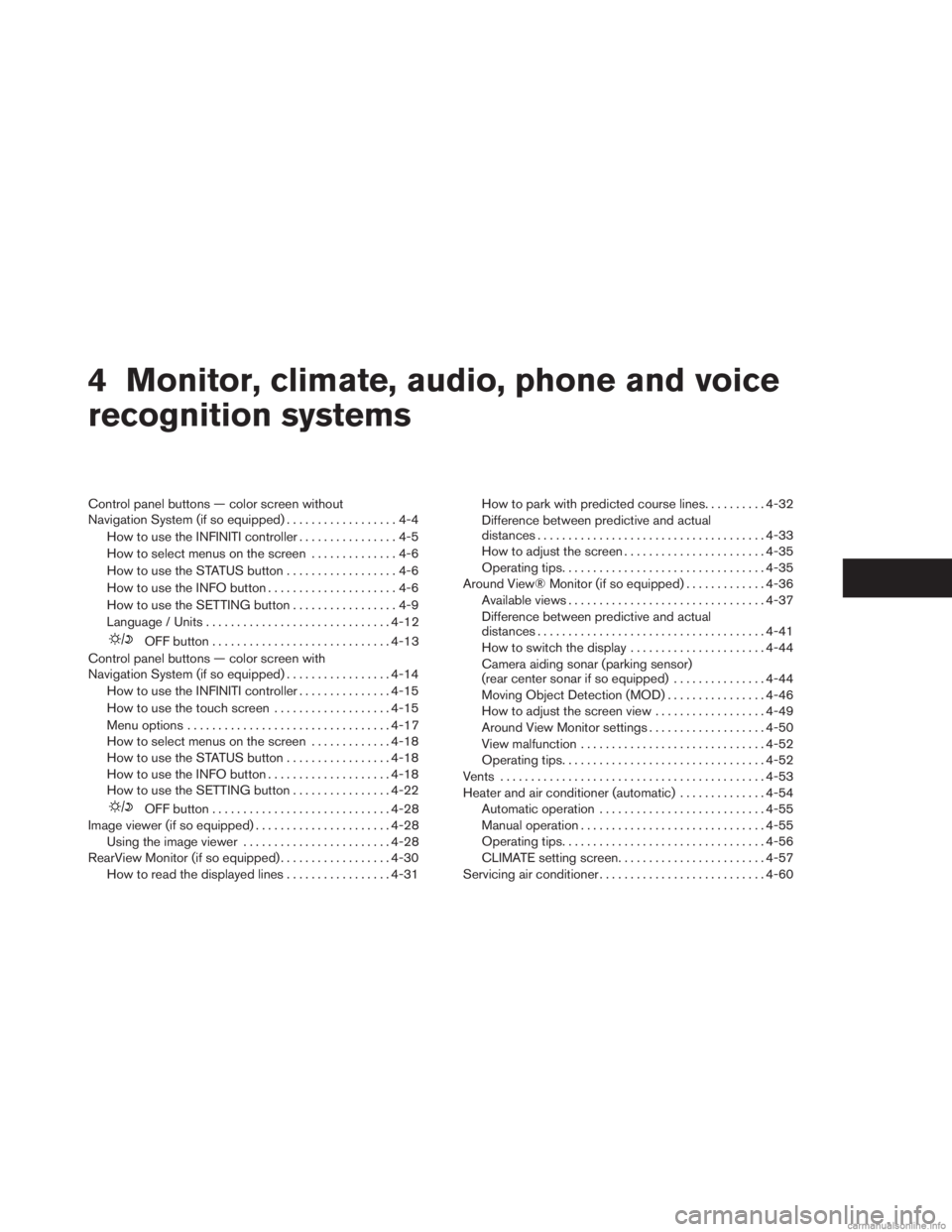
4 Monitor, climate, audio, phone and voice
recognition systems
Control panel buttons — color screen without
Navigation System (if so equipped)..................4-4
How to use the INFINITI controller ................4-5
How to select menus on the screen ..............4-6
How to use the STATUS button ..................4-6
How to use the INFO button .....................4-6
How to use the SETTING button .................4-9
Language / Units .............................. 4-12
OFF button............................. 4-13
Control panel buttons — color screen with
Navigation System (if so equipped) .................4-14
How to use the INFINITI controller ...............4-15
How to use the touch screen ...................4-15
Menu options ................................. 4-17
How to select menus on the screen .............4-18
How to use the STATUS button .................4-18
How to use the INFO button ....................4-18
How to use the SETTING button ................4-22
OFF button............................. 4-28
Image viewer (if so equipped) ......................4-28
Using the image viewer ........................ 4-28
RearView Monitor (if so equipped) ..................4-30
How to read the displayed lines .................4-31How to park with predicted course lines
..........4-32
Difference between predictive and actual
distances ..................................... 4-33
How to adjust the screen .......................4-35
Operating tips ................................. 4-35
Around View® Monitor (if so equipped) .............4-36
Available views ................................ 4-37
Difference between predictive and actual
distances ..................................... 4-41
How to switch the display ......................4-44
Camera aiding sonar (parking sensor)
(rear center sonar if so equipped) ...............4-44
Moving Object Detection (MOD) ................4-46
How to adjust the screen view ..................4-49
Around View Monitor settings ...................4-50
View malfunction .............................. 4-52
Operating tips ................................. 4-52
Vents ........................................... 4-53
Heater and air conditioner (automatic) ..............4-54
Automatic operation ........................... 4-55
Manual operation .............................. 4-55
Operating tips ................................. 4-56
CLIMATE setting screen ........................ 4-57
Servicing air conditioner ........................... 4-60
Page 194 of 554
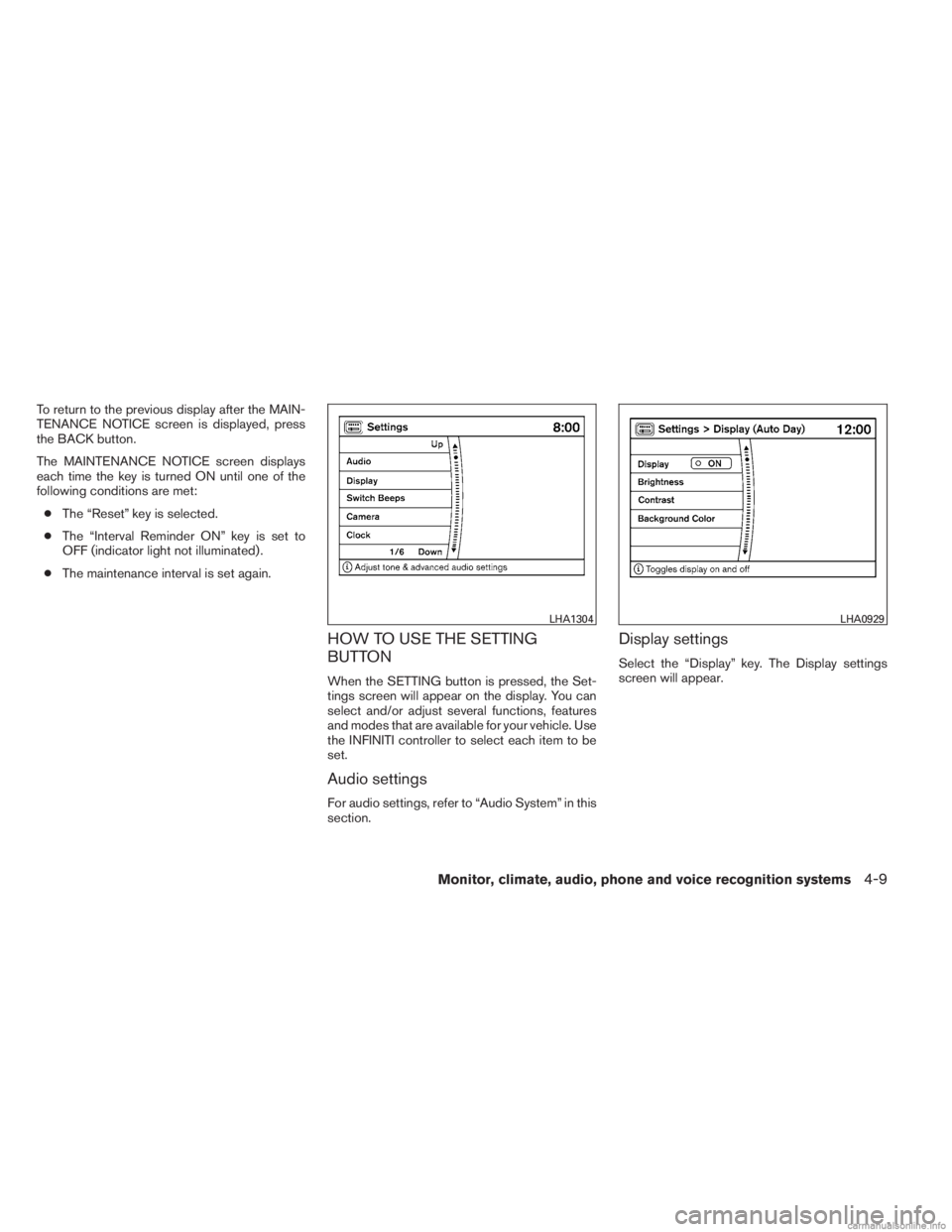
To return to the previous display after the MAIN-
TENANCE NOTICE screen is displayed, press
the BACK button.
The MAINTENANCE NOTICE screen displays
each time the key is turned ON until one of the
following conditions are met:● The “Reset” key is selected.
● The “Interval Reminder ON” key is set to
OFF (indicator light not illuminated) .
● The maintenance interval is set again.
HOW TO USE THE SETTING
BUTTON
When the SETTING button is pressed, the Set-
tings screen will appear on the display. You can
select and/or adjust several functions, features
and modes that are available for your vehicle. Use
the INFINITI controller to select each item to be
set.
Audio settings
For audio settings, refer to “Audio System” in this
section.
Display settings
Select the “Display” key. The Display settings
screen will appear.
LHA1304LHA0929
Monitor, climate, audio, phone and voice recognition systems4-9
Page 195 of 554
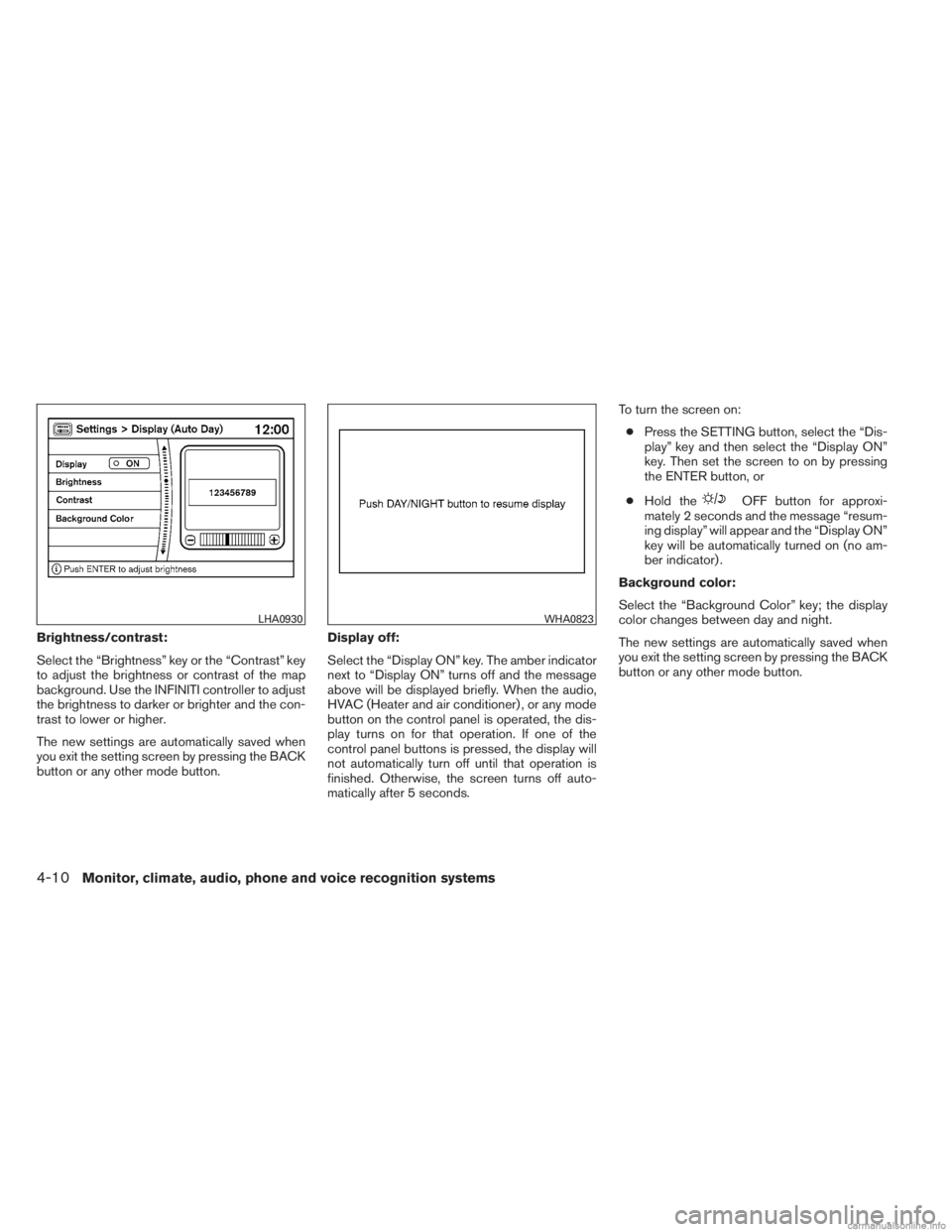
Brightness/contrast:
Select the “Brightness” key or the “Contrast” key
to adjust the brightness or contrast of the map
background. Use the INFINITI controller to adjust
the brightness to darker or brighter and the con-
trast to lower or higher.
The new settings are automatically saved when
you exit the setting screen by pressing the BACK
button or any other mode button.Display off:
Select the “Display ON” key. The amber indicator
next to “Display ON” turns off and the message
above will be displayed briefly. When the audio,
HVAC (Heater and air conditioner) , or any mode
button on the control panel is operated, the dis-
play turns on for that operation. If one of the
control panel buttons is pressed, the display will
not automatically turn off until that operation is
finished. Otherwise, the screen turns off auto-
matically after 5 seconds.To turn the screen on:
● Press the SETTING button, select the “Dis-
play” key and then select the “Display ON”
key. Then set the screen to on by pressing
the ENTER button, or
● Hold the
OFF button for approxi-
mately 2 seconds and the message “resum-
ing display” will appear and the “Display ON”
key will be automatically turned on (no am-
ber indicator) .
Background color:
Select the “Background Color” key; the display
color changes between day and night.
The new settings are automatically saved when
you exit the setting screen by pressing the BACK
button or any other mode button.
LHA0930WHA0823
4-10Monitor, climate, audio, phone and voice recognition systems
Page 196 of 554
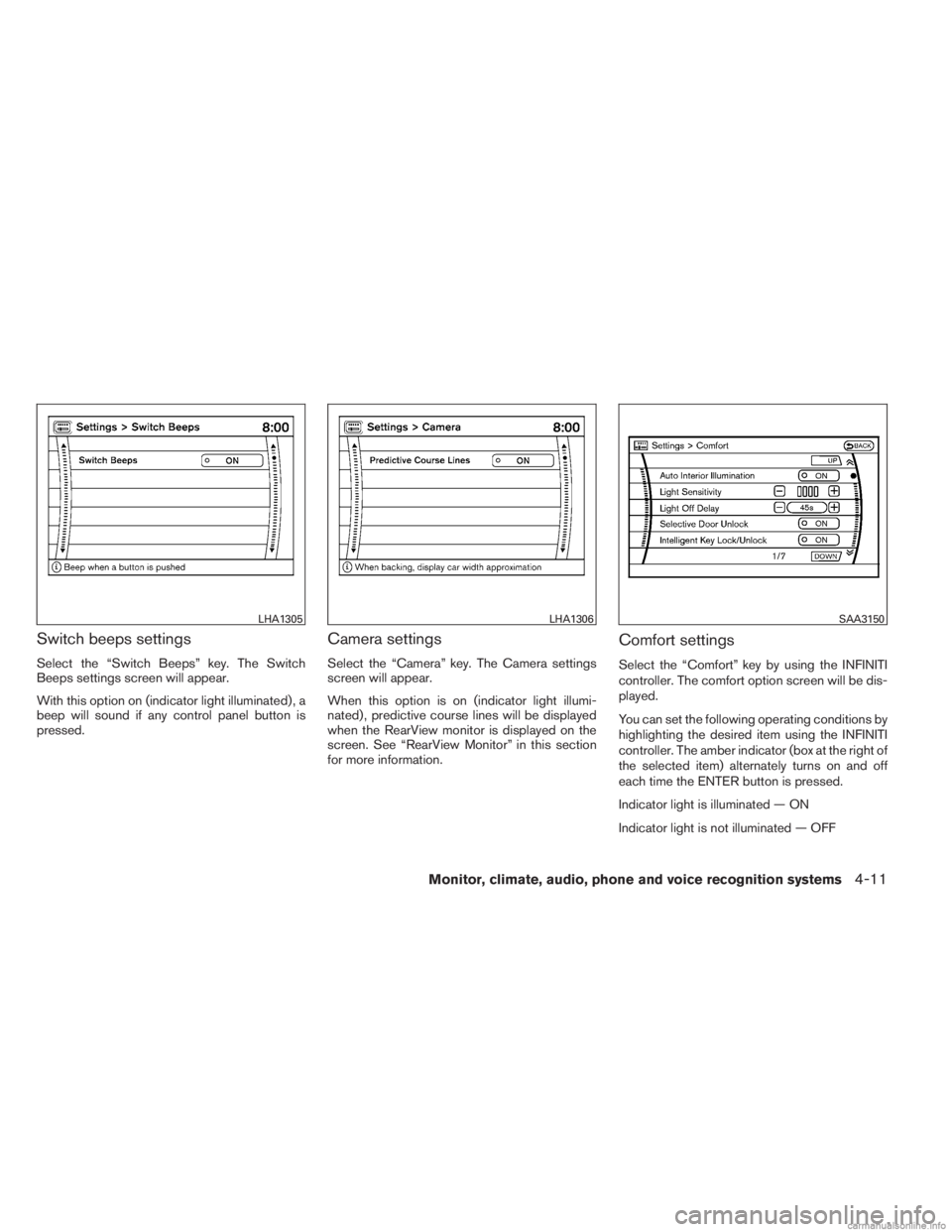
Switch beeps settings
Select the “Switch Beeps” key. The Switch
Beeps settings screen will appear.
With this option on (indicator light illuminated) , a
beep will sound if any control panel button is
pressed.
Camera settings
Select the “Camera” key. The Camera settings
screen will appear.
When this option is on (indicator light illumi-
nated) , predictive course lines will be displayed
when the RearView monitor is displayed on the
screen. See “RearView Monitor” in this section
for more information.
Comfort settings
Select the “Comfort” key by using the INFINITI
controller. The comfort option screen will be dis-
played.
You can set the following operating conditions by
highlighting the desired item using the INFINITI
controller. The amber indicator (box at the right of
the selected item) alternately turns on and off
each time the ENTER button is pressed.
Indicator light is illuminated — ON
Indicator light is not illuminated — OFF
LHA1305LHA1306SAA3150
Monitor, climate, audio, phone and voice recognition systems4-11
Page 197 of 554
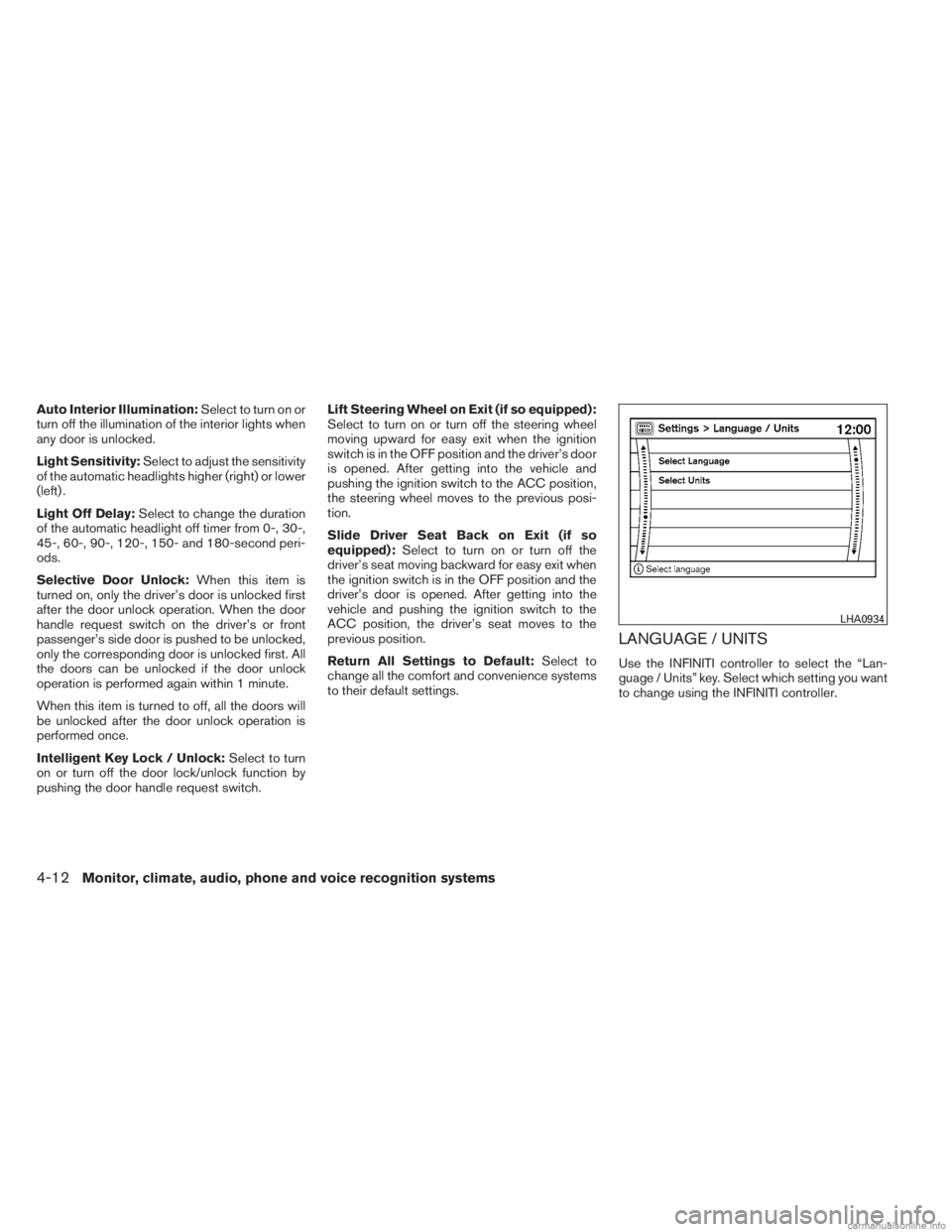
Auto Interior Illumination:Select to turn on or
turn off the illumination of the interior lights when
any door is unlocked.
Light Sensitivity: Select to adjust the sensitivity
of the automatic headlights higher (right) or lower
(left) .
Light Off Delay: Select to change the duration
of the automatic headlight off timer from 0-, 30-,
45-, 60-, 90-, 120-, 150- and 180-second peri-
ods.
Selective Door Unlock: When this item is
turned on, only the driver’s door is unlocked first
after the door unlock operation. When the door
handle request switch on the driver’s or front
passenger’s side door is pushed to be unlocked,
only the corresponding door is unlocked first. All
the doors can be unlocked if the door unlock
operation is performed again within 1 minute.
When this item is turned to off, all the doors will
be unlocked after the door unlock operation is
performed once.
Intelligent Key Lock / Unlock: Select to turn
on or turn off the door lock/unlock function by
pushing the door handle request switch. Lift Steering Wheel on Exit (if so equipped):
Select to turn on or turn off the steering wheel
moving upward for easy exit when the ignition
switch is in the OFF position and the driver’s door
is opened. After getting into the vehicle and
pushing the ignition switch to the ACC position,
the steering wheel moves to the previous posi-
tion.
Slide Driver Seat Back on Exit (if so
equipped):
Select to turn on or turn off the
driver’s seat moving backward for easy exit when
the ignition switch is in the OFF position and the
driver’s door is opened. After getting into the
vehicle and pushing the ignition switch to the
ACC position, the driver’s seat moves to the
previous position.
Return All Settings to Default: Select to
change all the comfort and convenience systems
to their default settings.
LANGUAGE / UNITS
Use the INFINITI controller to select the “Lan-
guage / Units” key. Select which setting you want
to change using the INFINITI controller.
LHA0934
4-12Monitor, climate, audio, phone and voice recognition systems