air condition INFINITI JX 2013 Quick Reference Guide
[x] Cancel search | Manufacturer: INFINITI, Model Year: 2013, Model line: JX, Model: INFINITI JX 2013Pages: 36, PDF Size: 2.53 MB
Page 4 of 36
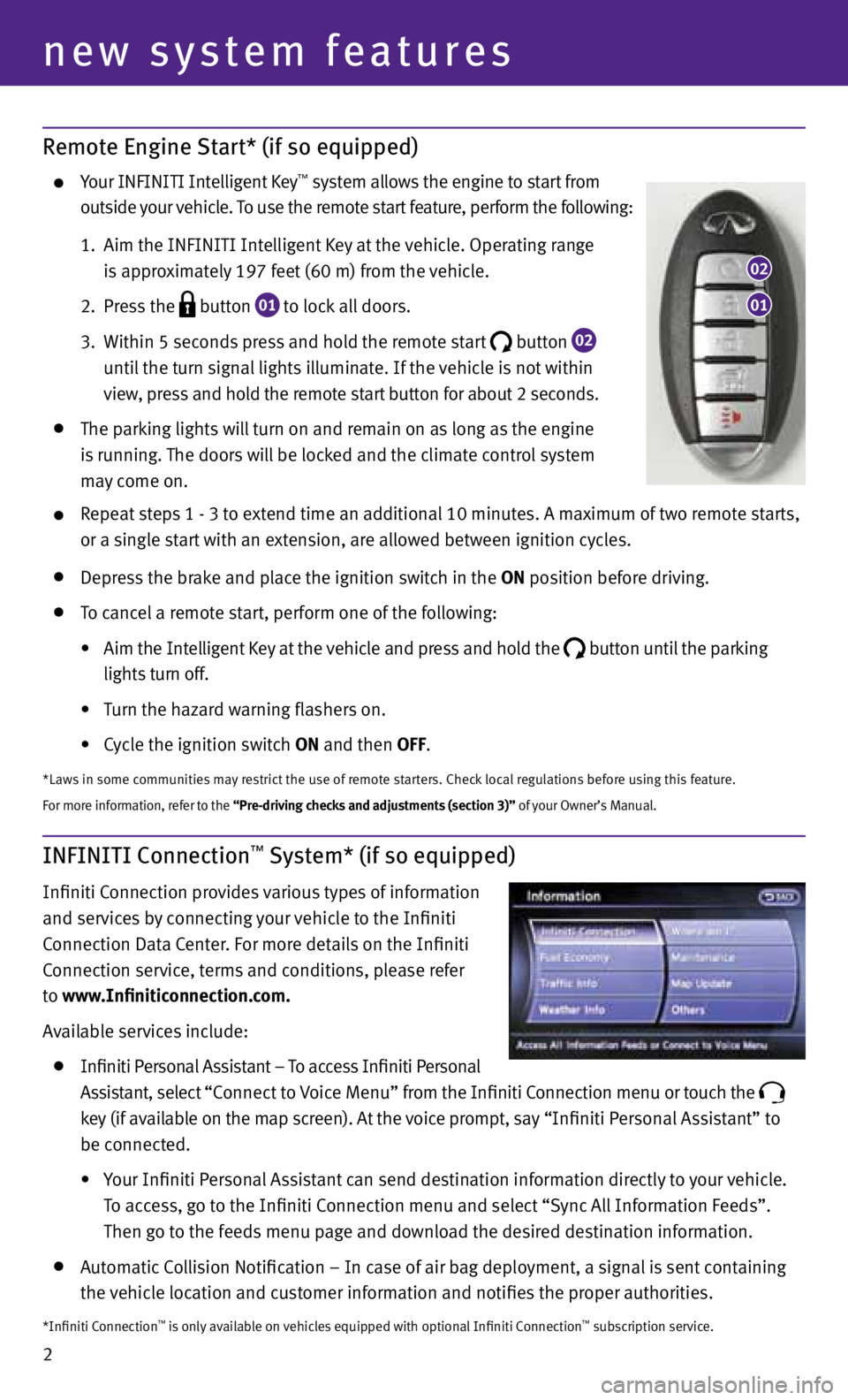
2
new system features
Remote Engine Start* (if so equipped)
your INfINITI Intelligent Key™ system allows the engine to start from
outside your vehicle. To use the remote start feature, perform the following:
1. Aim the INfINITI Intelligent Key at the vehicle. Operating range
is approximately 197 feet (60 m) from the vehicle.
2. Press the
button
01 to lock all doors.
3. Within 5 seconds press and hold the remote start
button
02
until the turn signal lights illuminate. If the vehicle is not within
view, press and hold the remote start button for about 2 seconds.
The parking lights will turn on and remain on as long as the engine
is running. The doors will be locked and the climate control system
may come on.
Repeat steps 1 - 3 to extend time an additional 10 minutes. A maximum of two remote starts,
or a single start with an extension, are allowed between ignition cycles.
Depress the brake and place the ignition switch in the ON position before driving.
To cancel a remote start, perform one of the following:
•
Aim the Intelligent Key at the vehicle and press and hold the
button until the parking
lights turn off.
•
Turn the hazard warning flashers on.
•
Cycle the ignition switch ON and then OFF.
*Laws in some communities may restrict the use of remote starters. Check local regulations before using this feature.
for more information, refer to the “Pre-driving checks and adjustments (section 3)” of your Owner’s Manual.
INFINITI Connection™ System* (if so equipped)
Infiniti Connection provides various types of information
and services by connecting your vehicle to the Infiniti
Connection Data Center. f or more details on the Infiniti
Connection service, terms and conditions, please refer
to www.Infiniticonnection.com.
Available services include:
Infiniti Personal Assistant – To access Infiniti Personal
Assistant, select “Connect to Voice Menu” from the Infiniti Connection menu or touch the
key (if available on the map screen). At the voice prompt, say “Infiniti Personal Assistant” to
be connected.
• your Infiniti Personal Assistant can send destination information directly to your vehicle.
To access, go to the Infiniti Connection menu and select “Sync All Information f eeds”.
Then go to the feeds menu page and download the desired destination information.
Automatic Collision Notification – In case of air bag deployment, a signal is sent containing
the vehicle location and customer information and notifies the proper authorities.
01
02
*Infiniti Connection™ is only available on vehicles equipped with optional Infiniti Connection™ subscription service.
Page 19 of 36
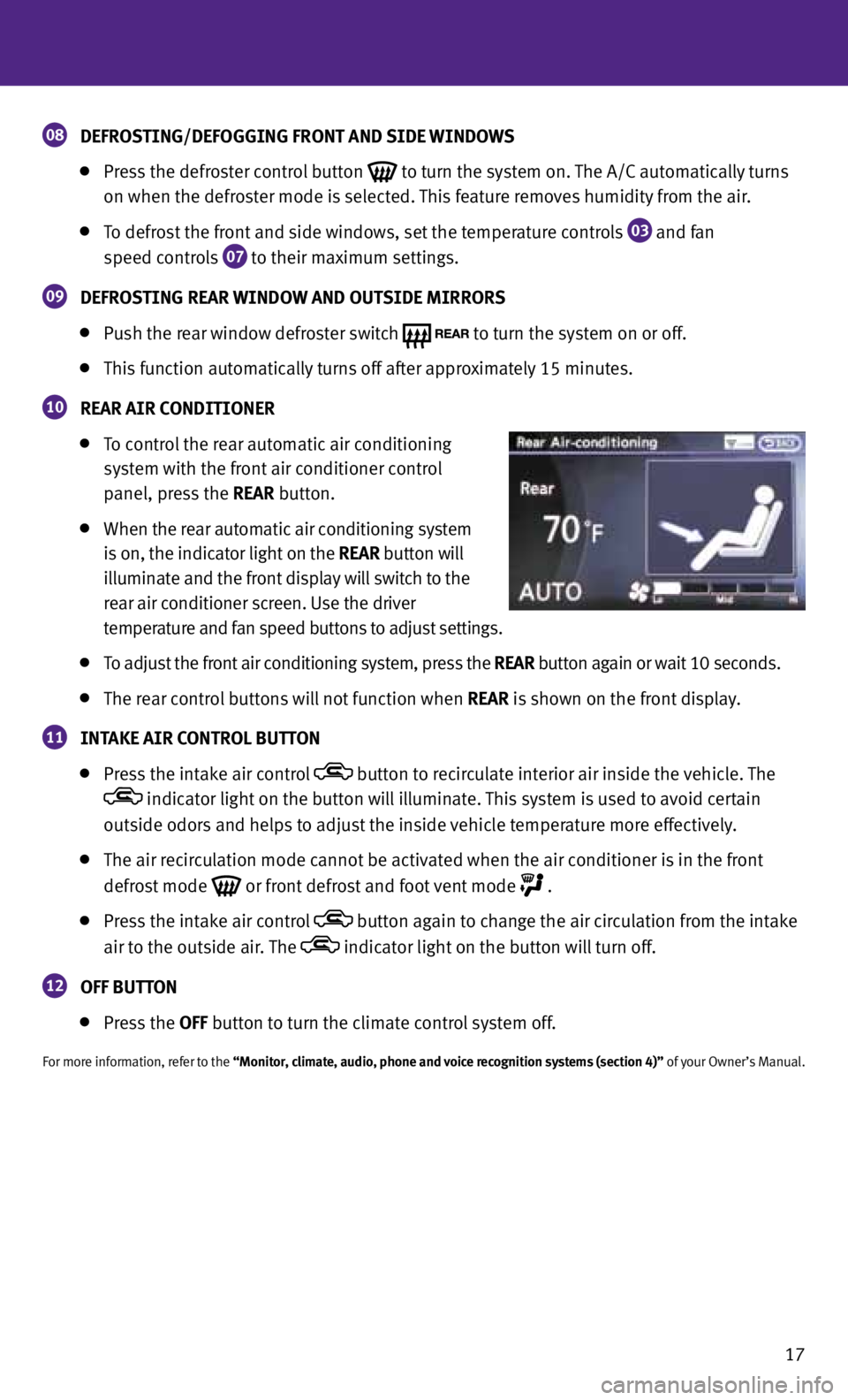
17
08 DEFROSTING/DEFOGGING FRONT AND SIDE WINDOWS
Press the defroster control button
to turn the system on. The A/C automatically turns
on when the defroster mode is selected. This feature removes humidity from the air.
To defrost the front and side windows, set the temperature controls
03 and fan
speed controls
07 to their maximum settings.
09 DEFROSTING REAR WINDOW AND OUTSIDE MIRRORS
Push the rear window defroster switch
to turn the system on or off.
This function automatically turns off after approximately 15 minutes.
10 REAR AIR CONDITIONER
To control the rear automatic air conditioning
system with the front air conditioner control
panel, press the REAR button.
When the rear automatic air conditioning system
is on, the indicator light on the REAR button will
illuminate and the front display will switch to the
rear air conditioner screen. Use the driver
temperature and fan speed buttons to adjust settings.
To adjust the front air conditioning system, press the REAR button again or wait 10 seconds.
The rear control buttons will not function when REAR is shown on the front display.
11 INTAKE AIR CONTROL BUTTON
Press the intake air control button to recirculate interior air inside the vehicle. The
indicator light on the button will illuminate. This system is used to avoid certain
outside odors and helps to adjust the inside vehicle temperature more effectively.
The air recirculation mode cannot be activated when the air conditioner is in the front
defrost mode
or front defrost and foot vent mode
.
Press the intake air control button again to change the air circulation from the intake
air to the outside air. The
indicator light on the button will turn off.
12 OFF BUTTON
Press the OFF button to turn the climate control system off.
for more information, refer to the “Monitor, climate, audio, phone and voice recognition systems (section 4)” of your Owner’s Manual.
Page 31 of 36
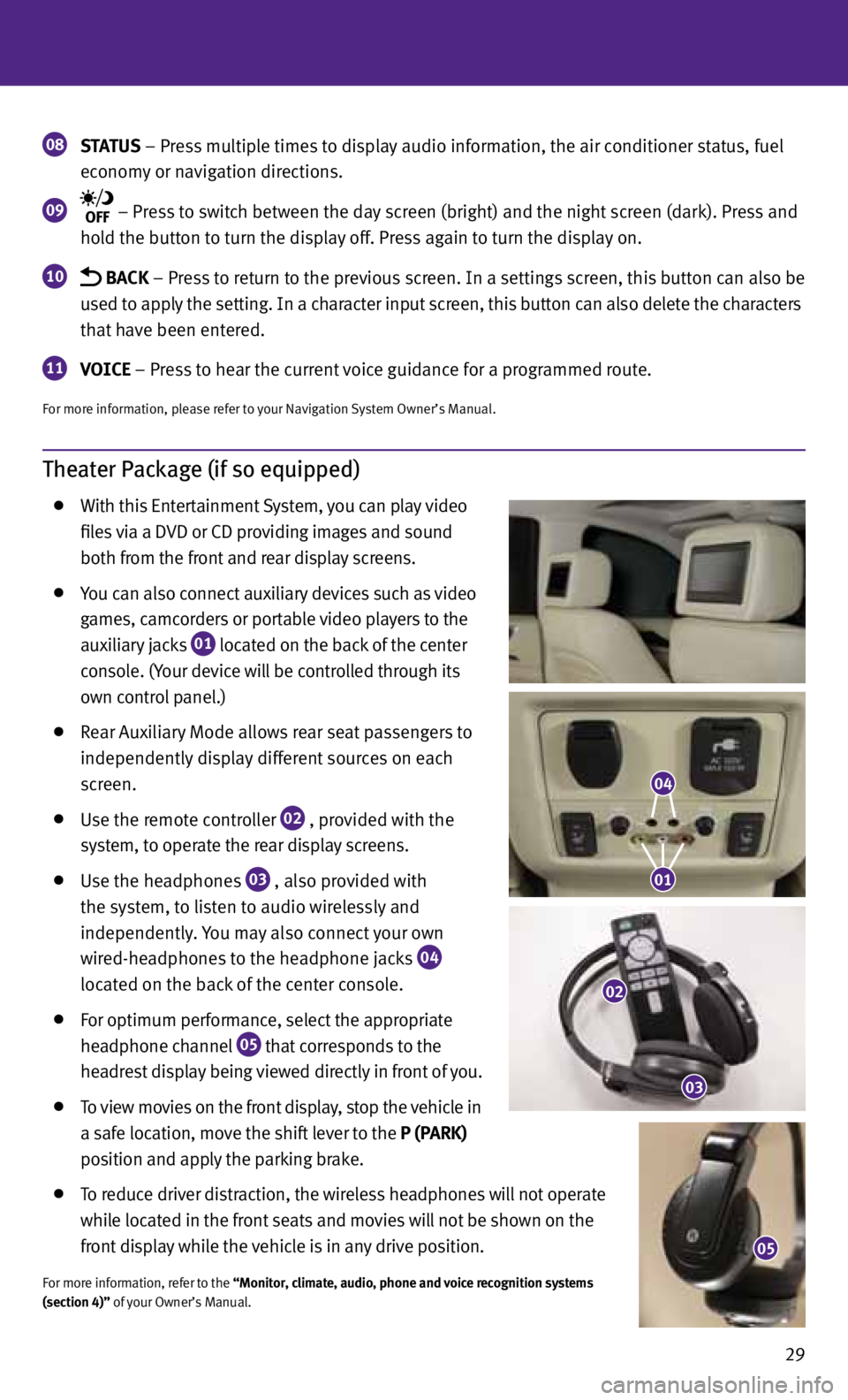
29
Theater Package (if so equipped)
With this Entertainment System, you can play video
files via a DVD or CD providing images and sound
both from the front and rear display screens.
you can also connect auxiliary devices such as video
games, camcorders or portable video players to the
auxiliary jacks
01 located on the back of the center
console. (y our device will be controlled through its
own control panel.)
Rear Auxiliary Mode allows rear seat passengers to
independently display different sources on each
screen.
Use the remote controller
02 , provided with the
system, to operate the rear display screens.
Use the headphones
03 , also provided with
the system, to listen to audio wirelessly and
independently. you may also connect your own
wired-headphones to the headphone jacks
04
located on the back of the center console.
for optimum performance, select the appropriate
headphone channel
05 that corresponds to the
headrest display being viewed directly in front of you.
To view movies on the front display, stop the vehicle in
a safe location, move the shift lever to the P (PARK)
position and apply the parking brake.
To reduce driver distraction, the wireless headphones will not operate
while located in the front seats and movies will not be shown on the
front display while the vehicle is in any drive position.
for more information, refer to the “Monitor, climate, audio, phone and voice recognition systems
(section 4)” of your Owner’s Manual.
08 STATUS
– Press multiple times to display audio information, the air conditioner status, fuel
economy or navigation directions.
09 – Press to switch between the day screen (bright) and the night screen (dark). Press and
hold the button to turn the display off. Press again to turn the display on.
10 BACK – Press to return to the previous screen. In a settings screen, this button can also be
used to apply the setting. In a character input screen, this button can also delete the characters
that have been entered.
11 VOICE – Press to hear the current voice guidance for a programmed route.
for more information, please refer to your Navigation System Owner’s Manual.
05
04
01
02
03