INFINITI M 2010 Owners Manual
Manufacturer: INFINITI, Model Year: 2010, Model line: M, Model: INFINITI M 2010Pages: 445, PDF Size: 6.15 MB
Page 111 of 445

The flasher can be actuated with the ignition
switch in any position.
Some state laws may prohibit the use of the
hazard warning flasher switch while driving.To sound the horn, push the center pad area of
the steering wheel.
WARNING
Do not disassemble the horn. Doing so could
affect proper operation of the supplemental
front air bag system. Tampering with the
supplemental front air bag system may result
in serious personal injury.
CAUTION
cThe battery could run down if the seat heater
is operated while the engine is not running.
c Do not use the seat heater for extended pe-
riods or when no one is using the seat.
c Do not put anything on the seat which insu-
lates heat, such as a blanket, cushion, seat
cover, etc. Otherwise, the seat may become
overheated.
c Do not place anything hard or heavy on the
seat or pierce it with a pin or similar object.
This may result in damage to the heater.
c Any liquid spilled on the heated seat should
be removed immediately with a dry cloth.
c When cleaning the seat, never use gasoline,
thinner, or any similar materials.
c If any malfunctions are found or the heated
seat does not operate, turn the switch off
and have the system checked by an INFINITI
retailer.
SIC2769
HORN HEATED SEATS (rear seats) (if so
equipped)
2-34Instruments and controls
wÐ
Ð
05/14/09Ðpattie
X
Page 112 of 445

The rear outboard seats are warmed by built-in
heaters. The switches located on the inside of
the rear center armrest can be operated inde-
pendently of each other.
1. Start the engine.
2. Select heat range.
s1For high heat, push the HI (High) side ofthe switch.
s2For low heat, push the LO (Low) side of
the switch.
The indicator light in the switch
s3will
illuminate when low or high is selected.
3. To turn off the heater, push the HI or LO side (which is selected) of the switch.
Make sure the indicator light turns off.
The heater is controlled by a thermostat,
automatically turning the heater on and off.
The indicator light will remain on as long as
the switch is on.
When the vehicle's interior is warmed, or
before you leave the vehicle, be sure to turn
off the switch.
The climate controlled seat warms up or cools
down the front seats by blowing warm or cool
air from the surface of the seat. The switches
located on the center console can be operated
independently of each other.
1. Start the engine.
2. Turn the control knob
sAto the H (Heat)
side
s1or to the C (Cool) sides2. The
indicator light
sBon the control knob will
illuminate.
3. Adjust the desired amount of the air using the control knob
sA.
The climate controlled seat blower remains
on low speed for approximately 60 seconds
after turning the switch on or selecting the
desired temperature.
SIC2770SIC2771
CLIMATE CONTROLLED SEATS (front seats)
Instruments and controls2-35
wÐ
Ð
05/14/09Ðpattie
X
Page 113 of 445

4. When the vehicle's interior is warmed orcooled, and/or before you leave the ve-
hicle, be sure to turn the control knob to
the OFF position (center). The indicator
light
sBon the control knob goes off at
the OFF position.
To check the air filter for the climate con-
trolled seat, contact an INFINITI retailer.
CAUTION
c The battery could run down if the climate
controlled seat is operated while the engine
is not running.
c Do not use the climate controlled seat for
extended periods or when no one is using
the seat.
c Do not put anything on the seat which insu-
lates heat, such as a blanket, cushion, seat
cover, etc. Otherwise, the seat may become
overheated.
c Do not place anything hard or heavy on the
seat or pierce it with a pin or similar object.
This may result in damage to the climate
controlled seat.
c Any liquid spilled on the seat should be re-
moved immediately with a dry cloth. c
The climate controlled seat has an air filter.
Do not operate climate controlled seat with-
out an air filter. This may result in damage to
the system.
c When cleaning the seat, never use gasoline,
thinner, or any similar materials.
c If any malfunctions are found or the climate
controlled seat does not operate, turn the
switch off and have the system checked by
an INFINITI retailer.
The Lane Departure Warning (LDW) system will
sound a warning chime and blink the lane
departure warning light
(orange) to alert
the driver if the vehicle is traveling close to
either the left or the right of a traveling lane
with detectable lane markers.
The LDW system activates automatically when
the ignition switch is pushed to the ON posi-
tion. (This is the automatic setting mode.) The
LDW ON indicator
s1on the switch will illumi-
nate.
To cancel the LDW system, push the LDW switch
to turn off the system. The LDW ON indicator
s1
will turn off.
SSD0671
LANE DEPARTURE WARNING (LDW) SWITCH
(if so equipped)
2-36Instruments and controls
wÐ
Ð
05/14/09Ðpattie
X
Page 114 of 445
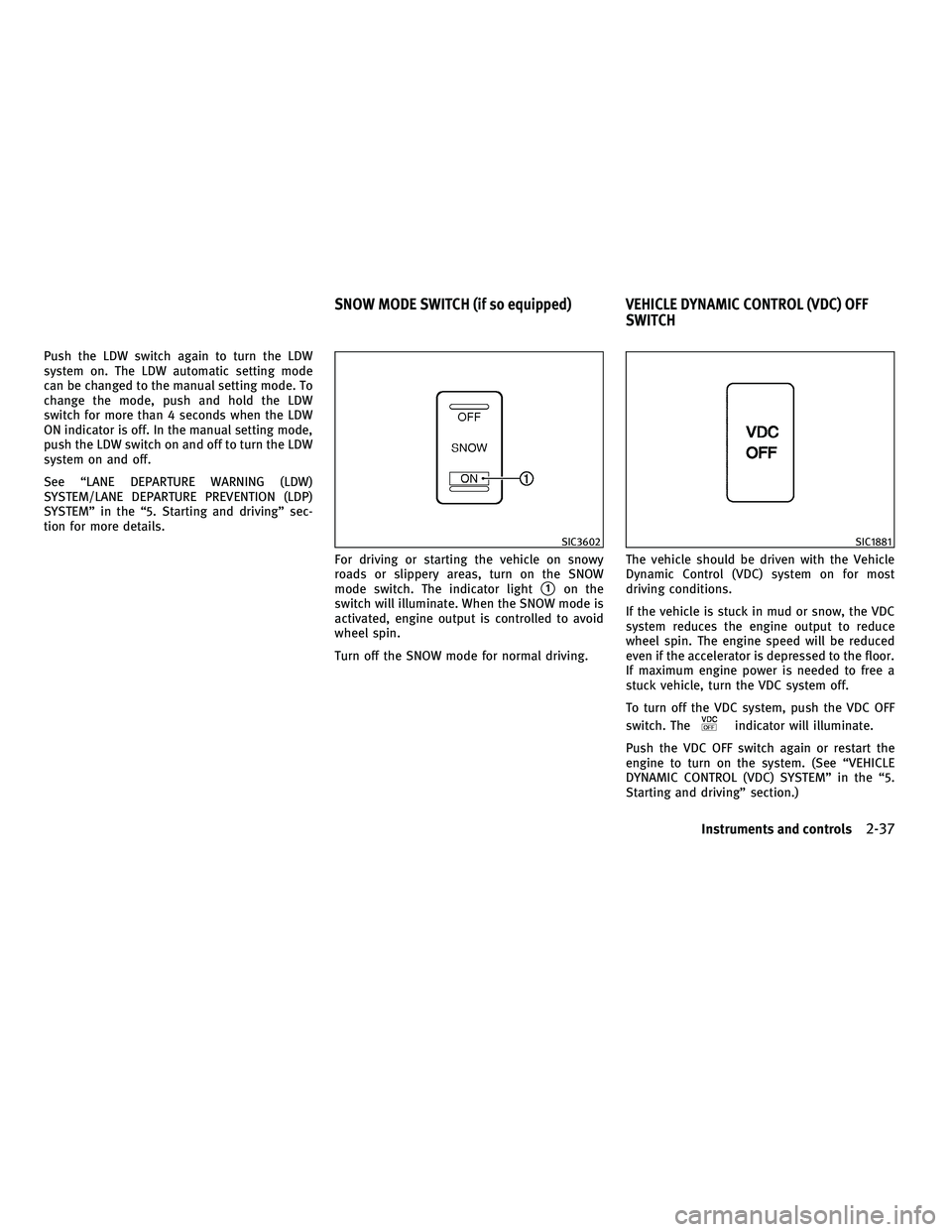
Push the LDW switch again to turn the LDW
system on. The LDW automatic setting mode
can be changed to the manual setting mode. To
change the mode, push and hold the LDW
switch for more than 4 seconds when the LDW
ON indicator is off. In the manual setting mode,
push the LDW switch on and off to turn the LDW
system on and off.
See ªLANE DEPARTURE WARNING (LDW)
SYSTEM/LANE DEPARTURE PREVENTION (LDP)
SYSTEMº in the ª5. Starting and drivingº sec-
tion for more details.For driving or starting the vehicle on snowy
roads or slippery areas, turn on the SNOW
mode switch. The indicator light
s1on the
switch will illuminate. When the SNOW mode is
activated, engine output is controlled to avoid
wheel spin.
Turn off the SNOW mode for normal driving. The vehicle should be driven with the Vehicle
Dynamic Control (VDC) system on for most
driving conditions.
If the vehicle is stuck in mud or snow, the VDC
system reduces the engine output to reduce
wheel spin. The engine speed will be reduced
even if the accelerator is depressed to the floor.
If maximum engine power is needed to free a
stuck vehicle, turn the VDC system off.
To turn off the VDC system, push the VDC OFF
switch. The
indicator will illuminate.
Push the VDC OFF switch again or restart the
engine to turn on the system. (See ªVEHICLE
DYNAMIC CONTROL (VDC) SYSTEMº in the ª5.
Starting and drivingº section.)
SIC3602SIC1881
SNOW MODE SWITCH (if so equipped) VEHICLE DYNAMIC CONTROL (VDC) OFF SWITCH
Instruments and controls2-37
wÐ
Ð
05/14/09Ðpattie
X
Page 115 of 445

If the power supply is disconnected, the clock
will not indicate the correct time. Readjust the
time.
ADJUSTING THE TIME
1. To set the clock forward, push the button
s1.
2. To set the clock backward, push the but- ton
s2.
3. To move forward or backward faster, push and hold the button more than 5 seconds.
For details about display clock adjustment (if so
equipped), see ªHOW TO USE SETTING BUTTONº
in the ª4. Monitor, climate, audio, phone and
voice recognition systemsº section. The power outlets are located on the back side
and inside (if equipped) of the center console
for powering electrical accessories such as a
cellular telephone.
CAUTION
c
The outlet and plug may be hot during or
immediately after use.
c Do not use with accessories that exceed a 12
volt, 120W (10A) power draw. Do not use
double adapters or more than one electrical
accessory.
c Use power outlet with the engine running to
avoid discharging the vehicle battery.
c Avoid using power outlet when the air condi-
tioner, headlights or rear window defroster
is on.
c This power outlet is not designed for use
with a cigarette lighter unit.
c Push the plug in as far as it will go. If good
contact is not made, the plug may overheat
or the internal temperature fuse may open.
c Before inserting or disconnecting a plug, be
sure the electrical accessory being used is
turned OFF.
c When not in use, be sure to close the cap. Do
not allow water to contact the outlet.
SIC2772SIC2773
Only for model without DVD player
SIC2774
CLOCK POWER OUTLETS
2-38Instruments and controls
wÐ
Ð
05/14/09Ðpattie
X
Page 116 of 445

FRONT
To open the ashtray lid, push the lid down and
release it
s1.
To empty the ashtray, pull out
s2.
The cigarette lighter operates when the ignition
switch is in the ON position.
Push the lighter in all the way
s3, then release
it. When the lighter is heated, it will spring out.
Return the lighter to its original position after
use.
CAUTION
c The cigarette lighter socket is a power
source for the cigarette lighter element only.
The use of the cigarette lighter socket as a
power source for any other accessory is not
recommended.
c Do not use any other power outlet for an
accessory lighter.
REAR
To open the ashtray lid, pulls1.
To empty the ashtray, and pull out
s2.
SIC2775BSIC3693
CIGARETTE LIGHTER AND ASHTRAYS
Instruments and controls2-39
wÐ
Ð
05/14/09Ðpattie
X
Page 117 of 445

CUP HOLDERS
CAUTION
cAvoid abrupt starting and braking when the
cup holder is being used to prevent spilling
the drink. If the liquid is hot, it can scald you
or your passenger.
c Use only soft cups in the cup holder. Hard
objects can injure you in an accident.
Front
To open the cup holder, push the lid down and
release it
s1.
To remove the inner tray for cleaning, pull it up
as illustrated
s2.
Rear
Type A :
Push the button as illustrated on the rear center
armrest to use the cup holder.
Front
SIC2777B
Rear Ð Type A
SIC2778B
STORAGE
2-40Instruments and controls
wÐ
Ð
05/14/09Ðpattie
X
Page 118 of 445

Type B :
Open the lid of the rear center armrest to use
the cup holder.
SUNGLASSES HOLDER
WARNING
Keep the sunglasses holder closed while driv-
ing to prevent an accident.
To open the sunglasses holder, push
s1.
CAUTION
c Do not use for anything other than glasses.
c Do not leave glasses in the sunglasses
holder while parking in direct sunlight. The
heat may damage the glasses.
GLOVE BOX
WARNING
Keep glove box lid closed while driving to help
prevent injury in an accident or a sudden stop.
To open the glove box, push the glove box lid
release button
s1.
To close, push the lid in until the lock latches.
To lock
s2/unlocks3the glove box, use the
mechanical key. For the mechanical key usage,
see ªKEYSº in the ª3. Pre-driving checks and
adjustmentsº section.
Rear Ð Type B
SIC2875SIC2779BSIC2930A
Instruments and controls2-41
wÐ
Ð
05/14/09Ðpattie
X
Page 119 of 445

CONSOLE BOX
Model with DVD player
To open the console box lid, pull the levers1.
To close, push the lid down until the lock
latches.
Model without DVD player
To open the console box lid, pull the levers2or
s3and pull up the lid.
When the lever
s2(driver's seat side) is pulled,
the upper case is available for storing some
small items. When the lever
s3(front passen-
ger's seat side) is pulled, the bottom case is
available for storing some larger ones.
To close, push the lid down until the lock
latches.
Model with DVD player
SIC2781A
Model without DVD player
SIC2782A
2-42Instruments and controls
wÐ
Ð
05/19/09Ðtbrooks
X
Page 120 of 445

COAT HOOKS
The coat hooks are equipped beside the rear
personal lights.
To use the coat hook, push the hook
sAto
release.
CAUTION
Do not place items which are more than 2 lb (1
kg) on the hook.
CARGO NET (if so equipped)
The cargo net helps keep packages in the cargo
area from moving around while your vehicle is
driven.
To install the cargo net, attach the hooks to the
retainers
sA.
CAUTION
Avoid keeping heavy objects in the net.
POWER WINDOWS
WARNING
c Make sure that all passengers have their
hands, etc. inside the vehicle while it is in
motion and before closing the windows. Use
the window lock switch to prevent unex-
pected use of the power windows.
c Do not leave children unattended inside the
vehicle. They could unknowingly activate
switches or controls and become trapped in
the window. Unattended children could be-
come involved in serious accidents.
The power windows operate when the ignition
switch is in the ON position or for about 45
seconds after the ignition switch is pushed to
the LOCK position. If the driver's or front pas-
senger's door is opened during this period of
about 45 seconds, power to the windows is
canceled.
SIC2077ASIC2784
WINDOWS
Instruments and controls2-43
wÐ
Ð
05/14/09Ðpattie
X