buttons INFINITI M 2010 Owner's Manual
[x] Cancel search | Manufacturer: INFINITI, Model Year: 2010, Model line: M, Model: INFINITI M 2010Pages: 445, PDF Size: 6.15 MB
Page 239 of 445
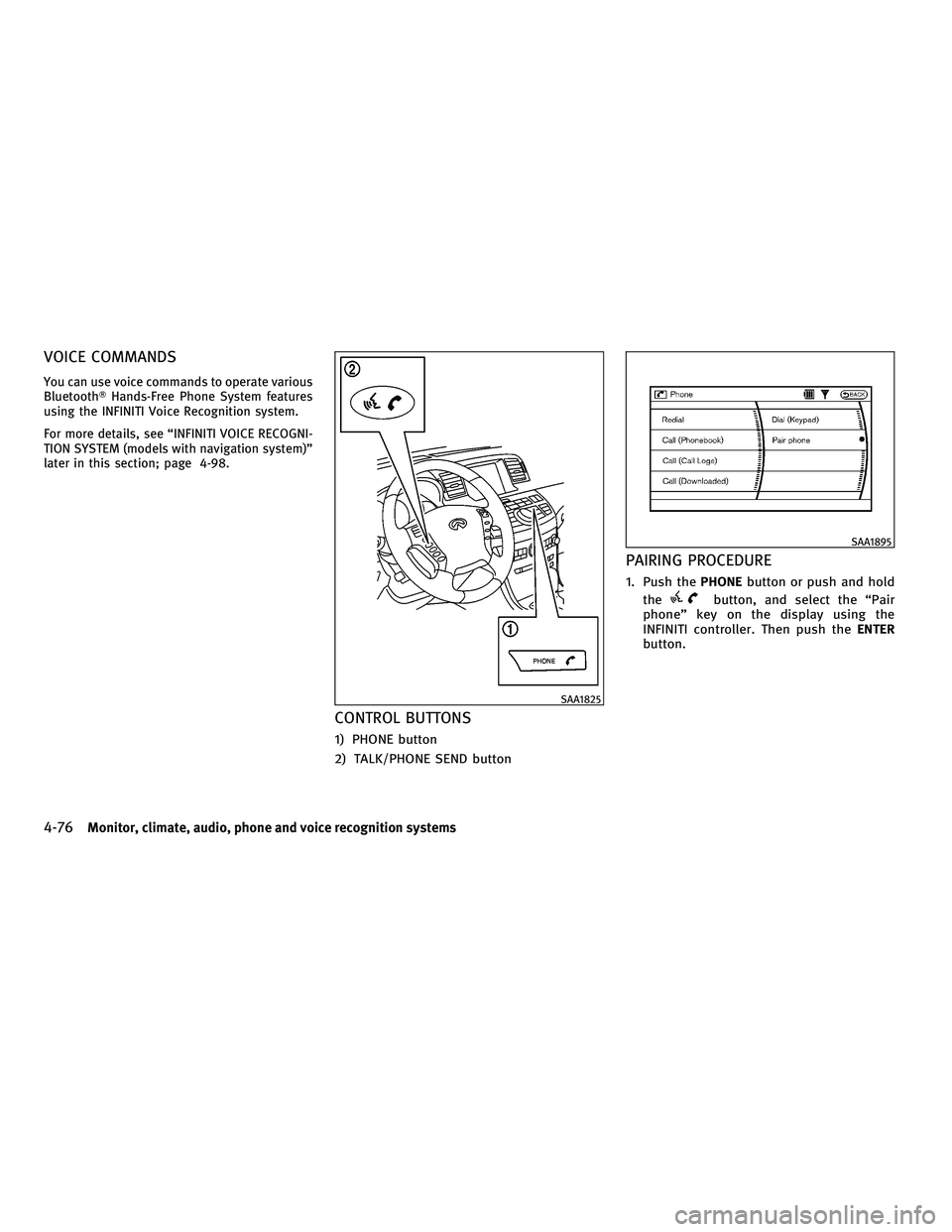
VOICE COMMANDS
You can use voice commands to operate various
BluetoothTHands-Free Phone System features
using the INFINITI Voice Recognition system.
For more details, see ªINFINITI VOICE RECOGNI-
TION SYSTEM (models with navigation system)º
later in this section; page 4-98.
CONTROL BUTTONS
1) PHONE button
2) TALK/PHONE SEND button
PAIRING PROCEDURE
1. Push the PHONEbutton or push and hold
the
button, and select the ªPair
phoneº key on the display using the
INFINITI controller. Then push the ENTER
button.
SAA1825
SAA1895
4-76Monitor, climate, audio, phone and voice recognition systems
wÐ
Ð
05/14/09Ðpattie
X
Page 250 of 445
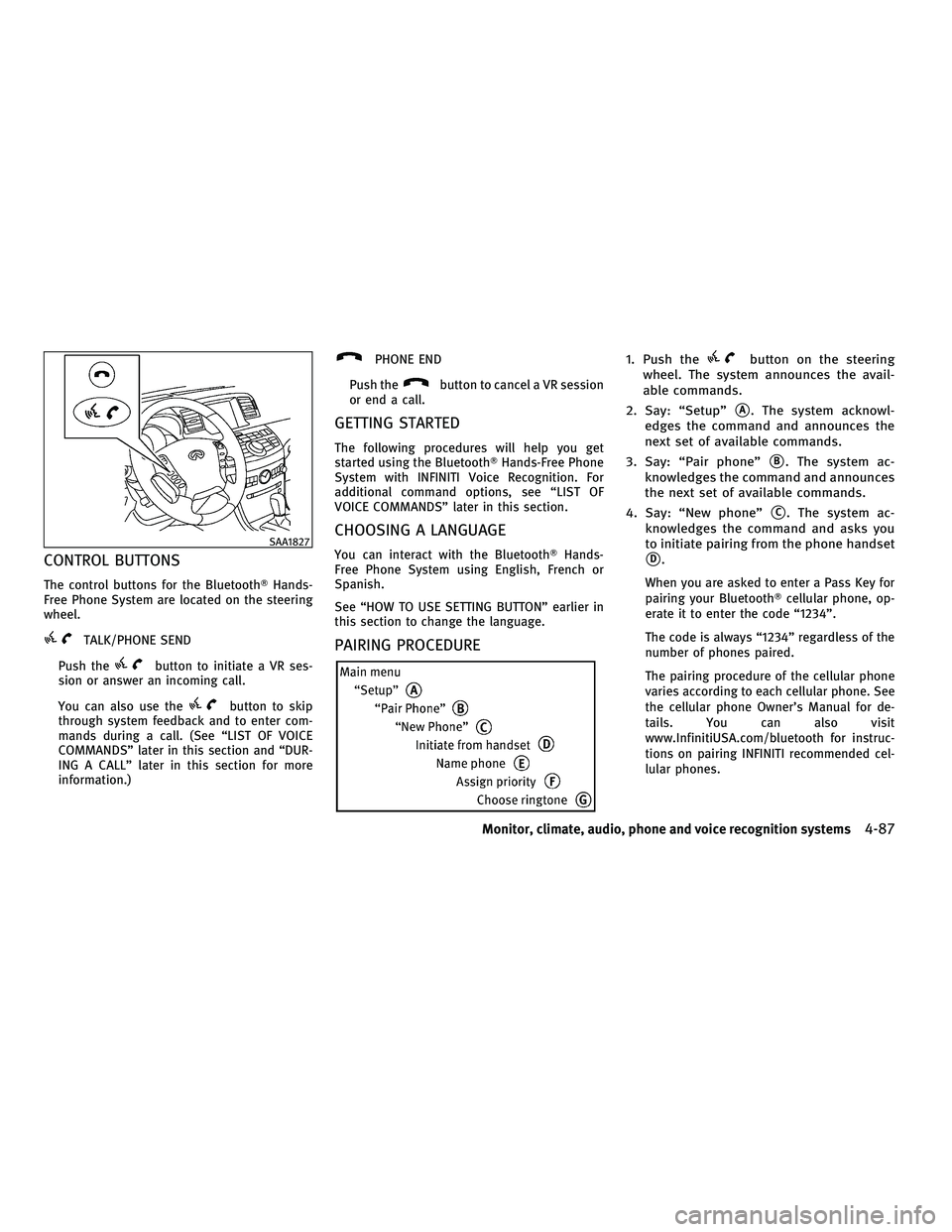
CONTROL BUTTONS
The control buttons for the BluetoothTHands-
Free Phone System are located on the steering
wheel.
TALK/PHONE SEND
Push the
button to initiate a VR ses-
sion or answer an incoming call.
You can also use the
button to skip
through system feedback and to enter com-
mands during a call. (See ªLIST OF VOICE
COMMANDSº later in this section and ªDUR-
ING A CALLº later in this section for more
information.)
PHONE END
Push the
button to cancel a VR session
or end a call.
GETTING STARTED
The following procedures will help you get
started using the BluetoothT Hands-Free Phone
System with INFINITI Voice Recognition. For
additional command options, see ªLIST OF
VOICE COMMANDSº later in this section.
CHOOSING A LANGUAGE
You can interact with the Bluetooth THands-
Free Phone System using English, French or
Spanish.
See ªHOW TO USE SETTING BUTTONº earlier in
this section to change the language.
PAIRING PROCEDURE
1. Push thebutton on the steering
wheel. The system announces the avail-
able commands.
2. Say: ªSetupº
sA. The system acknowl-
edges the command and announces the
next set of available commands.
3. Say: ªPair phoneº
sB. The system ac-
knowledges the command and announces
the next set of available commands.
4. Say: ªNew phoneº
sC. The system ac-
knowledges the command and asks you
to initiate pairing from the phone handset
sD.
When you are asked to enter a Pass Key for
pairing your Bluetooth Tcellular phone, op-
erate it to enter the code ª1234º.
The code is always ª1234º regardless of the
number of phones paired.
The pairing procedure of the cellular phone
varies according to each cellular phone. See
the cellular phone Owner's Manual for de-
tails. You can also visit
www.InfinitiUSA.com/bluetooth for instruc-
tions on pairing INFINITI recommended cel-
lular phones.
SAA1827
Monitor, climate, audio, phone and voice recognition systems4-87
wÐ
Ð
05/15/09Ðpattie
X
Page 265 of 445

2. A list of commands appears on thescreen, and the system announces,
ªWould you like to access Phone, Naviga-
tion, Information or Help?º.
3. After the tone sounds and the icon on the screen changes from
to,
speak a command.
4. Continue to follow the voice menu prompts and speak after the tone sounds
until your desired operation is completed.
Operating tips :
cSay a command after the tone.
c Commands that are available are always
shown on the display and spoken through
voice menu prompts. Commands other than those that are displayed are not accepted.
Please follow the prompts given by the
system.
c If the command is not recognized, the sys-
tem announces, ªPlease say againº. Repeat
the command in a clear voice.
c Push the BACKbutton once to return to the
previous screen.
c If you want to cancel the command, push
and hold the TALK
switch. The mes-
sage, ªVoice cancelledº will be announced.
c Push the TALK
switch to pause the
operation. Push the TALK
switch
again to restart the operation.
c If you want to adjust the volume of the
system feedback, push the volume control
buttons [+] or [2] on the steering switch or
use the audio system volume knob while the
system is making an announcement.
How to speak numbers :
INFINITI Voice Recognition requires a certain
way to speak numbers when giving voice com-
mands. Refer to the following examples. General rule
Only single digits 0 (zero) to 9 can be used. (For
example, if you would like to say 500, ªfive zero
zeroº can be used, but ªfive hundredº cannot.)
Examples
c
1-800-662-6200
± ªOne eight zero zero six six two six two zero zeroº
Improving Recognition of Phone numbers
You can improve the recognition of phone num-
bers by saying the phone number in three
groups of numbers. For example, when you try
to call 800-662-6200, say ªeight zero zeroº
first, and the system will then ask you for the
next three digits. Then, say ªsix six twoº. After
recognition, the system will then ask for the last
four digits. Say, ªsix two zero zeroº. Using this
method of phone digit entry can improve recog-
nition performance.
When speaking a house number, speak the
number ª0º as ªzeroº. If the letter ªo (Oh)º is
included in the house number, it will not be
recognized as the number ª0 (zero)º even if you
speak ªohº instead of ªzeroº. You can only say
ªzeroº for ª0 (zero)º. You can say either ªzeroº
or ª ohº for ªo (Oh)º.
SAA1908
4-102Monitor, climate, audio, phone and voice recognition systems
wÐ
Ð
05/14/09Ðpattie
X
Page 280 of 445

2. A list of commands appears on thescreen, and the system announces,
ªPlease say a commandº.
3. After the tone sounds and the icon on the screen changes from
to,
speak a command.
Operating tips :
c Voice commands cannot be accepted when
the icon is
.
c The list displayed can be scrolled by tilting
the ENTER switch on the steering wheel.
c If the command is not recognized, the sys-
tem announces, ªPlease say againº. Repeat
the command in a clear voice. c
Push the BACKbutton once to return to the
previous screen.
c If you want to cancel the command, push
and hold the TALK
switch for 1 sec-
ond. The message ªVoice canceledº will be
announced.
c Push the TALK
switch again to pause
the operation. Push the TALK
switch
to restart the operation.
c If you want to adjust the volume of the
system feedback, push the volume control
buttons (+ or 2) on the steering wheel or use
the audio system volume knob while the
system is making an announcement.
How to speak numbers :
INFINITI Voice Recognition requires a certain
way to speak numbers when giving voice com-
mands. Refer to the following examples.
General rule
Only single digits 0 (zero) to 9 can be used. (For
example, if you would like to say 500, ªfive zero
zeroº can be used, but ªfive hundredº cannot. Phone numbers
Speak phone numbers according to the follow-
ing examples:
c
1-800-662-6200
± ªDial one eight zero zero six six two six two zero zero.º
Note 1: For the best voice recognition phone
dialing results, say phone numbers as single
digits.
Note 2: You cannot say 555-6000 as ªfive five
five six thousandsº.
Note 3: When speaking a house number, speak
the number ª0º as ªzeroº. If the letter ªo (Oh)º
is included in the house number, it will not be
recognized as the number ª0 (zero)º even if you
speak ªohº instead of ªzeroº. You can only say
ªzeroº for ª0 (Zero)º. You can say either ªzeroº
or ªohº for ªo (Oh)º.
SAA1932
Monitor, climate, audio, phone and voice recognition systems4-117
wÐ
Ð
05/15/09Ðpattie
X
Page 394 of 445

4. Align the tips of the upper and lowerparts, and then push them together until
it is securely closed.
5. Operate the buttons to check its opera- tion.
See an INFINITI retailer if you need any assis-
tance for replacement. FCC Notice:
This equipment has been tested and found to
comply with the limits for a Class B digital device
pursuant to part 15 of the FCC Rules. These limits
are designed to provide reasonable protection
against harmful interference in a residential in-
stallation. This equipment generates, uses and
can radiate radio frequency energy and, if not
installed and used in accordance with the in-
structions, may cause harmful interference to
radio communications. However, there is no
guarantee that interference will not occur in a
particular installation. If this equipment does
cause harmful interference to radio or television
reception, which can be determined by turning
the equipment off and on, the user is encouraged
to try to correct the interference by one or more
of the following measures:
±
Reorient or relocate the receiving antenna
± Increase the separation between the equip-
ment and the receiver
± Connect the equipment into an outlet on a
circuit different from that to which the re-
ceiver is connected.
± Consult the retailer or an experienced
radio/TV technician for help.
SDI1889
Maintenance and do-it-yourself8-29
wÐ
Ð
05/15/09Ðpattie
X