audio INFINITI M 2010 Owners Manual
[x] Cancel search | Manufacturer: INFINITI, Model Year: 2010, Model line: M, Model: INFINITI M 2010Pages: 445, PDF Size: 6.15 MB
Page 6 of 445
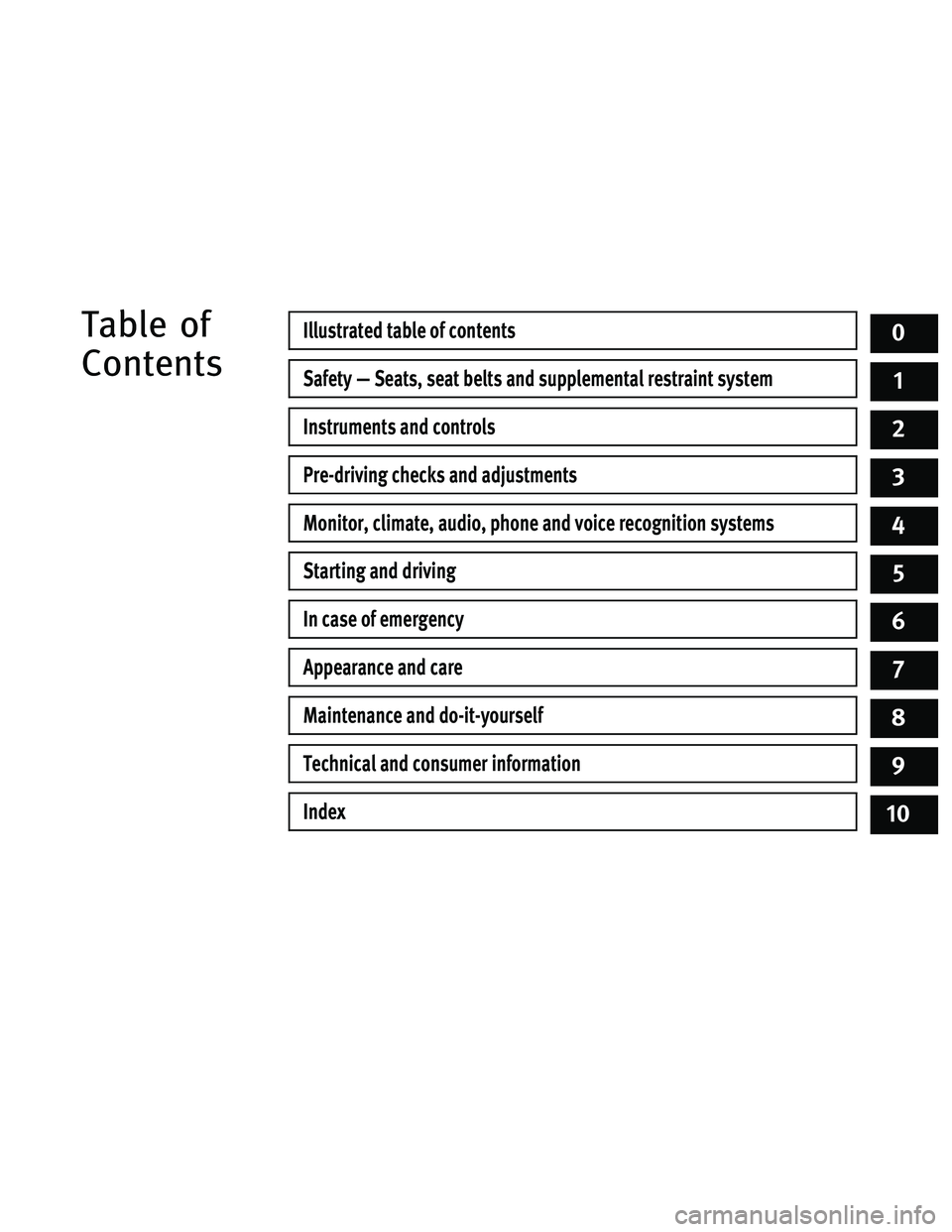
Table of
ContentsIllustrated table of contents
Safety Ð Seats, seat belts and supplemental restraint system
Instruments and controls
Pre-driving checks and adjustments
Monitor, climate, audio, phone and voice recognition systems
Starting and driving
In case of emergency
Appearance and care
Maintenance and do-it-yourself
Technical and consumer information
Index
01
2 3
4 5
6 7
8 9
10
Page 12 of 445

1. Rear sunshade (if so equipped) (P. 2-47)
2. Rear personal lights (P. 2-49)
3. Coat hooks (P. 2-43)4. Mobile Entertainment System (MES)
(if so equipped)
Ð Flip-down screen (P. 4-63)
Ð Digital Versatile Disc (DVD) drive
(P. 4-62)
Ð Headphones (P. 4-64)
Ð DVD remote controller (P. 4-65) 5. Door armrest
Ð Power window switches (P. 2-43)
Ð Power door lock switch (P. 3-5)
6. Automatic drive positioner switch (if so equipped) (P. 3-26)
7. Sun visors (P. 3-22)
8. Front map lights (P. 2-49)
9. Moonroof switch (P. 2-46)
10. Sunglasses holder (P. 2-41)
11. Inside rearview mirror (P. 3-23) Ð HomeLink Tuniversal transceiver
(P. 2-51)
Ð Compass (if so equipped) (P. 2-9)
12. Trunk pass-through/Rear armrest (P. 1-11)
13. Rear seat controls (if so equipped) Ð Rear power seat adjust switch (P. 1-4)
Ð Heated seat switches (P. 2-34)
Ð Automatic return ON/CANCEL switch
(P. 1-4)
Ð Rear sunshade control switch
(P. 2-47)
14. Rear passenger control switches (if so equipped)
Ð For climate control (P. 4-33)
Ð For audio system (P. 4-60)
15. Rear cup holders (P. 2-40)
SSI0371
PASSENGER COMPARTMENT
Illustrated table of contents0-5
wÐ
Ð
05/19/09Ðtbrooks
X
Page 14 of 445

1. Instrument brightness control switch(P. 2-32)
2. Outside mirror remote control switch (P. 3-24)
3. Adaptive Front lighting System (AFS) switch (P. 2-31) 4. Vehicle Dynamic Control (VDC) OFF switch
(P. 2-37)
5. Headlight, fog light and turn signal switch (P. 2-29)
6. Steering-wheel-mounted controls (left side) Ð ENTER switch (if so equipped)
(P. 4-6, P. 4-58)
Ð For audio system (P. 4-58)
Ð For phone system (P. 4-74, P. 4-84)
Ð For voice recognition system
(if so equipped) (P. 4-98)
7. Windshield wiper and washer switch (P. 2-27)
8. Steering-wheel-mounted controls (right side)
Ð Cruise control switches (P. 5-23)
Ð Intelligent Cruise Control (ICC) switches
(if so equipped) (P. 5-25)
Ð Lane Departure Prevention (LDP) switch
(if so equipped) (P. 5-16)
9. Hood release handle (P. 3-17)
10. Trunk lid release switch (P. 3-18)
11. Lane Departure Warning (LDW) switch (if so equipped) (P. 2-36, P. 5-16)
12. Intelligent Key port (P. 5-9)
13. Tilting/telescopic steering wheel switch (P. 3-22)
14. Steering wheel Ð Horn (P. 2-34)
Ð Driver supplemental air bag (P. 1-40)
15. Automatic Transmission (AT) selector lever (P. 5-11)
SIC3601
COCKPIT
Illustrated table of contents0-7
wÐ
Ð
05/19/09Ðtbrooks
X
Page 15 of 445

1. Side ventilator (P. 4-28)
2. Meters and gauges (P. 2-5)
3. Center ventilator (P. 4-28)
4. Security indicator light (P. 2-26)
5. Hazard warning flasher switch (P. 2-33)6. Automatic climate control system
(P. 4-29) 7. Center multi-function control panel
(P. 4-2)
Ð Navigation system* (if so equipped)
Ð Vehicle information and setting buttons
(P. 4-7)
Ð Phone system (P. 4-74, P. 4-84)
Ð Audio system (P. 4-34)
8. Front passenger supplemental air bag (P. 1-40)
9. Fuse box cover (P. 8-25)
10. Parking brake Ð Operation (P. 5-16)
Ð Parking (P. 5-48)
11. Push-button ignition switch (P. 5-8)
12. Clock (P. 2-38)
13. Climate controlled seat switch (if so equipped) (P. 2-35)
14. Snow mode switch (if so equipped) (P. 2-37)
15. Rear sunshade switch (if so equipped) (P. 2-47)
16. Rear control cancel switch (if so equipped) (P. 2-47) or Climate controlled
seat switch (if so equipped)
(P. 2-35)
17. Climate controlled seat switch (if so equipped) (P. 2-35)
18. Cigarette lighter and ashtrays (P. 2-39)
SIC3551
INSTRUMENT PANEL
0-8Illustrated table of contents
wÐ
Ð
05/19/09Ðtbrooks
X
Page 16 of 445

19. CompactFlash card slot (if so equipped)(P. 4-47)
20. Audio system (P. 4-34)
21. Glove box lid release button (P. 2-41)
22. Trunk release power cancel switch (P. 3-19)
*: Refer to the separate Navigation SystemOwner's Manual.
Illustrated table of contents0-9
wÐ
Ð
05/14/09Ðpattie
X
Page 79 of 445

1. Instrument brightness control switch(P. 2-32)
2. Outside mirror remote control switch (P. 3-24)
3. Adaptive Front lighting System (AFS) switch (P. 2-31) 4. Vehicle Dynamic Control (VDC) OFF switch
(P. 2-37)
5. Headlight, fog light and turn signal switch (P. 2-29)
6. Steering-wheel-mounted controls (left side) Ð ENTER switch (if so equipped)
(P. 4-6, P. 4-58)
Ð For audio system (P. 4-58)
Ð For phone system (P. 4-74, P. 4-84)
Ð For voice recognition system
(if so equipped) (P. 4-98)
7. Windshield wiper and washer switch (P. 2-27)
8. Steering-wheel-mounted controls (right side)
Ð Cruise control switches (P. 5-23)
Ð Intelligent Cruise Control (ICC) switches
(if so equipped) (P. 5-25)
Ð Lane Departure Prevention (LDP) switch
(if so equipped) (P. 5-16)
9. Hood release handle (P. 3-17)
10. Trunk lid release switch (P. 3-18)
11. Lane Departure Warning (LDW) switch (if so equipped) (P. 2-36, P. 5-16)
12. Intelligent Key port (P. 5-9)
13. Tilting/telescopic steering wheel switch (P. 3-22)
14. Steering wheel Ð Horn (P. 2-34)
Ð Driver supplemental air bag (P. 1-40)
15. Automatic Transmission (AT) selector lever (P. 5-11)
SIC3601
COCKPIT
2-2Instruments and controls
wÐ
Ð
05/19/09Ðtbrooks
X
Page 80 of 445

1. Side ventilator (P. 4-28)
2. Meters and gauges (P. 2-5)
3. Center ventilator (P. 4-28)
4. Security indicator light (P. 2-26)
5. Hazard warning flasher switch (P. 2-33)6. Automatic climate control system
(P. 4-29)
7. Center multi-function control panel Ð Navigation system* (if so equipped) Ð Vehicle information and setting buttons
(P. 4-7) Ð Phone system (P. 4-74, P. 4-84)
Ð Audio system (P. 4-34)
8. Front passenger supplemental air bag (P. 1-40)
9. Fuse box cover (P. 8-25)
10. Parking brake Ð Operation (P. 5-16)
Ð Parking (P. 5-48)
11. Push-button ignition switch (P. 5-8)
12. Clock (P. 2-38)
13. Climate controlled seat switch (if so equipped) (P. 2-35)
14. Snow mode switch (if so equipped) (P. 2-37)
15. Rear sunshade switch (if so equipped) (P. 2-47)
16. Rear control cancel switch (if so equipped) (P. 2-47) or Climate controlled
seat switch (if so equipped)
(P. 2-35)
17. Climate controlled seat switch (if so equipped) (P. 2-35)
18. Cigarette lighter and ashtrays (P. 2-39)
19. CompactFlash card slot (if so equipped) (P. 4-34)
SIC3551
INSTRUMENT PANEL
Instruments and controls2-3
wÐ
Ð
05/19/09Ðtbrooks
X
Page 81 of 445

20. Audio system (P. 4-34)
21. Glove box lid release button (P. 2-41)
22. Trunk release power cancel switch(P. 3-19)
*: Refer to the separate Navigation System
Owner's Manual.
2-4Instruments and controls
wÐ
Ð
05/14/09Ðpattie
X
Page 83 of 445
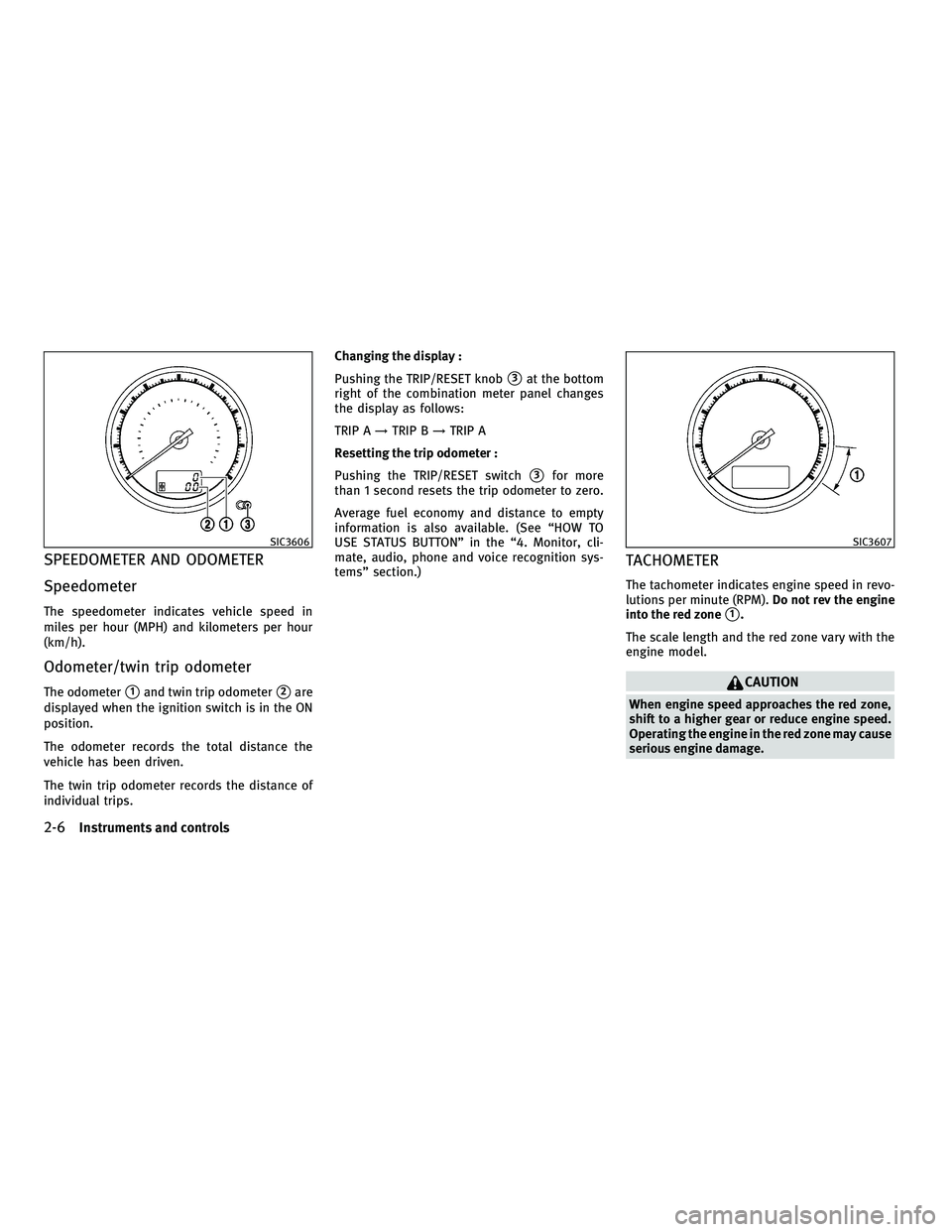
SPEEDOMETER AND ODOMETER
Speedometer
The speedometer indicates vehicle speed in
miles per hour (MPH) and kilometers per hour
(km/h).
Odometer/twin trip odometer
The odometers1and twin trip odometers2are
displayed when the ignition switch is in the ON
position.
The odometer records the total distance the
vehicle has been driven.
The twin trip odometer records the distance of
individual trips. Changing the display :
Pushing the TRIP/RESET knob
s3at the bottom
right of the combination meter panel changes
the display as follows:
TRIP A !TRIP B !TRIP A
Resetting the trip odometer :
Pushing the TRIP/RESET switch
s3for more
than 1 second resets the trip odometer to zero.
Average fuel economy and distance to empty
information is also available. (See ªHOW TO
USE STATUS BUTTONº in the ª4. Monitor, cli-
mate, audio, phone and voice recognition sys-
temsº section.)
TACHOMETER
The tachometer indicates engine speed in revo-
lutions per minute (RPM). Do not rev the engine
into the red zone
s1.
The scale length and the red zone vary with the
engine model.
CAUTION
When engine speed approaches the red zone,
shift to a higher gear or reduce engine speed.
Operating the engine in the red zone may cause
serious engine damage.
SIC3606SIC3607
2-6Instruments and controls
wÐ
Ð
05/19/09Ðtbrooks
X
Page 93 of 445

After the ignition switch is pushed ON, this light
illuminates for about 1 second and turns off.
Low tire pressure warning :
If the vehicle is being driven with low tire
pressure, the warning light will illuminate. If
you select the tire pressure information in the
display, the LOW PRESSURE information will be
displayed. The tire pressure for each tire will
also be displayed.
When the low tire pressure warning light illumi-
nates, you should stop and adjust the tire
pressure to the recommended COLD tire pres-
sure shown on the Tire and Loading Information
label. The low tire pressure warning light does
not automatically turn off when the tire pres-
sure is adjusted. After the tire is inflated to the
recommended pressure, the vehicle must be
driven at speeds above 16 MPH (25 km/h) to
activate the TPMS and turn off the low tire
pressure warning light. Use a tire pressure
gauge to check the tire pressure.
For additional information, see ªTIRE PRESSURE
MONITORING SYSTEM (TPMS)º in the ª5. Start-
ing and drivingº section and ªTIRE PRESSURE
MONITORING SYSTEM (TPMS)º in the ª6. In case
of emergencyº section. For the tire pressure
information display, see ªHOW TO USE INFO
BUTTONº in the ª4. Monitor, climate, audio,
phone and voice recognition systemsº section.TPMS malfunction :
If the TPMS is not functioning properly, the low
tire pressure warning light will flash for approxi-
mately 1 minute when the ignition switch is
pushed ON. The light will remain on after 1
minute. Have the system checked by an INFINITI
retailer.
For additional information, see ªTIRE PRESSURE
MONITORING SYSTEM (TPMS)º in the ª5. Start-
ing and drivingº section.
WARNING
c
If the light does not illuminate with the igni-
tion switch pushed ON, have the vehicle
checked by an INFINITI retailer as soon as
possible. c
If the light illuminates while driving, avoid
sudden steering maneuvers or abrupt brak-
ing, reduce vehicle speed, pull off the road to
a safe location and stop the vehicle as soon
as possible. Driving with under-inflated tires
may permanently damage the tires and in-
crease the likelihood of tire failure. Serious
vehicle damage could occur and may lead to
an accident and could result in serious per-
sonal injury. Check the tire pressure for all
four tires. Adjust the tire pressure to the rec-
ommended COLD tire pressure shown on the
Tire and Loading Information label to turn
the low tire pressure warning light OFF. If the
light stays on after adjusting the tire pres-
sure and driving over 16 MPH (25 km/h), have
the system checked by an INFINITI retailer. If
you have a flat tire, replace it with a spare
tire as soon as possible.
c When a spare tire is mounted or a wheel is
replaced, tire pressure will not be indicated,
the TPMS will not function and the low tire
pressure warning light will flash for approxi-
mately 1 minute. The light will remain on
after 1 minute. Contact your INFINITI retailer
as soon as possible for tire replacement
and/or system resetting.
2-16Instruments and controls
wÐ
Ð
05/14/09Ðpattie
X