rear view mirror INFINITI M 2010 Owners Manual
[x] Cancel search | Manufacturer: INFINITI, Model Year: 2010, Model line: M, Model: INFINITI M 2010Pages: 445, PDF Size: 6.15 MB
Page 12 of 445

1. Rear sunshade (if so equipped) (P. 2-47)
2. Rear personal lights (P. 2-49)
3. Coat hooks (P. 2-43)4. Mobile Entertainment System (MES)
(if so equipped)
Ð Flip-down screen (P. 4-63)
Ð Digital Versatile Disc (DVD) drive
(P. 4-62)
Ð Headphones (P. 4-64)
Ð DVD remote controller (P. 4-65) 5. Door armrest
Ð Power window switches (P. 2-43)
Ð Power door lock switch (P. 3-5)
6. Automatic drive positioner switch (if so equipped) (P. 3-26)
7. Sun visors (P. 3-22)
8. Front map lights (P. 2-49)
9. Moonroof switch (P. 2-46)
10. Sunglasses holder (P. 2-41)
11. Inside rearview mirror (P. 3-23) Ð HomeLink Tuniversal transceiver
(P. 2-51)
Ð Compass (if so equipped) (P. 2-9)
12. Trunk pass-through/Rear armrest (P. 1-11)
13. Rear seat controls (if so equipped) Ð Rear power seat adjust switch (P. 1-4)
Ð Heated seat switches (P. 2-34)
Ð Automatic return ON/CANCEL switch
(P. 1-4)
Ð Rear sunshade control switch
(P. 2-47)
14. Rear passenger control switches (if so equipped)
Ð For climate control (P. 4-33)
Ð For audio system (P. 4-60)
15. Rear cup holders (P. 2-40)
SSI0371
PASSENGER COMPARTMENT
Illustrated table of contents0-5
wÐ
Ð
05/19/09Ðtbrooks
X
Page 155 of 445

Automatic anti-glare type
The inside mirror is designed so that it auto-
matically changes reflection according to the
intensity of the headlights of the following
vehicle.
The anti-glare system will be automatically
turned on when the ignition switch is pushed to
the ON position.
When the anti-glare system is turned on, the
indicator light
sAwill illuminate and excessive
glare from the headlights of the vehicle behind
you will be reduced.
Type A: Push the
switchsBto make the
inside rearview mirror operate normally and the
indicator light will turn off. Push the
switch again to turn the system on.
Type B: Push the ª Cº switch
sCto make the
inside rearview mirror operate normally. The
indicator light will turn off. Push the ªIº switch
sDto turn the system on.
Do not allow any object to cover the sensors
sE
or apply glass cleaner on them. Doing so will
reduce the sensitivity of the sensor, resulting in
improper operation.
For the compass (if so equipped) operation, see
ªCOMPASSº in the ª2. Instruments and con-
trolsº section. For the HomeLink
TUniversal Transceiver opera-
tion, see ªHomeLink TUNIVERSAL TRANS-
CEIVERº in the ª2. Instruments and controlsº
section.
OUTSIDE MIRRORS
WARNING
Objects viewed in the outside mirror on the
passenger side are closer than they appear. Be
careful when moving to the right. Using only
this mirror could cause an accident. Use the
inside mirror or glance over your shoulder to
properly judge distances to other objects.
Adjusting outside mirrors
The outside mirror control switch is located at
the lower part of the instrument panel.
The outside mirror will operate only when the
ignition switch is in the ACC or ON position.
SPA2214
3-24Pre-driving checks and adjustments
wÐ
Ð
05/14/09Ðpattie
X
Page 185 of 445

HOW TO USE DISC BUTTON (for
models without navigation system)
Push theDISCbutton to play the Compact Disc
(CD). See ªAUDIO SYSTEMº later in this section. When the selector lever is shifted into the R
(Reverse) position, the monitor display shows
the view to the rear of the vehicle.
The system is designed as an aid to the driver in
detecting large stationary objects to help avoid
damaging the vehicle. The system will not de-
tect small objects below the bumper and may
not detect objects close to the bumper or on the
ground.
WARNING
c
The rear view camera is a convenience but it
is not a substitute for proper backing up.
Always turn and check that it is safe to do so
before backing up. Always back up slowly.
c Objects viewed in the RearView Monitor dif-
fer from actual distance because a wide-
angle lens is used. Objects in the RearView
Monitor will appear visually opposite like
ones viewed in the inside and outside
mirrors.
c Make sure that the trunk is securely closed
when backing up.
c Underneath the bumper and the corner areas
of the bumper cannot be viewed on the Rear-
View Monitor because of its monitoring
range limitation. c
Do not put anything on the rear view camera.
The rear view camera is installed above the
license plate.
c When washing the vehicle with high-
pressure water, be sure not to spray it
around the camera. Otherwise, water may
enter the camera unit causing water conden-
sation on the lens, a malfunction, fire or an
electric shock.
c Do not strike the camera. It is a precision
instrument. Otherwise, it may malfunction
or cause damage resulting in a fire or an
electric shock.
CAUTION
There is a plastic cover over the camera. Do not
scratch the cover when cleaning dirt or snow
from the cover.
REARVIEW MONITOR (if so equipped)
4-22Monitor, climate, audio, phone and voice recognition systems
wÐ
Ð
05/14/09Ðpattie
X
Page 187 of 445
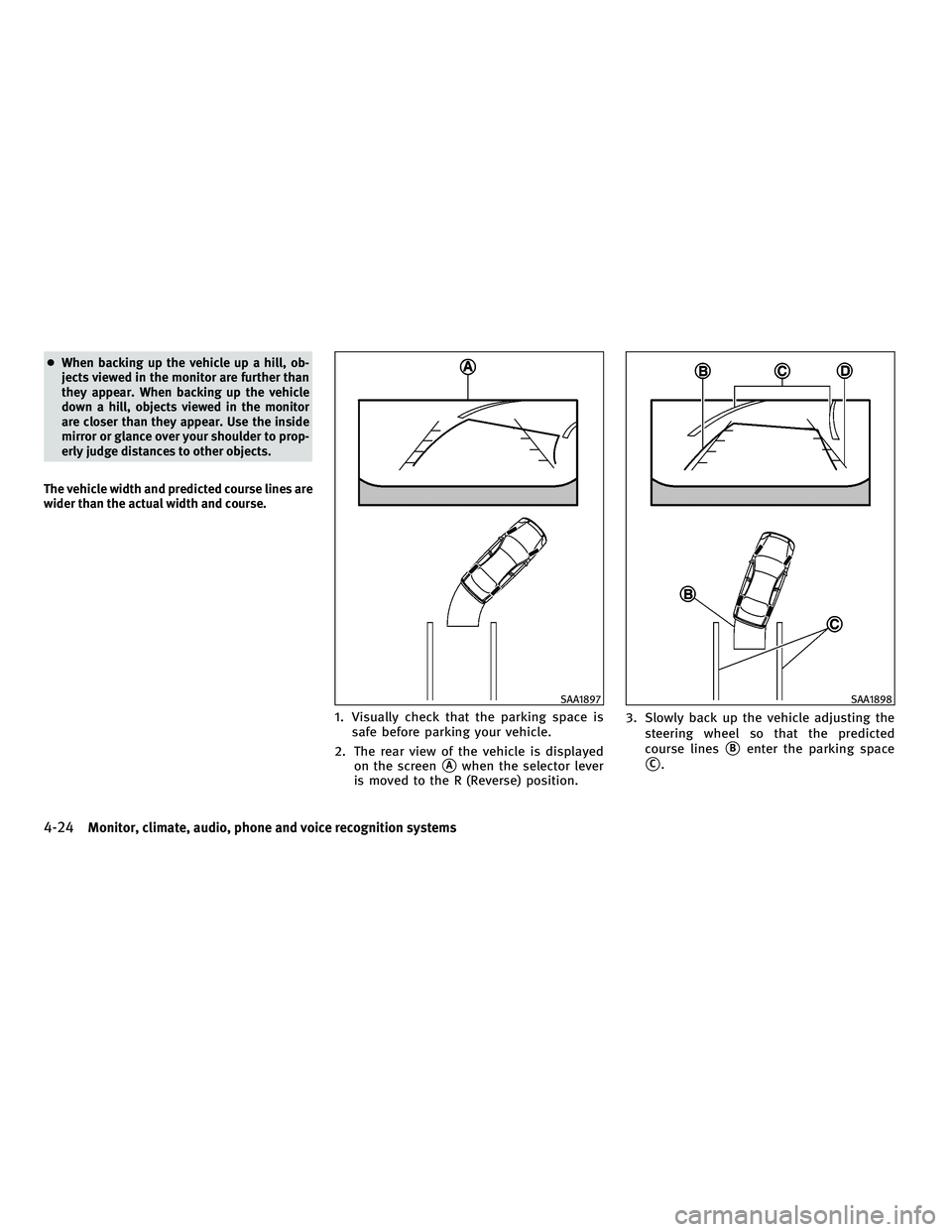
cWhen backing up the vehicle up a hill, ob-
jects viewed in the monitor are further than
they appear. When backing up the vehicle
down a hill, objects viewed in the monitor
are closer than they appear. Use the inside
mirror or glance over your shoulder to prop-
erly judge distances to other objects.
The vehicle width and predicted course lines are
wider than the actual width and course.
1. Visually check that the parking space is safe before parking your vehicle.
2. The rear view of the vehicle is displayed on the screen
sAwhen the selector lever
is moved to the R (Reverse) position. 3. Slowly back up the vehicle adjusting the
steering wheel so that the predicted
course linessBenter the parking space
sC.
SAA1897SAA1898
4-24Monitor, climate, audio, phone and voice recognition systems
wÐ
Ð
05/14/09Ðpattie
X
Page 440 of 445

M
Malfunction indicator light (MIL) .......2-19
Map lights ...................2-49
Mechanical key (Intelligent Key system) . . .3-3
Memory storage, Automatic drive
positioner ....................3-27
Meters and gauges ...............2-5
Meters and gauges, Instrument brightness
control ......................2-32
Mirror Inside mirror ................3-23
Outside mirrors .............. 3-24
Mobile entertainment system (MES) .....4-62
Monitor, Rearview monitor ..........4-22
Moonroof ....................2-46
Music box hard-disk drive audio system . .4-50
N
Net, Cargo net .................2-43
New vehicle break-in .............5-46
O
Odometer .....................2-6
Off-road recovery .................5-5
Oil Capacities and recommended fuel/
lubricants ...................9-2
Changing engine oil and filter ......8-12
Checking engine oil level .........8-12
Engine oil .................. 8-12Engine oil viscosity
.............9-6
Operation, Indicators for operation (dot
matrix) ......................2-22
Outside mirrors .................3-24
Owner's Manual/Service Manual order
information ...................9-23
P
Panic alarm ...................3-15
Parking Parking brake operation ..........5-16
Parking on hills .............. 5-48
Parking brake break-in ............5-50
Personal lights .................2-49
Phone BluetoothT Hands-Free Phone System
(with navigation system) .........4-74
BluetoothT Hands-Free Phone System
(without navigation system) .......4-84
Car phone or CB radio ..........4-73
Power
Power door lock ...............3-4
Power outlet ................ 2-38
Power steering fluid ............8-16
Power steering system ..........5-49
Power windows .............. 2-43
Power front seat adjustment ..........1-2
Pre-crash seat belts ...............1-15
Precautions All-wheel drive (AWD) driving safety . . . .5-7
Audio operation .............. 4-34
Braking precautions ............5-49
Child restraints ............... 1-19
Cruise control ............... 5-23Maintenance
.................8-5
Seat belt usage ............... 1-12
Supplemental restraint system ......1-40
When starting and driving .........5-2
Preview function (for Intelligent cruise
control system) .................5-45
Preview Function warning light ........2-17
Push starting ..................6-10
Push-button ignition switch ..........5-8
R
Radio ..................4-34 , 4-60
Radio Car phone or CB radio ...........4-73
FM-AM-SAT radio with Compact Disc
(CD) player/changer ............4-43
Rain-sensing auto wiper system .......2-28
Rapid air pressure loss .............5-6
Readiness for inspection/maintenance
(I/M) test ....................9-22
Rear Active Steer system ...........5-55
Rear Active Steer warning light ........2-17
Rear door lock, Child safety rear door lock . .3-6
Rear seat adjustment ..............1-4
Rear seats ....................1-4
Rear sunshade .................2-47
Rear window and outside mirror defroster
switch ......................2-28
Rearview monitor ................4-22
Recorders, Event data .............9-23
Registering your vehicle in another
country .....................9-10
Remote controller (DVD) ............4-71
10-5
wÐ
Ð
05/19/09Ðtbrooks
X