traction control INFINITI M 2010 Owners Manual
[x] Cancel search | Manufacturer: INFINITI, Model Year: 2010, Model line: M, Model: INFINITI M 2010Pages: 445, PDF Size: 6.15 MB
Page 97 of 445

CAUTION
Continued vehicle operation without having
the emission control system checked and re-
paired as necessary could lead to poor drive-
ability, reduced fuel economy, and possible
damage to the emission control system.
Slip indicator light
This light will blink when the Vehicle Dynamic
Control (VDC) system is operating, thus alerting
the driver to the fact that the road surface is
slippery and the vehicle is nearing its traction
limits.
Small light indicator
light
The light comes on when the front park, side
marker, tail and license plate lights are on.
Turn signal/hazard indicator
lights
The light flashes when the turn signal switch
lever or hazard switch is turned on.
Vehicle Dynamic Control
(VDC) off indicator light
The light comes on when the Vehicle Dynamic
Control (VDC) off switch is pushed to OFF. This
indicates that the VDC system is not operating.
When the VDC off indicator light and slip indi-
cator light come on with the VDC system turned
on, this light alerts the driver to the fact that the
VDC system's fail-safe mode is operating, for
example the VDC system may not be function-
ing properly. Have the system checked by an
INFINITI retailer. If a malfunction occurs in the
system, the VDC system function will be can-
celed but the vehicle is still driveable. For
additional information, see ªVEHICLE DYNAMIC
CONTROL (VDC) SYSTEMº in the ª5. Starting and
drivingº section of this manual.
AUDIBLE REMINDERS
Key reminder chime
A chime will sound if the driver side door is
opened while the ignition switch is pushed to
the ACC or LOCK position with the Intelligent
Key left in the Intelligent Key port. Make sure
the ignition switch is pushed to the LOCK
position, and take the Intelligent Key with you
when leaving the vehicle.
Light reminder chime
A chime will sound when the driver side door is
opened with the light switch in the
or
position, and the ignition switch is
pushed to the ACC position.
Turn the light switch off when you leave the
vehicle.
Parking brake reminder chime
The chime will sound if the vehicle is driven at
more than 4 MPH (7 km/h) with the parking
brake applied. Stop the vehicle and release the
parking brake.
Seat belt warning chime
The chime will sound for about 6 seconds
unless the driver's seat belt is securely fas-
tened.
Brake pad wear warning
The disc brake pads have audible wear warn-
ings. When a brake pad requires replacement, it
will make a high pitched scraping sound when
the vehicle is in motion. This scraping sound
will first occur only when the brake pedal is
depressed. After more wear of the brake pad,
the sound will always be heard even if the brake
2-20Instruments and controls
wÐ
Ð
05/14/09Ðpattie
X
Page 321 of 445

cWhen the VDC system is off (To use the ICC
system, turn on the VDC system. Push the
MAIN switch to turn off the ICC system and
reset the ICC switch by pushing the MAIN
switch again.)
For details about the VDC system, see ªVE-
HICLE DYNAMIC CONTROL (VDC) SYSTEMº
later in this section.
c When ABS or VDC (including the traction
control system) is operating
c When driving into a strong light (i.e., sun-
light)
c When a wheel is slipping (To use the ICC
system, make sure the wheels are no longer
slipping. Push the MAIN switch to turn off
the ICC, and reset the ICC system by pushing
the MAIN switch again.)
1. System set display with vehicle ahead
2. System set display without vehicle aheadSystem operation
WARNING
Normally when controlling the distance to a
vehicle ahead, this system automatically accel-
erates or decelerates your vehicle according to
the speed of the vehicle ahead. Depress the
accelerator to properly accelerate your vehicle
when acceleration is required for a lane
change. Depress the brake pedal when decel-
eration is required to maintain a safe distance
to the vehicle ahead due to its sudden braking
or if a vehicle cuts in. Always stay alert when
using the ICC system.
SSD0461
5-36Starting and driving
wÐ
Ð
05/19/09Ðtbrooks
X
Page 325 of 445
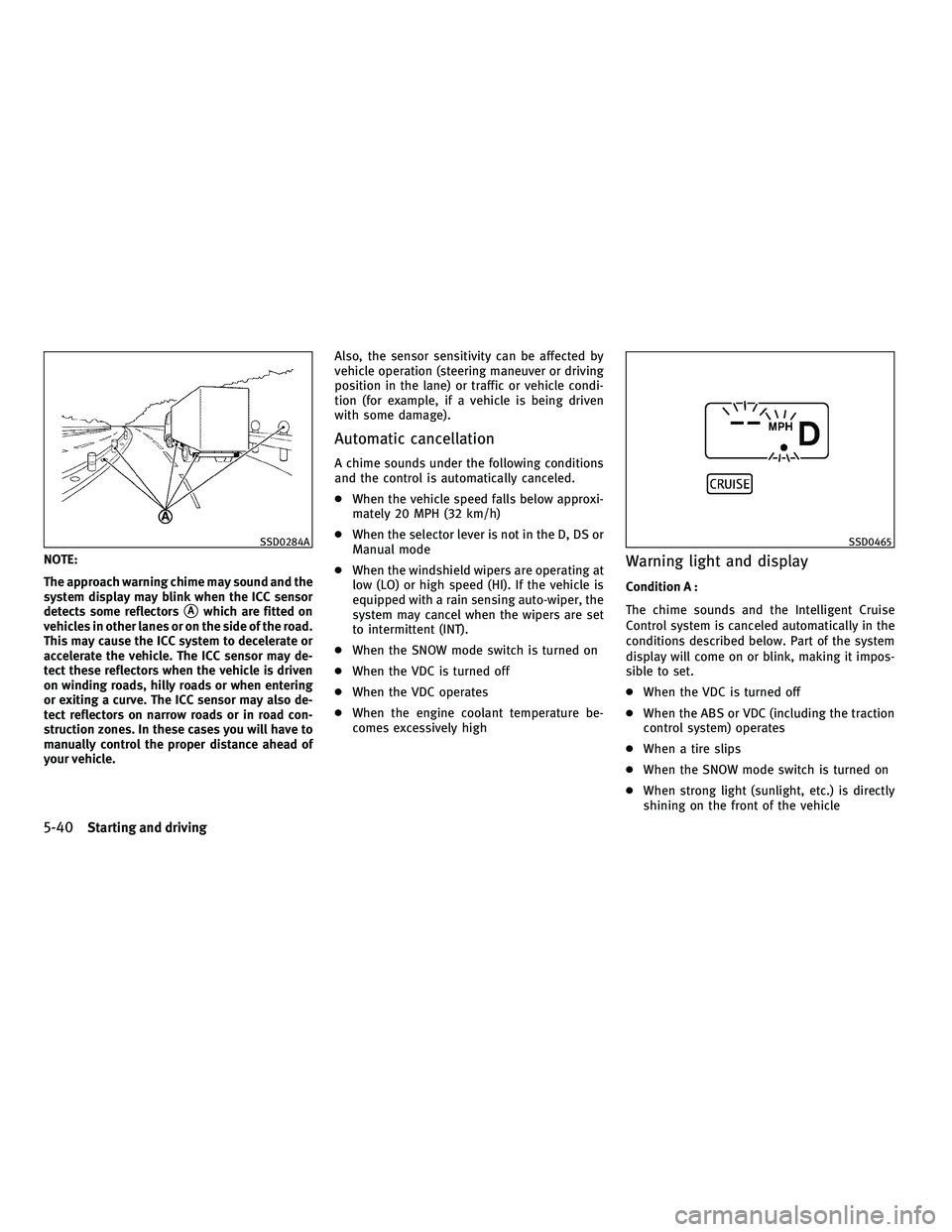
NOTE:
The approach warning chime may sound and the
system display may blink when the ICC sensor
detects some reflectors
sAwhich are fitted on
vehicles in other lanes or on the side of the road.
This may cause the ICC system to decelerate or
accelerate the vehicle. The ICC sensor may de-
tect these reflectors when the vehicle is driven
on winding roads, hilly roads or when entering
or exiting a curve. The ICC sensor may also de-
tect reflectors on narrow roads or in road con-
struction zones. In these cases you will have to
manually control the proper distance ahead of
your vehicle. Also, the sensor sensitivity can be affected by
vehicle operation (steering maneuver or driving
position in the lane) or traffic or vehicle condi-
tion (for example, if a vehicle is being driven
with some damage).
Automatic cancellation
A chime sounds under the following conditions
and the control is automatically canceled.
c
When the vehicle speed falls below approxi-
mately 20 MPH (32 km/h)
c When the selector lever is not in the D, DS or
Manual mode
c When the windshield wipers are operating at
low (LO) or high speed (HI). If the vehicle is
equipped with a rain sensing auto-wiper, the
system may cancel when the wipers are set
to intermittent (INT).
c When the SNOW mode switch is turned on
c When the VDC is turned off
c When the VDC operates
c When the engine coolant temperature be-
comes excessively high
Warning light and display
Condition A :
The chime sounds and the Intelligent Cruise
Control system is canceled automatically in the
conditions described below. Part of the system
display will come on or blink, making it impos-
sible to set.
cWhen the VDC is turned off
c When the ABS or VDC (including the traction
control system) operates
c When a tire slips
c When the SNOW mode switch is turned on
c When strong light (sunlight, etc.) is directly
shining on the front of the vehicle
SSD0284ASSD0465
5-40Starting and driving
wÐ
Ð
05/19/09Ðtbrooks
X
Page 330 of 445

c) Push, then quickly release the SET/COASTswitch. Each time you do this, the set
speed will decrease by about 1 MPH (1.6
km/h).
To resume the preset speed, push and release
the RESUME/ACCELERATE switch. The vehicle
will resume the last set cruising speed when the
vehicle speed is over 25 MPH (40 km/h).
Automatic cancellation
A chime sounds under the following conditions
and the control is automatically canceled.
c When the vehicle slows down more than 8
MPH (13 km/h) below the set speed
c When the vehicle speed falls below approxi-
mately 20 MPH (32 km/h)
c When the selector lever is not in the D, DS or
Manual mode
c When the VDC (including the traction control
system) operates
c When a wheel slips
Warning light
When the system is not operating properly, the
chime sounds and the system warning light
(orange) will come on.
Action to take :
If the warning light comes on, park the vehicle
in a safe place. Turn the engine off, restart the
engine, resume driving and then perform the
setting again.
If it is not possible to set or the indicator stays
on, it may indicate that the system is malfunc-
tioning. Although the vehicle is still driveable
under normal conditions, have the vehicle
checked at an INFINITI retailer.
PREVIEW FUNCTION (for Intelligent
Cruise Control system equipped
models)
The ICC system with the preview function iden-
tifies the need to apply emergency braking by
sensing the vehicle ahead in the same lane and
the distance to the vehicle ahead and relative
speed from it, it applies the brake pre-pressure
before the driver depresses the brake pedal and
helps improve brake response by reducing
pedal free play.
For more details, see ªBRAKE ASSISTº later in
this section.
SSD0490
Starting and driving5-45
wÐ
Ð
05/15/09Ðpattie
X
Page 339 of 445

Normal operation
The ABS operates at speeds above 3 to 6 MPH
(5 to 10 km/h). The speed varies according to
road conditions.
When the ABS senses that one or more wheels
are close to locking up, the actuator rapidly
applies and releases hydraulic pressure. This
action is similar to pumping the brakes very
quickly. You may feel a pulsation in the brake
pedal and hear a noise from under the hood or
feel a vibration from the actuator when it is
operating. This is normal and indicates that the
ABS is operating properly. However, the pulsa-
tion may indicate that road conditions are haz-
ardous and extra care is required while driving.When accelerating or driving on slippery sur-
faces, the tires may spin or slide. With the
Vehicle Dynamic Control (VDC) system, sensors
detect these movements and control the brak-
ing and engine output to help improve vehicle
stability.
c
When the VDC system is operating, the
ªSLIPº indicator in the instrument panel
blinks.
c If the ªSLIPº indicator blinks, the road con-
ditions are slippery. Be sure to adjust your
speed and driving to these conditions. Be
sure to drive carefully. (See ªSlip indicator
lightº in the ª2. Instruments and controlsº
section, and ªVehicle Dynamic Control (VDC)
off indicator lightº in the ª2. Instruments
and controlsº section.)
c Indicator light
If a malfunction occurs in the system, the
ªSLIPº and ªVDC OFFº indicator lights illumi-
nate in the instrument panel. As long as
these indicators are illuminated, the VDC
system function is canceled.
The VDC system uses an Active Brake Limited
Slip (ABLS) function to improve vehicle traction.
The ABLS system works when one of the driving
wheels is spinning on a slippery surface. The
ABLS system brakes the spinning wheel, which
distributes the driving power to the other drive wheel. If the vehicle is operated with the VDC
OFF switch pushed and the VDC system turned
off, all VDC systems will be turned off. The ABLS
system and ABS will still operate with the VDC
system off. If the ABLS system is activated, the
ªSLIPº indicator will blink and you may hear a
clunk noise and/or feel a pulsation in the brake
pedal. This is normal and is not an indication of
a malfunction.
While the VDC system is operating, you may feel
a pulsation in the brake pedal and hear a noise
or feel a vibration from under the hood. This is
normal and indicates that the VDC system is
working properly.
The VDC system computer has a built-in diag-
nostic feature that tests the system each time
you start the engine and move the vehicle at a
low speed forward or backward. When the
self-test occurs, you may hear a ªclunkº noise
and/or feel a pulsation in the brake pedal. This
is normal and is not an indication of a
malfunction.
VEHICLE DYNAMIC CONTROL (VDC)
SYSTEM
5-54Starting and driving
wÐ
Ð
05/15/09Ðpattie
X
Page 412 of 445

9 Technical and consumer information
Capacities and recommended fuel/lubricants........ 9-2
Fuel recommendation ........................... 9-4
Engine oil and oil filter recommendation ......... 9-6
Air conditioning system refrigerant and
lubricant recommendations ..................... 9-7
Specifications ..................................... 9-8
Engine ........................................ 9-8
Wheels and tires ............................... 9-9
Dimensions and weights ....................... 9-10
When traveling or registering your vehicle in
another country .................................. 9-10
Vehicle identification .............................. 9-11
Vehicle Identification Number (VIN) plate......... 9-11
Vehicle identification number
(chassis number) ............................... 9-11
Engine serial number .......................... 9-12
F.M.V.S.S./C.M.V.S.S. certification label .........9-12
Emission control information label ..............9-12
Tire and loading information label ..............9-13
Air conditioner specification label ...............9-13Installing front license plate
.......................9-14
Vehicle loading information ........................9-15
Terms ......................................... 9-15
Vehicle load capacity .......................... 9-16
Loading tips .................................. 9-17
Measurement of weights ....................... 9-18
Towing a trailer .................................. 9-18
Flat towing ...................................... 9-19
Automatic transmission ........................ 9-19
Uniform tire quality grading .......................9-19
Treadwear .................................... 9-19
Traction AA, A, B and C ........................ 9-20
Temperature A, B and C ....................... 9-20
Emission control system warranty .................9-20
Reporting safety defects (US only) .................9-21
Readiness for Inspection/Maintenance (I/M) test ....9-22
Event Data Recorders (EDR) .......................9-23
Owner's Manual/Service Manual order
information ...................................... 9-23
In the event of a collision ......................9-24
wÐ
Ð
05/19/09Ðtbrooks
X
Page 430 of 445

Towing your vehicle with all four wheels on the
ground is sometimes called flat towing. This
method is sometimes used when towing a
vehicle behind a recreational vehicle, such as a
motor home.
CAUTION
cFailure to follow these guidelines can result
in severe transmission damage.
c Whenever flat towing your vehicle, always
tow forward, never backward.
c DO NOT tow any automatic transmission ve-
hicle with all four wheels on the ground (flat
towing). Doing so WILL DAMAGE internal
transmission parts due to lack of transmis-
sion lubrication.
c DO NOT tow an All-Wheel Drive (AWD) ve-
hicle with any of the wheels on the ground.
Doing so may cause serious and expensive
damage to the powertrain.
c For emergency towing procedures refer to
ªTOWING RECOMMENDED BY INFINITIº in the
ª6. In case of emergencyº section of this
manual.
AUTOMATIC TRANSMISSION
All-Wheel Drive (AWD) models
Do not tow an AWD vehicle with any of the
wheels on the ground.
Two-Wheel Drive (2WD) models
To tow a vehicle equipped with an automatic
transmission, an appropriate vehicle dolly
MUST be placed under the towed vehicle's drive
wheels. Alwaysfollow the dolly manufacturer's
recommendations when using their product. DOT (Department Of Transportation) Quality
Grades: All passenger car tires must conform to
federal safety requirements in addition to these
grades.
Quality grades can be found where applicable
on the tire sidewall between tread shoulder and
maximum section width. For example:
Treadwear 200 Traction AA Temperature A
TREADWEAR
The treadwear grade is a comparative rating
based on the wear rate of the tire when tested
under controlled conditions on a specified gov-
ernment test course. For example, a tire graded
150 would wear one and one-half (1 1/2) times
as well on the government course as a tire
graded 100. The relative performance of tires
depends upon actual conditions of their use,
however, and may depart significantly from the
norm due to variations in driving habits, service
practices and differences in road characteristics
and climate.
FLAT TOWING
UNIFORM TIRE QUALITY GRADING
Technical and consumer information9-19
wÐ
Ð
05/15/09Ðpattie
X
Page 431 of 445

TRACTION AA, A, B AND C
The traction grades, from highest to lowest, are
AA, A, B and C. Those grades represent the
tire's ability to stop on wet pavement as mea-
sured under controlled conditions on specified
government test surfaces of asphalt and con-
crete. A tire marked C may have poor traction
performance.
WARNING
The traction grade assigned to this tire is based
on straight-ahead braking traction tests, and
does not include acceleration, cornering, hy-
droplaning, or peak traction characteristics.
TEMPERATURE A, B AND C
The temperature grades A (the highest), B, and
C, representing the tire's resistance to the
generation of heat and its ability to dissipate
heat when tested under controlled conditions
on a specified indoor laboratory test wheel.
Sustained high temperature can cause the ma-
terial of the tire to degenerate and reduce tire
life, and excessive temperature can lead to
sudden tire failure. The grade C corresponds to
a level of performance which all passenger car
tires must meet under the Federal Motor Vehicle
Safety Standard No. 109. Grades B and A rep-
resent higher levels of performance on the
laboratory test wheel than the minimum re-
quired by law.
WARNING
The temperature grade for this tire is estab-
lished for a tire that is properly inflated and not
overloaded. Excessive speed, under-inflation,
or excessive loading, either separately or in
combination, can cause heat build-up and pos-
sible tire failure.Your INFINITI is covered by the following emis-
sion warranties.
For US:
c
Emission Defects Warranty
c Emissions Performance Warranty
Details of these warranties may be found with
other vehicle warranties in your Warranty Infor-
mation Booklet that comes with your INFINITI. If
you did not receive a Warranty Information
Booklet, or it has become lost, you may obtain
a replacement by writing to:
c INFINITI Division
Nissan North America, Inc.
Consumer Affairs Department
P.O. Box 685003
Franklin, TN 37068-5003
EMISSION CONTROL SYSTEM WARRANTY
9-20Technical and consumer information
wÐ
Ð
05/15/09Ðpattie
X