trip computer INFINITI M 2010 Owners Manual
[x] Cancel search | Manufacturer: INFINITI, Model Year: 2010, Model line: M, Model: INFINITI M 2010Pages: 445, PDF Size: 6.15 MB
Page 166 of 445
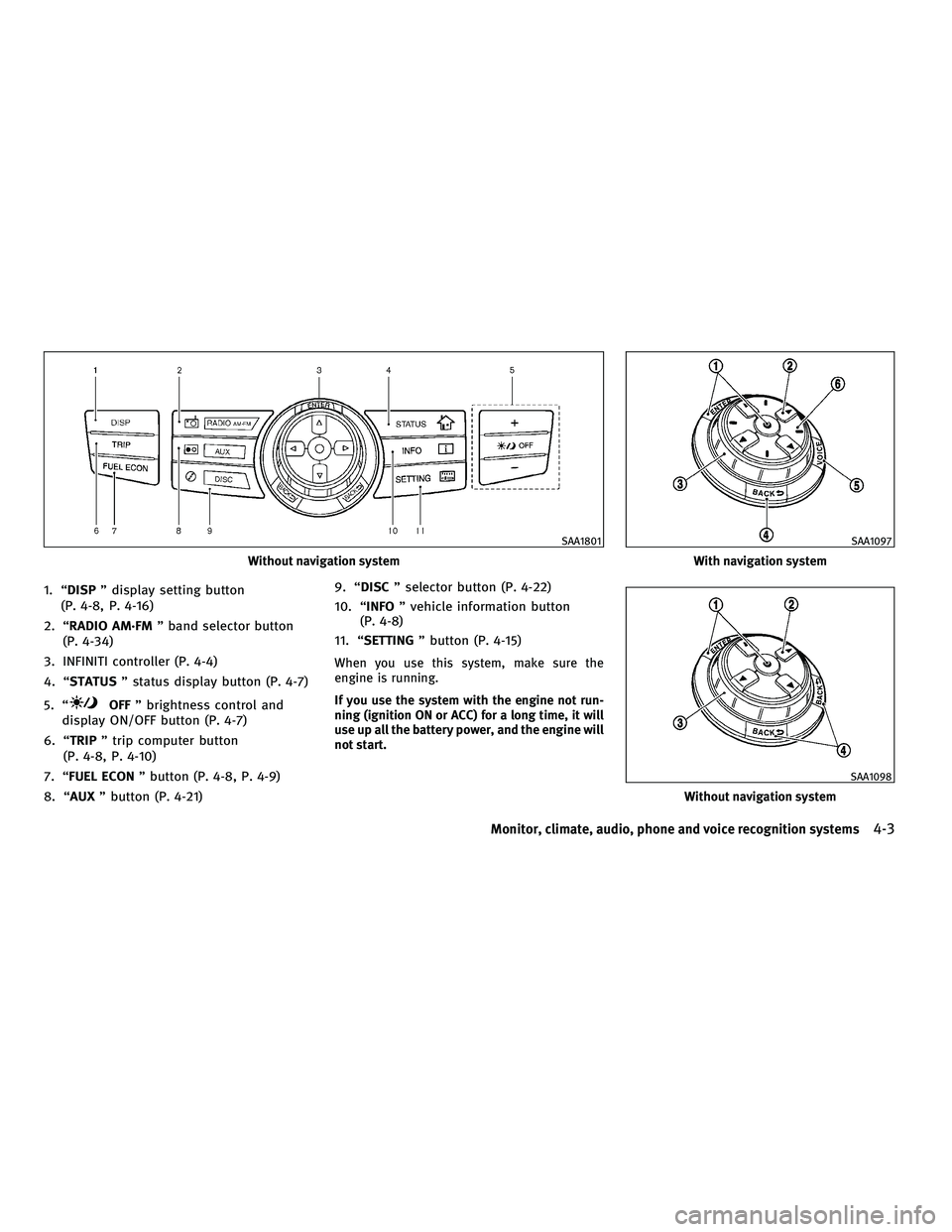
1. ªDISPº display setting button
(P. 4-8, P. 4-16)
2. ªRADIO AM´FM º band selector button
(P. 4-34)
3. INFINITI controller (P. 4-4)
4. ªSTATUS º status display button (P. 4-7)
5. ª
OFF º brightness control and
display ON/OFF button (P. 4-7)
6. ªTRIP º trip computer button
(P. 4-8, P. 4-10)
7. ªFUEL ECON º button (P. 4-8, P. 4-9)
8. ªAUX º button (P. 4-21) 9. ªDISC
º selector button (P. 4-22)
10. ª INFO º vehicle information button
(P. 4-8)
11. ª SETTING º button (P. 4-15)
When you use this system, make sure the
engine is running.
If you use the system with the engine not run-
ning (ignition ON or ACC) for a long time, it will
use up all the battery power, and the engine will
not start.
Without navigation system
SAA1801
With navigation system
SAA1097
Without navigation system
SAA1098
Monitor, climate, audio, phone and voice recognition systems4-3
wÐ
Ð
05/14/09Ðpattie
X
Page 171 of 445

HOW TO USE DISP BUTTON (models
without navigation system)
Push theDISPbutton to show the display
setting screen. (See ªDisplay settingsº later in
this section.)
HOW TO USE TRIP BUTTON (models
without navigation system)
Push the TRIPbutton to show the trip computer
display. (See ªTrip Computer informationº later
in this section.)
HOW TO USE FUEL ECON BUTTON
(models without navigation system)
Push the FUEL ECON button to show the fuel
economy information. (See ªFuel Economy infor-
mationº later in this section.)
HOW TO USE INFO BUTTON
The display screen shows vehicle and naviga-
tion (if so equipped) information for your con-
venience.
The information shown on the screen should be
a guide to determine the condition of the ve-
hicle. See the following for details.
Vehicle information display
1. Push the INFObutton on the control panel.
2. Choose an item using the INFINITI control- ler and push the ENTERbutton.
3. After viewing or adjusting the information on the following screens, push the BACK
button to return to the INFORMATION
menu.
See the separate Navigation System Owner's
Manual for the following items:
c Traffic Info.
c Where am I?
c GPS Satellite Info.
With navigation system
SAA1803
Without navigation system
SAA1805
4-8Monitor, climate, audio, phone and voice recognition systems
wÐ
Ð
05/14/09Ðpattie
X
Page 173 of 445

After tire rotation is performed, tire pressure
will not be displayed in the actual tire position.
Drive the vehicle at over 25 MPH (40 km/h) for
approximately 10 minutes to reset the display.
For more details about the Tire Pressure Moni-
toring System (TPMS), see ªTIRE PRESSURE
MONITORING SYSTEM (TPMS)º in the ª5. Start-
ing and drivingº section.
WARNING
cWhen a spare tire is mounted or a wheel is
replaced, tire pressure will not be indicated,
the TPMS will not function and the low tire
pressure warning light will flash for approxi-
mately 1 minute. The light will remain on
after 1 minute. Contact your INFINITI retailer
as soon as possible for tire replacement
and/or system resetting.
c Replacing tires with those not originally
specified by INFINITI could affect the proper
operation of the TPMS.
Trip Computer information
Elapsed Time, Driving Distance and Average
Speed will be displayed.
To reset each set of trip computer information,
use the INFINITI controller to highlight the ª Re-
set º key and push the ENTERbutton.
The unit can be converted between ªUSº and
ªMetricº. (See ªHOW TO USE SETTING BUTTONº
later in this section.)
With navigation system
SAA1806
Without navigation system
SAA1305
4-10Monitor, climate, audio, phone and voice recognition systems
wÐ
Ð
05/14/09Ðpattie
X
Page 267 of 445

cInformation Command:
Command Action
Fuel Economy Displays fuel economy information.
Trip Computer Displays trip information.
Maintenance Displays maintenance information.
Traffic Info. Turns the traffic information system ON and OFF.
4-104Monitor, climate, audio, phone and voice recognition systems
wÐ
Ð
05/14/09Ðpattie
X
Page 276 of 445

cSatellite
COMMAND ACTION
Satellite Radio Turns the SAT radio on, selecting the station and band last played.
cCD
COMMAND ACTION
CD Starts to play a CD.
cAudio
COMMAND ACTION
Audio OFF Turns the audio system off.
ciPodT
COMMAND ACTION
iPodT Turns the iPodTsystem on.
Vehicle Information Commands:
COMMAND ACTION
Traffic Info. Turns the traffic information system ON and OFF.
Fuel Economy Displays the Fuel Economy screen.
Trip Computer Displays the Trip Computer screen.
Maintenance Displays the Maintenance screen.
Tire Pressure Displays the Tire Pressure screen.
Monitor, climate, audio, phone and voice recognition systems4-113
wÐ
Ð
05/15/09Ðpattie
X
Page 442 of 445

Tire pressure, Low tire pressure warning
light.......................2-15
Tires Flat tire ....................6-2
Low tire pressure warning system ....5-3
Spare tire ................. 8-44
Tire and Loading information label . . . 8-36
Tire chains ................. 8-41
Tire dressing ................7-3
Tire pressure ................ 8-34
Tire pressure monitoring system
(TPMS) ....................5-3
Tire rotation ................ 8-41
Types of tires ............... 8-40
Uniform tire quality grading .......9-19
Wheel/tire size ...............9-9
Wheels and tires ............. 8-34
Top tether strap child restraints .......1-23
Touch screen system ..............4-4
Towing Flat towing .................9-19
Tow truck towing .............. 6-11
Towing a trailer .............. 9-18
TPMS, Tire pressure monitoring system . . . .5-3
TPMS, Tire pressure warning system .....6-2
Trailer towing ..................9-18
Transceiver, HomeLink TUniversal
Transceiver ...................2-51
Transmission Automatic transmission fluid (ATF) . . . .8-15
Driving with automatic transmission . . . 5-11
Transmission selector lever lock
release ................... 5-15
Transmitter, With Intelligent Key system
(See Intelligent Key system) ..........3-14Traveling or registering your vehicle in
another country
.................9-10
Trip computer information (display) .....4-10
Trunk Interior trunk lid release ..........3-19
Trunk lid .................. 3-17
Trunk lid release switch ..........3-18
Trunk open request switch ........3-18
Trunk release power cancel switch . . . 3-19
Trunk light ....................2-51
Trunk pass-through ...............1-11
Turn signal switch ...............2-33
U
Underbody cleaning ...............7-3
Uniform tire quality grading ..........9-19
V
Vanity mirror lights ..............2-50
Variable voltage control system .......8-19
Vehicle Dimensions and weights .........9-10
Recovery (freeing a stuck vehicle) ....6-14
Vehicle dynamic control (VDC) off
switch .................... 2-37
Vehicle dynamic control (VDC)
system ................... 5-54
Vehicle information and settings
(display) ...................4-7
Vehicle identification number (VIN) ......9-11
Vehicle loading information ..........9-15
Vehicle security system ............2-24 Ventilators
...................4-28
Voice command (See Bluetooth THands-Free
Phone System) .............4-76 , 4-89
Voice recognition system ...........4-98
Voice recognition, Alternate command
mode ......................4-109
Warning Dot matrix display .............2-21
Hazard warning flasher switch ......2-33
Lane departure warning (LDW) system . . 5-17
Tire pressure monitoring system
(TPMS) ....................5-3
Warning/indicator lights and audible
reminders .................. 2-12
W
Warning labels, Air bag warning labels . . .1-52
Warning light Air bag warning light ............1-53
All-wheel drive (AWD) warning light . . . 2-13
Anti-lock braking system (ABS) warning
light ..................... 2-13
Brake warning light ............2-14
Door open warning light .........2-14
Intelligent Key system warning light . . . 2-15
Lane departure warning light .......2-15
Low fuel warning light ...........2-15
Low tire pressure warning light .....2-15
Rear Active Steer warning light ......2-17
Seat belt warning light ..........2-17
Warning lights .................2-13
Warranty, Emission control system
warranty .....................9-20
10-7
wÐ
Ð
05/15/09Ðpattie
X