key INFINITI M 2013 User Guide
[x] Cancel search | Manufacturer: INFINITI, Model Year: 2013, Model line: M, Model: INFINITI M 2013Pages: 522, PDF Size: 3.72 MB
Page 104 of 522

cause undesired operation of the device.
SIC2045
Security indicator light
The security indicator light is located on
the meter panel. It indicates the status of
the INFINITI Vehicle Immobilizer System.
The light blinks after the ignition switch
was in the LOCK, ACC or OFF position. This
function indicates the security systems
equipped on the vehicle are operational.
If the INFINITI Vehicle Immobilizer System
is malfunctioning, this light will remain on
while the ignition switch is in the ON
position.If the light still remains on and/or the
engine will not start, see an INFINITI
retailer for INFINITI Vehicle Immobilizer
System service as soon as possible.
Please bring all Intelligent Keys that you
have when visiting an INFINITI retailer for
service.
Instruments and controls2-31
Page 123 of 522
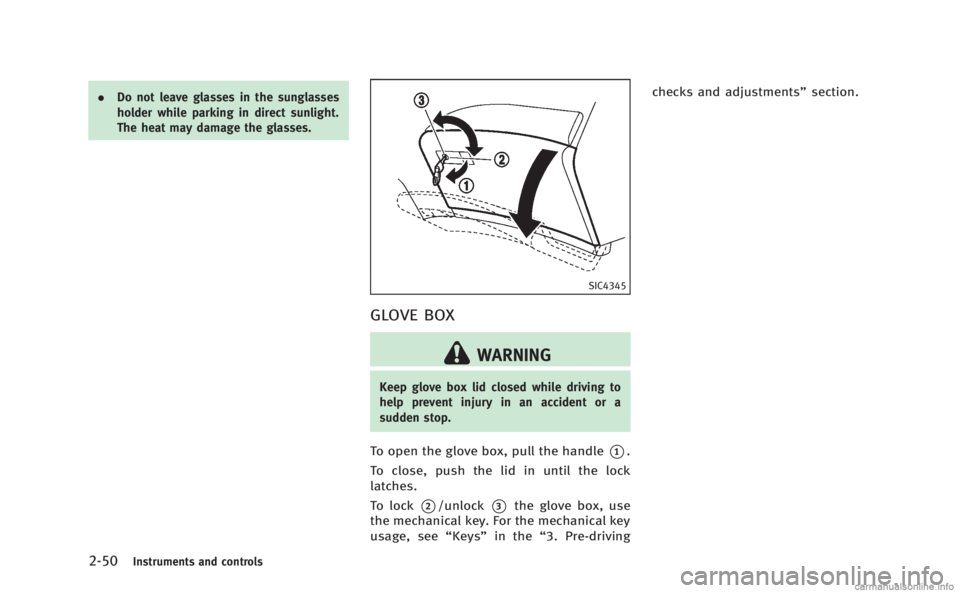
2-50Instruments and controls
.Do not leave glasses in the sunglasses
holder while parking in direct sunlight.
The heat may damage the glasses.
SIC4345
GLOVE BOX
WARNING
Keep glove box lid closed while driving to
help prevent injury in an accident or a
sudden stop.
To open the glove box, pull the handle*1.
To close, push the lid in until the lock
latches.
To lock
*2/unlock*3the glove box, use
the mechanical key. For the mechanical key
usage, see “Keys”in the“3. Pre-driving checks and adjustments”
section.
Page 131 of 522
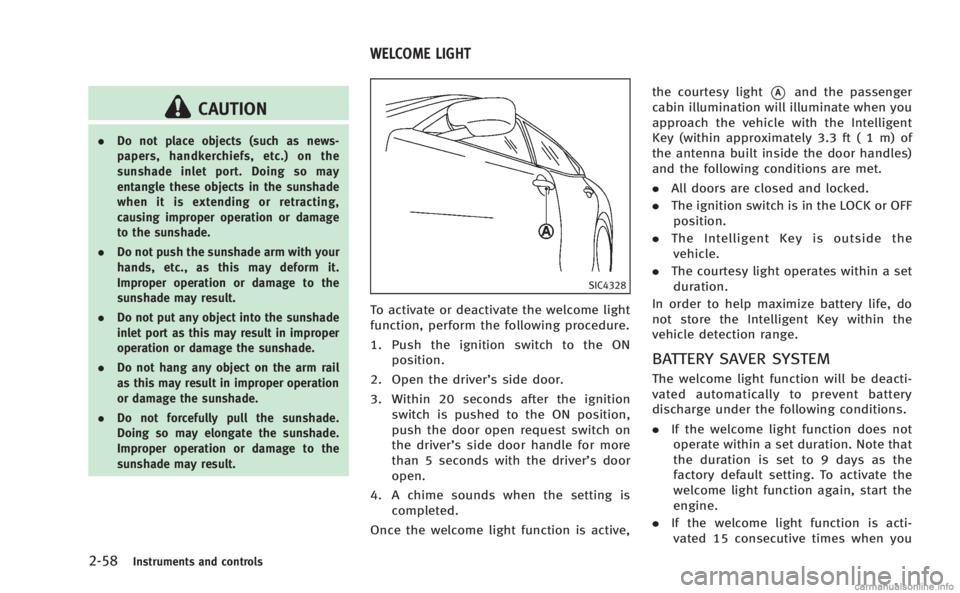
2-58Instruments and controls
CAUTION
.Do not place objects (such as news-
papers, handkerchiefs, etc.) on the
sunshade inlet port. Doing so may
entangle these objects in the sunshade
when it is extending or retracting,
causing improper operation or damage
to the sunshade.
. Do not push the sunshade arm with your
hands, etc., as this may deform it.
Improper operation or damage to the
sunshade may result.
. Do not put any object into the sunshade
inlet port as this may result in improper
operation or damage the sunshade.
. Do not hang any object on the arm rail
as this may result in improper operation
or damage the sunshade.
. Do not forcefully pull the sunshade.
Doing so may elongate the sunshade.
Improper operation or damage to the
sunshade may result.
SIC4328
To activate or deactivate the welcome light
function, perform the following procedure.
1. Push the ignition switch to the ON
position.
2. Open the driver’s side door.
3. Within 20 seconds after the ignition switch is pushed to the ON position,
push the door open request switch on
the driver’s side door handle for more
than 5 seconds with the driver’s door
open.
4. A chime sounds when the setting is completed.
Once the welcome light function is active, the courtesy light
*Aand the passenger
cabin illumination will illuminate when you
approach the vehicle with the Intelligent
Key (within approximately 3.3 ft ( 1 m) of
the antenna built inside the door handles)
and the following conditions are met.
. All doors are closed and locked.
. The ignition switch is in the LOCK or OFF
position.
. The Intelligent Key is outside the
vehicle.
. The courtesy light operates within a set
duration.
In order to help maximize battery life, do
not store the Intelligent Key within the
vehicle detection range.
BATTERY SAVER SYSTEM
The welcome light function will be deacti-
vated automatically to prevent battery
discharge under the following conditions.
. If the welcome light function does not
operate within a set duration. Note that
the duration is set to 9 days as the
factory default setting. To activate the
welcome light function again, start the
engine.
. If the welcome light function is acti-
vated 15 consecutive times when you
WELCOME LIGHT
Page 132 of 522
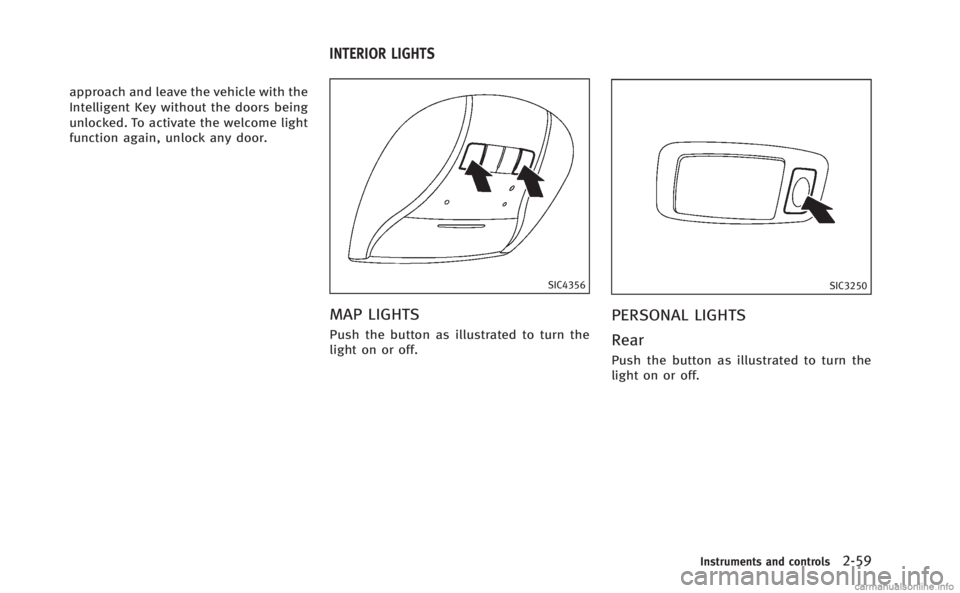
approach and leave the vehicle with the
Intelligent Key without the doors being
unlocked. To activate the welcome light
function again, unlock any door.
SIC4356
MAP LIGHTS
Push the button as illustrated to turn the
light on or off.
SIC3250
PERSONAL LIGHTS
Rear
Push the button as illustrated to turn the
light on or off.
Instruments and controls2-59
INTERIOR LIGHTS
Page 133 of 522
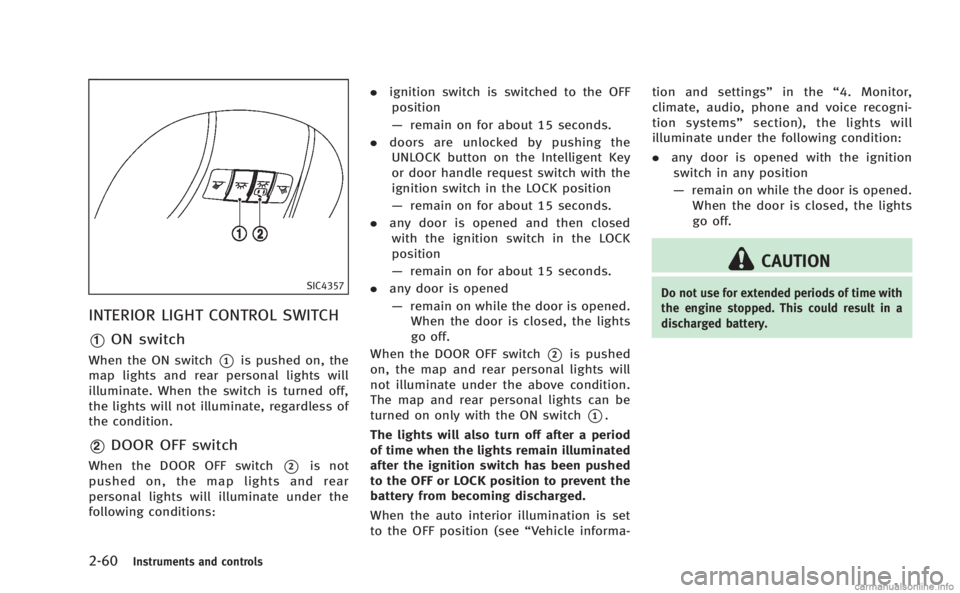
2-60Instruments and controls
SIC4357
INTERIOR LIGHT CONTROL SWITCH
*1ON switch
When the ON switch*1is pushed on, the
map lights and rear personal lights will
illuminate. When the switch is turned off,
the lights will not illuminate, regardless of
the condition.
*2DOOR OFF switch
When the DOOR OFF switch*2is not
pushed on, the map lights and rear
personal lights will illuminate under the
following conditions: .
ignition switch is switched to the OFF
position
— remain on for about 15 seconds.
. doors are unlocked by pushing the
UNLOCK button on the Intelligent Key
or door handle request switch with the
ignition switch in the LOCK position
— remain on for about 15 seconds.
. any door is opened and then closed
with the ignition switch in the LOCK
position
— remain on for about 15 seconds.
. any door is opened
— remain on while the door is opened.
When the door is closed, the lights
go off.
When the DOOR OFF switch
*2is pushed
on, the map and rear personal lights will
not illuminate under the above condition.
The map and rear personal lights can be
turned on only with the ON switch
*1.
The lights will also turn off after a period
of time when the lights remain illuminated
after the ignition switch has been pushed
to the OFF or LOCK position to prevent the
battery from becoming discharged.
When the auto interior illumination is set
to the OFF position (see “Vehicle informa-tion and settings”
in the“4. Monitor,
climate, audio, phone and voice recogni-
tion systems” section), the lights will
illuminate under the following condition:
. any door is opened with the ignition
switch in any position
— remain on while the door is opened.
When the door is closed, the lights
go off.
CAUTION
Do not use for extended periods of time with
the engine stopped. This could result in a
discharged battery.
Page 140 of 522
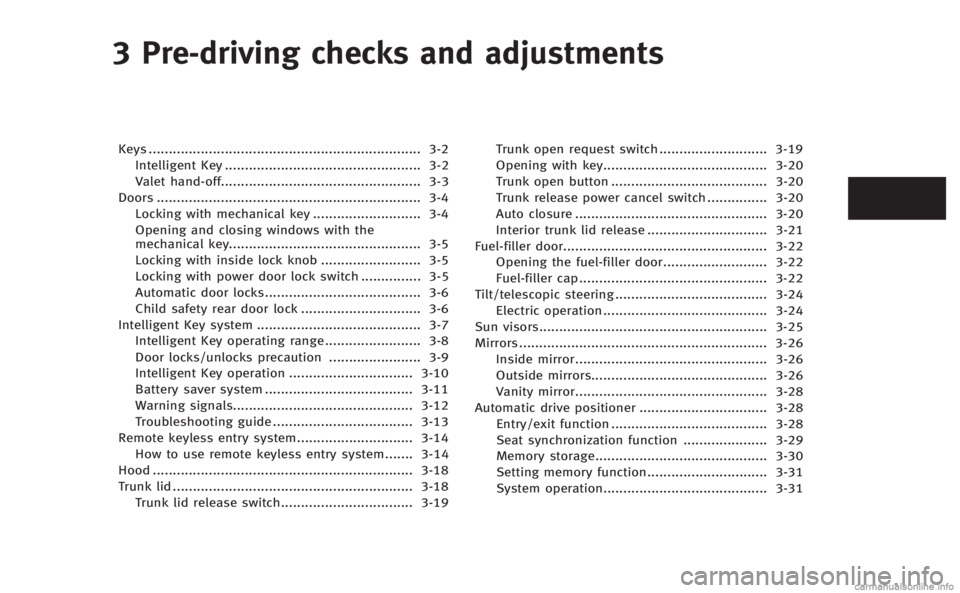
3 Pre-driving checks and adjustments
Keys.................................................................... 3-2
Intelligent Key ................................................. 3-2
Valet hand-off.................................................. 3-3
Doors .................................................................. 3-4 Locking with mechanical key ........................... 3-4
Opening and closing windows with the
mechanical key................................................ 3-5
Locking with inside lock knob ......................... 3-5
Locking with power door lock switch ............... 3-5
Automatic door locks....................................... 3-6
Child safety rear door lock .............................. 3-6
Intelligent Key system ......................................... 3-7 Intelligent Key operating range ........................ 3-8
Door locks/unlocks precaution ....................... 3-9
Intelligent Key operation ............................... 3-10
Battery saver system ..................................... 3-11
Warning signals............................................. 3-12
Troubleshooting guide ................................... 3-13
Remote keyless entry system............................. 3-14 How to use remote keyless entry system....... 3-14
Hood ................................................................. 3-18
Trunk lid ............................................................ 3-18 Trunk lid release switch................................. 3-19 Trunk open request switch ........................... 3-19
Opening with key......................................... 3-20
Trunk open button ....................................... 3-20
Trunk release power cancel switch ............... 3-20
Auto closure ................................................ 3-20
Interior trunk lid release .............................. 3-21
Fuel-filler door................................................... 3-22 Opening the fuel-filler door.......................... 3-22
Fuel-filler cap............................................... 3-22
Tilt/telescopic steering ...................................... 3-24
Electric operation ......................................... 3-24
Sun visors......................................................... 3-25
Mirrors .............................................................. 3-26
Inside mirror................................................ 3-26
Outside mirrors............................................ 3-26
Vanity mirror................................................ 3-28
Automatic drive positioner ................................ 3-28 Entry/exit function ....................................... 3-28
Seat synchronization function ..................... 3-29
Memory storage........................................... 3-30
Setting memory function.............................. 3-31
System operation......................................... 3-31
Page 141 of 522

3-2Pre-driving checks and adjustments
A key number plate is supplied with your
keys. Record the key number and keep it in
a safe place (such as your wallet), not in
the vehicle. If you lose your keys, see an
INFINITI retailer for duplicates by using the
key number. INFINITI does not record any
key numbers so it is very important to keep
track of your key number plate.
A key number is only necessary when you
have lost all keys and do not have one to
duplicate from. If you still have a key, this
key can be duplicated by an INFINITI
retailer.
SPA2222
1. Intelligent Keys (2 sets)
2. Mechanical keys (inside the Keys) (2sets)
3. Key number plate (1 set)
INTELLIGENT KEY
Your vehicle can only be driven with the
Intelligent Keys which are registered to
your vehicle’s Intelligent Key system com-
ponents and INFINITI Vehicle Immobilizer
System components. As many as 4 Intelli-
gent Keys can be registered and used with
one vehicle. The new keys must be
registered by an INFINITI retailer prior to
use with the Intelligent Key system and INFINITI Vehicle Immobilizer System of your
vehicle. Since the registration process
requires erasing all memory in the Intelli-
gent Key components when registering
new keys, be sure to take all Intelligent
Keys that you have to the INFINITI retailer.
It is possible that the Intelligent Key
functions become canceled. Contact an
INFINITI retailer.
CAUTION
.
Be sure to carry the Intelligent Key with
you when driving. The Intelligent Key is a
precision device with a built-in transmit-
ter. To avoid damaging it, please note
the following.
—The Intelligent Key is water resis-
tant; however, wetting may damage
the Intelligent Key. If the Intelligent
Key gets wet, immediately wipe until
it is completely dry.
—Do not bend, drop or strike it
against another object.
—If the outside temperature is below 148 F(−108 C), the battery of the
Intelligent Key may not function
properly.
KEYS
Page 142 of 522

—Do not place the Intelligent Key foran extended period in a place where
temperatures exceed 1408F (608C).
—Do not change or modify the In-telligent Key.
—Do not use a magnet key holder.
—Do not place the Intelligent Key nearan electric appliance such as a
television set or personal computer.
—Do not allow the Intelligent Key to
come into contact with water or salt
water, and do not wash it in a
washing machine. This could affect
the system function.
. If an Intelligent Key is lost or stolen,
INFINITI recommends erasing the ID code
of that Intelligent Key. This will prevent
the Intelligent Key from unauthorized
use to unlock the vehicle. For informa-
tion regarding the erasing procedure,
please contact an INFINITI retailer.
SPA2033
Mechanical key
To remove the mechanical key, release the
lock knob at the back of the Intelligent Key.
To install the mechanical key, firmly insert
it into the Intelligent Key until the lock
knob returns to the lock position.
Use the mechanical key to lock or unlock
the doors, glove box and trunk pass-
through lid, if they are equipped with a
key cylinder.
See “Doors” later in this section and
“Trunk lid” later in this section, “Storage”
in the “2. Instruments and controls”
section and “Seats”in the“1. Safety —Seats, seat belts and supplemental re-
straint system”
section.
CAUTION
Always carry the mechanical key installed in
the key.
VALET HAND-OFF
When you have to leave a key with a valet,
give them the Intelligent Key itself and
keep the mechanical key with you to
protect your belongings.
To prevent the glove box and the trunk
from being opened during valet hand-off,
follow the procedures below.
1. Push the trunk release power cancel
switch to the CANCEL side.
2. Remove the mechanical key from the Intelligent Key.
3. Lock the glove box and the trunk pass- through with the mechanical key.
4. Hand the Intelligent Key to the valet, keeping the mechanical key in your
pocket or bag for insertion into the
Intelligent Key when you retrieve your
vehicle.
Pre-driving checks and adjustments3-3
Page 143 of 522
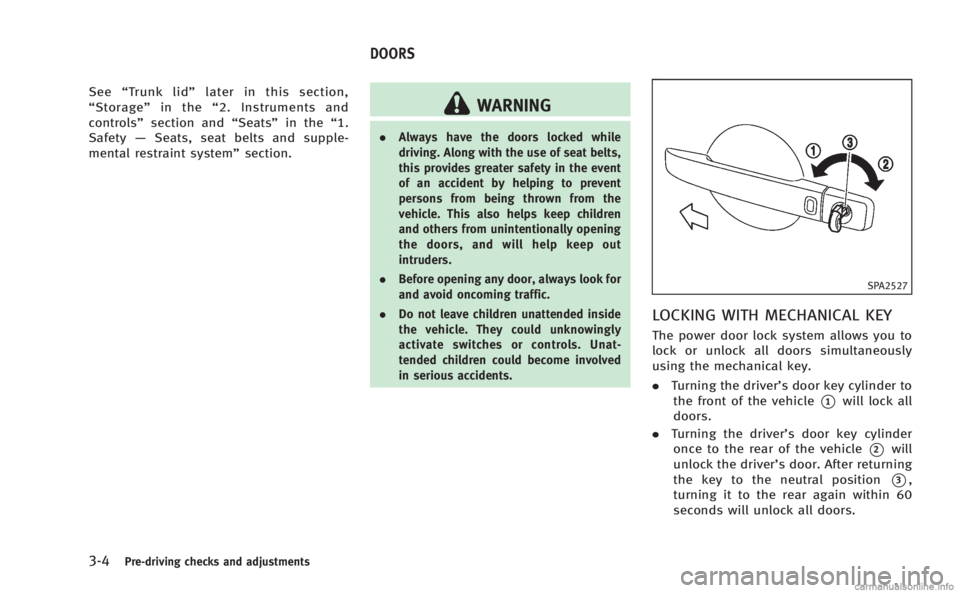
3-4Pre-driving checks and adjustments
See“Trunk lid” later in this section,
“ Storage” in the“2. Instruments and
controls” section and “Seats”in the“1.
Safety —Seats, seat belts and supple-
mental restraint system” section.WARNING
.Always have the doors locked while
driving. Along with the use of seat belts,
this provides greater safety in the event
of an accident by helping to prevent
persons from being thrown from the
vehicle. This also helps keep children
and others from unintentionally opening
the doors, and will help keep out
intruders.
. Before opening any door, always look for
and avoid oncoming traffic.
. Do not leave children unattended inside
the vehicle. They could unknowingly
activate switches or controls. Unat-
tended children could become involved
in serious accidents.
SPA2527
LOCKING WITH MECHANICAL KEY
The power door lock system allows you to
lock or unlock all doors simultaneously
using the mechanical key.
.Turning the driver’s door key cylinder to
the front of the vehicle
*1will lock all
doors.
. Turning the driver’s door key cylinder
once to the rear of the vehicle
*2will
unlock the driver’s door. After returning
the key to the neutral position
*3,
turning it to the rear again within 60
seconds will unlock all doors.
DOORS
Page 144 of 522

.You can switch the lock system to the
mode that allows you to open all the
doors when the key is turned once.
(See “How to use SETTING button” in
the “4. Monitor, climate, audio, phone
and voice recognition systems” sec-
tion.)
OPENING AND CLOSING WINDOWS
WITH THE MECHANICAL KEY
The driver’s door key operation also allows
you to open and close the window that is
equipped with the automatic open/close
function. (See “Power windows” in the“2.
Instruments and controls” section).
To open the window, turn the driver’s door
key cylinder to the rear of the vehicle for
longer than 1 second. The door is unlocked
and the window keeps opening while
turning the key.
This function can also be performed by
pushing and holding the door UNLOCK
button of the Intelligent Key. (See “Remote
keyless entry system” later in this section.)
To close the window, turn the driver’s door
key cylinder to the front of the vehicle for
longer than 1 second. The door is locked
and the window keeps closing while turn-
ing the key.
SPA2726
LOCKING WITH INSIDE LOCK KNOB
To lock the door individually, move the
inside lock knob to the lock position
*1
then close the door.
To unlock, move the inside lock knob to the
unlock position
*2.
When locking the door without an Intelli-
gent Key, be sure not to leave the
Intelligent Key inside the vehicle.
SPA2727
LOCKING WITH POWER DOOR LOCK
SWITCH
Operating the power door lock switch will
lock or unlock all the doors. The switches
are located on the driver’ s and front
passenger’s door armrests.
To lock the doors, push the power door
lock switch to the lock position
*1with the
driver’s or front passenger’s door open,
then close the door.
When locking the door this way, be certain
not to leave the Intelligent Key inside the
vehicle.
To unlock the doors including the fuel-filler
Pre-driving checks and adjustments3-5