brake light INFINITI M 2013 Quick Reference Guide
[x] Cancel search | Manufacturer: INFINITI, Model Year: 2013, Model line: M, Model: INFINITI M 2013Pages: 28, PDF Size: 2.4 MB
Page 2 of 28

*See your Owner’s Manual for information.
01
Ad AptIve FROnt LIGhtInG SySteM (AFS) SwItch*
02
InS tRuMent BRIGhtne SS cOntROL SwItcheS*
03
dO t MA tRIx LIQuId cRy StAL dIS pLAy*
04
tRIp Re Set S wItch*
05
tRIp cOMputeR S wItcheS
06
heAdLIGht And tuRn SIGnAL SwItch
07
pAddLe ShIFteRS*
08
LO w tIRe pRe SSuRe wARnInG LIGht
09
wInd ShIeLd wIpeR And wASheR SwItch
10
SteeRInG wheeL SwItche S
FOR AudIO* / BL uetOOth®
11
cRuIS e cOntROL
12
dynAMIc dRIveR ASSIS tAnce SwItch*
13
vehIcLe d ynAMIc cOntROL (vdc) OFF SwItch*
01
0707
23
24
252625
21
13141516
12
08
02
06
22
14
ReAR SOnAR S yS teM OFF SwItch
15
w ARnInG S yS teMS S wItch
16
tIL t / teLe ScOpIc SteeRInG wheeL SwItch*
17
InteLLIGent BRAke ASSIS t (IBA) SwItch*
18
ReAR SunShAde SwItch*
19
heA ted SteeRInG wheeL SwItch*
20
tRunk LId ReLeAS e SwItch
21
hOOd ReLeAS e*
22
cOntROL pAneL dISpLAy ScReen
23
cLIMA te cOntROL SyS teM
24
AudIO S yS teM
25
cLIMA te cOntROLLed SeAt SwItch*
26
InFInItI dRIve MOde SeLect OR*
1110
Behind
steering wheel
Behind
steering wheel Behind
steering wheel
17
09
0304
05
192018
Page 6 of 28
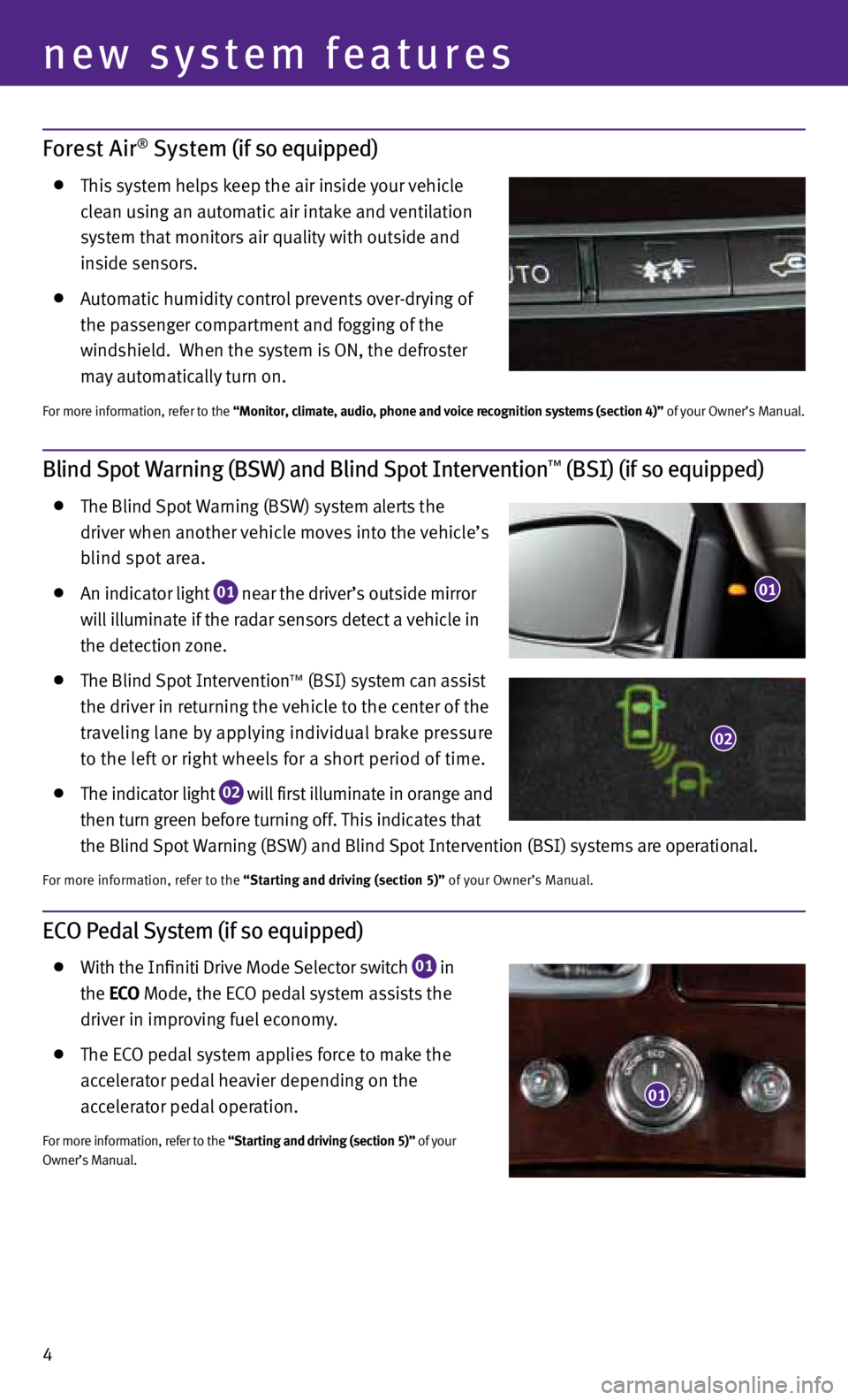
4
Forest Air® System (if so equipped)
this system helps keep the air inside your vehicle
clean using an automatic air intake and ventilation
system that monitors air quality with outside and
inside sensors.
Automatic humidity control prevents over-drying of
the passenger compartment and fogging of the
windshield. when the system is On, the defroster
may automatically turn on.
For more information, refer to the “Monitor, climate, audio, phone and voice recognition systems (section 4)” of your Owner’s Manual.
ECO Pedal System (if so equipped)
with the Infiniti drive Mode Selector switch
01 in
the ECO Mode, the ec O pedal system assists the
driver in improving fuel economy.
the ec O pedal system applies force to make the
accelerator pedal heavier depending on the
accelerator pedal operation.
For more information, refer to the “Starting and driving (section 5)” of your
Owner’s Manual.
Blind Spot Warning (BSW) and Blind Spot Intervention™ (BSI) (if so equipped)
the Blind Spot warning (BSw) system alerts the
driver when another vehicle moves into the vehicle’s
blind spot area.
An indicator light
01 near the driver’s outside mirror
will illuminate if the radar sensors detect a vehicle in
the detection zone.
the Blind Spot Intervention™ (BSI) system can assist
the driver in returning the vehicle to the center of the
traveling lane by applying individual brake pressure
to the left or right wheels for a short period of time.
the indicator light
02 will first illuminate in orange and
then turn green before turning off. this indicates that
the Blind Spot warning (BSw) and Blind Spot Intervention (BSI) systems are operational.
For more information, refer to the “Starting and driving (section 5)” of your Owner’s Manual.
01
02
01
new system features
Page 9 of 28
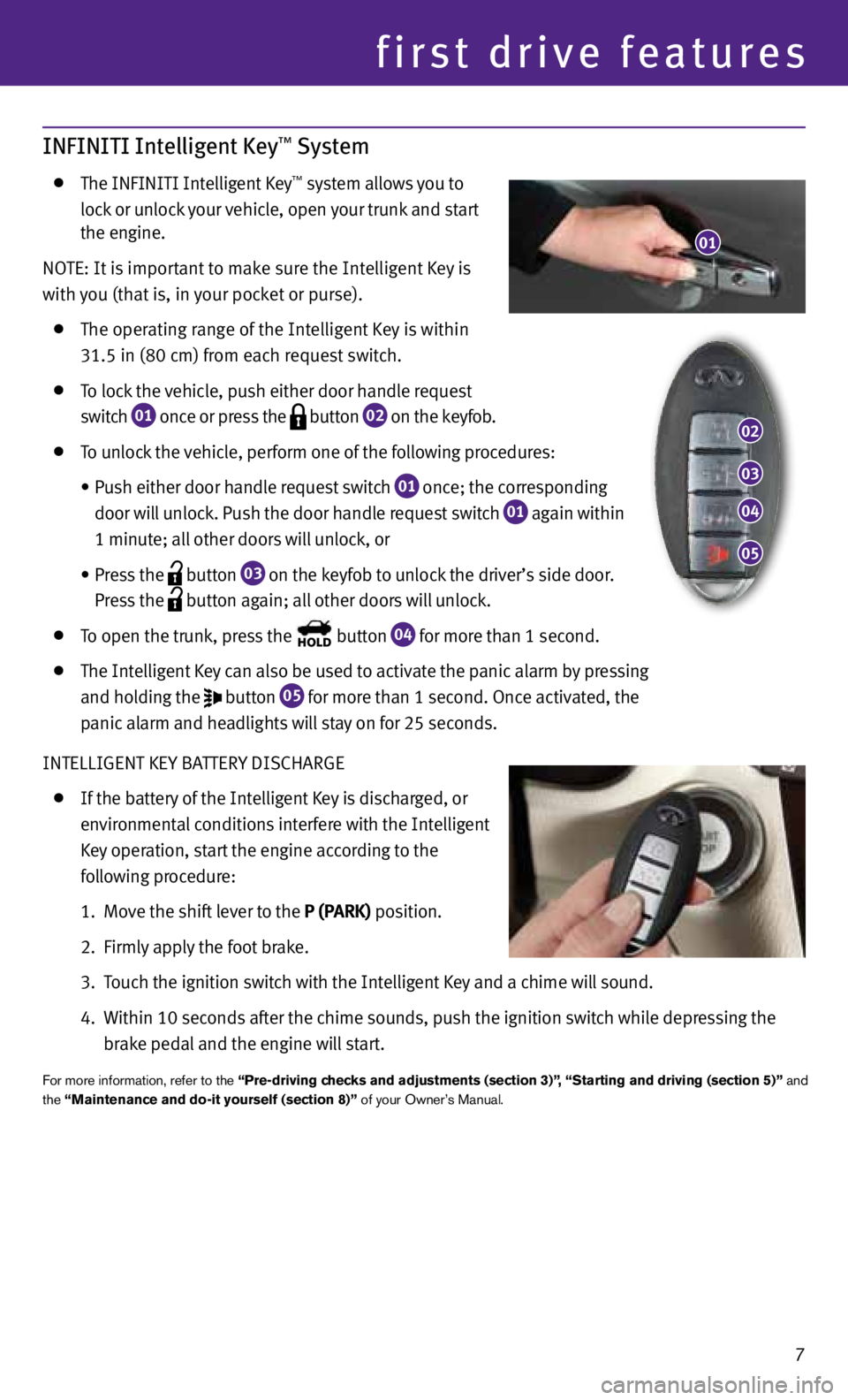
7
INFINITI Intelligent Key™ System
the InFInItI Intelligent k ey™ system allows you to
lock or unlock your vehicle, open your trunk and start
the engine.
nO te: It is important to make sure the Intelligent k ey is
with you (that is, in your pocket or purse).
the operating range of the Intelligent k ey is within
31.5 in (80 cm) from each request switch.
to lock the vehicle, push either door handle request
switch
01 once or press the
button
02 on the keyfob.
to unlock the vehicle, perform one of the following procedures:
• Push either door handle request switch
01 once;
the corresponding
door will unlock. p ush the door handle request switch
01 again within
1 minute; all other doors will unlock, or
• Press the
button
03 on the keyfob to unlock the driver’s side door.
press the
button again; all other doors will unlock.
to open the trunk, press the button
04 for more than 1 second.
the Intelligent k ey can also be used to activate the panic alarm by pressing
and holding the
button
05 for more than 1 second. Once activated, the
panic alarm and headlights will stay on for 25 seconds.
InteLLIGent key BAtteRy dISchARGe
If the battery of the Intelligent k ey is discharged, or
environmental conditions interfere with the Intelligent
k ey operation, start the engine according to the
following procedure:
1. Move the shift lever to the P (P ARk) position.
2. Firmly apply the foot brake.
3. touch the ignition switch with the Intelligent k ey and a chime will sound.
4. w ithin 10 seconds after the chime sounds, push the ignition switch while depressing the
brake pedal and the engine will start.
For more information, refer to the “Pre-driving checks and adjustments (section 3)”, “Starting and driving (section 5)” and
the “Maintenance and do-it yourself (section 8)” of your Owner’s Manual.
01
02
03
04
05
first drive features
Page 12 of 28

first drive features
10
Starting/Stopping the Engine
depress the brake pedal.
press the ignition switch S tAR t/S tOP button to
start the engine.
nOte: It is important to make sure the InFInItI Intelligent
key
™ is with you (that is, in your pocket or purse).
TURNING THE ENGINE OFF
Move the shift lever to the P (PARk) position and
apply the parking brake.
press the ignition switch S tAR t/S tOP button to turn the engine off.
eMeRGency enGIne Shut OFF
t o shut off the engine in an emergency situation while driving, perform one of the following procedures:
Rapidly push the push button ignition switch 3 consecutive times, or
push and hold the push button ignition switch for more than 2 seconds.
For more information, refer to the “Starting and driving (section 5)” of your Owner’s Manual.
Headlight Control Switch
heAdLIGht c OntROL
turn the headlight control switch to the
position
01 to turn on the front parking, side marker, tail, license
plate and instrument panel lights. turn the switch to
the
position
02 to turn on the headlights.
A ut OLIGht S yS teM
the autolight system will automatically turn the headlights on when it is dark and off when it is
light. the system will keep the headlights on for a period of time after you turn the ignition off
and all doors are closed.
to activate the autolight system, turn the headlight control switch to the AU tO position
03
then push the ignition switch to ON.
to deactivate the autolight system, turn the headlight
control switch to the OFF,
01 or
position
02 .
hIGh BeAM S eLect
push the headlight control switch forward
04 to
select the high beam function. the blue indicator light
illuminates in the instrument panel. p ull the
headlight switch back to the original position to
select the low beam. the blue indicator light goes off.
pull and release the headlight control switch
05 to
flash the headlight high beams on and off.
03
01
02
04
05
Page 17 of 28
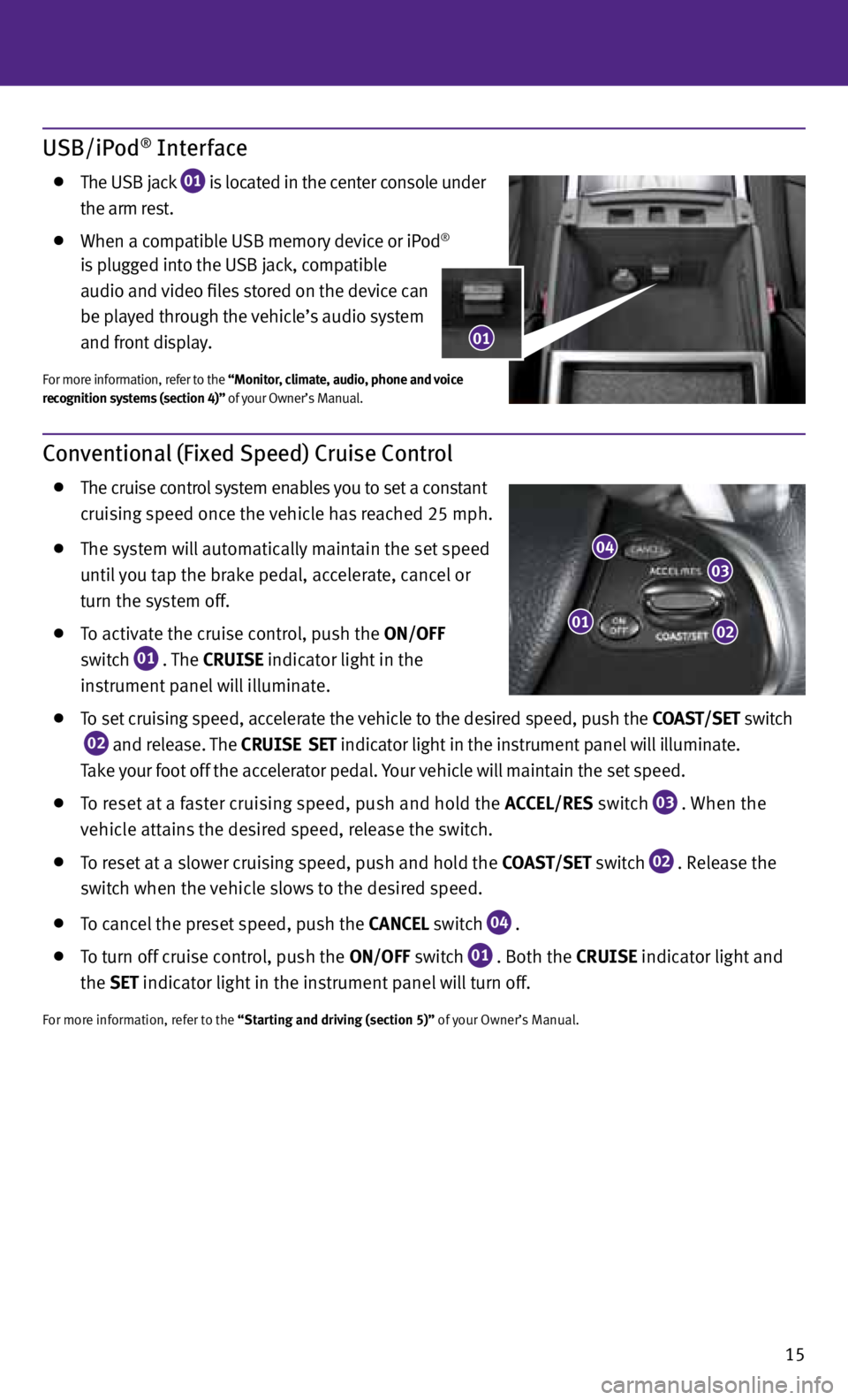
15
Conventional (Fixed Speed) Cruise Control
the cruise control system enables you to set a constant
cruising speed once the vehicle has reached 25 mph.
the system will automatically maintain the set speed
until you tap the brake pedal, accelerate, cancel or
turn the system off.
to activate the cruise control, push the ON/OFF
switch
01 . the
CRUISE
indicator light in the
instrument panel will illuminate.
to set cruising speed, accelerate the vehicle to the desired speed, push the COAS t/SEt switch
02 and release. the
CRUISE SEt
indicator light
in the instrument panel will illuminate.
t ake your foot off the accelerator pedal. your vehicle will maintain the set speed.
to reset at a faster cruising speed, push and hold the ACCEL/RES switch
03 . when the
vehicle attains the desired speed, release the switch.
to reset at a slower cruising speed, push and hold the COAS t/SEt switch
02 . Release the
switch when the vehicle slows to the desired speed.
to cancel the preset speed, push the CANCEL switch
04 .
to turn off cruise control, push the ON/OFF switch
01 . Both the CRUISE indicator light and
the SEt indicator light in the instrument panel will turn off.
For more information, refer to the “Starting and driving (section 5)” of your Owner’s Manual.
01
03
02
04
USB/iPod® Interface
the uSB jack
01 is located in the center console under
the arm rest.
when a compatible uSB memory device or ip od®
is plugged into the uSB jack, compatible
audio and video files stored on the device can
be played through the vehicle’s audio system
and front display.
For more information, refer to the “Monitor, climate, audio, phone and voice
recognition systems (section 4)” of your Owner’s Manual.
01
Page 18 of 28
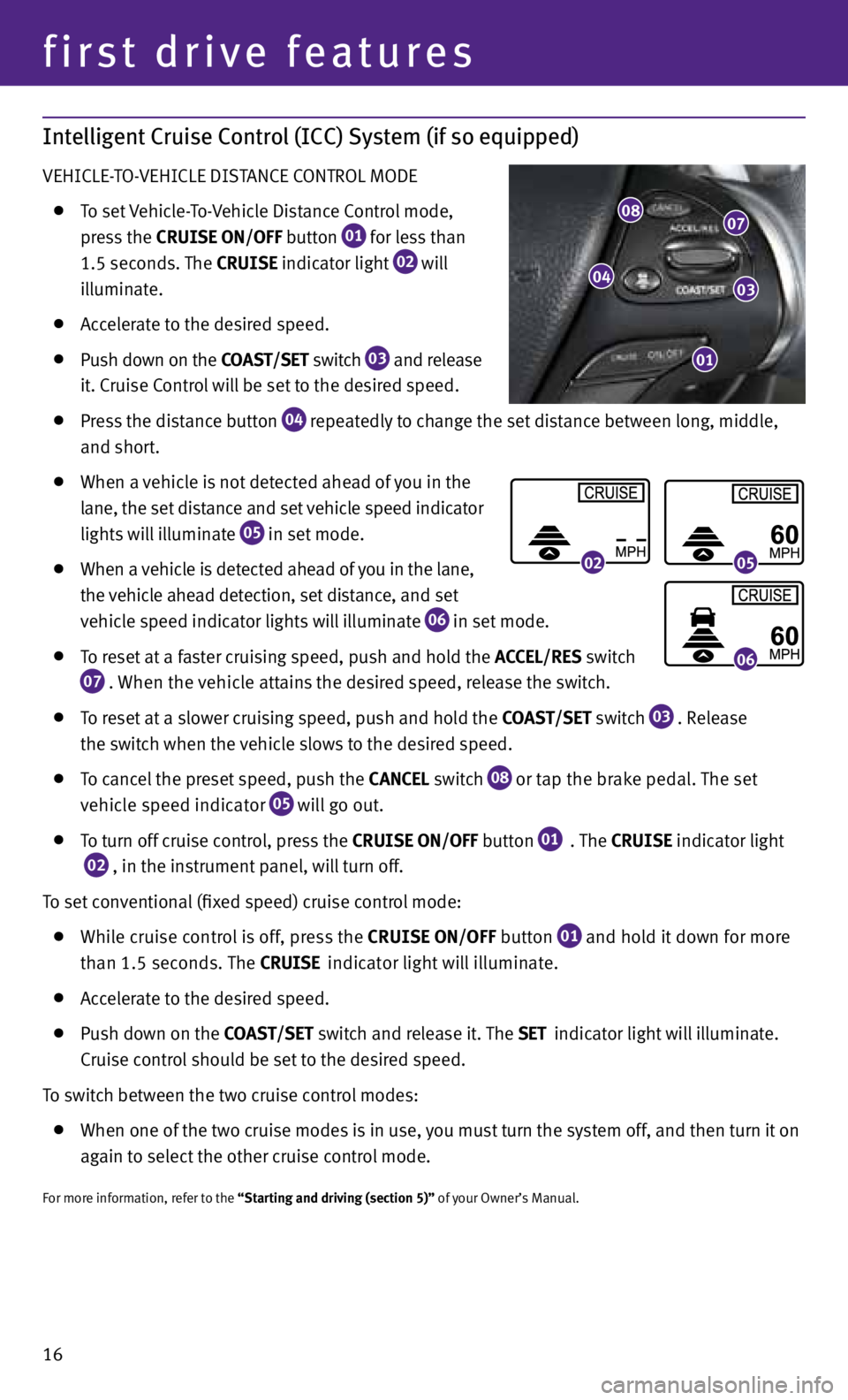
first drive features
Intelligent Cruise Control (ICC) System (if so equipped)
vehIcLe-t O- vehIcLe dIStAnce cOntROL MOde
to set vehicle- to- vehicle distance c ontrol mode,
press the CRUISE ON/OFF button
01 for less than
1.5 seconds. the CRUISE indicator light
02 will
illuminate.
Accelerate to the desired speed.
push down on the COAS t/SEt switch
03 and release
it. cruise c ontrol will be set to the desired speed.
press the distance button
04 repeatedly to change the set distance between long, middle,
and short.
when a vehicle is not detected ahead of you in the
lane, the set distance and set vehicle speed indicator
lights will illuminate
05 in set mode.
when a vehicle is detected ahead of you in the lane,
the vehicle ahead detection, set distance, and set
vehicle speed indicator lights will illuminate
06 in set mode.
to reset at a faster cruising speed, push and hold the ACCEL/RES switch
07 . w
hen the vehicle attains the desired speed, release the switch.
to reset at a slower cruising speed, push and hold the COAS t/SEt switch
03 . Release
the switch when the vehicle slows to the desired speed.
to cancel the preset speed, push the CANCEL switch
08 or tap the brake pedal.
the set
vehicle speed indicator
05 will go out.
to turn off cruise control, press the CRUISE ON/OFF button
01 . the
CRUISE indicator light
02 , in the instrument panel, will turn off.
t o set conventional (fixed speed) cruise control mode:
while cruise control is off, press the CRUISE ON/OFF
button
01 and hold it down for more
than 1.5 seconds. the
CRUISE indicator light will illuminate.
Accelerate to the desired speed.
push down on the COAS t/SEt switch and release it. the SEt indicator light will illuminate.
c ruise control should be set to the desired speed.
t o switch between the two cruise control modes:
when one of the two cruise modes is in use, you must turn the system off, and then turn it on
again to select the other cruise control mode.
For more information, refer to the “Starting and driving (section 5)” of your Owner’s Manual.
0205
06
0807
03
01
04
16