towing INFINITI M 2013 Quick Reference Guide
[x] Cancel search | Manufacturer: INFINITI, Model Year: 2013, Model line: M, Model: INFINITI M 2013Pages: 28, PDF Size: 2.4 MB
Page 4 of 28
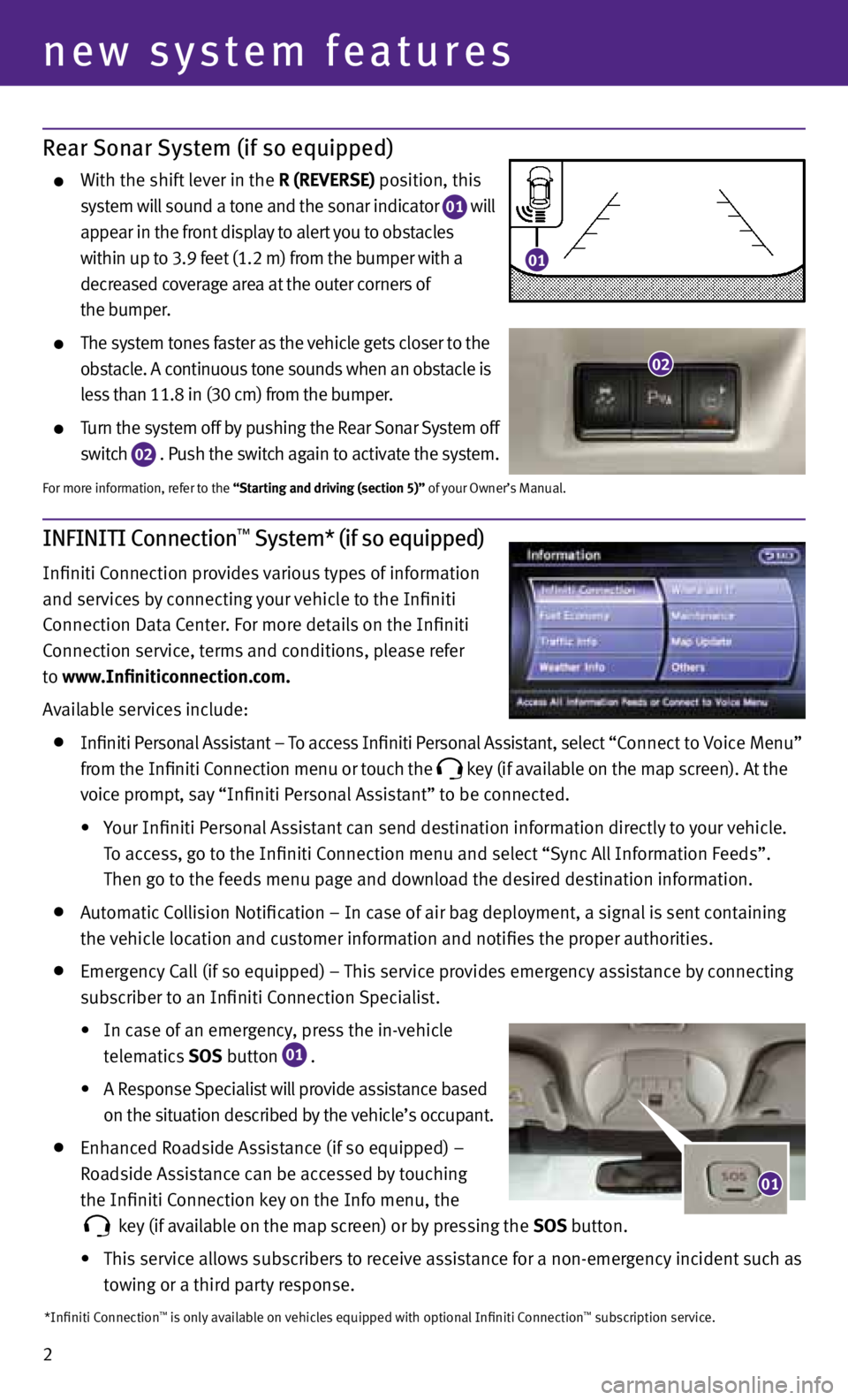
INFINITI Connection™ System* (if so equipped)
Infiniti connection provides various types of information
and services by connecting your vehicle to the Infiniti
c onnection data c enter. For more details on the Infiniti
c onnection service, terms and conditions, please refer
to www.Infiniticonnection.com.
Available services include:
Infiniti p ersonal Assistant – to access Infiniti p ersonal Assistant, select “c onnect to voice Menu”
from the Infiniti c onnection menu or touch the
key (if available on the map screen). At the
voice prompt, say “Infiniti p ersonal Assistant” to be connected.
• your Infiniti p ersonal Assistant can send destination information directly to your vehicle.
t o access, go to the Infiniti c onnection menu and select “Sync All Information Feeds”.
then go to the feeds menu page and download the desired destination information.
Automatic c ollision notification – In case of air bag deployment, a signal is sent containing
the vehicle location and customer information and notifies the proper authorities.
emergency c all (if so equipped) – this service provides emergency assistance by connecting
subscriber to an Infiniti c onnection Specialist.
• In case of an emergency, press the in-vehicle
telematics SOS button
01 .
• A Response Specialist will provide assistance based
on the situation described by the vehicle’s occupant.
enhanced Roadside Assistance (if so equipped) –
Roadside Assistance can be accessed by touching
the Infiniti c onnection key on the Info menu, the
key (if available on the map screen) or by pressing the
SOS button.
• this service allows subscribers to receive assistance for a non-emergency incident such as
towing or a third party response.
2
new system features
Rear Sonar System (if so equipped)
with the shift lever in the R (REVERSE) position, this
system will sound a tone and the sonar indicator
01 will
appear in the front display to alert you to obstacles
within up to 3.9 feet (1.2 m) from the bumper with a
decreased coverage area at the outer corners of
the bumper.
the system tones faster as the vehicle gets closer to the
obstacle. A continuous tone sounds when an obstacle is
less than 11.8 in (30 cm) from the bumper.
turn the system off by pushing the Rear Sonar System off
switch
02 . p
ush the switch again to activate the system.
For more information, refer to the “Starting and driving (section 5)” of your Owner’s Manual.
*Infiniti c onnection™ is only available on vehicles equipped with optional Infiniti c onnection™ subscription service.
02
01
01