oil pressure INFINITI M HYBRID 2013 Owner's Manual
[x] Cancel search | Manufacturer: INFINITI, Model Year: 2013, Model line: M HYBRID, Model: INFINITI M HYBRID 2013Pages: 530, PDF Size: 3.71 MB
Page 32 of 530
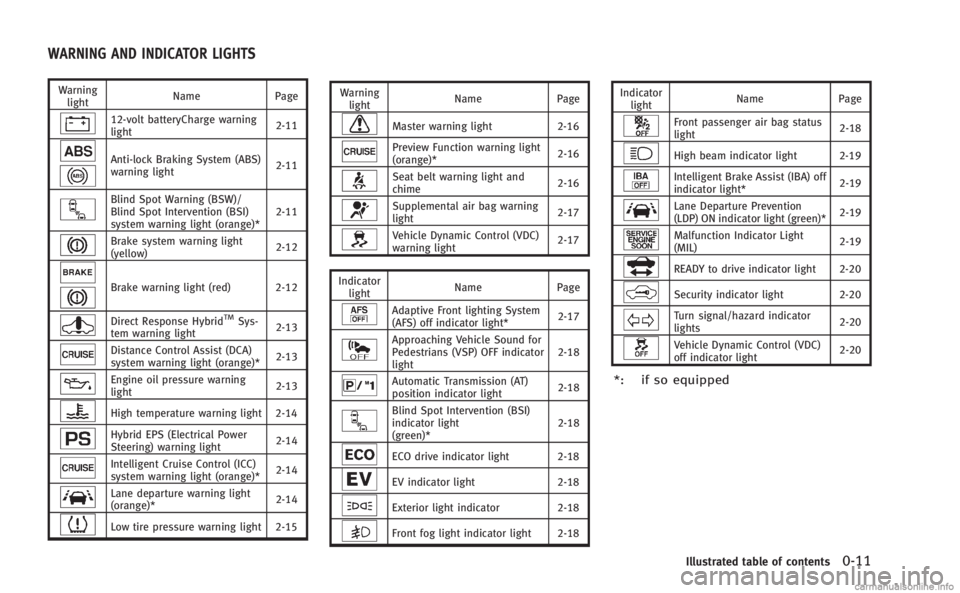
Warninglight Name
Page
12-volt batteryCharge warning
light 2-11
Anti-lock Braking System (ABS)
warning light2-11
Blind Spot Warning (BSW)/
Blind Spot Intervention (BSI)
system warning light (orange)*2-11
Brake system warning light
(yellow)
2-12
Brake warning light (red) 2-12
Direct Response HybridTMSys-
tem warning light 2-13
Distance Control Assist (DCA)
system warning light (orange)*
2-13
Engine oil pressure warning
light2-13
High temperature warning light 2-14
Hybrid EPS (Electrical Power
Steering) warning light2-14
Intelligent Cruise Control (ICC)
system warning light (orange)*2-14
Lane departure warning light
(orange)*
2-14
Low tire pressure warning light 2-15 Warning
light Name
Page
Master warning light 2-16
Preview Function warning light
(orange)* 2-16
Seat belt warning light and
chime2-16
Supplemental air bag warning
light
2-17
Vehicle Dynamic Control (VDC)
warning light2-17
Indicator light Name
Page
Adaptive Front lighting System
(AFS) off indicator light* 2-17
Approaching Vehicle Sound for
Pedestrians (VSP) OFF indicator
light2-18
Automatic Transmission (AT)
position indicator light
2-18
Blind Spot Intervention (BSI)
indicator light
(green)*2-18
ECO drive indicator light 2-18
EV indicator light
2-18
Exterior light indicator2-18
Front fog light indicator light 2-18 Indicator
light Name
Page
Front passenger air bag status
light 2-18
High beam indicator light 2-19
Intelligent Brake Assist (IBA) off
indicator light*2-19
Lane Departure Prevention
(LDP) ON indicator light (green)*
2-19
Malfunction Indicator Light
(MIL)2-19
READY to drive indicator light 2-20
Security indicator light 2-20
Turn signal/hazard indicator
lights2-20
Vehicle Dynamic Control (VDC)
off indicator light2-20
*: if so equipped
Illustrated table of contents0-11
WARNING AND INDICATOR LIGHTS
Page 95 of 530
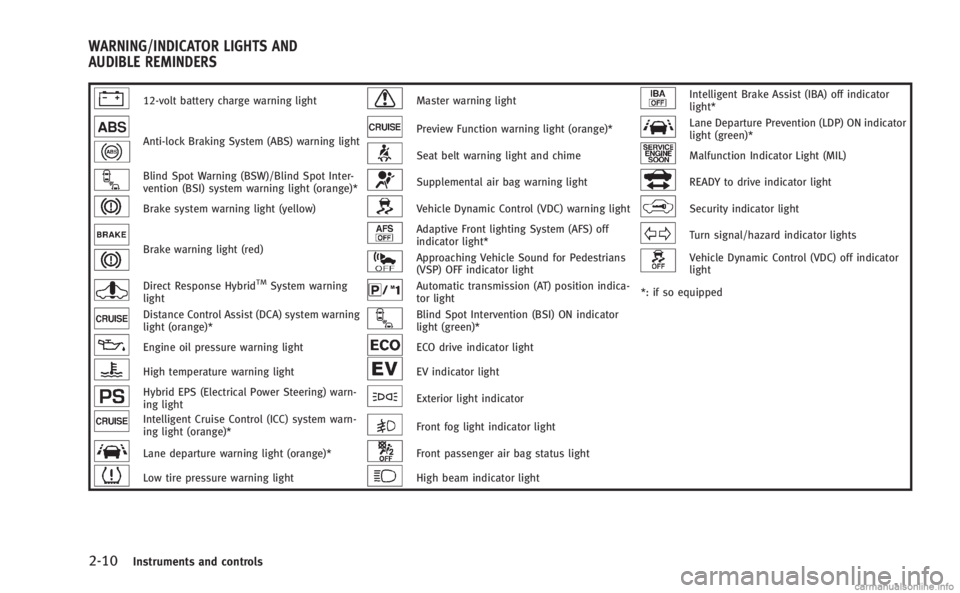
2-10Instruments and controls
12-volt battery charge warning lightMaster warning lightIntelligent Brake Assist (IBA) off indicator
light*
Anti-lock Braking System (ABS) warning lightPreview Function warning light (orange)*Lane Departure Prevention (LDP) ON indicator
light (green)*
Seat belt warning light and chimeMalfunction Indicator Light (MIL)
Blind Spot Warning (BSW)/Blind Spot Inter-
vention (BSI) system warning light (orange)*Supplemental air bag warning lightREADY to drive indicator light
Brake system warning light (yellow)Vehicle Dynamic Control (VDC) warning lightSecurity indicator light
Brake warning light (red)
Adaptive Front lighting System (AFS) off
indicator light*Turn signal/hazard indicator lights
Approaching Vehicle Sound for Pedestrians
(VSP) OFF indicator lightVehicle Dynamic Control (VDC) off indicator
light
Direct Response HybridTMSystem warning
lightAutomatic transmission (AT) position indica-
tor light *: if so equipped
Distance Control Assist (DCA) system warning
light (orange)*Blind Spot Intervention (BSI) ON indicator
light (green)*
Engine oil pressure warning lightECO drive indicator light
High temperature warning lightEV indicator light
Hybrid EPS (Electrical Power Steering) warn-
ing lightExterior light indicator
Intelligent Cruise Control (ICC) system warn-
ing light (orange)*Front fog light indicator light
Lane departure warning light (orange)*Front passenger air bag status light
Low tire pressure warning lightHigh beam indicator light
WARNING/INDICATOR LIGHTS AND
AUDIBLE REMINDERS
Page 98 of 530

retailer as soon as possible for an
inspection.
WARNING
.Your brake system may not be working
properly if the brake warning light (red)
is on. Driving could be dangerous. If you
judge it to be safe, drive carefully to the
nearest service station for repairs.
Otherwise, have your vehicle towed
because driving it could be dangerous.
. Pressing the brake pedal with the hybrid
system stopped and/or low brake fluid
level may increase your stopping dis-
tance and braking will require greater
pedal effort as well as pedal travel.
. If the brake fluid level is below the
minimum or MIN mark on the brake fluid
reservoir, do not drive until the brake
system has been checked at an INFINITI
retailer.
Direct Response HybridTM
System warning light
When the ignition switch is in the "ON"
position, the Direct Response HybridTM
System warning light illuminates. After starting the hybrid system, the hybrid
system warning light turns off.
If the hybrid system warning light illumi-
nates while driving, it may indicate that
there is a malfunction in the electric motor
and/or other hybrid system components.
Stop your vehicle immediately and contact
your INFINITI retailer.
If the hybrid system warning light blinks
while driving, it may indicate that the Li-ion
battery charge is low and you cannot
continue to drive.
Do not allow the vehicle to coast when the
Li-ion battery is low or when the hybrid
system warning light blinks while driving.
The engine will not automatically start to
charge the Li-ion battery while the vehicle
is coasting.
Distance Control Assist (DCA)
system warning light (orange; if so
equipped)
This light comes on if there is a malfunc-
tion in the Distance Control Assist (DCA)
system.
If the warning light illuminates, park the
vehicle in a safe place. Stop the hybrid
system, restart the hybrid system, resume driving and turn on the DCA system again.
If it is not possible to turn on the system
or the warning light stays on, it may
indicate that the system is malfunctioning.
Although the vehicle is still driveable
under normal conditions, have the vehicle
checked at an INFINITI retailer.
Engine oil pressure warning
light
This light warns of low engine oil pressure.
If the light flickers or comes on during
normal driving, pull off the road in a safe
area, stop the engine immediatelyand call
an INFINITI retailer or other authorized
repair shop.
The engine oil pressure warning light is
not designed to indicate a low oil level.
Use the dipstick to check the oil level. (See
“Engine oil” in the“8. Maintenance and
do-it-yourself” section.)
CAUTION
Running the engine with the engine oil
pressure warning light on could cause
serious damage to the engine almost
immediately. Such damage is not covered
Instruments and controls2-13
Page 112 of 530

“Intelligent Cruise Control (ICC) system”in
the “5. Starting and driving” section.)
20. Distance Control Assist (DCA)
system switch indicator (if so
equipped)
The indicator is displayed when the Dis-
tance Control Assist (DCA) system switch is
pushed on. When the switch is pushed
again, the indicator disappears. While the
indicator is displayed, the DCA system is
operational. (See“Distance Control Assist
(DCA) system” in the“5. Starting and
driving” section.)
21. INFINITI Drive Mode Selector
indicator
When a driving mode is selected, the
selected mode indicator is displayed for
approximately 2 seconds.
.STANDARD
. SPORT
. ECO
. SNOW
(See “INFINITI drive mode selector” in the
“5. Starting and driving” section.)
SIC4325
MAINTENANCE INDICATORS
1. Engine oil replacement indicator
This indicator appears when the customer
set time comes for changing the engine oil.
You can set or reset the distance for
changing the engine oil. (See “Trip compu-
ter” later in this section.)
2. Oil filter replacement indicator
This indicator appears when the customer
set time comes for replacing the oil filter.
You can set or reset the distance for
replacing the oil filter. (See “Trip compu-
ter” later in this section.)
3. Tire replacement indicator
This indicator appears when the customer
set distance comes for replacing tires. You
can set or reset the distance for replacing
tires. (See “Trip computer” later in this
section.)
WARNING
The tire replacement indicator is not a
substitute for regular tire checks, including
tire pressure checks. See “Changing wheels
and tires” in the“8. Maintenance and do-it-
Instruments and controls2-27
Page 113 of 530
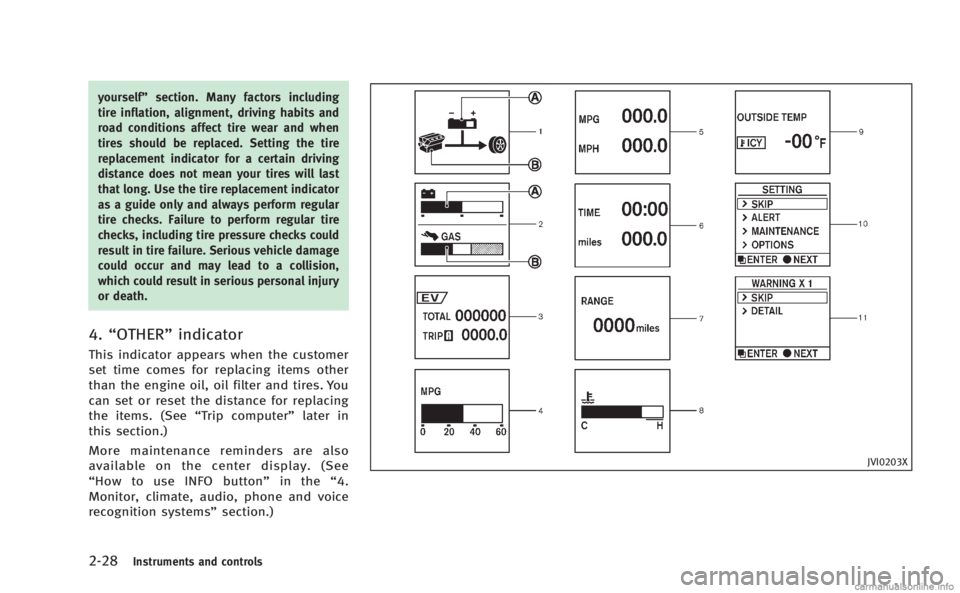
2-28Instruments and controls
yourself”section. Many factors including
tire inflation, alignment, driving habits and
road conditions affect tire wear and when
tires should be replaced. Setting the tire
replacement indicator for a certain driving
distance does not mean your tires will last
that long. Use the tire replacement indicator
as a guide only and always perform regular
tire checks. Failure to perform regular tire
checks, including tire pressure checks could
result in tire failure. Serious vehicle damage
could occur and may lead to a collision,
which could result in serious personal injury
or death.
4. “OTHER” indicator
This indicator appears when the customer
set time comes for replacing items other
than the engine oil, oil filter and tires. You
can set or reset the distance for replacing
the items. (See “Trip computer” later in
this section.)
More maintenance reminders are also
available on the center display. (See
“ How to use INFO button” in the“4.
Monitor, climate, audio, phone and voice
recognition systems” section.)
JVI0203X
Page 438 of 530

4. Lower the vehicle slowly until the tiretouches the ground. Then, with the
wheel nut wrench, tighten the wheel
nuts securely in the sequence as
illustrated. Lower the vehicle comple-
tely.
WARNING
. Incorrect wheel nuts or improperly tigh-
tened wheel nuts can cause the wheel to
become loose or come off. This could
cause an accident.
. Do not use oil or grease on the wheel
studs or nuts. This could cause the nuts
to become loose.
. Retighten the wheel nuts when the
vehicle has been driven for 600 miles
(1,000 km) (also in cases of a flat tire,
etc.).
.As soon as possible, tighten the
wheel nuts to the specified torque
with a torque wrench.
Wheel nut tightening torque: 80 ft-lb (108 N·m)
The wheel nuts must be kept tigh-
tened to specification at all times. It is recommended that wheel nuts be
tightened to specifications at each
lubrication interval.
.Adjust tire pressure to the COLD
pressure.
COLD pressure:
After the vehicle has been parked
for three hours or more or driven
less than 1 mile (1.6 km).
COLD tire pressures are shown on
the Tire and Loading Information
label affixed to the driver side center
pillar.
SCE0883
5. Securely store the flat tire and jacking equipment in the vehicle.
In case of emergency6-7
Page 450 of 530
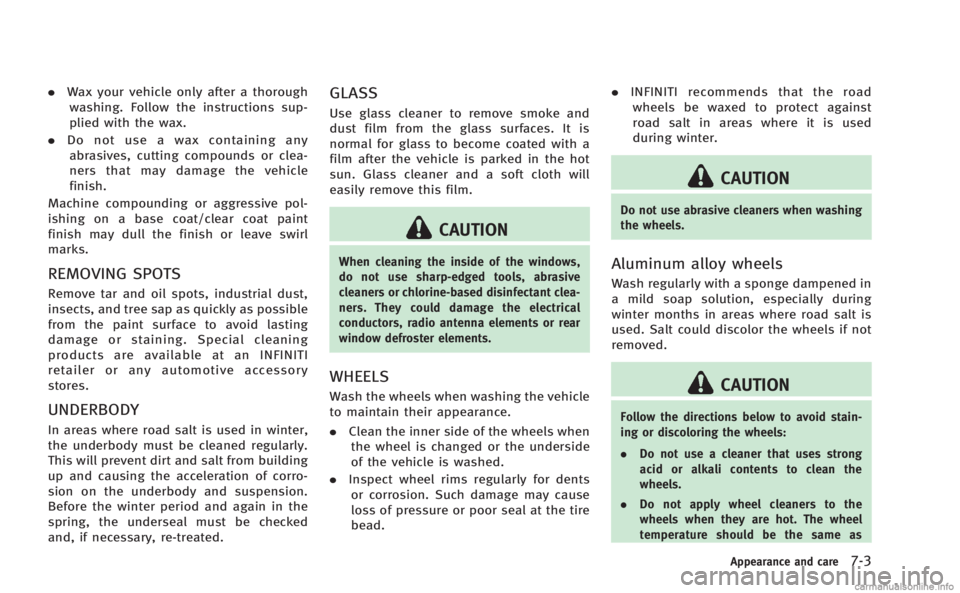
.Wax your vehicle only after a thorough
washing. Follow the instructions sup-
plied with the wax.
. Do not use a wax containing any
abrasives, cutting compounds or clea-
ners that may damage the vehicle
finish.
Machine compounding or aggressive pol-
ishing on a base coat/clear coat paint
finish may dull the finish or leave swirl
marks.
REMOVING SPOTS
Remove tar and oil spots, industrial dust,
insects, and tree sap as quickly as possible
from the paint surface to avoid lasting
damage or staining. Special cleaning
products are available at an INFINITI
retailer or any automotive accessory
stores.
UNDERBODY
In areas where road salt is used in winter,
the underbody must be cleaned regularly.
This will prevent dirt and salt from building
up and causing the acceleration of corro-
sion on the underbody and suspension.
Before the winter period and again in the
spring, the underseal must be checked
and, if necessary, re-treated.
GLASS
Use glass cleaner to remove smoke and
dust film from the glass surfaces. It is
normal for glass to become coated with a
film after the vehicle is parked in the hot
sun. Glass cleaner and a soft cloth will
easily remove this film.
CAUTION
When cleaning the inside of the windows,
do not use sharp-edged tools, abrasive
cleaners or chlorine-based disinfectant clea-
ners. They could damage the electrical
conductors, radio antenna elements or rear
window defroster elements.
WHEELS
Wash the wheels when washing the vehicle
to maintain their appearance.
. Clean the inner side of the wheels when
the wheel is changed or the underside
of the vehicle is washed.
. Inspect wheel rims regularly for dents
or corrosion. Such damage may cause
loss of pressure or poor seal at the tire
bead. .
INFINITI recommends that the road
wheels be waxed to protect against
road salt in areas where it is used
during winter.
CAUTION
Do not use abrasive cleaners when washing
the wheels.
Aluminum alloy wheels
Wash regularly with a sponge dampened in
a mild soap solution, especially during
winter months in areas where road salt is
used. Salt could discolor the wheels if not
removed.
CAUTION
Follow the directions below to avoid stain-
ing or discoloring the wheels:
. Do not use a cleaner that uses strong
acid or alkali contents to clean the
wheels.
. Do not apply wheel cleaners to the
wheels when they are hot. The wheel
temperature should be the same as
Appearance and care7-3
Page 456 of 530
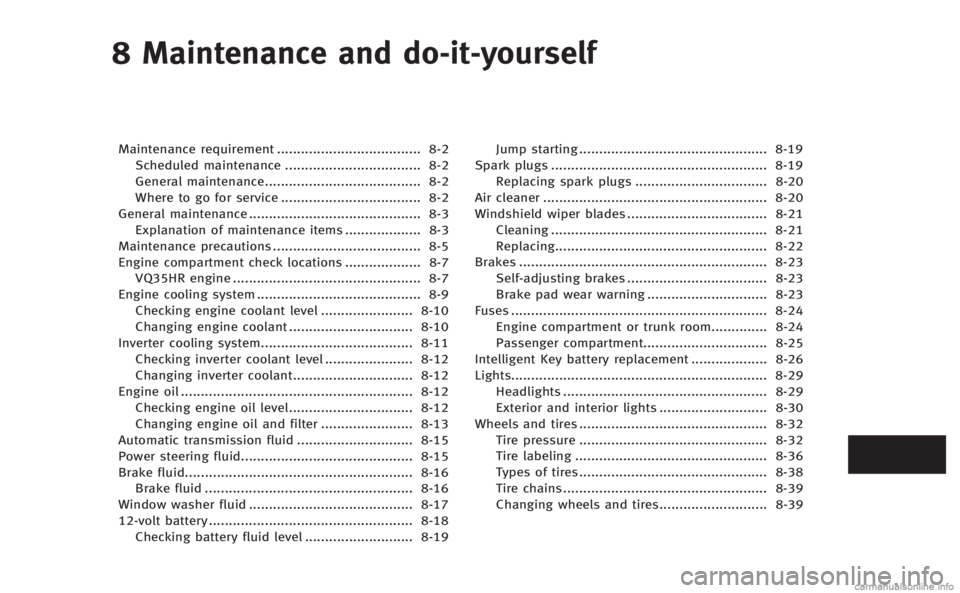
8 Maintenance and do-it-yourself
Maintenance requirement.................................... 8-2
Scheduled maintenance .................................. 8-2
General maintenance....................................... 8-2
Where to go for service ................................... 8-2
General maintenance ........................................... 8-3 Explanation of maintenance items ................... 8-3
Maintenance precautions ..................................... 8-5
Engine compartment check locations ................... 8-7 VQ35HR engine ............................................... 8-7
Engine cooling system ......................................... 8-9
Checking engine coolant level ....................... 8-10
Changing engine coolant ............................... 8-10
Inverter cooling system...................................... 8-11
Checking inverter coolant level ...................... 8-12
Changing inverter coolant.............................. 8-12
Engine oil .......................................................... 8-12
Checking engine oil level............................... 8-12
Changing engine oil and filter ....................... 8-13
Automatic transmission fluid ............................. 8-15
Power steering fluid........................................... 8-15
Brake fluid......................................................... 8-16 Brake fluid .................................................... 8-16
Window washer fluid ......................................... 8-17
12-volt battery ................................................... 8-18 Checking battery fluid level ........................... 8-19 Jump starting ............................................... 8-19
Spark plugs ...................................................... 8-19 Replacing spark plugs ................................. 8-20
Air cleaner ........................................................ 8-20
Windshield wiper blades ................................... 8-21 Cleaning ...................................................... 8-21
Replacing..................................................... 8-22
Brakes .............................................................. 8-23 Self-adjusting brakes ................................... 8-23
Brake pad wear warning .............................. 8-23
Fuses ................................................................ 8-24 Engine compartment or trunk room.............. 8-24
Passenger compartment............................... 8-25
Intelligent Key battery replacement ................... 8-26
Lights................................................................ 8-29 Headlights ................................................... 8-29
Exterior and interior lights ........................... 8-30
Wheels and tires ............................................... 8-32 Tire pressure ............................................... 8-32
Tire labeling ................................................ 8-36
Types of tires............................................... 8-38
Tire chains ................................................... 8-39
Changing wheels and tires........................... 8-39
Page 467 of 530
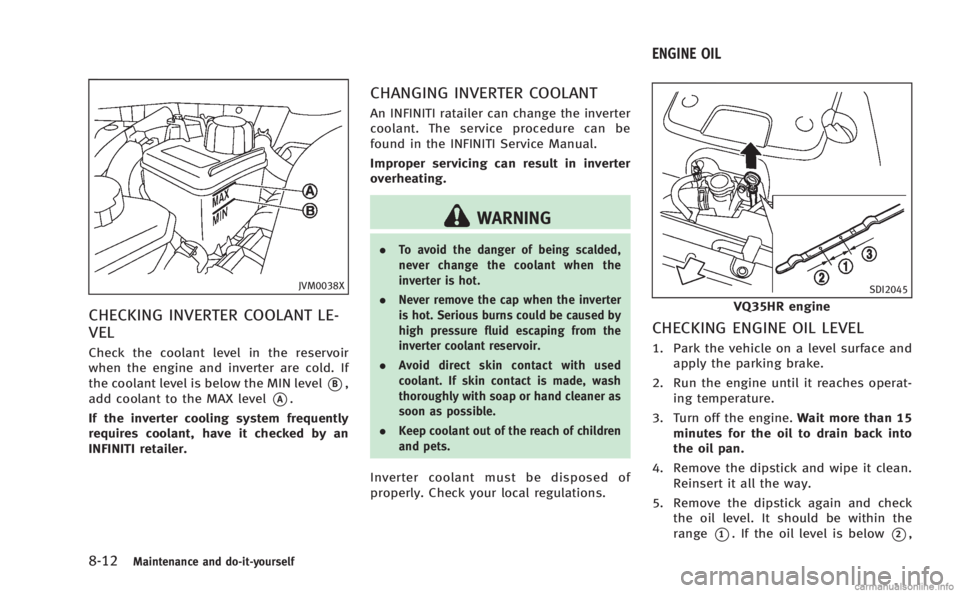
8-12Maintenance and do-it-yourself
JVM0038X
CHECKING INVERTER COOLANT LE-
VEL
Check the coolant level in the reservoir
when the engine and inverter are cold. If
the coolant level is below the MIN level
*B,
add coolant to the MAX level
*A.
If the inverter cooling system frequently
requires coolant, have it checked by an
INFINITI retailer.
CHANGING INVERTER COOLANT
An INFINITI ratailer can change the inverter
coolant. The service procedure can be
found in the INFINITI Service Manual.
Improper servicing can result in inverter
overheating.
WARNING
. To avoid the danger of being scalded,
never change the coolant when the
inverter is hot.
. Never remove the cap when the inverter
is hot. Serious burns could be caused by
high pressure fluid escaping from the
inverter coolant reservoir.
. Avoid direct skin contact with used
coolant. If skin contact is made, wash
thoroughly with soap or hand cleaner as
soon as possible.
. Keep coolant out of the reach of children
and pets.
Inverter coolant must be disposed of
properly. Check your local regulations.
SDI2045
VQ35HR engine
CHECKING ENGINE OIL LEVEL
1. Park the vehicle on a level surface and
apply the parking brake.
2. Run the engine until it reaches operat- ing temperature.
3. Turn off the engine. Wait more than 15
minutes for the oil to drain back into
the oil pan.
4. Remove the dipstick and wipe it clean. Reinsert it all the way.
5. Remove the dipstick again and check the oil level. It should be within the
range
*1. If the oil level is below*2,
ENGINE OIL
Page 529 of 530

FUEL RECOMMENDATION:
Use unleaded premium gasoline with an
octane rating of at least 91 AKI (Anti-Knock
Index) number (Research octane number
96).
If premium gasoline is not available,
unleaded regular gasoline with an octane
rating of 87 AKI number (Research octane
number 91) may be temporarily used, but
only under the following precautions:
.Have the fuel tank filled only partially
with unleaded regular gasoline, and fill
up with unleaded premium gasoline as
soon as possible.
. Avoid full throttle driving and abrupt
acceleration.
However, for maximum vehicle perfor-
mance, the use of unleaded premium
gasoline is recommended.
CAUTION
. Using a fuel other than that specified
could adversely affect the emission
control systems, and may also affect
warranty coverage.
. Under no circumstances should a leaded gasoline be used, since this will damage
the three way catalyst.
. Do not use E-15 or E-85 fuel in your
vehicle. Your vehicle is not designed to
run on E-15 or E-85 fuel. Using E-15 or E-
85 fuel in a vehicle not specifically
designed for E-15 or E-85 fuel can
adversely affect the emission control
devices and systems of the vehicle.
Damage caused by such fuel is not
covered by the INFINITI new vehicle
limited warranty.
. U.S. government regulations require
ethanol dispensing pumps to be identi-
fied by a small, square, orange and black
label with the common abbreviation or
the appropriate percentage for that
region.
For additional information, see “Capacities
and recommended fuel/lubricants” in the
“9. Technical and consumer information”
section.
ENGINE OIL RECOMMENDATION:
. Engine oil with API Certification Mark
. Viscosity SAE 5W-30
See “Capacities and recommended fuel/
lubricants” in the“9. Technical and con-
sumer information” section for engine oil
and oil filter recommendation.
COLD TIRE PRESSURES:
The label is typically located on the driver
side center pillar or on the driver’s door.
For additional information, see “Wheels
and tires” in the“8. Maintenance and do-
it-yourself” section.
NEW VEHICLE BREAK-IN PROCE-
DURES RECOMMENDATION:
During the first 1,200 miles (2,000 km) of
vehicle use, follow the recommendations
outlined in the “Break-in schedule” in the
“5. Starting and driving” section of this
Owner’s Manual. Follow these recommen-
dations for the future reliability and
economy of your new vehicle.
GAS STATION INFORMATION