parking brake INFINITI M HYBRID 2013 Owner's Manual
[x] Cancel search | Manufacturer: INFINITI, Model Year: 2013, Model line: M HYBRID, Model: INFINITI M HYBRID 2013Pages: 530, PDF Size: 3.71 MB
Page 10 of 530
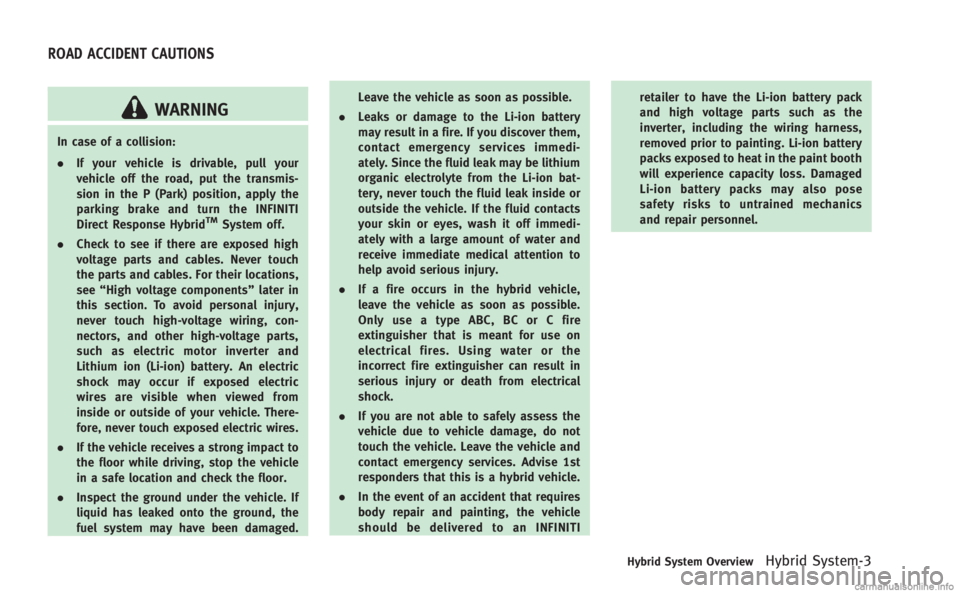
WARNING
In case of a collision:
.If your vehicle is drivable, pull your
vehicle off the road, put the transmis-
sion in the P (Park) position, apply the
parking brake and turn the INFINITI
Direct Response Hybrid
TMSystem off.
. Check to see if there are exposed high
voltage parts and cables. Never touch
the parts and cables. For their locations,
see “High voltage components” later in
this section. To avoid personal injury,
never touch high-voltage wiring, con-
nectors, and other high-voltage parts,
such as electric motor inverter and
Lithium ion (Li-ion) battery. An electric
shock may occur if exposed electric
wires are visible when viewed from
inside or outside of your vehicle. There-
fore, never touch exposed electric wires.
. If the vehicle receives a strong impact to
the floor while driving, stop the vehicle
in a safe location and check the floor.
. Inspect the ground under the vehicle. If
liquid has leaked onto the ground, the
fuel system may have been damaged. Leave the vehicle as soon as possible.
. Leaks or damage to the Li-ion battery
may result in a fire. If you discover them,
contact emergency services immedi-
ately. Since the fluid leak may be lithium
organic electrolyte from the Li-ion bat-
tery, never touch the fluid leak inside or
outside the vehicle. If the fluid contacts
your skin or eyes, wash it off immedi-
ately with a large amount of water and
receive immediate medical attention to
help avoid serious injury.
. If a fire occurs in the hybrid vehicle,
leave the vehicle as soon as possible.
Only use a type ABC, BC or C fire
extinguisher that is meant for use on
electrical fires. Using water or the
incorrect fire extinguisher can result in
serious injury or death from electrical
shock.
. If you are not able to safely assess the
vehicle due to vehicle damage, do not
touch the vehicle. Leave the vehicle and
contact emergency services. Advise 1st
responders that this is a hybrid vehicle.
. In the event of an accident that requires
body repair and painting, the vehicle
should be delivered to an INFINITI retailer to have the Li-ion battery pack
and high voltage parts such as the
inverter, including the wiring harness,
removed prior to painting. Li-ion battery
packs exposed to heat in the paint booth
will experience capacity loss. Damaged
Li-ion battery packs may also pose
safety risks to untrained mechanics
and repair personnel.
Hybrid System OverviewHybrid System-3
ROAD ACCIDENT CAUTIONS
Page 15 of 530

Hybrid System-8Hybrid System Overview
2. Fuel consumption in the past 12minutes: Fuel consumption in the past
12 minutes is displayed.
3. Current fuel consumption (Latest col- umn): The current fuel consumption is
calculated and displayed based on
distance and fuel consumption.
NOTE:
Information shown in the yellow column
means current (within 2 minutes) and
information shown in the blue columns
means past (more than 2 minutes). When the vehicle decelerates while the
vehicle is driven with the selector lever in
the D (drive) position or in the manual shift
mode, the Lithium ion (Li-ion) battery can
be charged by the electric motor. The
electric motor converts the energy of the
rotating wheels into electric power under
the following circumstances:
.
When the accelerator pedal is released.
. When the brake pedal is depressed
. When there is no malfunction in the
brake system or the INFINITI Direct
Response Hybrid
TMSystem
The regenerative brake may not work
properly if the vehicle is installed with
tires and road wheels other than the ones
specified in this manual. Drive your vehicle with smooth accelera-
tion and deceleration.
.
While driving, energy is recovered
through the regenerative brake as the
vehicle decelerates. However, for most
efficient use, do not accelerate or
decelerate your vehicle more than
necessary.
. Avoid abrupt acceleration and decelera-
tion.
. The power of the Lithium ion (Li-ion)
battery can be checked on the Energy
Flow in the center display (models with
navigation system) or Li-ion battery
status meter in the dot matrix display.
See “Energy Flow (models with naviga-
tion system)” or“Trip computer” in the
“2. Instruments and controls” section.
Gradual or non-abrupt acceleration and
deceleration will make more effective
use of the electric using gasoline
engine power.
. When parking, be sure to place the
selector lever in the P (Park) position.
While driving, place the selector lever
in the D (Drive) position.
REGENERATIVE BRAKE EFFICIENT USE OF YOUR VEHICLE
Page 29 of 530

0-8Illustrated table of contents
JVC0290X
1. Side ventilator (P.4-34)
2. Meters and gauges (P.2-6)
3. Hazard warning flasher switch (P.2-45)
4. Rear window and outside mirrordefroster switch (P.2-39)
5. Center display (P.4-4)/Navigation sys- tem* (if so equipped)
6. Clock (P.2-51)
7. Center multi-function control panel —Navigation system* (if so
equipped) —
Vehicle information and setting
buttons (P.4-10)
— Bluetooth
®Hands-Free Phone Sys-
tem (P.4-88, P.4-98)
— Audio system (P.4-49)
8. Automatic climate control system (P.4-34)/Forest Air
®system* (P.4-34)
9. Center ventilator (P.4-34)
10. Audio system (P.4-49)
11. Front passenger supplemental air bag (P.1-38)
12. Hood release handle (P.3-18)
13. Fuse box cover (P.8-24)
14. Parking brake —Parking (P.5-18)
15. Push-button ignition switch (P.5-9)
16. Front passenger air bag status light (P.1-45)
17. Climate controlled seat switch (if so equipped) (P.2-48)/Seat heater switch
(if so equipped) (P.2-46)
18. Drive mode select switch (P.5-19)
19. Cigarette lighter and ashtray (P.2-52)
20. Glove box lid release handle (P.2-55)
21. Trunk release power cancel switch (P.3-20)
*: Refer to the separate Navigation System Owner’s Manual.
INSTRUMENT PANEL
Page 90 of 530
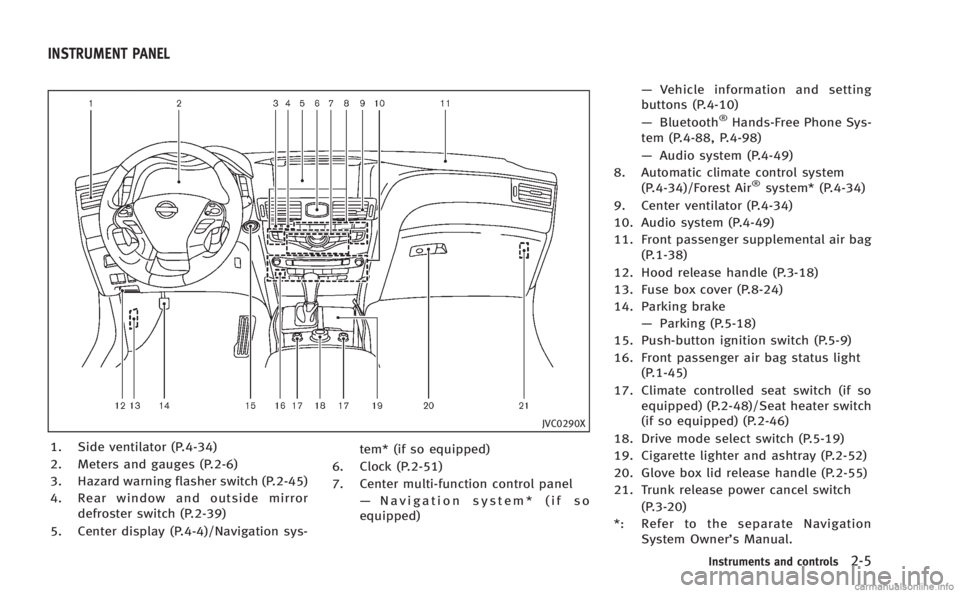
JVC0290X
1. Side ventilator (P.4-34)
2. Meters and gauges (P.2-6)
3. Hazard warning flasher switch (P.2-45)
4. Rear window and outside mirrordefroster switch (P.2-39)
5. Center display (P.4-4)/Navigation sys- tem* (if so equipped)
6. Clock (P.2-51)
7. Center multi-function control panel —Navigation system* (if so
equipped) —
Vehicle information and setting
buttons (P.4-10)
— Bluetooth
®Hands-Free Phone Sys-
tem (P.4-88, P.4-98)
— Audio system (P.4-49)
8. Automatic climate control system (P.4-34)/Forest Air
®system* (P.4-34)
9. Center ventilator (P.4-34)
10. Audio system (P.4-49)
11. Front passenger supplemental air bag (P.1-38)
12. Hood release handle (P.3-18)
13. Fuse box cover (P.8-24)
14. Parking brake —Parking (P.5-18)
15. Push-button ignition switch (P.5-9)
16. Front passenger air bag status light (P.1-45)
17. Climate controlled seat switch (if so equipped) (P.2-48)/Seat heater switch
(if so equipped) (P.2-46)
18. Drive mode select switch (P.5-19)
19. Cigarette lighter and ashtray (P.2-52)
20. Glove box lid release handle (P.2-55)
21. Trunk release power cancel switch (P.3-20)
*: Refer to the separate Navigation System Owner’s Manual.
Instruments and controls2-5
INSTRUMENT PANEL
Page 96 of 530
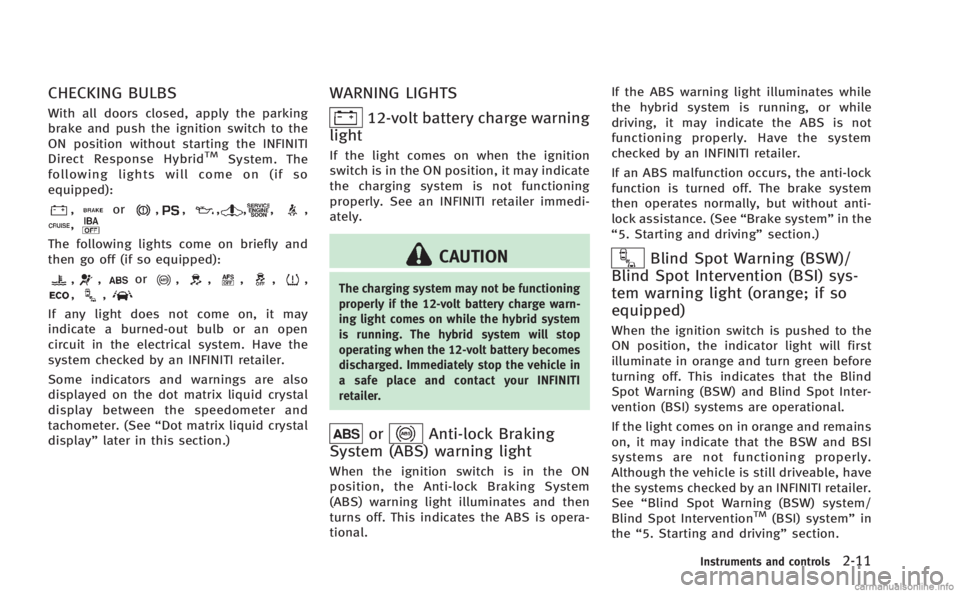
CHECKING BULBS
With all doors closed, apply the parking
brake and push the ignition switch to the
ON position without starting the INFINITI
Direct Response Hybrid
TMSystem. The
following lights will come on (if so
equipped):
,or,,,,,,,
The following lights come on briefly and
then go off (if so equipped):
,,or,,,,,,,
If any light does not come on, it may
indicate a burned-out bulb or an open
circuit in the electrical system. Have the
system checked by an INFINITI retailer.
Some indicators and warnings are also
displayed on the dot matrix liquid crystal
display between the speedometer and
tachometer. (See “Dot matrix liquid crystal
display” later in this section.)
WARNING LIGHTS
12-volt battery charge warning
light
If the light comes on when the ignition
switch is in the ON position, it may indicate
the charging system is not functioning
properly. See an INFINITI retailer immedi-
ately.
CAUTION
The charging system may not be functioning
properly if the 12-volt battery charge warn-
ing light comes on while the hybrid system
is running. The hybrid system will stop
operating when the 12-volt battery becomes
discharged. Immediately stop the vehicle in
a safe place and contact your INFINITI
retailer.
orAnti-lock Braking
System (ABS) warning light
When the ignition switch is in the ON
position, the Anti-lock Braking System
(ABS) warning light illuminates and then
turns off. This indicates the ABS is opera-
tional. If the ABS warning light illuminates while
the hybrid system is running, or while
driving, it may indicate the ABS is not
functioning properly. Have the system
checked by an INFINITI retailer.
If an ABS malfunction occurs, the anti-lock
function is turned off. The brake system
then operates normally, but without anti-
lock assistance. (See
“Brake system”in the
“5. Starting and driving” section.)
Blind Spot Warning (BSW)/
Blind Spot Intervention (BSI) sys-
tem warning light (orange; if so
equipped)
When the ignition switch is pushed to the
ON position, the indicator light will first
illuminate in orange and turn green before
turning off. This indicates that the Blind
Spot Warning (BSW) and Blind Spot Inter-
vention (BSI) systems are operational.
If the light comes on in orange and remains
on, it may indicate that the BSW and BSI
systems are not functioning properly.
Although the vehicle is still driveable, have
the systems checked by an INFINITI retailer.
See “Blind Spot Warning (BSW) system/
Blind Spot Intervention
TM(BSI) system” in
the “5. Starting and driving” section.
Instruments and controls2-11
Page 97 of 530
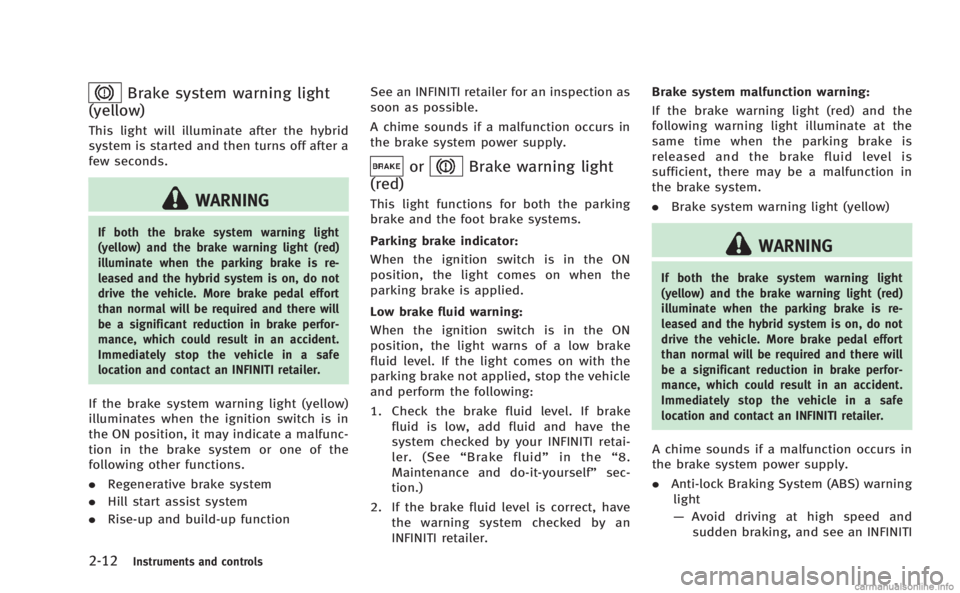
2-12Instruments and controls
Brake system warning light
(yellow)
This light will illuminate after the hybrid
system is started and then turns off after a
few seconds.
WARNING
If both the brake system warning light
(yellow) and the brake warning light (red)
illuminate when the parking brake is re-
leased and the hybrid system is on, do not
drive the vehicle. More brake pedal effort
than normal will be required and there will
be a significant reduction in brake perfor-
mance, which could result in an accident.
Immediately stop the vehicle in a safe
location and contact an INFINITI retailer.
If the brake system warning light (yellow)
illuminates when the ignition switch is in
the ON position, it may indicate a malfunc-
tion in the brake system or one of the
following other functions.
. Regenerative brake system
. Hill start assist system
. Rise-up and build-up function See an INFINITI retailer for an inspection as
soon as possible.
A chime sounds if a malfunction occurs in
the brake system power supply.
orBrake warning light
(red)
This light functions for both the parking
brake and the foot brake systems.
Parking brake indicator:
When the ignition switch is in the ON
position, the light comes on when the
parking brake is applied.
Low brake fluid warning:
When the ignition switch is in the ON
position, the light warns of a low brake
fluid level. If the light comes on with the
parking brake not applied, stop the vehicle
and perform the following:
1. Check the brake fluid level. If brake
fluid is low, add fluid and have the
system checked by your INFINITI retai-
ler. (See “Brake fluid” in the“8.
Maintenance and do-it-yourself” sec-
tion.)
2. If the brake fluid level is correct, have the warning system checked by an
INFINITI retailer. Brake system malfunction warning:
If the brake warning light (red) and the
following warning light illuminate at the
same time when the parking brake is
released and the brake fluid level is
sufficient, there may be a malfunction in
the brake system.
. Brake system warning light (yellow)
WARNING
If both the brake system warning light
(yellow) and the brake warning light (red)
illuminate when the parking brake is re-
leased and the hybrid system is on, do not
drive the vehicle. More brake pedal effort
than normal will be required and there will
be a significant reduction in brake perfor-
mance, which could result in an accident.
Immediately stop the vehicle in a safe
location and contact an INFINITI retailer.
A chime sounds if a malfunction occurs in
the brake system power supply.
.Anti-lock Braking System (ABS) warning
light
— Avoid driving at high speed and
sudden braking, and see an INFINITI
Page 101 of 530

2-16Instruments and controls
stop the vehicle as soon as possible.
Driving with under-inflated tires may
permanently damage the tires and in-
crease the likelihood of tire failure.
Serious vehicle damage could occur
and may lead to an accident and could
result in serious personal injury. Check
the tire pressure for all four tires. Adjust
the tire pressure to the recommended
COLD tire pressure shown on the Tire
and Loading Information label to turn
the low tire pressure warning light OFF. If
the light still illuminates while driving
after adjusting the tire pressure, a tire
may be flat. If you have a flat tire,
replace it with a spare tire as soon as
possible.
. When a spare tire is mounted or a wheel
is replaced, the TPMS will not function
and the low tire pressure warning light
will flash for approximately 1 minute.
The light will remain on after the 1
minute. Contact your INFINITI retailer as
soon as possible for tire replacement
and/or system resetting.
. Replacing tires with those not originally
specified by INFINITI could affect the
proper operation of the TPMS.CAUTION
.The TPMS is not a substitute for the
regular tire pressure check. Be sure to
check the tire pressure regularly.
. If the vehicle is being driven at speeds of
less than 16 MPH (25 km/h), the TPMS
may not operate correctly.
. Be sure to install the specified size of
tires to the four wheels correctly.
Master warning light
When the ignition switch is in the ON
position, the master warning light illumi-
nates if any of the following are displayed
on the dot matrix liquid crystal display:
.No key warning
. Low fuel warning
. Low washer fluid warning
. Parking brake release warning
. Door/trunk open warning
. Loose fuel cap warning
. Check tire pressure warning
. Intelligent Key system warning
. SHIFT “P”warning .
Hybrid system over heat warning
See “Dot matrix liquid crystal display” later
in this section.
Preview Function warning light
(orange; if so equipped)
The light comes on if there is a malfunction
in the Brake Assist (with Preview Function)
system.
If the warning light comes on, park the
vehicle in a safe place. Stop the hybrid
system, restart the hybrid system, then
resume driving.
If the indicator stays on, it may indicate
that the system is malfunctioning.
Although the vehicle is still driveable
under normal conditions, have the vehicle
checked at an INFINITI retailer.
Seat belt warning light and
chime
The light and chime remind you to fasten
seat belts. The light illuminates whenever
the ignition switch is pushed to the ON
position, and will remain illuminated until
the driver’s seat belt is fastened. At the
same time, the chime will sound for about
6 seconds unless the driver’s seat belt is
securely fastened.
Page 106 of 530
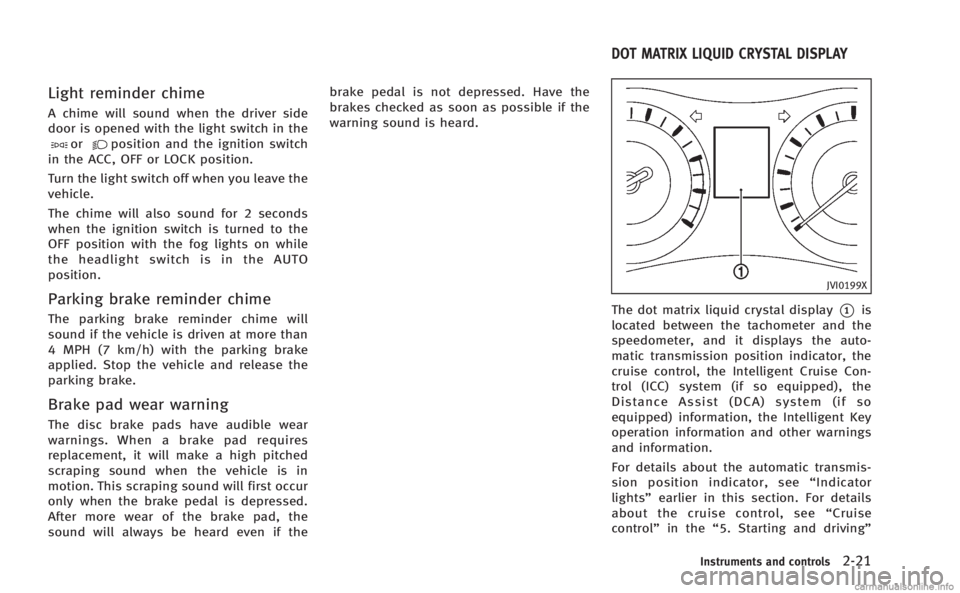
Light reminder chime
A chime will sound when the driver side
door is opened with the light switch in the
orposition and the ignition switch
in the ACC, OFF or LOCK position.
Turn the light switch off when you leave the
vehicle.
The chime will also sound for 2 seconds
when the ignition switch is turned to the
OFF position with the fog lights on while
the headlight switch is in the AUTO
position.
Parking brake reminder chime
The parking brake reminder chime will
sound if the vehicle is driven at more than
4 MPH (7 km/h) with the parking brake
applied. Stop the vehicle and release the
parking brake.
Brake pad wear warning
The disc brake pads have audible wear
warnings. When a brake pad requires
replacement, it will make a high pitched
scraping sound when the vehicle is in
motion. This scraping sound will first occur
only when the brake pedal is depressed.
After more wear of the brake pad, the
sound will always be heard even if the brake pedal is not depressed. Have the
brakes checked as soon as possible if the
warning sound is heard.
JVI0199X
The dot matrix liquid crystal display*1is
located between the tachometer and the
speedometer, and it displays the auto-
matic transmission position indicator, the
cruise control, the Intelligent Cruise Con-
trol (ICC) system (if so equipped), the
Distance Assist (DCA) system (if so
equipped) information, the Intelligent Key
operation information and other warnings
and information.
For details about the automatic transmis-
sion position indicator, see “Indicator
lights” earlier in this section. For details
about the cruise control, see “Cruise
control” in the“5. Starting and driving”
Instruments and controls2-21
DOT MATRIX LIQUID CRYSTAL DISPLAY
Page 110 of 530
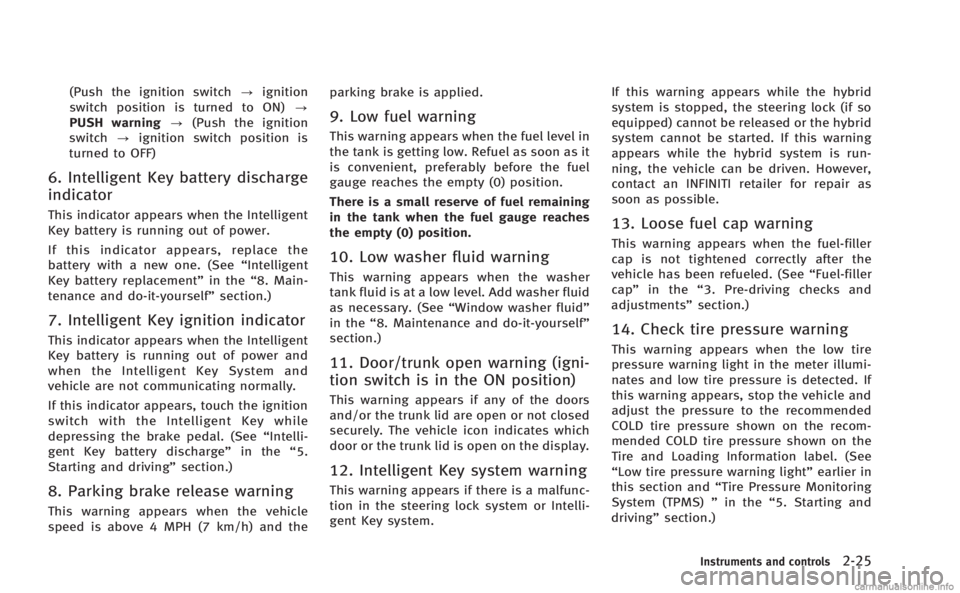
(Push the ignition switch?ignition
switch position is turned to ON) ?
PUSH warning ?(Push the ignition
switch ?ignition switch position is
turned to OFF)
6. Intelligent Key battery discharge
indicator
This indicator appears when the Intelligent
Key battery is running out of power.
If this indicator appears, replace the
battery with a new one. (See “Intelligent
Key battery replacement” in the“8. Main-
tenance and do-it-yourself” section.)
7. Intelligent Key ignition indicator
This indicator appears when the Intelligent
Key battery is running out of power and
when the Intelligent Key System and
vehicle are not communicating normally.
If this indicator appears, touch the ignition
switch with the Intelligent Key while
depressing the brake pedal. (See “Intelli-
gent Key battery discharge” in the“5.
Starting and driving” section.)
8. Parking brake release warning
This warning appears when the vehicle
speed is above 4 MPH (7 km/h) and the parking brake is applied.
9. Low fuel warning
This warning appears when the fuel level in
the tank is getting low. Refuel as soon as it
is convenient, preferably before the fuel
gauge reaches the empty (0) position.
There is a small reserve of fuel remaining
in the tank when the fuel gauge reaches
the empty (0) position.
10. Low washer fluid warning
This warning appears when the washer
tank fluid is at a low level. Add washer fluid
as necessary. (See
“Window washer fluid”
in the “8. Maintenance and do-it-yourself”
section.)
11. Door/trunk open warning (igni-
tion switch is in the ON position)
This warning appears if any of the doors
and/or the trunk lid are open or not closed
securely. The vehicle icon indicates which
door or the trunk lid is open on the display.
12. Intelligent Key system warning
This warning appears if there is a malfunc-
tion in the steering lock system or Intelli-
gent Key system. If this warning appears while the hybrid
system is stopped, the steering lock (if so
equipped) cannot be released or the hybrid
system cannot be started. If this warning
appears while the hybrid system is run-
ning, the vehicle can be driven. However,
contact an INFINITI retailer for repair as
soon as possible.
13. Loose fuel cap warning
This warning appears when the fuel-filler
cap is not tightened correctly after the
vehicle has been refueled. (See
“Fuel-filler
cap ”in the “3. Pre-driving checks and
adjustments” section.)
14. Check tire pressure warning
This warning appears when the low tire
pressure warning light in the meter illumi-
nates and low tire pressure is detected. If
this warning appears, stop the vehicle and
adjust the pressure to the recommended
COLD tire pressure shown on the recom-
mended COLD tire pressure shown on the
Tire and Loading Information label. (See
“Low tire pressure warning light” earlier in
this section and “Tire Pressure Monitoring
System (TPMS) ”in the “5. Starting and
driving” section.)
Instruments and controls2-25
Page 127 of 530

2-42Instruments and controls
.Never leave the light switch on when the
hybrid system is not running for a
periods of time even if the headlights
turn off automatically.
Daytime running light system (Ca-
nada only)
The daytime running lights automatically
illuminate when the hybrid system is
started with the parking brake released.
The daytime running lights operate with
the headlight switch in the OFF position or
in the
position. Turn the headlight
switch to theposition for full illumina-
tion when driving at night.
If the parking brake is applied before the
hybrid system is started, the daytime
running lights do not illuminate. The day-
time running lights illuminate once the
parking brake is released. The daytime
running lights will remain on until the
ignition switch is pushed to the OFF
position.
Adaptive Front lighting System
(AFS) (if so equipped)
The Adaptive Front lighting System (AFS)
will automatically adjust the headlights (low beam) toward the turning direction to
improve the driver’s view. When the head-
light switch is ON and the driver operates
the steering wheel in a turn, the AFS
system will be activated.
The AFS will operate:
.
Right-side headlight
— When the headlight switch is ON
— When the selector lever is in any
position other than P (Park) or R
(Reverse)
— When the steering wheel is turned
clockwise
. Left-side headlight
— When the headlight switch is ON
— When the selector lever is in any
position other than P (Park) or R
(Reverse)
— When the vehicle is driven at a
speed above 16 MPH (25km/h).
However, when the vehicle’s speed
decreases below 3 MPH (5 km/h) it
will stop.
— When the steering wheel is turned
counterclockwise
SIC4333
To turn the AFS off, push the AFS switch.
(The AFS OFF indicator light will illuminate.)
Push the switch again to turn the system
on again.
AFS will also adjust the headlight to a
proper axis automatically, depending on
the number of occupants in the vehicle, the
load the vehicle is carrying and the road
conditions.
If the AFS OFF indicator light blinks after
the ignition switch has been pushed to the
ON position, this may indicate that the AFS
is not functioning properly. Have the
system checked by an INFINITI retailer.
When the hybrid system is started, the