transmission INFINITI M HYBRID 2013 Owner's Manual
[x] Cancel search | Manufacturer: INFINITI, Model Year: 2013, Model line: M HYBRID, Model: INFINITI M HYBRID 2013Pages: 530, PDF Size: 3.71 MB
Page 11 of 530

Hybrid System-4Hybrid System Overview
The emergency shut-off system is activated
and the high-voltage system automatically
turns off in the following conditions:
.Front and side collisions in which the
air bags are deployed.
. Certain rear collisions.
. Certain INFINITI Direct Response Hy-
brid
TMSystem malfunctions
For the above collisions and the certain
hybrid system malfunctions, the READY to
drive indicator light will turn off. See
“Warning/indicator lights and audible re-
minders” in the“2. Instruments and
controls”.
The emergency shut-off activates for the
above collisions to minimize risk of an
event that could cause injury or an
accident. If the emergency shut-off system
activates, the hybrid system may not
switched to READY to drive position,
contact an INFINITI retailer. Even if the
ignition switch is switched to READY to
drive position, the system may shut-off
suddenly. Therefore, drive cautiously to the
nearest INFINITI retailer or contact an
INFINITI retailer as soon as possible. Depress the brake pedal and place the
ignition switch in the ON position when the
transmission is in the P (Park) position or N
(Neutral) position (P is recommended) to
start the INFINITI Direct Response Hybrid
TM
System.
The READY to drive indicator light
flashes until hybrid system becomes the
ready to drive mode.
When the READY to drive indicator light
illuminates, the vehicle can be
driven, even if the gasoline engine is not
running.
NOTE:
The gasoline engine starts and stops
automatically. It may stop during low
speed driving, deceleration or when the
vehicle is stopped.
The gasoline engine may automatically
run in the following conditions:
. The level of remaining charge in the
Lithium ion (Li-ion) battery is low. The
engine runs to charge the Li-ion
battery and to provide power to the
drive the vehicle.
. The temperature of the engine coolant
is low. .
Based on driving conditions.
. The selector lever is shifted to the P
(Park) position, the driver’s seat belt is
released and the driver’s side door is
then opened.
The hybrid system operates as follows
based on driving conditions and the Li-ion
battery charge.STARTING AND SLOW SPEED DRIV-
ING
The vehicle is driven by the electric motor
depending on the available Li-ion battery
charge.
MEDIUM OR HIGH SPEED DRIVING
The system automatically controls the
gasoline engine and electric motor in order
to obtain the optimum fuel mileage and
performance, depending on the driving
situation and available Li-ion battery
charge.
When the remaining battery level is low,
the Li-ion battery is charged by the electric
motor that is driven to generate electric
power while the vehicle is driving.
EMERGENCY SHUT-OFF SYSTEM OPERATION OF THE HYBRID SYSTEM
Page 18 of 530
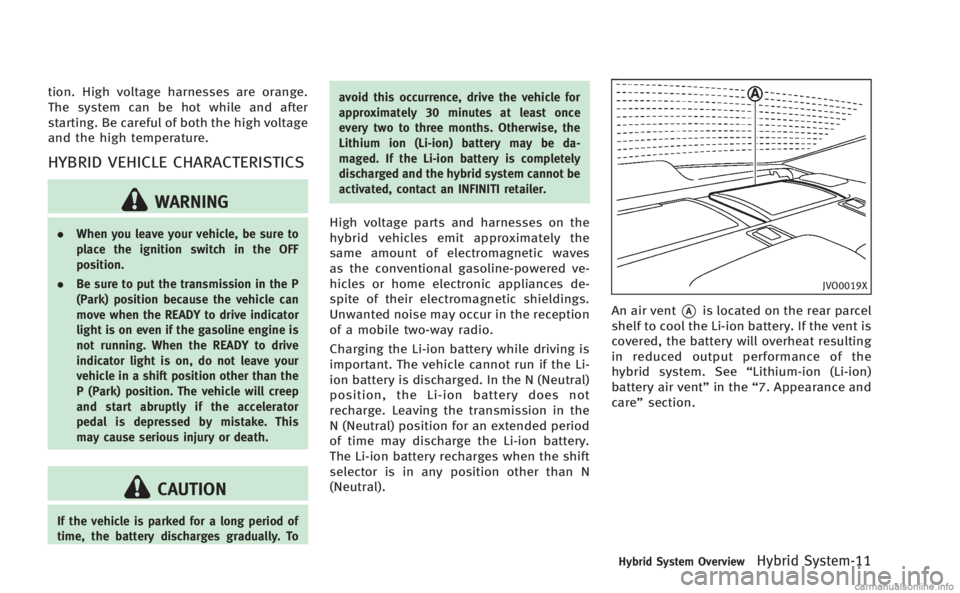
tion. High voltage harnesses are orange.
The system can be hot while and after
starting. Be careful of both the high voltage
and the high temperature.
HYBRID VEHICLE CHARACTERISTICS
WARNING
.When you leave your vehicle, be sure to
place the ignition switch in the OFF
position.
. Be sure to put the transmission in the P
(Park) position because the vehicle can
move when the READY to drive indicator
light is on even if the gasoline engine is
not running. When the READY to drive
indicator light is on, do not leave your
vehicle in a shift position other than the
P (Park) position. The vehicle will creep
and start abruptly if the accelerator
pedal is depressed by mistake. This
may cause serious injury or death.
CAUTION
If the vehicle is parked for a long period of
time, the battery discharges gradually. To avoid this occurrence, drive the vehicle for
approximately 30 minutes at least once
every two to three months. Otherwise, the
Lithium ion (Li-ion) battery may be da-
maged. If the Li-ion battery is completely
discharged and the hybrid system cannot be
activated, contact an INFINITI retailer.
High voltage parts and harnesses on the
hybrid vehicles emit approximately the
same amount of electromagnetic waves
as the conventional gasoline-powered ve-
hicles or home electronic appliances de-
spite of their electromagnetic shieldings.
Unwanted noise may occur in the reception
of a mobile two-way radio.
Charging the Li-ion battery while driving is
important. The vehicle cannot run if the Li-
ion battery is discharged. In the N (Neutral)
position, the Li-ion battery does not
recharge. Leaving the transmission in the
N (Neutral) position for an extended period
of time may discharge the Li-ion battery.
The Li-ion battery recharges when the shift
selector is in any position other than N
(Neutral).
JVO0019X
An air vent*Ais located on the rear parcel
shelf to cool the Li-ion battery. If the vent is
covered, the battery will overheat resulting
in reduced output performance of the
hybrid system. See “Lithium-ion (Li-ion)
battery air vent” in the“7. Appearance and
care ”section.
Hybrid System OverviewHybrid System-11
Page 32 of 530
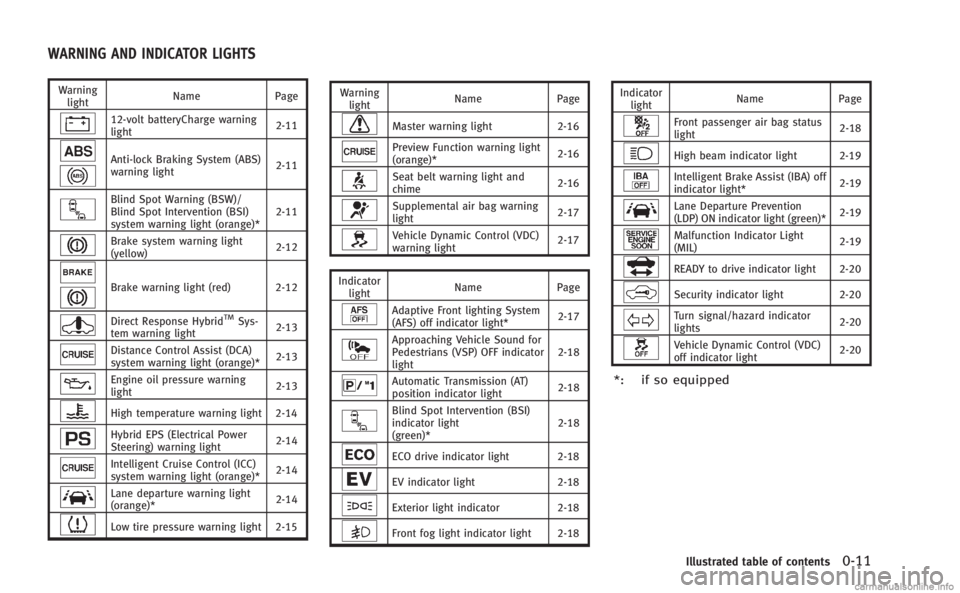
Warninglight Name
Page
12-volt batteryCharge warning
light 2-11
Anti-lock Braking System (ABS)
warning light2-11
Blind Spot Warning (BSW)/
Blind Spot Intervention (BSI)
system warning light (orange)*2-11
Brake system warning light
(yellow)
2-12
Brake warning light (red) 2-12
Direct Response HybridTMSys-
tem warning light 2-13
Distance Control Assist (DCA)
system warning light (orange)*
2-13
Engine oil pressure warning
light2-13
High temperature warning light 2-14
Hybrid EPS (Electrical Power
Steering) warning light2-14
Intelligent Cruise Control (ICC)
system warning light (orange)*2-14
Lane departure warning light
(orange)*
2-14
Low tire pressure warning light 2-15 Warning
light Name
Page
Master warning light 2-16
Preview Function warning light
(orange)* 2-16
Seat belt warning light and
chime2-16
Supplemental air bag warning
light
2-17
Vehicle Dynamic Control (VDC)
warning light2-17
Indicator light Name
Page
Adaptive Front lighting System
(AFS) off indicator light* 2-17
Approaching Vehicle Sound for
Pedestrians (VSP) OFF indicator
light2-18
Automatic Transmission (AT)
position indicator light
2-18
Blind Spot Intervention (BSI)
indicator light
(green)*2-18
ECO drive indicator light 2-18
EV indicator light
2-18
Exterior light indicator2-18
Front fog light indicator light 2-18 Indicator
light Name
Page
Front passenger air bag status
light 2-18
High beam indicator light 2-19
Intelligent Brake Assist (IBA) off
indicator light*2-19
Lane Departure Prevention
(LDP) ON indicator light (green)*
2-19
Malfunction Indicator Light
(MIL)2-19
READY to drive indicator light 2-20
Security indicator light 2-20
Turn signal/hazard indicator
lights2-20
Vehicle Dynamic Control (VDC)
off indicator light2-20
*: if so equipped
Illustrated table of contents0-11
WARNING AND INDICATOR LIGHTS
Page 95 of 530
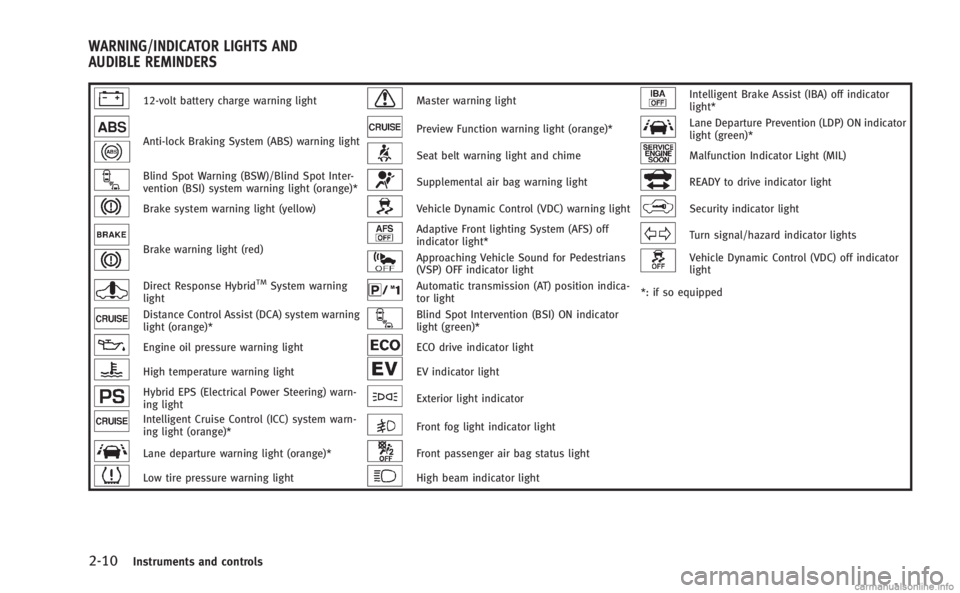
2-10Instruments and controls
12-volt battery charge warning lightMaster warning lightIntelligent Brake Assist (IBA) off indicator
light*
Anti-lock Braking System (ABS) warning lightPreview Function warning light (orange)*Lane Departure Prevention (LDP) ON indicator
light (green)*
Seat belt warning light and chimeMalfunction Indicator Light (MIL)
Blind Spot Warning (BSW)/Blind Spot Inter-
vention (BSI) system warning light (orange)*Supplemental air bag warning lightREADY to drive indicator light
Brake system warning light (yellow)Vehicle Dynamic Control (VDC) warning lightSecurity indicator light
Brake warning light (red)
Adaptive Front lighting System (AFS) off
indicator light*Turn signal/hazard indicator lights
Approaching Vehicle Sound for Pedestrians
(VSP) OFF indicator lightVehicle Dynamic Control (VDC) off indicator
light
Direct Response HybridTMSystem warning
lightAutomatic transmission (AT) position indica-
tor light *: if so equipped
Distance Control Assist (DCA) system warning
light (orange)*Blind Spot Intervention (BSI) ON indicator
light (green)*
Engine oil pressure warning lightECO drive indicator light
High temperature warning lightEV indicator light
Hybrid EPS (Electrical Power Steering) warn-
ing lightExterior light indicator
Intelligent Cruise Control (ICC) system warn-
ing light (orange)*Front fog light indicator light
Lane departure warning light (orange)*Front passenger air bag status light
Low tire pressure warning lightHigh beam indicator light
WARNING/INDICATOR LIGHTS AND
AUDIBLE REMINDERS
Page 103 of 530

2-18Instruments and controls
If the AFS off indicator light blinks, it may
indicate the AFS is not functioning prop-
erly. Have the system checked by an
INFINITI retailer.
See“Adaptive Front lighting System (AFS)”
later in this section.
Approaching Vehicle Sound
for Pedestrians (VSP) OFF indicator
light
This light comes on if there is a malfunc-
tion in the Approaching Vehicle Sound for
Pedestrians (VSP) system.
Automatic Transmission (AT)
position indicator light
When the ignition switch is pushed to the
ON position, the indicator shows the
automatic selector position.
In the manual shift mode, when the
transmission does not shift to the selected
gear due to a transmission protection
mode, the AT position indicator light will
blink and a chime will sound.
See “Automatic transmission” in the“5.
Starting and driving” section for further
details.
Blind Spot Intervention (BSI)
ON indicator light (green; if so
equipped)
The light comes on in green when the Blind
Spot Intervention (BSI) system is turned
on. The light turns off when the system is
turned off.
NOTE:
This light is common with the blind spot
warning light (orange). (See “Blind Spot
Warning (BSW)/Blind Spot Intervention
(BSI) system warning light” earlier in this
section.)
For more details, see “Blind Spot Warning
(BSW) system/Blind Spot Intervention
TM
(BSI) system” in the“5. Starting and
driving” section.
ECO drive indicator light
When the ignition switch is pushed to the
ON position, the light will come on in
orange, turn green, and then turn off.
When the drive mode select switch is
turned to the ECO mode, the ECO drive
indicator light will illuminate or change its
color depending on the accelerator pedal
operation to help assist the driver to drive
economically. For more details, see “Ecomode”
in the“5. Starting and driving”
section.
EV indicator light
This illuminates to indicate the vehicle is
being driven powered only by the motor.
Exterior light indicator
This indicator illuminates when the head-
light switch is turned to the AUTO,orposition and the front parking lights,
instrument panel lights, rear combination
lights, license plate lights or headlights are
on. The indicator turns off when these
lights are turned off.
Front fog light indicator light
The front fog light indicator light illumi-
nates when the front fog lights are on. (See
“Fog light switch” later in this section.)
Front passenger air bag status
light
The front passenger air bag status light
() will be lit and the passenger front air
bag will be OFF depending on how the front
passenger seat is being used.
For front passenger air bag status light
operation, see “INFINITI Advanced Air Bag
System (front seats)” in the“1. Safety —
Page 106 of 530
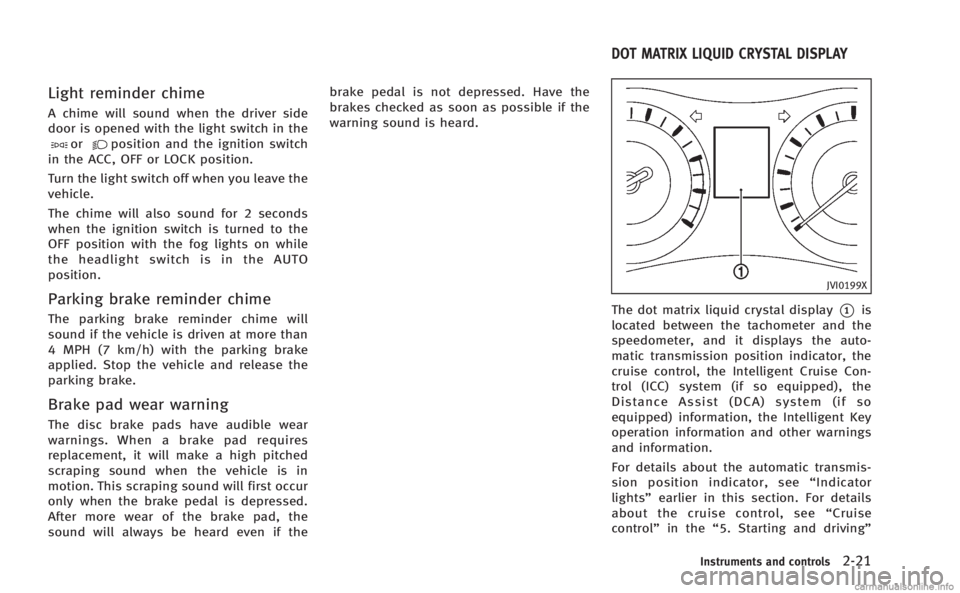
Light reminder chime
A chime will sound when the driver side
door is opened with the light switch in the
orposition and the ignition switch
in the ACC, OFF or LOCK position.
Turn the light switch off when you leave the
vehicle.
The chime will also sound for 2 seconds
when the ignition switch is turned to the
OFF position with the fog lights on while
the headlight switch is in the AUTO
position.
Parking brake reminder chime
The parking brake reminder chime will
sound if the vehicle is driven at more than
4 MPH (7 km/h) with the parking brake
applied. Stop the vehicle and release the
parking brake.
Brake pad wear warning
The disc brake pads have audible wear
warnings. When a brake pad requires
replacement, it will make a high pitched
scraping sound when the vehicle is in
motion. This scraping sound will first occur
only when the brake pedal is depressed.
After more wear of the brake pad, the
sound will always be heard even if the brake pedal is not depressed. Have the
brakes checked as soon as possible if the
warning sound is heard.
JVI0199X
The dot matrix liquid crystal display*1is
located between the tachometer and the
speedometer, and it displays the auto-
matic transmission position indicator, the
cruise control, the Intelligent Cruise Con-
trol (ICC) system (if so equipped), the
Distance Assist (DCA) system (if so
equipped) information, the Intelligent Key
operation information and other warnings
and information.
For details about the automatic transmis-
sion position indicator, see “Indicator
lights” earlier in this section. For details
about the cruise control, see “Cruise
control” in the“5. Starting and driving”
Instruments and controls2-21
DOT MATRIX LIQUID CRYSTAL DISPLAY
Page 111 of 530

2-26Instruments and controls
15.“TIMER” indicator
This indicator appears when the set
“TIMER” indicator activates. You can set
the time for up to 6 hours. (See “Trip
computer” later in this section.)
16. Low outside temperature warn-
ing
This warning appears if the outside tem-
perature is below 378F(3 8C). The warning
can be set not to be displayed. (See “Trip
computer” later in this section.)
17. Hybrid system over heat warn-
ing
This warning appears when the tempera-
ture of the hybrid system is too high. Stop
the vehicle in a safe location as soon as
possible. Avoid quick starting or abrupt
acceleration. When the warning turns off,
the vehicle can be driven.
If the warning appears again soon after it
turns off, have the vehicle checked by an
INFINITI retailer.
Do not drive the vehicle with the warning
on. Doing so could cause a hybrid system
malfunction.
WARNING
Do not hold the vehicle in a stopped
position on an uphill grade by depressing
the accelerator or by slowly creeping for-
ward. This may cause damage to the
transmission or the vehicle may enter traffic
causing serious injury or death. Always use
the brake pedal when stopping on an uphill
grade.
CAUTION
If you continue to drive the vehicle while the
warning is displayed, the vehicle may
become undriveable. If this occurs, place
the selector lever in the “P”position and
wait for a short period of time with the
vehicle stopped until the display goes out.
In this case, the warning will be displayed
alternately with the SHIFT “P”warning. (See
“ 4. SHIFT “P ” warning” earlier in this
section.)
Do not drive the vehicle while this is
displayed. Doing so could cause a hybrid
system malfunction.
18. Cruise indicator
Cruise main switch indicator:
The indicator is displayed when the cruise
control main switch is pushed. When the
main switch is pushed again, the indicator
disappears. When the cruise control main
switch indicator is displayed, the cruise
control system is operational.
Cruise set switch indicator:
The indicator is displayed while the vehicle
speed is controlled by the cruise control
system. If the indicator blinks while the
hybrid system is running, it may indicate
that the cruise control system is not
functioning properly. Have the system
checked by an INFINITI retailer.
See “Cruise control” in the“5. Starting and
driving” section for details.
19. Intelligent Cruise Control (ICC)
system MAIN switch indicator (if so
equipped)
The indicator is displayed when the In-
telligent Cruise Control (ICC) system main
switch is pushed. When the main switch is
pushed again, the indicator disappears.
While the main switch indicator is dis-
played, the ICC system is operational. (See
Page 152 of 530

PROGRAMMING HomeLink®
If you have any questions or are having
difficulty programming your HomeLink®
buttons, refer to the HomeLink®web site
at: www.homelink.com or call 1-800-355-
3515.
NOTE:
It is also recommended that a new battery
be placed in the hand-held transmitter of
the device being programmed to
HomeLink
®for quicker programming and
accurate transmission of the radio-fre-
quency.
1. Position the end of your hand-held transmitter 1-3 in (26-76 mm) away
from the HomeLink
®surface, keeping
the HomeLink®indicator light*1in
view.
JVI0428X
2. Using both hands, simultaneously
press and hold the desired HomeLink®
button and handheld transmitter but-
ton. DO NOT release until the
HomeLink
®indicator light*1flashes
slowly and then rapidly. When the
indicator light flashes rapidly, both
buttons may be released. (The rapid
flashing indicates successful program-
ming.)
NOTE:
Some devices to be programmed may
require you to replace Step 2 with the
cycling procedure noted in the “Pro-
gramming HomeLink
®for Canadian customers and gate openers”
later in
this section.
Instruments and controls2-67
Page 153 of 530
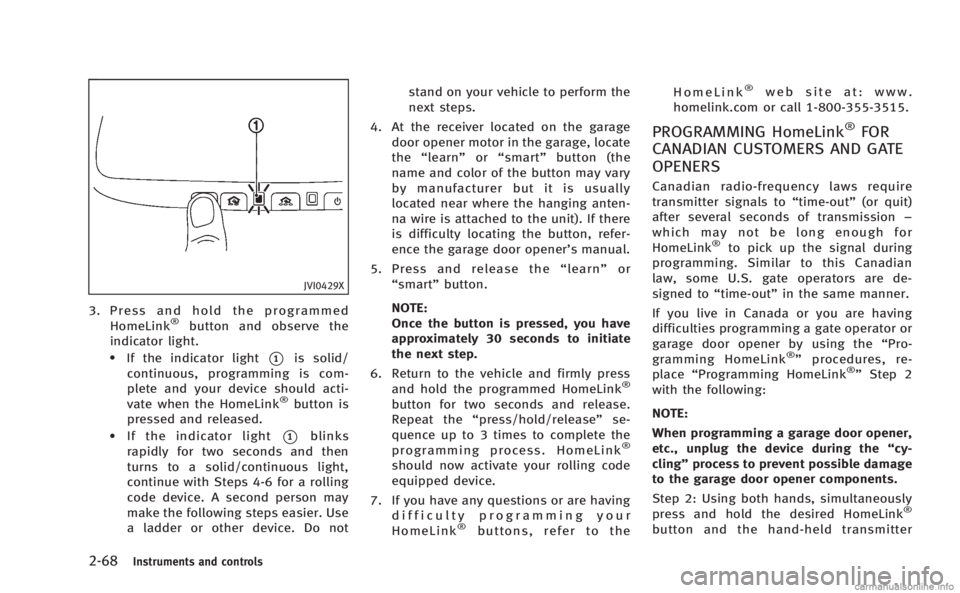
2-68Instruments and controls
JVI0429X
3. Press and hold the programmedHomeLink®button and observe the
indicator light.
.If the indicator light*1is solid/
continuous, programming is com-
plete and your device should acti-
vate when the HomeLink
®button is
pressed and released.
.If the indicator light*1blinks
rapidly for two seconds and then
turns to a solid/continuous light,
continue with Steps 4-6 for a rolling
code device. A second person may
make the following steps easier. Use
a ladder or other device. Do not stand on your vehicle to perform the
next steps.
4. At the receiver located on the garage door opener motor in the garage, locate
the “learn” or“smart” button (the
name and color of the button may vary
by manufacturer but it is usually
located near where the hanging anten-
na wire is attached to the unit). If there
is difficulty locating the button, refer-
ence the garage door opener’s manual.
5. Press and release the “learn” or
“smart” button.
NOTE:
Once the button is pressed, you have
approximately 30 seconds to initiate
the next step.
6. Return to the vehicle and firmly press and hold the programmed HomeLink
®
button for two seconds and release.
Repeat the “press/hold/release” se-
quence up to 3 times to complete the
programming process. HomeLink
®
should now activate your rolling code
equipped device.
7. If you have any questions or are having difficulty programming your
HomeLink
®buttons, refer to the HomeLink
®web site at: www.
homelink.com or call 1-800-355-3515.
PROGRAMMING HomeLink®FOR
CANADIAN CUSTOMERS AND GATE
OPENERS
Canadian radio-frequency laws require
transmitter signals to “time-out”(or quit)
after several seconds of transmission –
which may not be long enough for
HomeLink
®to pick up the signal during
programming. Similar to this Canadian
law, some U.S. gate operators are de-
signed to “time-out” in the same manner.
If you live in Canada or you are having
difficulties programming a gate operator or
garage door opener by using the “Pro-
gramming HomeLink
®” procedures, re-
place “Programming HomeLink®”Step 2
with the following:
NOTE:
When programming a garage door opener,
etc., unplug the device during the “cy-
cling” process to prevent possible damage
to the garage door opener components.
Step 2: Using both hands, simultaneously
press and hold the desired HomeLink
®
button and the hand-held transmitter
Page 299 of 530

4-112Monitor, climate, audio, phone and voice recognition systems
and the transmission in Park.
3. Press the
button.
4. Speak: “Help”. The system acknowl-
edges the command and announces
the next set of available commands.
5. Speak: "Voice Adaptation". The system acknowledges the command and dis-
plays the voice adaptation mode
screen.
6. Voice memory A or memory B is selected automatically. If both memory
locations are already in use, the system
will prompt you to overwrite one.
Follow the instructions provided by
the system.
7. When preparation is complete and you are ready to begin, press the
button.
8. The voice adaptation mode will be explained. Follow the instructions pro-
vided by the system.
9. When training is finished, the system will tell you an adequate number of
phrases have been recorded.
10. The system will ask you to say your name. Follow the instructions to regis-
ter your name. 11. The system will announce that voice
adaptation has been completed and
the system is ready.
The voice adaptation mode will stop if:
. The
button is pressed in voice
adaptation mode.
. The vehicle is driven during voice
adaptation mode.
. The ignition switch is turned to the OFF
or LOCK position. INFINITI Voice Recognition allows hands-
free operation of the Phone, Navigation,
Information and Audio systems in one of
two modes, Standard Mode or Alternate
Command Mode.
In Standard Mode, commands that are
available are always shown on the display
and announced by the system. You can
complete your desired operation by simply
following the prompts given by the system.
(See
“INFINITI Voice Recognition standard
mode” later in this section for details.)
For advanced operation, you can use the
Alternate Command Mode. (See “INFINITI
Voice Recognition alternate command
mode” later in this section for details.)
When this mode is active, an expanded list
of commands can be spoken after pushing
the TALK
switch, and the voice
command menu prompts are turned off.
Review the expanded command list, which
is available when this mode is active. Note
that in this mode the recognition success
rate may be affected as the number of
available commands and the ways of
speaking each command are increased.
To switch one mode to another, see each
mode description later in this section.
To improve the recognition success rate
INFINITI VOICE RECOGNITION SYSTEM
(models with navigation system)