buttons INFINITI M HYBRID 2013 Quick Reference Guide
[x] Cancel search | Manufacturer: INFINITI, Model Year: 2013, Model line: M HYBRID, Model: INFINITI M HYBRID 2013Pages: 30, PDF Size: 2.55 MB
Page 14 of 30

2013 Infiniti M Hybrid Delivery Checklist
Bluetooth® Hands-free Phone System
Ye s
1. c onnect the customer’s phone
2. explain voice tagging
3. Identify microphone location
4. explain how to dial a number
5. explain how to receive and end a call
Audio System
Demonstrate Yes
1. How to tune in to the next broadcast station and skip to the next category
(if so equipped) or cd track
2. How to store a radio station in a preset
3. How to scan the broadcast stations
Seat Adjustments
Demonstrate Yes
1. How to move the seat forward, backward, up and down
2. How to recline the seat
3. How to adjust the lumbar support
Bluetooth®Controls
Windshield Wiper/Washer Switch
Demonstrate Ye s
01 MIS t (one sweep) function
02
Rain-sensing auto (AUt O) wiper function
03
time delay adjustment ring
04 Low
(LO) speed wiper function
05 High
(HI) speed wiper function
06 w asher function
MISt
OFF
AU tO
LO
HI
02
04
05
01
03
Automatic Drive Positioner (if so equipped)
Demonstrate Yes
1. Storing seat, outside mirrors and steering column to desired positions in
memory buttons 1 & 2
2. Linking the InFInItI Intelligent k ey™ to the stored memory positions
06
Page 19 of 30
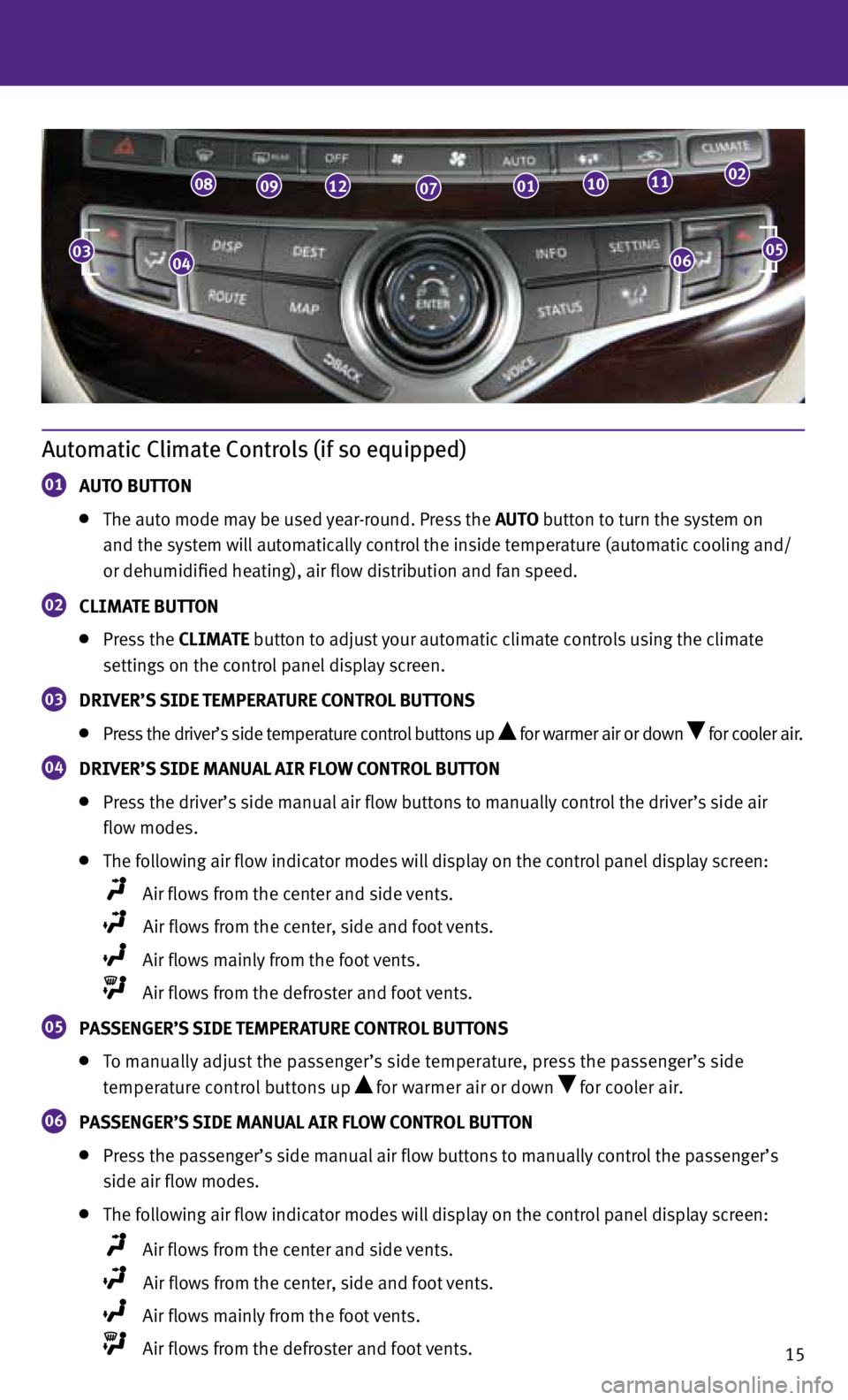
15
Automatic Climate Controls (if so equipped)
01 AUt
O BUtt ON
the auto mode may be used year-round. press the AU tO button to turn the system on
and the system will automatically control the inside temperature (automatic cooling and/
or dehumidified heating), air flow distribution and fan speed.
02 CLIMA
tE BUtt ON
press the CLIMA tE button to adjust your automatic climate controls using the climate
settings on the control panel display screen.
03 DRIVER’S SIDE tEMPERA
tURE CONtROL BUttONS
press the driver’s side temperature control buttons up for warmer air or down for cooler air.
04 DRIVER’S SIDE MANUAL AIR FLOW CONtROL BUtt
ON
press the driver’s side manual air flow buttons to manually control the driver’s side air
flow modes.
the following air flow indicator modes will display on the control panel display screen:
Air flows from the center and side vents.
Air flows from the center, side and foot vents.
Air flows mainly from the foot vents.
Air flows from the defroster and foot vents.
05 PASSENGER’S SIDE tEMPERA
tURE CONtROL BUttONS
to manually adjust the passenger’s side temperature, press the passenger’s side
temperature control buttons up
for warmer air or down for cooler air.
06 PASSENGER’S SIDE MANUAL AIR FLOW CONtROL BUtt
ON
press the passenger’s side manual air flow buttons to manually control the passenger’s
side air flow modes.
the following air flow indicator modes will display on the control panel display screen:
Air flows from the center and side vents.
Air flows from the center, side and foot vents.
Air flows mainly from the foot vents.
Air flows from the defroster and foot vents.
0406
0809120701101102
0305
Page 21 of 30
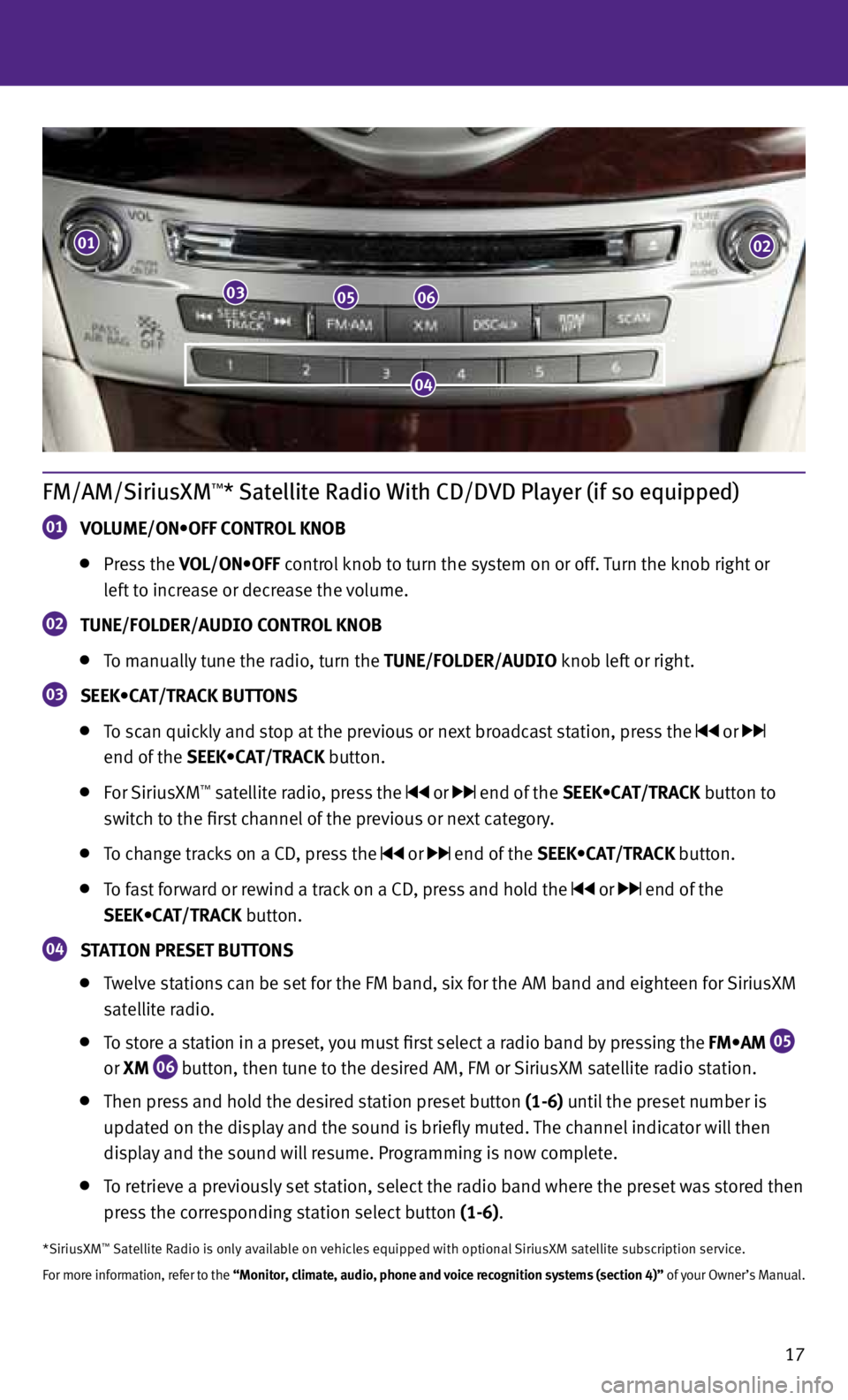
17
FM/AM/SiriusXM™* Satellite Radio With CD/DVD Player (if so equipped)
01 VOLUME/ON•OFF CONTROL KNOB
press the VOL/ON•OFF control knob to turn the system on or off. turn the knob right or
left to increase or decrease the volume.
02 tUNE/FOLDER/AUDIO CONtROL kNOB
to manually tune the radio, turn the tUNE/FOLDER/AUDIO knob left or right.
03 SEEk•
CAt/tRACk BUttONS
to scan quickly and stop at the previous or next broadcast station, press the or
end of the SEEK•CAT/TRACK button.
For SiriusxM™ satellite radio, press the or end of the SEEK•CAT/TRACK button to
switch to the first channel of the previous or next category.
to change tracks on a cd , press the or end of the SEEK•CAT/TRACK button.
to fast forward or rewind a track on a cd , press and hold the or end of the
SEEK•CAT/TRACK button.
04 S
tA tION PRESEt BUtt ONS
twelve stations can be set for the FM band, six for the AM band and eighteen for SiriusxM
satellite radio.
to store a station in a preset, you must first select a radio band by pressing the FM•AM
05
or
XM
06 button, then tune to the desired AM, FM or SiriusxM satellite radio station.
then press and hold the desired station preset button (1-6) until the preset number is
updated on the display and the sound is briefly muted. the channel indicator will then
display and the sound will resume. programming is now complete.
to retrieve a previously set station, select the radio band where the preset was stored then
press the corresponding station select button (1-6).
*SiriusxM™ Satellite Radio is only available on vehicles equipped with optional SiriusxM satellite subscription service.
For more information, refer to the “Monitor, climate, audio, phone and voice recognition systems (section 4)” of your Owner’s Manual.
01
030506
02
04