fog light INFINITI Q40 2015 Quick Reference Guide
[x] Cancel search | Manufacturer: INFINITI, Model Year: 2015, Model line: Q40, Model: INFINITI Q40 2015Pages: 24, PDF Size: 1.21 MB
Page 10 of 24
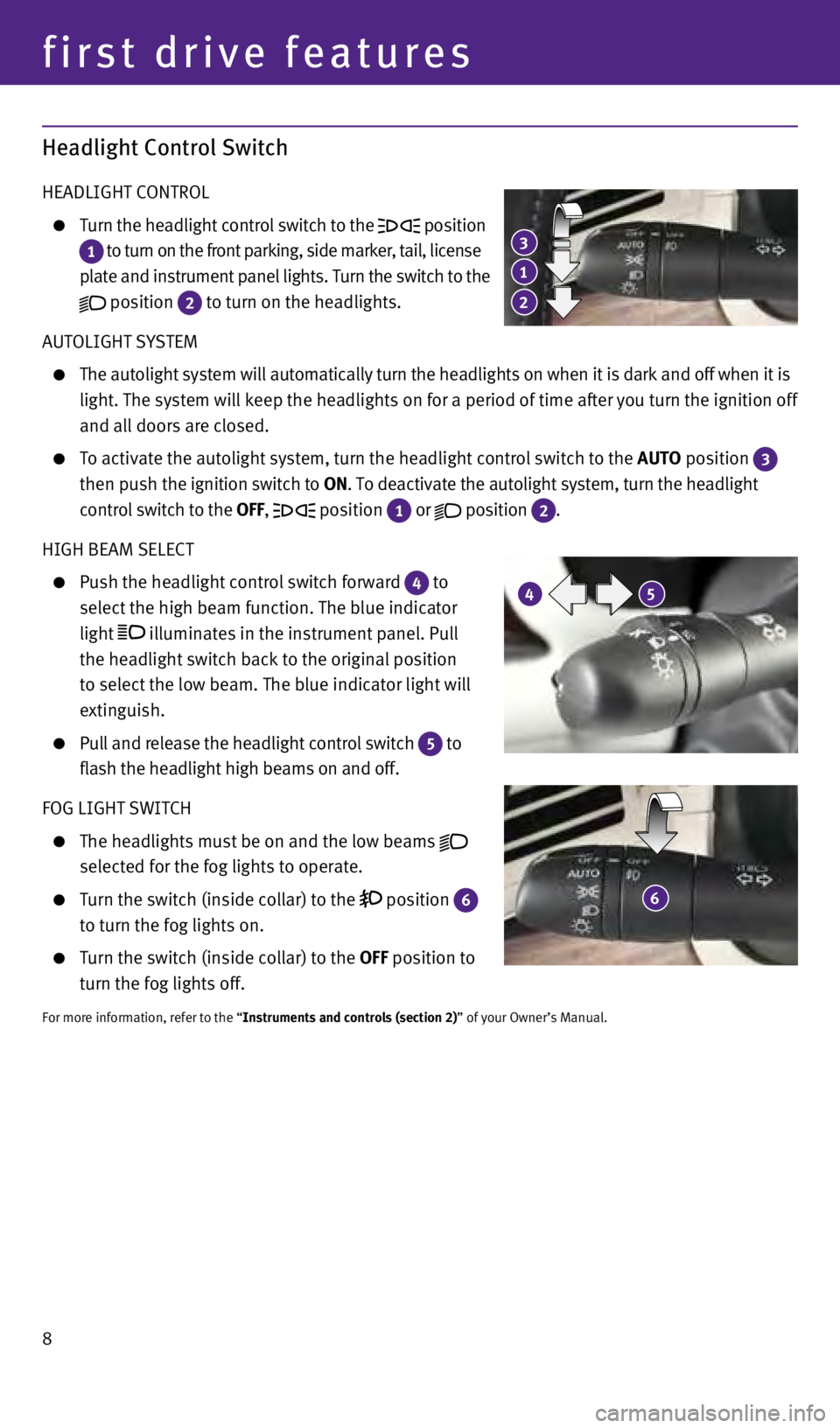
8
Headlight Control Switch
HEADLIGHT CONTROL
Turn the headlight control switch to the position
1 to turn on the front parking, side marker, tail, license
plate and instrument panel lights. Turn the switch to the
position
2 to turn on the headlights.
AUTOLIGHT SYSTEM
The autolight system will automatically turn the headlights on when it i\
s dark and off when it is
light. The system will keep the headlights on for a period of time after\
you turn the ignition off
and all doors are closed.
To activate the autolight system, turn the headlight control switch to t\
he AUTO position
3
then push the ignition switch to ON. To deactivate the autolight system, turn the headlight
control switch to the OFF,
position
1 or
position
2.
HIGH BEAM SELECT
Push the headlight control switch forward 4 to
select the high beam function. The blue indicator
light
illuminates in the instrument panel. Pull
the headlight switch back to the original position
to select the low beam. The blue indicator light will
extinguish.
Pull and release the headlight control switch 5 to
flash the headlight high beams on and off.
FOG LIGHT SWITCH
The headlights must be on and the low beams
selected for the fog lights to operate.
Turn the switch (inside collar) to the position
6
to turn the fog lights on.
Turn the switch (inside collar) to the
OFF position to
turn the fog lights off.
For more information, refer to the “Instruments and controls (section 2)” of your Owner’s Manual.
first drive features
45
6
2
3
1
1811809_15b_Infiniti_Q40_QRG_091014.indd 89/10/14 3:42 PM
Page 12 of 24

10
first drive features
4 DEFROSTING/DEFOGGING FRONT AND SIDE WINDOWS
Press the defroster button
to turn the system on. The A/C automatically turns on when
the defroster mode is selected. This feature removes humidity from the a\
ir.
Turn the temperature control dial
1 to set the desired temperature.
To defrost the front and side windows quickly, set the temperature contr\
ols and fan speed
controls to their maximum settings.
5 MODE BUTTON
Press the MODE button
to cycle through the following air flow outlets:
Air flows from the center and side vents.
Air flows from the center, side and foot vents.
Air flows mainly from the foot vents.
Air flows from the defroster and foot vents.
6 REAR WINDOW AND OUTSIDE MIRRORS DEFROSTER SWITCH
Press the rear window defroster switch
to turn the system on or off.
This function automatically turns off after approximately 15 minutes.
7 INTAKE AIR CONTROL BUTTON
AIR RECIRCULATION
Press the intake air control button
to recirculate interior air inside the vehicle. The indicator
light on the
side will illuminate. This system is used to avoid outside odors
and help to adjust the inside vehicle temperature more effectively.
The air recirculation mode cannot be activated when the climate control \
system is in the
front defroster mode
or the front defroster and foot vent mode .
OUTSIDE AIR CIRCULATION
Press the intake air control button
to draw outside air into the passenger compartment.
The
indicator light on the
side will illuminate.
AUTOMATIC INTAKE AIR CONTROL
In the auto mode, the intake air will be controlled automatically. To ma\
nually control the
intake air, press the intake air control button. To return to the automa\
tic control mode,
press the intake air control button for about 2 seconds.
8 A/C BUTTON
Press the A/C button to turn the air conditioner system on or off. This system helps \
cool
and dehumidify the air inside the cabin and defog the windows.
9 OFF BUTTON
Press the OFF button to turn the climate control system off.
For more information, refer to the “ Instruments and controls (section 2)” and the “Monitor, climate, audio, phone and voice
recognition systems (section 4)” of your Owner’s Manual.
1811809_15b_Infiniti_Q40_QRG_091014.indd 109/10/14 3:42 PM