key INFINITI Q40 2015 Quick Reference Guide
[x] Cancel search | Manufacturer: INFINITI, Model Year: 2015, Model line: Q40, Model: INFINITI Q40 2015Pages: 24, PDF Size: 1.21 MB
Page 2 of 24
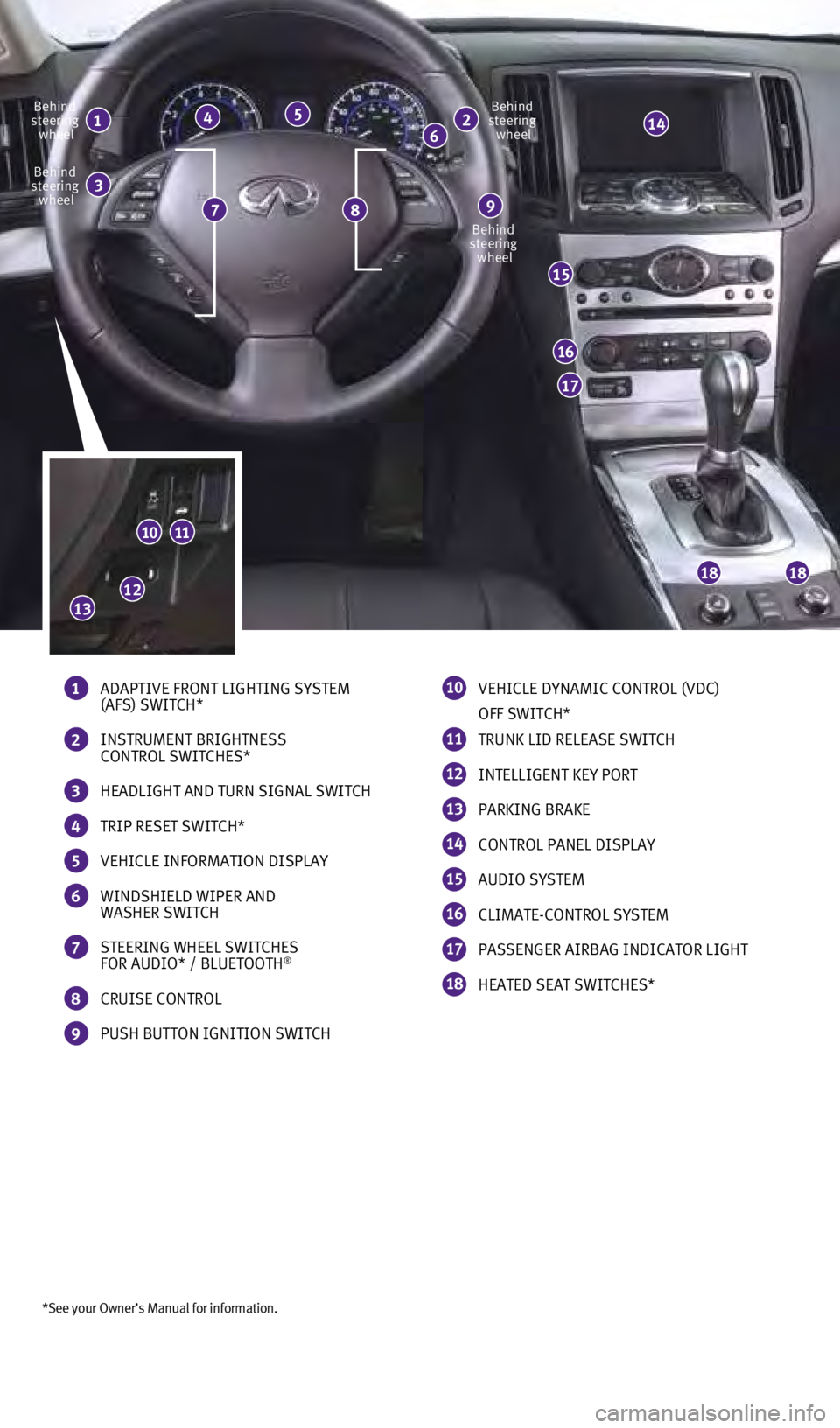
*See your Owner’s Manual for information.
1 ADAPTIVE FRONT LIGHTING SYSTEM
(AFS) SWITCH*
2 INSTRUMENT BRIGHTNESS
CONTROL SWITCHES*
3 HEADLIGHT AND TURN SIGNAL SWITCH
4 TRIP RESET SWITCH*
5 VEHICLE INFORMATION DISPLAY
6 WINDSHIELD WIPER AND
WASHER SWITCH
7 STEERING WHEEL SWITCHES
FOR AUDIO* / BLUETOOTH®
8 CRUISE CONTROL
9 PUSH BUTTON IGNITION SWITCH
10 VEHICLE DYNAMIC CONTROL (VDC)
OFF SWITCH*
11 TRUNK LID RELEASE SWITCH
12 INTELLIGENT KEY PORT
13 PARKING BRAKE
14 CONTROL PANEL DISPLAY
15 AUDIO SYSTEM
16 CLIMATE-CONTROL SYSTEM
17 PASSENGER AIRBAG INDICATOR LIGHT
18 HEATED SEAT SWITCHES*
Behind
steering wheel
Behind
steering wheel Behind
steering wheel
Behind
steering wheel
12
3
456
789
14
15
16
17
1818
1011
1213
1811809_15b_Infiniti_Q40_QRG_091014.indd 49/10/14 3:41 PM
Page 3 of 24
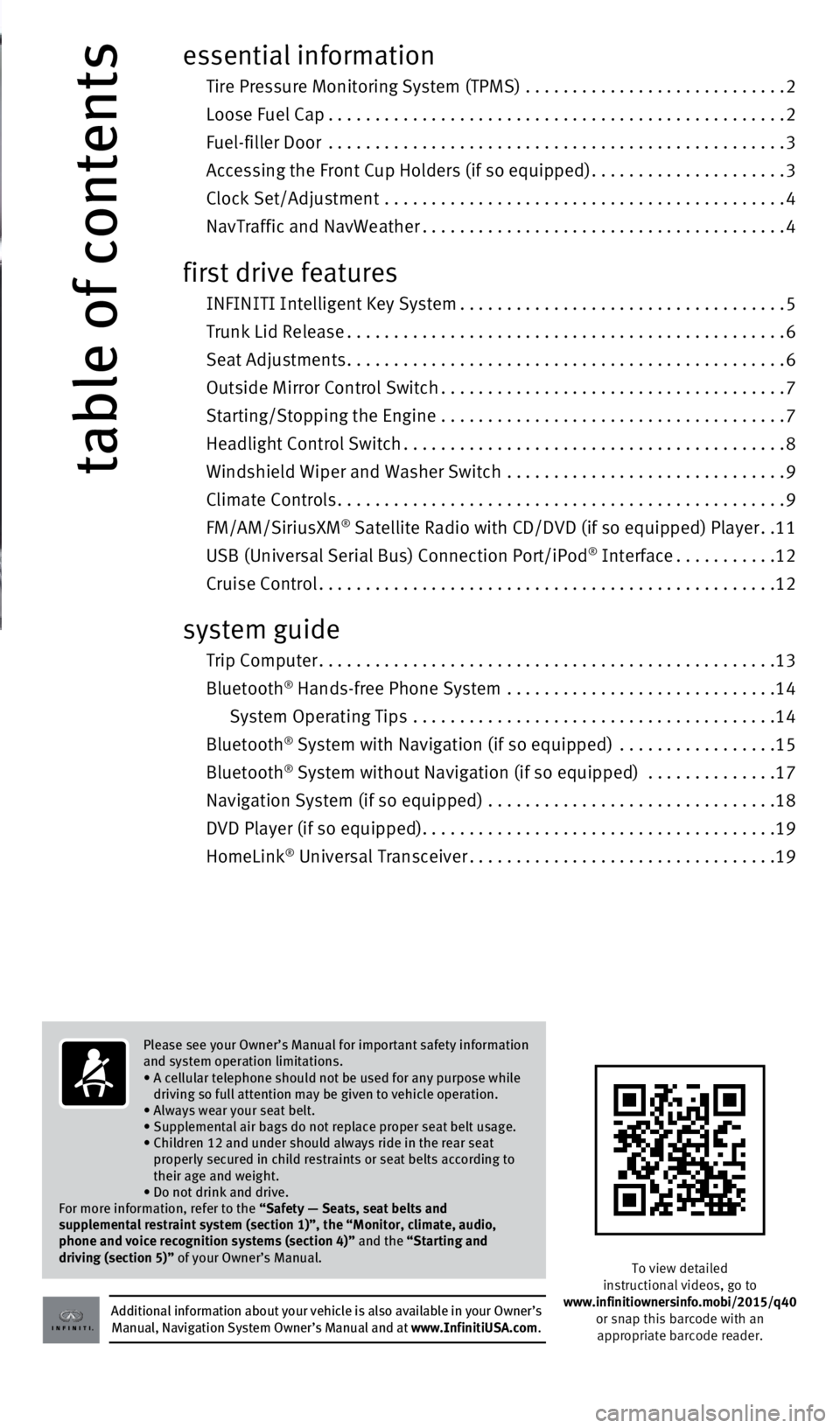
table of contents
essential information
Tire Pressure Monitoring System (TPMS) ............................2
Loose Fuel Cap.................................................2
Fuel-filler Door
.................................................
3
Accessing the Front Cup Holders (if so equipped).....................3
Clock Set/Adjustment
...........................................
4
NavTraffic and NavWeather.......................................4
first drive features
INFINITI Intelligent Key System...................................5
Trunk Lid Release...............................................6
Seat Adjustments...............................................6
Outside Mirror Control Switch.....................................7
Starting/Stopping the Engine
.....................................
7
Headlight Control Switch.........................................8
Windshield Wiper and Washer Switch
..............................
9
Climate Controls................................................9
FM/AM/SiriusXM
® Satellite Radio with CD/DVD (if so equipped) Player..11
USB (Universal Serial Bus) Connection Port/iPod® Interface...........12
Cruise Control.................................................12
system guide
Trip Computer.................................................13
Bluetooth
® Hands-free Phone System .............................14
System Operating Tips
.......................................
14
Bluetooth
® System with Navigation (if so equipped) .................15
Bluetooth® System without Navigation (if so equipped) ..............17
Navigation System (if so equipped)
...............................
18
DVD Player (if so equipped)......................................19
HomeLink
® Universal Transceiver.................................19
Additional information about your vehicle is also available in your Owne\
r’s Manual, Navigation System Owner’s Manual and at www.InfinitiUSA.com.
Please see your Owner’s Manual for important safety information
and system operation limitations.
•
A cellular telephone should not be used for any purpose while
driving so full attention may be given to vehicle operation.
• Always wear your seat belt.
• Supplemental air bags do not replace proper seat belt usage.
•
Children 12 and under should always ride in the rear seat
properly secured in child restraints or seat belts according to
their age and weight.
• Do not drink and drive.
For more information, refer to the
“Safety — Seats, seat belts and
supplemental restraint system (section 1)”, the “Monitor, climat\
e, audio,
phone and voice recognition systems (section 4)” and the “Starting and
driving (section 5)” of your Owner’s Manual.
To view detailed
instructional videos, go to
www.infinitiownersinfo.mobi/2015/q40 or snap this barcode with an appropriate barcode reader.
1811809_15b_Infiniti_Q40_QRG_091014.indd 59/10/14 3:41 PM
Page 5 of 24
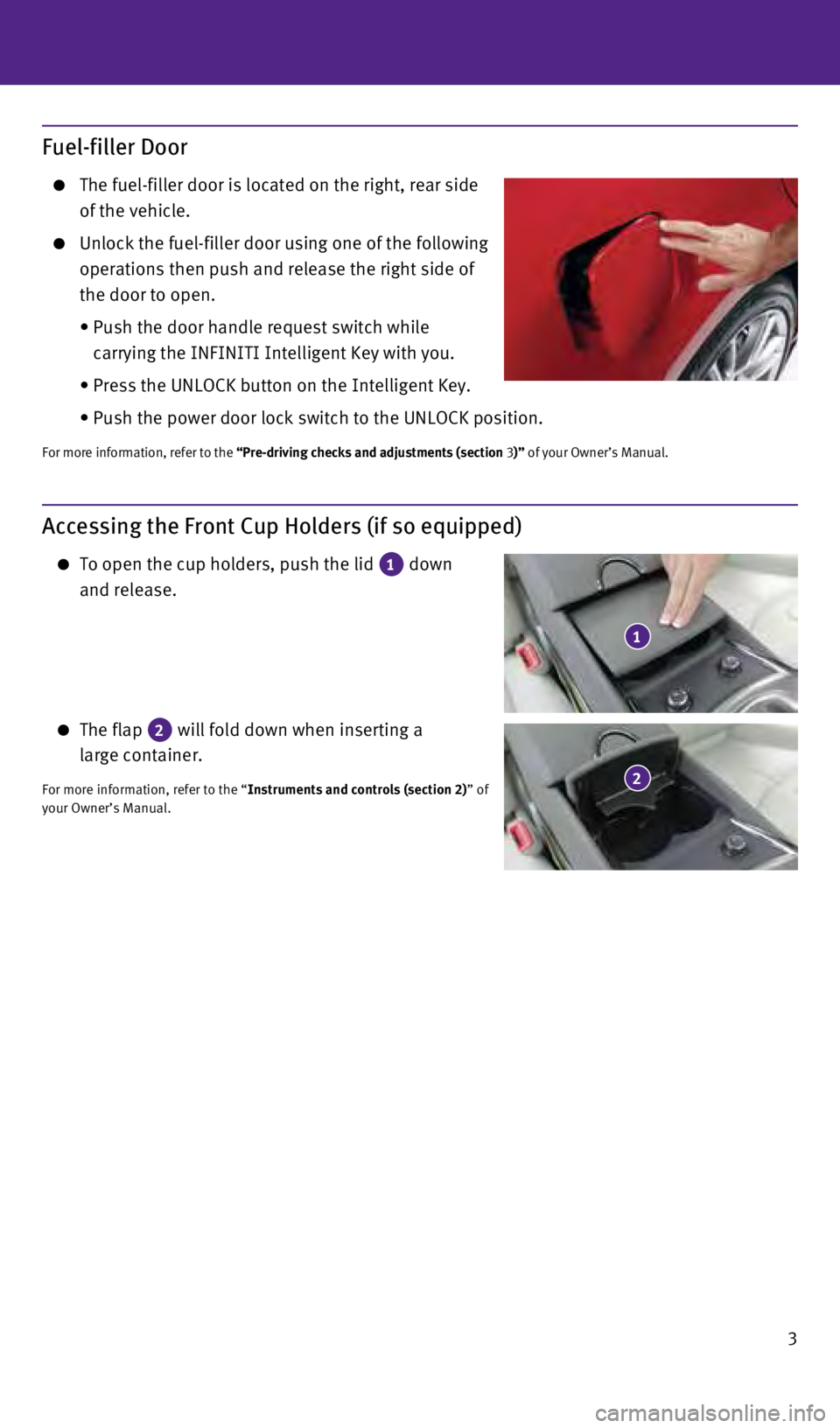
3
Accessing the Front Cup Holders (if so equipped)
To open the cup holders, push the lid 1 down
and release.
The flap 2 will fold down when inserting a
large container.
For more information, refer to the “Instruments and controls (section 2)” of
your Owner’s Manual.
1
2
Fuel-filler Door
The fuel-filler door is located on the right, rear side
of the vehicle.
Unlock the fuel-filler door using one of the following
operations then push and release the right side of
the door to open.
•
Push the door handle request switch while
carrying the INFINITI Intelligent Key with you.
•
Press the UNLOCK button on the Intelligent Key.
•
Push the power door lock switch to the UNLOCK position.
For more information, refer to the “Pre-driving checks and adjustments (section 3 )” of your Owner’s Manual.
1811809_15b_Infiniti_Q40_QRG_091014.indd 39/10/14 3:41 PM
Page 6 of 24
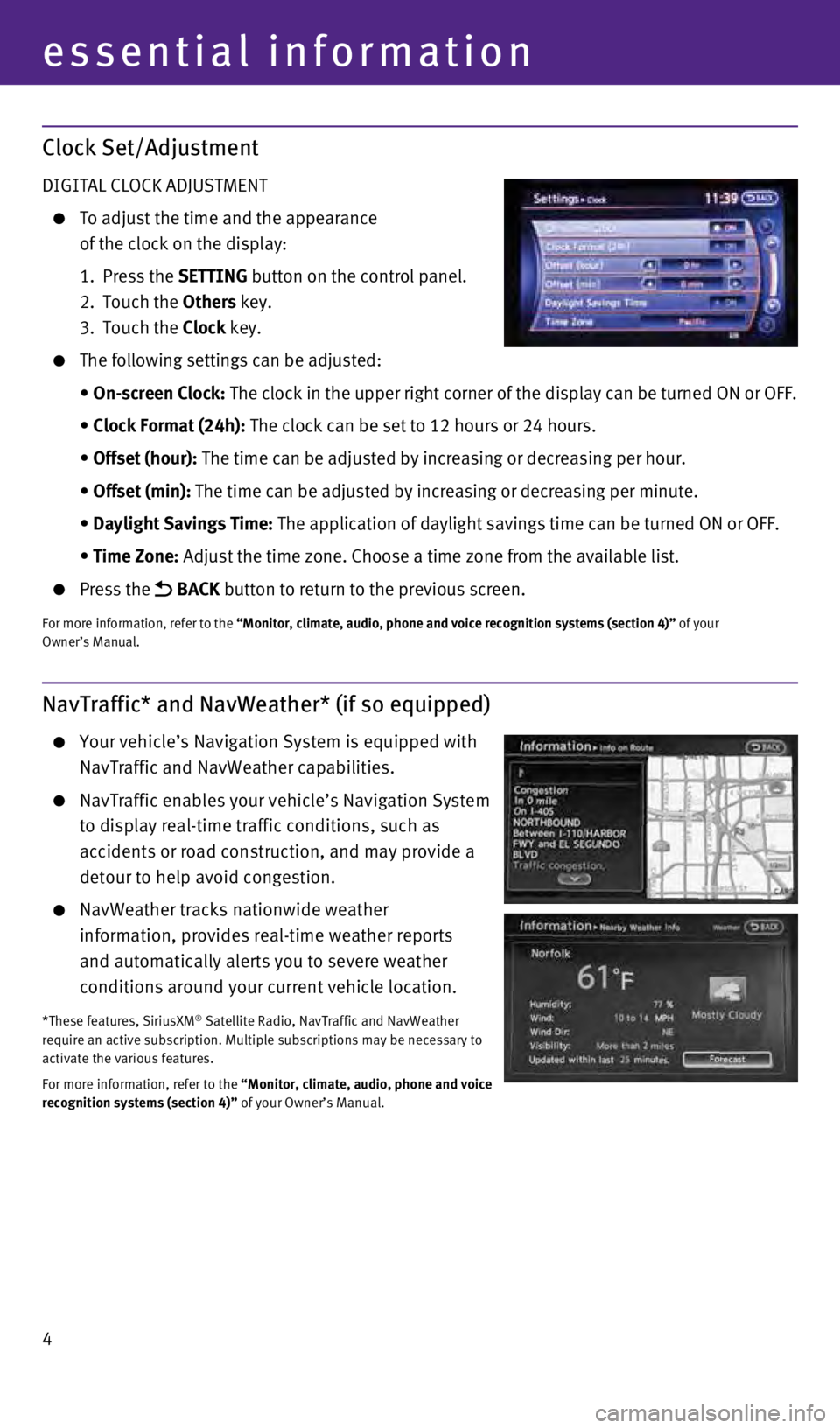
4
NavTraffic* and NavWeather* (if so equipped)
Your vehicle’s Navigation System is equipped with
NavTraffic and NavWeather capabilities.
NavTraffic enables your vehicle’s Navigation System
to display real-time traffic conditions, such as
accidents or road construction, and may provide a
detour to help avoid congestion.
NavWeather tracks nationwide weather
information, provides real-time weather reports
and automatically alerts you to severe weather
conditions around your current vehicle location.
*These features, SiriusXM® Satellite Radio, NavTraffic and NavWeather
require an active subscription. Multiple subscriptions may be necessary \
to
activate the various features.
For more information, refer to the “Monitor, climate, audio, phone and voice
recognition systems (section 4)” of your Owner’s Manual.
Clock Set/Adjustment
DIGITAL CLOCK ADJUSTMENT
To adjust the time and the appearance
of the clock on the display:
1.
Press the
SETTING button on the control panel.
2.
Touch the
Others key.
3.
Touch the
Clock key.
The following settings can be adjusted:
•
On-screen Clock:
The clock in the upper right corner of the display can be turned ON or O\
FF.
•
Clock Format (24h):
The clock can be set to 12 hours or 24 hours.
•
Offset (hour):
The time can be adjusted by increasing or decreasing per hour.
•
Offset (min):
The time can be adjusted by increasing or decreasing per minute.
•
Daylight Savings Time:
The application of daylight savings time can be turned ON or OFF.
•
Time Zone:
Adjust the time zone. Choose a time zone from the available list.
Press the BACK button to return to the previous screen.
For more information, refer to the “Monitor, climate, audio, phone and voice recognition systems (secti\
on 4)” of your
Owner’s Manual.
essential information
1811809_15b_Infiniti_Q40_QRG_091014.indd 49/10/14 3:41 PM
Page 7 of 24
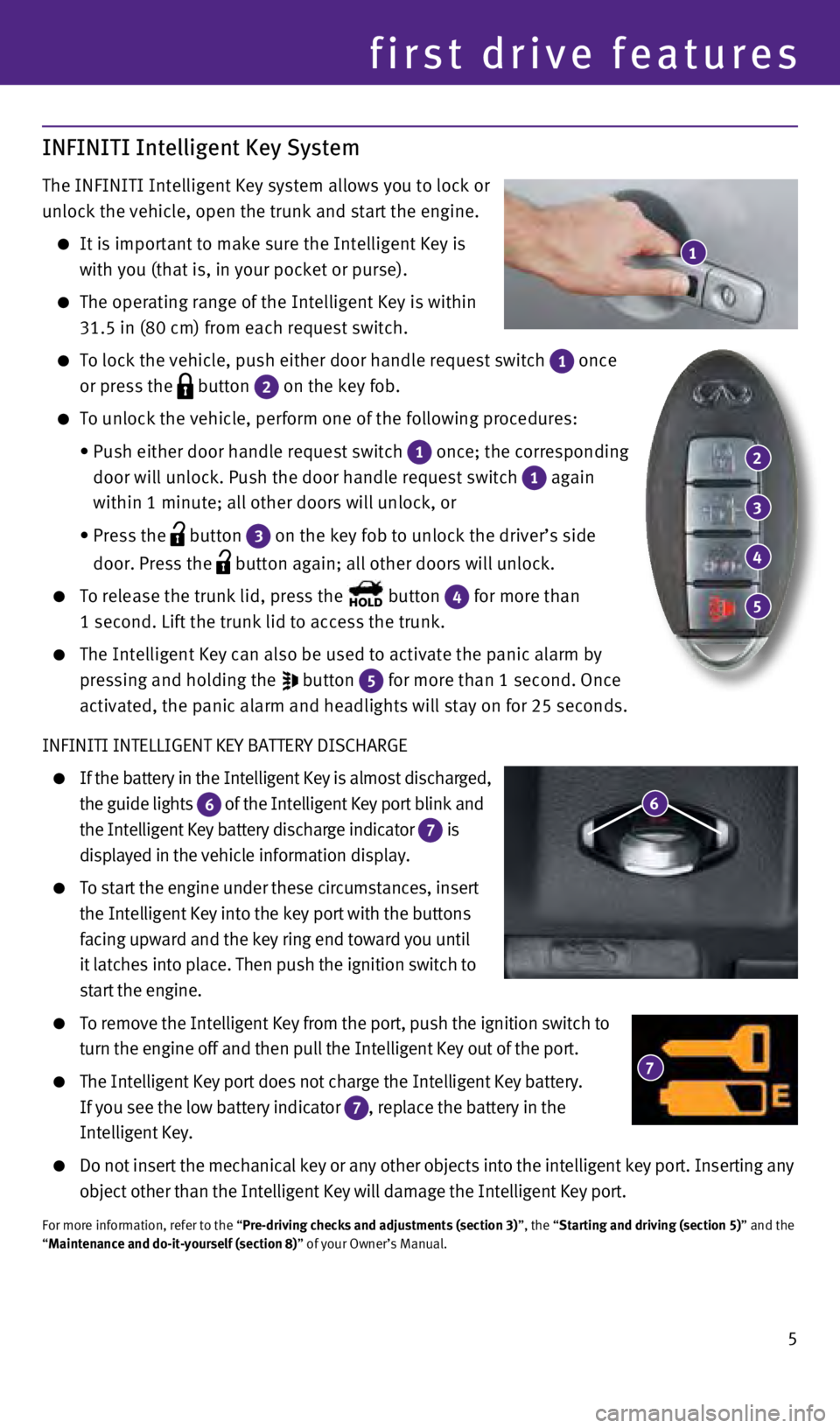
5
INFINITI Intelligent Key System
The INFINITI Intelligent Key system allows you to lock or
unlock the vehicle, open the trunk and start the engine.
It is important to make sure the Intelligent Key is
with you (that is, in your pocket or purse).
The operating range of the Intelligent Key is within
31.5 in (80 cm) from each request switch.
To lock the vehicle, push either door handle request switch 1 once
or press the
button
2 on the key fob.
To unlock the vehicle, perform one of the following procedures:
•
Push either door handle request switch 1 once; the corresponding
door will unlock. Push the door handle request switch 1 again
within 1 minute; all other doors will unlock, or
•
Press the button
3 on the key fob to unlock the driver’s side
door. Press the
button again; all other doors will unlock.
To release the trunk lid, press the button
4 for more than
1 second. Lift the trunk lid to access the trunk.
The Intelligent Key can also be used to activate the panic alarm by
pressing and holding the
button
5 for more than 1 second. Once
activated, the panic alarm and headlights will stay on for 25 seconds.
INFINITI INTELLIGENT KEY BATTERY DISCHARGE
If the battery in the Intelligent Key is almost discharged,
the guide lights
6 of the Intelligent Key port blink and
the Intelligent Key battery discharge indicator 7 is
displayed in the vehicle information display.
To start the engine under these circumstances, insert
the Intelligent Key into the key port with the buttons
facing upward and the key ring end toward you until
it latches into place. Then push the ignition switch to
start the engine.
To remove the Intelligent Key from the port, push the ignition switch to\
turn the engine off and then pull the Intelligent Key out of the port.
The Intelligent Key port does not charge the Intelligent Key battery.
If you see the low battery indicator
7, replace the battery in the
Intelligent Key.
Do not insert the mechanical key or any other objects into the intellige\
nt key port. Inserting any
object other than the Intelligent Key will damage the Intelligent Key po\
rt.
For more information, refer to the “Pre-driving checks and adjustments (section 3)”, the “Starting and driving (section 5)” and the
“ Maintenance and do-it-yourself (section 8)” of your Owner’s Manual.
first drive features
2
3
4
5
6
7
1
1811809_15b_Infiniti_Q40_QRG_091014.indd 59/10/14 3:42 PM
Page 8 of 24
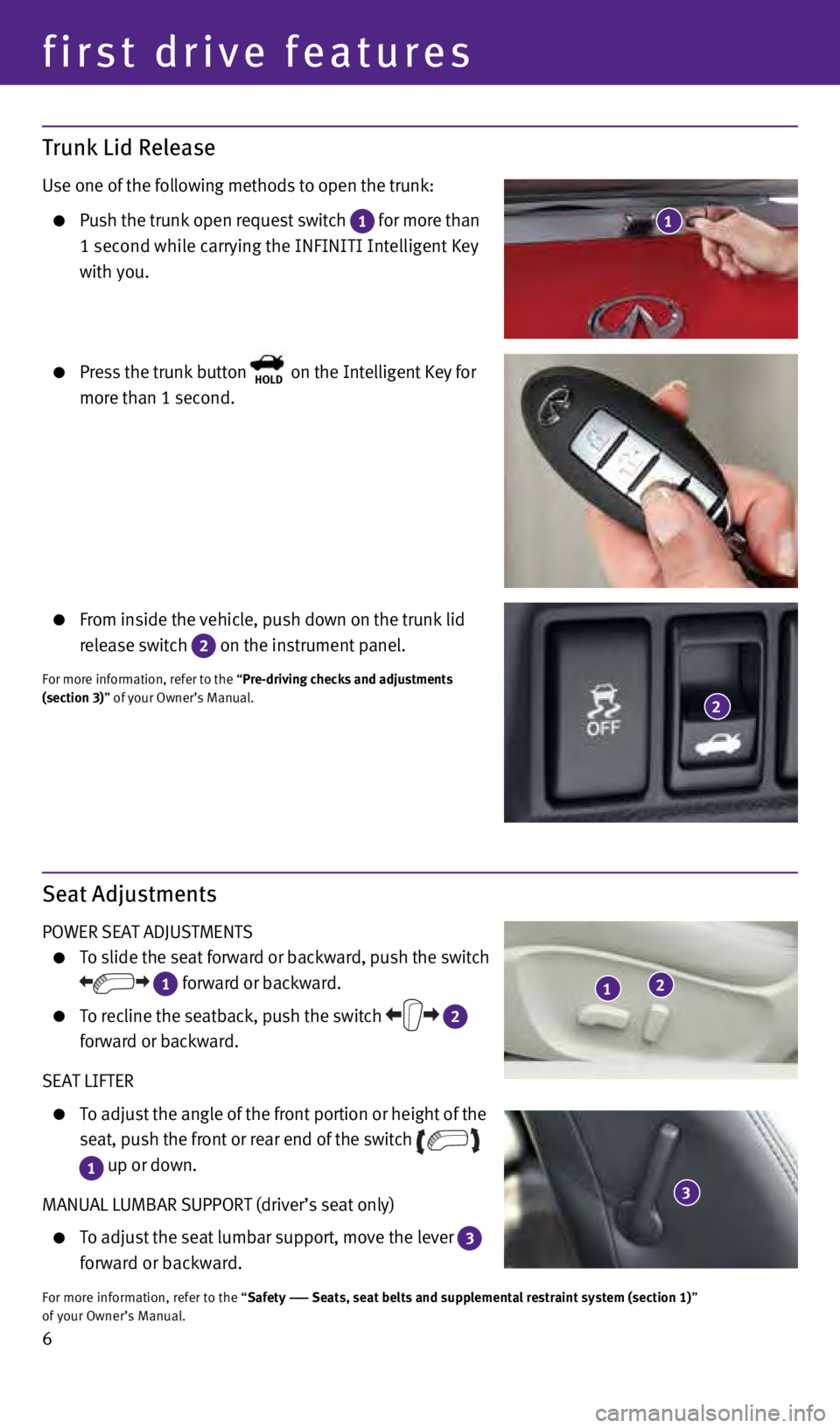
6
first drive features
Seat Adjustments
POWER SEAT ADJUSTMENTS
To slide the seat forward or backward, push the switch
1 forward or backward.
To recline the seatback, push the switch
2
forward or backward.
SEAT LIFTER
To adjust the angle of the front portion or height of the
seat, push the front or rear end of the switch
1 up or down.
MANUAL LUMBAR SUPPORT (driver’s seat only)
To adjust the seat lumbar support, move the lever 3
forward or backward.
For more information, refer to the “Safety —— Seats, seat belts and supplemental restraint system (section 1)”
of your Owner’s Manual.
Trunk Lid Release
Use one of the following methods to open the trunk:
Push the trunk open request switch
1 for more than
1 second while carrying the INFINITI Intelligent Key
with you.
Press the trunk buttonHOLD on the Intelligent Key for
more than 1 second.
From inside the vehicle, push down on the trunk lid
release switch
2 on the instrument panel.
For more information, refer to the “Pre-driving checks and adjustments
(section 3)” of your Owner’s Manual.
1
1
2
2
3
1811809_15b_Infiniti_Q40_QRG_091014.indd 69/10/14 3:42 PM
Page 9 of 24
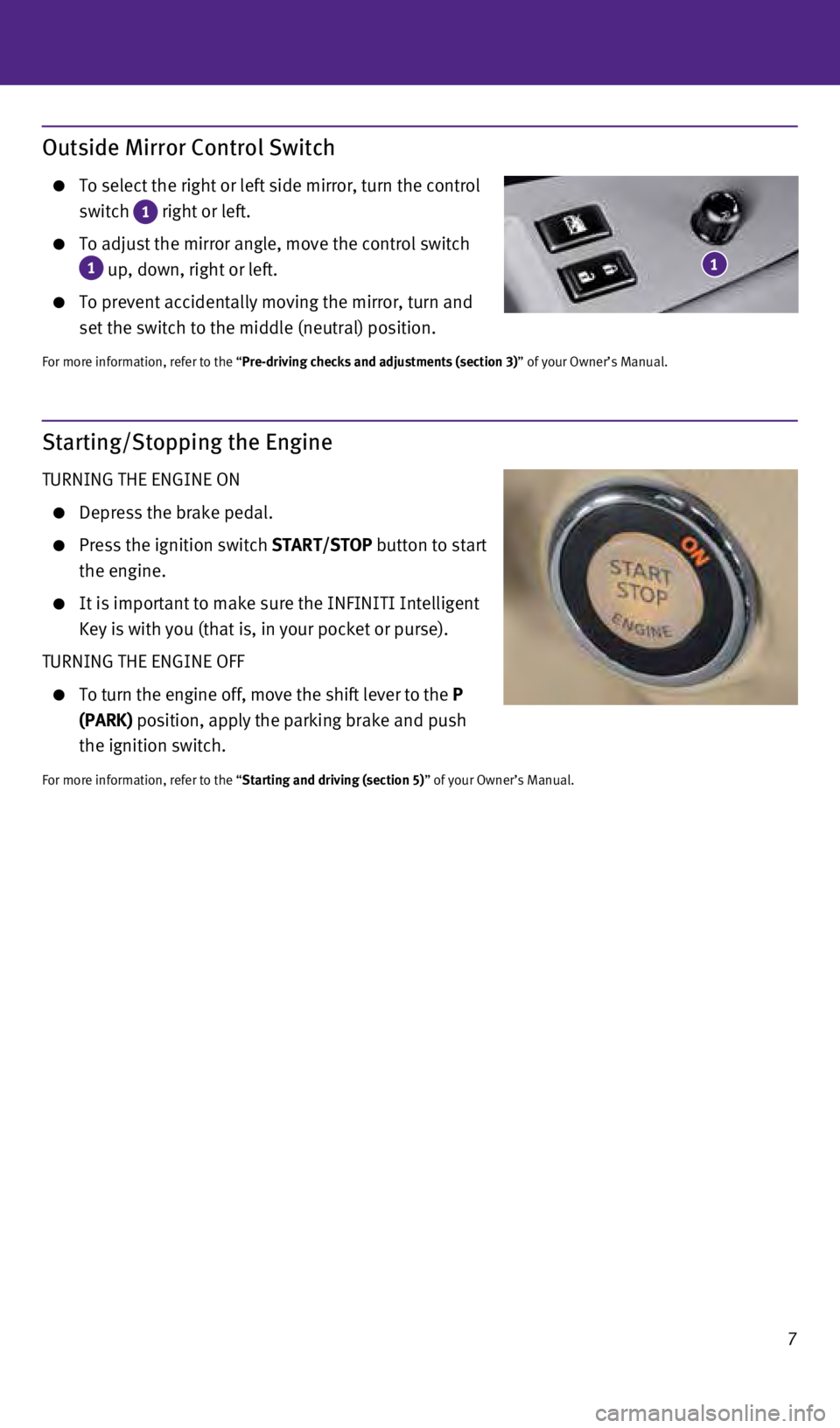
7
Outside Mirror Control Switch
To select the right or left side mirror, turn the control
switch
1 right or left.
To adjust the mirror angle, move the control switch
1 up, down, right or left.
To prevent accidentally moving the mirror, turn and
set the switch to the middle (neutral) position.
For more information, refer to the “Pre-driving checks and adjustments (section 3)” of your Owner’s Manual.
Starting/Stopping the Engine
TURNING THE ENGINE ON
Depress the brake pedal.
Press the ignition switch START/STOP button to start
the engine.
It is important to make sure the INFINITI Intelligent
Key is with you (that is, in your pocket or purse).
TURNING THE ENGINE OFF
To turn the engine off, move the shift lever to the P
(PARK) position, apply the parking brake and push
the ignition switch.
For more information, refer to the “Starting and driving (section 5)” of your Owner’s Manual.
1
1811809_15b_Infiniti_Q40_QRG_091014.indd 79/10/14 3:42 PM
Page 17 of 24

15
Bluetooth® System with Navigation (if so equipped)
CONNECTING PROCEDURE
The vehicle must be stationary when connecting
the phone.
1.
Press the PHONE button on the instrument panel or the
button on the steering wheel and select the “Connect
Phone” key.
2.
Initiate connecting from the phone.
•
The connecting procedure varies according to each
cellular phone model. For detailed connecting
instructions and a list of compatible phones,
please visit www.InfinitiUSA.com/bluetooth.
•
When prompted for a PIN code, enter “1234”
from the handset. (The PIN code is assigned by
INFINITI and cannot be changed.)
3.
When the connecting is complete, the screen will
return to the “Phone” menu display.
P
HONEBOOK SETUP
Depending on your cellular phone, the system may automatically download your cellular phone’s entire phonebook to the vehicle’s
Bluetooth
® system.
If the phonebook does not download automatically, the vehicle phonebook may be set for up to 1,000 entries.
To manually download entries:
1
. Press the
but ton and select the
“Quick Dial” key.
2
.
S
elect the “Add New” key at the top of the
display. There are dif ferent methods to
input a phone number. Select one of the
following options:
•
“
Copy from Call Histor y” to save a number from
the Outgoing, Incoming or Missed
Calls lists.
•
“
Copy from the Phonebook” to save a number
that has been downloaded from your handset
to the vehicle.
•
“
Enter Number by Keypad” to input the number
and name manually.
1811809_15b_Infiniti_Q40_QRG_091014.indd 159/10/14 3:42 PM
Page 18 of 24

16
system guide
MAKING A C ALL
To make a call, follow this procedure:
1
. Press the
but ton on the steering wheel.
The “Phone” menu will appear on the control
panel display.
2
.
S
elect the “Vehicle Phonebook”, “Call Histor y”,
“Handset Phonebook” or
“Dial Number” key.
3
.
S
elect the desired entr y from the list.
4
.
S
elect “Call” to star t dialing the number.
RECEIVING/ENDING A CALL
To accept the call, press the but ton on the
steering wheel or touch the “Answer ” key.
To reject the call, touch the “Reject Call” key.
To hang-up, press the but ton or touch the
“Hang up” key.
1811809_15b_Infiniti_Q40_QRG_091014.indd 169/10/14 3:43 PM