engine INFINITI Q50 2014 Infiniti Intouch
[x] Cancel search | Manufacturer: INFINITI, Model Year: 2014, Model line: Q50, Model: INFINITI Q50 2014Pages: 274, PDF Size: 1.43 MB
Page 6 of 274
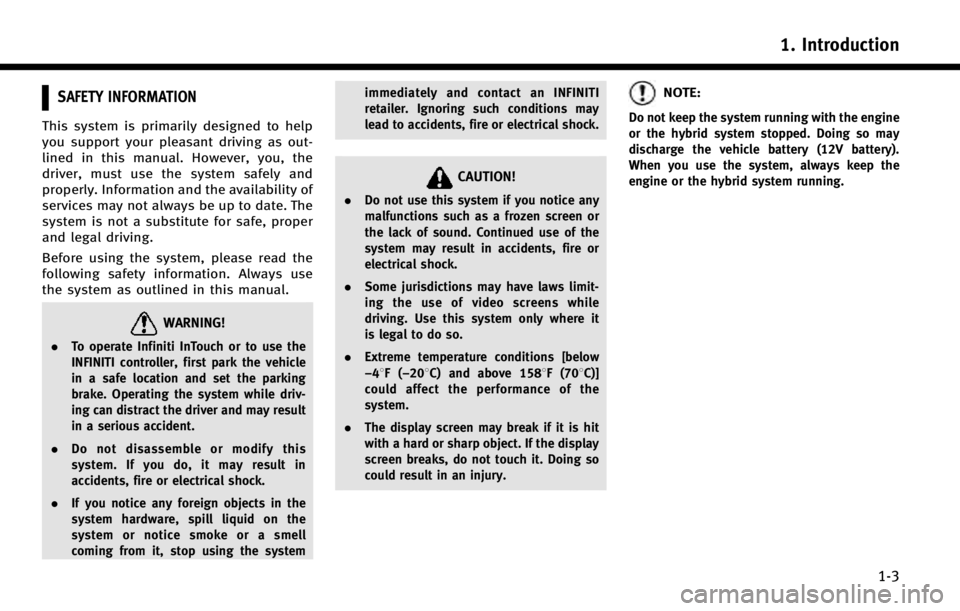
SAFETY INFORMATION
This system is primarily designed to help
you support your pleasant driving as out-
lined in this manual. However, you, the
driver, must use the system safely and
properly. Information and the availability of
services may not always be up to date. The
system is not a substitute for safe, proper
and legal driving.
Before using the system, please read the
following safety information. Always use
the system as outlined in this manual.
WARNING!
.To operate Infiniti InTouch or to use the
INFINITI controller, first park the vehicle
in a safe location and set the parking
brake. Operating the system while driv-
ing can distract the driver and may result
in a serious accident.
. Do not disassemble or modify this
system. If you do, it may result in
accidents, fire or electrical shock.
. If you notice any foreign objects in the
system hardware, spill liquid on the
system or notice smoke or a smell
coming from it, stop using the system immediately and contact an INFINITI
retailer. Ignoring such conditions may
lead to accidents, fire or electrical shock.
CAUTION!
.
Do not use this system if you notice any
malfunctions such as a frozen screen or
the lack of sound. Continued use of the
system may result in accidents, fire or
electrical shock.
. Some jurisdictions may have laws limit-
ing the use of video screens while
driving. Use this system only where it
is legal to do so.
. Extreme temperature conditions [below
−48F( −208C) and above 1588F (708C)]
could affect the performance of the
system.
. The display screen may break if it is hit
with a hard or sharp object. If the display
screen breaks, do not touch it. Doing so
could result in an injury.
NOTE:
Do not keep the system running with the engine
or the hybrid system stopped. Doing so may
discharge the vehicle battery (12V battery).
When you use the system, always keep the
engine or the hybrid system running.
1. Introduction
1-3
Page 16 of 274
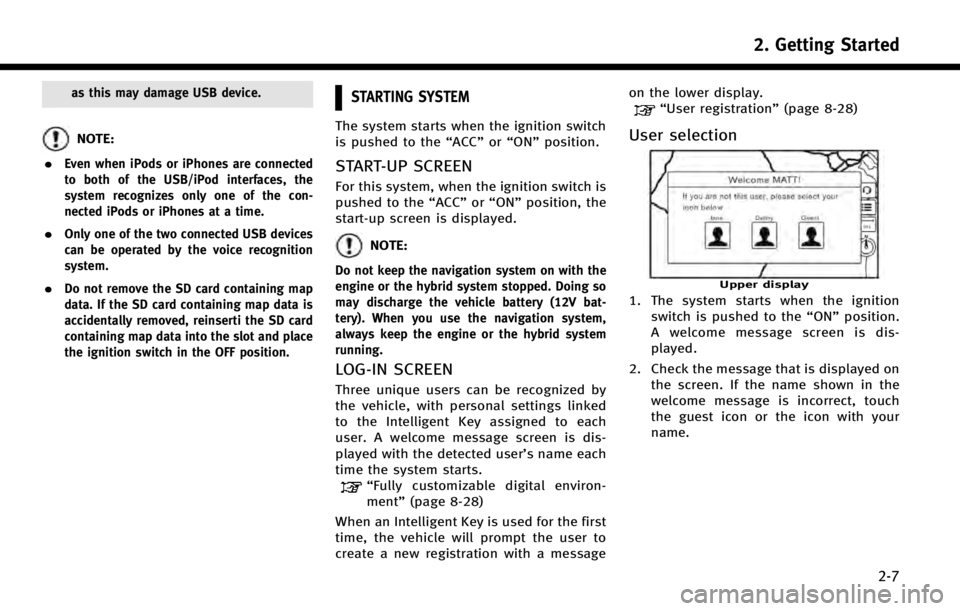
as this may damage USB device.
NOTE:
.
Even when iPods or iPhones are connected
to both of the USB/iPod interfaces, the
system recognizes only one of the con-
nected iPods or iPhones at a time.
.Only one of the two connected USB devices
can be operated by the voice recognition
system.
.Do not remove the SD card containing map
data. If the SD card containing map data is
accidentally removed, reinserti the SD card
containing map data into the slot and place
the ignition switch in the OFF position.
STARTING SYSTEM
The system starts when the ignition switch
is pushed to the “ACC”or“ON” position.
START-UP SCREEN
For this system, when the ignition switch is
pushed to the “ACC”or“ON” position, the
start-up screen is displayed.
NOTE:
Do not keep the navigation system on with the
engine or the hybrid system stopped. Doing so
may discharge the vehicle battery (12V bat-
tery). When you use the navigation system,
always keep the engine or the hybrid system
running.
LOG-IN SCREEN
Three unique users can be recognized by
the vehicle, with personal settings linked
to the Intelligent Key assigned to each
user. A welcome message screen is dis-
played with the detected user’s name each
time the system starts.
“Fully customizable digital environ-
ment” (page 8-28)
When an Intelligent Key is used for the first
time, the vehicle will prompt the user to
create a new registration with a message on the lower display.
“User registration”
(page 8-28)
User selection
Upper display
1. The system starts when the ignition
switch is pushed to the “ON”position.
A welcome message screen is dis-
played.
2. Check the message that is displayed on the screen. If the name shown in the
welcome message is incorrect, touch
the guest icon or the icon with your
name.
2. Getting Started
2-7
Page 33 of 274
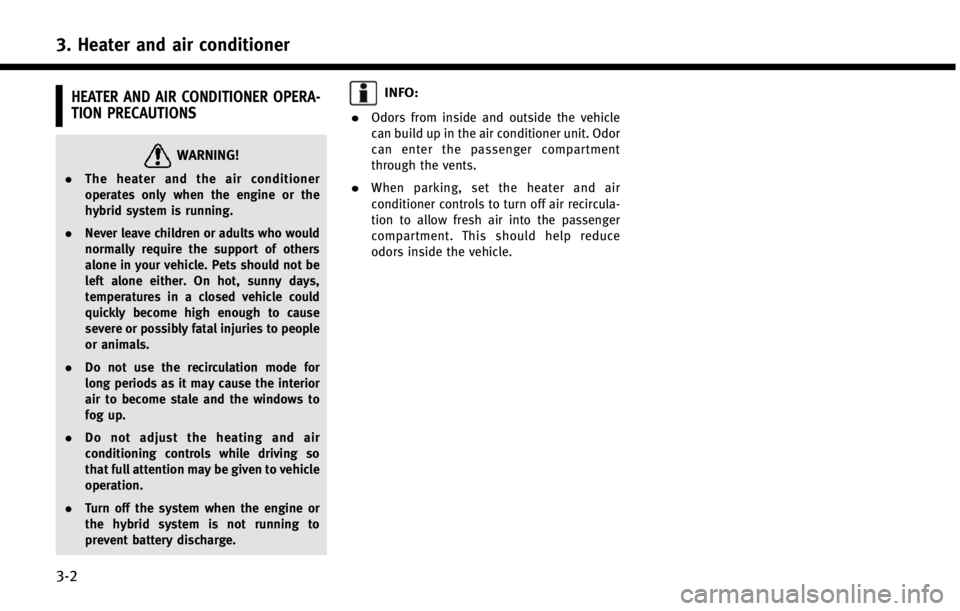
3. Heater and air conditioner
3-2
HEATER AND AIR CONDITIONER OPERA-
TION PRECAUTIONS
WARNING!
.The heater and the air conditioner
operates only when the engine or the
hybrid system is running.
. Never leave children or adults who would
normally require the support of others
alone in your vehicle. Pets should not be
left alone either. On hot, sunny days,
temperatures in a closed vehicle could
quickly become high enough to cause
severe or possibly fatal injuries to people
or animals.
. Do not use the recirculation mode for
long periods as it may cause the interior
air to become stale and the windows to
fog up.
. Do not adjust the heating and air
conditioning controls while driving so
that full attention may be given to vehicle
operation.
. Turn off the system when the engine or
the hybrid system is not running to
prevent battery discharge.
INFO:
.
Odors from inside and outside the vehicle
can build up in the air conditioner unit. Odor
can enter the passenger compartment
through the vents.
.When parking, set the heater and air
conditioner controls to turn off air recircula-
tion to allow fresh air into the passenger
compartment. This should help reduce
odors inside the vehicle.
Page 39 of 274
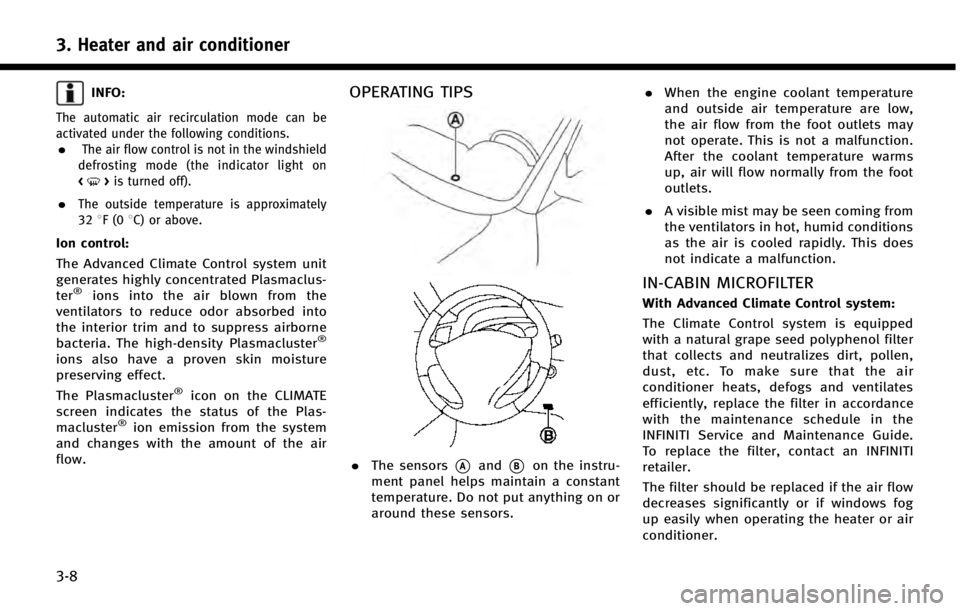
3. Heater and air conditioner
3-8
INFO:
The automatic air recirculation mode can be
activated under the following conditions.
.The air flow control is not in the windshield
defrosting mode (the indicator light on
<
> is turned off).
.The outside temperature is approximately
32 8F(0 8C) or above.
Ion control:
The Advanced Climate Control system unit
generates highly concentrated Plasmaclus-
ter
®ions into the air blown from the
ventilators to reduce odor absorbed into
the interior trim and to suppress airborne
bacteria. The high-density Plasmacluster
®
ions also have a proven skin moisture
preserving effect.
The Plasmacluster
®icon on the CLIMATE
screen indicates the status of the Plas-
macluster
®ion emission from the system
and changes with the amount of the air
flow.
OPERATING TIPS
. The sensors*Aand*Bon the instru-
ment panel helps maintain a constant
temperature. Do not put anything on or
around these sensors. .
When the engine coolant temperature
and outside air temperature are low,
the air flow from the foot outlets may
not operate. This is not a malfunction.
After the coolant temperature warms
up, air will flow normally from the foot
outlets.
. A visible mist may be seen coming from
the ventilators in hot, humid conditions
as the air is cooled rapidly. This does
not indicate a malfunction.
IN-CABIN MICROFILTER
With Advanced Climate Control system:
The Climate Control system is equipped
with a natural grape seed polyphenol filter
that collects and neutralizes dirt, pollen,
dust, etc. To make sure that the air
conditioner heats, defogs and ventilates
efficiently, replace the filter in accordance
with the maintenance schedule in the
INFINITI Service and Maintenance Guide.
To replace the filter, contact an INFINITI
retailer.
The filter should be replaced if the air flow
decreases significantly or if windows fog
up easily when operating the heater or air
conditioner.
Page 40 of 274
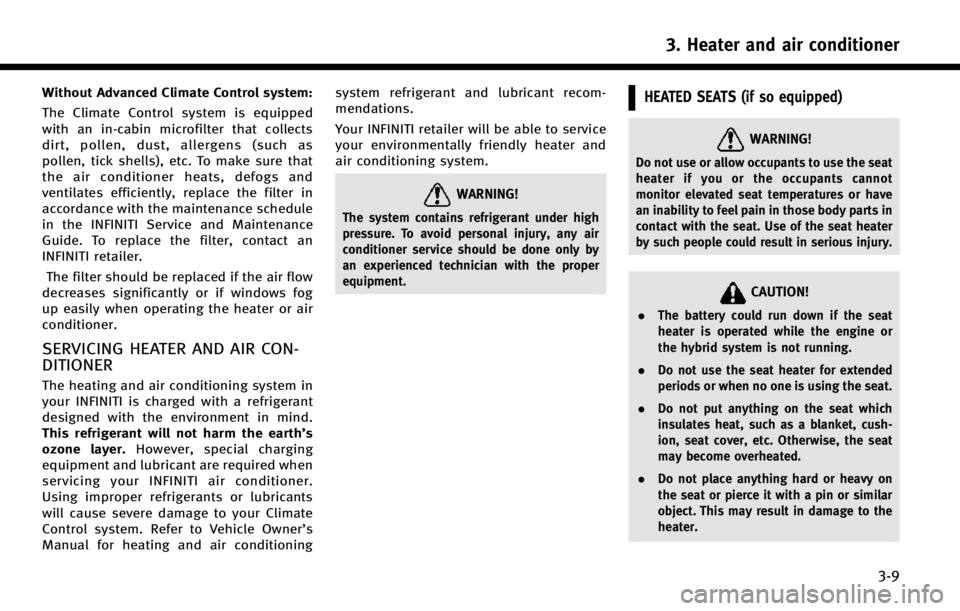
Without Advanced Climate Control system:
The Climate Control system is equipped
with an in-cabin microfilter that collects
dirt, pollen, dust, allergens (such as
pollen, tick shells), etc. To make sure that
the air conditioner heats, defogs and
ventilates efficiently, replace the filter in
accordance with the maintenance schedule
in the INFINITI Service and Maintenance
Guide. To replace the filter, contact an
INFINITI retailer.The filter should be replaced if the air flow
decreases significantly or if windows fog
up easily when operating the heater or air
conditioner.
SERVICING HEATER AND AIR CON-
DITIONER
The heating and air conditioning system in
your INFINITI is charged with a refrigerant
designed with the environment in mind.
This refrigerant will not harm the earth’s
ozone layer. However, special charging
equipment and lubricant are required when
servicing your INFINITI air conditioner.
Using improper refrigerants or lubricants
will cause severe damage to your Climate
Control system. Refer to Vehicle Owner’s
Manual for heating and air conditioning system refrigerant and lubricant recom-
mendations.
Your INFINITI retailer will be able to service
your environmentally friendly heater and
air conditioning system.
WARNING!
The system contains refrigerant under high
pressure. To avoid personal injury, any air
conditioner service should be done only by
an experienced technician with the proper
equipment.
HEATED SEATS (if so equipped)
WARNING!
Do not use or allow occupants to use the seat
heater if you or the occupants cannot
monitor elevated seat temperatures or have
an inability to feel pain in those body parts in
contact with the seat. Use of the seat heater
by such people could result in serious injury.
CAUTION!
.
The battery could run down if the seat
heater is operated while the engine or
the hybrid system is not running.
. Do not use the seat heater for extended
periods or when no one is using the seat.
. Do not put anything on the seat which
insulates heat, such as a blanket, cush-
ion, seat cover, etc. Otherwise, the seat
may become overheated.
. Do not place anything hard or heavy on
the seat or pierce it with a pin or similar
object. This may result in damage to the
heater.
3. Heater and air conditioner
3-9
Page 41 of 274
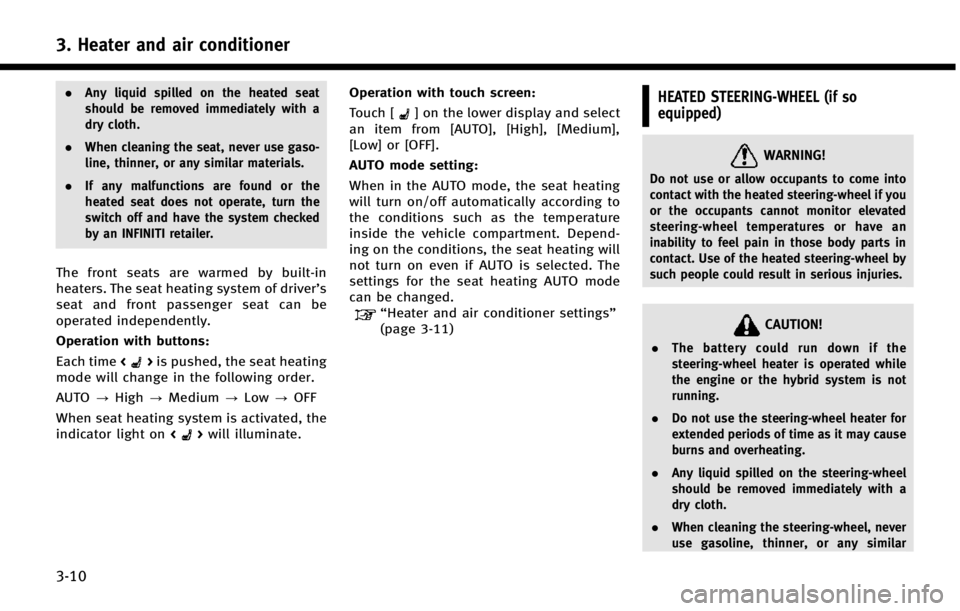
3. Heater and air conditioner
3-10
.Any liquid spilled on the heated seat
should be removed immediately with a
dry cloth.
. When cleaning the seat, never use gaso-
line, thinner, or any similar materials.
. If any malfunctions are found or the
heated seat does not operate, turn the
switch off and have the system checked
by an INFINITI retailer.
The front seats are warmed by built-in
heaters. The seat heating system of driver’s
seat and front passenger seat can be
operated independently.
Operation with buttons:
Each time <
>is pushed, the seat heating
mode will change in the following order.
AUTO ?High ?Medium ?Low ?OFF
When seat heating system is activated, the
indicator light on <
>will illuminate. Operation with touch screen:
Touch [
] on the lower display and select
an item from [AUTO], [High], [Medium],
[Low] or [OFF].
AUTO mode setting:
When in the AUTO mode, the seat heating
will turn on/off automatically according to
the conditions such as the temperature
inside the vehicle compartment. Depend-
ing on the conditions, the seat heating will
not turn on even if AUTO is selected. The
settings for the seat heating AUTO mode
can be changed.
“Heater and air conditioner settings”
(page 3-11)
HEATED STEERING-WHEEL (if so
equipped)
WARNING!
Do not use or allow occupants to come into
contact with the heated steering-wheel if you
or the occupants cannot monitor elevated
steering-wheel temperatures or have an
inability to feel pain in those body parts in
contact. Use of the heated steering-wheel by
such people could result in serious injuries.
CAUTION!
. The battery could run down if the
steering-wheel heater is operated while
the engine or the hybrid system is not
running.
. Do not use the steering-wheel heater for
extended periods of time as it may cause
burns and overheating.
. Any liquid spilled on the steering-wheel
should be removed immediately with a
dry cloth.
. When cleaning the steering-wheel, never
use gasoline, thinner, or any similar
Page 42 of 274
![INFINITI Q50 2014 Infiniti Intouch materials.
. If any malfunctions are found or the
steering-wheel heater does not operate,
turn the switch off and have the system
checked by an INFINITI retailer.
Touch [Steering Heater] on the CLIMAT INFINITI Q50 2014 Infiniti Intouch materials.
. If any malfunctions are found or the
steering-wheel heater does not operate,
turn the switch off and have the system
checked by an INFINITI retailer.
Touch [Steering Heater] on the CLIMAT](/img/42/34966/w960_34966-41.png)
materials.
. If any malfunctions are found or the
steering-wheel heater does not operate,
turn the switch off and have the system
checked by an INFINITI retailer.
Touch [Steering Heater] on the CLIMATE
screen to turn on/off the steering-wheel
heating manually. The steering-wheel heat-
ing will turn on and will turn off auto-
matically after 30 minutes. When the
steering-wheel heating is turned on, the
indicator above [Steering Heater] will turn
on.
If the surface temperature of the steering-
wheel is above the temperature within
which the system is designed to operate,
the system will not heat the steering-
wheel. This is not a malfunction.
Automatic steering-wheel heating can be
turned on/off from the climate control
settings screen.
“Heater and air conditioner settings”
(page 3-11)
REAR WINDOW AND OUTSIDE MIRROR
DEFROSTER
CAUTION!
When cleaning the inner side of the rear
window, be careful not to scratch or damage
the rear window defroster.
To defog/defrost the rear window glass
and outside mirrors, start the engine or the
hybrid system and push <
>. The indi-
cator light on the button will illuminate.
Push the button again to turn off the
defroster.
The defroster will automatically turn off in
approximately 15 minutes.
HEATER AND AIR CONDITIONER SET-
TINGS
Heater and air conditioner settings can be
changed on the screen.
1. Push
Page 43 of 274
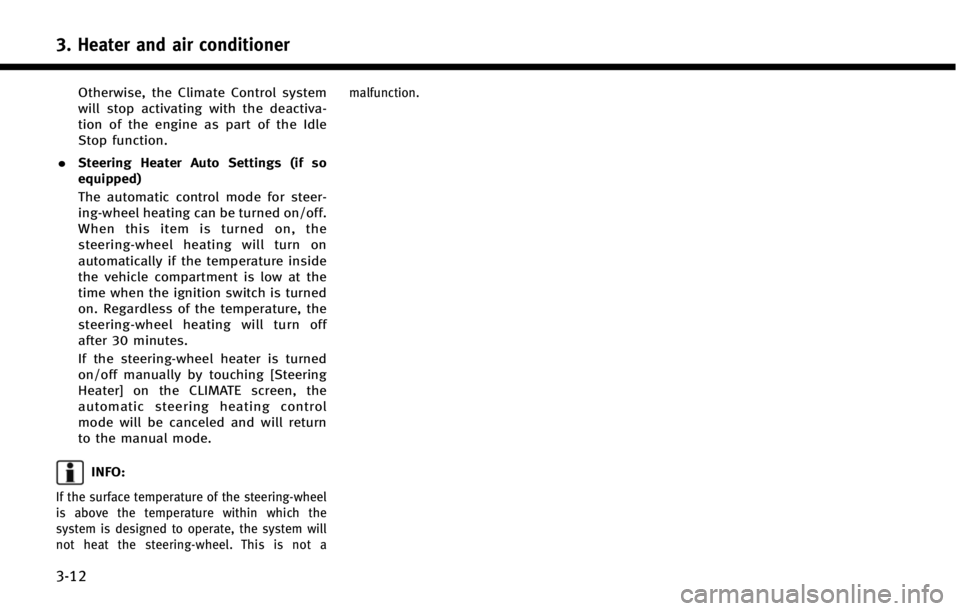
3. Heater and air conditioner
3-12
Otherwise, the Climate Control system
will stop activating with the deactiva-
tion of the engine as part of the Idle
Stop function.
. Steering Heater Auto Settings (if so
equipped)
The automatic control mode for steer-
ing-wheel heating can be turned on/off.
When this item is turned on, the
steering-wheel heating will turn on
automatically if the temperature inside
the vehicle compartment is low at the
time when the ignition switch is turned
on. Regardless of the temperature, the
steering-wheel heating will turn off
after 30 minutes.
If the steering-wheel heater is turned
on/off manually by touching [Steering
Heater] on the CLIMATE screen, the
automatic steering heating control
mode will be canceled and will return
to the manual mode.
INFO:
If the surface temperature of the steering-wheel
is above the temperature within which the
system is designed to operate, the system will
not heat the steering-wheel. This is not a malfunction.
Page 45 of 274
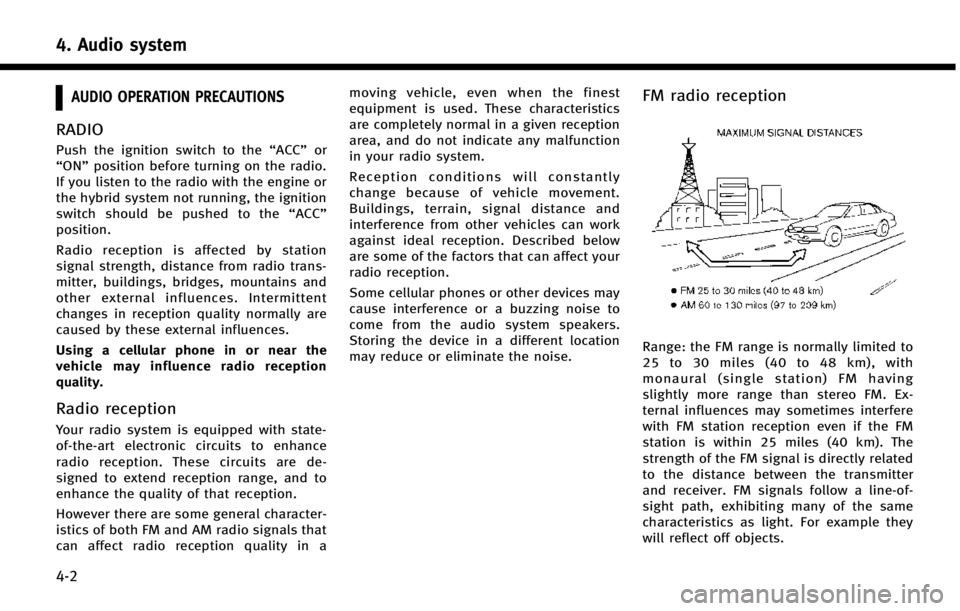
4. Audio system
4-2
AUDIO OPERATION PRECAUTIONS
RADIO
Push the ignition switch to the“ACC”or
“ON” position before turning on the radio.
If you listen to the radio with the engine or
the hybrid system not running, the ignition
switch should be pushed to the “ACC”
position.
Radio reception is affected by station
signal strength, distance from radio trans-
mitter, buildings, bridges, mountains and
other external influences. Intermittent
changes in reception quality normally are
caused by these external influences.
Using a cellular phone in or near the
vehicle may influence radio reception
quality.
Radio reception
Your radio system is equipped with state-
of-the-art electronic circuits to enhance
radio reception. These circuits are de-
signed to extend reception range, and to
enhance the quality of that reception.
However there are some general character-
istics of both FM and AM radio signals that
can affect radio reception quality in a moving vehicle, even when the finest
equipment is used. These characteristics
are completely normal in a given reception
area, and do not indicate any malfunction
in your radio system.
Reception conditions will constantly
change because of vehicle movement.
Buildings, terrain, signal distance and
interference from other vehicles can work
against ideal reception. Described below
are some of the factors that can affect your
radio reception.
Some cellular phones or other devices may
cause interference or a buzzing noise to
come from the audio system speakers.
Storing the device in a different location
may reduce or eliminate the noise.
FM radio reception
Range: the FM range is normally limited to
25 to 30 miles (40 to 48 km), with
monaural (single station) FM having
slightly more range than stereo FM. Ex-
ternal influences may sometimes interfere
with FM station reception even if the FM
station is within 25 miles (40 km). The
strength of the FM signal is directly related
to the distance between the transmitter
and receiver. FM signals follow a line-of-
sight path, exhibiting many of the same
characteristics as light. For example they
will reflect off objects.
Page 81 of 274
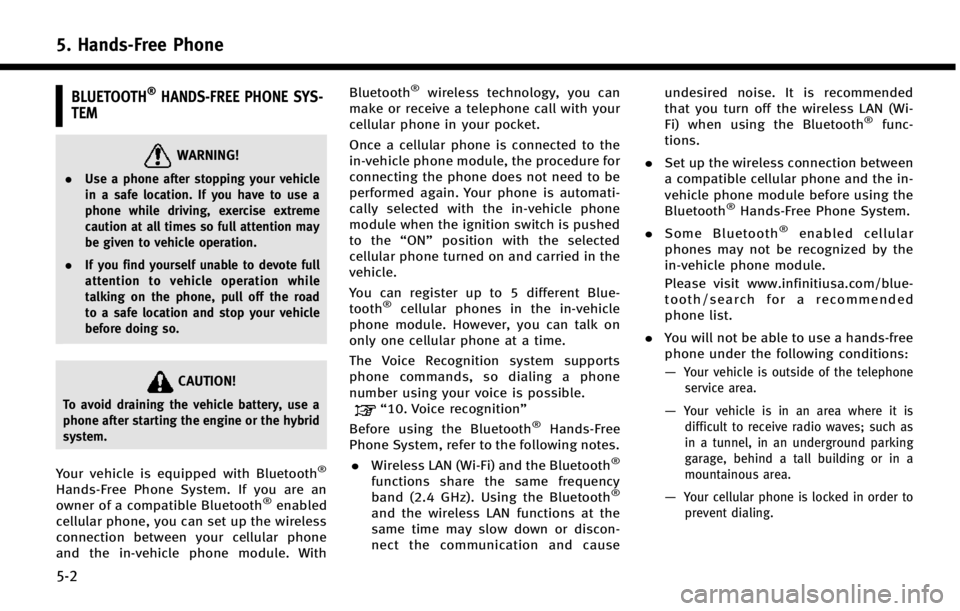
5. Hands-Free Phone
5-2
BLUETOOTH®HANDS-FREE PHONE SYS-
TEM
WARNING!
. Use a phone after stopping your vehicle
in a safe location. If you have to use a
phone while driving, exercise extreme
caution at all times so full attention may
be given to vehicle operation.
. If you find yourself unable to devote full
attention to vehicle operation while
talking on the phone, pull off the road
to a safe location and stop your vehicle
before doing so.
CAUTION!
To avoid draining the vehicle battery, use a
phone after starting the engine or the hybrid
system.
Your vehicle is equipped with Bluetooth®
Hands-Free Phone System. If you are an
owner of a compatible Bluetooth®enabled
cellular phone, you can set up the wireless
connection between your cellular phone
and the in-vehicle phone module. With Bluetooth
®wireless technology, you can
make or receive a telephone call with your
cellular phone in your pocket.
Once a cellular phone is connected to the
in-vehicle phone module, the procedure for
connecting the phone does not need to be
performed again. Your phone is automati-
cally selected with the in-vehicle phone
module when the ignition switch is pushed
to the “ON”position with the selected
cellular phone turned on and carried in the
vehicle.
You can register up to 5 different Blue-
tooth
®cellular phones in the in-vehicle
phone module. However, you can talk on
only one cellular phone at a time.
The Voice Recognition system supports
phone commands, so dialing a phone
number using your voice is possible.
“10. Voice recognition”
Before using the Bluetooth®Hands-Free
Phone System, refer to the following notes.
. Wireless LAN (Wi-Fi) and the Bluetooth
®
functions share the same frequency
band (2.4 GHz). Using the Bluetooth®
and the wireless LAN functions at the
same time may slow down or discon-
nect the communication and cause undesired noise. It is recommended
that you turn off the wireless LAN (Wi-
Fi) when using the Bluetooth
®func-
tions.
. Set up the wireless connection between
a compatible cellular phone and the in-
vehicle phone module before using the
Bluetooth
®Hands-Free Phone System.
. Some Bluetooth
®enabled cellular
phones may not be recognized by the
in-vehicle phone module.
Please visit www.infinitiusa.com/blue-
tooth/search for a recommended
phone list.
. You will not be able to use a hands-free
phone under the following conditions:
—
Your vehicle is outside of the telephone
service area.
—Your vehicle is in an area where it isdifficult to receive radio waves; such as
in a tunnel, in an underground parking
garage, behind a tall building or in a
mountainous area.
—Your cellular phone is locked in order toprevent dialing.